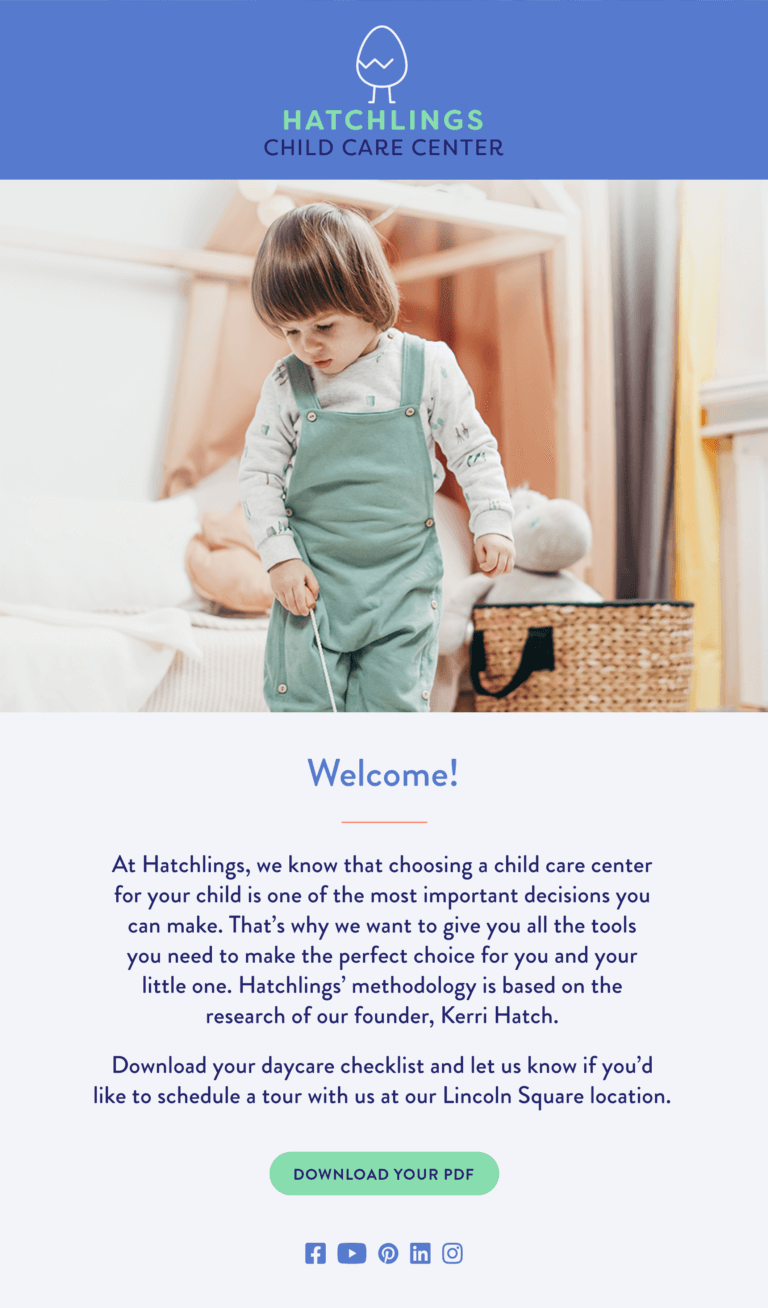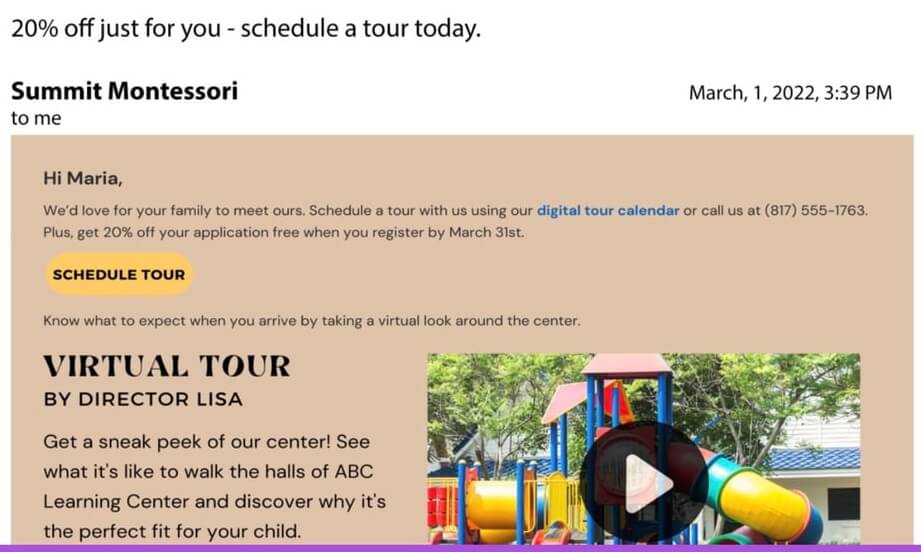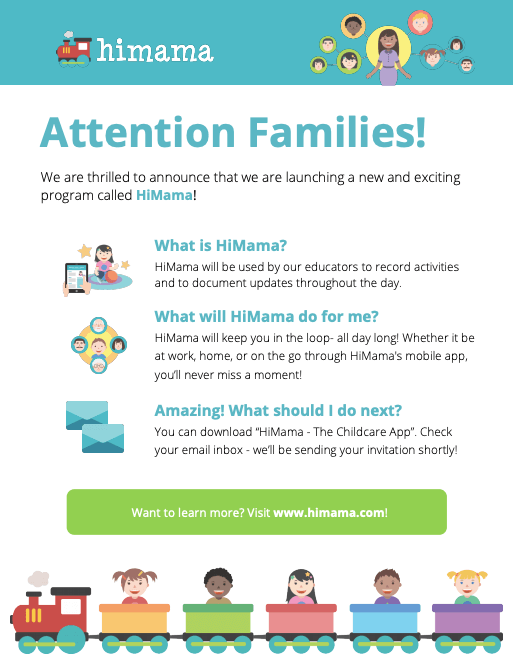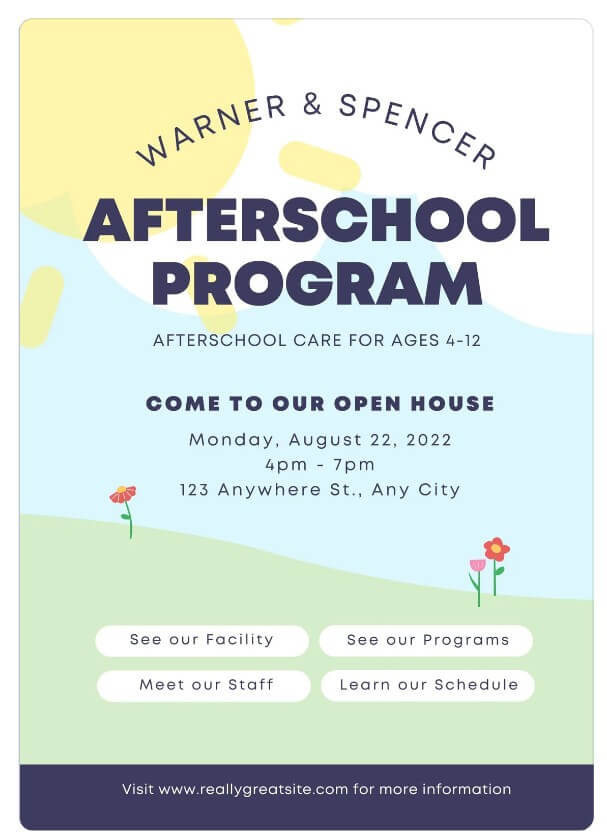How to start a childcare marketing email campaign
Now that you know what your marketing email should look like, let’s go over the steps needed to start your campaign.
Choose an email marketing software
Email marketing software allows you to create, send, and track your communications with parents and potential clients. So it’s critical to choose a platform that provides you with all the tools to make marketing efforts smooth and easy.
Here are some important factors to consider in an email service:
- Friendly interface: Is the platform easy to use and beginner-friendly? Make sure to check the reviews and tutorials for the service. And, of course, take advantage of the free trial to ensure you can save time rather than spend it on a struggle with the software.
- Pricing: Email marketing software ranges from free to $20+ a month for 1,000 subscribers. If you are just starting, the cheapest plan might suit you. But don’t skip all the options that might seem unnecessary without research.
- Automation: Best platforms allow you to schedule emails at specific times, such as during enrollment periods, birthdays, and holidays, without having to manually send them.
- Analytics: Marketing campaigns need constant review and revision. Metrics like open rates, click-through rates, and bounce rates show how successful are your efforts. Based on them, you can adjust the email marketing strategy.
There are many email marketing software options to choose from, including Selzy. Check out our article on the best email marketing services and a comparison tool to compare two services back-to-back.
Build your email list
Once you’ve chosen your email marketing software, it’s time to start building your email list. You can gather email addresses from a variety of sources, including:
- Enrollment forms and paperwork
- Website sign-ups and contact forms
- Social media platforms
- Events and open houses
Make sure to comply with email regulations, such as the General Data Protection Regulation (GDPR) and the CAN-SPAM Act. This includes ensuring that your subscribers can unsubscribe from your email list and that your emails are not misleading or fraudulent.
Set the goal of your marketing emails
Before you start sending out emails, determine what you want to achieve with them. Some common goals for childcare providers include:
- Attracting new families
- Retaining existing families
- Promoting new programs or services
- Building community involvement and engagement for charity initiatives, events, etc.
The clearer the goal, the better. This will be helpful for crafting your overall email marketing strategy and messages and then for tracking your marketing efforts’ progress later. Depending on the goal, you can utilize different metrics, such as the number of new subscribers, click-through rate, etc. For example, if you are looking to build connections and engage with the members of your email list, then guidance, tips, or news related to the industry will likely make a bigger impact.
Segment your audience
Audience segmentation is an effective way to create relevant and valuable emails. This means dividing your email list into smaller categories based on specific characteristics or interests.
Here’s how you can segment a list for a childcare email marketing campaign:
- Age groups. For childcare centers that offer services to kids of different age groups it might be easier to segment mailing lists based on kids’ ages. For example, you might have one segment for infants’ parents, one for toddlers, and one for preschoolers.
- Enrollment status. Your lists can also be segmented based on whether the recipient has already enrolled their child in your center or not. Send friendly reminders on enrollment dates and requirements, or highlight the benefits of your childcare services to future customers. For those who have enrolled, send emails with updates on their child’s progress and upcoming events.
- Location: Those having multiple locations or serving different neighborhoods, might consider geographic segmentation. You can target your message to parents who live near a specific center and promote events at that location.
- Interests: In some cases, it will be beneficial to segment the list with parents’ interests in mind. For example, you can notify those interested in music lessons for their kids about upcoming classes or concerts, while those who express their desire to teach kids chess will get messages just on that topic. That way your subscribers will know you cater to their specific needs.
These are just a few examples of how you might segment an email list. The key is to think about what information you have about your clients and how you can use it to create more targeted and relevant messaging.
Craft a catchy subject line
Your email subject line is one of the most important parts of your message, as it’s the first thing your recipients will see. Make it as catchy and clear as possible, so your subscribers would want to click and check the message.
Consider using personalization (including the subscriber’s name or their child’s name), asking a question, or using action-oriented language in your subject line. And be sure to keep it short and sweet — most email clients only display the first few words of the subject line (generally, up to 60 characters).
Here are some examples of catchy subject lines for your email campaign:
- Your child’s future starts here: register for the fall semester today
- Limited spaces available: Secure your child’s spot now
- Summer fun awaits: Sign up for our summer program today
- Don’t let your child miss out: Join our music lessons now
- Your child deserves the best: Enroll in our accredited center now
- Give your child a gift: Sign up for our sports camp today
- [Child’s name] can learn more about science in our new summer camp
- We can help: Learn more about our special education services
Prepare the content and proofread it
Here are some tips for preparing and proofreading your childcare marketing email content:
- Define your message: Сlearly define the main message you want to convey before you start writing. Keep it to one message at a time, so your readers won’t get lost in the information presented. Mixing new program promotions, helpful tips for parents, and event announcements in one email will be a bad idea. In other words, don’t overcomplicate it.
- Keep your subscribers engaged: You might think the official tone of the message will make you look professional and trustworthy. But the reality is people will be much more engaged if you are using friendly and simple language. Imagine you are talking to a colleague friend, and convey the same feeling into your copy: cordial but warm.
- Structure your email: Headings, subheadings, and highlights on important information ensure that your readers can easily navigate through your email. We gathered all the helpful tips for structure and design in our guide for email design best practices.
- Add visuals: Include relevant visuals in your email to make it even more appealing. Use high-quality images and ensure that the visuals are properly formatted and optimized.
- Proofread and edit: Try not to send your email right away. It’s better to give yourself and your copy a little time, so you can reread it with a fresh pair of eyes and then edit it carefully. Use proofreading services to check for spelling and grammar errors. If you are unsure about the logic or style of the message, then try to read it aloud or ask someone from your team to review the copy.
Include a CTA
A clear call-to-action (CTA) encourages customers to respond to your offer or proposal. Here are some CTA examples for your campaigns:
- Sign up (for a program or service)
- Call this number
- Download the guide
- Schedule tour
The preferable format for any CTA is a button since it easily catches the recipient’s eye, but you can also highlight it and put a hyperlink if you are using plain text.
Set up tracking and analytics
Most email marketing software includes tracking and analytics features to measure the success of your campaign. Make the most out of these features and analyze your email campaigns’ open rates, click-through rates, and conversion rates.
Test and refine your strategy
Over time you will craft even more engaging copy with the data you’ve gathered. You will also get insights into your subscriber’s preferences and behaviors. For example, you might find that they make important decisions in the evening. That will help you correct your email marketing strategy and make informed decisions about your future email campaigns.
You also might want to test different hypotheses, and experiment with subject lines, CTA, or content. That way you’ll know for sure what’s working and what’s better to be left behind.