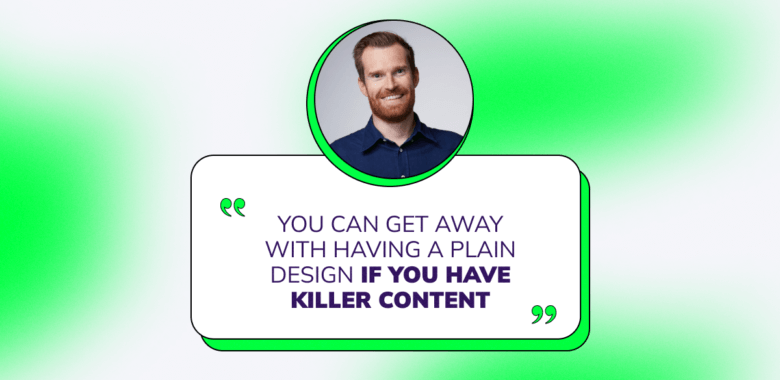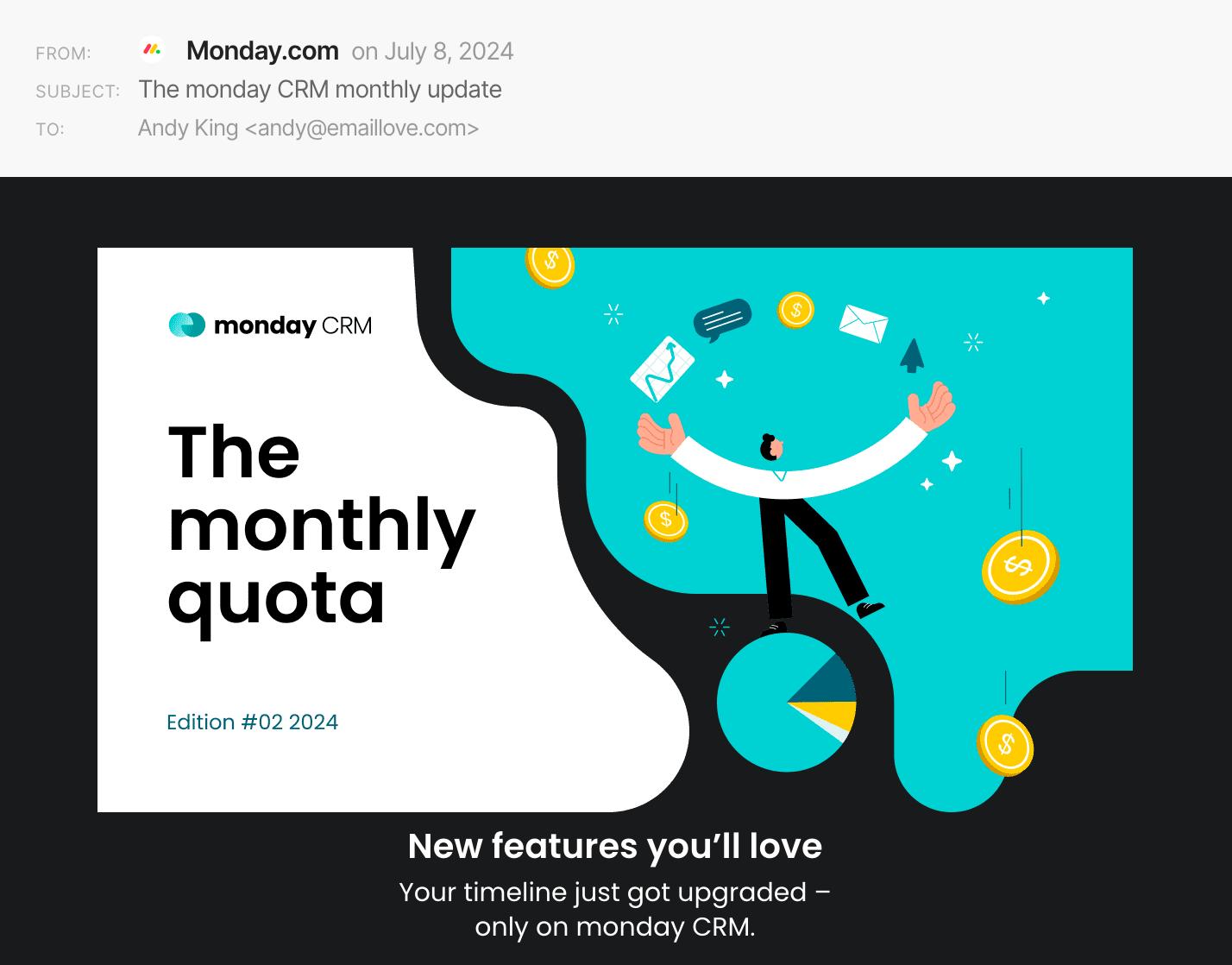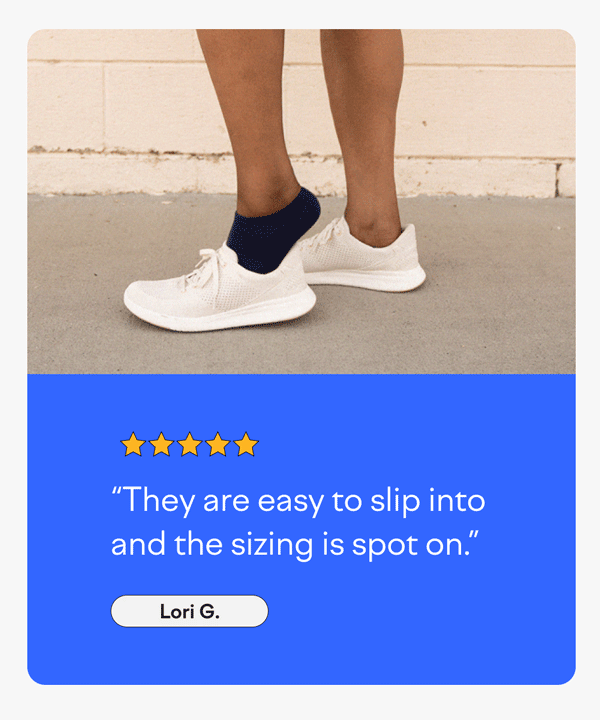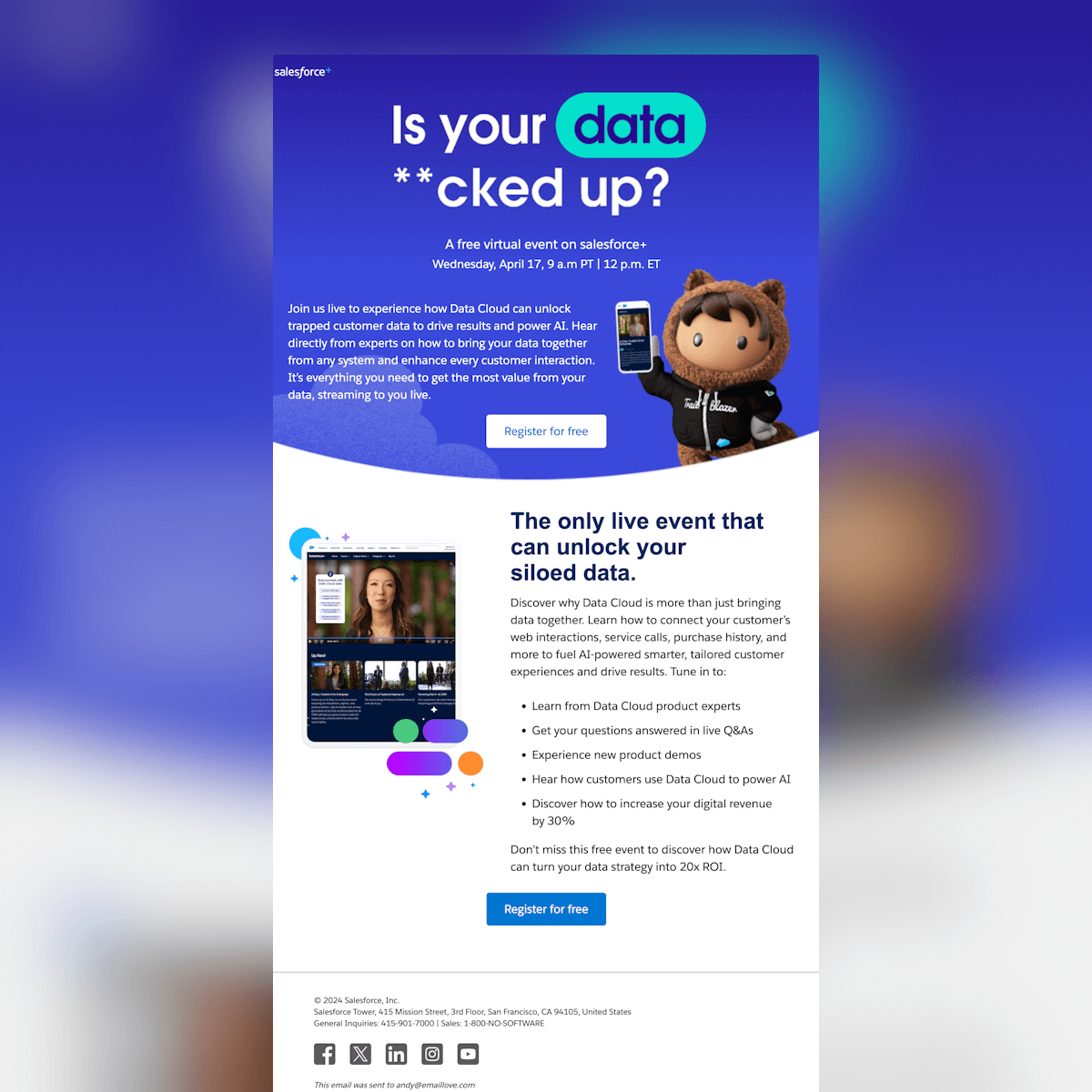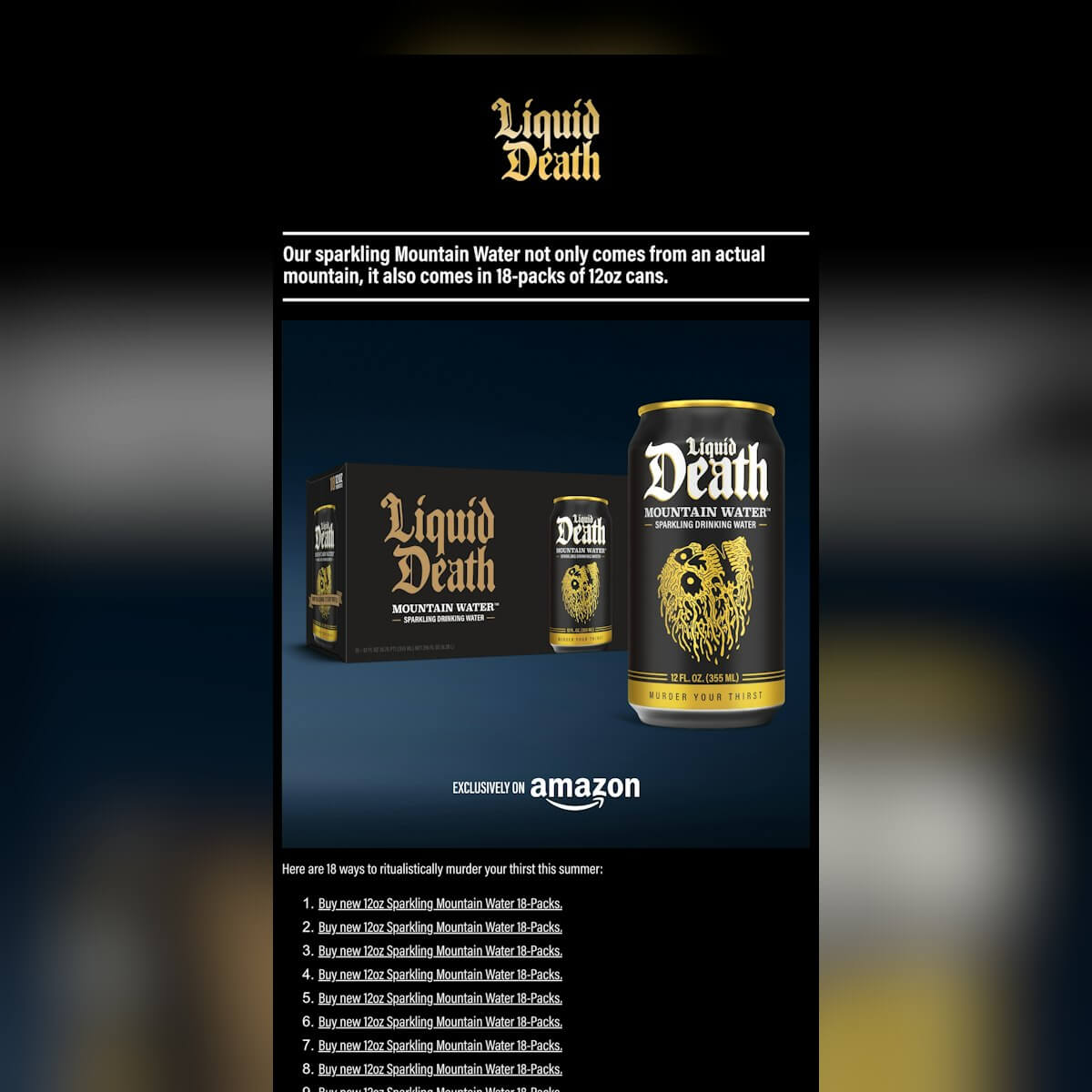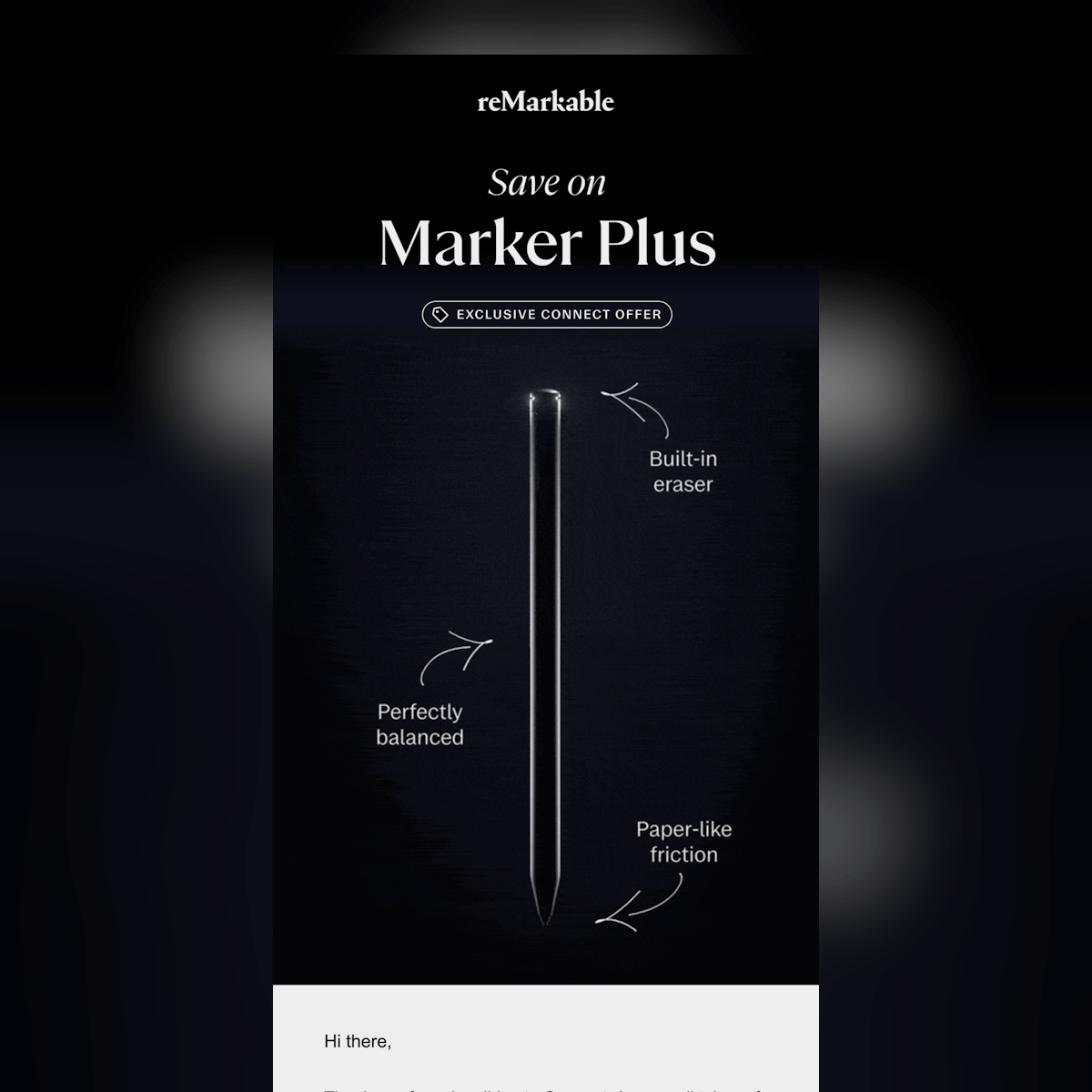After about three years at the IoD, I knew email was what I wanted to do full-time, and I decided to try and get a job at an ESP. I remember interviewing for deliverability, design, and coding roles at ESPs like ExactTarget, Emailvision, and DotMailer. Somehow, I ended up at a company called Lyris which had a small but mighty UK-based team. My job was primarily to manage our full-service customers — building, designing, and sending campaigns. It was great because I got to work with loads of different brands, and the team was super fun. Eventually, my boss from the US came to visit and asked if I wanted to work on the US-based Professional Services team. I felt like I was ready to leave the UK and jumped at the opportunity – I’ve been in San Francisco and the Bay Area ever since.
In the last 10 years, I’ve had the pleasure of working in sales engineering, product marketing, and competitive intelligence at a range of ESPs including Campaign Monitor, Emma, and Sailthru.
Today, I’ve joined forces with one of my colleagues from Lyris — Matt Hayes. We’re building EmailStack — a group of email marketing brands and products with the mission of helping marketers craft impactful emails that reach the inbox.