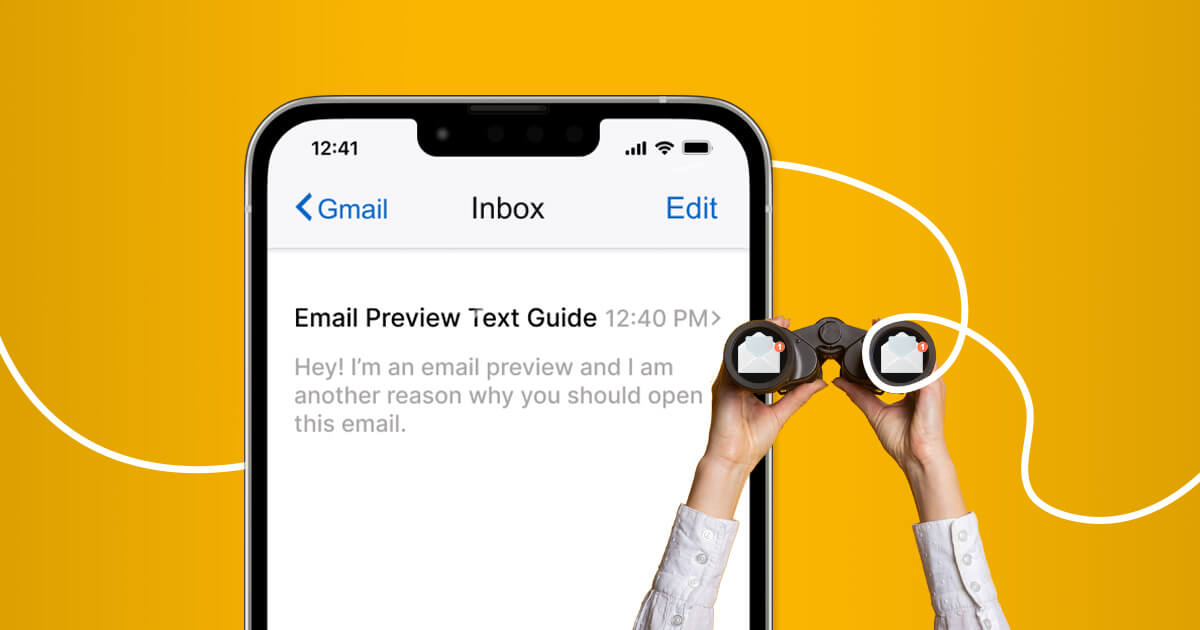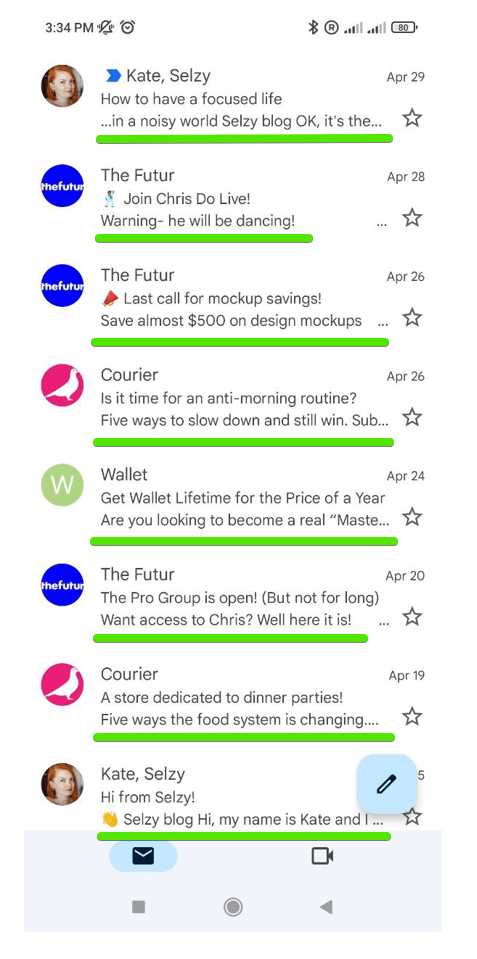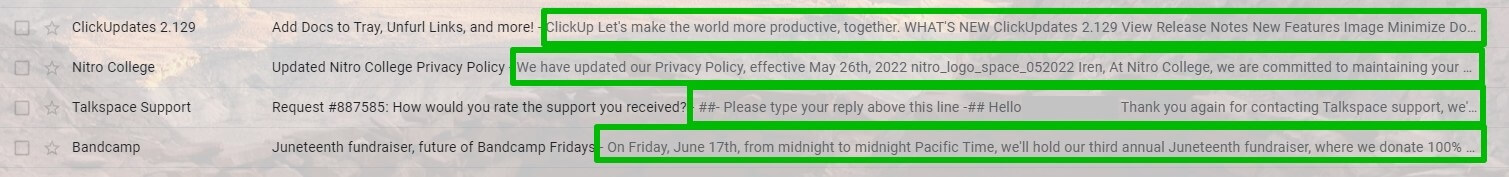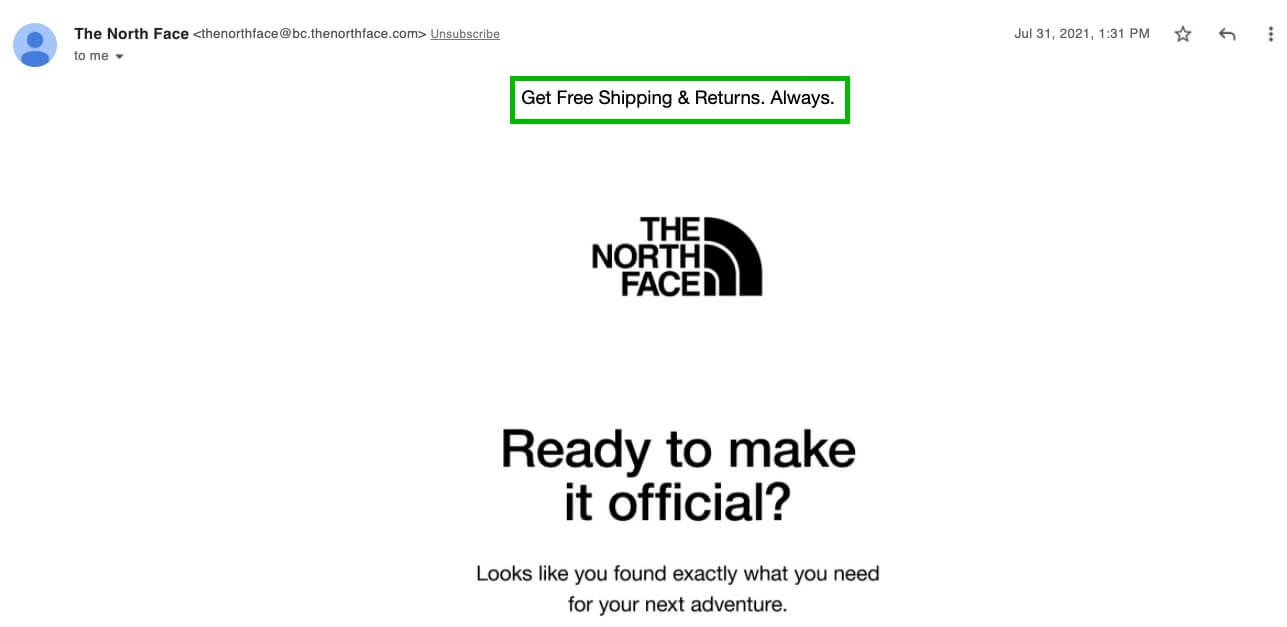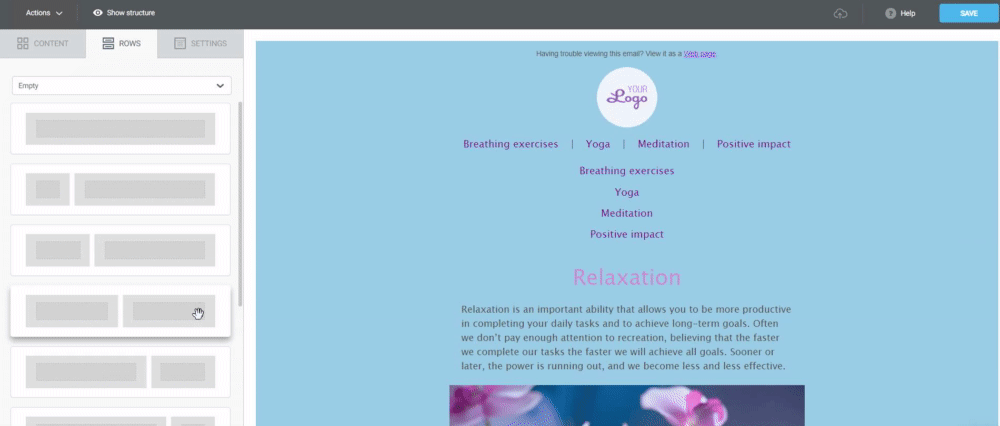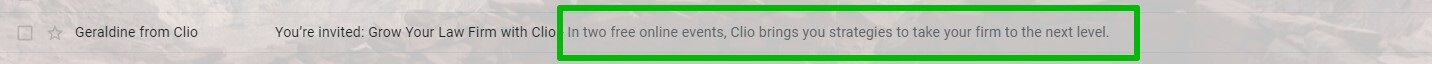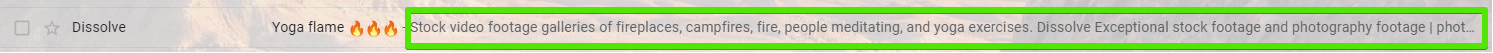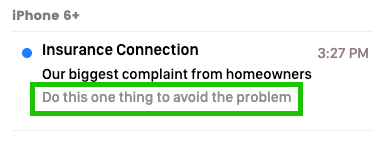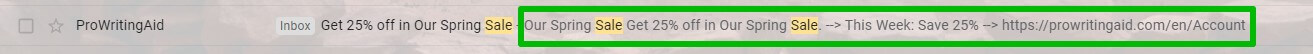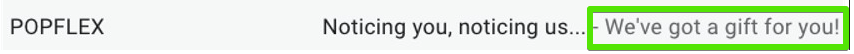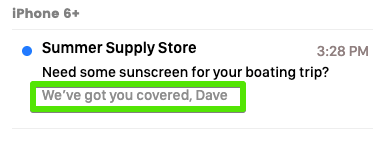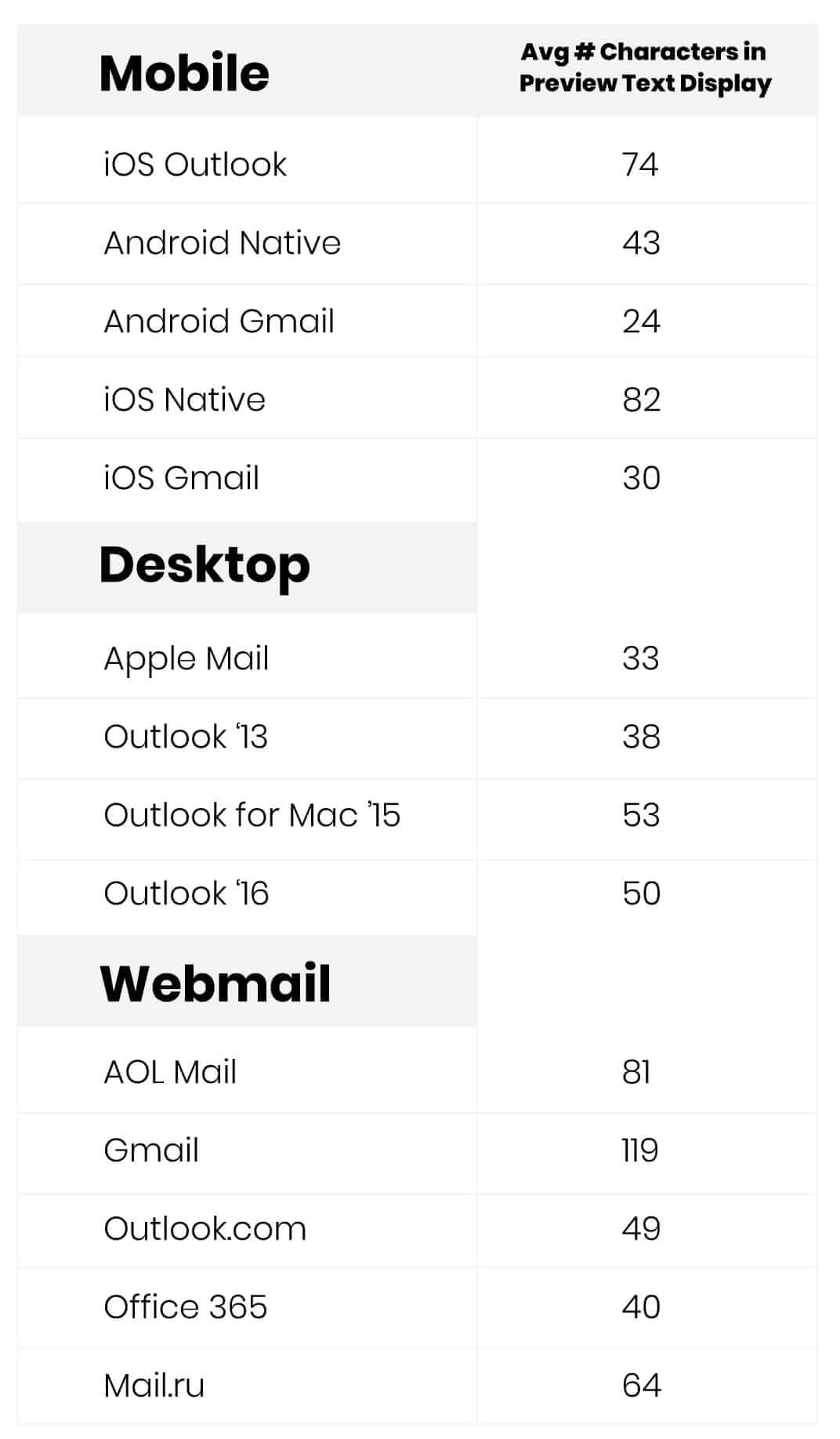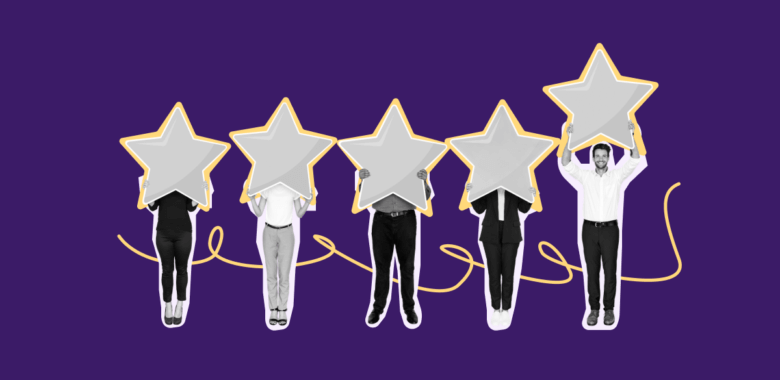Keep it short
Your email preview text should be short and sweet. Think of it as a mini headline about what’s coming next.
When sending an email, keep in mind how much preview text you’re allowed. The character limit for preview and displayed messages varies among email providers, but it’s best not to go over 90 characters so your recipient can see everything that was sent. Mobile users will need shorter previews as they have less screen estate on mobile devices.
Provide an incentive
If you want to get people excited about your email, don’t give away all of the important info in the subject line. Instead, play on their curiosity by writing a tease in the preview and leaving some details for them without revealing too much.
Teasing subscribers with just enough detail while still making it clear what’s inside can be an efficient approach that encourages recipients into opening emails when they’re already hooked.