In this article you will learn how to sort out no longer required campaigns and templates and delete them.
How to delete a campaign
Go to the Campaigns Section and choose Emails. Point the mouse cursor at the campaign to see a cross-mark to the right. Click on [x] to delete the chosen campaign.
![To delete the campaign, click on [x] next to the campaign.](https://selzy.com/wp-content/uploads/2021/04/copyen15-e1651292662627.jpg)
Only the campaign itself can be deleted, whereas the report on the sent campaign will not be deleted.
Click on the Restore button to recover the deleted campaign.
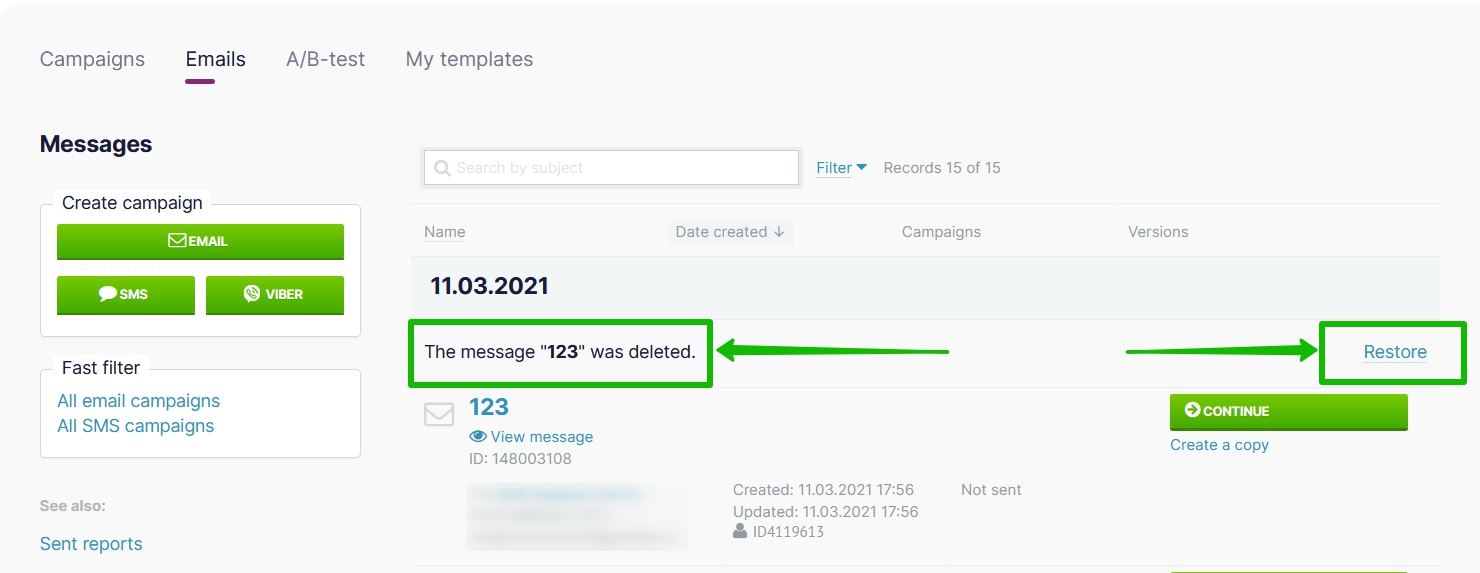
The Restore button is available only until you refresh the page or go to another one.
How to delete a template
Go to the Campaigns Section and choose My Templates. Point the mouse cursor at the template to see a cross-mark to the right. Click on [x] to delete the chosen template.
![To delete the template, click on [x] next to the template.](https://selzy.com/wp-content/uploads/2021/04/copyen17-e1651292697849.jpg)



