Selzy supports integration with dozens of popular services, including CRMs, CMSs, form builders, and E-commerce solutions, allowing you to create automations tailored to your business needs.
Integrations’ support comes as an add-on to the core Selzy functionality. For this reason, it has its own lineup of subscription plans.
This guide covers available plans, the trial period, subscription auto-renewal, and other specifics of the integration pricing at Selzy while answering the most common questions.
Integration plans
Selzy offers four integration plans based on the number of transactions:
- Integrations 1000: includes 1,000 transactions,
- Integrations 2000: includes 2,000 transactions,
- Integrations 5000: includes 5,000 transactions,
- Integrations 10000: includes 10,000 transactions.
Each plan, regardless of the number of transactions, offers access to all currently and future available services, allowing to create unlimited automations.
The payment for the plan will be deducted from your account balance.
How to top up your account balance
Integration plans can be activated only for 30 days. No yearly plans are available. No discounts apply.
How to choose an integration plan
Free trial
All users can access a free trial that allows you to test integrations for 30 days.
The trial includes 100 transactions and can be activated only once. If you proceed with paying for one of the plans, you won’t be able to activate the trial later.
To activate a free trial, click the link Trial period in the Integration plans tab under Integrations in your Selzy account.
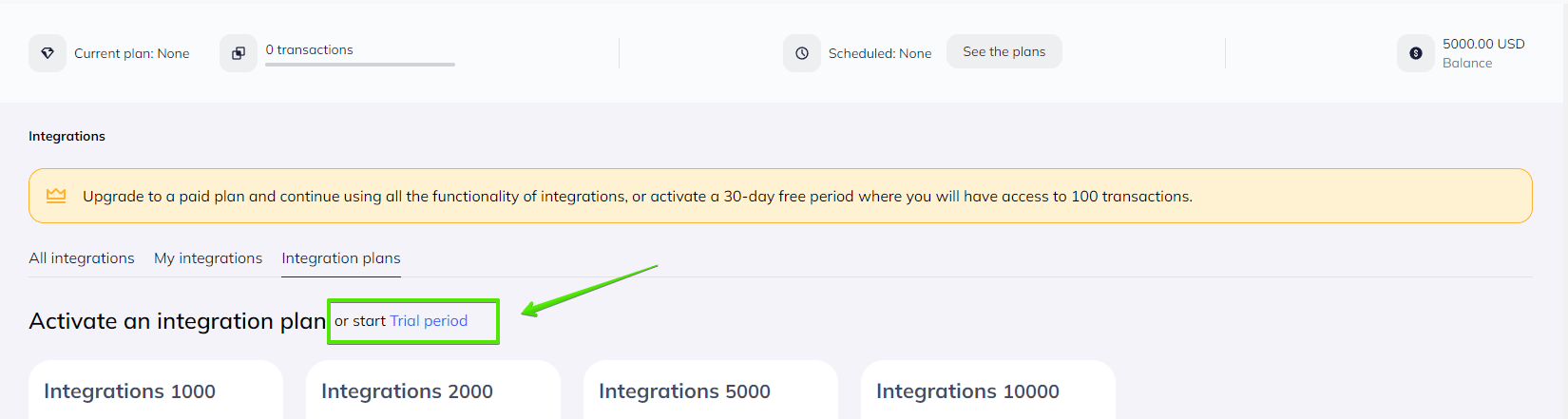
Once you have activated the trial, Integrations 1000 will be automatically scheduled as your next integration plan to ensure uninterrupted work of your automations.
At any point during the trial period, you can schedule a different plan or cancel the subscription. Upon canceling, the trial will still be active until the end of the 30-day period or until you run out of transactions.
Auto-Renewal
To ensure the seamless work of your automations and uninterrupted transfer of data, each plan has auto-renewal activated by default.
When a 30-day period ends or you run out of transactions, we automatically charge your account balance to renew the plan for the next 30 days.
To stop the auto-renewal you have to cancel your integration subscription. Upon canceling, the subscription will still be active until the end of the billing period or until you run out of transactions.
Canceling integration subscription
To cancel integration subscription, in your Selzy account, from the left-side menu, go to Integrations → Integrations plans and find the plan marked as Scheduled next. Click Cancel subscription on that plan’s card.
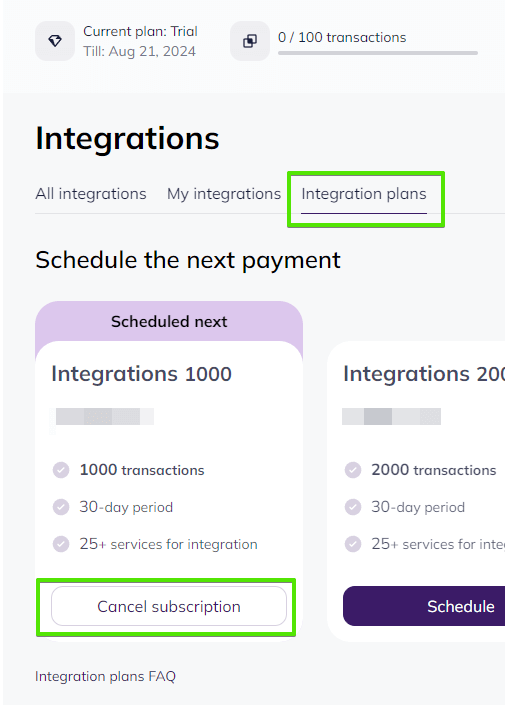
Tracking transactions
You can track transactions by checking out the transaction counter at the top part of the screen while you are in the Integrations section of your Selzy account. The counter shows how many transactions are spent.
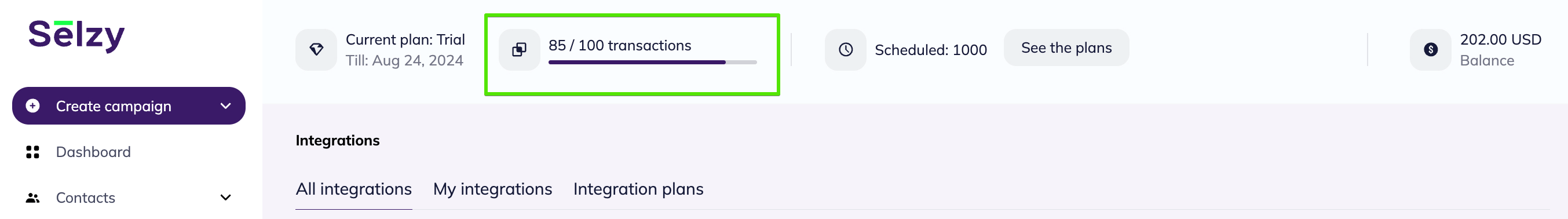
Please note, that at the moment, the counter gets updated once every four hours..
WordPress plugin and Selzy API
- Integration with the WordPress plugin stays free.
- Integrations set up to work through Selzy API will also stay free.
Common questions
What is a transaction?
In the context of Selzy integrations, a transaction is a call to a specific API method that performs a particular action. In Selzy, such an action can be adding a new contact to one of your email lists, identifying opened emails in a campaign, extracting an email address from an email, etc. In the connected services — adding a new record or updating the existing record for a specific email address.
One running automation might perform multiple actions in different services, so the transaction usage directly depends on the complexity of your automations. As the number of steps and connected services increases, so does the number of required transactions.
FOR EXAMPLE:
(1) When transferring leads from HubSpot to Selzy, adding every new email address in Selzy will require one transaction.
(2) Transferring a lead’s email address from HubSpot to Selzy and creating a record in Google Sheets with Selzy email list name or ID will require two transactions — one for transferring the lead and another for adding a record to the spreadsheet.
(3) Identifying recipients who opened a specific email in the recent campaign, finding records for each email address in the connected CRM, updating the record with the campaign name or the email ID, and, if the email address not found, adding a note about it — such a scenario will require four transactions for each email address not found.
How to choose an integration plan?
When choosing a plan, consider how many transactions you expect in 30 days.
If you regularly add only new contacts, for example, through a website, 1,000 transactions should suffice your needs.
However, if your business flow requires many operations with the customer data and you prefer to automate everything, go for the plan with maximum transactions.
We recommend first activating a free 30-day trial that includes 100 transactions. During the trial, you can track how fast you go through transactions with your setup. This will give you an idea which plan would best suit your needs going forward.
What services are currently available for integration?
As of July 2024, Selzy has 25+ services available for integrations, including popular CRMs, form builders, CMS and other e-commerce solutions. We will continue adding new services going forward. At any time, you can find the full list of available services by going to Integrations → All integrations from the left-side menu in your Selzy account.
What limitations apply to the automations I create?
As long as you have an active integration subscription and Selzy events act either as a trigger or an action in the automations you create, no limitations apply.
You can connect any number of services, including multiple accounts of the same service, and create any number of automations with as many or as few steps as you need.
Can I pay only for the integration plan while staying on the Free Selzy plan?
Yes. You can activate an integration plan while remaining a Free Selzy user. In this scenario, you can connect any available services with Selzy and create unlimited automations, but you will still be subject to the contact and other feature limitations of the Free plan.
Can I change my integration plan during the billing period?
No, but you can schedule the change from the next billing period. To schedule the change, in your Selzy account, from the left-side menu, go to Integrations → Integration plans, choose the plan you want to be you next and click Schedule.
I’m running out of transactions. Can I buy additional 100, 500, etc. transactions to last me until the end of the current billing period?
No. If you run out of transactions and your billing period is not over, your current plan will be automatically renewed for another 30 days. After that, you can schedule a plan with more transactions to be activated next.
What happens if I have unspent transactions by the end of the billing period?
Unspent transactions cannot be transferred to the next billing period, so they expire, and the counter gets reset as a new billing period starts.
What happens if I run out of transactions before the current billing period ends?
If you have an active integration subscription and enough money to renew it, the subscription will be automatically renewed for another 30 days with the same amount of transactions. Your automations will continue working without interruption. You can then schedule a different integration plan with more transactions to be activated next.
If you do not have enough money in your Selzy account balance, you will be prompted to top it up. Please note that it might take up to one business day for the money to appear in your account. In the meantime, integration functionality will be paused.
If you canceled your integration subscription before you ran out of transactions, the subscription will not be automatically renewed, and integration functionality will be paused. To restore the access, activate an integration plan.
What happens if integration functionality has been paused?
You will not be able to connect new services or create new automations. Existing automations will stop working, and any data not yet transferred will remain untransferred. Please note that even after your integration subscription is renewed or reactivated, you will not automatically receive non-transferred data.
At the same time, all integration settings, including established connections and created automations, will remain intact. You will also be able to access the History tab in My integrations to view reports and request history.
How can I top up my account balance?
In your Selzy account, click Login/ID and go Upgrade → Top up balance. Enter the amount and click Continue. You will then see payment options available to you. Please note the payment options vary depending on your location.
Useful links:
How to connect Selzy with supported services
Integrating with Selzy via webhooks



