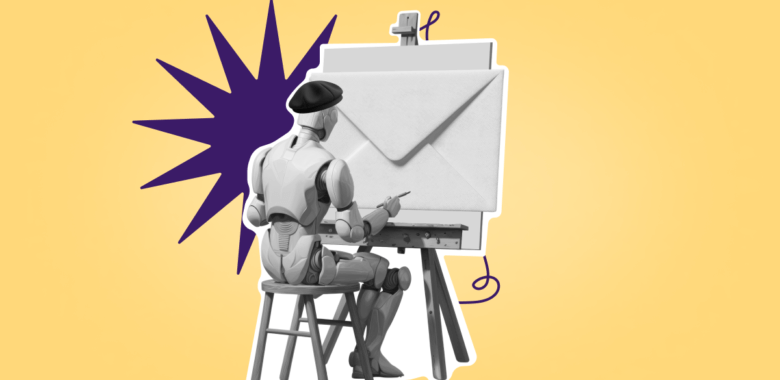It is a method to create SMS messages without sending them. The message is sent using another method createCampaign.
Principle of use
| Syntax and URL to call the method |
| createSmsMessage (string sender, string body, int list_id, string tag,string categories) |
| https://api.selzy.com/en/api/createSmsMessage?format=json&api_key=KEY&sender=FROM &body=BODY &list_id=X&tag= TAG&categories=CATEGORIES |
| Arguments | |
| api_key * | API access key. |
| sender * | Sender's name consisting of 3 to 11 Latin letters and numbers. The name must be registered in the support service. |
| body * | Text of the message with the possibility to add substitution fields. |
| list_id * | Code of the list on which SMS messages will be sent. Codes of all lists can be obtained by calling getLists. The message may be sent only on a single list. You need to create a new message to send on another list. |
| tag | Tag. If it is set, the message will not be sent on the entire list, but only to those recipients to whom the tag is assigned. |
| categories | Message categories listed in the text form separated by commas. |
| Return value |
JSON object with the single message_id field, which contains a unique message code – a positive 31-bit integer. It is used to send a message using the createCampaign method. Example of the return value:
{"result":{"message_id":356238}}
{"error":"invalid sender","code":"invalid_arg","result":""}
{"error":"invalid list_id","code":"invalid_arg","result":""}
|
Examples of forming the URL request
https://api.selzy.com/en/api/createSmsMessage?format=json&api_key= KEY&sender=Selzy&body=Test+SMS-message+from+Selzy &list_id=778899&categories=letter list, test, with attachment, selzy
— prepare a new SMS-message Test SMS-message to all numbers on the list 778899 with indication of the return number in Selzy.