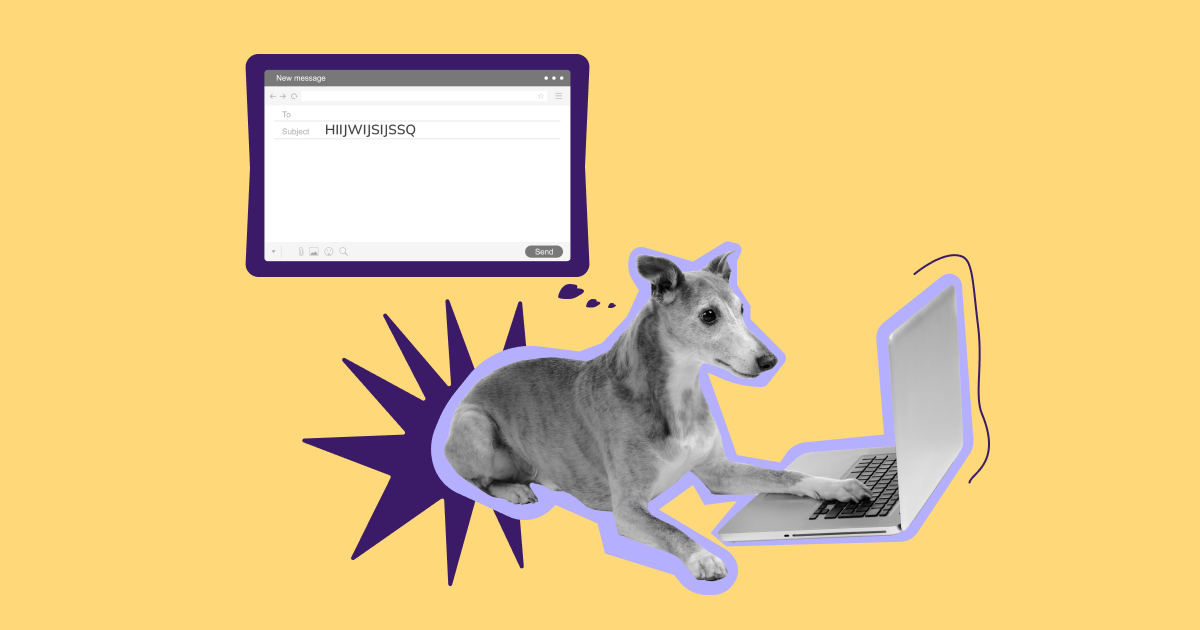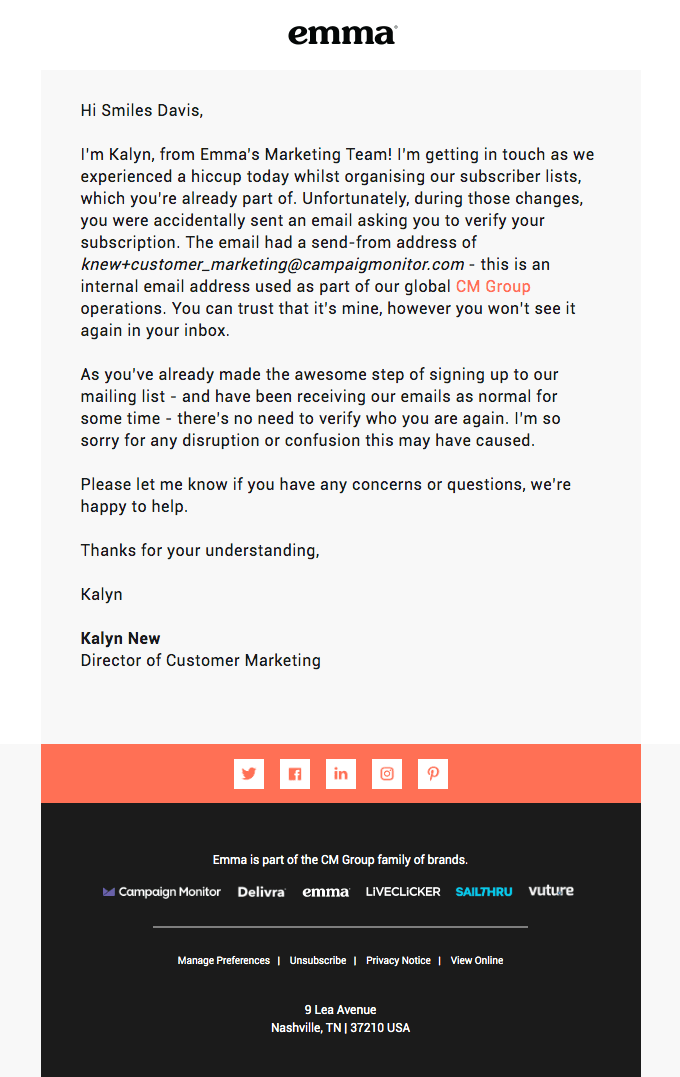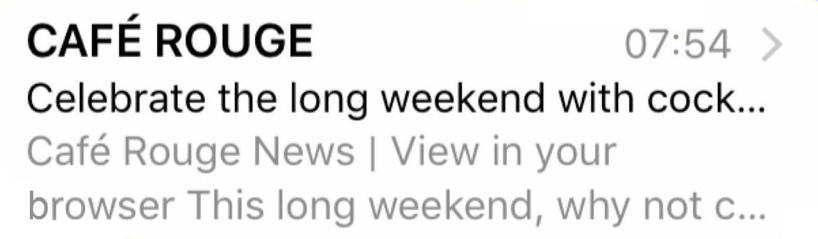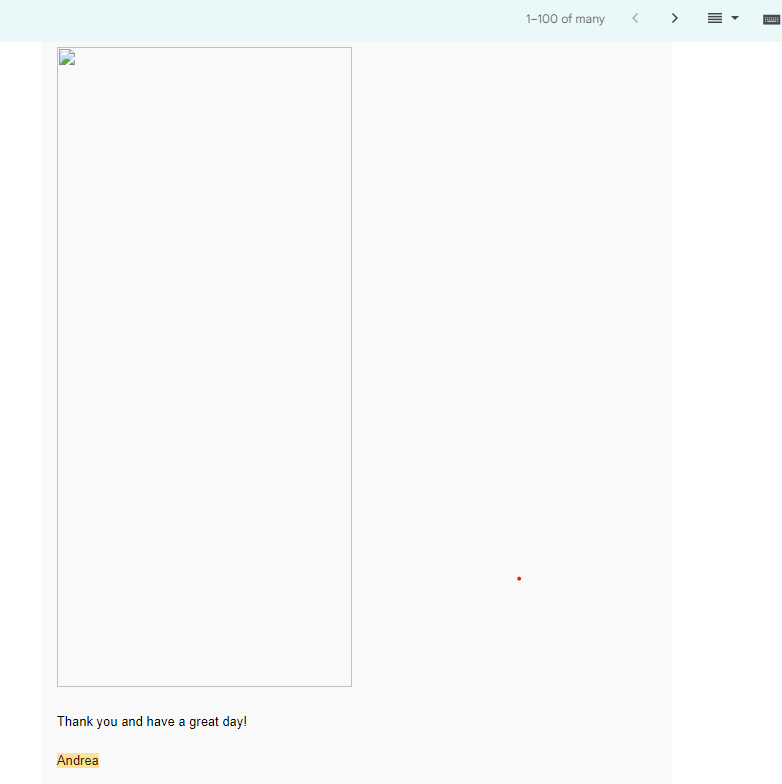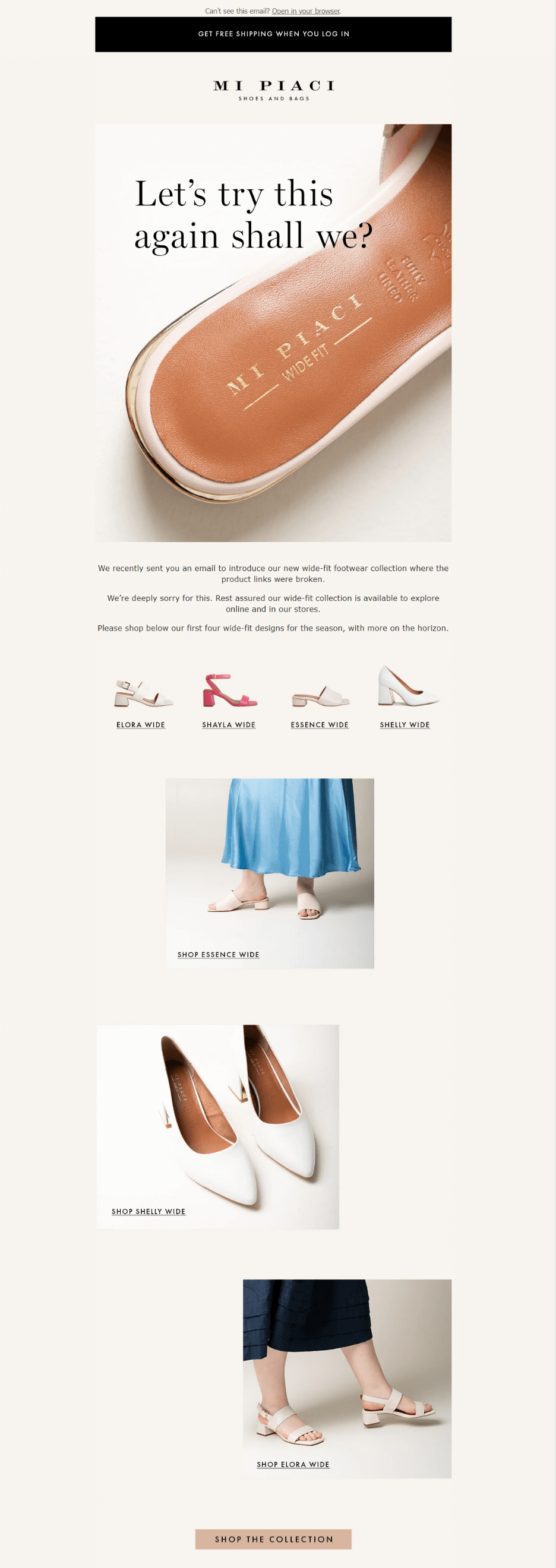How to send a correction email
After talking to her colleagues, Nina is less worried about the mistake itself — now she knows that a typo in an email is not a catastrophic obstacle on the way to success. However, what’s done is done, and she still has to deal with the consequences. She was thinking of sending a correction email to everyone affected by the mistake, including the company’s business partners. If you’re in a similar situation, you might do the same — let’s walk through the process.
Decide if you need to send a correction
A typo is a minor error, and sending an apology email may draw more attention to something most people wouldn’t even notice. Yet, not all typos are alike — ask yourself these questions for making a decision:
- Did the typo cause misinformation? For example, you’re promoting a webinar that starts at 12 PM but you made a typo and told your subscribers that it starts at 11 PM.
- Is the typo offensive? For example, you misspelled a word and now it looks like a swear word or a slur.
- Did the typo prevent subscribers from performing the target action? For example, a misspelled link to your store led to an error page, or you sent a misspelled discount code that didn’t work and your subscribers were left without the offer you promoted.
- Did the typo change the meaning of your message? For example, “Free shopping” is not the same as “Free shipping”.
Build a list of everyone who received the previous campaign
Nina used behavior-based contact list segmentation to promote certain products to different people. One of these segments received a marketing email with a critical typo that requires corrections, the rest of your list received emails with no mistakes. Does it mean she has to send an apology email to everyone?
Admitting you messed up doesn’t mean screaming about it all over the internet. Drawing unnecessary attention to an error in your newsletter can make it worse and rob your business of potential success. In this case, Nina should send a correction email only to those subscribers who were affected by the mistake in question.
Determine how to address the error
Nina’s friend Ally wrote an apology email after sending an offer to a wrong contact list segment. After a private chat with her, Nina understood that a baseline apology email consists of these four elements:
- An error explanation in a clear and concise way. For example, “Last night we sent you an email with a broken link”.
- A short instruction for subscribers that explains what they should do, considering the fixed mistake — for example, “The correct link to our new collection is here”.
- Reassurance it won’t happen again — for example, “Sorry for the inconvenience, we’ll test links in our emails better next time”.
- A compensation for the mistake — for example, “Use our one-time code OOPS3879 to get 10% off any item you couldn’t check out because of the broken link”.
Write a proper response
How to write a perfect correction email that adheres to email etiquette and wouldn’t annoy your subscribers even more? Ally shared some great tips for effective apologies:
- Keep it short. A correction email is another email, and your subscribers don’t have time to read a long story of how you messed up. Explaining what went wrong, proving you fixed it, and optionally making up for your mistake is enough.
- Send your email as a reply. Your subscribers’ inboxes are probably cluttered and if you send a correction email out of nowhere, they won’t be able to link this correction to the initial campaign. By the time they read the correction, the email with a mistake will be already down to the void of 600 unread notifications. Sending it as a reply is a way to clarify the situation to your customers.
- Don’t shift the blame. Please refrain from phrases like “Sorry, our intern/my colleague did it” — don’t use them even as a joke. Your customers are not interested in reading a whodunit novel of an email, and, if anything, blame-shifting looks like your company has accountability issues. Saying “Yes, we messed up” is more honest and worthy of respect.
- Keep it light-hearted. It depends on a mistake — for example, if it’s related to data security issues, throwing jokes here and there is inappropriate. But if it’s a minor inconvenience for customers, don’t sprinkle ashes on your head. It’s not the end of the world and no one died because of a typo — just admit you made a mistake without dramatization. Even better, a funny and friendly email will make subscribers feel genuine sympathy for you.
- Maintain your tone of voice. Correction emails count as branded messages. Use them as an opportunity to express your brand personality. For example, if your promotional emails are playful and informal, an apology email written in bureaucratese would seem out of place.
Choose the right email subject line
Unlike promotional campaigns, correction emails leave less room for creativity when it comes to email subject lines. This type of email is more structured and it should be easily recognized in the inbox. Typical subjects for such emails include:
- Let’s try this again
- Oops, we made a mistake!
- Sorry, we fixed the link
- Sorry! Here’s the correct code
- Sorry, we made a mistake
- Apologies for the error
- Oops, butter fingers! That’s what we meant to say