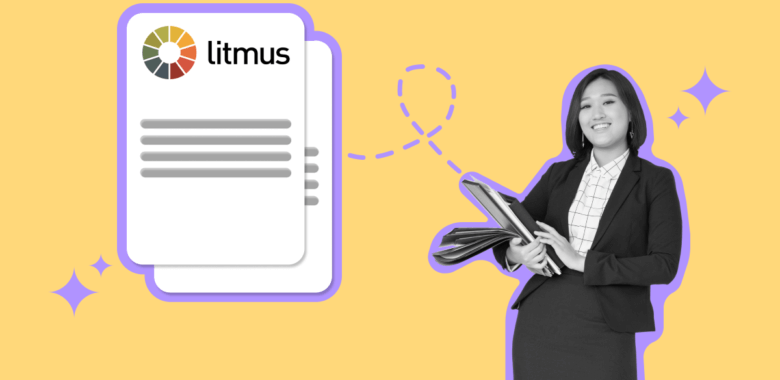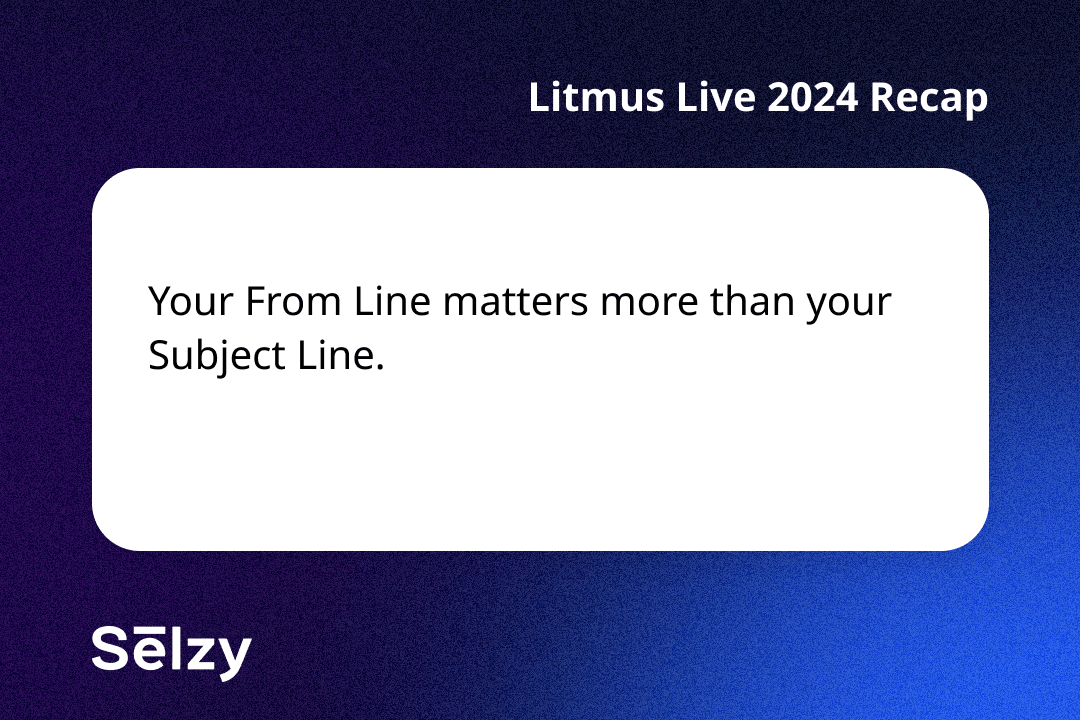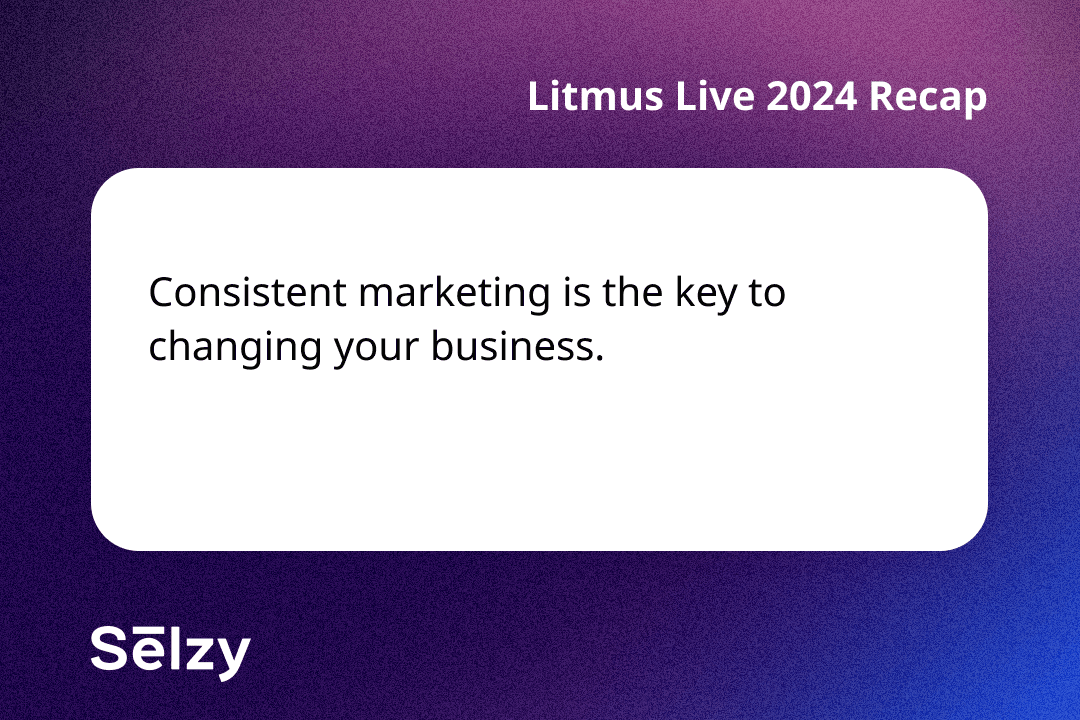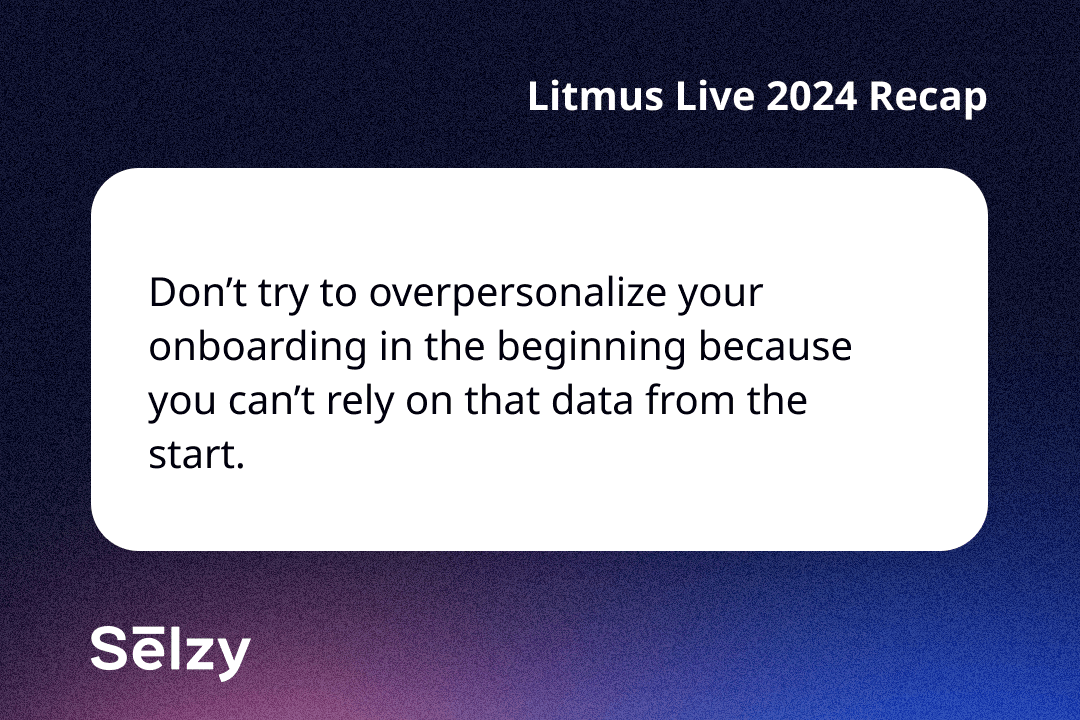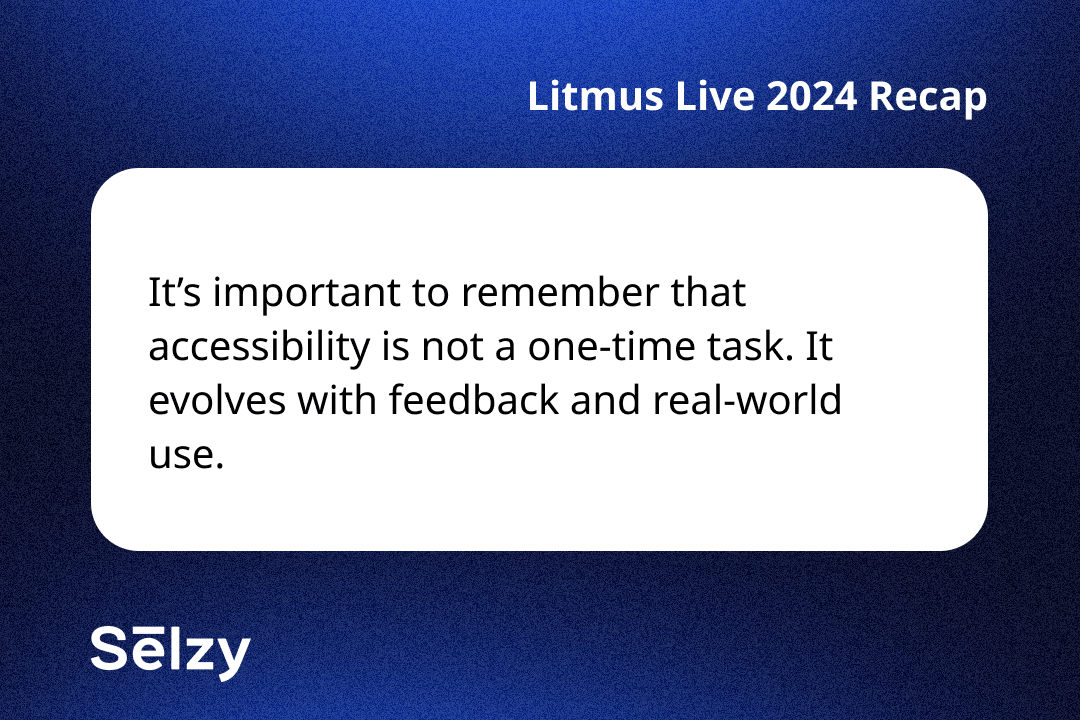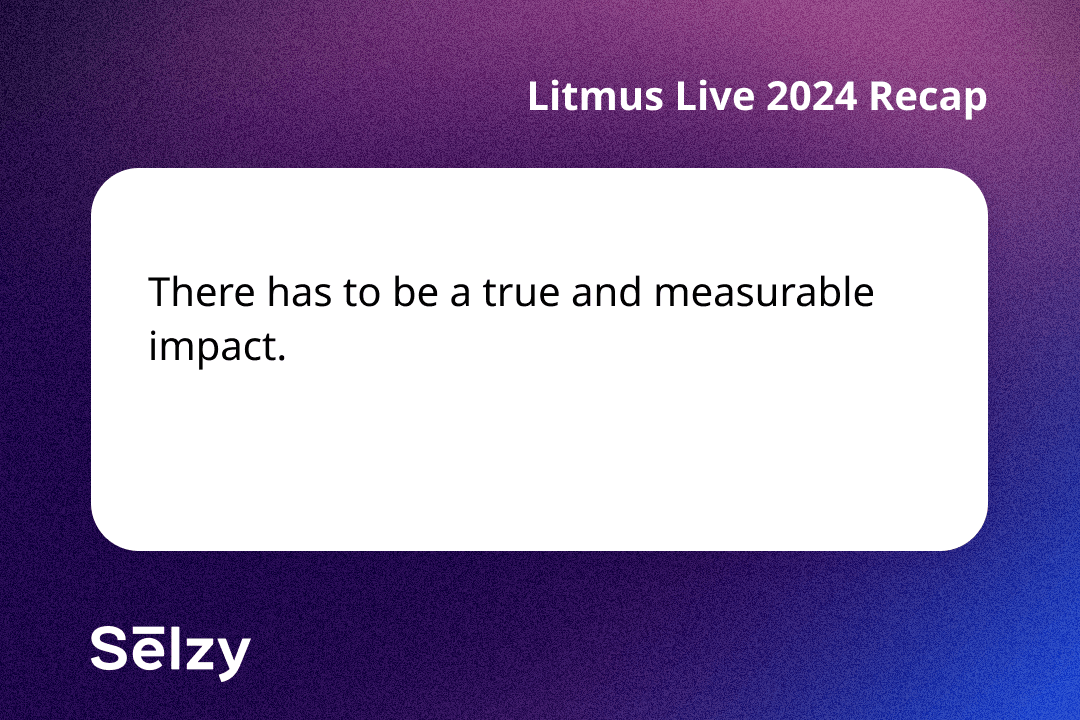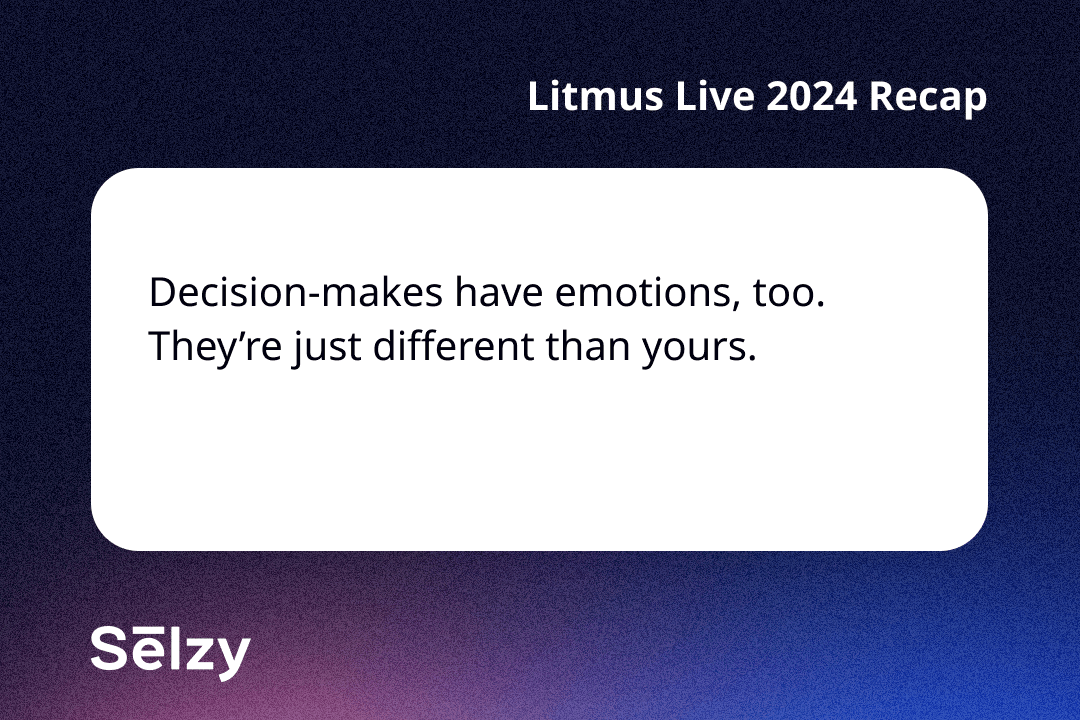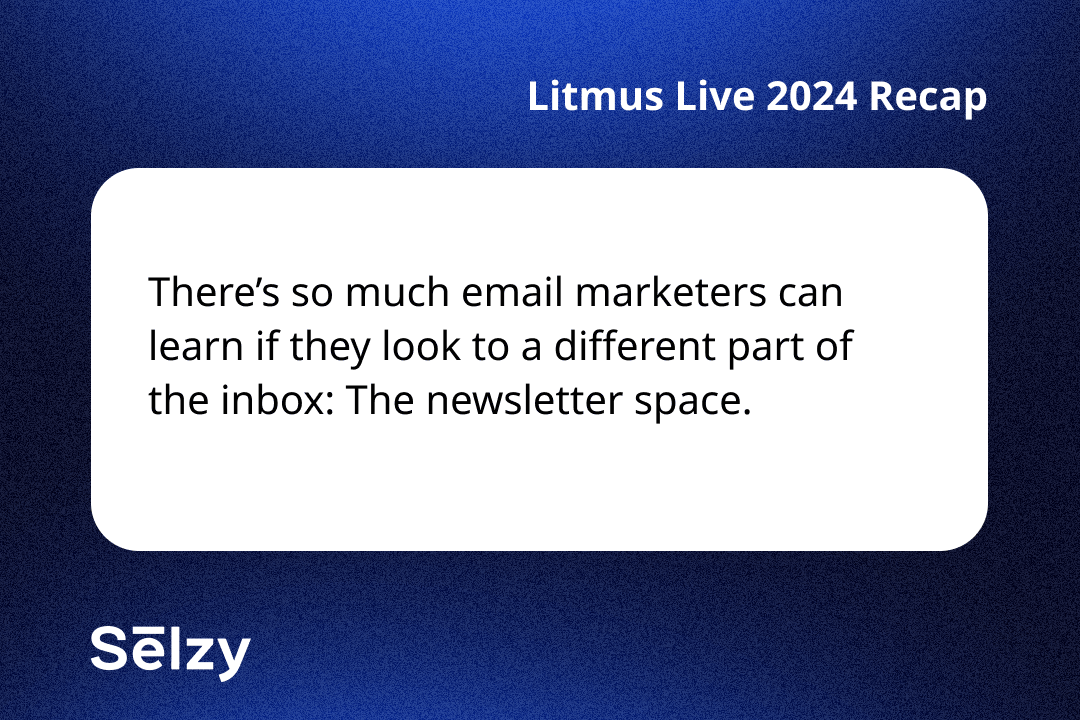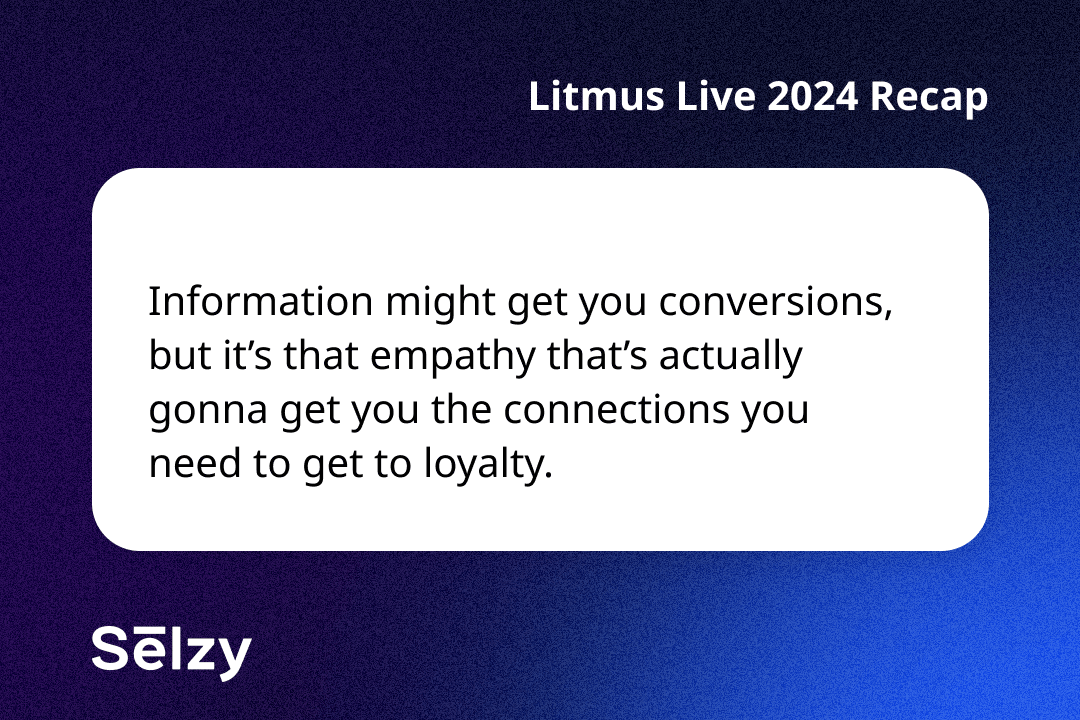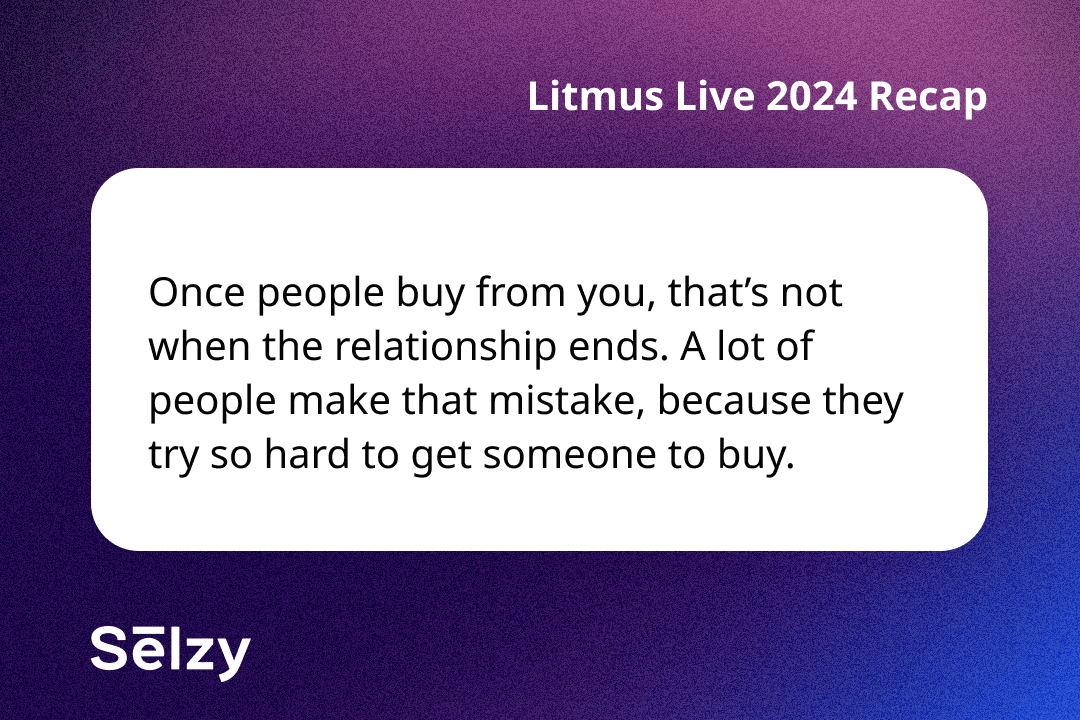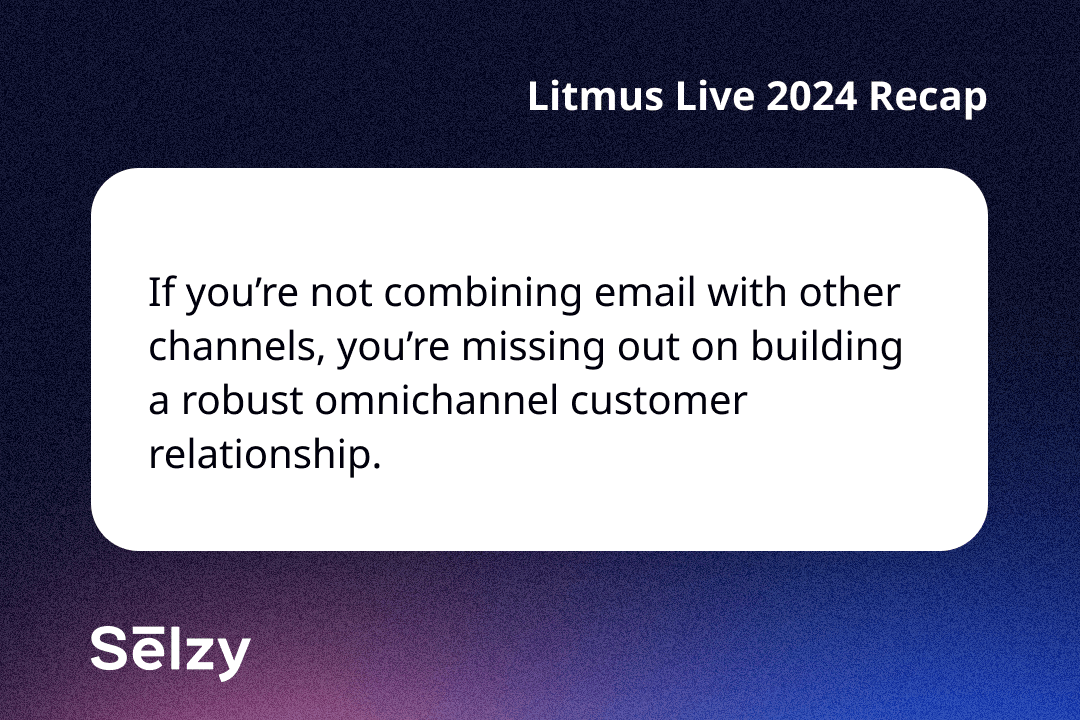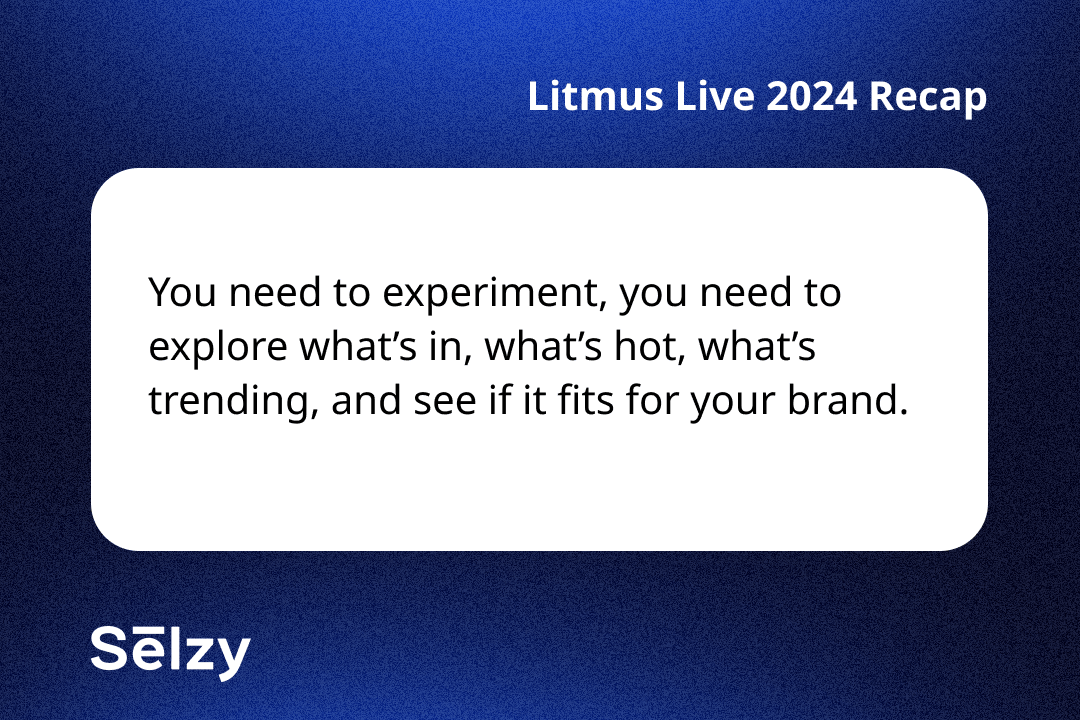More than 28% of adult US citizens live with some type of disability, reading emails and buying products. Not catering to these people leads to lost profits and legal issues. In 2023, 4,600 lawsuits were filed for digital non-compliance.
Types of accessibility-focused companies:
- Wanting what everyone else is doing without accessibility affecting the visuals or aesthetics.
- Wanting to meet basic accessibility standards.
- Wanting the best experience and having a dedicated accessibility team or goals.
To understand, where your company falls on this spectrum, ask these questions:
- Is there an internal accessibility team?
- Can the team be involved in the process to address specific concerns?
- What steps have been taken towards achieving the accessibility goals?
- What challenges have you encountered?
Design ideation and accessibility integration
When ideating for accessibility, take into consideration the objective and scope. Does the project align with one of these categories: designing within an existing modular system, expanding an existing modular system, or building from scratch?
After that, there are several next steps and action items:
- Gather previous emails and look at the website to assess the current state of the email system.
- Clarify and set the project goals.
- Implement industry best practices and accessibility standards.
- Collaborate with development partners.
Not all companies start with a modular email system, but it is very useful and ensures consistency. A modular email architecture is:
- A collection of interchangeable modules that work together to house creative content.
- A tool to define the hierarchy of module types and create the right structure for a campaign or template.
It also uses the creative and development best practices and can be updated over time when business goals change.
When deciding what content and elements get incorporated into the modules, use inclusive design principles:
- Live text
- Text hierarchy (using different font sizes to distinguish between body copy and headings)
- Color contrast
- Alt text
- Clear calls to action (the CTA uses live text, the whole button is clickable, its width is not fixed, and it has room for scaling)
- Flexible design (scannable content that users can engage with however they like)
- Dark mode
To make sure your brand colors look good in dark mode, conduct a color inversion test on different platforms. To make your design more flexible and easy to read, use shorter content blocks with headers and subheaders. For the scroll strategy, use an inverted pyramid or S-curve layout, large images and lots of white space. Always consider both the mobile and desktop versions of an email.
Use clear and readable fonts and also have fall-back fonts. At the same time, the design needs to be flexible to account for font drift — a change in text flow between different email clients and users who use and don’t use accessibility technology.
Most of the email carousels are not accessible. But a Kinetic Slider that doesn’t have typical left-to-eight controls is accessible and can be used in the same scenarios as a carousel.
How to advocate for accessibility:
- Detail the specific issue. Clearly explain a suggestion’s impact on accessibility in simple terms (like color contrast, font size, navigation challenges).
- Provide alternatives. Offer different options that meet business goals and vision while complying with accessibility standards.
- Encourage open dialogue. Discuss a compromise between exploring new ideas and committing to accessibility and emphasize the positive impact of accessibility.
Use Oracle’s accessibility checklist to get inclusive design ideas for your content.