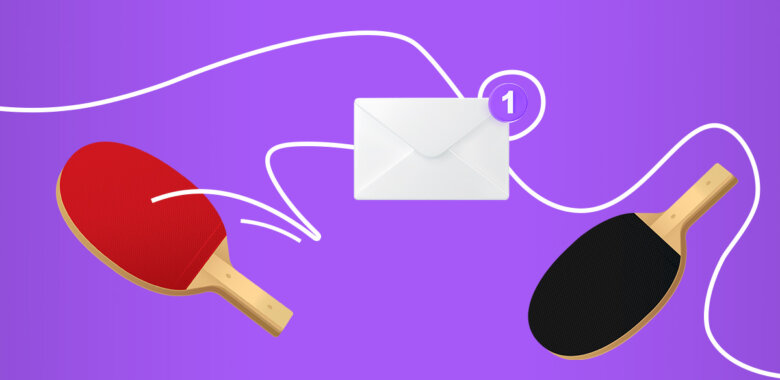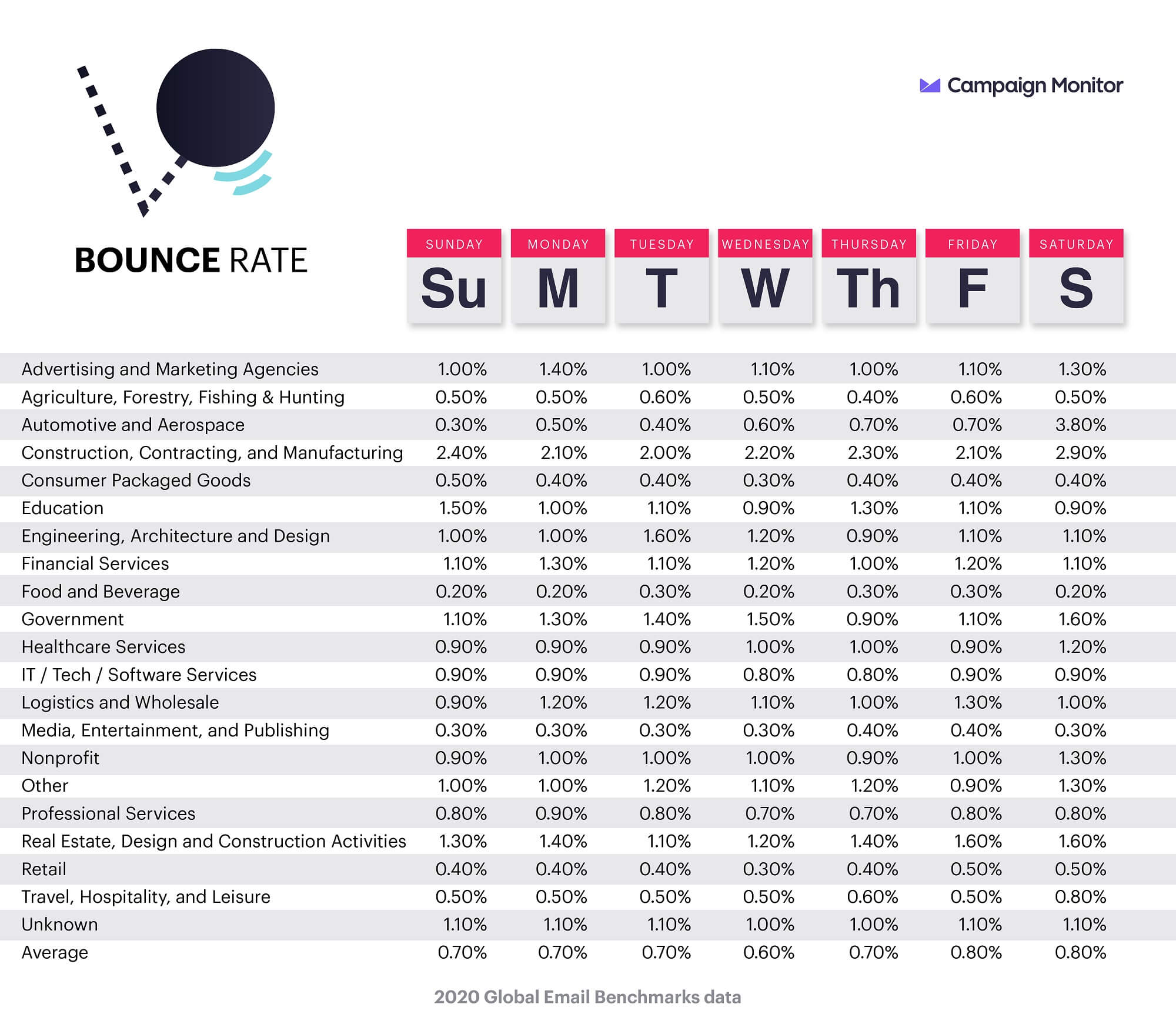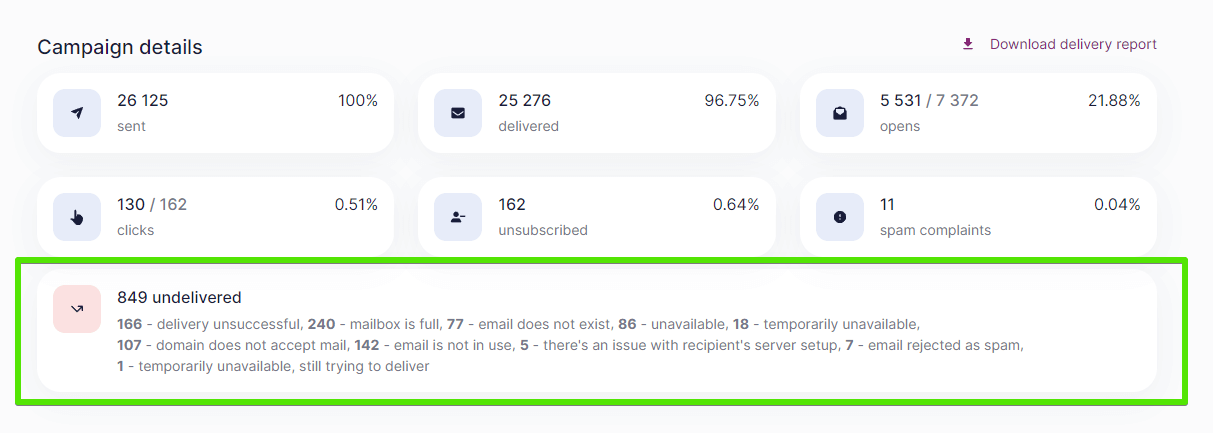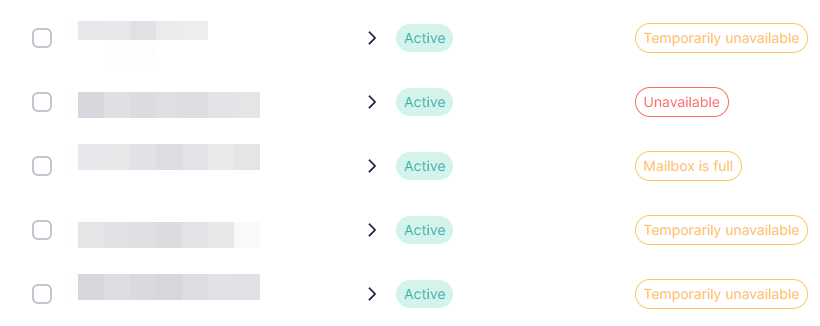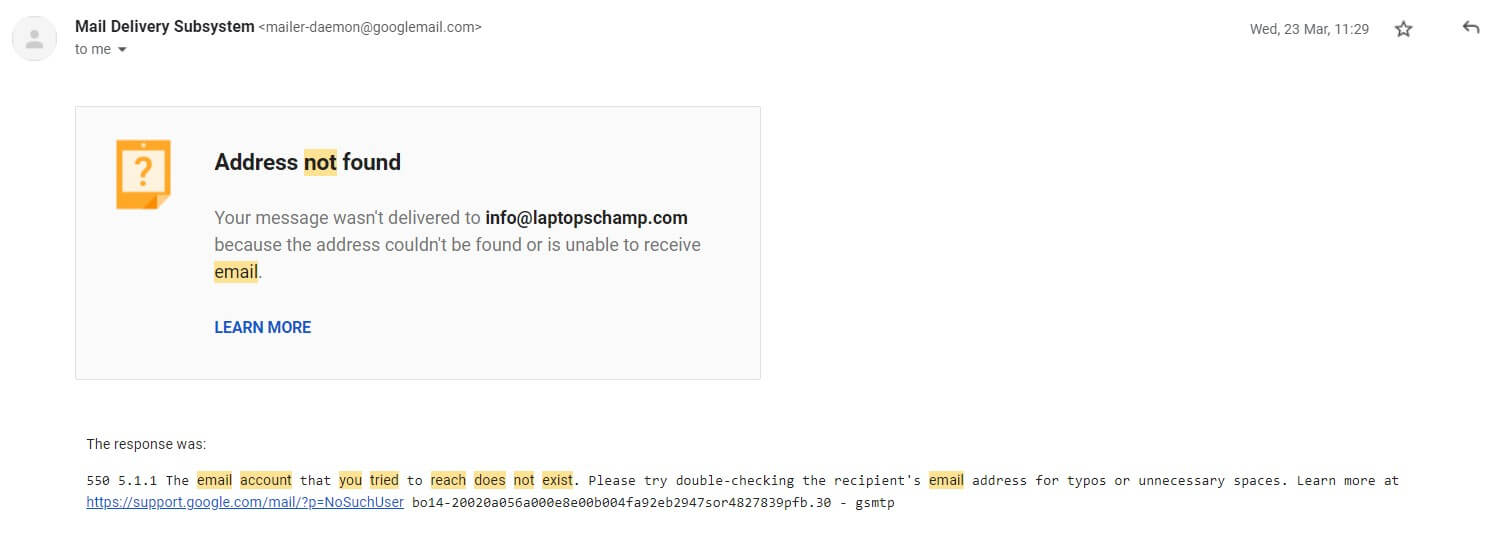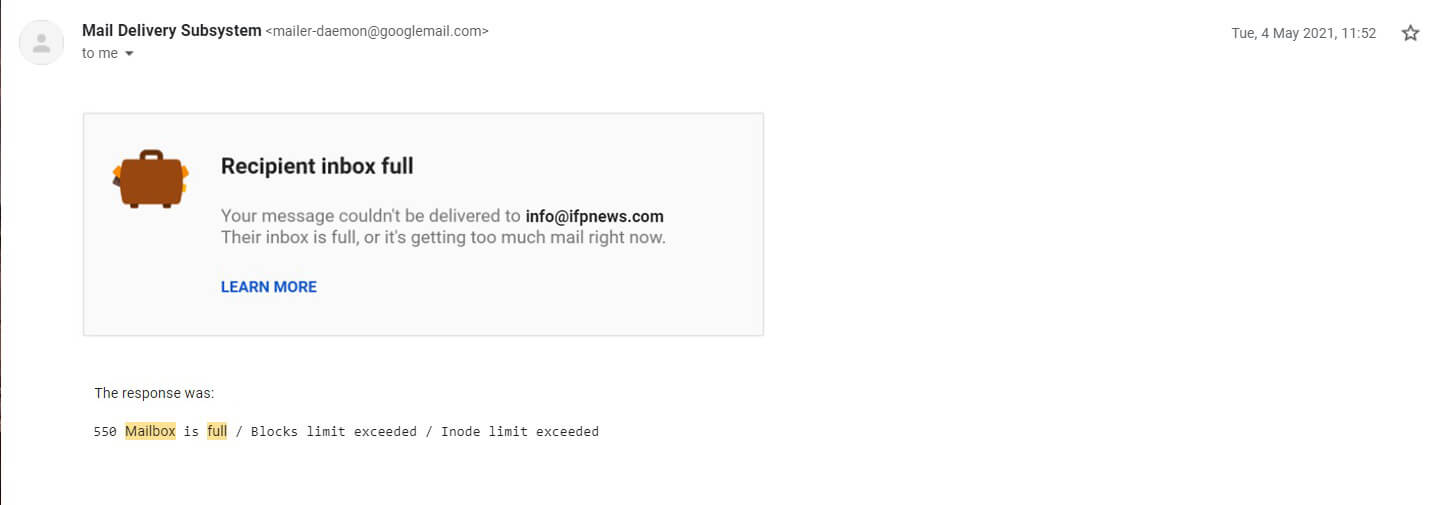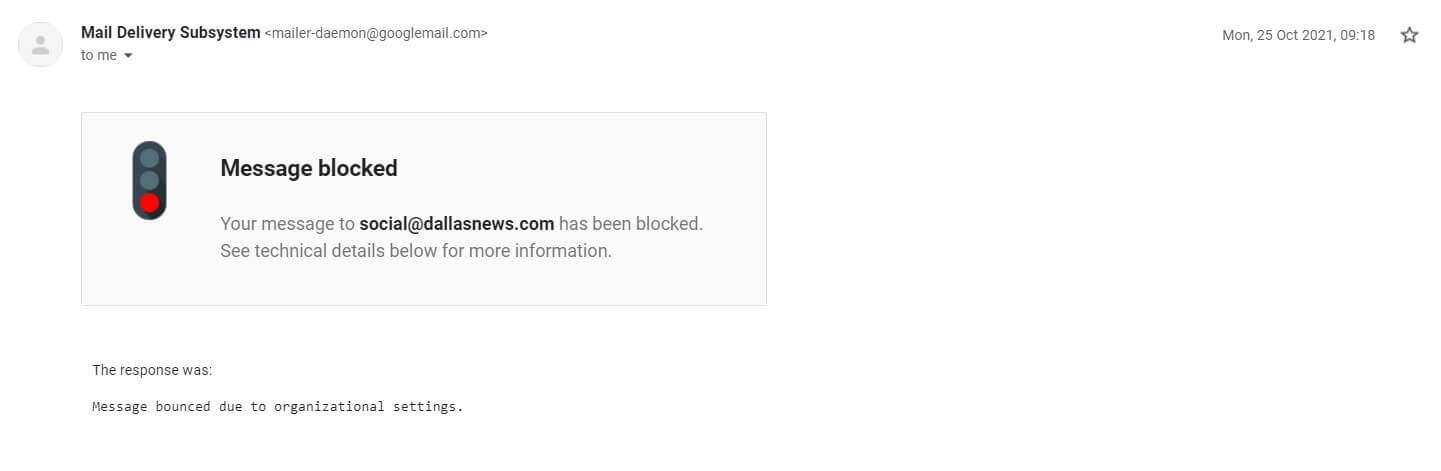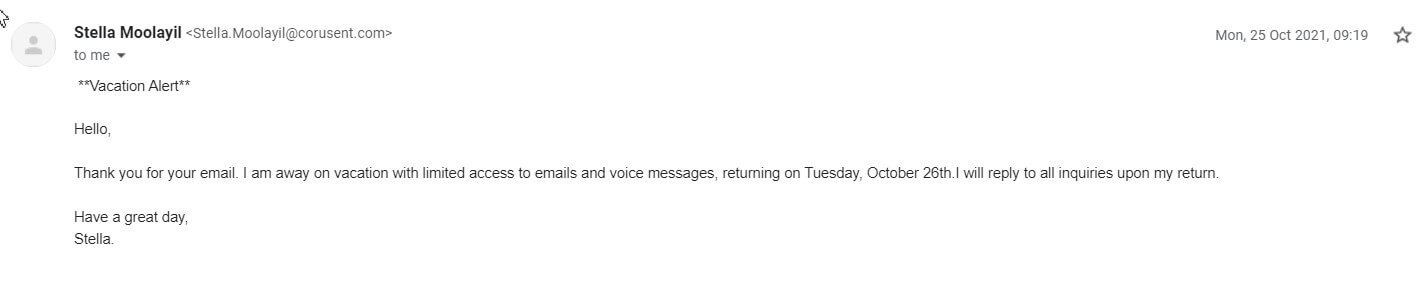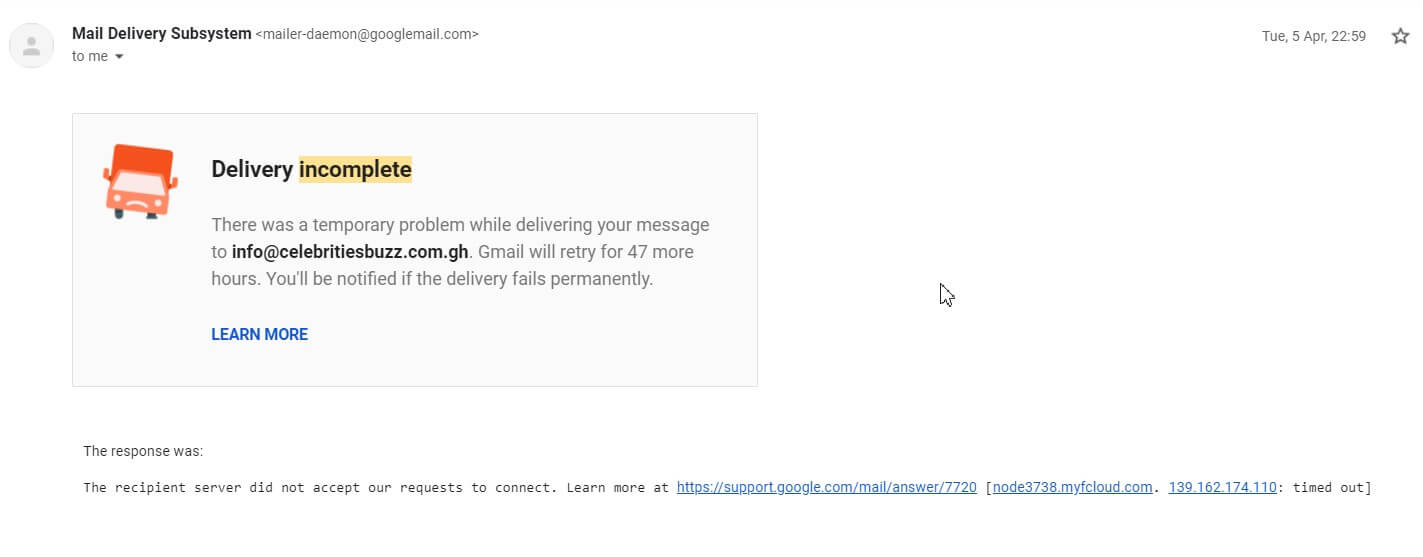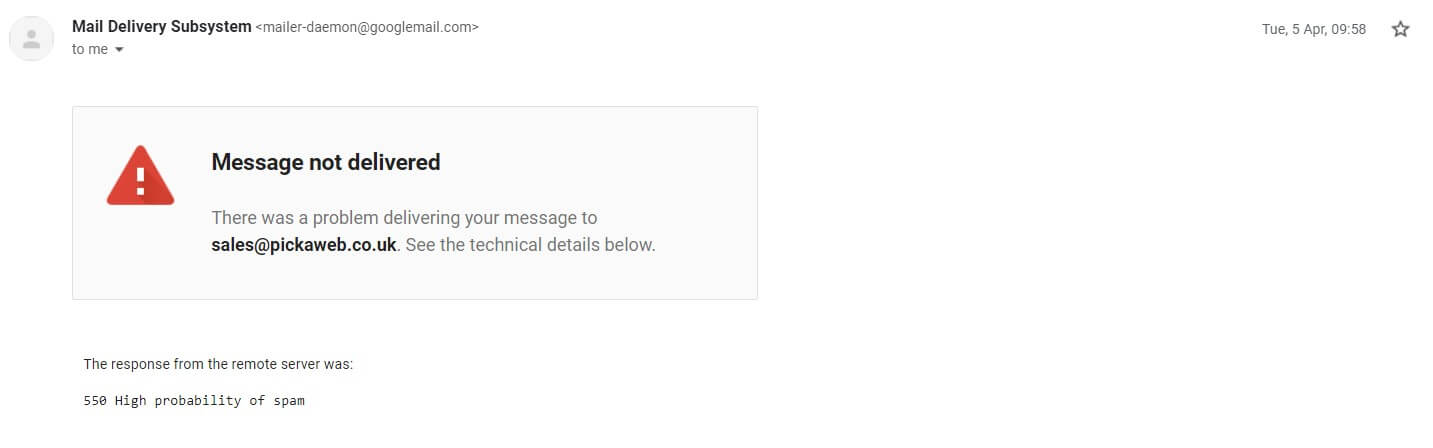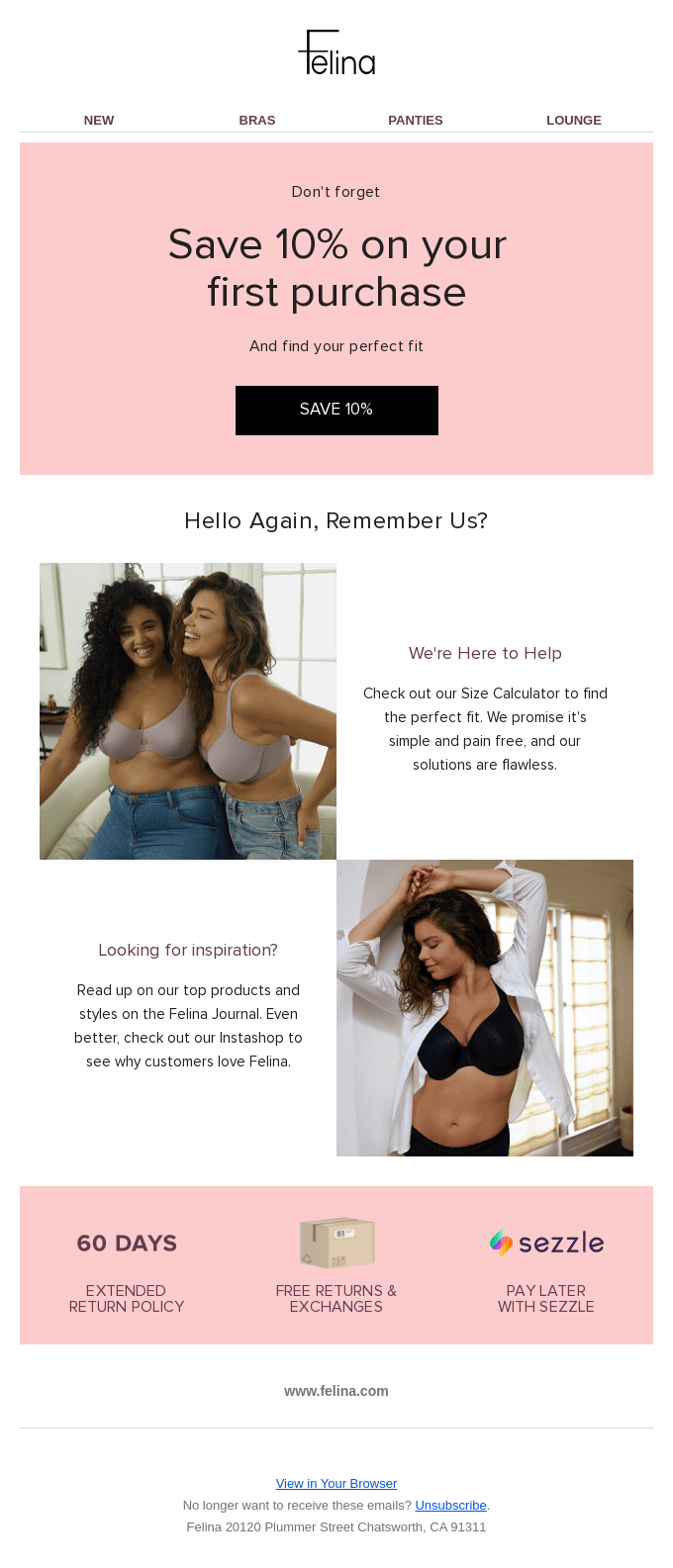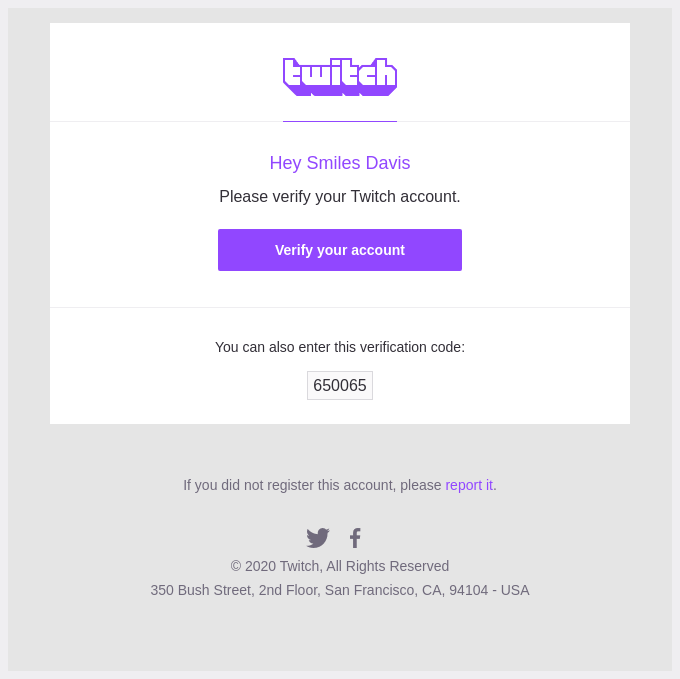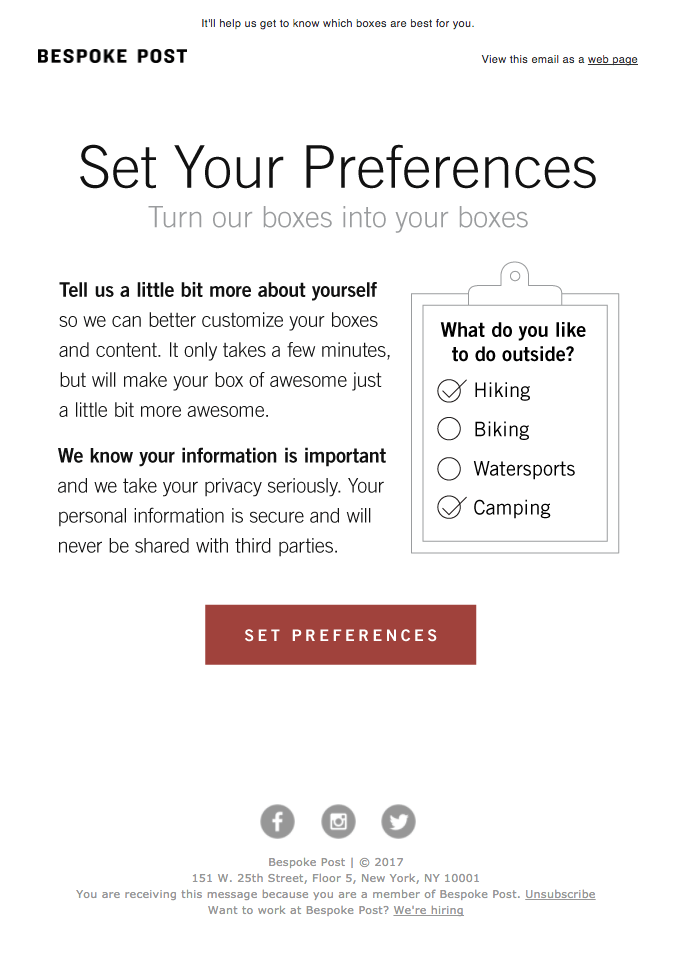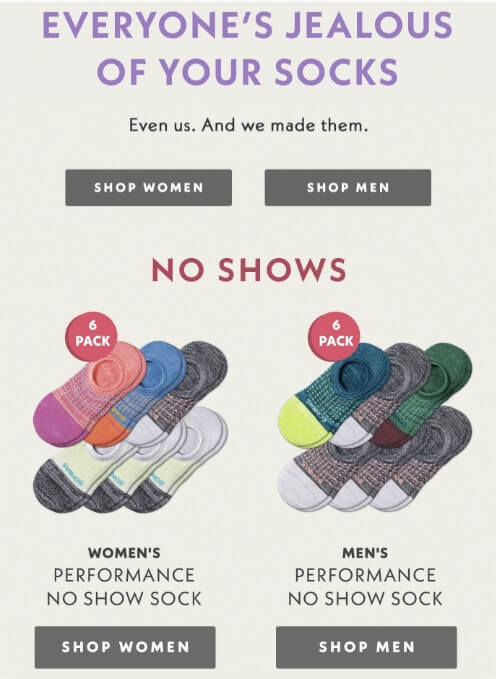What is an email bounce?
When a message cannot be delivered, it is returned to the sender with an error message that explains why the delivery failed. This is called a bounce back.
The email bounce rate is a measure of the percentage of emails that are returned to the sender due to being undeliverable. To calculate this metric, simply divide the number of emails that could not be delivered by the total number of emails sent, and multiply by 100. For example, if you send 1000 emails and 100 of them are unable to be delivered, your email bounce rate would be 10%.
A few bounced emails are something that happens to everyone. So what can be considered a “good” bounce rate? The average email bounce rate varies across different industries. To achieve the best results, this rate should be kept below 2%, as a low email bounce rate indicates that more of your emails are reaching the intended recipients.
The table shows data about email bounce rates for different industries worldwide: