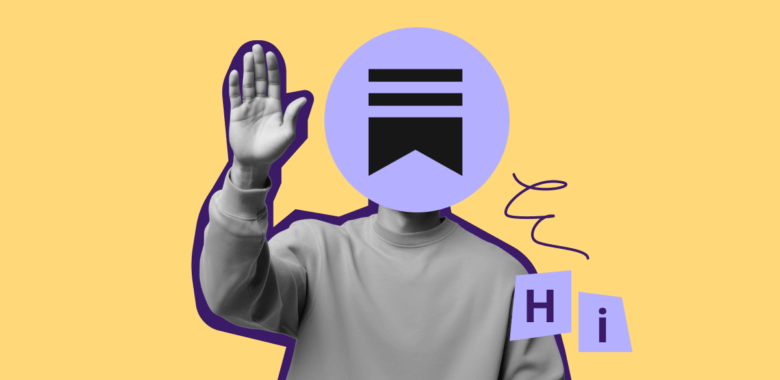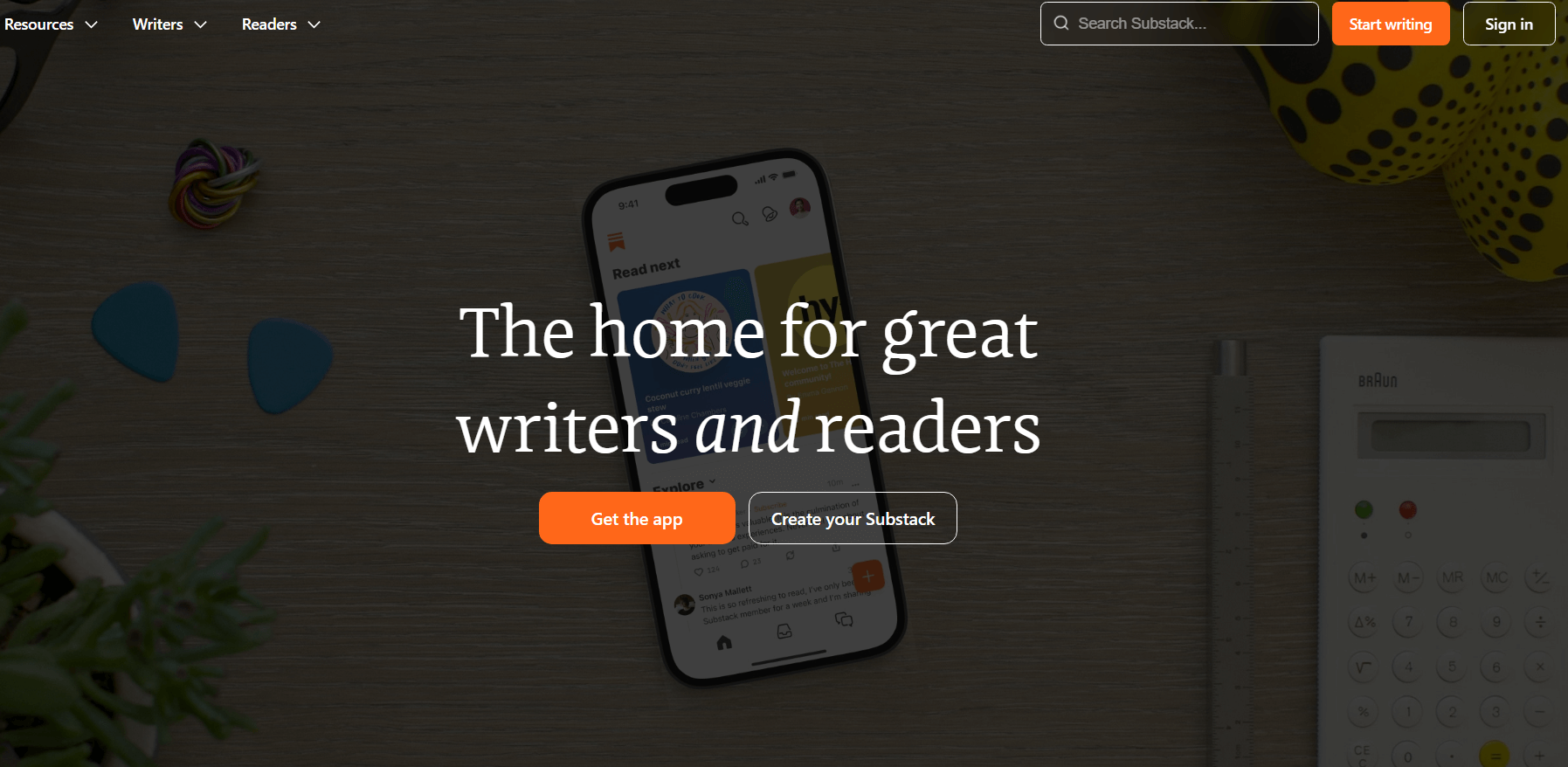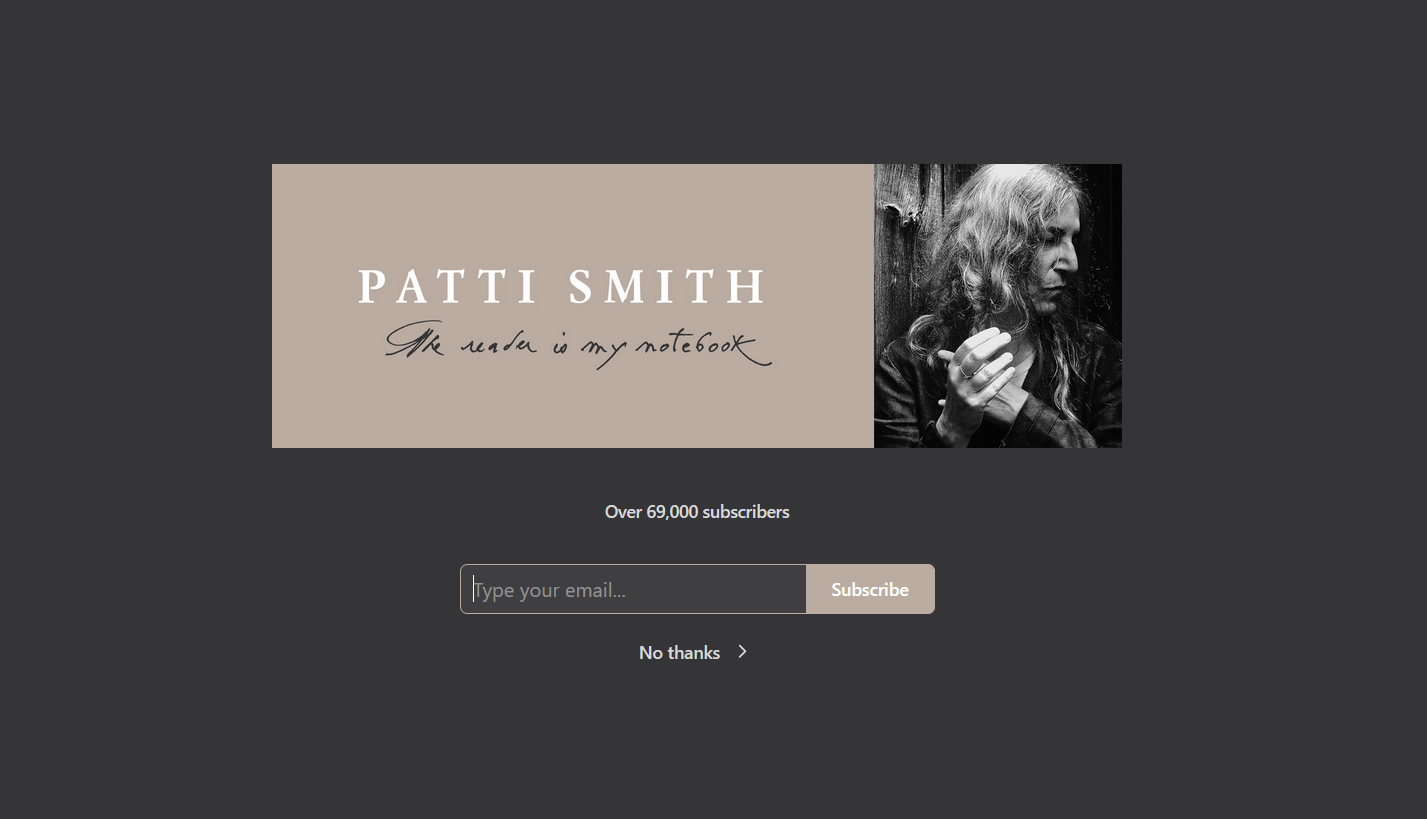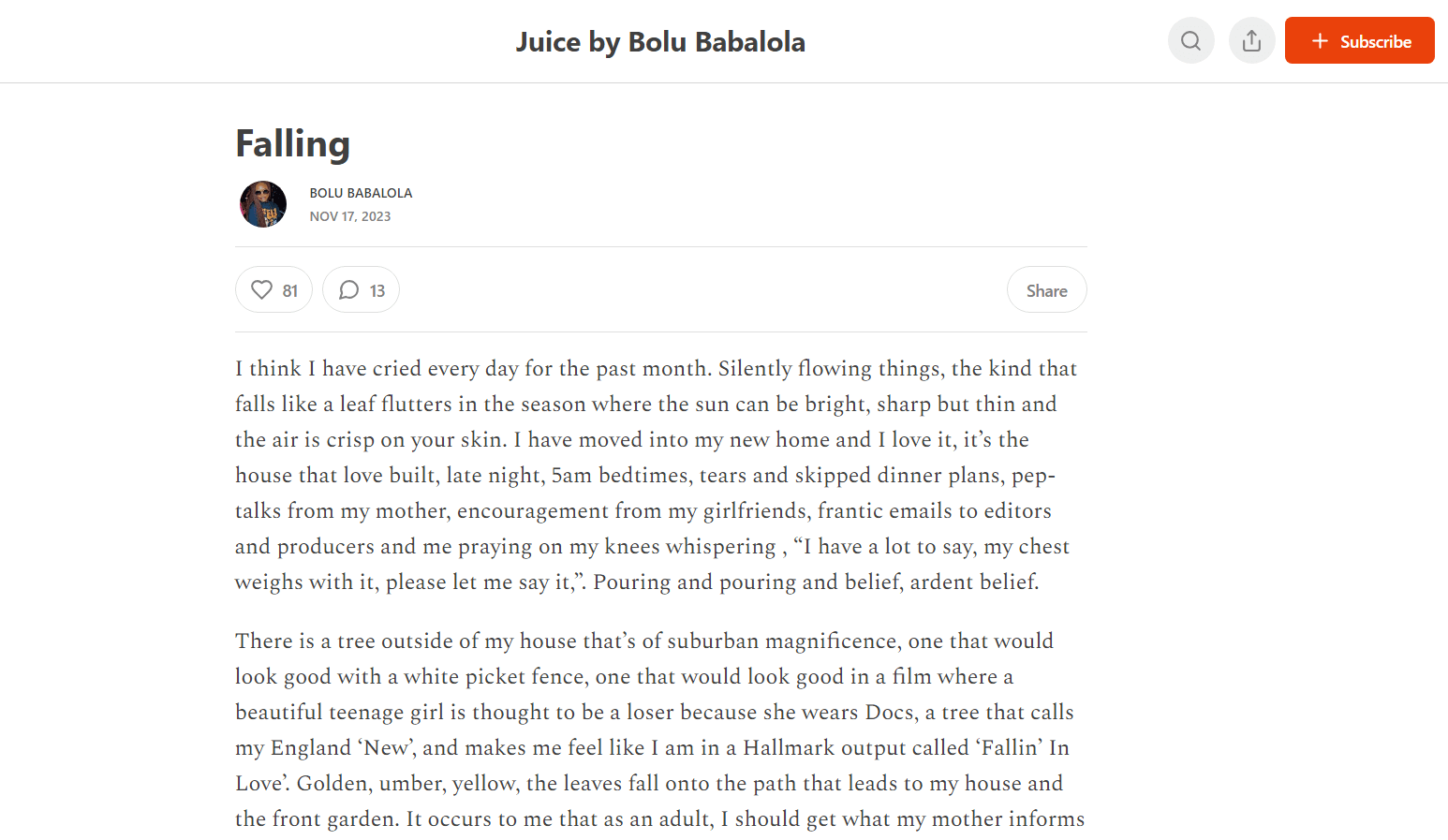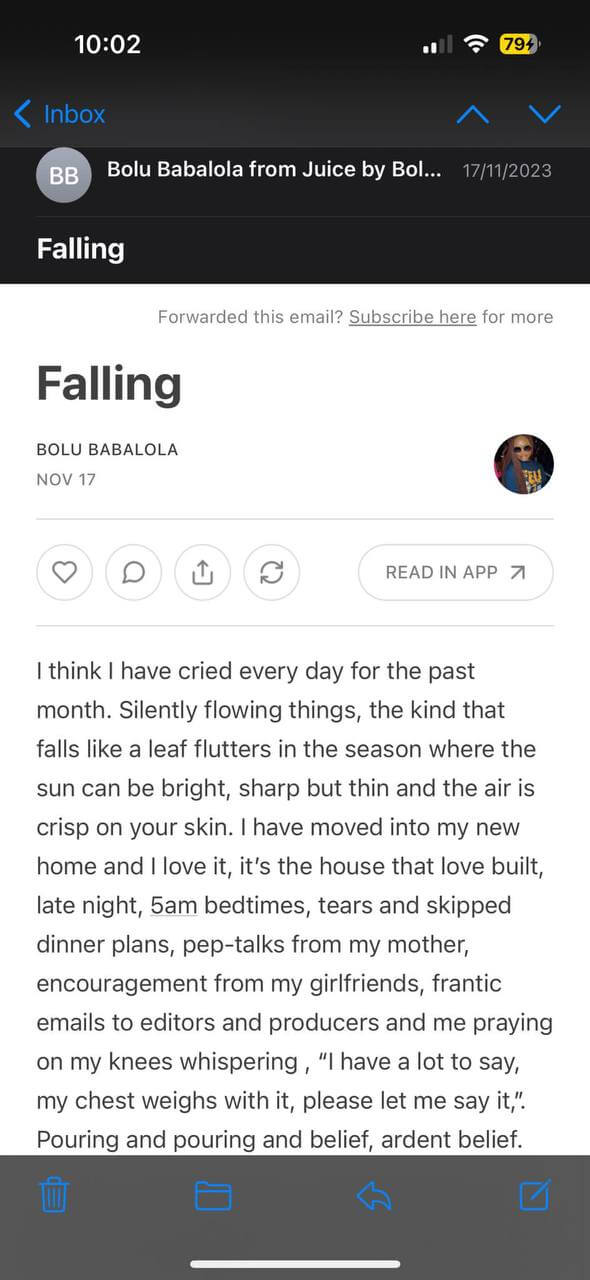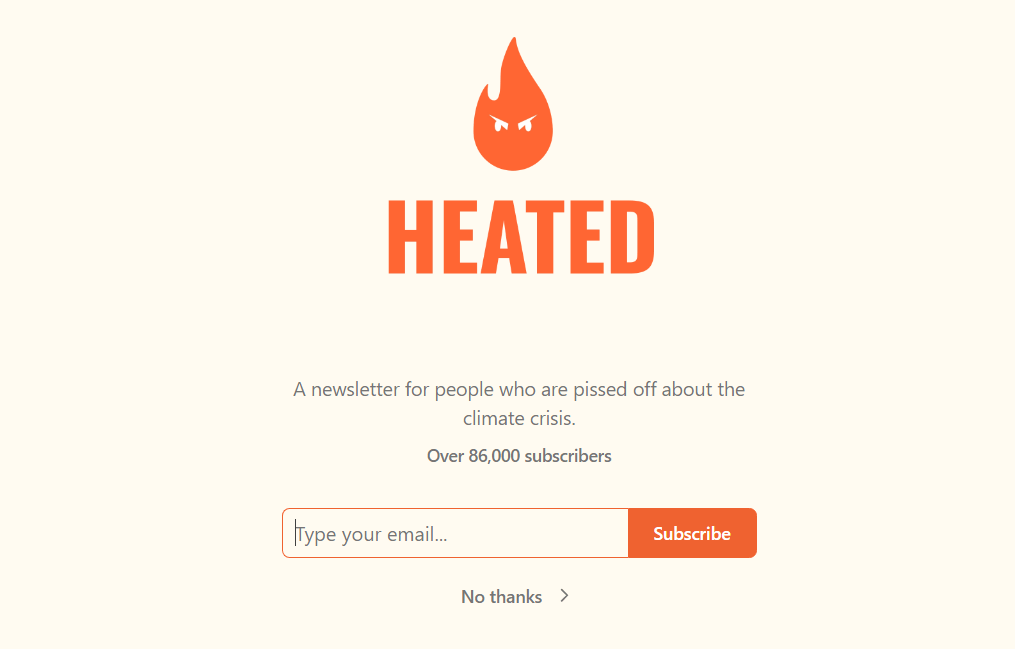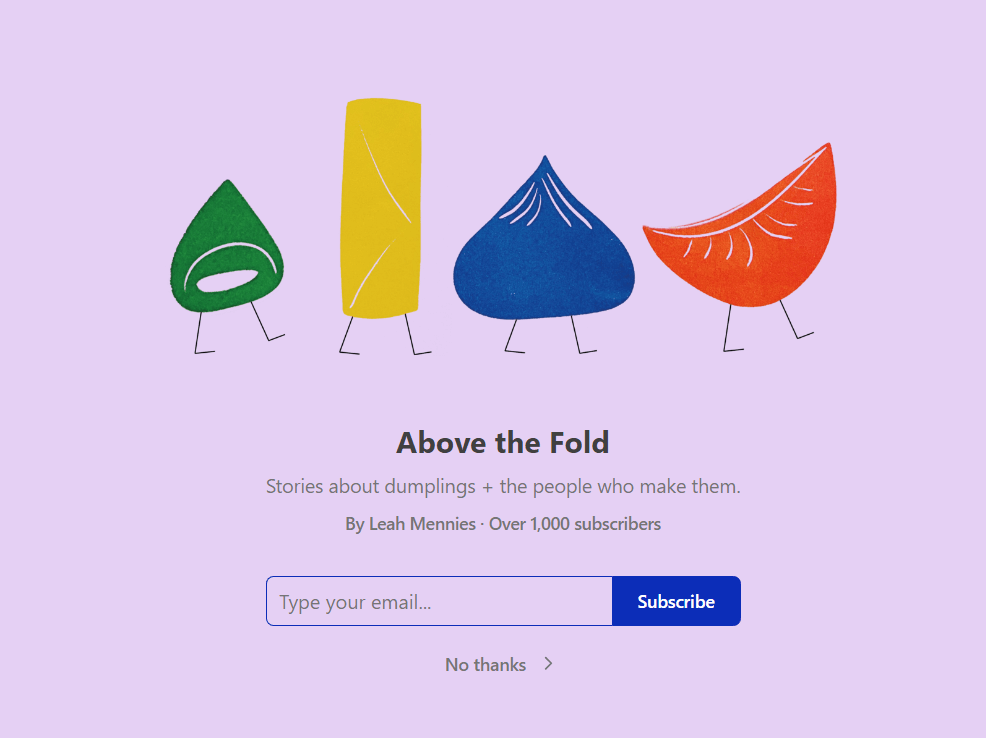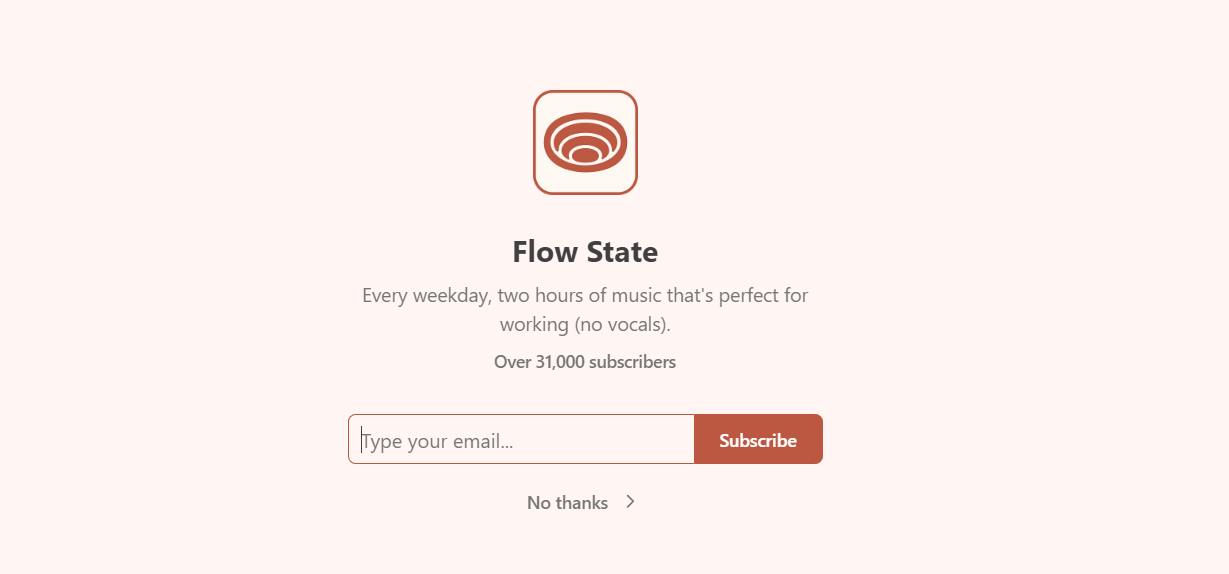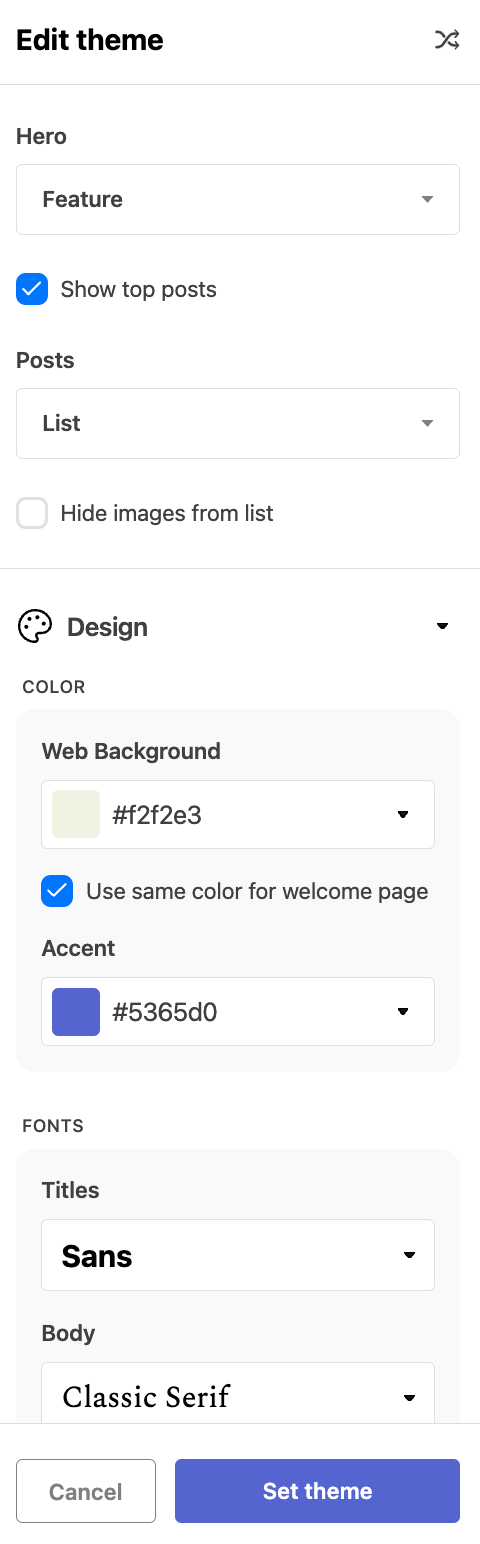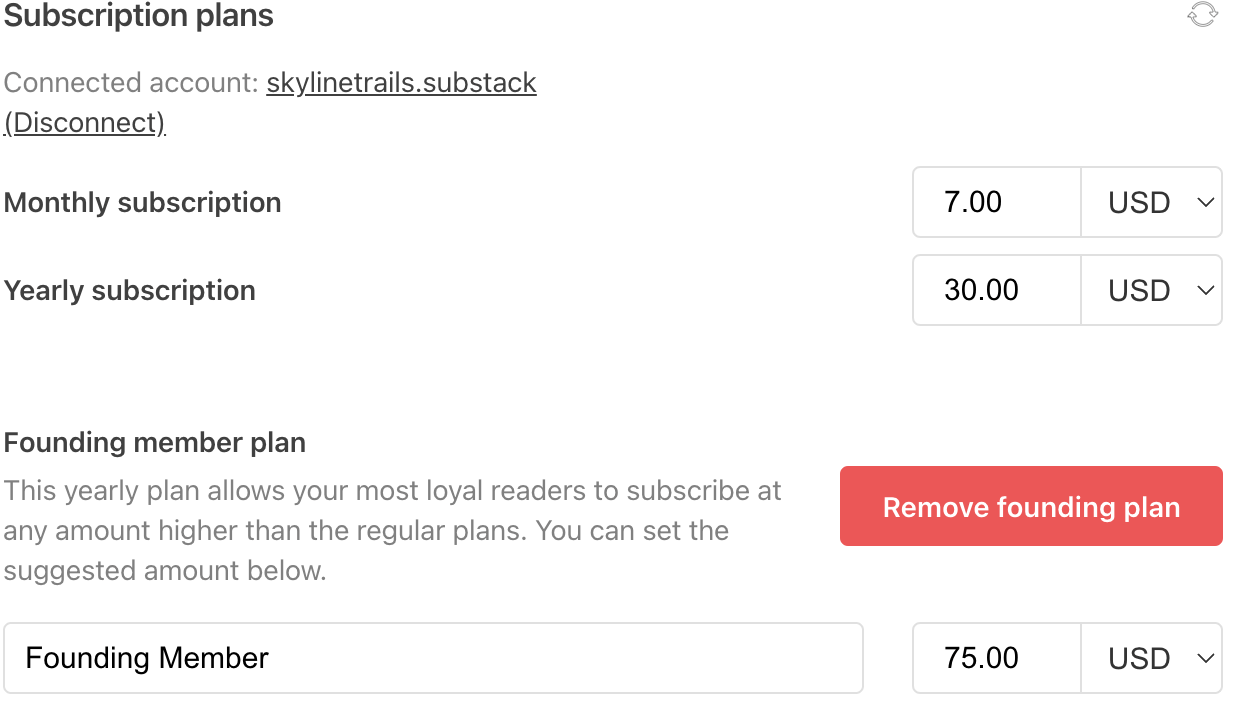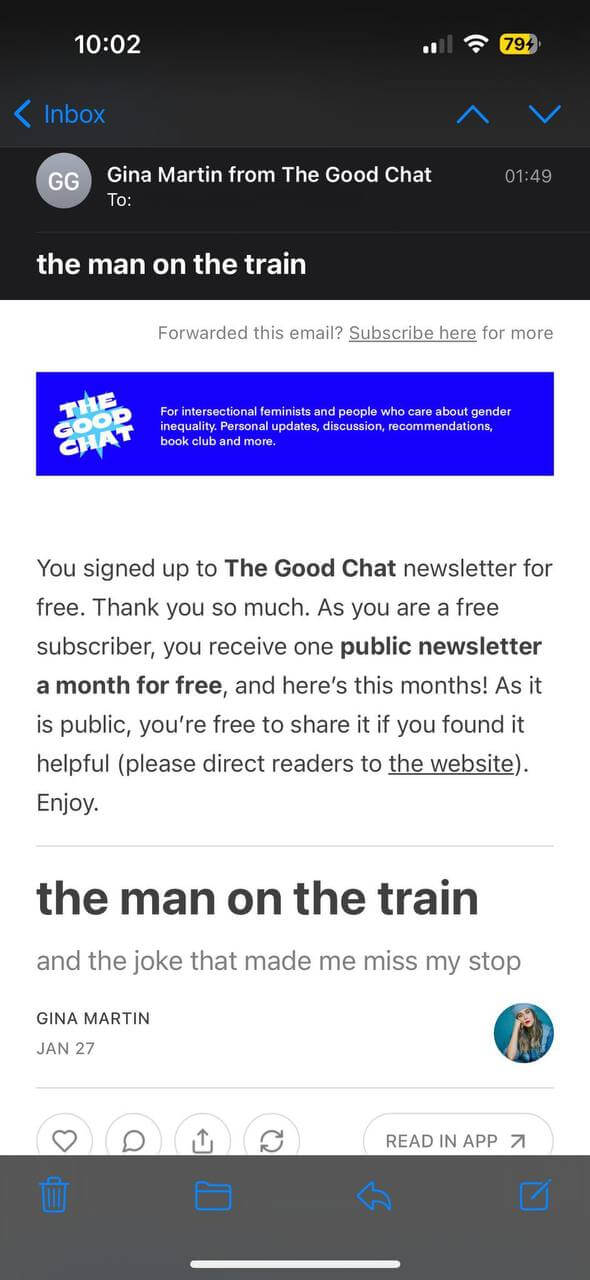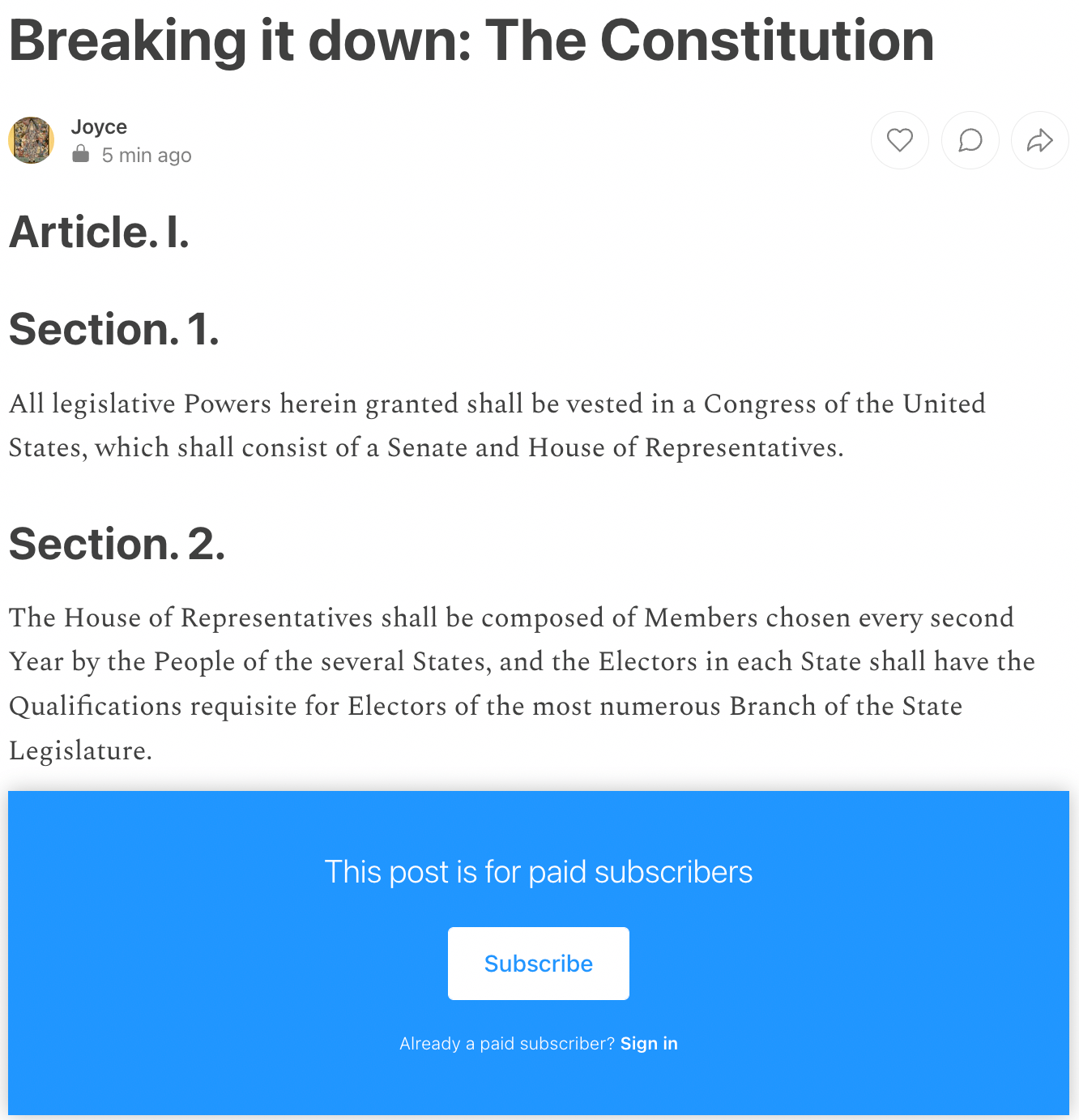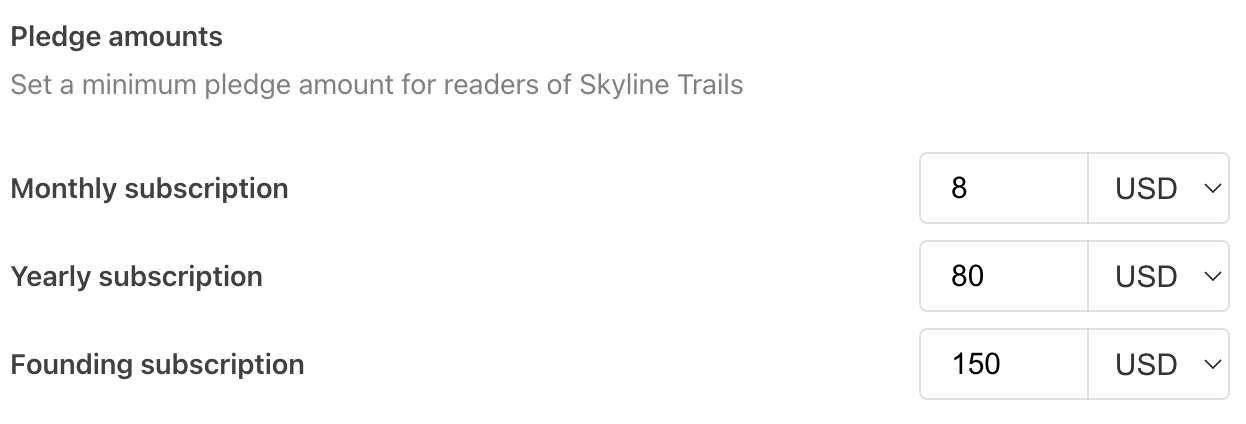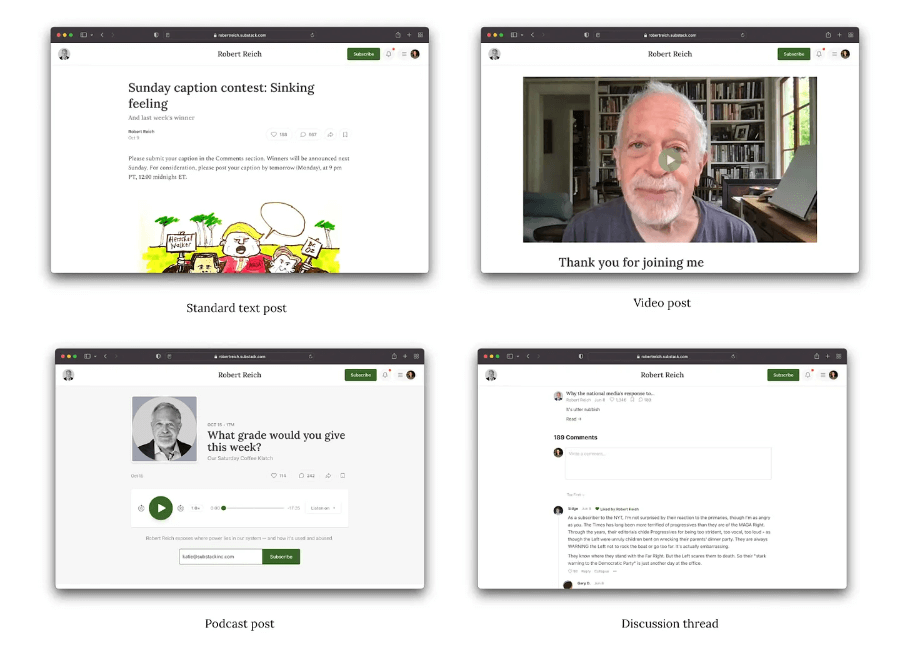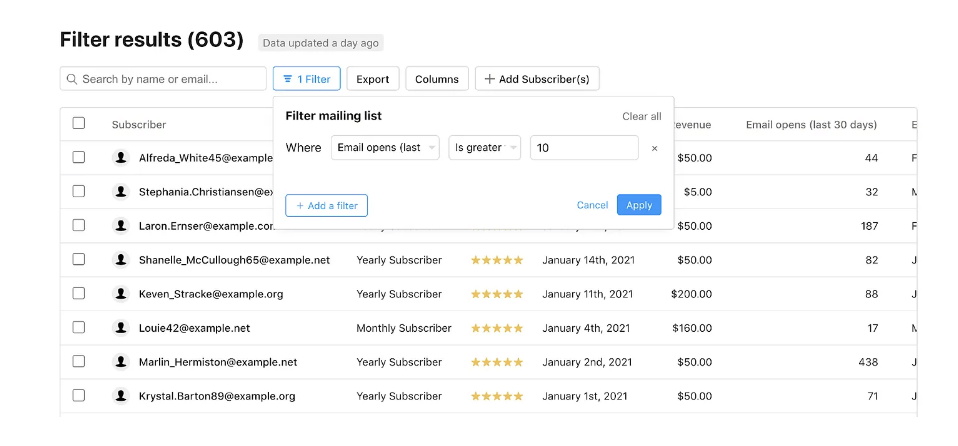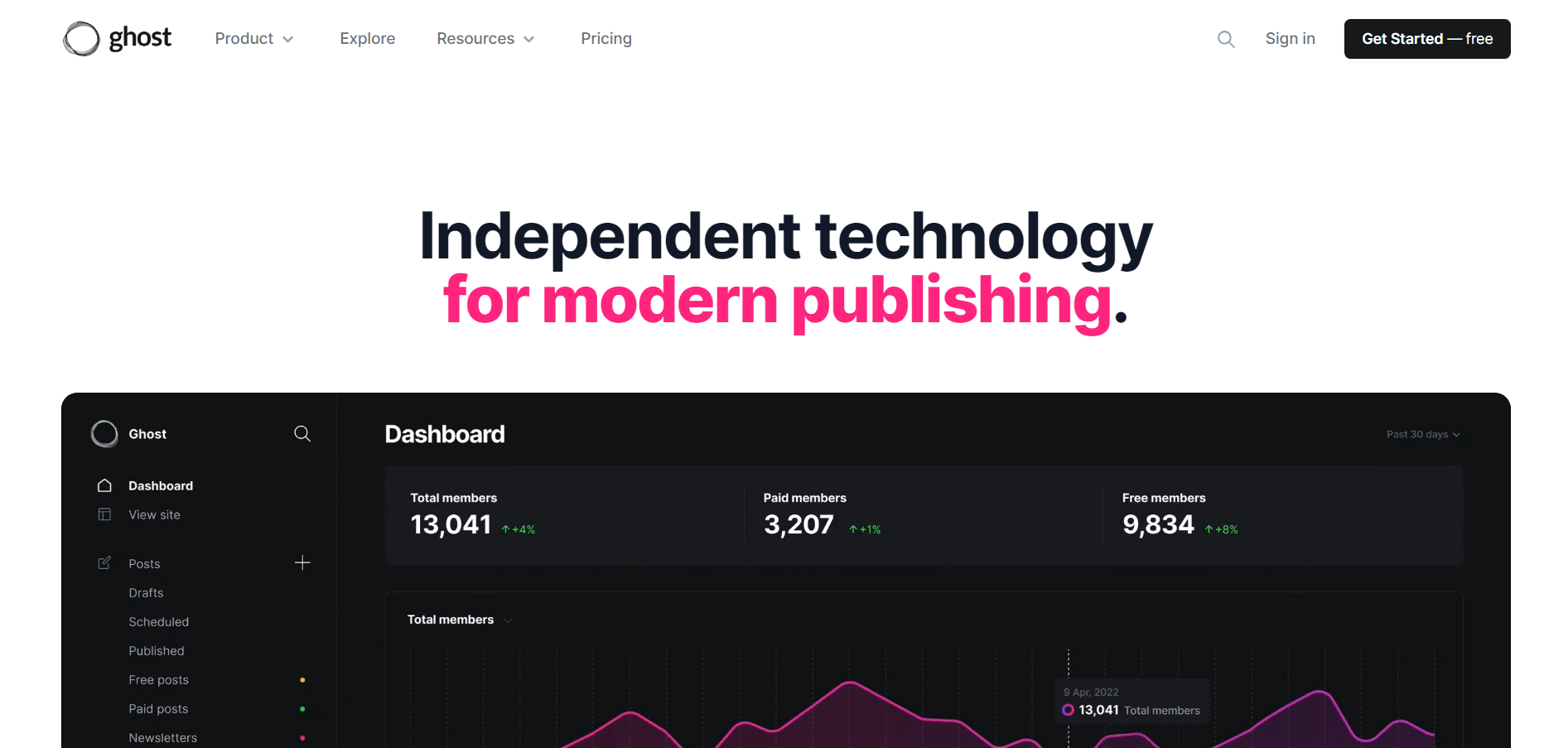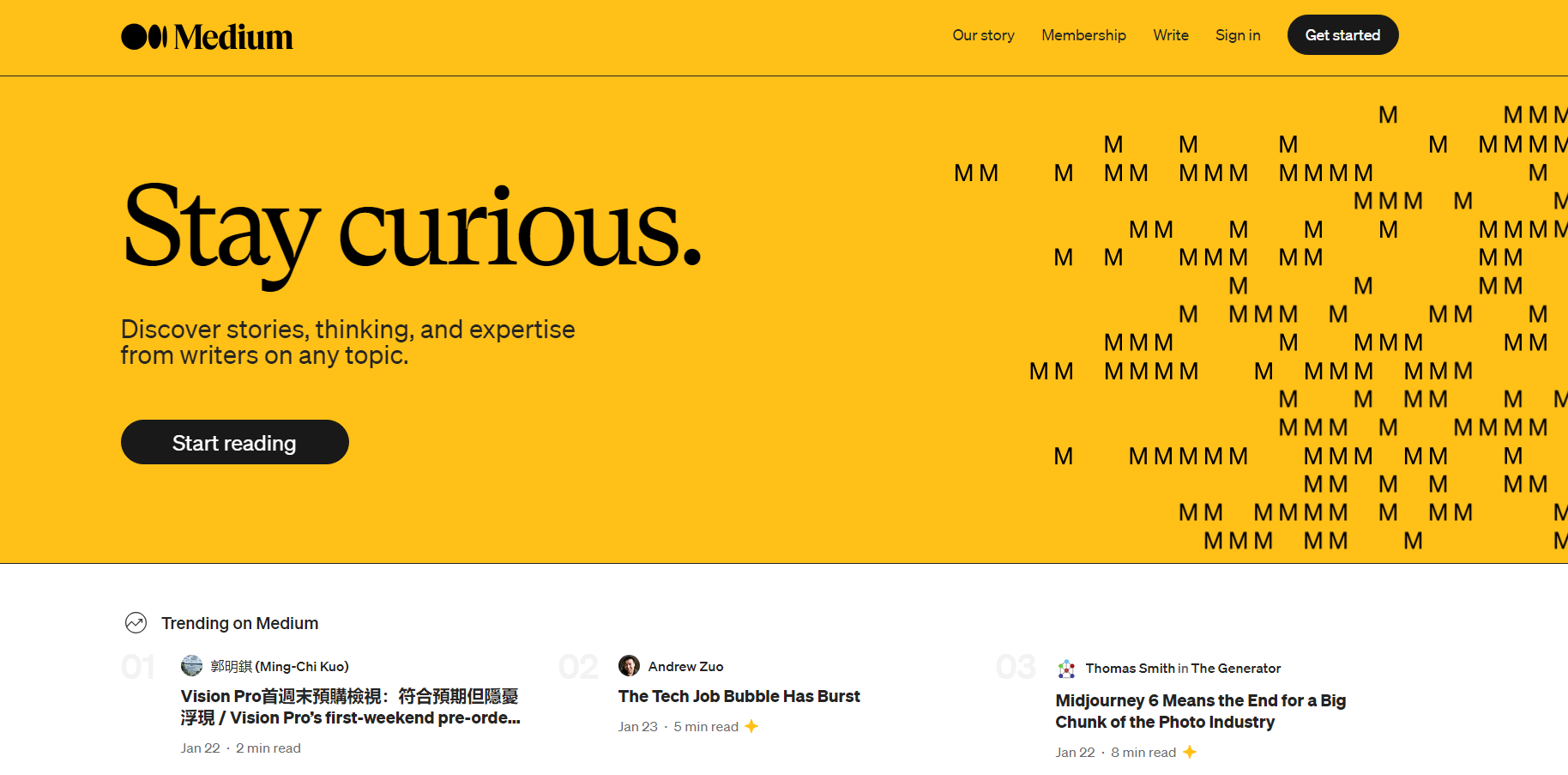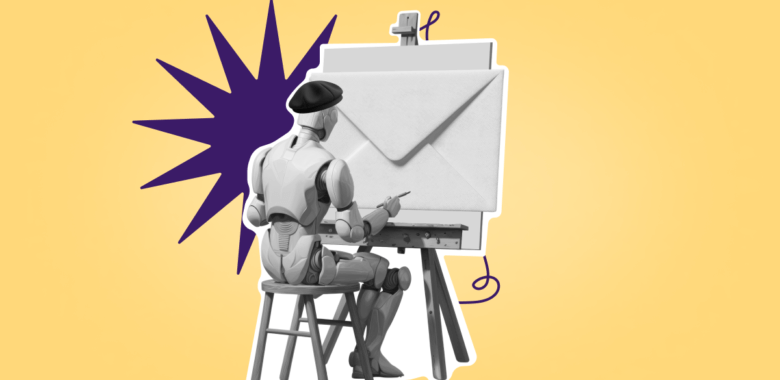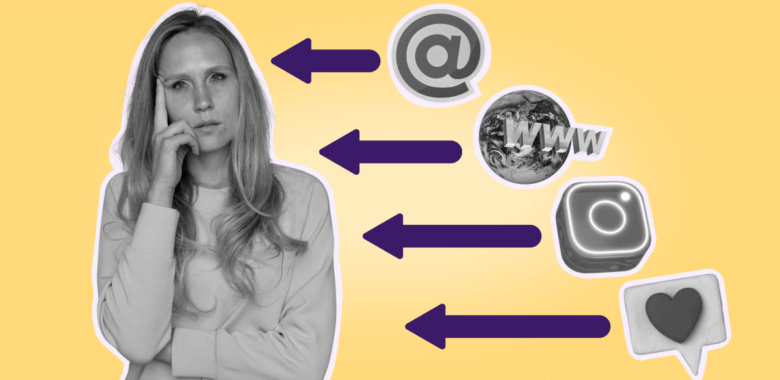How to use Substack
Substack is straightforward enough — follow the steps below to get started:
-
Sign up for Substack
Your first step should be creating an account. Use your email address or your account on X (former Twitter). You will be ready to start setting up your profile after confirming your username and email address.
-
Set up your profile
After verifying your email, you will be prompted to set up your Substack profile. This typically involves providing your name, creating a username, and adding a profile picture. Consider using your full name, or the name that most people know you by online if you use a pseudonym.
-
Choose a newsletter name and URL
Name your publication, give a summary of what it is about and confirm your URL.
When choosing a name, make sure it is relevant to the content of your future newsletters, and is simple and memorable.
The summary of your publication should be as short and descriptive as possible, and should signal to your target readers why they might want to subscribe.
Every Substack is assigned a unique URL domain in the format of “domain.substack.com”. Publishers may also choose to set up a custom domain name without the word “substack.” Adding relevant keywords can boost your Substack’s visibility in Google searches.
Here are some examples of catchy names, URLs and descriptions by Substack users: