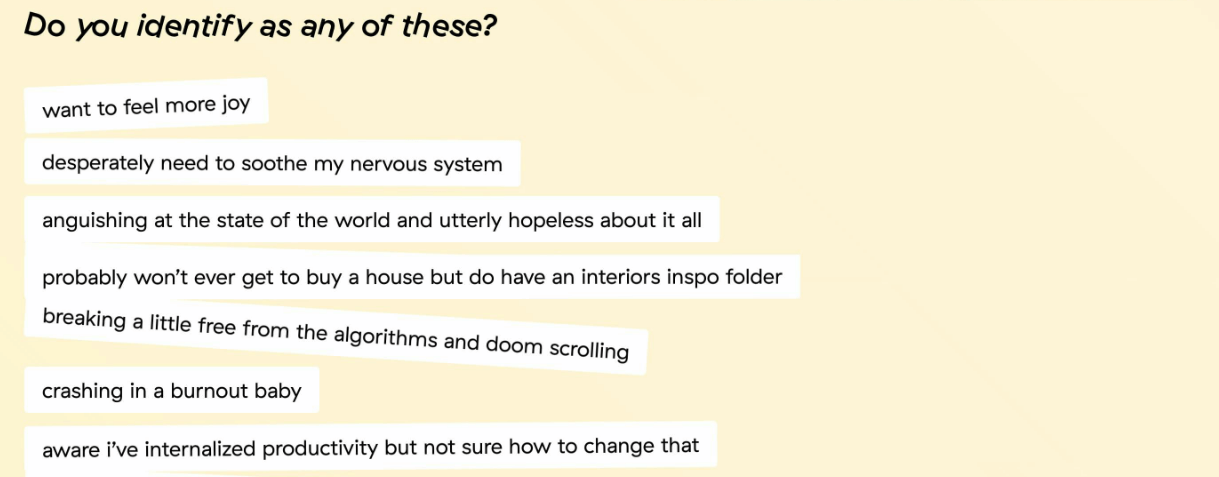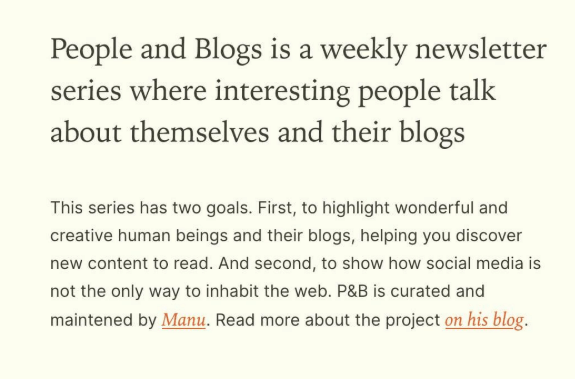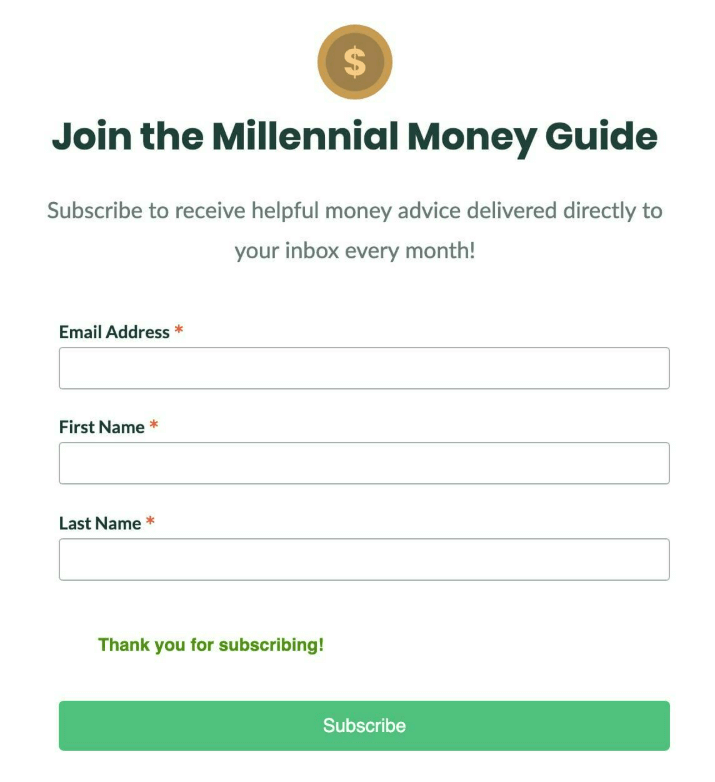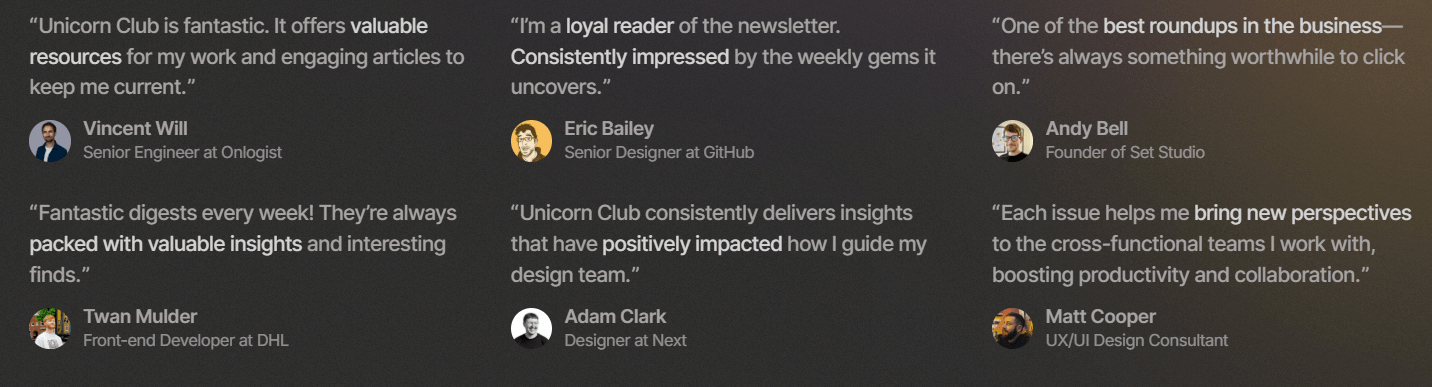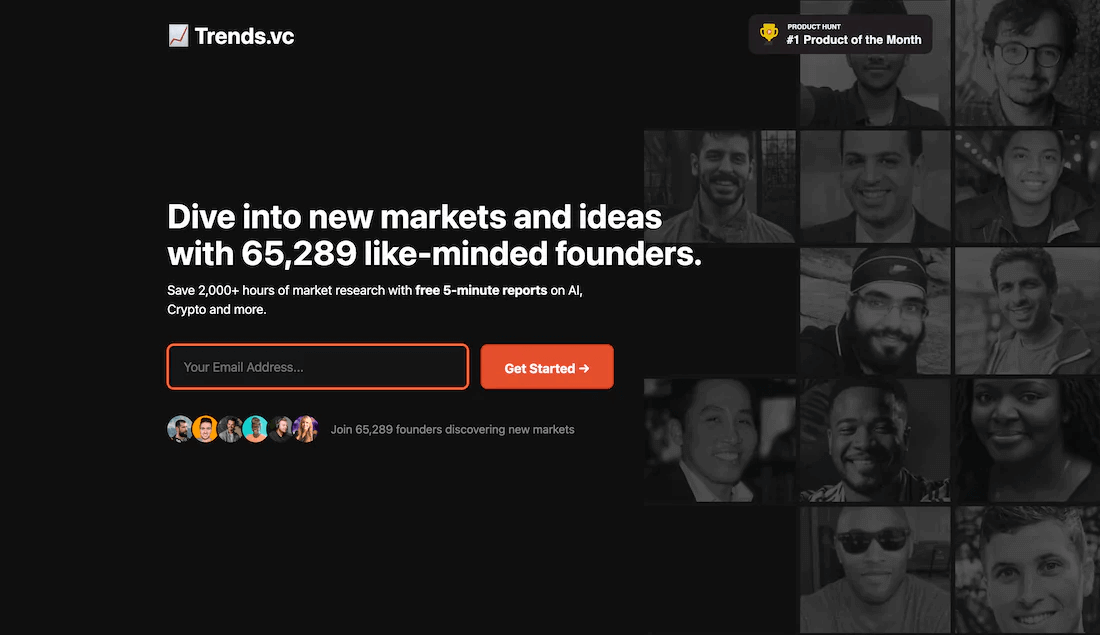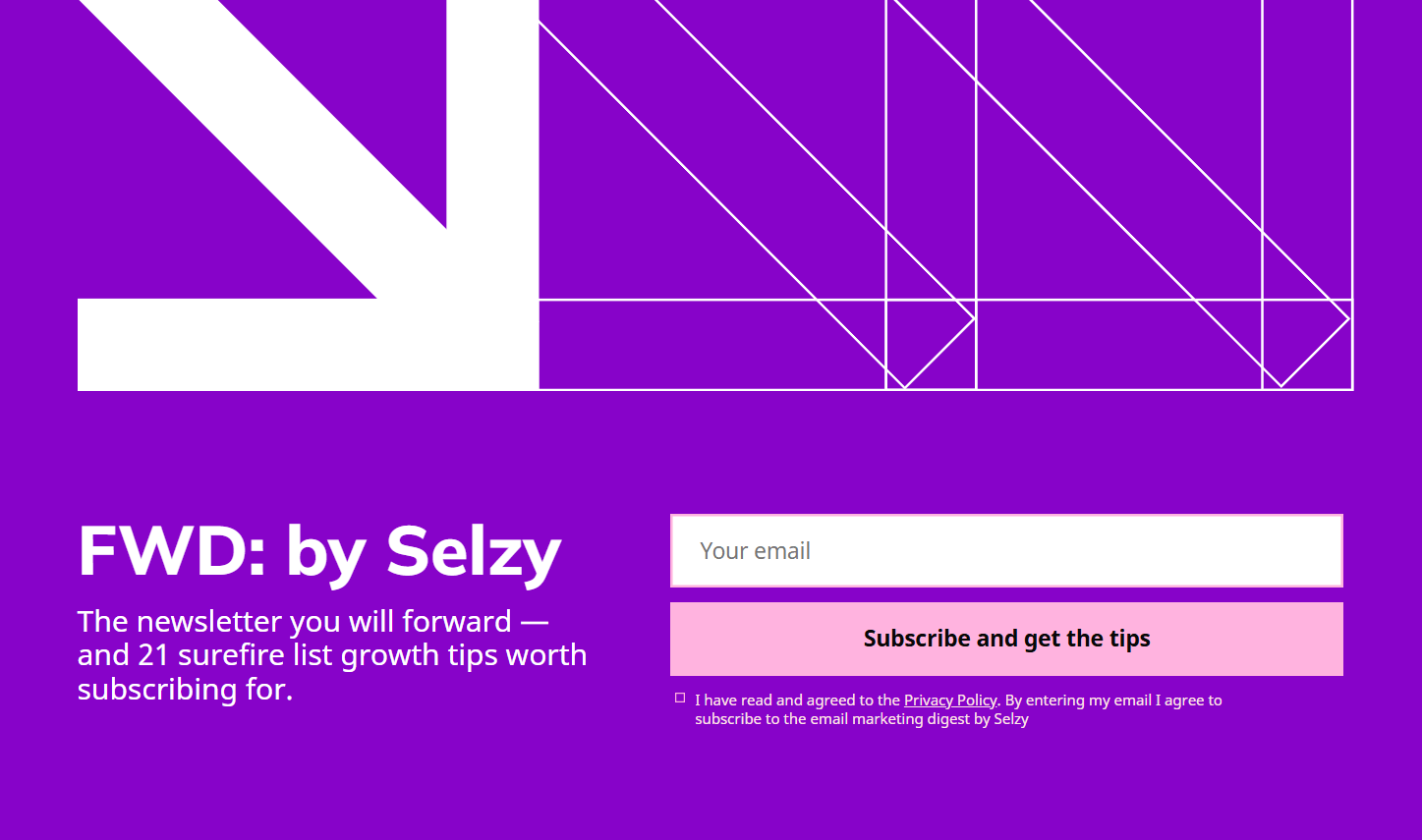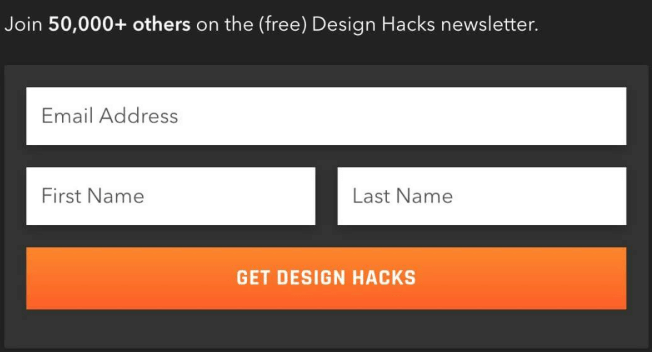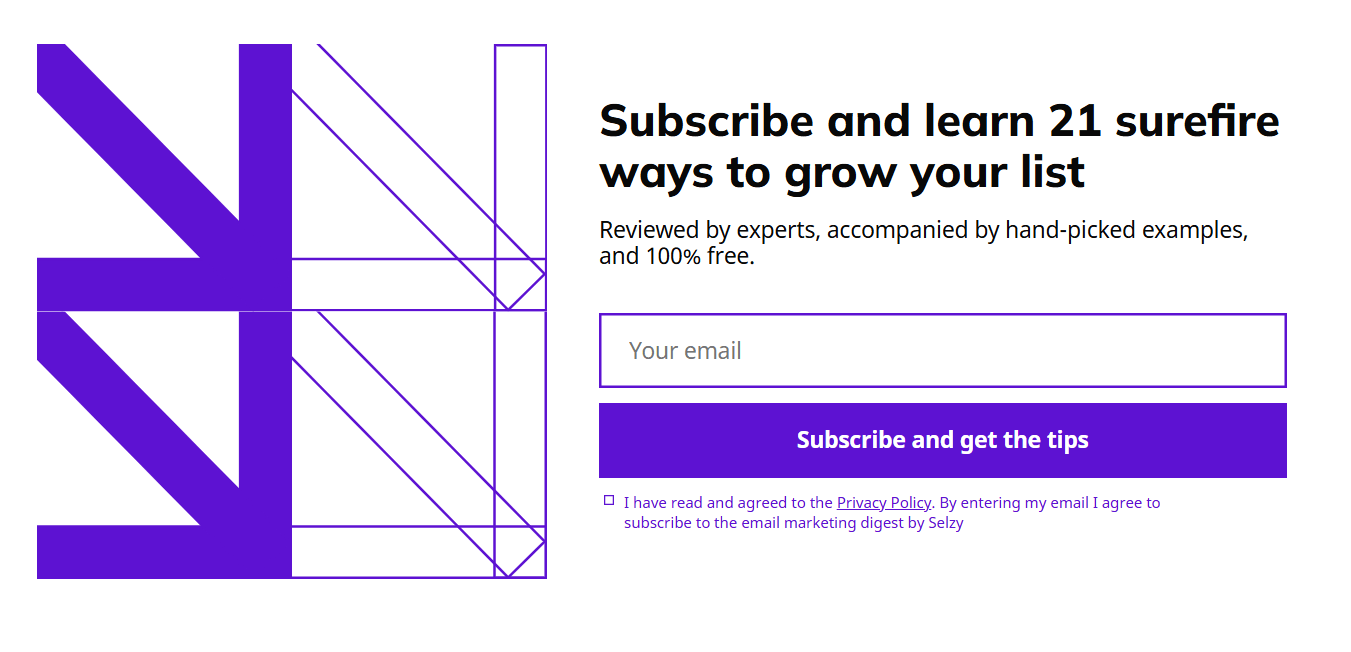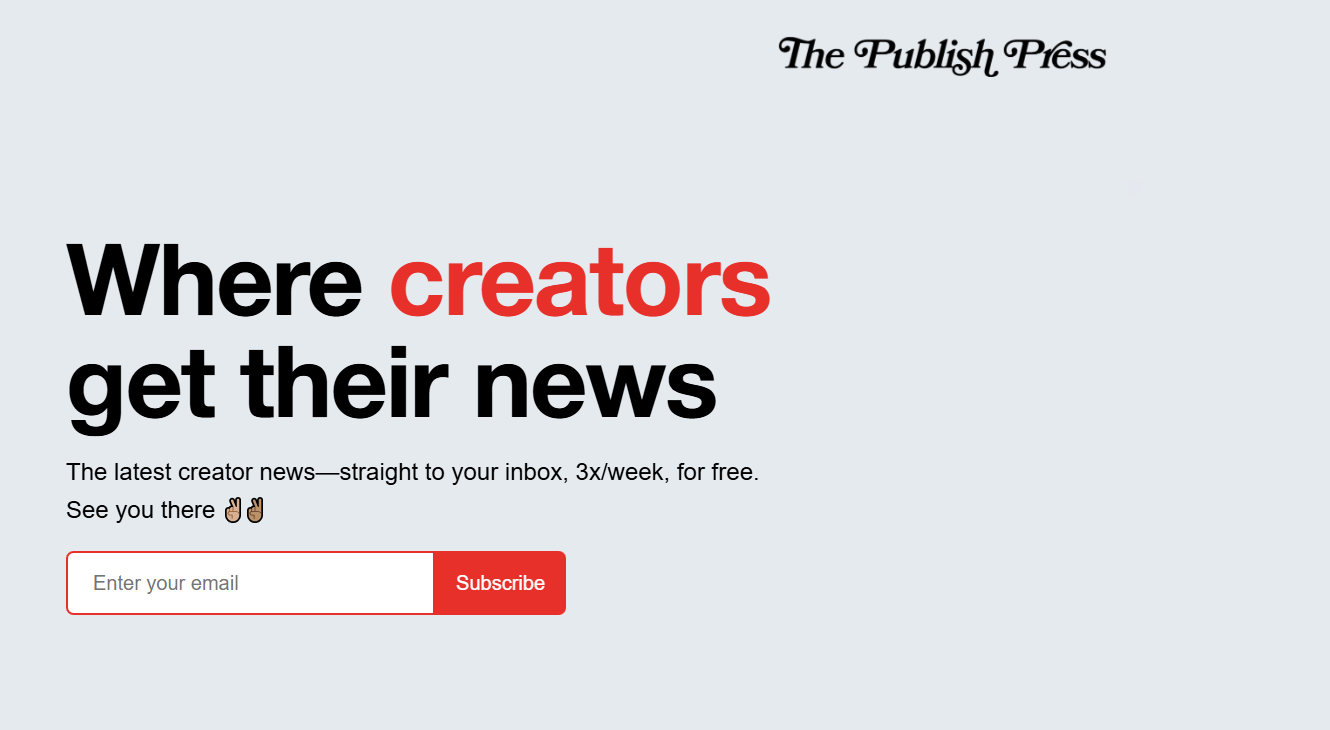How to create a newsletter landing page that works
Now that you know both mandatory and optional elements of a decent newsletter landing page, let’s figure out how to build one that will bring you hundreds of new subscribers.
Choose a no-code landing page builder
Similarly to no-code email builders, tools for landing pages allow you to build beautiful web pages by dragging and dropping headers and buttons — in no time! Even better, many tools have pre-made landing page templates that are already responsive, so you don’t have to do mobile optimization manually.
There are tons of amazing tools on the market, and a lot of them have seamless integrations with bulk email software. For example, Selzy integrates natively with Wix, WordPress, and Squarespace.
Use separate branding — if needed
Let’s say, your emails go beyond the “Grab your discount” type of messages. Aside from these, you also create long-form, content-heavy emails that include interviews with experts in your industry, case studies, and so on — it’s basically a magazine in the email format! In this case, using separate branding for all things related to your newsletter is a good idea since your emails are a standalone thing.
If you develop a separate design for your newsletter landing page, you’ll be able to:
- Make your newsletter landing page consistent with your email templates.
- Promote your newsletter as a thing on its own rather than a promotional tool for your main business.
However, you can use your main branding as a starting point. For example, that’s what we did with FWD: by Selzy. One of Selzy’s main brand colors is purple, so we used purple in the landing page and email design, just a different shade.


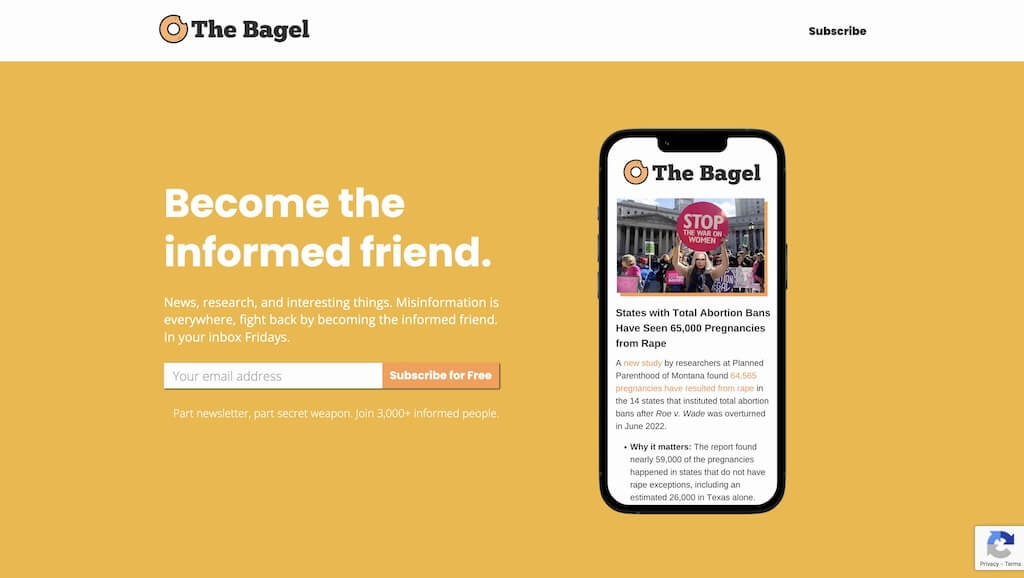
![Milk Road newsletter landing page with an illustration of an anthropomorphic milk carton wearing a blue jacket, the drawing style of the illustration reminds the viewer of comic books and cartoons from [adult swim], which is a part of the stereotypical “Millennial culture”](https://selzy.com/en/blog/wp-content/uploads/2025/01/2.png)