Benefits of interactive content in email marketing
But first, why bother? Isn’t a good ol’ CTA button “interactive” enough? Let’s find out.
Simpler user flows
Take a look at this email from Sightglass Coffee.
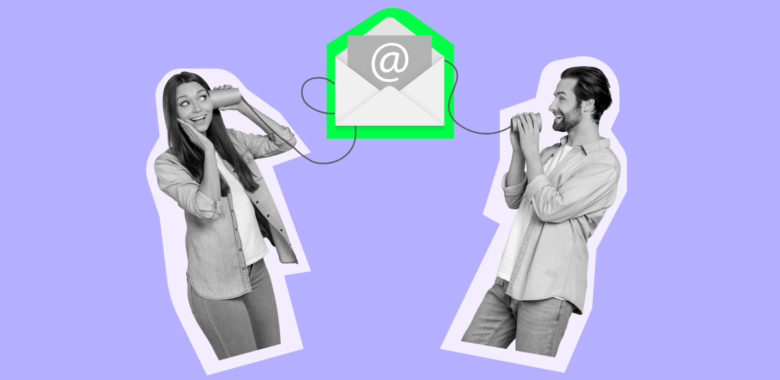
But first, why bother? Isn’t a good ol’ CTA button “interactive” enough? Let’s find out.
Take a look at this email from Sightglass Coffee.
In this email, the brand invites customers to take part in a survey. If they accept the invitation, they’ll have to click the button that redirects them to a website with a survey form. For PC users, it means switching to a new browser tab. For mobile users, the survey page opens in the browser that is built into the mobile email client. It’s not always convenient, especially if the survey is long, since these browser windows are not good at saving data. Now imagine that someone called your customer while they were filling in a 10-question survey. They answered the call, the browser reloaded automatically — now they have to do it all over again. What a bummer!
Now let’s take a look at this email from Descript.
In this case, customers only have to click one button with a preferred answer, without having to wait for another page to load. Since this minimizes the effort on their side, more subscribers are likely to take part in the survey.
Remember, when asking customers to share their experiences or feedback, you are asking them for a favor, so it only makes sense to make things easier for them. For those conducting marketing research, embedded surveys might be a game changer.
Subscribers won’t see your survey as too much of a hassle and you’ll get more participants and more data. It’s a win-win situation!
Interactive emails do more than just create seamless user flow — they provide new ways to connect with your subscribers. By finding creative ways to reach out to your customers, you will get them more interested in your emails and increase their loyalty to your brand.
This email features a mini game inspired by the famous “Where’s Waldo”. If the game gets too hard, subscribers can press an “emergency” button. This example shows that interactive emails allow room for engaging your customers in a more creative way, and you can trust us on this one — high engagement always pays off.
More than half of marketers believe interactive emails are the most effective type of interactive promotional content. Why? Take a look at these interesting numbers from the report by Mediafly based on the data from more than 160 thousand content shares:
At the same time, only 23% of content marketers considered investing in interactive content last year, according to Semrush:
If you choose to implement interactive content, you’ll give yourself an edge over your competitors. But it doesn’t mean all your emails have to be interactive.
If you’ve never used interactive content in your emails before, we suggest starting small. For example, embed your next survey in the email instead of giving a Typeform link, and see how it goes. If you notice a positive effect on email metrics, keep experimenting with different interactive mechanics. You can always adjust your budget and strategy to your customers’ reception of new formats. And if they don’t like it, you can always reset to your usual CTAs and links.
Now that you realize the benefits of interactive emails, let’s explore the diversity of interactive email content.
Image sliders are the simplest type of interactive content. They allow you to put more pictures into an email without making it longer and inconvenient to read on mobile devices. Here’s what they look like:
Another easy way to add interactivity to your emails is by embedding videos and using GIF animations. Include them when you need to demonstrate new products and software functionality in greater detail — here’s how Adobe showcased their new AI feature in Photoshop:
An accordion is a user interface component that allows the user to hide or reveal content, meaning you can put more content in your email using less space.
In this example, each element of the accordion is dedicated to different laptop and tablet models. Once the user clicks on one of them, it unrolls and shows a short description of the said model and a link to learn more about it. It’s not just convenient for users — it opens new data analysis opportunities for you. For example, you will be able to see on a click map which element is clicked on more often, and use this data to tailor your future campaigns to subscribers’ interests.
Game mechanics have wide applications, ranging from to-do list apps to the main page of a search engine. Why not add a mini game to your email? If you do it right, a gamified email will boost subscriber engagement, and sales. It might even bring you some viral fame if people start sharing it on social media. Of course, email as a medium has its limitations — you can’t pull off an RPG. The good news is that you don’t need anything complex — a simple scratch-off or spin the wheel can do a lot for your email metrics. Here’s a great example from Stripo:
Surveys are not just for collecting data and feedback — they can also be fun! Take a look at this example from Harry’s. The brand included a personality quiz that both entertains customers and helps them choose the right product:
Animation goes beyond inserting email GIF images here and there — you can animate interface components too! Use CSS to make your email respond to users’ actions. Or follow the example of Magic Spoon, and add an extra decorative element to the CTAs so they stand out even more.
Adding interactive star (or number) ratings to your emails is a great way to quickly collect customer feedback. Your subscribers won’t have to switch tabs or write full reviews. Clicking one button is not a big deal — customers will be more willing to do a small favor, so you’ll get more data.
Most emails with this feature include a 1–5 star rating — but it’s not the only option. For example, Bellroy used a 1–10 scale to measure their customer satisfaction.
In-built shopping carts allow subscribers to buy your stuff right from their inboxes. This feature is not as popular — it requires more complex coding. However, in-built online stores in emails have their niche use cases and can have a positive effect on your sales. For example, you can use this mechanic to collect pre-orders or pull off an exclusive sale only for your subscribers.
Here’s what your in-built shopping cart can look like — in this email, it’s a GIF animation but you can use it as a design reference.
So far we’ve only introduced the interactive elements that you can use in emails to boost your campaign metrics. Now it’s time to learn how to make them work. In this section, we’ve gathered some advice to help you avoid common mistakes that brands make when launching their interactive email campaigns.
| ✔️DO | ❌ DON’T |
| Do only add interactivity when necessary. A clickable countdown timer GIF in a holiday campaign? Good. Including an entire episode of Euphoria in GIFs in one email? Not the best idea. | Don’t skip testing. A GIF or a mini game with many animated components, it’s vital to ensure that your interactive element works correctly. Prepare your campaign in advance and vigorously test it on different devices using a few popular email apps before sending. |
| Do care about accessibility. Support interactive content with image descriptions, video transcripts, and flash warnings. Aim for good contrast and colorblind-friendly palettes. Do that, and then everyone can have fun! | Don’t become a one-trick pony. Too much of a good thing can be a bad thing. If your subscribers see the same interactive mechanic over and over, it will have a negative effect on their engagement — they’ll get bored and opt out. Switch things up a little! Alternate between different types of interactive content. For example, you can use GIFs in one email and videos in another. And remember that not all your emails have to be interactive! |
| Do offer an alternative. Your customer might use an email client that doesn’t support this particular interaction, an outdated browser or a device. Or they might read your email on a road trip with a poor internet connection. Consider these scenarios and offer an alternative with a non-interactive mechanic. For example, if you embedded a survey, offer a link to Google Forms or a web page. | Don’t use too many complex mechanics in an email. You can make several animated elements in your email work — we’ll show you examples later. But the general rule is: don’t overwhelm your subscribers. Although two GIFs are not desirable in many cases, you can pull it off. But including a game, a survey, and a star rating in one email is overkill. Like with email CTAs, one good interactive feature will work better than a bunch of different mechanics in one email. |
Looking for more inspiration? Let’s learn from the best and take a closer look at some interactive email examples — save them to fuel your creativity!
This jewelry and accessories brand broke the rules by placing two animated elements one right after another — and it totally worked.
You can put a GIF after a countdown timer if you use the same tricks that Arms of Eve did:
What about videos in emails? Let’s take a look at Etsy.
We love that Etsy both embedded a video and provided a link to it. It’s a great adjustment for people with a poor internet connection or email clients that don’t support videos like Gmail and Outlook.
We already mentioned gamification. But how can you implement a game that is still interesting but simple enough so it doesn’t load for hours? Stripo definitely knows the answer.
Crossword and word puzzles similar to Wordle are probably the most email-friendly mini games. They require neither much coding and backend data, nor animations that will increase the load time. What is more important, they provide just the right amount of entertainment.
Emails that offer discounts are pretty effective even when they are just plain text. But if you want to spice them up, check out what Gap came up with for one of their sales.
GAP added a nice little touch to their promotional campaign by bringing in a spin the wheel mini game. It’s becoming a popular format, but you might consider adopting it as well, if you want to boost email engagement during your next big sale.
Look how this online store that specializes in digital texturing tools used animations in a smart way:
The first GIF presents the new collection of liner brushes. We like that the brand also shows the static picture of the product — it will save the day if the animation doesn’t load properly or customers just want to take a closer look at each brush. The second GIF shows customer reviews. Since the email is very long, letting the text change automatically is a neat solution. However, not everyone can read at that pace, so a carousel would be a better choice in this case.
Finally, for a better product demonstration, the brand included an embedded video at the very end of this email. It may be too much interactive content for one email but it still works because it shows the featured collection of brushes in greater detail.
Interactive content in emails is a fun way to expand the functionality of an email as a medium, while having a striking effect on subscriber engagement. Regardless of the size of the business and marketing budget, there are plenty of options for everyone to experiment with — from rollover images to quizzes, mini games, and even in-built shopping carts. If you choose to spice up your campaigns with interactive content, use our tips:
Check your email — the guide is on it’s way to your inbox.