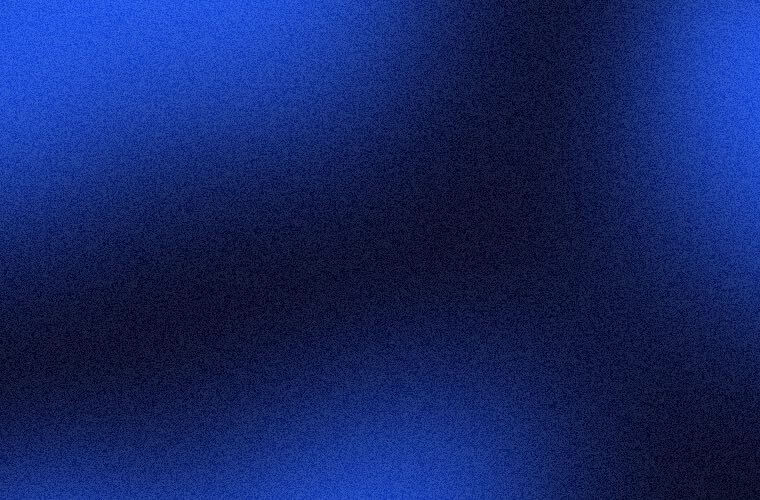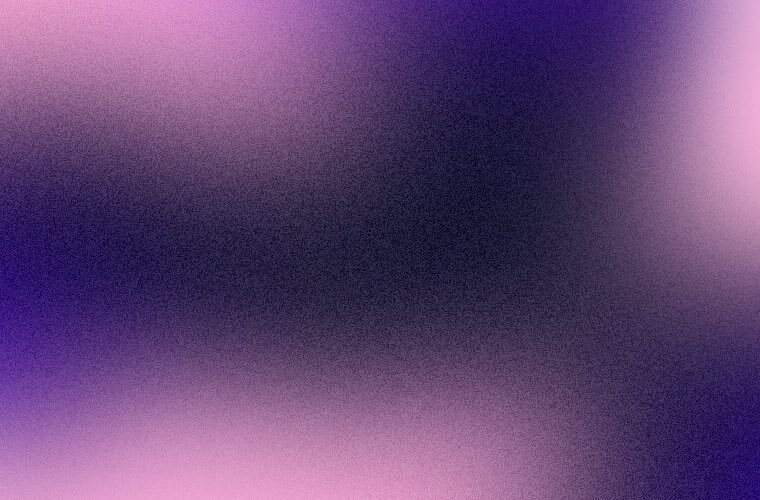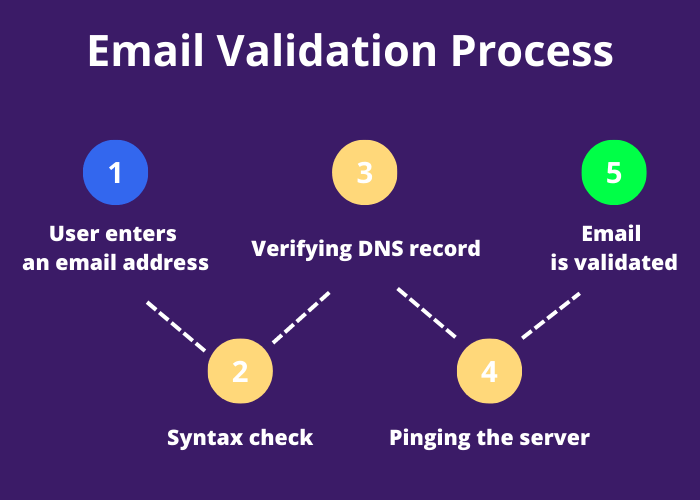You need to take care of a lot when launching an email marketing campaign: choosing templates, coming up with engaging subject lines, crafting clever copy, you name it. But all efforts can be in vain if you use a corrupted email database. Worse still, neglecting email list hygiene can have far-reaching consequences. To steer clear of trouble, you need to regularly run email database validation.
Ready to learn how to validate your email database? Let’s dive right in.
What is email validation?
Essentially, email validation is the procedure of scanning your mailing list in order to detect addresses that aren’t fit for receiving emails — i.e., are non-existent, unavailable, or contain errors. Yep, that’s it. But…
How does email validation work?
Technically, email validation is a multi-step process that includes the following:
- Checking email addresses for syntax errors (spaces, misplaced “@” symbols, etc.)
- Verifying the recipient’s DNS record to make sure the domain can receive emails
- Pinging the recipient’s mail server to check whether a certain email account exists and is ready to accept emails
As a result, the addresses from your list are divided into two main categories:
- Valid (the address exists and accepts incoming mail)
- Invalid (the address doesn’t exist or contains syntax errors)
There is also a third category known as “risky”. It includes “unknown” addresses (those registered on a non-responding domain) and “accept all” addresses (those registered on a domain accepting all incoming mail).
That said, it’s important to understand that email validation is a basic process that only implies scanning the addresses on your mailing list for errors in the domain name (the part of the address that comes after the “@” symbol). To scan the other, “personal” part, you’ll need to run another process called email verification.
Email validation vs. email verification: What’s the difference?
Email validation and email verification are similar at their core, so they often get confused — even to the point when they are sometimes used interchangeably. Yet, strictly speaking, they are not exactly the same.
The difference is, email verification is a more complex process. Though it is still related to checking the “quality” of an email address (or addresses, if we are verifying a whole database), it, unlike email validation, is about checking the first part of the email address — the “personal” part that comes before the “@” symbol, that is. As a result, email verification helps deal with less conspicuous issues such as role addresses, disposable email addresses, spam traps, and the like.
To ensure the high quality of your email database, both email validation and verification are necessary. But as email validation is a more basic process, it should normally come first. In the next section, we’ll zoom in on how to verify an email database step-by-step using both email validation and verification.
Why you should validate and verify email databases before launching your campaign
For companies and entrepreneurs that rely on email marketing as a means to stay in touch with their customers and build trust, email validation and verification are the essential steps to successful campaigns. Here are the main reasons to verify an email database prior to sending out marketing emails:
-
To improve deliverability
Email deliverability is a metric used to identify how many of the emails sent eventually reach the recipients’ inboxes, and it plays a huge part in the overall success of an email marketing campaign. Without deliverability, you’ll have no opens and no clicks because the recipients simply won’t see your emails in the first place.
This crucial metric is very sensitive to the quality of your email database — specifically, to the number of invalid and risky emails it contains. Thus, removing those addresses from your mailing list will result in better deliverability.
-
To safeguard sender reputation
Sender reputation is another key factor that decides whether your emails land in your recipients’ inboxes or elsewhere. A strong sender reputation ensures your emails reach the recipients, while a poor one means they will likely be blocked or go to the junk folder.
Sender reputation is closely connected with deliverability. When a database is corrupted, deliverability decreases, which leads to your sender reputation going down as well. Even emails that do land in the inbox but demonstrate poor engagement, also affect sender reputation negatively. Cleaning your mailing list helps weed out unengaged recipients, ensuring your sender reputation stays high.
-
To optimize email marketing budget
If you’re already running email marketing campaigns, chances are you’re using a professional ESP like Selzy. Now, the majority of these services offer a range of pricing plans that vary depending on your contact list volume, among other things. For example, that’s how it works with Selzy: the fewer contacts you have on your list, the less you pay.
Thus, cutting down the volume of your database by getting rid of invalid and risky addresses helps optimize your email marketing budget.
When and how often is email validation necessary?
So, verifying your mailing list is necessary — but the next question is, when and how often?
-
You’re using single opt-in
An opt-in takes place when someone fills in the subscriber form you use to collect contacts for your list.
- A single opt-in means a person only has to fill in the form, and the address is ultimately added to your database.
- A double opt-in, in turn, is a two-step process that includes filling in the form and sending out confirmation emails. Typically, these would be no-reply emails because the user only needs to take action — i.e., click on the link.
Here’s what the Selzy blog subscription confirmation email looks like, for example. To get a guide to email list building that we offer as an incentive to our new subscribers, users have to click on the link to confirm their subscription:
Now, it might seem that single opt-in is better because it is simpler. However, this simplicity often backfires by letting too many invalid addresses into your database. So, if you’re still using single opt-in for whatever reason, cleaning up your list on a regular basis is vital.
-
You have a fresh database you haven’t used yet
First, let’s make it clear: we strongly recommend against using email databases from unreliable sources (harvested or bought on the internet, etc.). Such databases are typically corrupted, which can get you into trouble, up to getting blacklisted and blocked permanently by some email services and corporate servers.
But even when you’re building your email list from scratch using safe methods, fresh databases call for validation anyway. The good news is, you don’t need to actually launch a campaign to validate them — all you need is to learn how to verify email addresses without sending emails to new contacts on your list.
-
You’re reactivating an old database
But what if you have a database that was built from scratch by your company or you personally, and then simply stayed out of use for a while? This one must be safe, right? Well, not exactly.
The problem with such databases is, they get outdated. Those who once were your devoted readers might start labeling your emails as spam, or email addresses that were verified might get abandoned or even become spam traps. That’s why the best practice is to always validate addresses from an old database prior to launching a reactivation campaign.
-
You’ve noticed worrying issues
Finally, it’s worthwhile to run database validation every time you notice anything alarming. For example, dramatic decreases in open rates, or sudden jumps in bounce rates are red flags you should definitely pay attention to. To deal with them early on, remember to check and analyze your email metrics regularly.
Regarding how often you need to verify your database, there is no unanimous opinion among marketers. We recommend that you do it every once in a while — say, every 2 to 6 months, or after the wrap-up of each campaign.
How to validate an email database: Tips and best practices
So, how exactly do you validate/verify your database? There are two ways you can do it — manually, and using email validation software. Let’s take a look at both methods, beginning with the manual one. Here’s what to do to clean up your mailing list without a specialized tool.
Remove duplicates
Duplicate addresses mean that some people get duplicate emails from you — and you can bet they’re not happy about it. Naturally, these people would rather unsubscribe or mark your emails as spam than watch you continue in the same manner. So, the faster you fix the problem, the better.
To remove duplicate addresses without an email validation/verification tool, use multi-purpose tools such as Microsoft Excel or Google Spreadsheets that perform duplicate removal in just a few clicks.
Eliminate improperly formatted addresses
Improper formatting is a common issue that includes syntax errors and typos. This issue can be largely prevented by switching to double opt-in, but if you already have a database with improperly formatted addresses, it’s imperative to get rid of them. Otherwise, some of your emails risk being delivered to the wrong people or not reaching any recipients at all.
Yet again, you can fix this issue with Excel or Google Spreadsheets. You can also do it manually, by examining the list and spotting errors. However, both methods are not very reliable because you can always miss something out even if you are super attentive. As a result, many improperly formatted addresses might still remain on your list.
Check for role account and service addresses
Role account and service addresses do not represent a specific person. They typically look something like “sales@(domain name)”, marketing@(domain name), info@(domain name), etc., and can often make their way to your mailing list in large numbers when you buy a database or if you’re not using double opt-in.
Though such addresses are not exactly invalid, they can still be harmful. Firstly, because they seldom get opened, and, secondly, because companies undergo changes — employees come and go, departments merge or disappear (and so do their email addresses), etc. That’s why it’s safer to keep role account addresses off your list unless you are 100% sure they belong there.
Filter out bounced email addresses
Email bounce is an important email marketing metric that indicates the number of emails returned to the sender because of being undeliverable. Email bounces can be of two types and happen due to various reasons.
- Soft bounces are potentially deliverable emails returned because of temporary issues (like a full inbox or some technical problems on the recipient’s side).
- Hard bounces occur when emails are returned due to permanent errors — typically, that is the case with invalid addresses.
Having a high bounce rate can damage your sender reputation and deliverability, so you need to filter out bounced addresses and remove them from your list in a timely manner. Typically, ESPs highlight such addresses on your list and mark them as temporarily or permanently unavailable, so you won’t have any trouble dividing the wheat from the chaff if you are using professional software.
For example, here’s what it looks like in Selzy:
Track emails that don’t get opened
In email marketing, everything is interconnected. When a lot of your emails that land in your recipients’ inboxes never get opened, it lowers your sender reputation score. That, in turn, decreases deliverability. Besides, sending emails when they’re consistently ignored or sent to the spam folder just doesn’t make sense.
To track emails that don’t get opened, use email campaign analytics provided by your ESP. It is also worthwhile to keep a “complainers list” — i.e., a list of those recipients who have reported your emails as spam.
Scrub disposable email addresses
Disposable, or single-use, email addresses are created exclusively for subscribing to marketing emails. Typically, they are generated with one of the specialized online services such as 10 Minute Mail or Internxt, and expire within a few minutes. People often use such disposable emails to grab incentives and/or avoid spam — but for businesses, having these “contacts” on their mailing list is no good.
Unfortunately, getting rid of them is no easy feat as well. Sometimes, you would spot them because they look weird — like mlhnhrtxeddwnq@tcwld.com or something. More reliable methods include tracking open rates, removing bounced addresses regularly, and using double opt-in as a preventive measure.
How email validation tools work
As you might have noticed, manual email database verification is a long and tedious process. Surely, it can make do as a temporary measure — but only when you have a small contact list. For verifying email addresses from a large database, using email validation/verification tools is an optimal choice. Here’s what such tools can do.
Bulk email list verification
Bulk email verification is a process of checking the validity of all the addresses from your database. This is a basic procedure you’d want to start with if you need to validate a fresh or possibly dated mailing list.
With specialized software, this process is quick and simple. For example, with Selzy’s Contact Verification tool, you’ll just need to choose or upload your contact list — and the rest will be done automatically. When the list is verified, you’ll be able to remove inactive contacts from your database or move them to another list, and download a detailed report.
Batch verification
Sometimes, you’d want to verify only a certain part (segment) of your email database. For example, when planning a narrowly targeted campaign, or when you need to check emails collected within a certain time period, coming from a specific source, etc.
That’s where batch verification comes in. This method allows you to scan only the part you need, leaving out all the rest. To that end, you can create a separate contact list, feed it into your ESP account, and then check it the way you would normally do with any other mailing list.
Tip. If you are not using a professional ESP yet or your ESP does not include an email validation option, you can verify your mailing list with online email validation tools — for example, Email List Validation. Though such tools are typically not free, many of them, including the one mentioned, do offer a free limit to test things out.
Verification at point-of-collection
Points-of-collection are where you collect your leads’ email addresses — for example, opt-in forms on your website, in newsletters, gated content, etc. Checking incoming addresses in real-time at these points helps keep invalid emails off your list: when someone tries to sign up with an invalid address, they will be prompted to fix errors right away.
Undoubtedly, you’ve seen this function in action multiple times. That’s what it looks like on the Netflix website:
Typically, validation at point-of-collection services utilize API to exchange data, so you might need to spend some time setting things up. But it will be worth the effort because there’s just no way you can check all incoming addresses in real-time manually.
Wrapping up
Keeping your mailing list clean is vital to the success of your email marketing campaigns.
Let’s briefly sum up the key points:
- Email validation and verification are beneficial in many ways. They help sustain high deliverability, protect your sender reputation, and optimize email marketing budget.
- Typical situations that call for mailing list validation/verification include using single opt-in, launching a campaign on a fresh database, reactivating an old database, and noticing worrying issues. It’s also worthwhile to validate your list periodically at intervals from 2 to 6 months.
- You can validate and verify your mailing list either manually, using tips and best practices from this article, or with the help of email validation/verification tools.
- Email validation/verification tools are your go-to method if you have a large database or simply don’t want to waste time doing what can be easily automated. In addition to bulk and batch validation, these tools allow validation at point-of-collection, which is something you cannot do manually.
- Professional ESPs, including Selzy, have in-built tools for email list validation and verification, which makes keeping your mailing list clean an easier task.