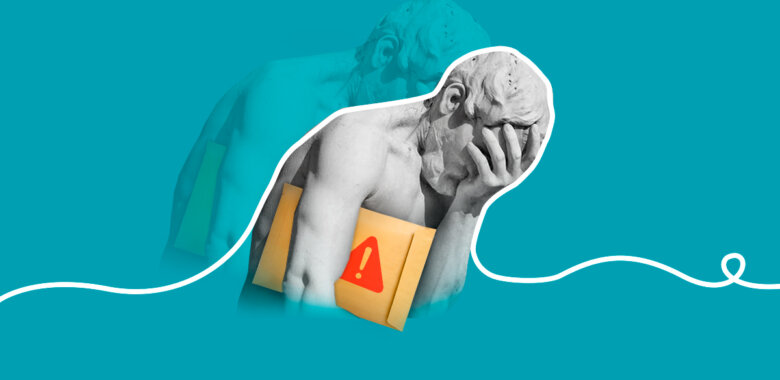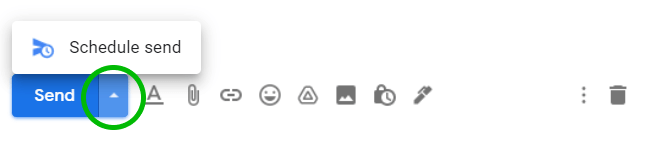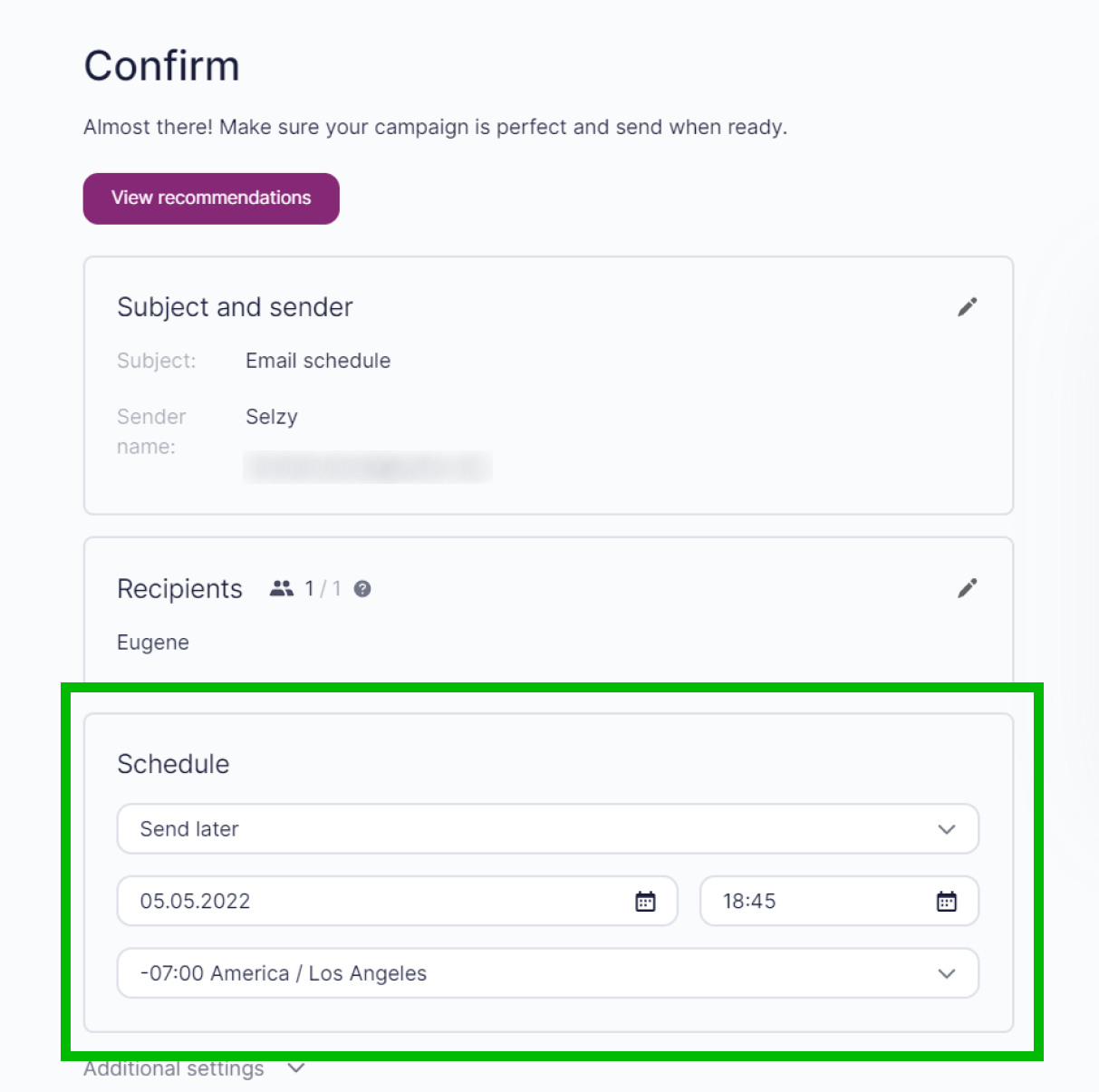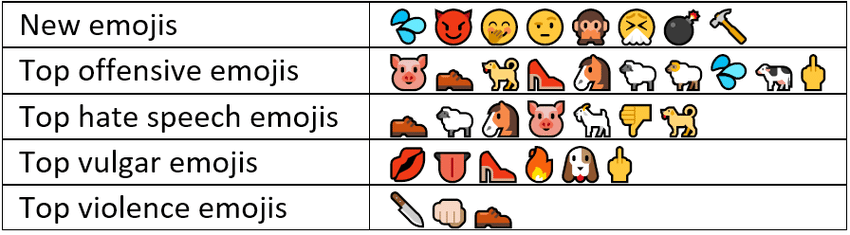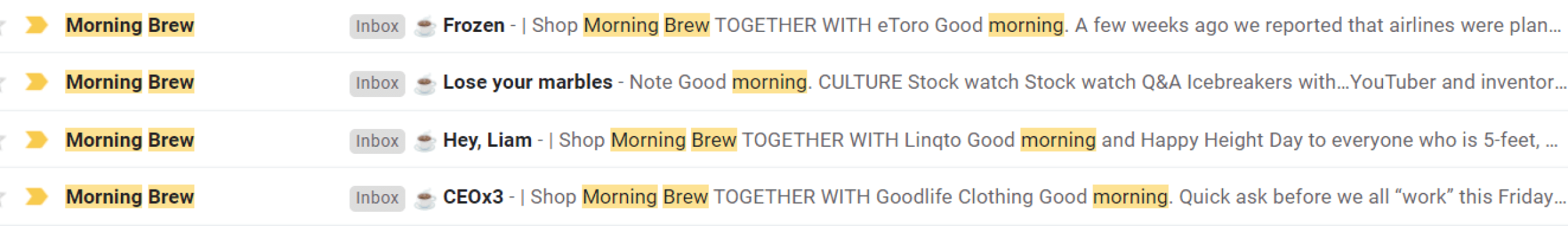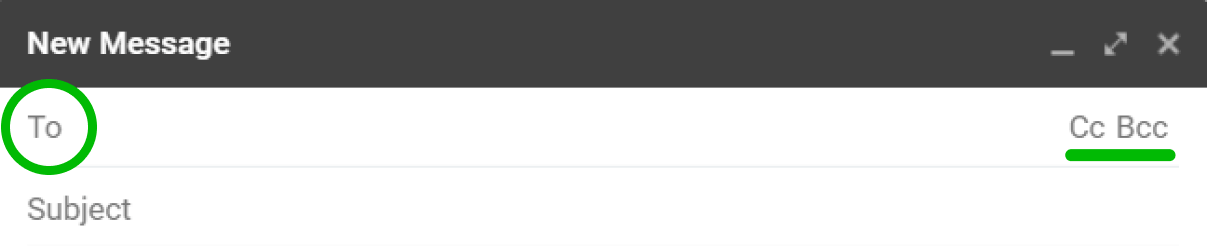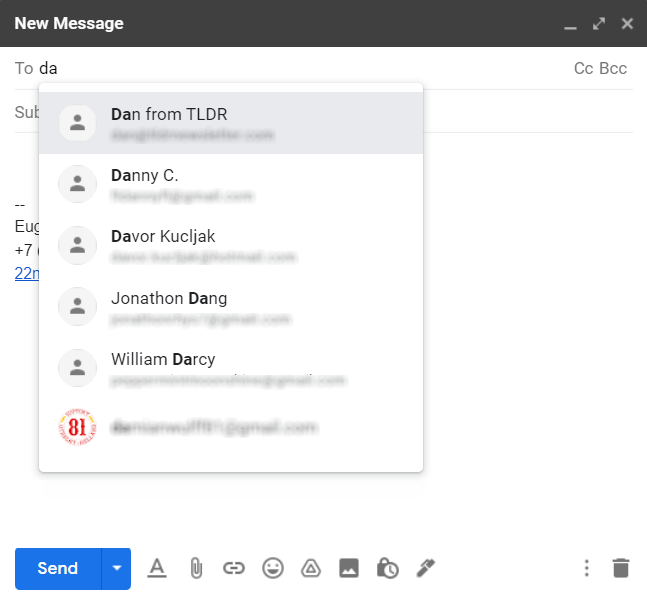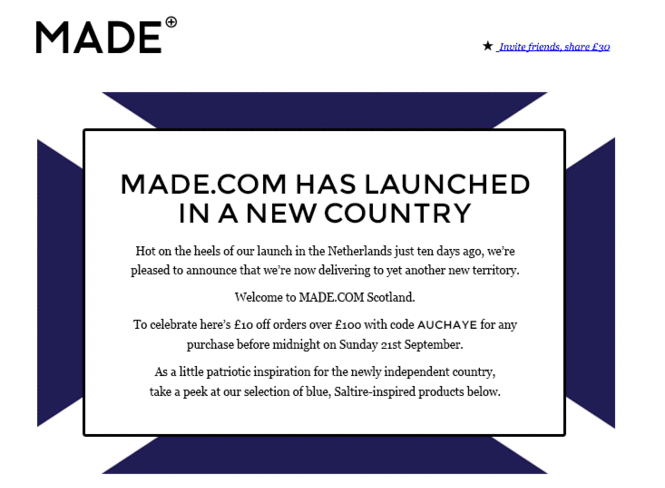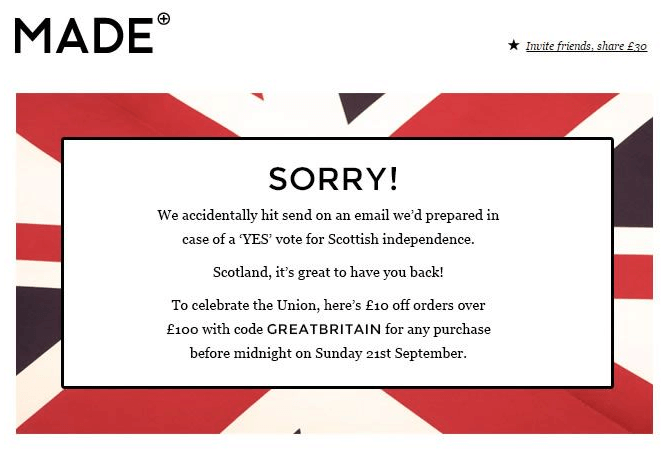-
“To whom it may concern”
“To whom it may concern” is a way to start a conversation when the recipient’s name is unknown. For example, to provide a recommendation or complain to a company. What’s the problem with it?
Well, it’s mostly a formality that eats up space rather than brings value to a conversation. When you send an email to someone you don’t know by name, there are stronger moves to make it sound more professional and persuasive.
If you know your recipient by name or can Google it, it’s better to use the name and then explain why you’re writing. This will make an email more personal and meaningful.
-
Emotional emailing
A lot of things can cause strong emotions: personal problems, stress from work, etc. For what it’s worth, it can just be a bad day. We’re all human and can easily get upset. But think about this: problems come and go, so should we allow them to dictate our normal selves?
Think about it when writing emails in a panic state. Should you let emotions show through? Won’t the emotional spillover cause you instant regret? After all, you can’t delete emails after they’re sent. You can unsend but Gmail gives senders 30 seconds max to do that.
A good idea is to draft an email for an hour to see if the strong feeling still possesses you — most likely it doesn’t.
If you’re under too much stress and don’t have the luxury of time, try a physiological sigh: two shorter inhales and then a long extended exhale. This will immediately offload carbon dioxide that triggers fast breathing and prevents you from being calm.
-
Sending sensitive information
Email isn’t the best medium to send sensitive information. You can’t delete an email after the short unsend period expires and your recipient can forward it to anyone else.
But much worse than trusting someone’s conscience are phishing attacks by hackers. As much as mailbox providers care about security, hackers are still out to steal sensitive info from users: credit card numbers, passwords, tax forms, medical records, etc.
Think about potential consequences before sending sensitive data via email.
-
Adding wrong attachments
This mistake may happen when you’re in a rush. It’s understandable: similar document names, the same pics in different formats, a misclick. A double-check should be enough to prevent this mistake.
-
Adding the wrong address from the suggested drop-down
When you add a recipient, the mailbox provider suggests matching addresses. It saves time: instead of typing the whole address, you type the first letters and choose the needed recipient. What could go wrong?
When in haste, it’s not that hard to choose the wrong person — someone with a similar address.
Even if you select the correct person, make sure you send it to the right address. Some people use one account for work, the other for personal use.