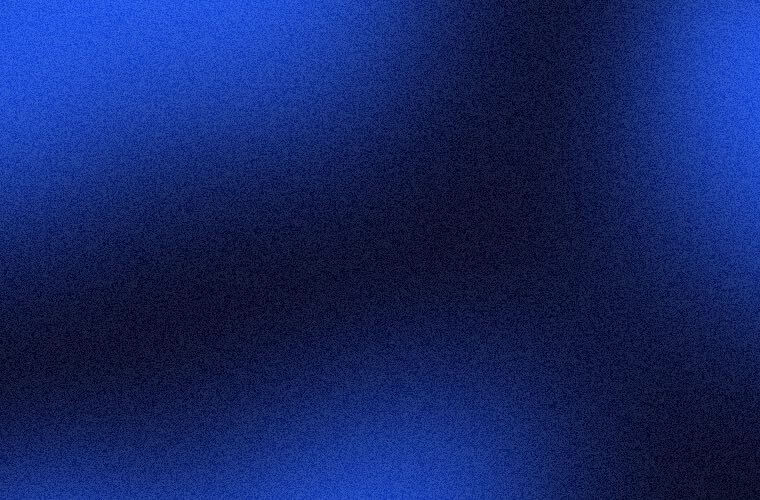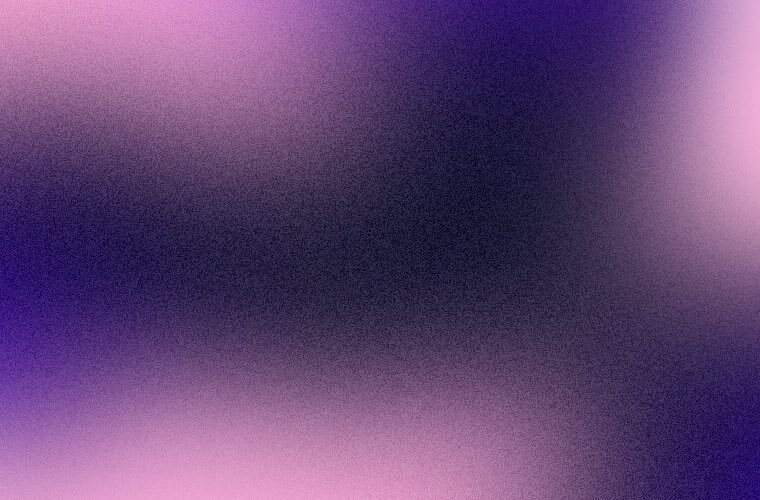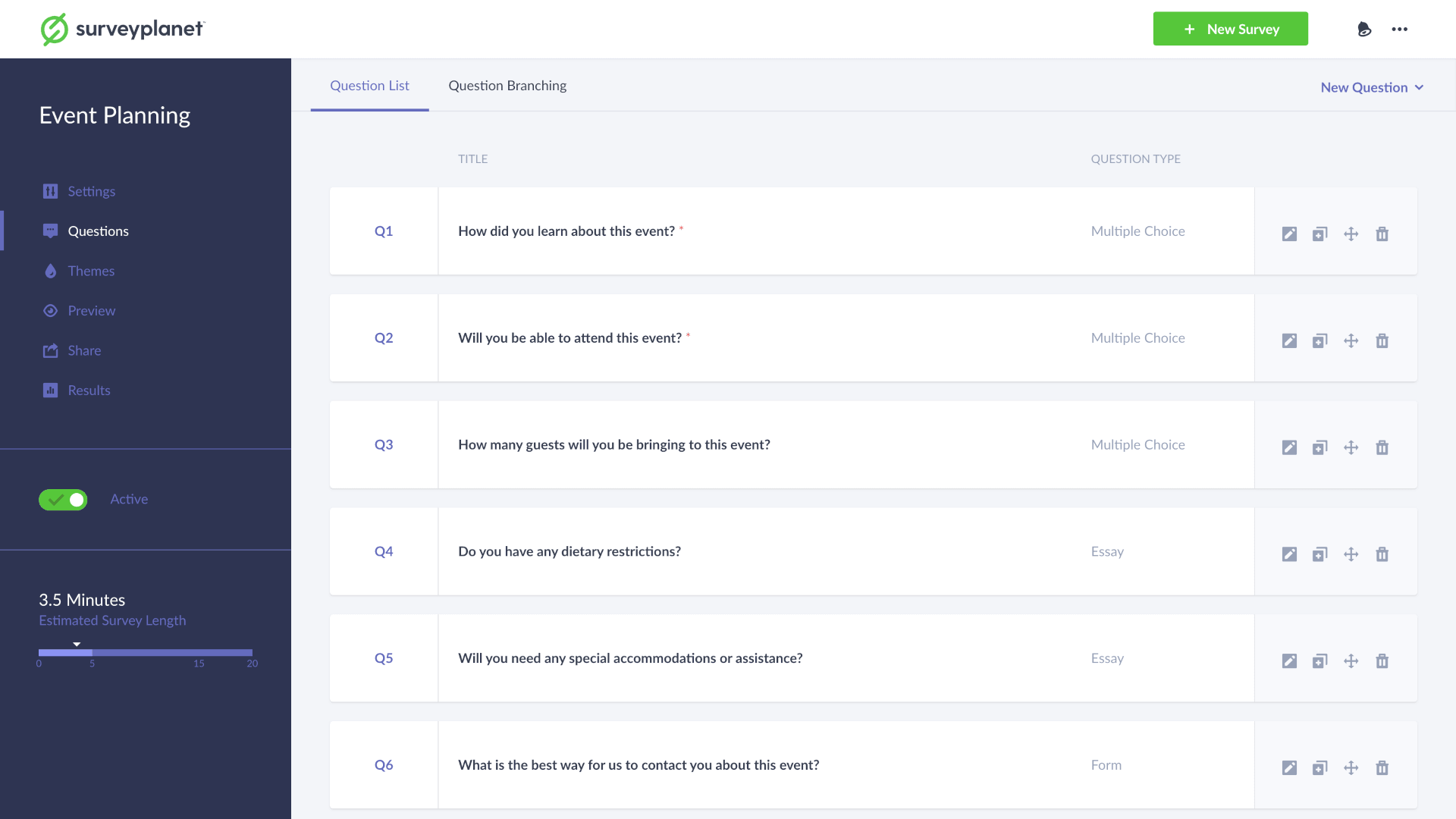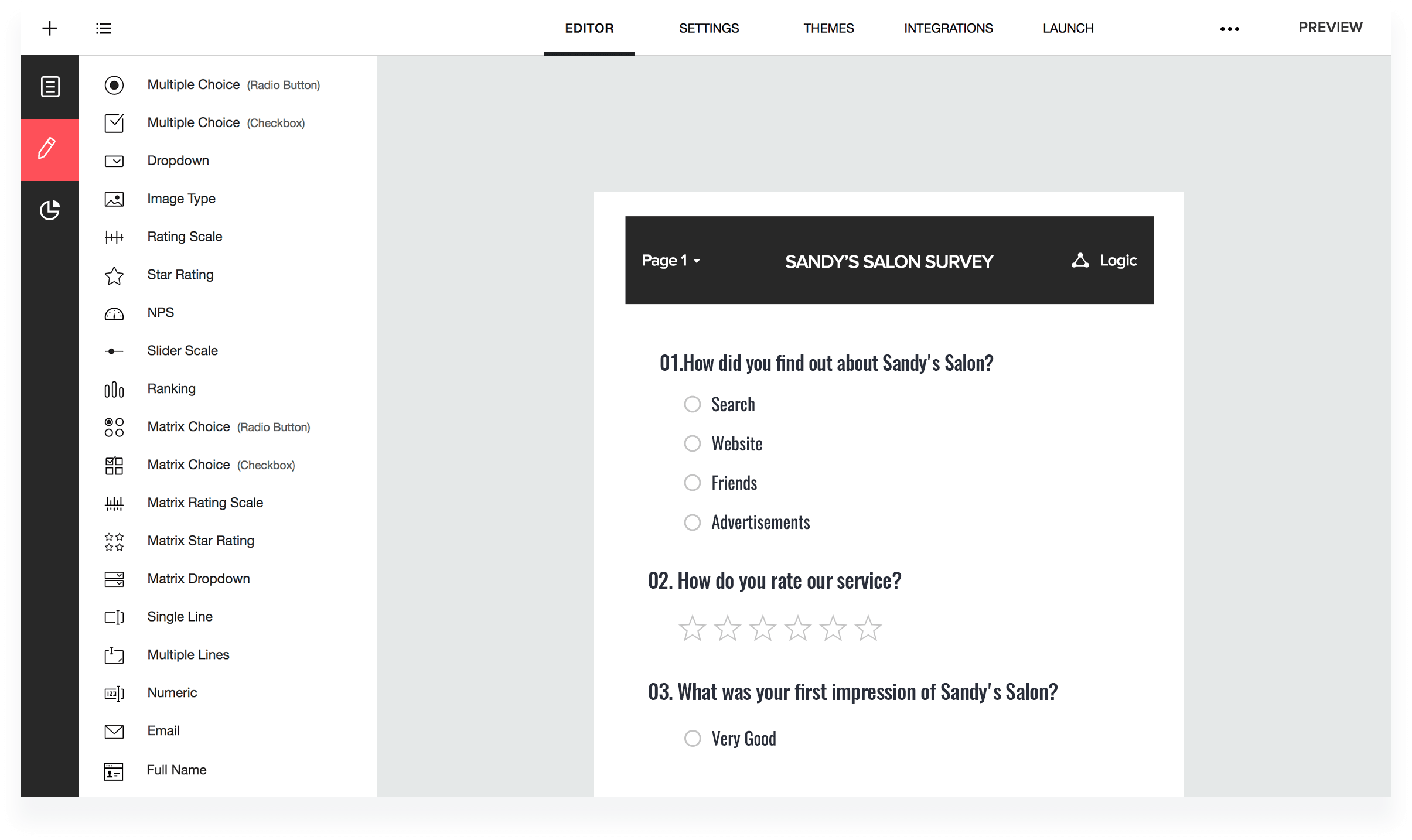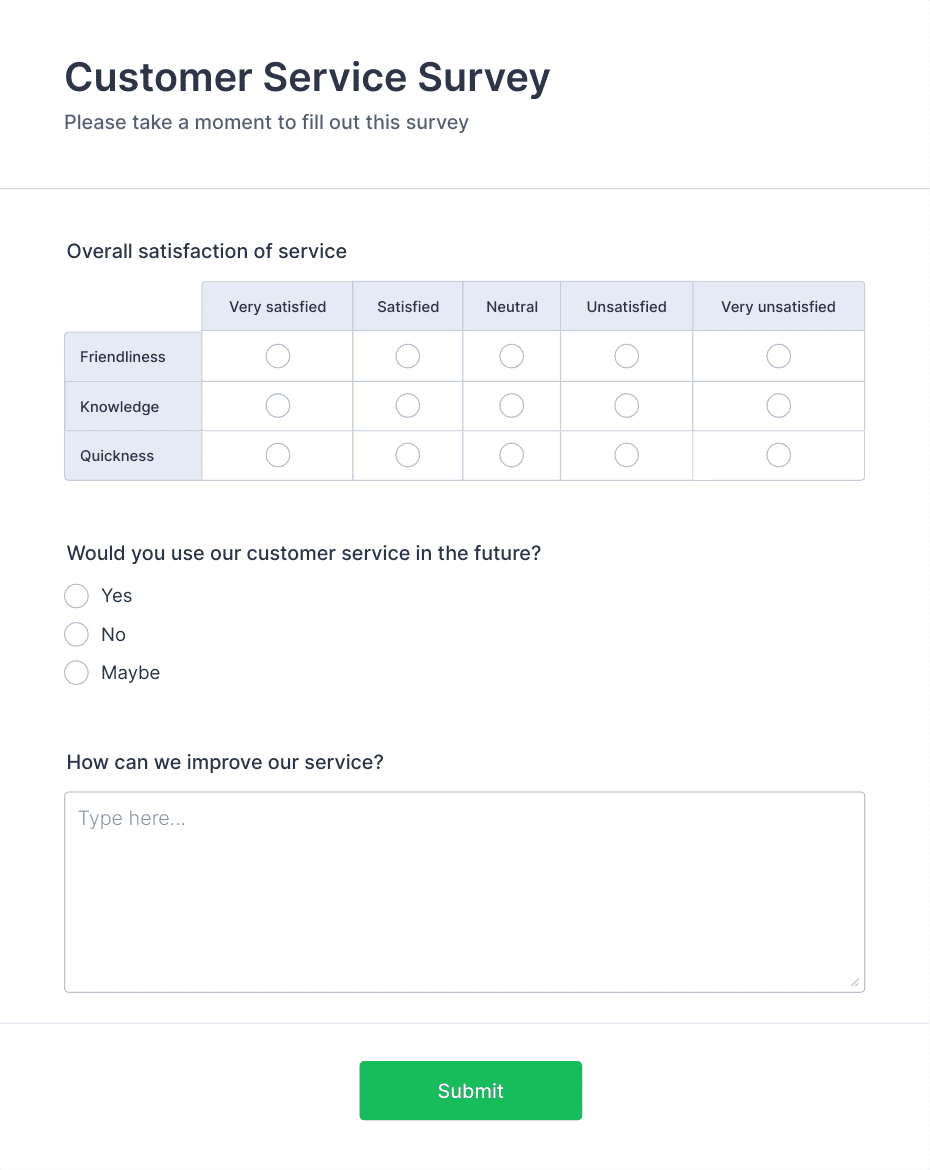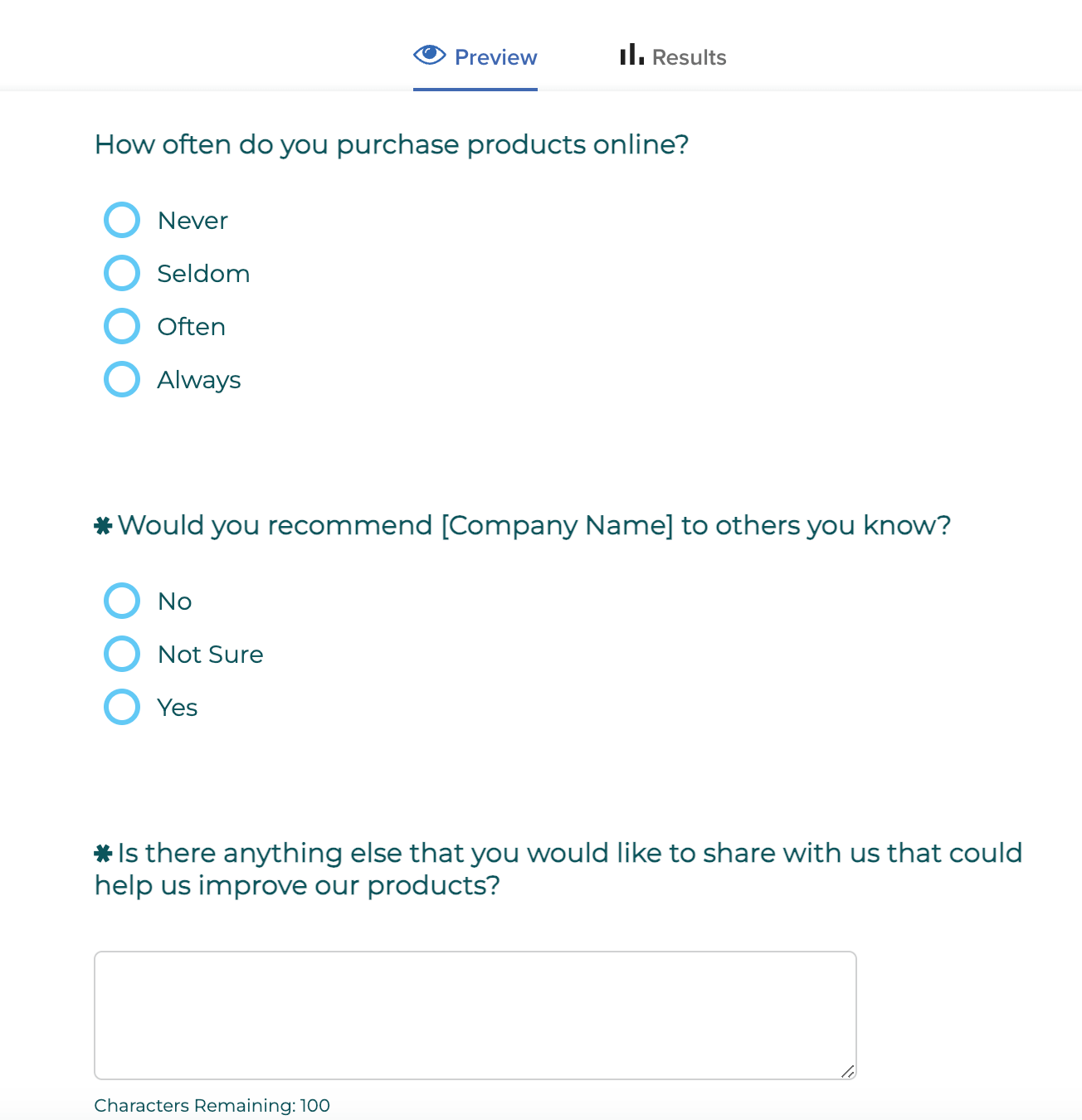How can you find out what your customers think about the products your business is selling? The most straightforward way to do this is to ask them directly — using survey tools. This article will tell you all there is to know about the best free survey tools, and how to pick one that’s best suited to the needs of your business.
Why use free survey tools
Looking to gather valuable insights from your customers? Consider online survey builders — they allow you to build, send, and analyze digital surveys. You can use surveys to collect information for different purposes such as market research and customer feedback. You can also use surveys internally to evaluate the job satisfaction of your employees, etc.
If you’re a marketing professional, surveys can help you understand consumer preferences as they pinpoint areas for improvement and help to make data-driven decisions about your products. This can be especially important for smaller businesses looking to find their place in a competitive environment.
Free survey tools have many benefits for email marketing professionals. First of all, they are user-friendly and allow you to quickly create and distribute surveys without coding. In addition, these tools come with ready-made templates that save you time and ensure your surveys look professional and suit the image of your business. Plus, survey builders include features like data analysis and reporting, making it easier to understand and act on the feedback.
How to choose the best free survey tool
This review covers the best free survey tools we found — but there’s a myriad of other options out there. Choosing the right one for you may feel like a daunting task, but worry not — we’ve got you covered. Here are a few factors to consider:
- Scale. Some survey tools allow you to send as many surveys as you want (such as Google Forms or FreeOnlineSurveys), while free plans of others come with limitations. So, first of all, you have to consider how many surveys you’re going to be sending, and how many people you would like to reach.
- Types of questions. Think about the kinds of questions you’d like to ask — do you want to keep it simple, or are you looking for more complex formats, such as matrix choices or slider scales? Do you need your audience to answer questionnaires with conditional logic, where they’ll be directed to different questions depending on their answers?
- Customization features. How important are looks for your business? If you decide that your survey requires many branding elements, or a unique layout, something like Typeform or SurveyLegend may be the best option for you.
- Integrations. Are you using a CRM system or an email marketing service? If you’d like to integrate your surveys with other services you use, you should go with a platform that has these features. For example, if you’re already using HubSpot for your marketing needs, it would make sense to use their survey builder too.
- Customer reviews. If you’ve narrowed it down to a couple of options, but can’t quite make the final decision, consider checking out customer reviews. Online review aggregates, such as G2, will allow you to get feedback straight from the horse’s mouth.
With some survey builders, you can also create quizzes. Quizzes are usually interactive and fun and provide valuable insights into your customers’ preferences and knowledge. Read about free quiz builders to find out more and discover platforms that have both surveys and quizzes.
13 best free survey tools
Now you know what survey builders do and what they’re useful for — time to look at the top options. Some of the platforms we’ll be discussing today are totally free, while others have limited free plans and require a paid subscription to access the full list of their features.
Google Forms
Let’s start by discussing a survey tool we’re sure any marketing professional is already familiar with — Google Forms. Built by Google, it is one of the most popular services to create surveys, quizzes, and forms easily. Google Forms is completely free, so all of its features are available to all users.
Its main functions include creating various types of questionnaires, sharing forms via a link or email, and viewing responses in real time. With Google Forms, you can add various types of questions — such as text, multiple choice, and linear scale. There is also a basic survey logic to direct people to certain sections of the survey based on their answers.
The advantages of Google Forms include its simplicity, accessibility, and integration with other Google services such as Google Sheets and Drive for data analysis. Bear in mind that Google Forms doesn’t have a lot of customization features — for example, you can’t change the layout of your survey. So this platform is a good choice if you don’t need anything elaborate but may not suit product marketing needs as it doesn’t have product cards.
SurveyMonkey
SurveyMonkey is another hugely popular online survey tool. Using it, you can create customizable surveys, distribute these surveys via email, social media, or embedded links, and analyze responses in real time. Some of SurveyMonkey’s pros include its user-friendly interface and a wide range of question options, like ranking, slider scales, and multiple choice.
This survey tool also comes with a few analytics features for interpreting survey data (graphs, word clouds, and custom dashboards) — but you do need to subscribe to a premium plan to make full use of those. SurveyMonkey offers integrations with tools like Tableau, Microsoft Power BI, Zendesk, Salesforce, and more.
Unlike Google Forms, SurveyMonkey offers a free and several paid plans. With a free plan, you can create unlimited surveys with basic features, and ask up to 10 questions per survey. SurveyMonkey’s paid plans start at $39 a month (billed yearly). With this plan, users have unlimited surveys and 15,000 responses per year.
Typeform
Typeform stands out from its competitors because of its extensive customization features. Users can build unique and highly personalized surveys and forms and change themes and layouts for any marketing and other purpose. Typeform offers multiple question options such as contact info, yes/no, ranking, and rating.
Selzy has an integration with Typeform to automatically add new contacts from a form to your email list. Aside from Selzy, Typeform has integrations with Google Suite, Zapier, Slack, and more.
If you decide to go with Typeform’s free plan, you can send unlimited surveys of 10 questions, and get 10 responses a month. There are also several paid plans with access to more advanced features. With Typeform’s cheapest plan costing $25 a month (billed yearly), you’ll be able to send an unlimited number of forms with 100 responses monthly.
SurveyPlanet
SurveyPlanet’s main difference from other survey builders is the fact that it allows users to create unlimited surveys with as many questions as they’d like, and to collect an unlimited number of responses on the free plan.
This means that SurveyPlanet’s free plan would be well-suited for larger businesses or those wishing to conduct customer surveys often. The only downside is that you can’t export data unless you’re using the premium version.
SurveyPlanet supports various types of questions: multiple choice, scale, image choice, and date and time. There are extensive customization options from changing text style to changing the button colors. Users can save a custom theme to make a survey look coherent with your marketing campaign or branding. The biggest downside is that SurveyPlanet doesn’t have any ready-made integrations, even with Zapier.
SurveyPlanet’s Pro plan costs $20 a month or $180 a year, and most importantly will allow you to export your survey results. Other features include custom themes and more question types and conditional logic.
Lucky Orange
Lucky Orange’s main function is to provide insights into user behavior on websites with features like real-time visitor tracking and heatmaps. This tool might be exactly what you need if you want to improve pageviews on your website and gather feedback from your customers.
Lucky Orange’s surveys can be triggered based on specific conditions time spent on a page or users’ scrolling behavior. The surveys can have multiple-choice, open-ended, rating scales, or Net Promoter Score (NPS) questions. The latter is a scale-type question that asks your audience how likely they are to recommend your product or service to others. Used to measure customer loyalty, it groups respondents into three categories — promoters, passives, and detractors.
Lucky Orange has integrations with Google Analytics, HubSpot, Shopify, and Zapier.
Surveys are included as part of Lucky Orange’s free plan but you’ll only have 100 sessions a month and 30-day data storage. Lucky Orange’s cheapest plan, called the Build plan, costs $32 a month (paid yearly). You’ll have access to 5,000 sessions a month and 60 days data storage.
Zoho Survey
Looking to create a questionnaire quickly and easily? Zoho Survey has your back. This survey-building platform is known for its huge library of templates, with more than 250 options to choose from. It also allows users to ask various types of questions like slider and rating scales, matrix choice and star rating.
Zoho also has a CRM system, an email service provider, and other tools, so if you’re already using any of these, integrating the forms you built with Zoho Survey will be a breeze. Other integrations Zoho Survey offers include Google Sheets, Tableau, Zendesk, and more.
With Zoho Survey’s free plan, you can send an unlimited number of surveys to your customers (no more than three active surveys, though), with no more than 10 questions and 100 responses each. If you want to run an unlimited number of active surveys or integrate them with Zoho Sheets, you can subscribe for $25 a month (billed yearly). This plan includes an unlimited number of surveys and questions and 3,000 responses per month.
Jotform
Jotform’s most useful feature is conditional logic questions. These questions adapt to respondents’ previous answers, so instead of presenting every question to every respondent, your survey will show different questions based on specific conditions. While other survey builders offer more basic conditional logic questions, JotForm has advanced conditional logic features, setting it apart from the rest. For example, you can send an email based on users’ answers which can be useful for your marketing newsletters and other communications.
In addition to conditional logic, you can ask text-based, multiple-choice, and constant-sum questions (users can divide a sum they’re presented with into different parts). It’s also simple to use — just drag and drop questions into your desired layout.
Apart from other benefits, Jotform can be integrated with Selzy, so if your customers have shared their emails during a survey, you can automatically add them to an email list. Aside from Selzy, JotForm also supports integration with Salesforce, Airtable, Keap, and more.
Jotform’s free plan is quite restrictive — you can only build 5 surveys in total and collect up to 100 responses a month with 1,000 monthly survey views. At the same time, you can try all the features this platform has to offer. Need to create more surveys? Build up to 25 forms with Jotform’s Bronze plan for $34 a month (billed yearly). This plan offers 1,000 monthly submissions and 10,000 survey page views.
SurveySparrow
SurveySparrow has everything that the other platforms for making surveys have to offer. What sets this service apart from its competitors is the focus on conversational surveys (also known as chat surveys). This means that instead of presenting all the questions upfront, this type of survey asks one question at a time, just like in a real conversation.
With SurveySparrow, you can ask your business customers multiple choice, rank, scale, matrix and open-ended questions, among others. It’s integrated with services like Salesforce and Adobe and also offers a plugin for ChatGPT. SurveySparrow also has good customization options and offers 1,000 templates.
SurveySparrow’s free plan offers 3 active surveys with 10 questions per survey and basic features and up to 50 responses per month from your customers. Premium plans offer additional features, such as unlimited responses, advanced question types, and customization options. SurveySparrow’s cheapest premium plan, Basic, costs $19 per month (paid yearly) for 2,500 responses per year.
HubSpot Form Builder
HubSpot, a platform primarily known for its marketing, sales, customer service, and CRM (customer relationship management) technology, also allows users to create surveys with its Form Builder. It’s available as part of HubSpot’s CRM and will come in especially handy if you’re already using this software for your business needs.
HubSpot’s form builder offers various question types, such as text fields, dropdown menus, checkboxes, radio buttons, and more. You can customize typography, background, spacing, and more. However, you should know that the forms can not be added to regular emails or email marketing campaigns.
HubSpot Form Builder’s free plan allows you to create as many surveys as you’d like, and to receive an unlimited number of responses. That being said, you have to subscribe to HubSpot’s premium Marketing Hub plans to gain full access to all customization and automation options. HubSpot prices start from $15 a month (billed yearly), but you have to bear in mind that you’ll have access to comprehensive marketing software.
SogoSurvey
SogoSurvey is an online survey tool by Sogolytics targeted at small businesses.
One of the best features of SogoSurvey is its reporting which visualizes survey results and helps to analyze trends. You can also ask multiple types of questions: checkbox, drop-down, demographics, rating scales, and more. There are design templates and a flexible layout, you can also customize fonts and colors and even make the mobile layout different from the desktop one. SogoSurvey allows integrations with Google Analytics, Salesforce, Zapier, and more.
With SogoSurvey’s free plan, you can send 15 surveys annually with a maximum of 100 responses each, and a maximum of 200 responses per year. SoGoSurvey’s cheapest plan, Basic, costs $25 a month (billed yearly) and allows you to send as many surveys as you’d like, unlimited questions, and 1,500 responses a month.
SurveyLegend
If customization is important for you, SurveyLegend is another option to consider — it prides itself on its beautiful designs. Aside from its diverse library of templates and themes, SurveyLegend would be a great choice for you if you need your surveys to look good when viewed on a mobile phone. You can customize fonts and colors and also add a blurred or transparent background.
SurveyLegend supports several question types, including opinion scales, NPS, picture selection, dropdown lists, and multiple text boxes. It’s integrated with Salesforce, Mailchimp, Google, and other services.
SurveyLegend’s free plan allows you to create three surveys (and one conditional logic question) and collect 1,000 responses per survey. However, if you’d like to export those answers, you’d have to sign up for a premium plan. If you find yourself needing to export under 1,000 survey responses a month with 20 surveys in total and 5,000 responses per survey, SurveyLegend’s Pro plan will cost you $15 a month (billed yearly).
FreeOnlineSurveys
As the name might suggest, FreeOnlineSurveys’ selling point is the abundance of free features. Those include AI question prediction, A/B testing, and text piping — personalizing questions and responses by automatically filling in information from previous answers. For example, if someone types in their name at the start of a survey, you can use text piping to greet them by name in later questions.
FreeOnlineSurveys has 20+ question types liks multiple-choice, ranking, rating, and others. Surveys’ design can be customized from colors to fonts, images, and videos. The service can be integrated with Slack and has its own free CRM system.
You can send an unlimited number of surveys and receive 1,000 responses with FreeOnlineSurveys’ free plan. FreeOnlineSurveys’ paid plans come in handy when you need a large-scale or a long-running survey, such as a contact form. The cheapest plan, Essentials, costs $12.99 a month (billed annually) and has unlimited responses.
Emailing a survey to your audience? Find out how to embed a survey in email campaigns.
And if you’re using Selzy for email marketing, you can even make a simple survey within Selzy’s free email template builder.
forms.app
For those in search of a free survey maker tool, forms.app is an excellent choice. It’s a user-friendly platform that enables the creation of forms, surveys, and quizzes without requiring any coding knowledge. Even individuals new to creating these types of documents will find the simple interface easy to use.
forms.app offers many of its advanced features for free. This includes conditional logic, calculators, product baskets, multiple question types, payment collection, signature collection, and advanced analytics.
Furthermore, forms.app includes an AI form generator feature that speeds up form and survey creation. Simply describe what you want to create, and the AI will handle the rest by automatically generating options based on your question titles, saving you time and effort.
Additionally, forms.app provides over 4000 customizable templates for creating professional-looking forms and surveys. These documents can be shared in a variety of ways, including embedding them into websites, sharing them as a QR code, or publishing them on social media. forms.app provides a free forever plan, but if you’d like to purchase a plan, the pricing ranges from 25 USD to 99 USD.
Final thoughts
And there you have it! With free online survey tools, you can improve your understanding of your audience, and make feedback-driven changes to your products.
Here are some key takeaways:
- Online survey builders can allow you to create, distribute and analyze digital surveys and quizzes
- Online survey builders can be particularly useful for email marketing professionals, as are handy for market research and collecting consumer feedback
- There are many different types of online survey builders to choose from. Each of them offers different templates, customization options, and other features.
- Keep your requirements, such as the size of your business, the scale of your survey, customization options, and integrations in mind, when trying to pick a survey tool.
Happy surveying!