Selzy is an excellent option for managing email campaigns in companies of any size.
Create additional accounts for your company’s employees with limited permissions.
- Create your main account (it’s an ordinary registration process);
- Create extra accounts for particular employees and give them permissions.
To create additional accounts:
- Go to Account → Users;
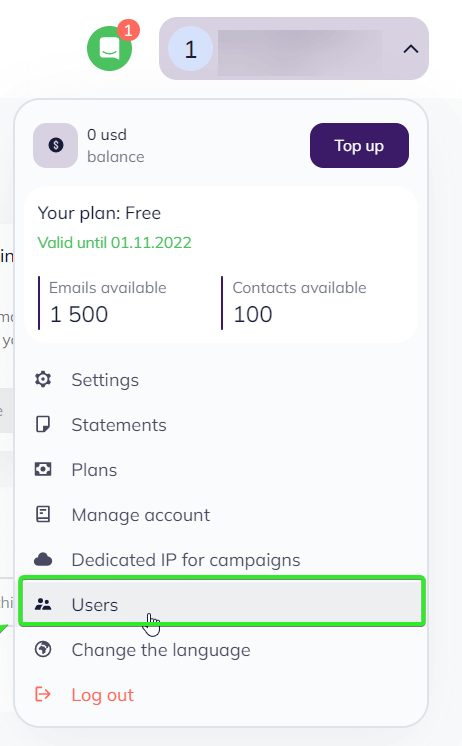
2. Create a new user.
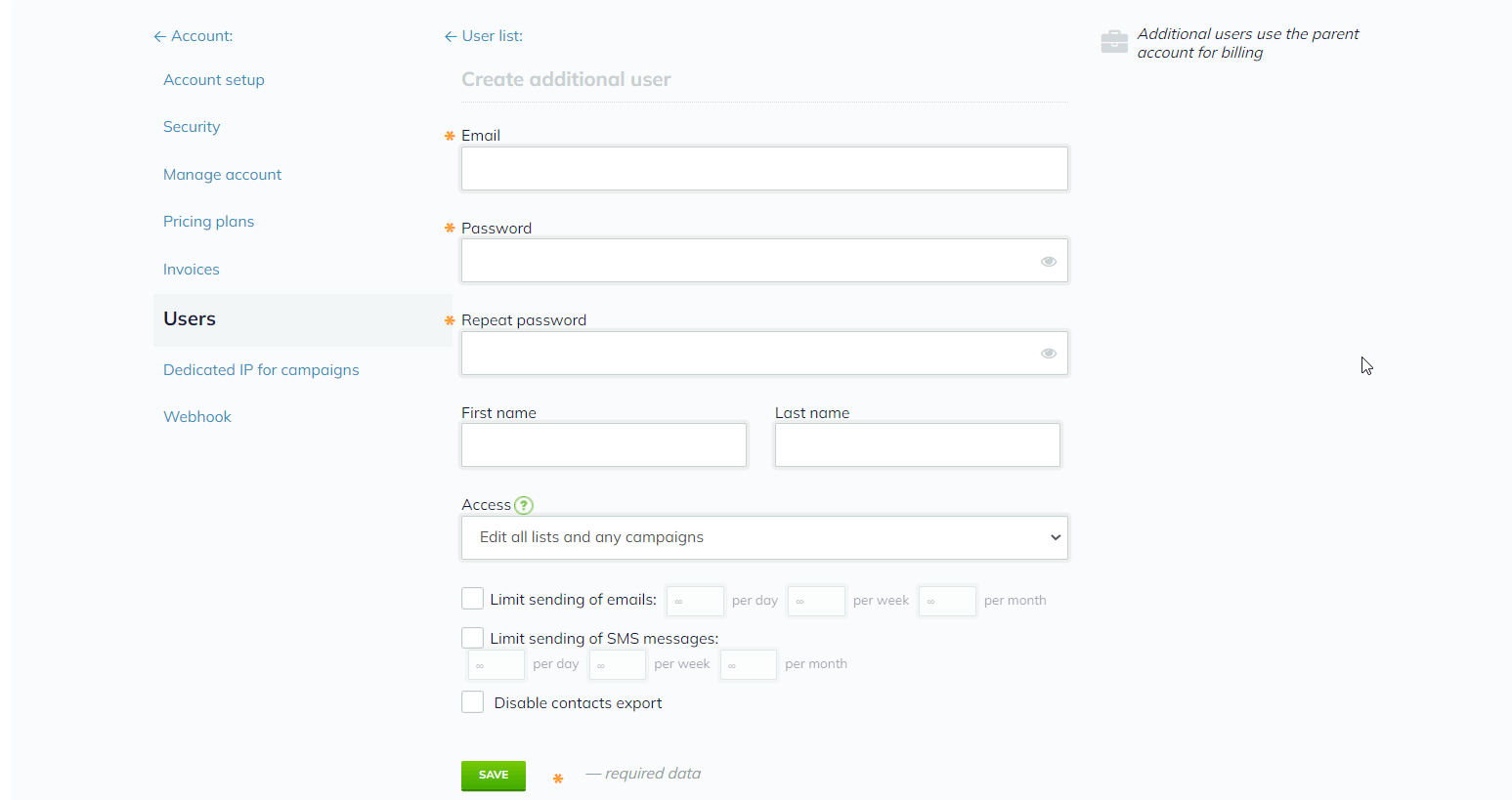
When creating multiple additional users, please note that each user will have their own account, along with unique campaign drafts and saved email templates. Shared access and editing between additional users are not supported at this moment.
- Give the user permissions to access your lists. You can give permission only to particular lists, forbid contacts export, or even set a limit for the number of sent emails.
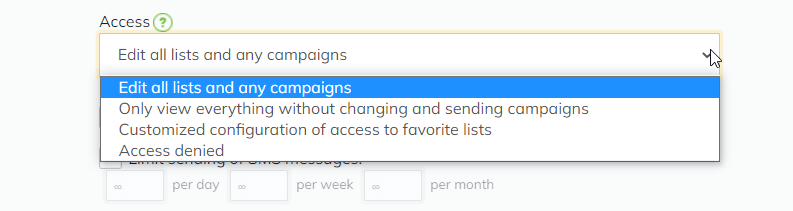
Currently, additional users cannot access campaign drafts or templates created by a master user, and vice versa. Each email is tied to a specific user, so you can only transfer editing rights to another user. Shared access and editing are not supported.
The following functions of the service are unavailable to additional users:
- Setup of automated email series.
- Creation of popup subscription forms.
- Editing of list subscription confirmation emails.
- Management of the account, change of plans, and monitoring of the cash flow on the balance.



