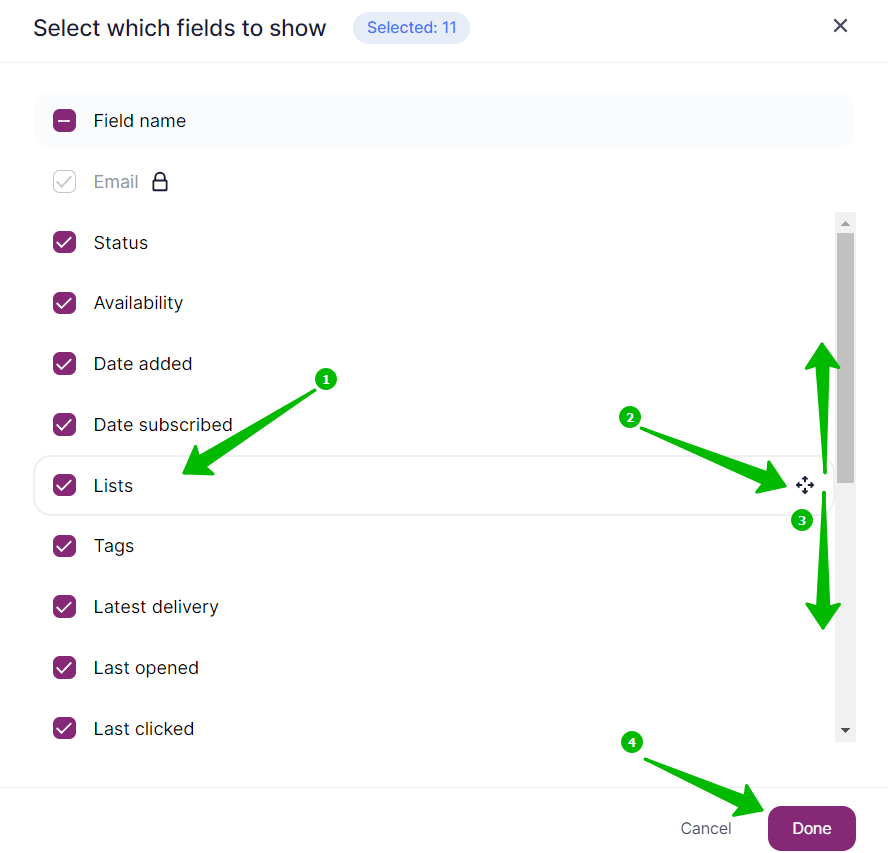In your account, go to Contacts — Lists.
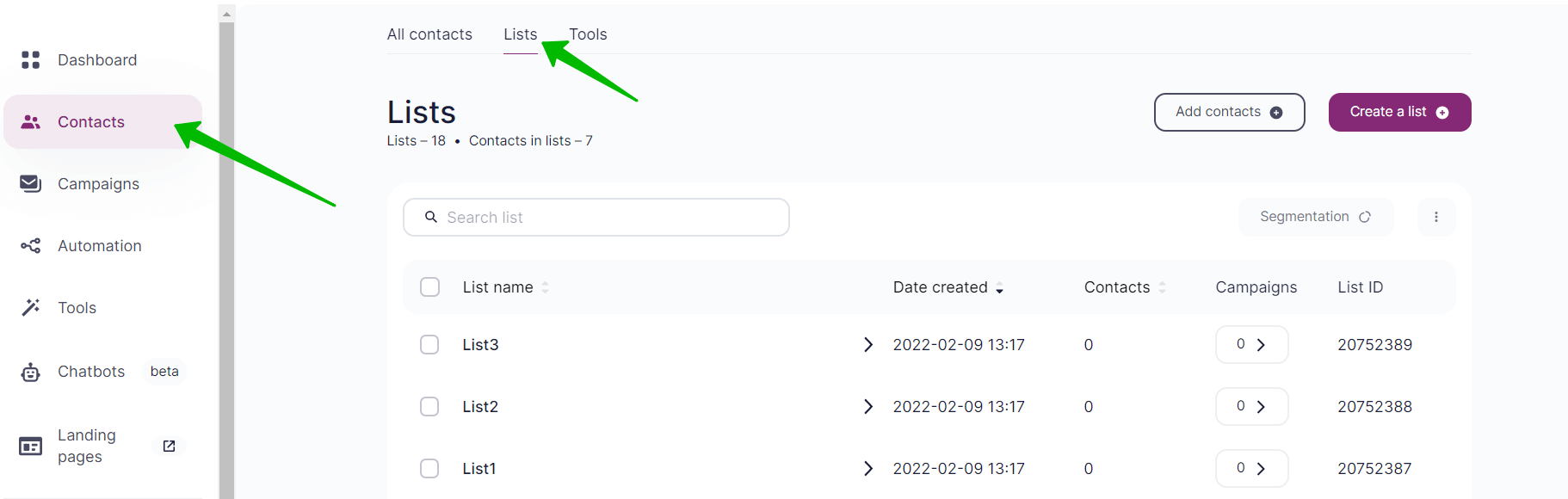
Open the list you need. On the right-hand side, click on three dots and choose Customize View.
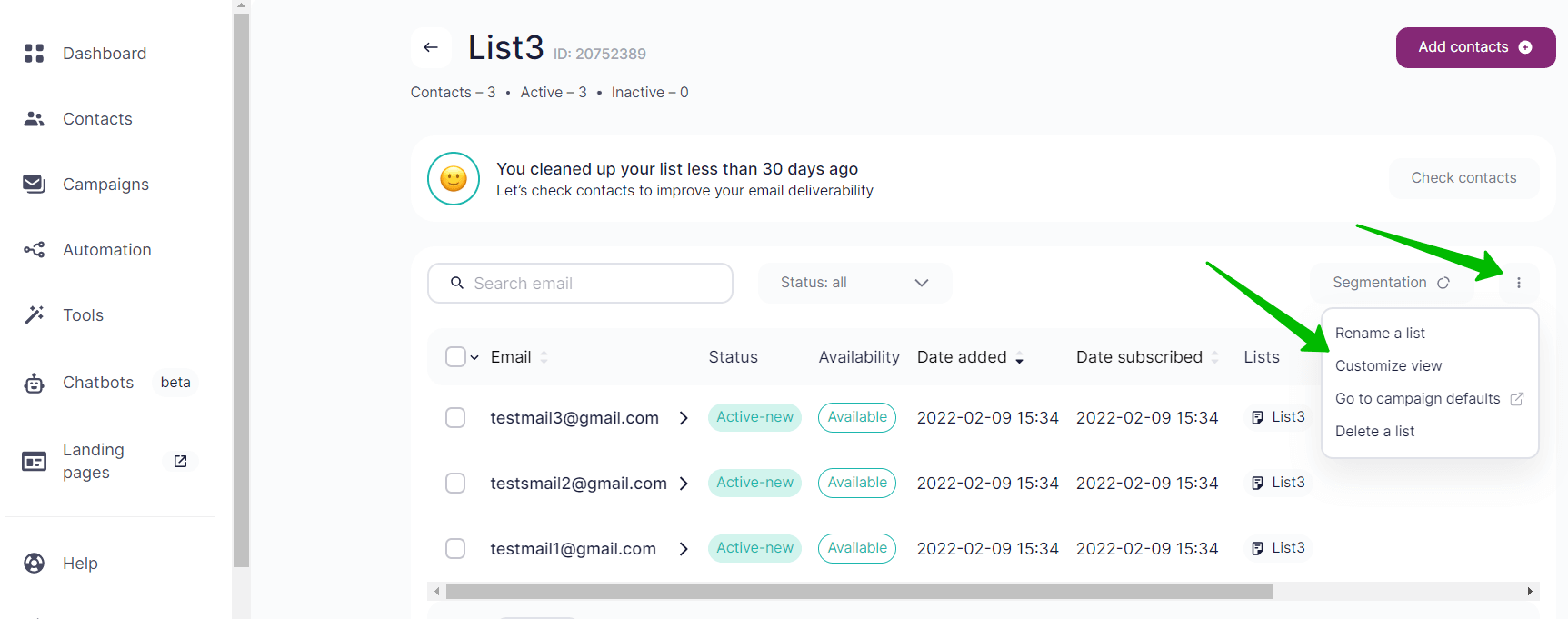
Tick the columns (1) for display in the table.
You can change the display order of the columns in the list. To do this, aim the cursor at the column and drag it up or down (3) by the arrows (2). Then, save the result (4).