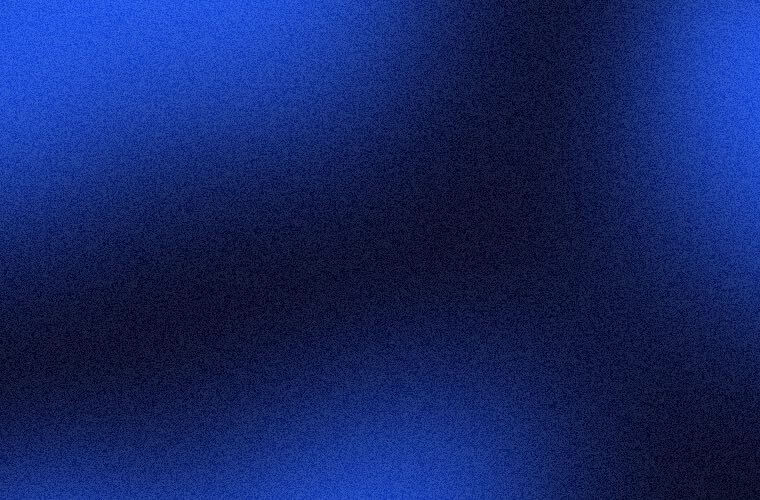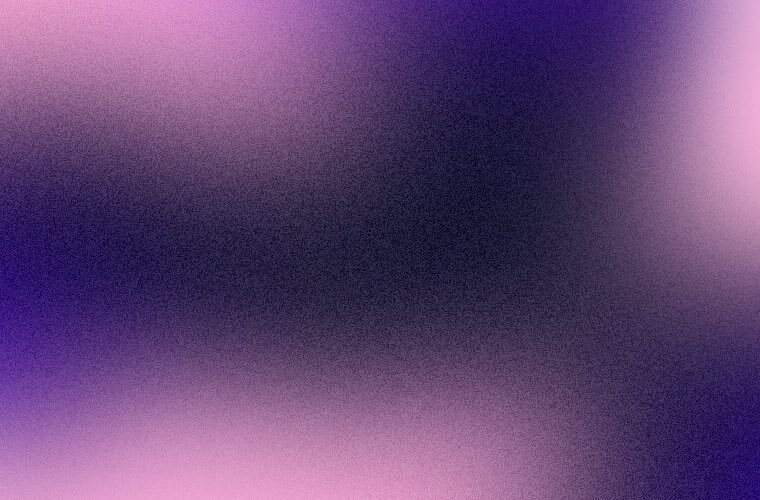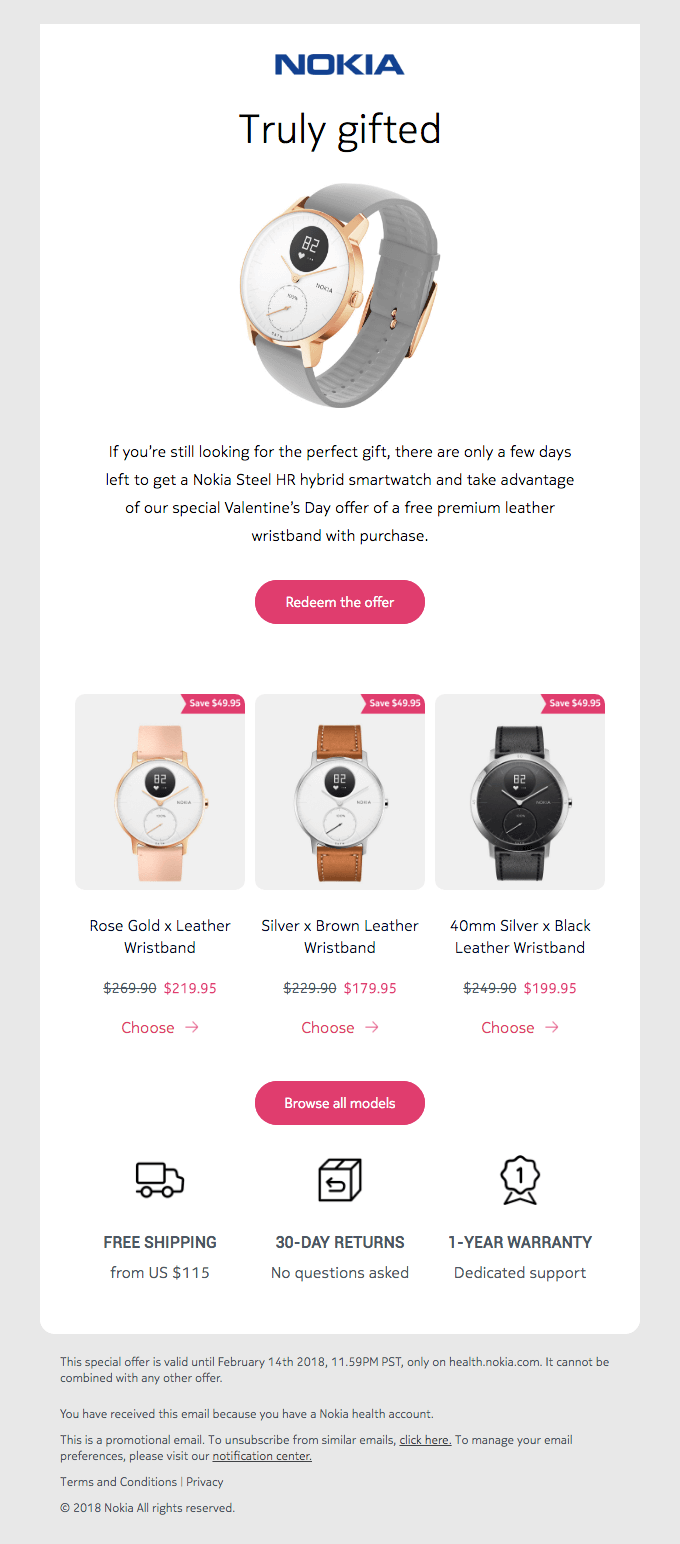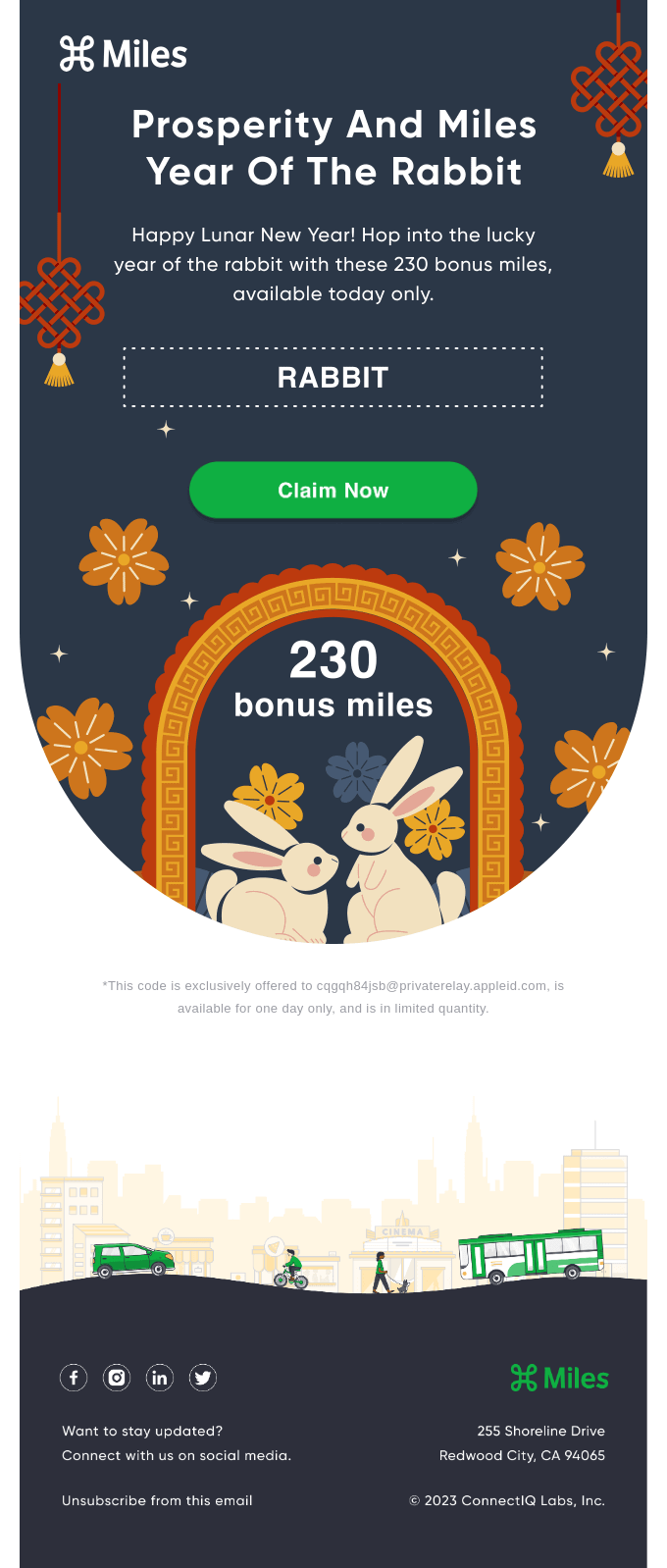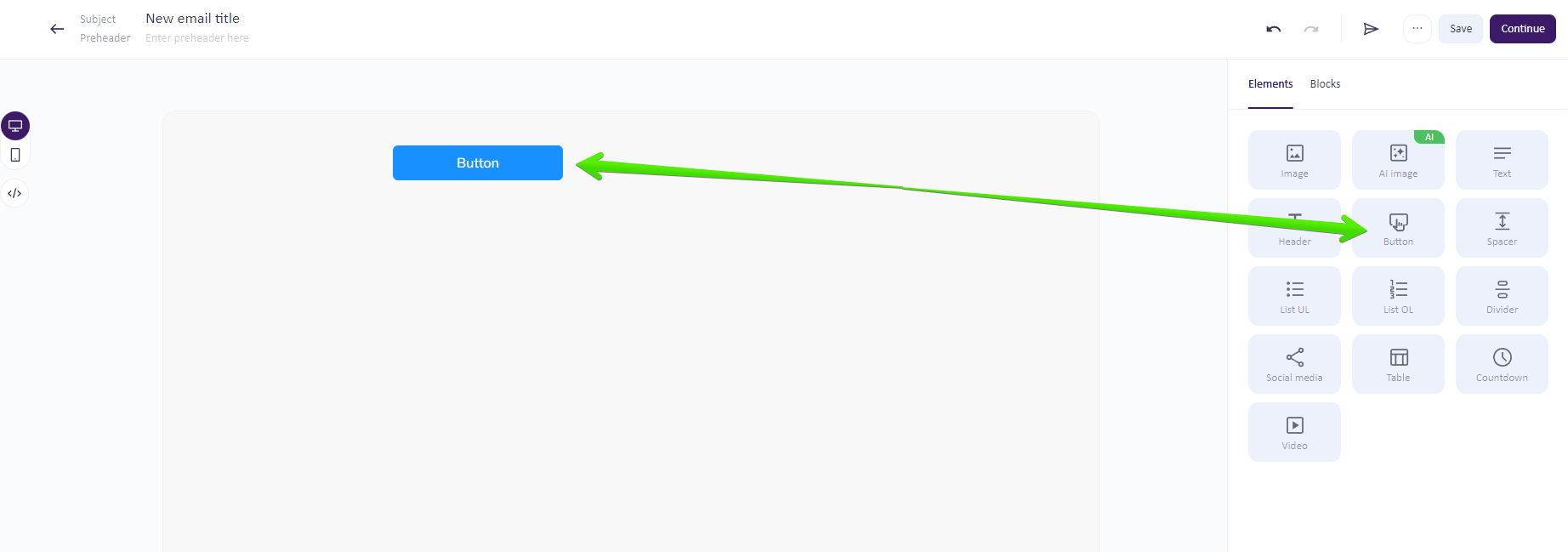Did you know that a strong call-to-action can really boost an email marketing campaign’s effectiveness? It might seem like a small thing, but in reality, it can make all the difference. In fact, it might make or break the performance of an email.
So, what is so powerful about a CTA, and how do you create one that works? Read our guide to find out! We’ll dive into what an email CTA is about. In addition, we share a couple of interesting email CTA best practices, examples, and tips. All of that should inspire you to design a campaign with the best CTAs out there!
What is a call-to-action?
A call-to-action (CTA) is a short piece of text or a button. As the name suggests, it is meant to prompt the user to take a specific action. To give an example, it could be encouraging you to buy a specific product, sign up for a seminar, or check out an ongoing sale.
Primary and secondary CTA
It is not uncommon for numerous calls-to-action to end up in a single email. In most cases, they are not equally important. Instead, some of them are more important than others.
The more important calls-to-action, also known as primary call-to-action, are meant to encourage the user to take the action that is the most important one in the entire campaign. In most cases, it leads the recipient towards converting into a website visitor, newsletter subscriber or a customer.
The less important ones are secondary call-to-action. They provide an alternative action for the email recipient to take, engaging users who are not interested in the main focus of the campaign. It tends to be smaller and less visible. Here is an example:
The big shop now button is the primary call-to-action. It is much larger than other calls-to-action in the email. On the other hand, the shop now buttons at the bottom are the secondary calls-to-action. They are much smaller and less prominent.
The importance of email call-to-action
There are plenty of email marketing campaigns that exist for educational or entertainment purposes only. However, most email campaigns are meant to promote something. The main goal here is to encourage the recipient to buy a product, subscribe to a service, or sign up for an event.
The only way to accomplish that goal is to get that person to click through to a landing page. While ensuring that each good-looking email you send out contains useful and eye-catching content and hoping that you will be remembered is great, it is not enough. You need subscribers to act as soon as possible.
A solid CTA is just what you need to make it happen. If you put it in the right place, it can end up being incredibly profitable. In a case study by Brafton, simply moving the CTA from the bottom of the page to a more visible place increased revenue by 83% in just one month, in spite of only 1% increase in traffic.
Email CTA best practices
You know what a CTA is and why it is important. Now, read on for some of the most interesting email CTA best practices. If you take each one to heart, you should be able to design a great CTA with ease.
Consider the language
Keep in mind that the language you use will have a huge impact. For instance, something like “buy now” conveys a much stronger message than “learn more”. You are encouraging the recipient to actually spend money on something and do it now, not just learn more about it.
It is also a great idea to tell the recipient what they are going to get. Better yet, it would be great if you were as specific as possible. If the size of the call-to-action button does not allow for a clear call-to-action, do not try to cram it in. Instead, place some explanatory text nearby.
Use action words
When writing a CTA, make use of action words in the form of command verbs. By doing so, you make it easier to understand what the recipient needs to do. The best and most commonly used command verbs are download, buy, discover, learn, watch, and read. Obviously, you can use a different verb if it would fit the context of the message better. Here are a few examples of what command verbs look like in action.
Create a sense of urgency
Create a sense of urgency to make the recipient act as soon as possible. You could do so by adding words like now or today to the CTA. If a CTA contains such words, it should be much more effective at increasing an email’s click-through rate. In the email below, the sense of urgency is all in the text directly above the CTA button.
In case you are not convinced, have a look at the following case study. It shows that creating a sense of urgency can help you increase sales by as much as 332% or more!
Pick the right color
Make sure to pick the right color for your CTA buttons. You do not always have to use loud colors, such as neon pink or bright red. Instead, look at the background of the email. Then, pick a color that will make the CTA pop without making it appear out of place.
Here, Nokia went with a white background. To make the CTA stand out, Nokia made the CTA button bright pink. The color pink goes well with white. At the same time, such a choice of colors adds contrast to the entire message, ensuring that the CTA is easy to spot. It also makes the email more accessible. It is fairly easy to read for people who are dealing with visual impairments.
If you find it difficult to pair colors with one another, you could use a special tool to do it for you. Here you can find an online contrast checker. There is also a contrast color finder here and here that you could use.
Use whitespace
Next, it is important that you use whitespace. In short, whitespace is the blank space between graphics, blocks, and images. It is left intentionally empty to help make certain things, such as specific images or text, more visible or distinct.
You could use whitespace to make CTA buttons more eye-catching, as well as to prevent the emails you send out from looking too overwhelming. After all, you do not want to end up with a horrible-looking and hard-to-read email like this one:
It is safe to say that hardly anyone enjoyed reading the email pictured above. Why? It contains almost no whitespace. Instead, most of it is just text, whether it be on the red background image or in the black bar at the top. It makes the entire message look bad and overwhelming.
Next, have a look at a great example of how whitespace should be used. Below, you will find an email from Starry. It is about a Black Friday sale and contains just one call to action, which is surrounded by whitespace from three sides. The said whitespace makes the CTA eye-catching and easy to click on.
Optimize for mobile
Did you know that only 16.4% of people read email on desktop? Reading email on mobile devices is much more popular, with 42.4% of people reading email in mobile applications. Because of that, your call-to-action button text should be easy to tap.
You can ensure that in two easy steps. First, use a bigger font size for the button text. Second, surround the CTA with whitespace. Doing those two things will make the CTA more prominent and easier to tap on mobile devices.
If you do not know how to go about doing it, have a look at the following email from Codecademy. The dark CTA button stands out against the neon green background, and the font used is fairly big. It makes the CTA very easy to spot and click on, no matter how big the recipient’s thumbs are.
Don’t overdo it
Obviously, a few call-to-action buttons can boost the click-through rate of an email. However, if you add too many CTAs, you will make your email look a bit overwhelming. That, in turn, could lower its effectiveness.
In order to prevent that from happening, you should make each CTA you use look different than the others. In addition, you should stick to a hierarchy. The most important primary CTA should be close to the main section of the email. On the other hand, the least important secondary calls-to-action should be at the bottom.
To illustrate our point, have a look at the following email from Lokai. It has several different calls to action, namely shop, shop bestsellers, learn more, and follow us. Each one looks different from the others, and the most important CTA is located right under
Test it
Last but not least, start A/B testing each CTA you came up with. To put it simply, it is the process of dividing a mailing list into two randomly selected groups. Then, one email with one version of the CTA is sent to one group and another version is sent to the other group. After that, you compare the results.
The entire process will help you figure out which CTA works best and aid you in optimizing it for maximum conversion rate. To speed things up, have an email marketing automation solution like Selzy take care of it for you. It is guaranteed to save you plenty of time and give you all the data you need in the form of an easy to digest report.
It is also worth noting that with Selzy, you actually do not have to send emails to two equally big sets of contacts. Instead, you can test a CTA on a very small fraction or several smaller fractions of a mailing list. Then, Selzy will send the best-converting email to the rest of the mailing list.
120 email CTAs that you can use today
Below, you will find quite a few examples of calls-to-action you can use in email marketing campaigns. You could use each one as it is or treat it as a template for designing a more specific CTA. It is up to you!
Content-related
Have you recently published an interesting article, tutorial, or case study on the company blog? Or maybe uploaded a video about an event you have just been to? If you want to promote either of those things in an email, here are a few examples of a CTA you could potentially use.
- Read the full article
- Explore this topic
- Watch the tutorial
- Download our guide
- Find out more
- Read the blog post
- Get the report now
- Download the ebook
- Get the cheat sheet
- Read our case study
- Learn more about us
- Access our knowledge base
- Check out our webinar
- Learn more about the topic
- Download the whitepaper
- Download the template
- Get your free checklist
- Click here for the full story
- Keep reading
- Sign up to learn more
Shopping
If you are selling something, you need to encourage the recipient to actually make a purchase. Using a CTA from the list below should do the trick!
- Add to cart
- Buy now
- Shop the collection
- Shop this style
- Get the look
- Place your order
- Call now
- Order today
- Shop this look
- Get it now
- Get the deal
- Reserve yours now
- Buy before it’s gone
- Don’t miss out
- Secure your spot
- Shop the sale
- Join the waitlist
- Claim your deal
- Add to shopping cart
- Shop now
Feedback
Companies often use emails to gather feedback from customers. In case you intend to do the same thing, here are a few solid calls-to-action you can use to encourage your customers to share their thoughts with you.
- Share your feedback
- Leave a review
- Rate this product
- Tell us what you think
- Give us your opinion
- Let us know what you think
- Write a review
- Leave us a comment
- Share your experience
- Tell us your story
- Join the discussion
- Take the survey
- Share your thoughts
- Help us improve
- Vote now
- Rate us
- Leave a testimonial
- Submit your review
- Tell us how we can improve
- Give us your feedback
Event-related
Organizing an event is a huge initiative. Obviously, you want as many people as possible to show up. To achieve that goal, check out the calls-to-action below. They are perfect for promoting an event through email, whether it be a conference or a concert.
- Register now
- Sign up here
- Get your ticket
- Join us
- Reserve your spot
- Save your seat
- Attend the event
- Book your ticket
- RSVP now
- Claim your ticket
- Get your free pass
- Don’t miss out
- Secure your seat
- Register today
- Sign up for free
- Buy your ticket
- Be part of the event
- Get your invitation
- Get in on the action
- Claim your spot
Seasonal
The examples listed below are great for seasonal events, such as a winter or a Black Friday sale. They can get pretty specific. For instance, if you are promoting a Mother’s Day sale, it would be perfectly fine to use “browse Mother’s Day deals” as the CTA.
- Shop final sale
- Get 30% off
- Browse Mother’s Day offers
- Enjoy summer savings
- Get ready for winter
- Explore holiday deals
- Shop now and save
- Get 20% off today
- Shop the Black Friday sale
- Shop the limited edition
- Get ready for spring
- Shop the summer collection
- Explore our festive offers
- Shop the fall collection
- Enjoy Easter savings
- Get 50% off your order
- Check out holiday deals
- Get the winter look
- Start gifting
- Grab offer now
Social media
Building a following on social media is essential for staying competitive. You can use the following calls-to-action to encourage people to follow you on various social media platforms.
- Follow us here
- Join our community
- Get the latest updates
- Like us on Facebook
- Check out our Instagram
- Follow us on Twitter
- Let’s stay connected
- Join the conversation
- Watch our videos
- Share your story
- Connect with us
- Find us on LinkedIn
- Follow us on Pinterest
- Get more tips
- See what’s happening
- Discover new ideas
- Get exclusive offers
- Click to follow
- Tag us in your post
- Take part in the discussion
Top 5 email CTA examples
Apple
The email above contains one primary call-to-action and five secondary calls-to-action. The primary call-to-action read the interview is located at the top of the email, right above the main photo. The purple button it is on contrasts with the beige background. However, since purple goes well with beige, it does not look out of place.
The secondary calls-to-action are customize your social post, get started, become a partner, register today, and contact us. They are all located in separate sections of the email and appear as bare links, without any colorful backgrounds. As a result, they do not overshadow the primary call-to-action and do not make the email look too crowded.
Lucid Motors
Next up is an email from Lucid Motors. There, you’ll find two primary calls-to-action and two secondary calls-to-action. The primary ones are watch now and reserve now. They were put in framed buttons a small distance away from one another. One encourages you to watch a video about a car, while the other is meant to get you to place a reservation for it.
The secondary calls-to-action are close to the bottom of the email. The first one is visit our site, while the second is reserve yours. While their font size is bigger than the font size of primary CTAs, they were not put in any frames. As a result, they do not stand out as much.
Evergreen Juices
Here we have two good examples of two different types of a CTA. The first one is write a review and is meant to encourage the recipient to leave feedback. The second one is related to social media and prompts the recipient to follow Evergreen Juices on Instagram. Both were placed in dark-green buttons, which stand out against the white background and go well with the color scheme of the entire message.
Miles
The example above is fairly simple. You are encouraged to claim 230 bonus miles with a green claim now CTA button. Again, it stands out against the darker background and is placed right above the main content of the email. Because of that, it is prominent and easy to click on should the recipient of the email want to take Miles up on their offer.
Babbel
Last but not least, we have an email from Babbel. It focuses on getting you to click through to their landing page with the help of a juicy discount. The CTA button with the text save now was placed on a bright orange background, which is the brightest part of the entire email. What is more, it is preceded by a big caption, which reads get 60% off. Both of these things combined result in a tempting and attention-grabbing CTA that is bound to boost Babbel’s click-through rate.
How to create an email CTA
Now that you have seen a few examples of what a typical CTA is like, it is time to figure out how to create one. Here are some of the most important steps that you need to follow to do just that.
Define the goal
Consider what exactly you want the user to do and how to indicate what that thing is. Then, try to come up with a valid reason why someone would want to take that specific action and its potential benefits.
If you do not know where to start, picture a potential customer and think about what they would possibly want. With that image in mind, craft a CTA that will present your product or service as a means of fulfilling that desire. Doing so should help you craft a CTA that is precise and genuinely worth clicking.
Come up with the text
Next, it is time to think about your call-to-action text. In general, you should stick to two or three short words. That way, the CTA should end up being concise, precise, and straightforward. It also makes the CTA easier to place in a button. You would not be able to place an entire sentence in there without making the CTA overly small.
Consider the size and placement
The size and placement of a CTA button matter quite a bit. The recipient should be able to spot it and click on it without difficulties. If possible, make it large and place it in a prominent location. In most cases, you should put it on one of the two first screenfulls of an email. According to a recent study, that is where 74% of people’s page-viewing time is spent.
However, if an email involves a complex offer that involves a serious investment, it might be better to put the CTA at the bottom of a message. That way, you give the reader enough time to process what the message is about. It makes them more likely to actually look into the details of what you have to offer.
In addition, you might want to put it on the left side of the message. As mentioned here, it will enable you to follow the natural flow of people’s eyes, which is from left to right. As for any secondary CTA, it should be smaller and placed some distance away from the primary CTA.
Did you know that adding a CTA into an email is incredibly easy? You just have to do it using Selzy’s email builder! First, click on the button content block in the menu on the left side of the screen and drag it into the email. Then, go to the block settings section and add in an URL address.
Last but not least, customize the CTA button by changing its colors, corner radius, and paddings. And that’s it! To add to that, all the links you add in are trackable, making it easier for you to track email marketing campaigns.
Final thoughts
A call-to-action is one of the most important elements of an email marketing campaign with the power to increase the number of conversions and help you achieve even the most daunting email marketing goals with ease and efficiency.
To design an effective CTA, make sure to come up with something short, precise, and straightforward. In addition, pick the right words, create a sense of urgency, and keep on testing and optimizing it for maximum effectiveness. Doing all of that should result in a CTA that will help you get more clicks, conversions, and sales in no time.
As for the types of CTAs, feel free to pick the ones that best suit the email marketing campaign you are planning on launching. No matter what its goal is, the examples listed above should give you a good starting point. Good luck!