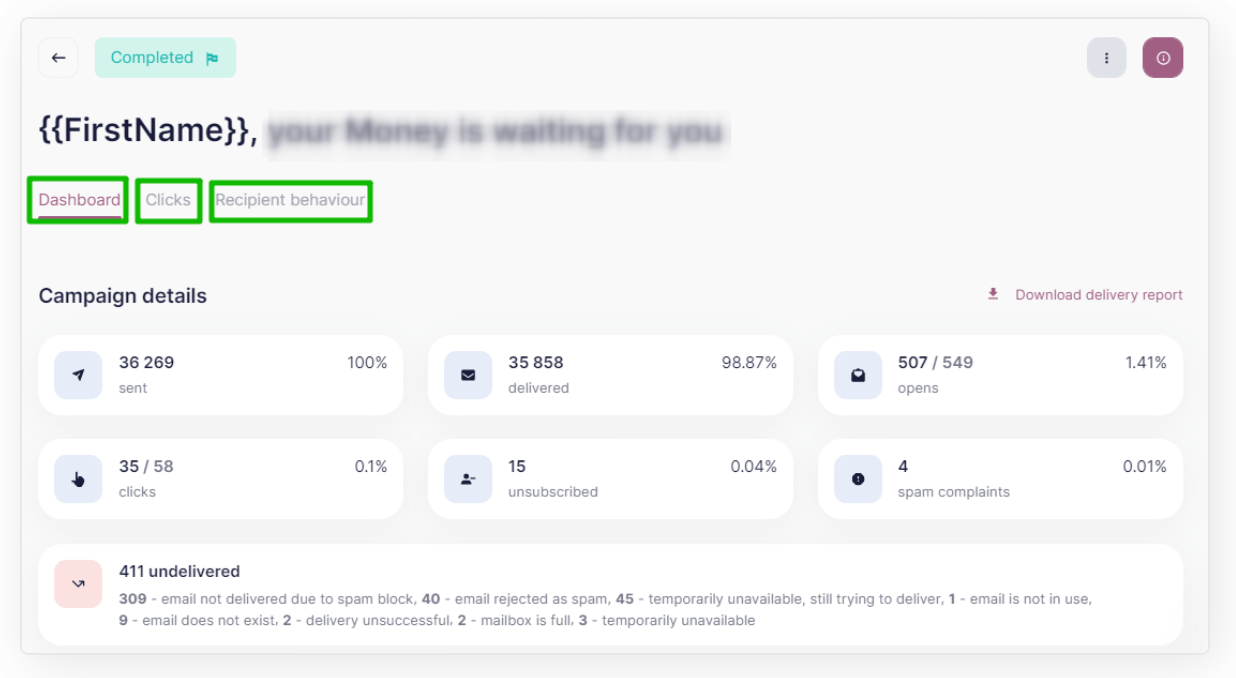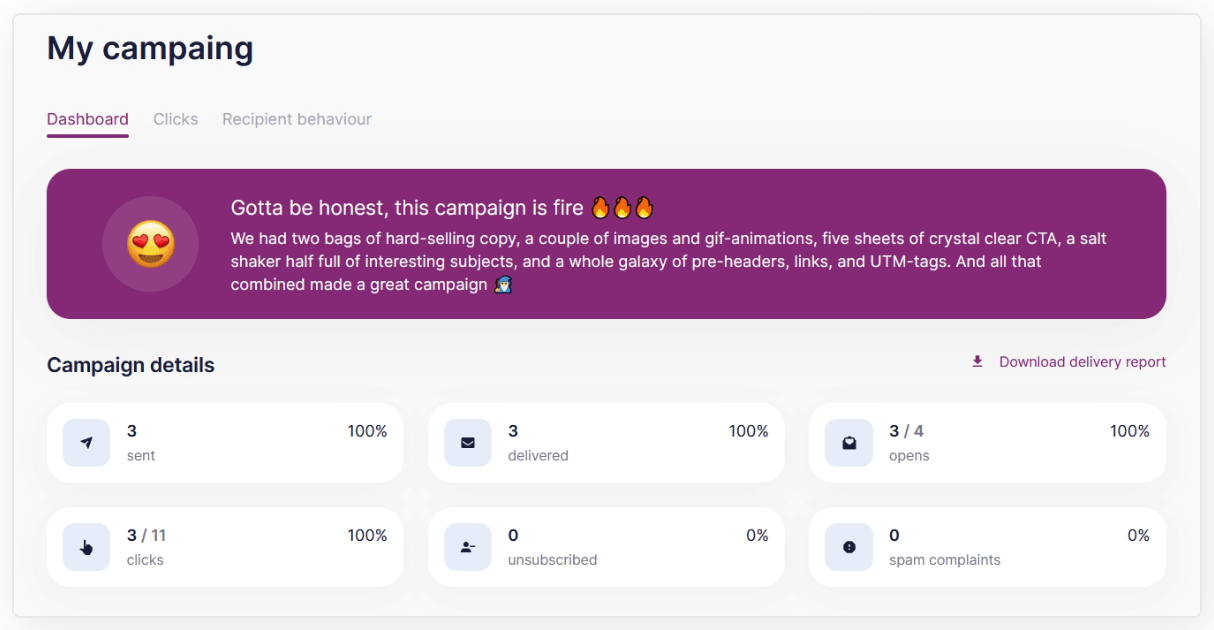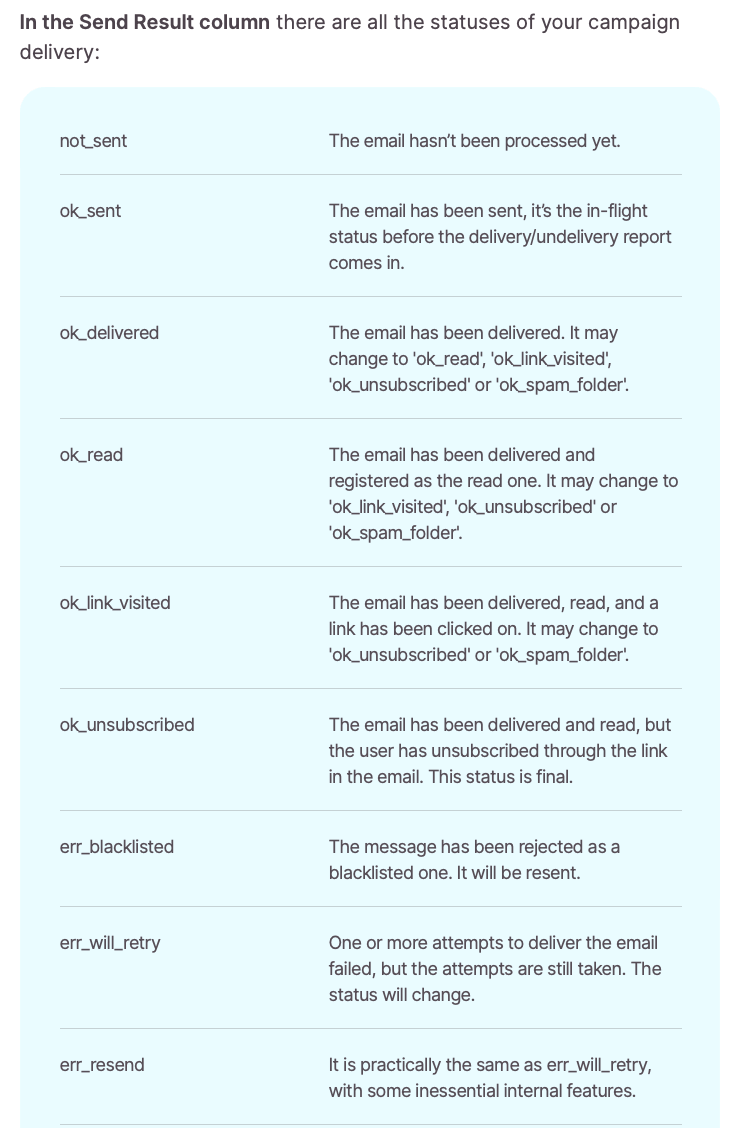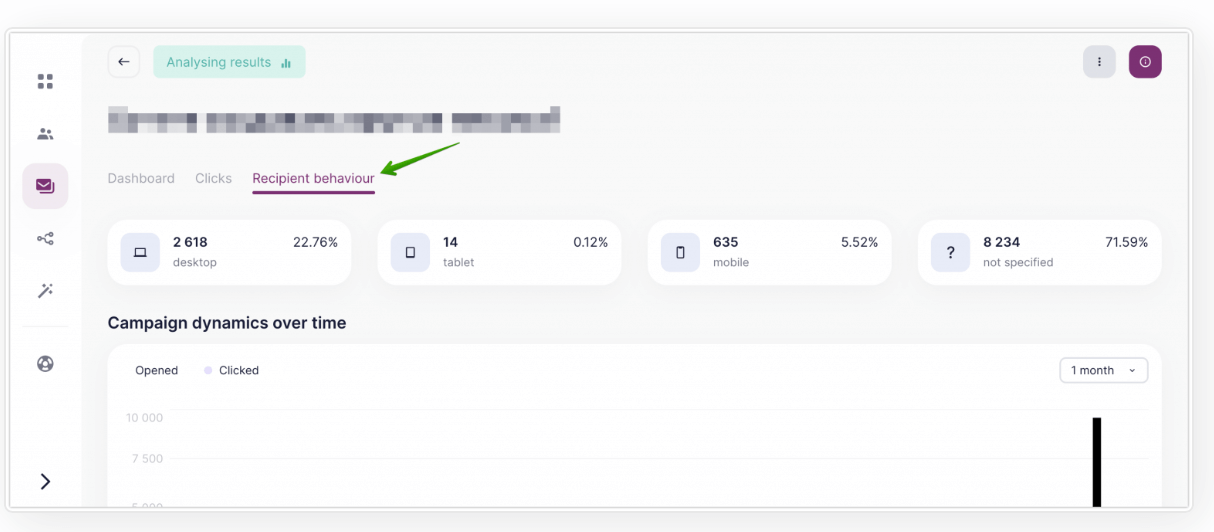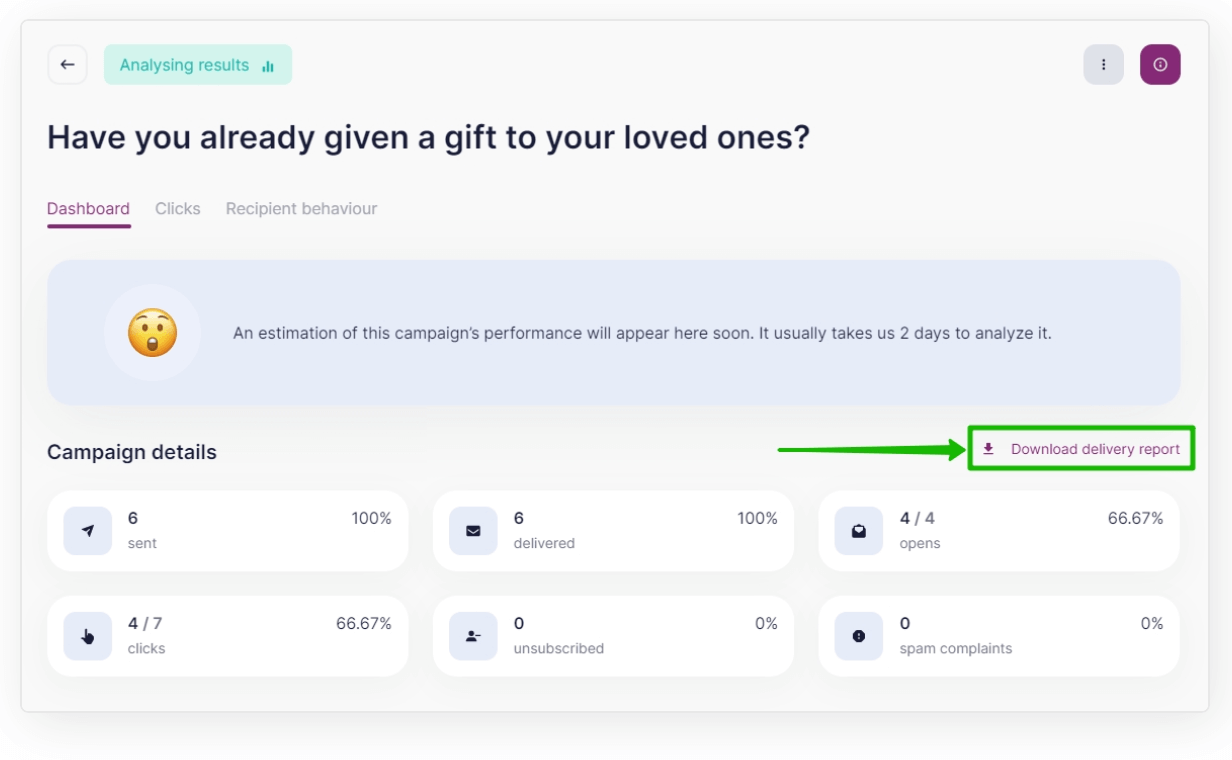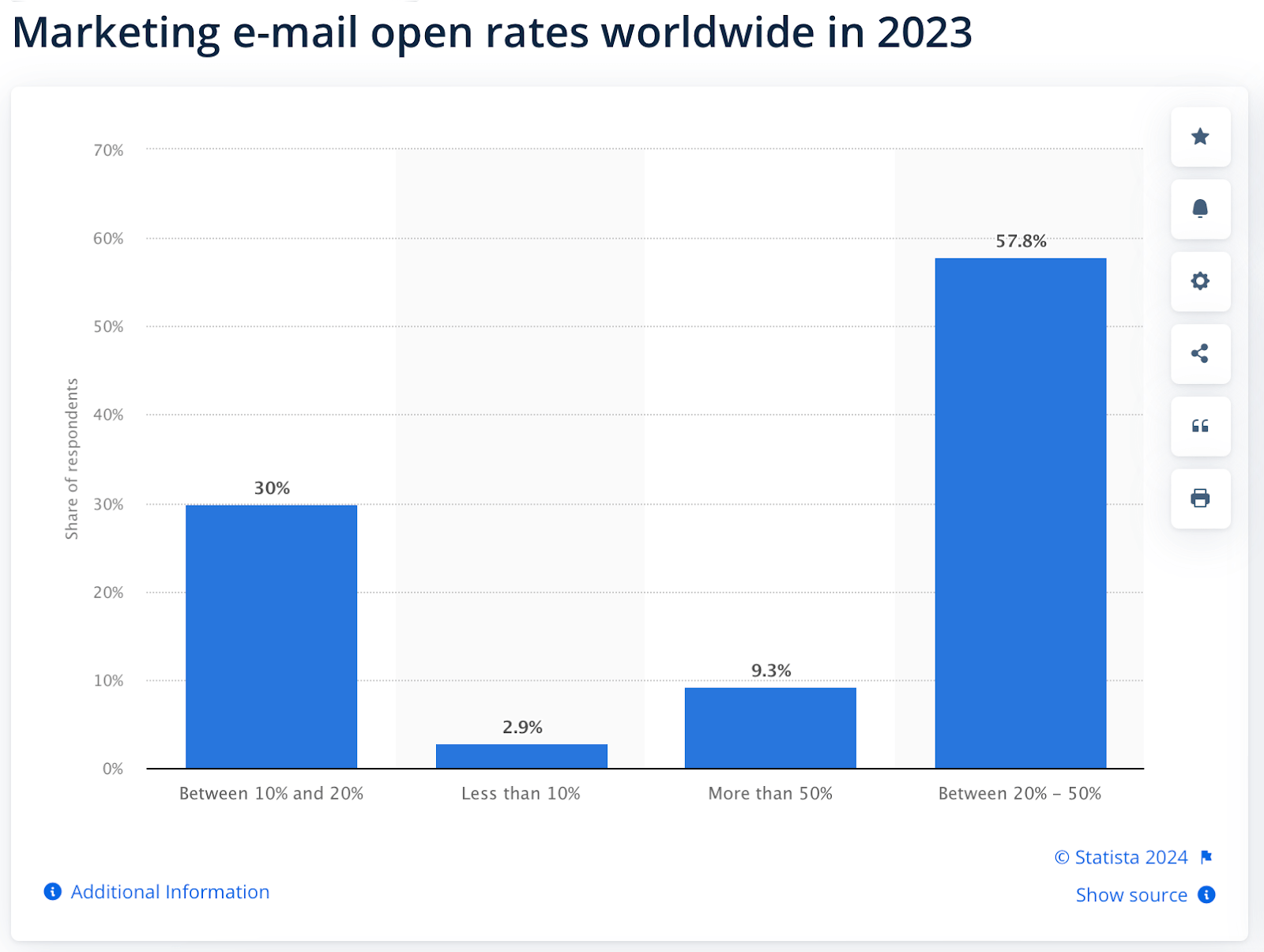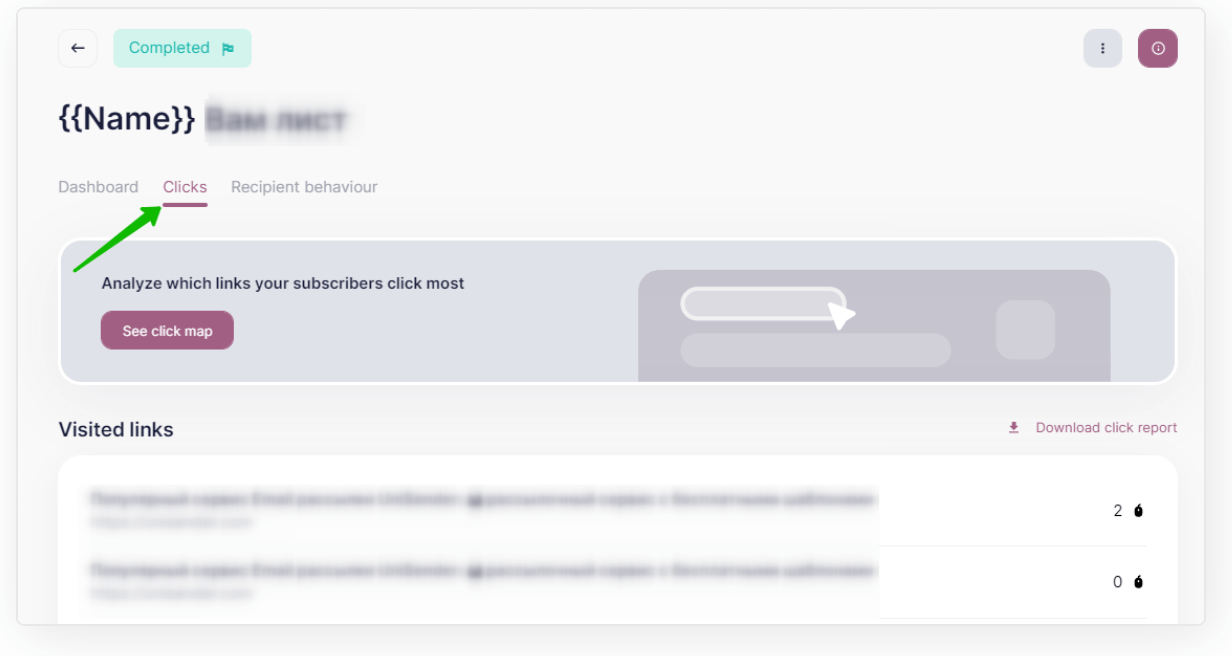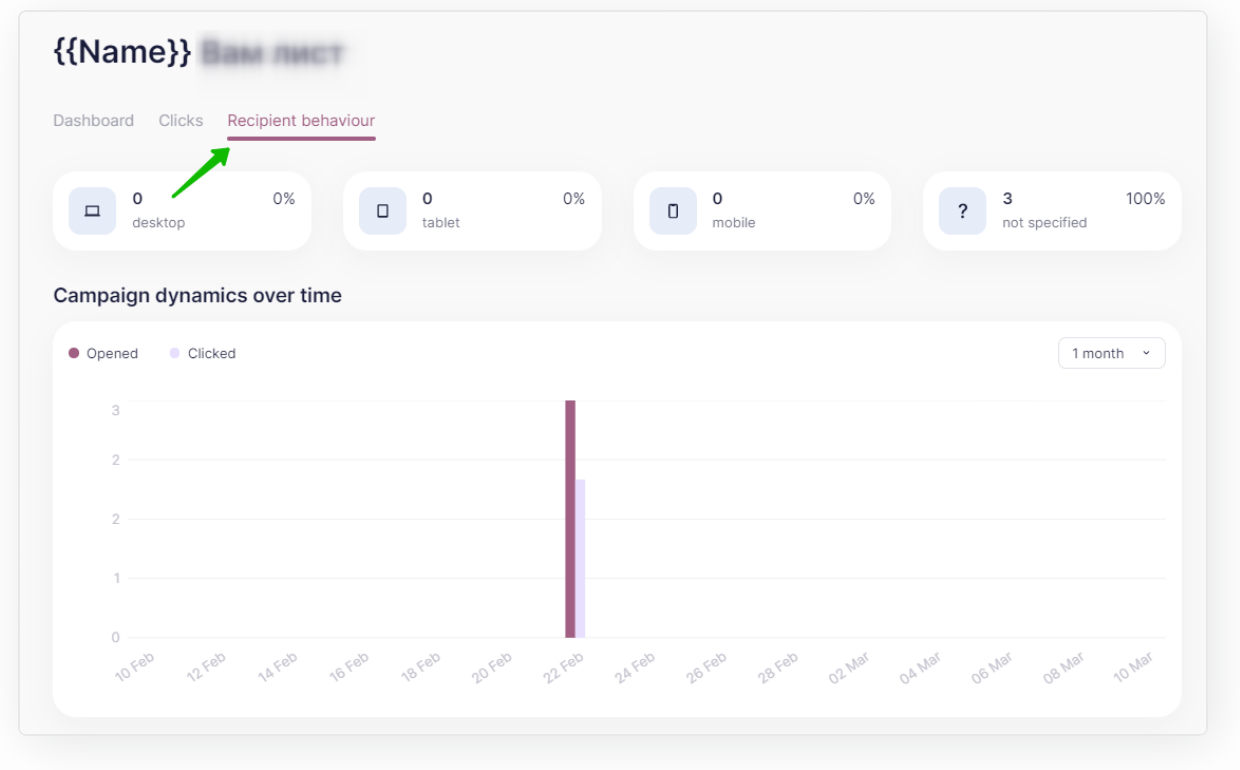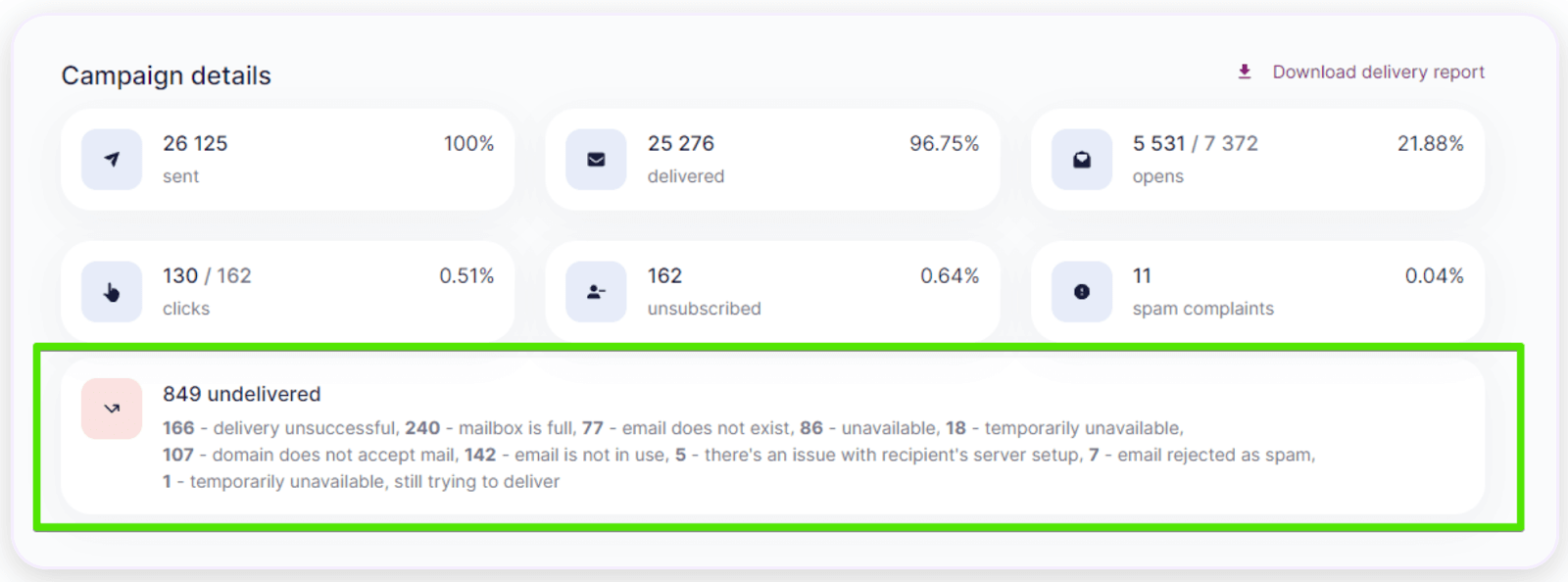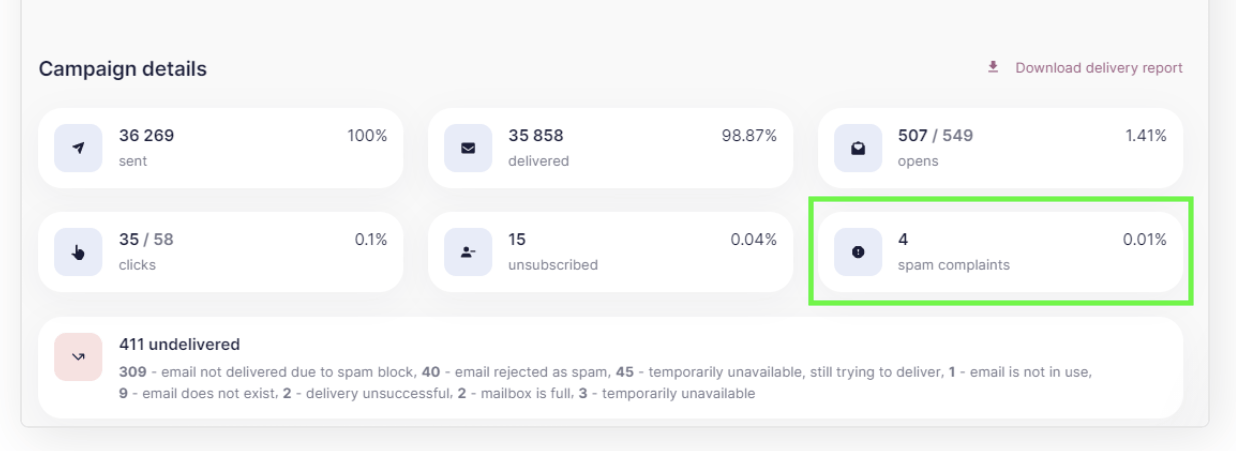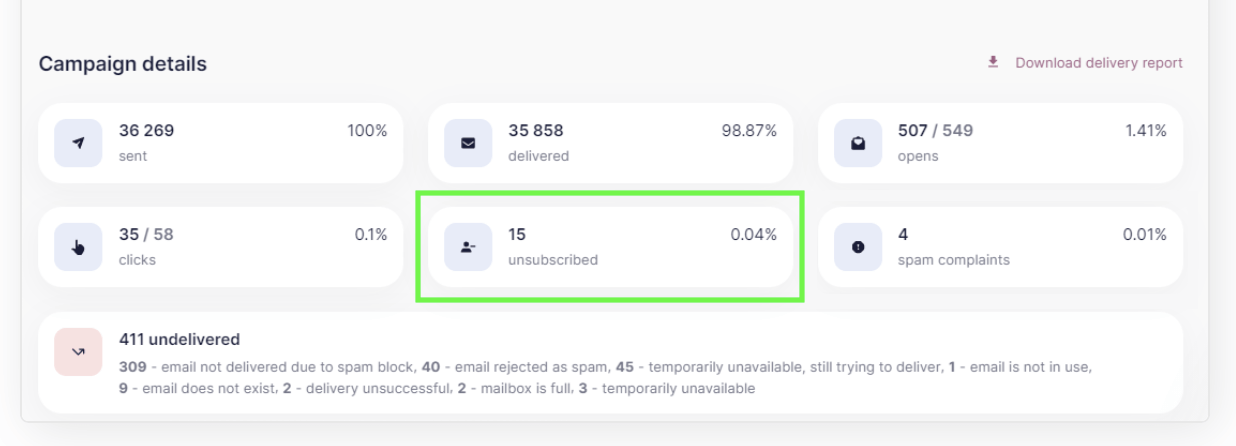What are email analytics?
Email analytics is the analysis of various indicators related to email marketing campaigns.
Launching an email campaign and sending emails to customers looks like a simple task. But if you consider email marketing beyond just mechanics, but as a way to communicate with a client, it becomes more complicated.
A lot happens during the email marketing process until the emails actually reach the recipient and every step needs to be assessed and evaluated. So email analytics, in other words, is monitoring data related to sending and interacting with emails on each step of the process.
Based on various metrics, it helps businesses understand how many people have opened an email, how many times they have clicked on links and, most importantly, whether it has brought any sales. Analytics also provides a deeper insight about the preferences of your audience, the activity and behavior of your subscribers on the website.