The reports on the sent emails are available for analysis in your account. The information on the latest campaigns can be found on the Campaigns — Campaign history page.
To analyze a detailed report, click on the name of the email needed.
If you need to show the data to the analysts that have no access to your account or to make a report for the senior managers, you can export the campaign performance reports.
You can download the delivery report and the click report.
How to download the click report
To download a delivery report, click on the link Download Delivery Report in the Campaign Details section on the Campaigns Dashboard page. Then, choose the appropriate file format.
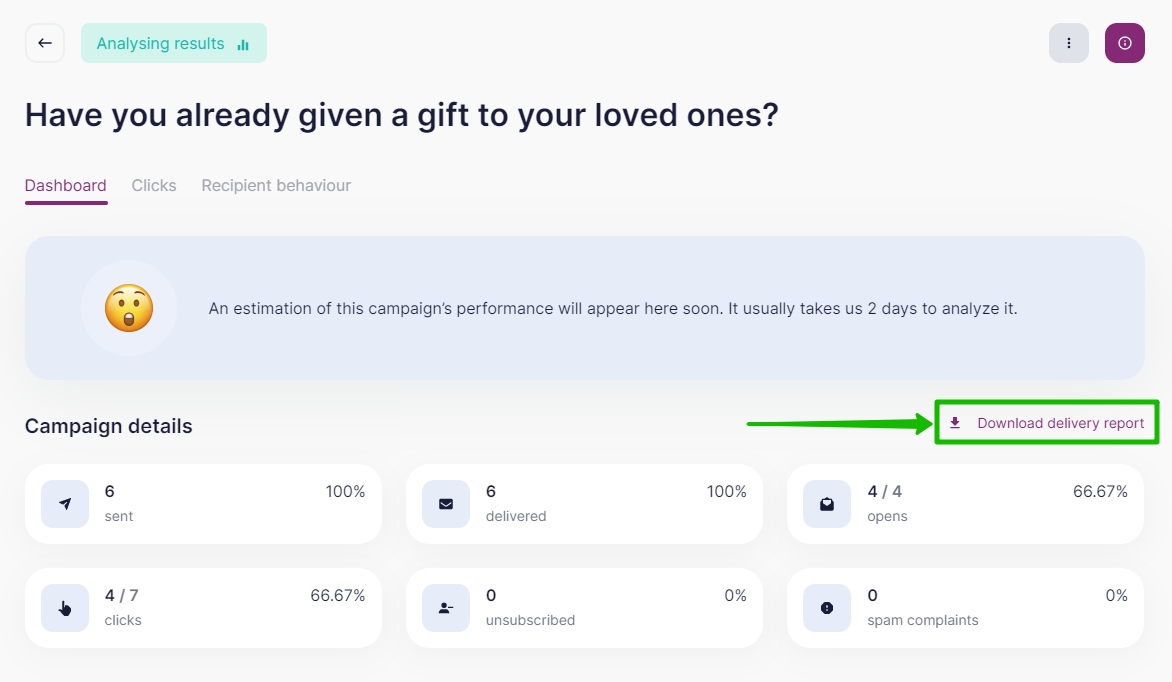
We will send the link to download the file to your email address given in your account settings.
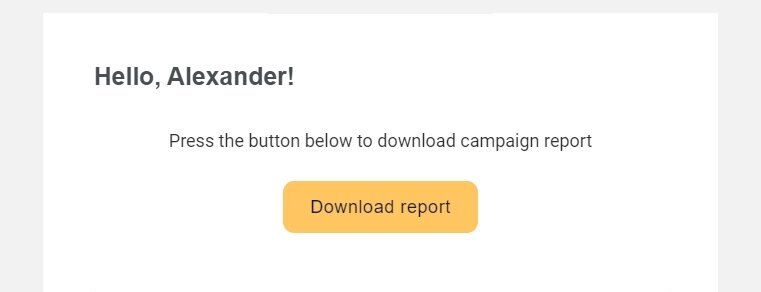
The link will also be duplicated in the Selzy chat.
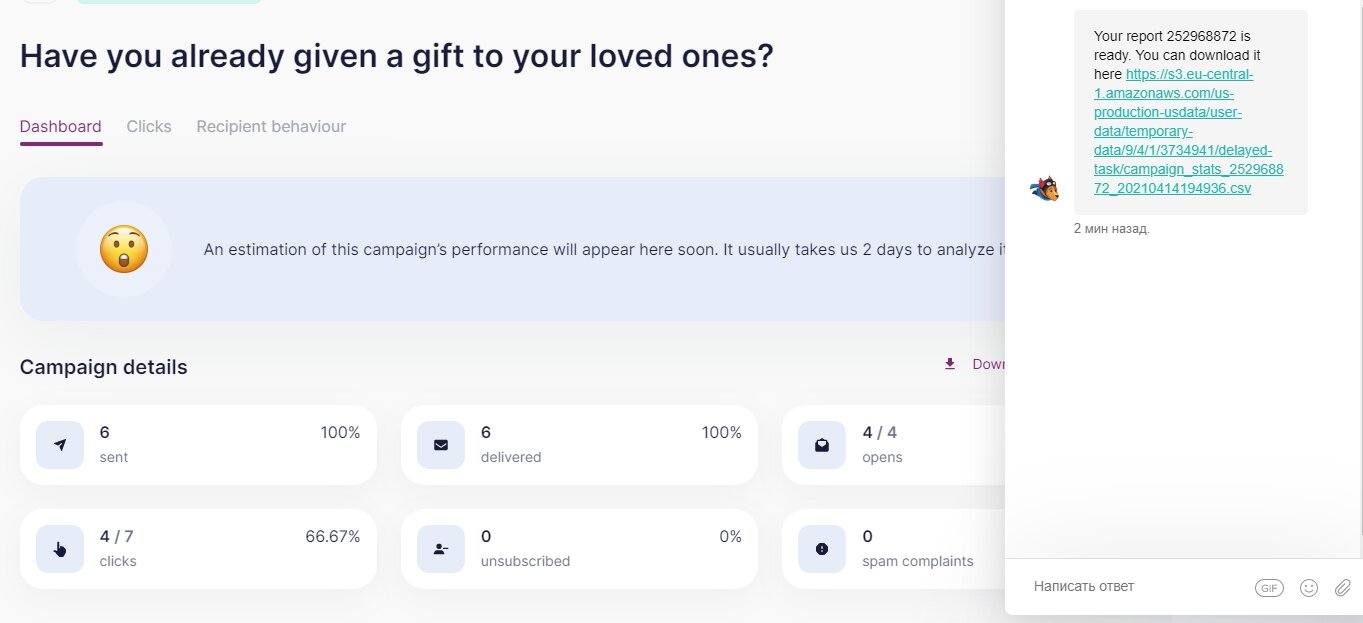
The report file is available through the link for 24 hours. If more time has passed, download the report again.
You can choose between three formats: CSV, XLSX and PDF.
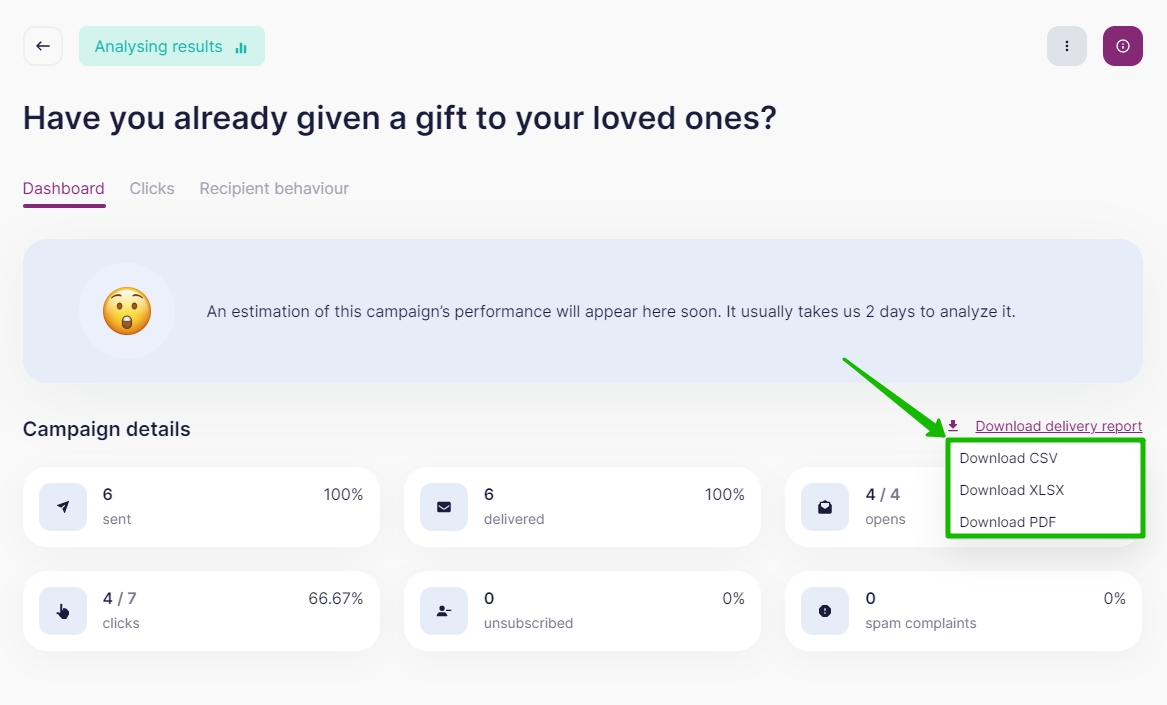
The way of presenting information and the types of data in the files of different formats are different.
The CSV and XLSX files contain detailed text information in the form of a table. This data is stored for 180 days and is intended for a detailed analysis of the campaign.
The PDF file contains the general information in the form of figures and diagrams that demonstrate the performance of the campaign. This data has no storage limits.
Let’s compare the information in the reports in different formats.
Delivery reports in CSV or XLSX
The CSV and XLSX files contain information divided into several columns.
The compulsory columns are:
- Email.
- Send result.
- Update time.
The other columns may lack information, it’s ok. Such columns include phone numbers and other additional fields for your contacts.
In the Email column, there are all the email addresses that you sent your campaign to.
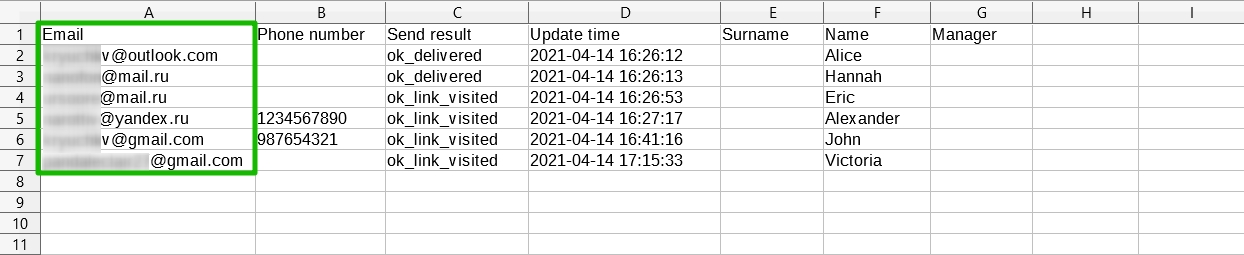
In the Phone Number column, there are phone numbers of those of your contacts that have this column filled in.
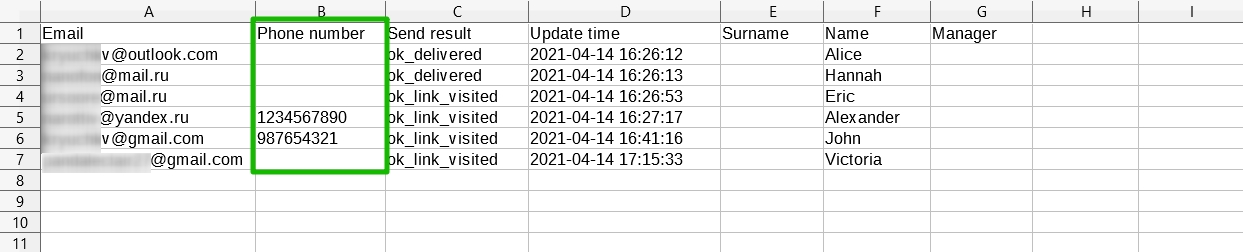
In the Send Result column there are all the statuses of your campaign delivery:
| not_sent | The email hasn’t been processed yet. |
| ok_sent | The email has been sent, it’s the in-flight status before the delivery/undelivery report comes in. |
| ok_delivered | The email has been delivered. It may change to 'ok_read', 'ok_link_visited', 'ok_unsubscribed' or 'ok_spam_folder'. |
| ok_read | The email has been delivered and registered as the read one. It may change to 'ok_link_visited', 'ok_unsubscribed' or 'ok_spam_folder'. |
| ok_link_visited | The email has been delivered, read, and a link has been clicked on. It may change to 'ok_unsubscribed' or 'ok_spam_folder'. |
| ok_unsubscribed | The email has been delivered and read, but the user has unsubscribed through the link in the email. This status is final. |
| err_blacklisted | The message has been rejected as a blacklisted one. It will be resent. |
| err_will_retry | One or more attempts to deliver the email failed, but the attempts are still taken. The status will change. |
| err_resend | It is practically the same as err_will_retry, with some inessential internal features. |
| err_internal | Internal failure. Resend of the email needed. The status is final. |
| err_user_unknown | The email address doesn’t exist, the delivery failed. The status is final. |
| err_user_inactive | The email address used to exist but is not working now. The delivery failed. The status is final. |
| err_mailbox_discarded | The recipient mailbox was deleted. The status is final. |
| err_mailbox_full | The recipient mailbox is full. The status is final. |
| err_domain_inactive | The domain doesn’t receive emails or doesn’t exist. The status is final. |
| err_destination_misconfigured | The domain doesn’t receive emails due to incorrect settings on the recipient side, and the answer from the server contains information about the removable cause (for example, the use of a non-working blacklist, etc.) |
| err_spam_rejected | The email has been rejected by the server as spam. |
| err_too_large | The email exceeds the maximum size according to the recipient server. Another reason for rejection of the email by the recipient server may be due to an improper type of attachment. For example, .exe. |
| err_giveup | This status is later assigned to emails with err_will_retry, err_resend statuses after the limit of retries is reached. |
| err_spam_removed | The send has been canceled due to the blocking of the campaign as spam. The status isn’t final, it may be changed to not_sent, delayed, or err_spam_may_retry after negotiations with the recipient mailing service. |
| err_spam_may_retry | Is equivalent to err_spam_rejected, but you can resend the email by making up a new email of the same content. |
| ok_spam_folder | The email has been delivered, but the recipient server put it in the Spambox. The status is final. |
| err_delivery_failed | The delivery has failed due to other reasons. The status is final. |
| err_skip_letter | The delivery has been canceled because the email address is currently unavailable (except for the statuses err_unsubscribed and err_not_allowed). |
| err_spam_skipped | The delivery has been canceled due to the blocking of the campaign as spam. The status is not final and may be changed to not_sent, delayed, or err_spam_may_retry after negotiations with the recipient mailing service. |
| err_unsubscribed | The delivery was not made because the email address had unsubscribed. You can mark this address as unsubscribed in your contact lists to exclude it from the recipients later. The status is final. |
| err_not_available | The address you were trying to send your email to is unavailable (i.e., the previous sends to this address returned the “address doesn’t exist” or “blocked as spam” answers from the server). The availability of the address might restore some days or weeks later, that’s why you don’t have to exclude it from the potential recipients. The status is final. |
| err_unreachable | The delivery has been canceled because the address is unavailable. However, unlike the err_not_available status, it can’t recover availability. The status is final. |
| skip_dup_unreachable | The address is unavailable, the delivery has failed. The status is final. |
| skip_dup_temp_unreachable | The email address is temporarily unavailable. The delivery has failed. The status is final. |
| skip_dup_mailbox_full | The recipient’s Inbox is full. The status is final. |
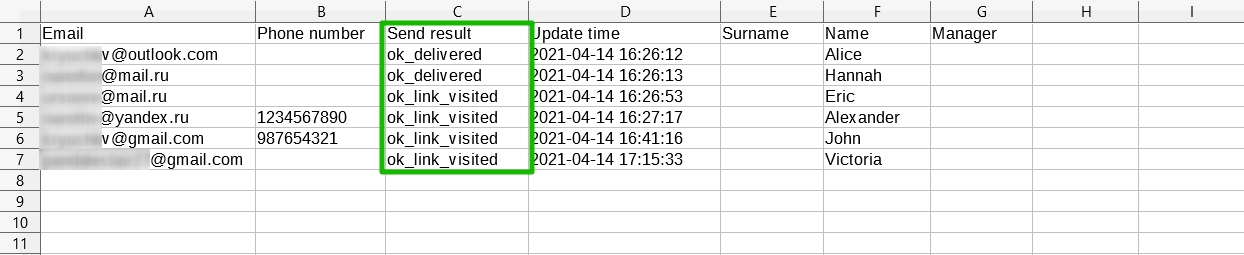
In the Update Time column, there are time and date of the latest delivery status update for each contact.
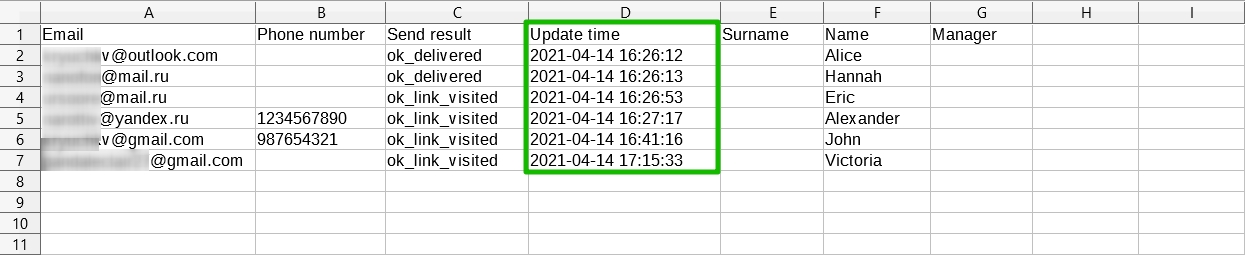
Then, in other columns, there are additional fields created in the account. There you will find additional information on each contact that was sent the email to.
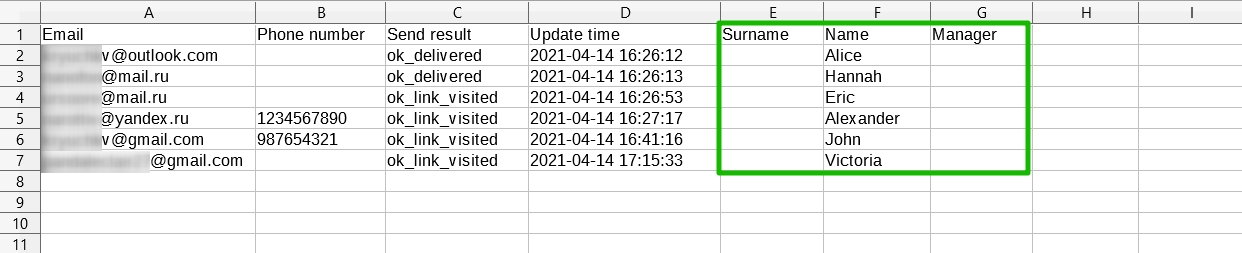
Delivery reports in PDF
The beginning of the document is headed by the topic of your email, the time and date of its delivery.
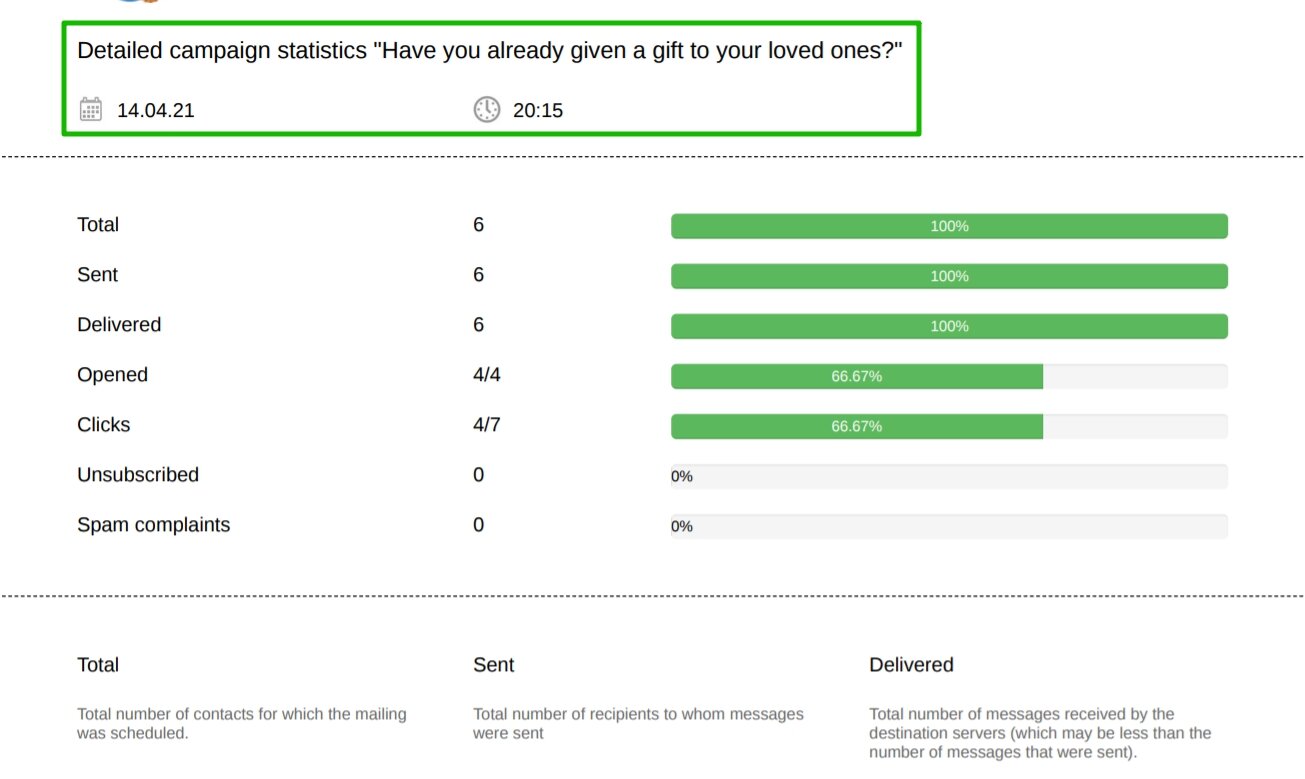
Below you will find a block with your campaign performance in figures and numbers, as well as a diagram demonstrating the percentage of success of each indicator to the total amount of sends/delivered emails.
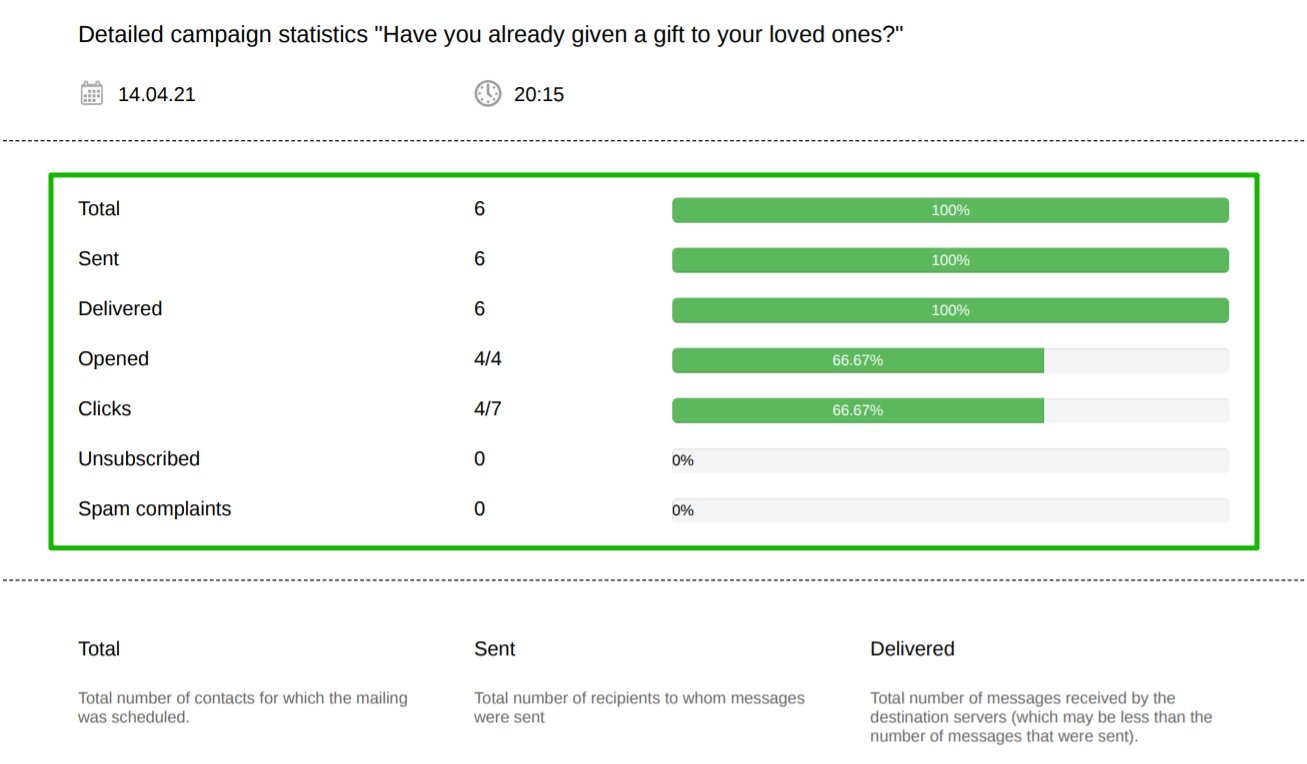
Below in the report, you will find the description of each indicator.
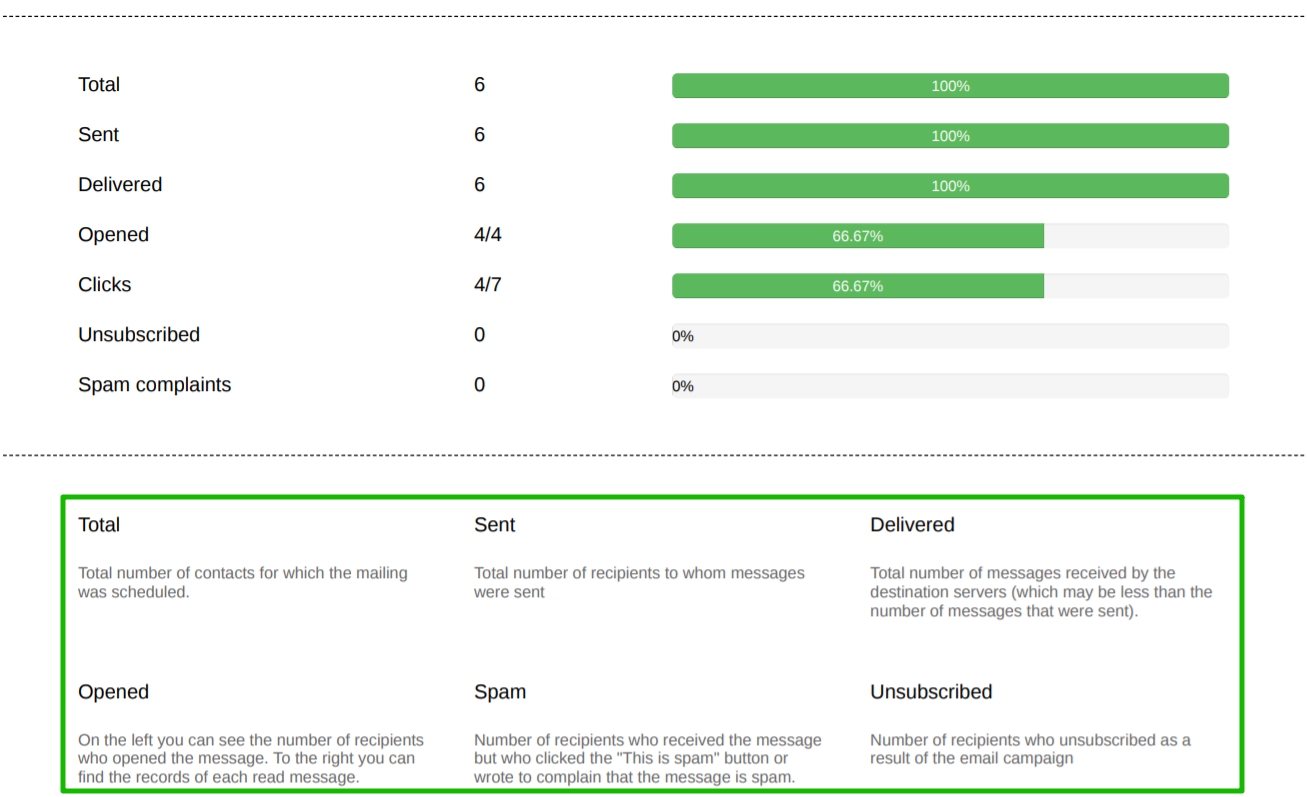
On the top right-hand side of the page, there is a View Report Online button that navigates to the campaign report page in your account.