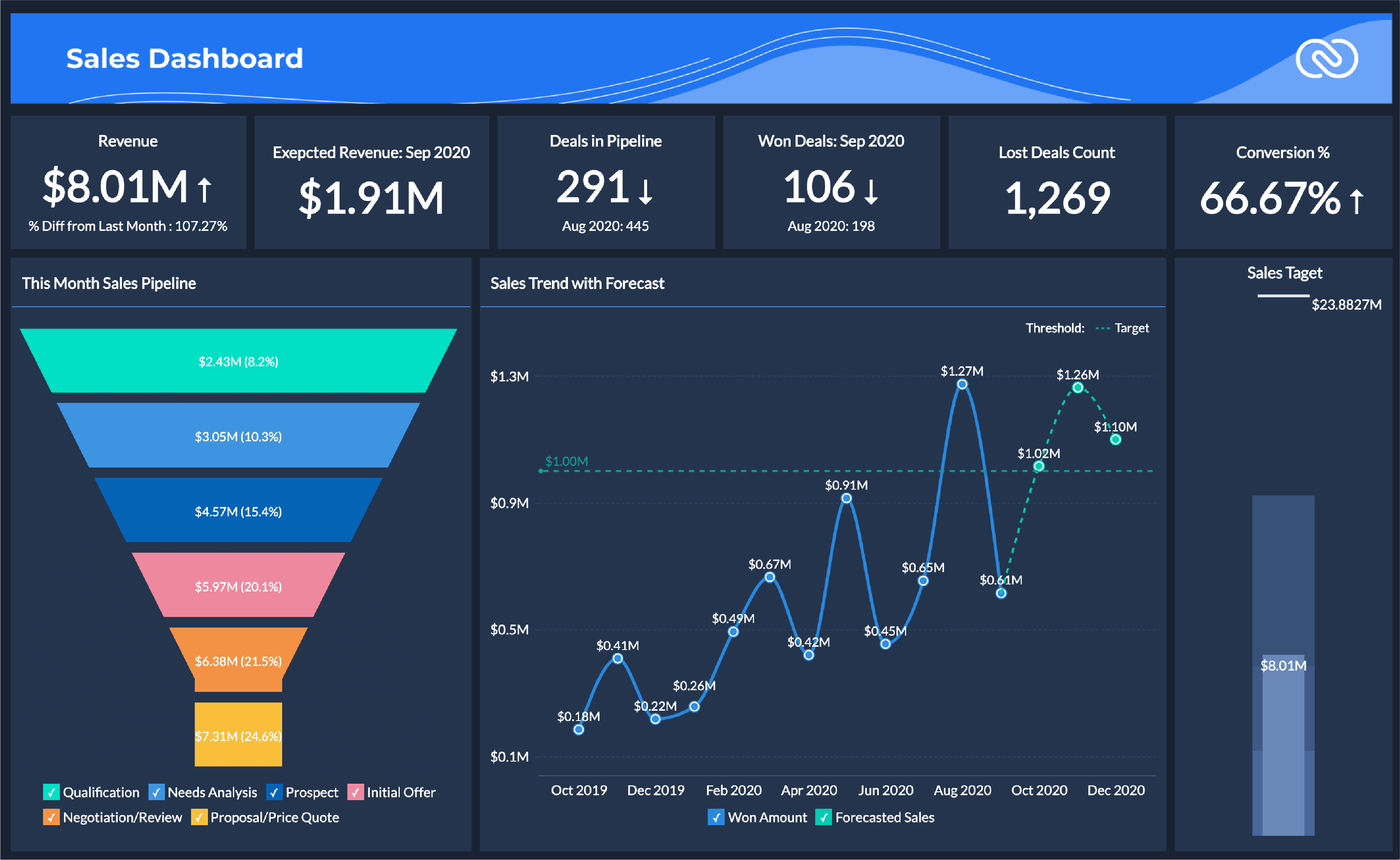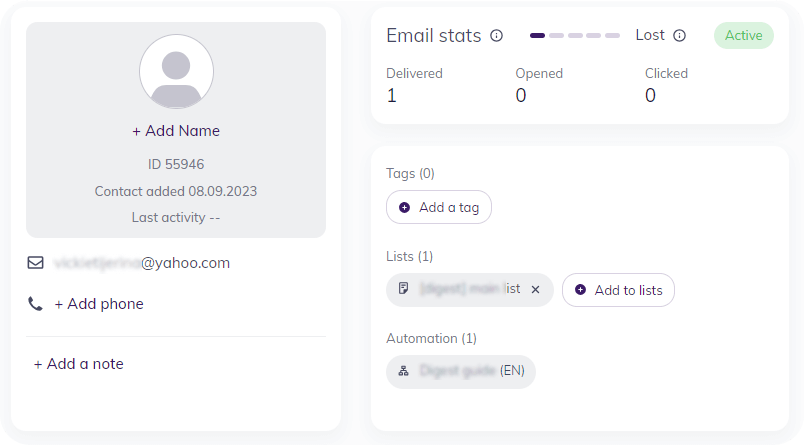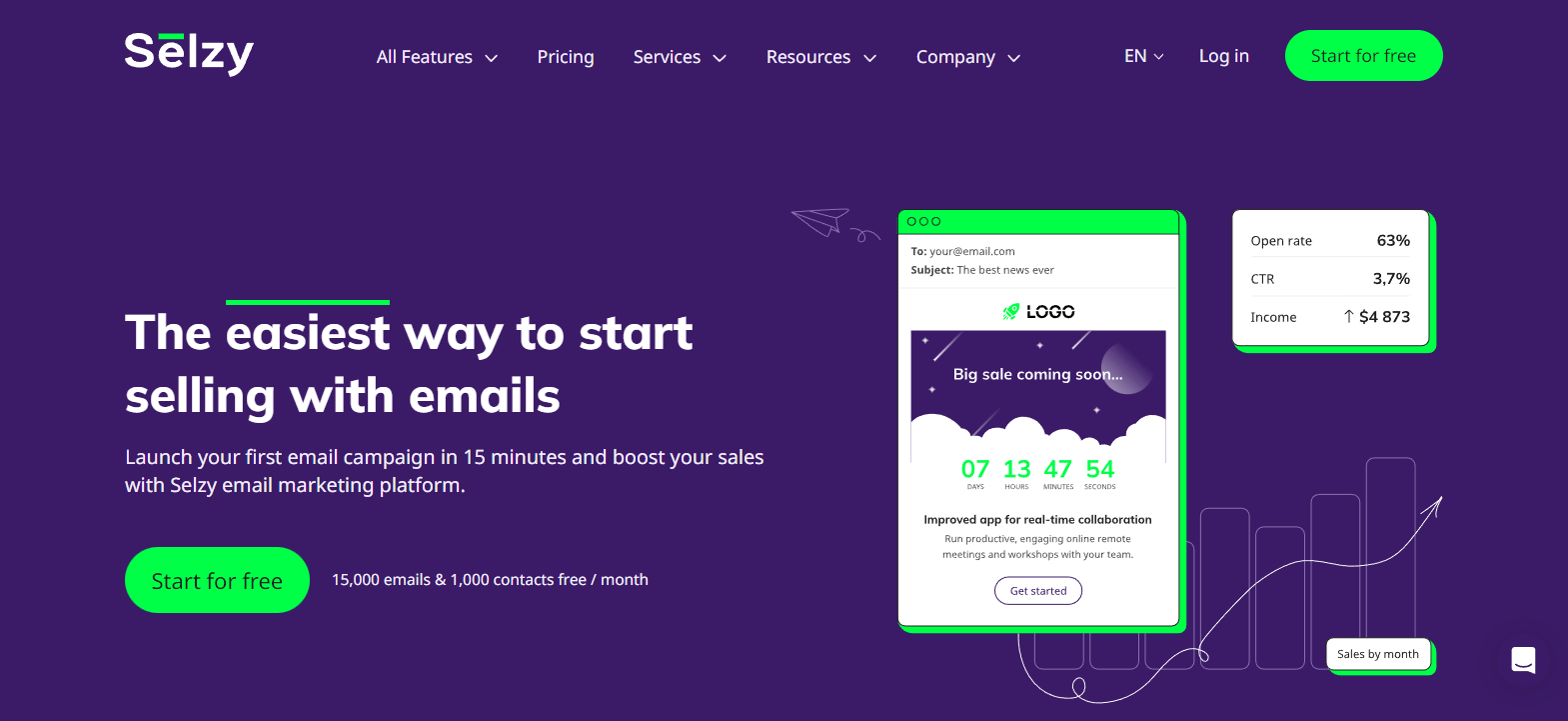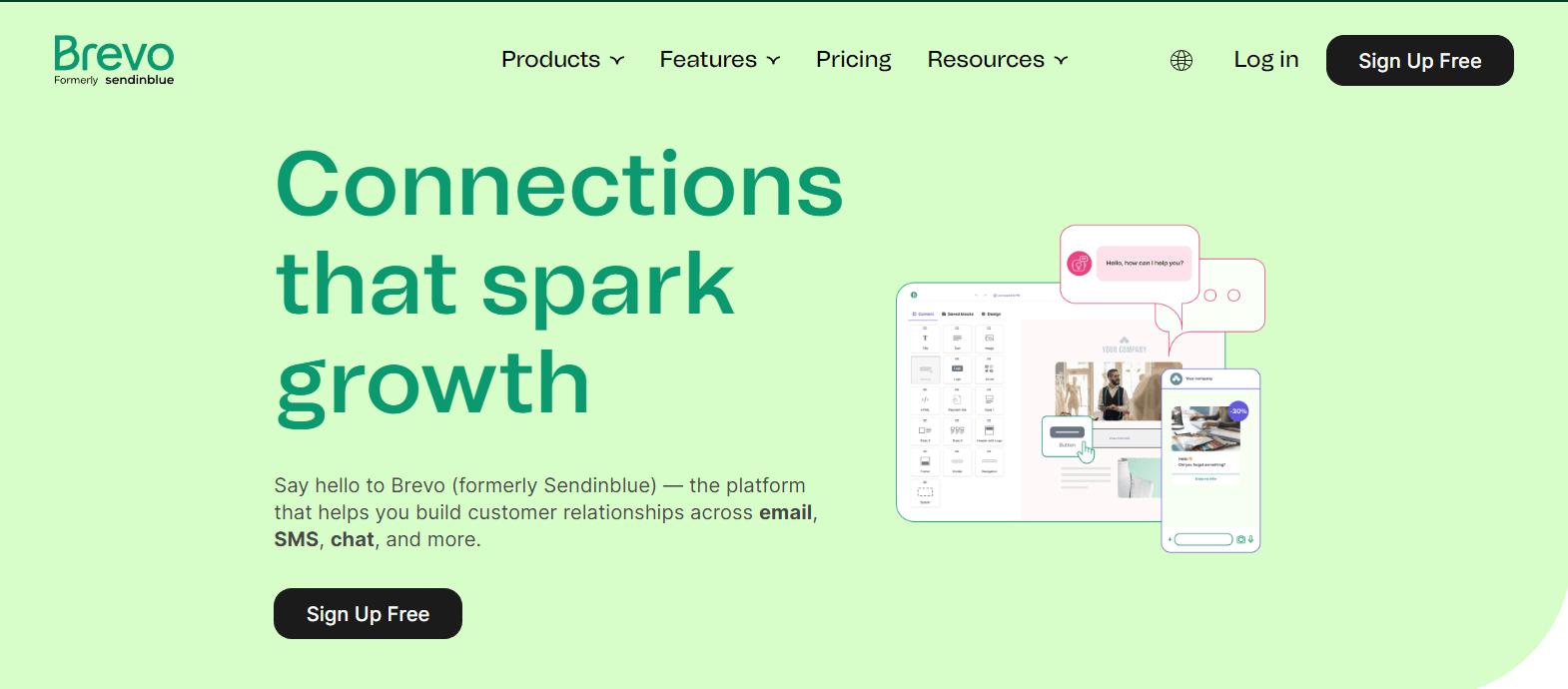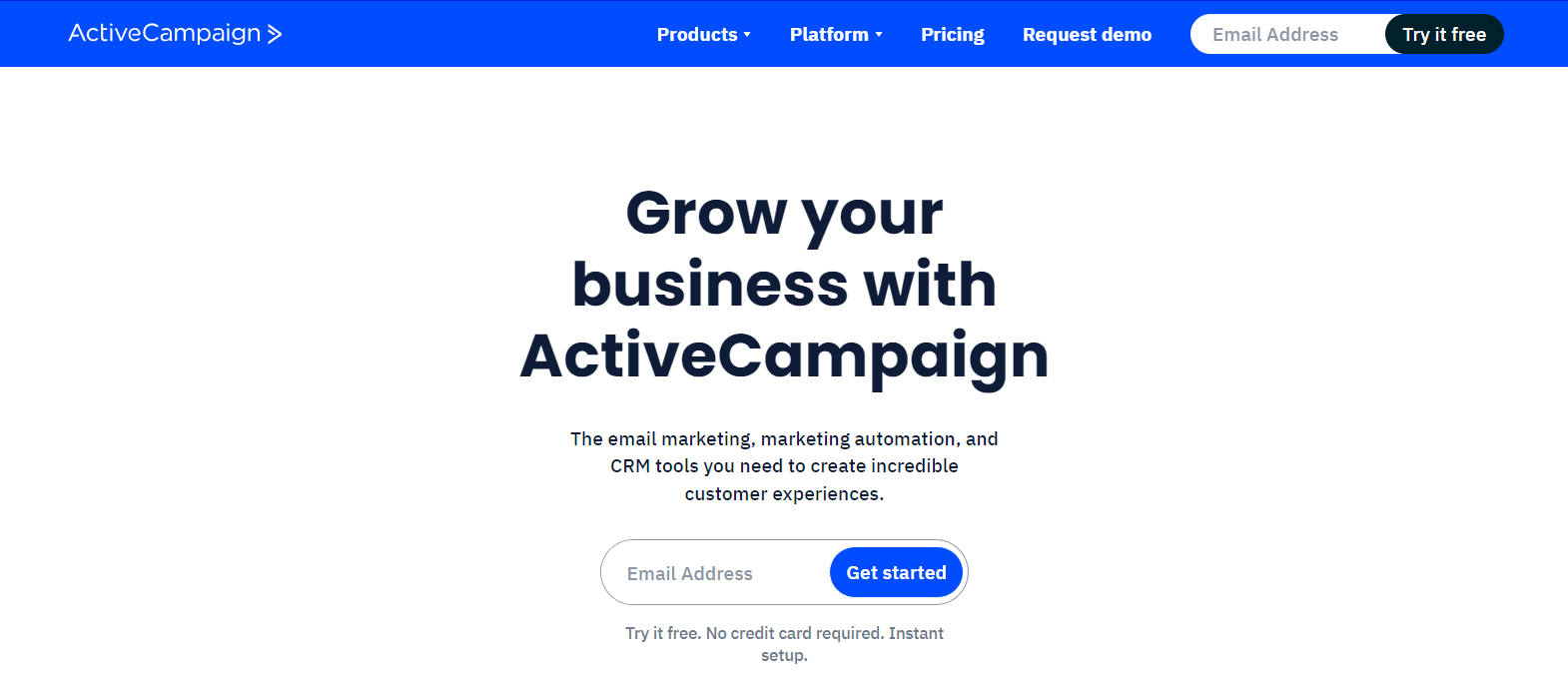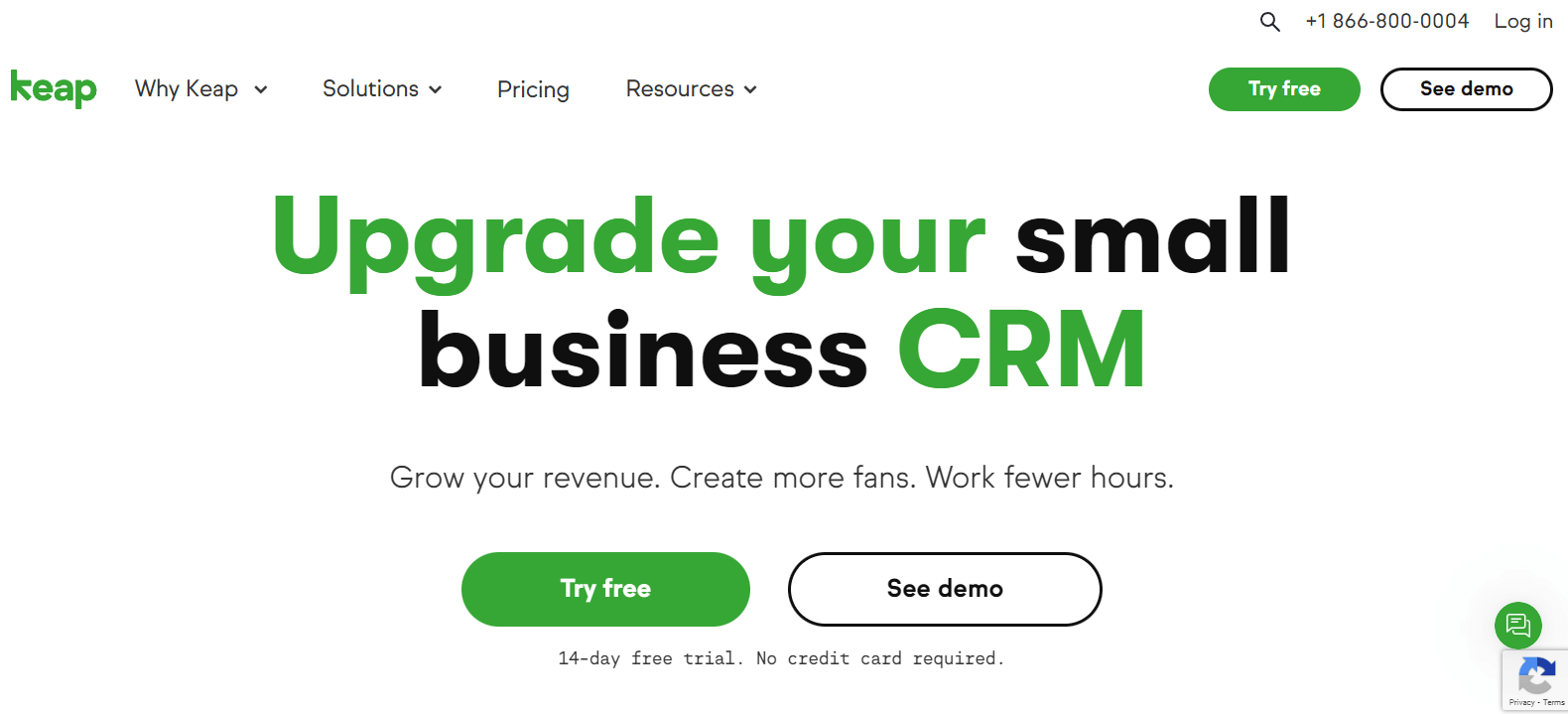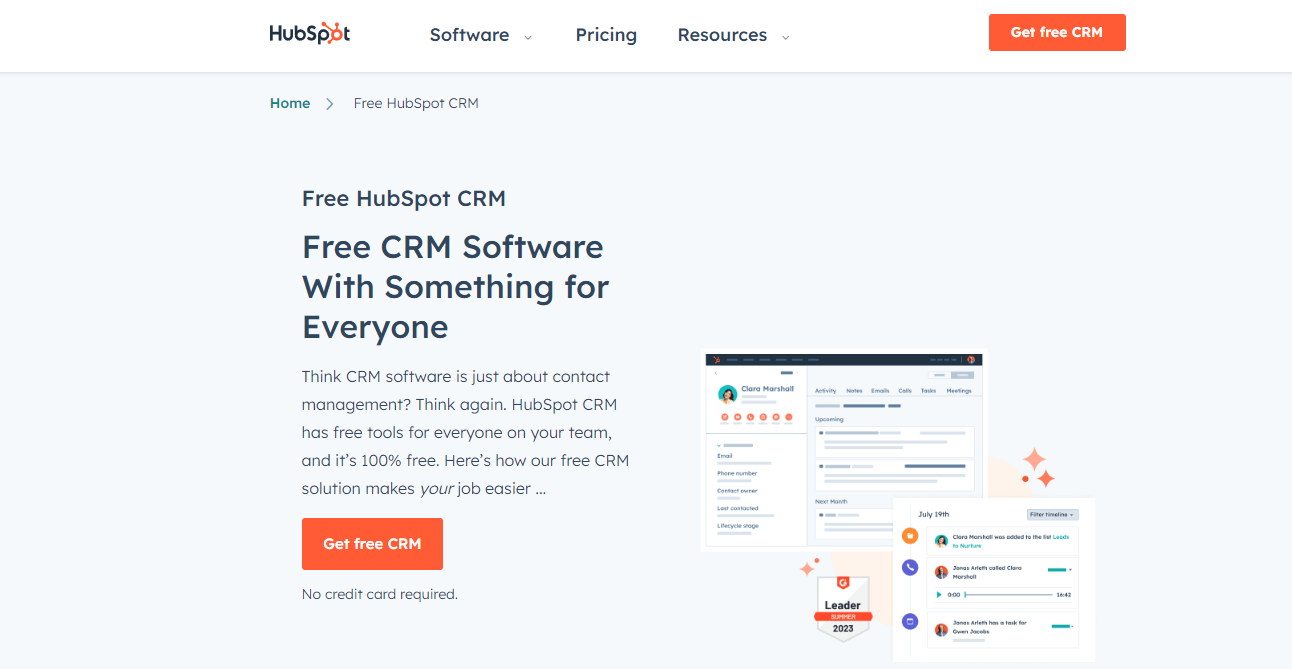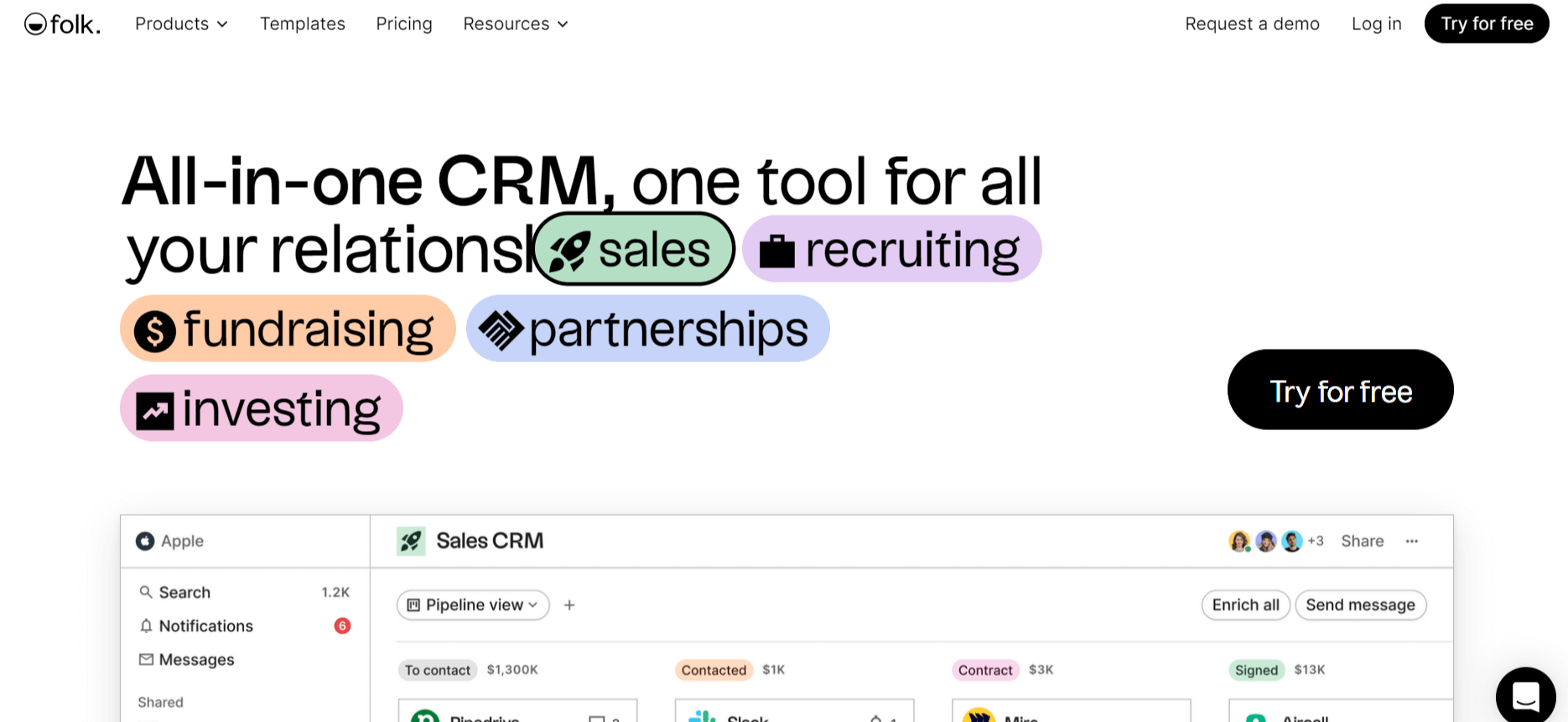Usability
Usability is a measure of how easy and pleasant it is to use a product or a system. For an ESP, usability means that the system allows users to create, send, and manage email campaigns hassle-free. Pay attention to these:
- Ease of use. The tool should be simple and clear, so you can do what you want without trouble or confusion.
- Ease of training. The tool should have good help and support, so you can learn how to use it quickly and easily.
- Reliability and efficiency. The software should have features and tools that help you make your emails better, such as templates, groups, names, numbers, etc. Avoid the apps that are laggy, take forever to load or update, and have frequent delays, glitches, and errors when dealing with big email lists. This is easy to find out by checking reviews on G2, TrustPilot, and other platforms.
Usability is an important factor. For example, you’ll take a lot more time implementing a hard-to-learn tool, and a slow platform will slow down your business.
Tracking and analytics
If you want to use a CRM system for emails, here’s all the data your platform should track:
- Customer data. This includes personal information about your customers, what they are, what they buy, how they act, and what funnel stage they’re at.
- Email data. You need all your basic email metrics like opens, clicks, bounce rate, and unsubscribe rate.
- Sales data. Sales data refers to product performance, targets (comparing current sales to long-term goals), sales growth, and more.
Third-party integrations
The third thing to consider is integration with other platforms and tools. You want to find an app that can seamlessly connect with them, enhancing your CRM and email marketing capabilities. For example, some of the useful integrations include:
- Social media. You can use social media integrations to collect leads from social media platforms or track mentions of your brand.
- E-commerce. You can use e-commerce integrations to sync your customer data, send order confirmation or shipping notification emails, or offer discounts or coupons via email.
- Accounting. You can use accounting integrations to sync your sales data, send invoice or payment reminder emails, or track revenue per email.
- Analytics. You can use analytics integrations to track the sources of your leads, the behavior of your website visitors, or the impact of your email campaigns on website metrics.
Look for third-party integrations that are easy to set up, compatible with your software versions, and secure with data encryption.
Security and compliance
Security and compliance are other important points to consider when choosing software. You need a tool that can keep your and your customer’s data safe. It also needs to be able to ensure compliance with the rules that apply to your business, such as GDPR or CCPA.
Here are some security features to pay attention to:
- Data encryption. Scramble your data so that only you or authorized people can see it.
- Data backup. Save your data regularly so that you can get it back if something goes wrong.
- Data recovery. Restore your data if it gets lost or damaged, such as by mistake, failure, or attack.
- Data deletion. Erase your data forever, either when asked or after some time so that you can respect your customers’ privacy and follow the data laws.
- Data security audit. Check your data security, such as by looking for problems, leaks, or events, so that you can find and fix any issues or risks.
- Data security certification. Prove your data security by getting certificates from trusted organizations, such as ISO 27001 or SOC 2.
Pricing and plans
The average price of the platform that combines CRM and email marketing is $23/month per user — and depending on the tool, the tiers can reach up to $400 and more. Some providers also offer a free plan or a free trial between 14 and 30 days, but such free options usually have limitations and restrictions — lower email sending limits, fewer landing pages, fewer automation capabilities, etc.
The best option is the software that has:
- A free account or a free 14-day or 30-day trial.
- Multiple subscription plans so you can upgrade when your business grows.
- Monthly payment options or customizable pay-as-you-go plans. It would be quite inconvenient to get locked into the annual payment model, so only consider it after you thoroughly test the software and are sure you need it.
Customer support
You need a provider that can help you whenever you have a problem or a question. The ideal situation is multi-channel customer support available by phone, chat, or email. You can get an idea about a tool’s customer support by checking out the reviews on websites like Capterra or G2.
Here are some questions to consider:
- How long is the response time — a few hours, a day, or more?
- Is customer support available 24/7?
- Do free and lower-priced plans include customer support?
- Is the same level of customer support available to everyone or is there a priority/more channels available for premium users? Consider if you need support features only available on more expensive plans or have to pay for them separately.