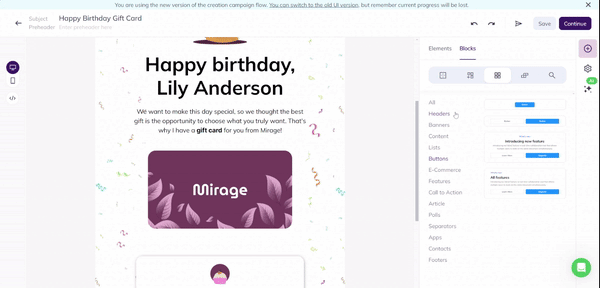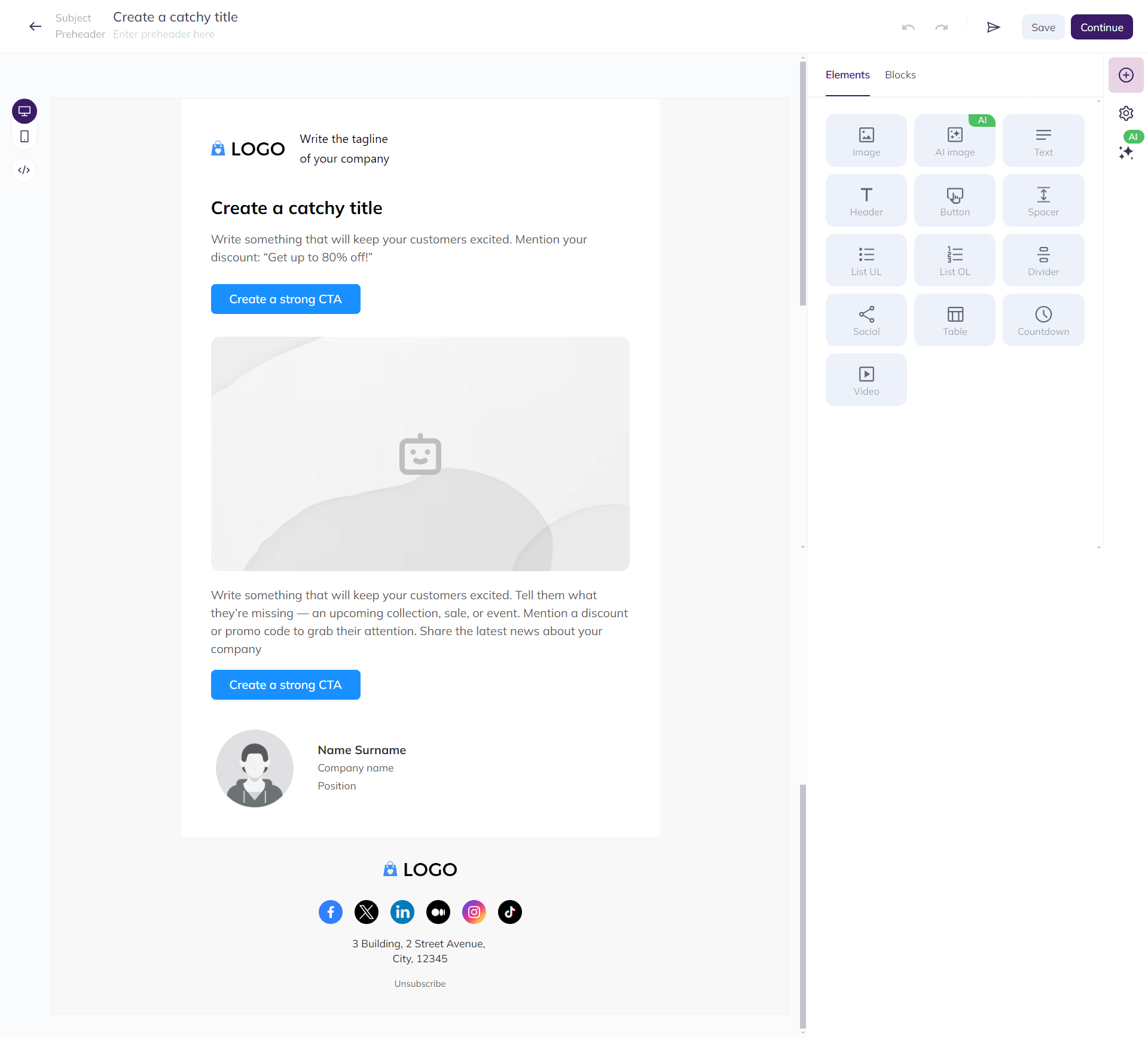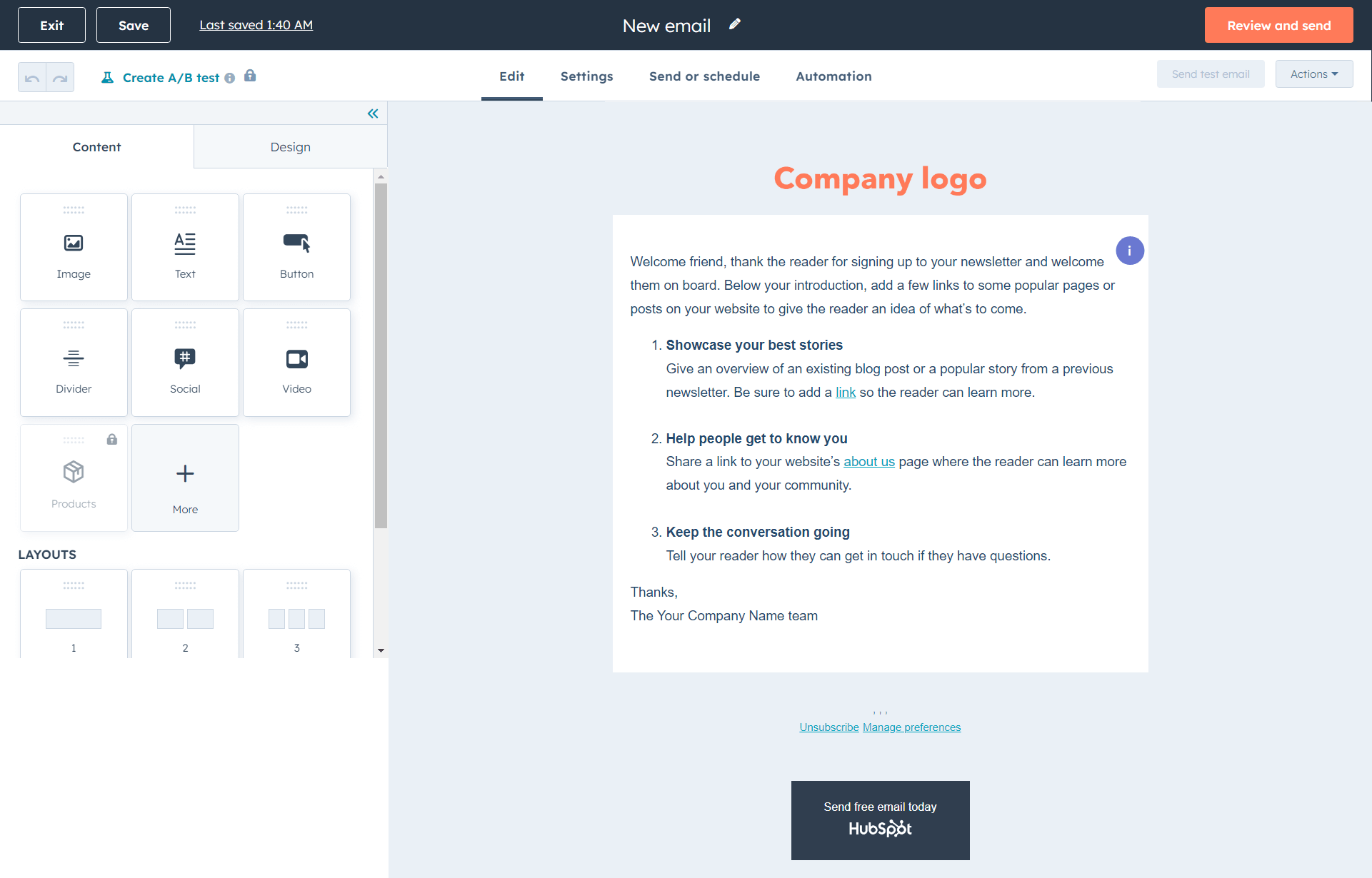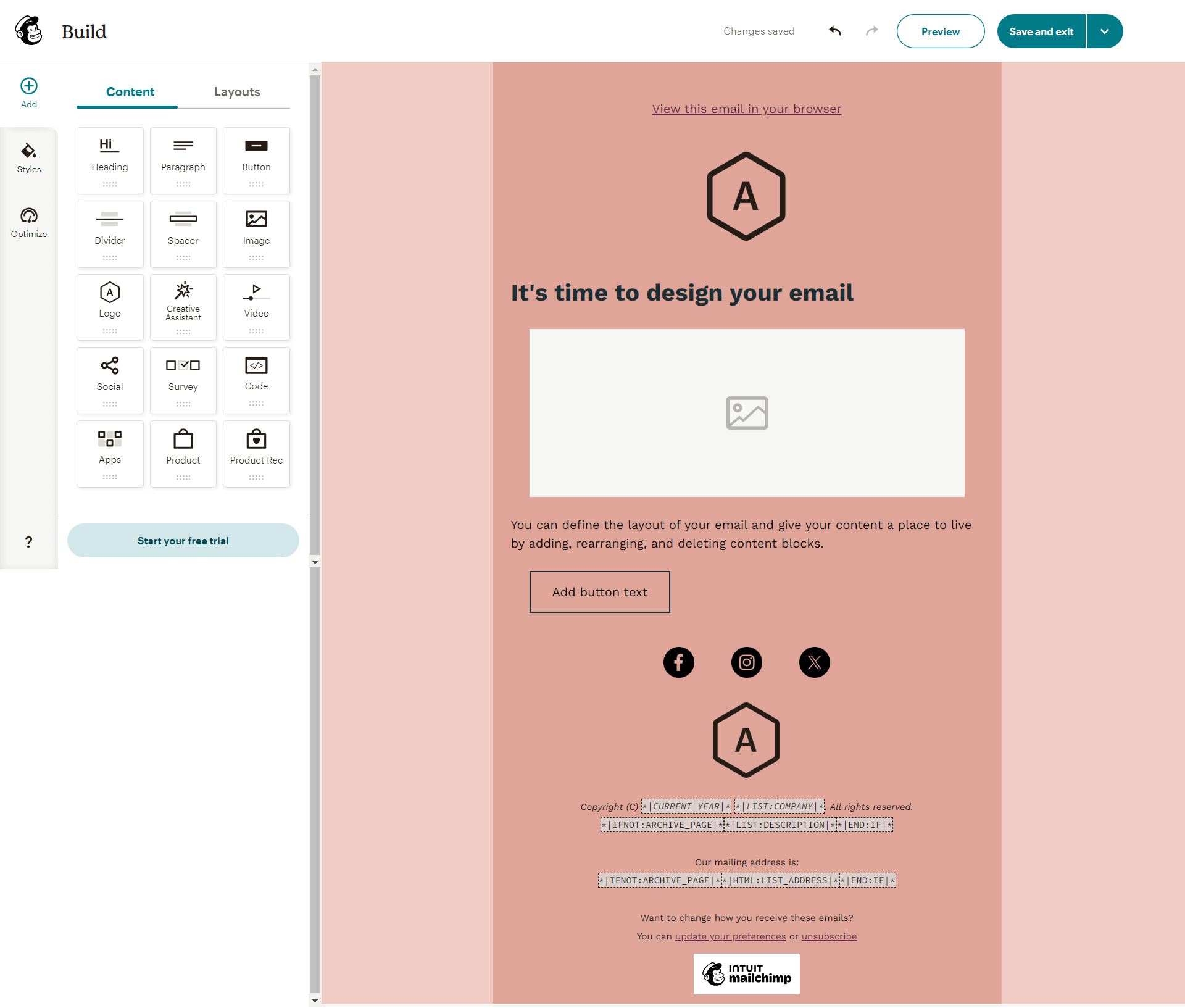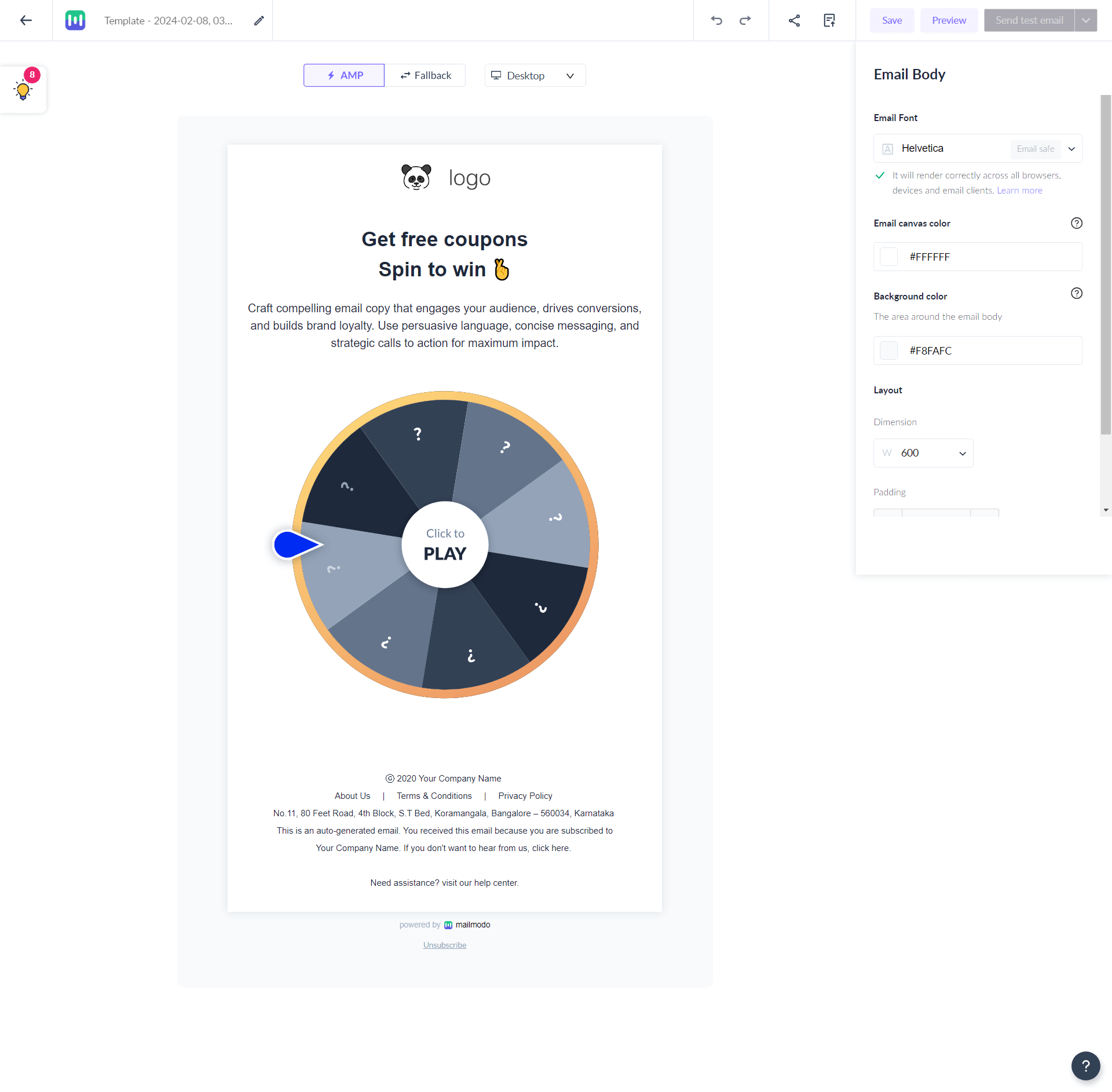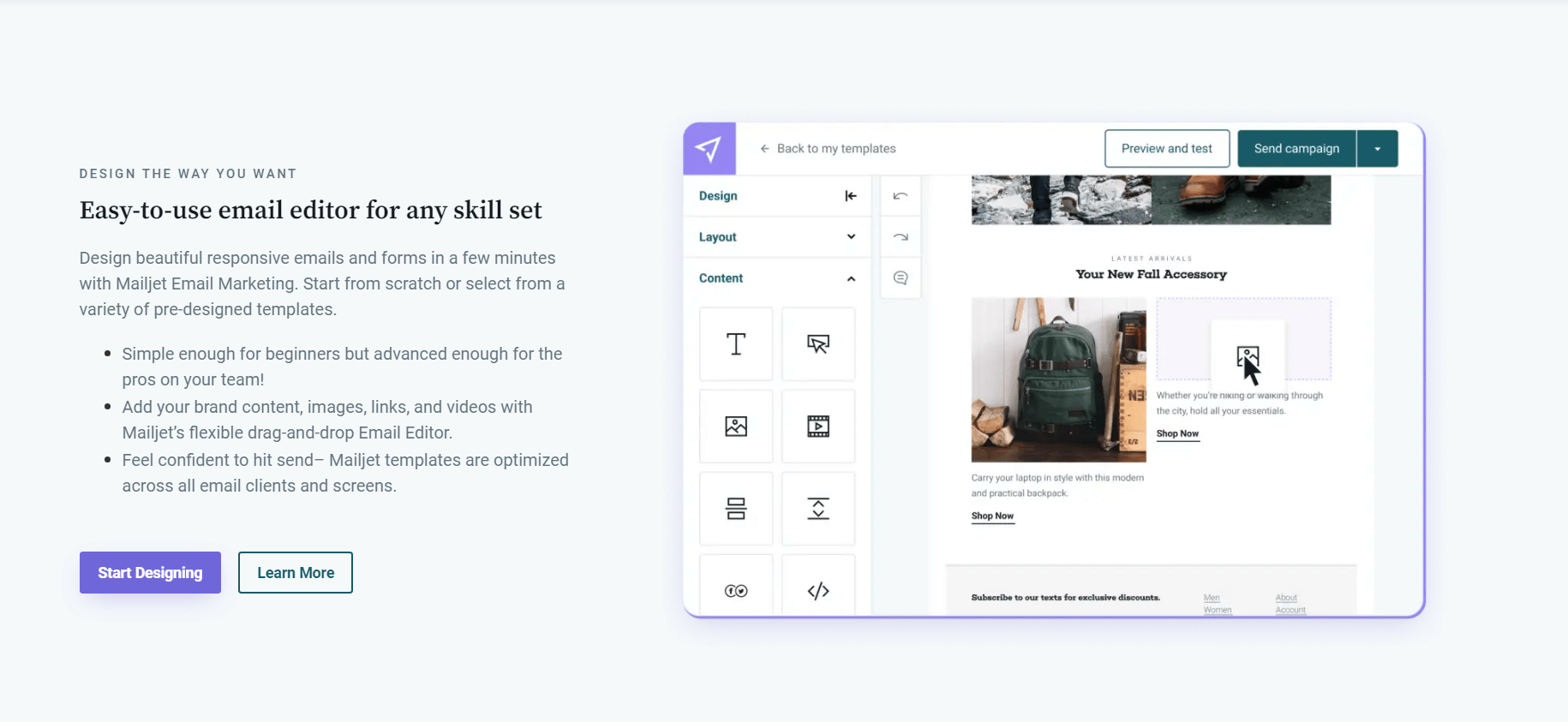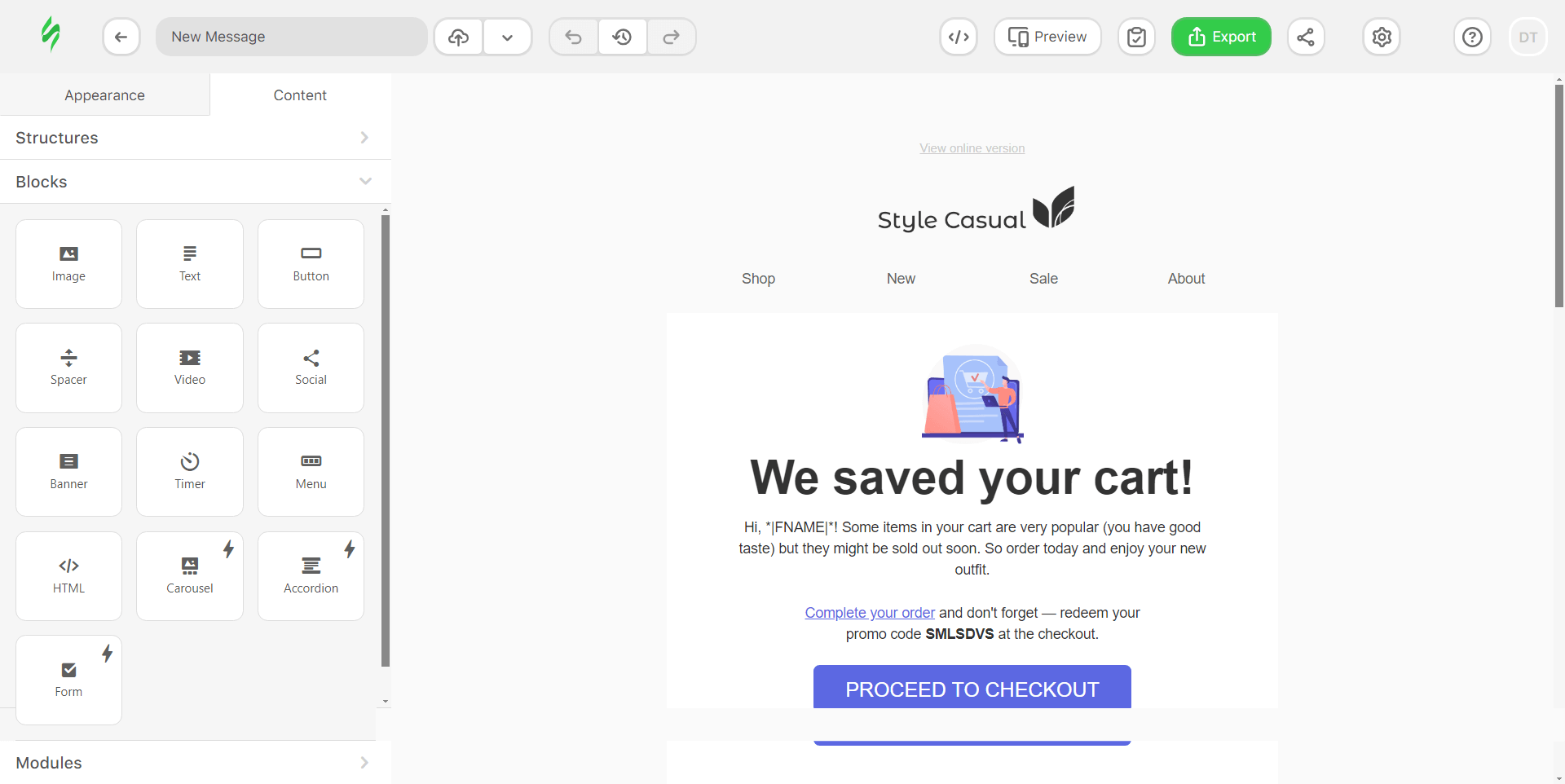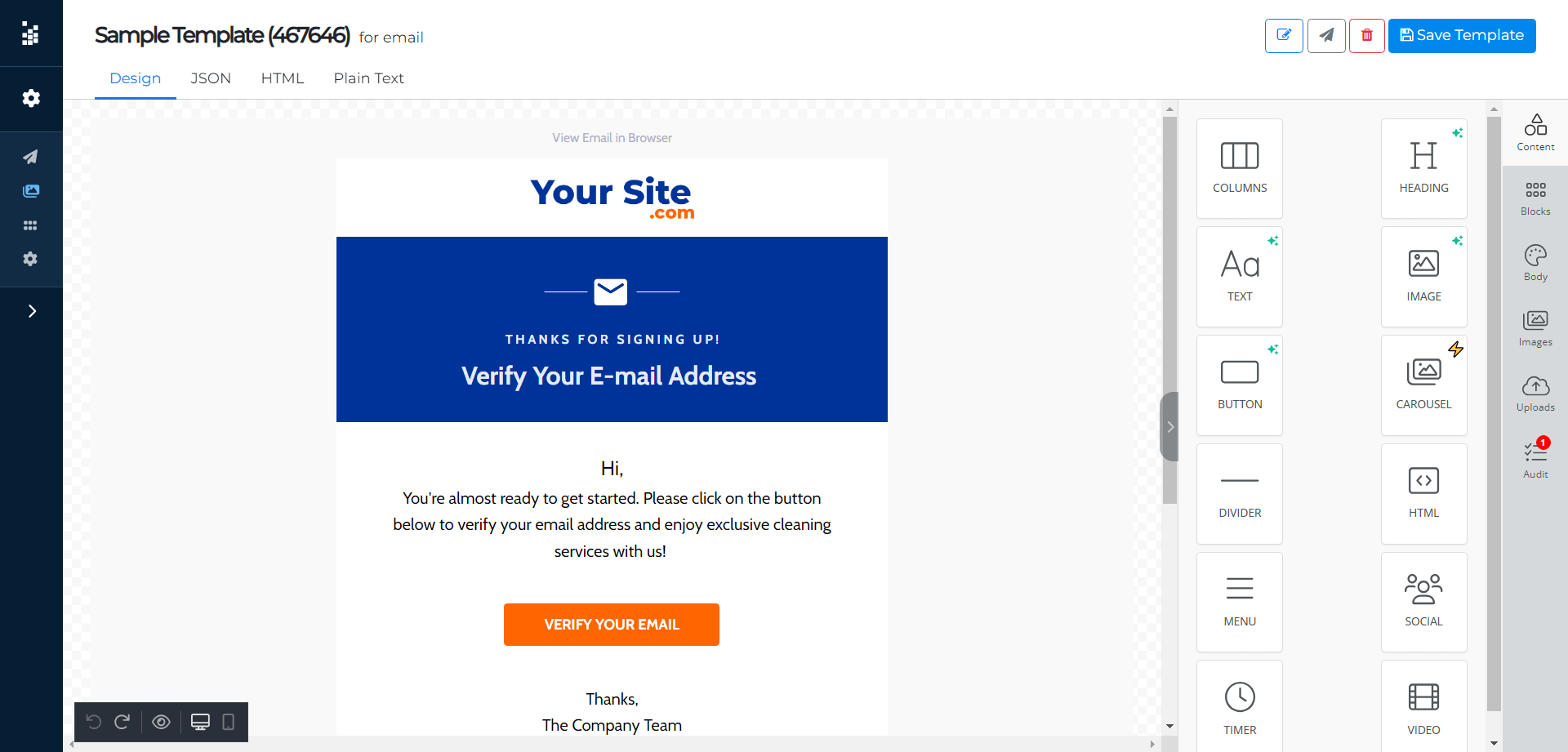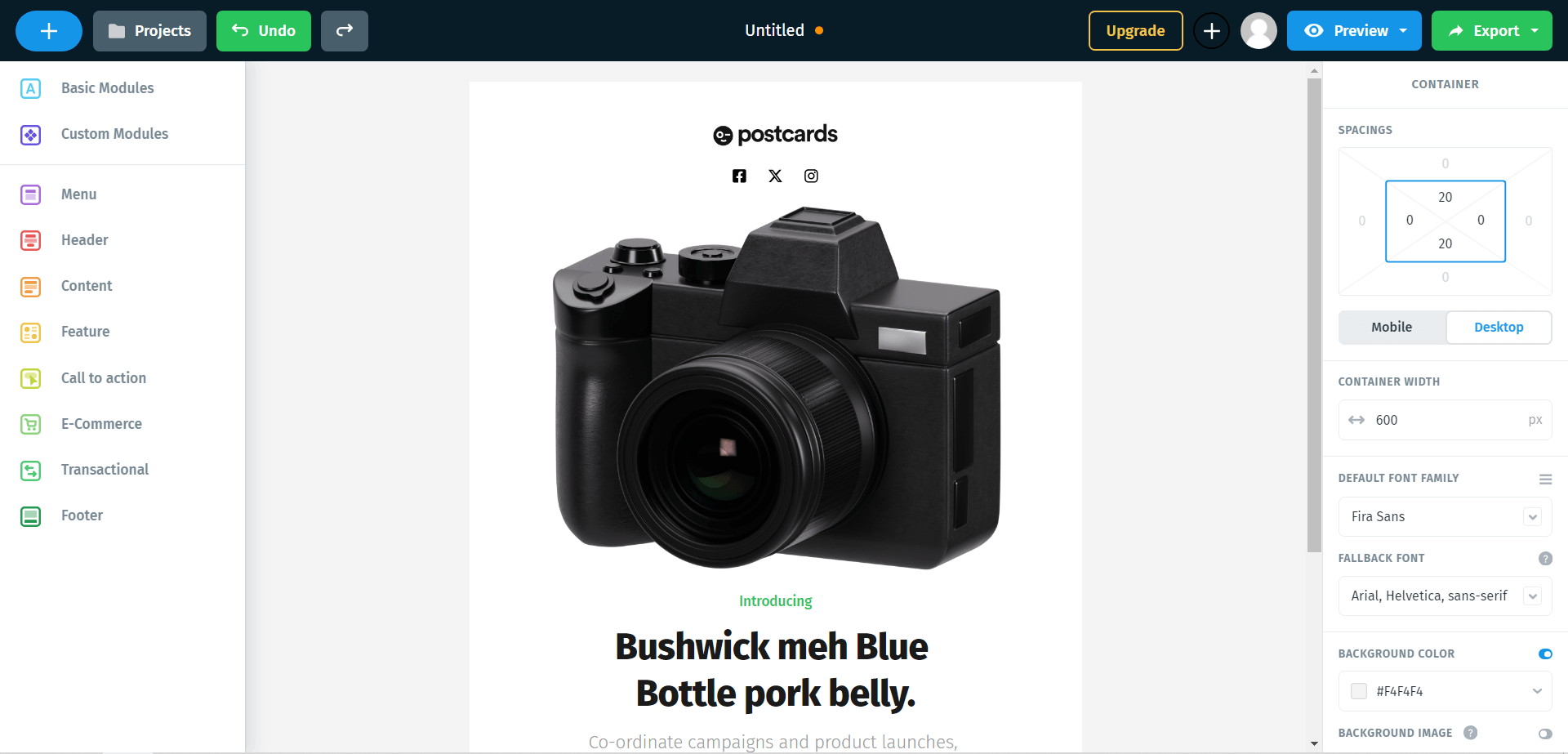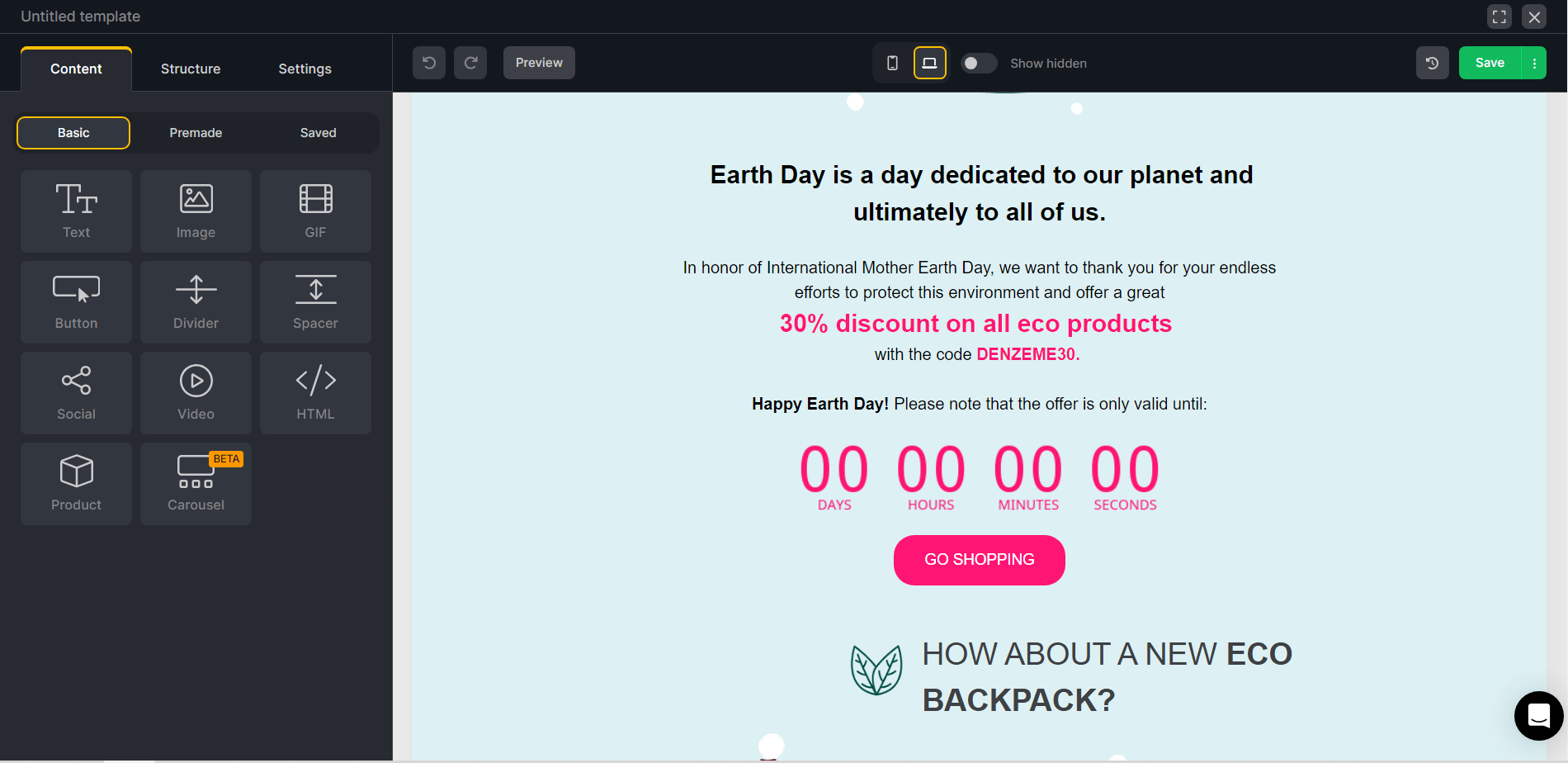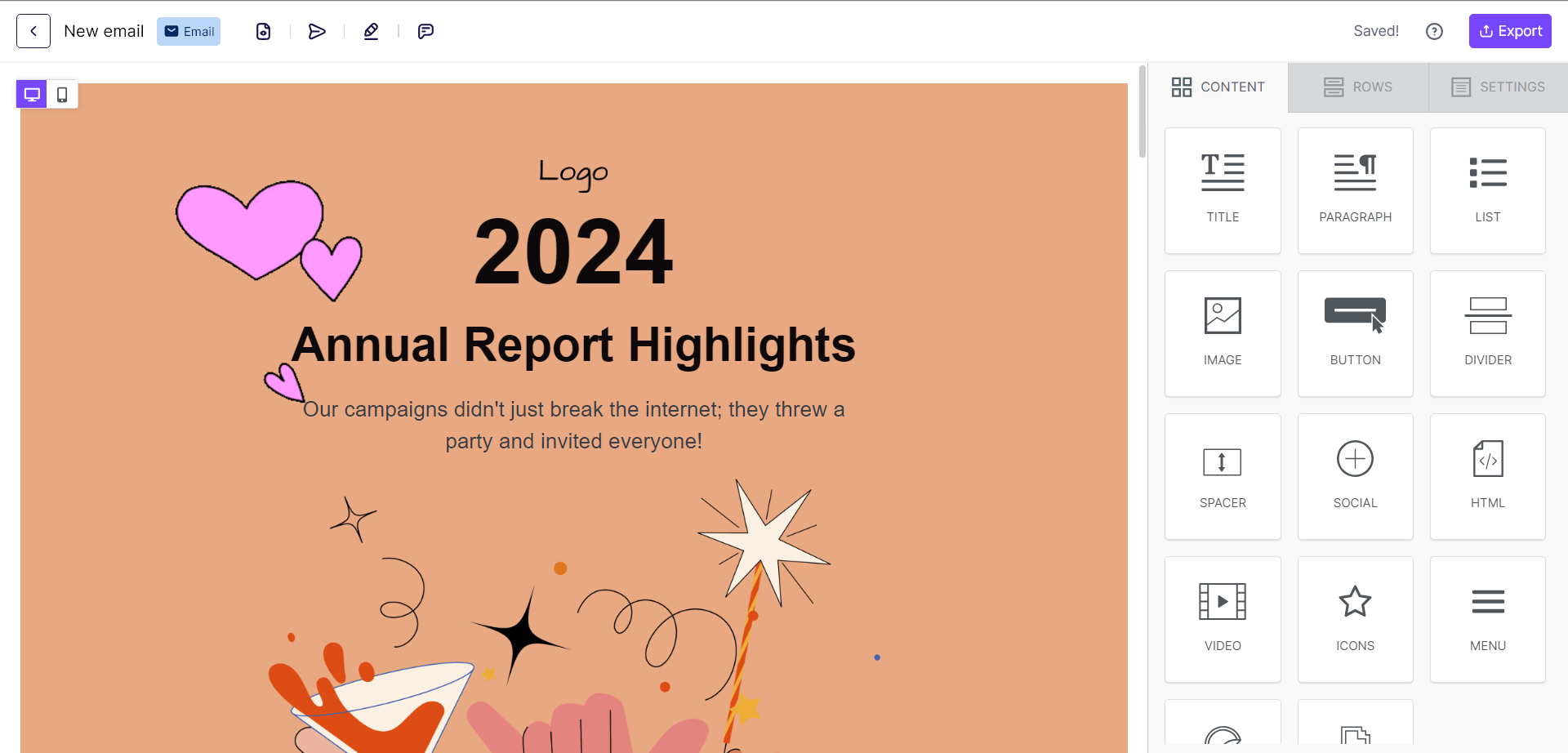Integration with other tools
If you use a standalone builder, it is more convenient to integrate it with other apps that you have. If your no code software is not integrated with your email marketing or mailing app, you’ll have to copy and paste HTML. Although it’s not that inconvenient, HTML export is not as easy if you send emails using common email clients. For example, Gmail requires the code to be prerendered.
So, seamless integrations with mailing apps save you time and effort, so you’re just one click away from launching the campaign when you’re done. Other integrations may include options for embedding content or gathering clients’ information using the external CRM functionality.
Automation capabilities
It’s just easier to finish the template and click “Send” instead of juggling around on several different platforms. What’s even better is setting automation parameters and creating a whole user journey, for example, a welcome series.
If you have several alternatives to choose from, pick the one with automation. Even if you don’t know what it does yet, it will help you a lot further down the line. However, it still depends on your needs. If you already use a marketing automation platform and all you need is a builder with cool templates, standalone solutions like Stripo or Beefree can be a way to go as well.
Analytics and reporting
When your service gathers analytics and gives you a full report, you can use this knowledge to improve your emails or even the business itself. Getting insights on open and click rates will let you know which parts of your emails work and which don’t. It’s not necessary for a builder to have these extras if you only intend to use it for creating emails. But if you’re looking for a full-scale marketing solution that is suitable for more, analytics is a must-have.
Pricing structure
When choosing a paid plan, be sure to compare packages and see which ones have the most of what you need. For example, complex SaaS solutions like HubSpot have confusing pricing systems and a lot of extra features that come along with a no code email builder. So, choose the software and its pricing plans according to your needs if you don’t want to overpay for the functionality you won’t use.
For example, if you need a full CRM to run and analyze marketing campaigns, there’s no point in settling for apps that don’t have such functionality. And maybe you already have a nice mailing and tracking service but need a flexible builder? Then pick a quality one that lets your creativity run free but maybe doesn’t have a lot of fancy marketing features.
Collaborative editing
Some no code email builders offer real-time collaborative editing, which is convenient for teams. This feature allows you to stop wasting time on endless approvals and export-send test-rework hell. Instead, you can invite your coworkers (or clients, if you’re a freelancer) in the builder, look through their comments, and make changes right away. It’s like Google Docs for emails!
However, keep in mind that this feature is often paywalled. So, if you don’t work in a large company and use the builder sporadically for personal or small work-related tasks, you might not need to overpay for it.
AI-generated everything
These days, so many no code email builders offer native generative AI it’s becoming an industry standard. Many email building tools offer:
- Subject line and preheader generators
- Email copy generators
- AI image generators
Some email builders offer more exotic AI features. For example, Selzy’s updated builder has an in-built AI chatbot that performs several roles. It can translate your copy in any language or analyze your email from the psychological point of view and suggest improvements.