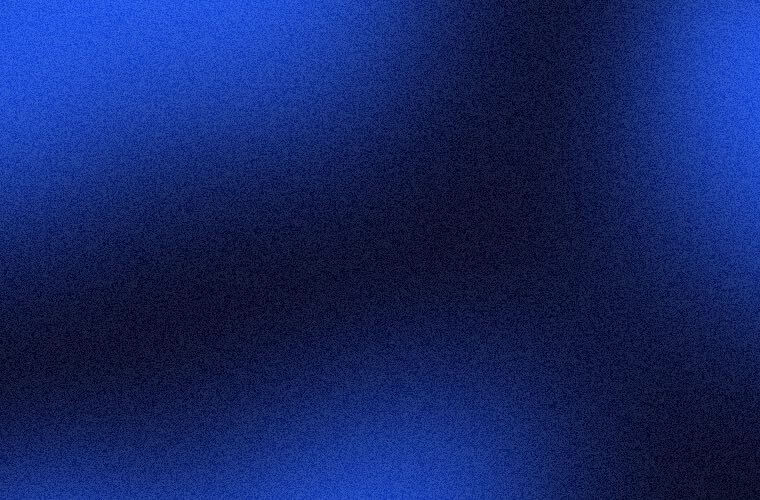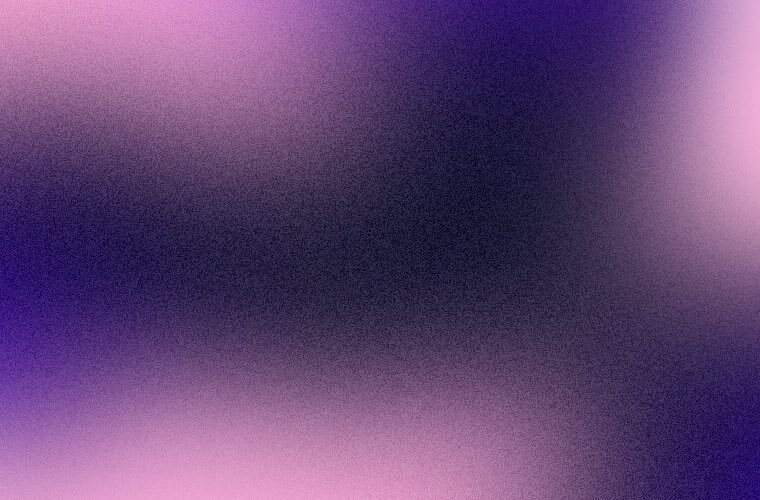When ChatGPT blew up in 2022, who knew that three years later, we wouldn’t be able to imagine our lives without AI? And yet, here all of us are — AI can talk (literally, with human voice), write, analyze, create pictures and videos, serve as a secretary, assistant, psychologist, marketer… you name it. But how to choose from all these different options?
In our list of best AI tools for 2025, you’ll find services and platforms that can help you with a number of business tasks — from taking notes to creating marketing materials for you.
What is an AI tool?
An artificial intelligence tool (or AI) usually refers to a software application that uses techniques like machine learning algorithms and natural language processing (NLP). In more simple terms, by AI tool, we mean platforms and services that perform tasks that typically require human intelligence.
In 2025, AI can provide you with human-like content — from fully automated voice agents to video avatars that present any information in almost any language possible. And all of that can be created in an hour. Some platforms even touch the edges of artificial general intelligence, trying to replicate aspects of human intelligence — like reasoning, emotion, and creativity.
There are two basic groups of AI tools, depending on what model lies beneath the surface:
- Generative AI tools — this type of artificial intelligence can create content based on the prompts or requests from the user. Most of them are LLMs (Large Language models), which use language processing to provide you with probable output. Gen AI models are trained on enormous volumes of data and can understand patterns or relationships between the pieces of data provided. It can generate new, original content based on learned patterns. Think of ChatGPT here: you can give it a creative prompt to write an email for you, and it gives you a finished piece in a few minutes — all based on both the data it was trained with and the data you’ve provided.
- Predictive AI tools — those can boost predictive analytics and forecasting based on the provided data. Predictive AIs are based on a mix of statistical analysis and machine learning algorithms, which allows them to find and analyze the right data. When you receive personalized emails from a big brand precisely at the time of your usual inbox check with product placement that was created just for you — this is a predictive AI tool at its best.
Most AI tools in our list belong to the Gen AI category. But how can you use them?
Top 12 AI tools to revolutionize your business
To make things easier for you, we’ve made a list of tools that will help you with almost anything. Here’s what was used to make it:
- Similar Web to check popularity among web users (with every tool exceeding 1M users monthly).
- Trustpilot and other review websites to check for reviews for services with verified product profiles.
- Recommendations from experts — from trusted resources, webinars, courses, etc.
ChatGPT
Every AI best tools list starts with ChatGPT for a reason: it was the first tool many tried, it’s easy to use, and it’s constantly evolving. OpenAI’s creation is powered by deep learning and natural language processing, with a plugin ecosystem. That’s the beauty of OpenAI’s creation: features to analyze your data, help you with productivity, website creation, or even AI humanization. Yes, we came as far as using AI to humanize AI, believe it or not. You can also build your own GPT features if you need them.
If you are just starting out, you can use ChatGPT to:
- Generate ideas for your marketing campaign.
- Plan your marketing budget.
- Analyze your data.
- Generate your content, both text and visuals (check out our lists for that).
- Give you support and insights if needed.
There are three price plans to choose from — and a free one is always an option if your tasks are usually simple. And there are plenty of ways you can use ChatGPT in marketing without spending a fortune.
Popularity: 3.8B visitors/month
AI model: GPT-4
AI image model: Gemini 1.5
Prices:
- Free plan: unlimited GPT-3.5 (Limited access to GPT‑4o), limited access to file uploads, data analysis, image generation, and voice mode
- Plus: $20 / month, extended limits on messaging, file uploads, data analysis, and image generation, opportunities to test new features and preview new models
- Pro: $200 / month, unlimited access to all the features
Notion
Notion is a productivity tool to relieve you of organizational mess — which, let’s face it, a lot of professionals struggle with. It’s perfect for small and medium-sized businesses since it can serve almost like an operational system with budget planning, a knowledge base, an HR hub, a marketing and content calendar, and even CRM. For solopreneurs, it works even better by keeping every bit of their business in one place and tied to each other. And if you were wondering, we do have an article about solopreneur marketing with great tips to follow, so check it out!
But AI here is the best part. Based on your data, it can answer almost any question related to the work process. For example, your new social media intern has yet to get all the ins and outs of your internal policies or even learn where to find them. No need to tag everyone on Slack or spend hours searching through the corporate wiki — AI instantly scans it and finds the right answer. You can integrate Notion with pretty much every app or service, like Slack, Trello, Jira, Google, etc., so AI can search them, too.
There is a twist, though — you have to buy AI features separately and pay per team member, so it might be costly.
Popularity: 159.2M visitors/month
AI model: GPT-4 and Claude
AI image model: DALL-E
Prices: $8 per member/month (billed annually) or $10 per member/month
Midjourney
Midjourney is the most famous AI image generation platform out there, and rightfully so. It can create art-like pieces for your promotional campaign or any other need you might have. While it is considered the cream of the crop, there are caveats:
- Better suited for professionals.
- Mostly available through Discord. Midjourney now has a web app, but many advanced features are still only available via Discord.
- Does not have a free plan.
As with other image generation AIs, Midjourney has its own version of currency — Graphics Processing Units (GPU), which is the time AI uses to generate an image based on your prompt. GPU time can be fast (so you can get your images faster) and relaxed (so the creation process is slower). While the relaxed GPU is unlimited, you need to pay for a fast GPU. Yes, it does sound difficult. Want something more easy and relaxed? Check out our article on best AI image generators for all your marketing needs.
Popularity: 12,6M visitors/month
AI image model: V7
Prices:
- No free plan
- Basic plan: $10 monthly, 3.3 hours of Fast GPU per month
- Standard plan: $30 monthly, 15 hours of Fast GPU per month, unlimited Relax GPU time
- Pro plan: $60 monthly, 30 hours of Fast GPU per month, unlimited Relax GPU time, stealth mode
- Mega plan: $120, 60 hours of Fast GPU per month, unlimited Relax GPU time, stealth mode
ElevenLabs
ElevenLabs is an AI audio platform that can help you with any type of project that has a voice feature. For marketers, this means pretty much every project, even email marketing campaigns. This is the direction marketing trends are going in: your emails might need a voice-over in a year or two. But for now, you might need ElevenLabs for other content. For example, you can translate and dub your videos, podcasts, and other media. Or, if you can’t be bothered with recording it yourself, you can use the text-to-voice feature and generate anything — from the aforementioned podcast to your own audiobook.
One of the coolest features is speaking AI agents. You can use ElevenLabs API so your agents (like chatbots) have a real voice. On the company’s website there are a dozen interactive examples — so users can talk with a “support agent” or “chess coach” with different accents. Yes, they hear your answers and reply. So human-like, it’s honestly scary.
To generate anything on ElevenLabs, you’ll need credits: 1k of credits gives you roughly either 1 minute of “high-quality text to speech” generation or 1,5 minutes of conversational AI.
Popularity: 16,8M visitors/month
AI model: Eleven Flash v2.5, Eleven Multilingual v2, Scribe v1
Prices:
- Free: 10k credit/month, text-to-speech, speech-to-text, conversational AI, studio, automated dubbing, API access
- Starter: $4,2 / month (billed annually) or $5 / month, 30k credits/month, everything in Free, professional voice cloning, usage-based billing for additional credits, higher quality audio 192 kbps
- Creator: $18,3 / month (billed annually) or $22 / month, 100k credits/month, everything in Starter +, professional voice cloning, usage-based billing for additional credits, higher quality audio 192 kbps
- Pro: $82,5 / month (billed annually) or $99 / month, everything in Creator +, 500k credits/month, 44.1kHz PCM audio output via API
Microsoft Designer
Microsoft Designer is an AI image generation tool — and a user-friendly one. There are a lot of cool image options that other platforms like this do not usually highlight, like emojis, stickers, monograms, and coloring books. Which, by the way, is so charming and a great marketing idea. Of course, there are templates as well — for socials, emails, documents, and so on.
As with a lot of other Gen AI services, there is a topic of licensing — while Microsoft doesn’t claim ownership of the artwork you’ve created, you do provide the company and its affiliates with a license to use it by default.
The good news — there is a free plan to try Designer out, and with it, DALL-E 3 (that one you need to pay for if you are using Open AI products). Paid plans come with Microsoft 365.
Popularity: 7.629M visitors/month
AI model: DALL-E 3
Prices:
- Free: monthly credits (unspecified amount) to create, resize, and edit images, stickers, wallpapers, monograms, avatars, designs, etc.
- Microsoft 365 Personal (for one person): $99,99 / year or $9,99 / month, all Microsoft products (including Copilot), 4X more monthly credits, sign into 5 devices at once, 1 TB of secure cloud storage, identity & data security
- Microsoft 365 Family (up to six people): $99,99 / year or $9,99 / month, all Microsoft products (including Copilot), 4X more monthly credits, sign into 5 devices at once, 6 TB of secure cloud storage, identity & data security
ChatPDF
ChatPDF is an AI platform that was created to work with documents. If you want to ask, “But can’t any other platform do this?” — almost, but this particular service has its own perks. For example, ChatPDF can answer your questions based on documents you’ve provided it with, including legal documentation — which can be painful for anyone without a law degree. It also provides you with clickable links to any part of the document you might need or be interested in.
The platform offers two plans — free and paid. With the free option, you can “chat with” two PDFs a day. By the way, they don’t have to be PDF files — other text formats work, too, like TXT or DOCX.
Popularity: 3.603M visitors/month
AI model: GPT-4o and GPT-4o-mini
Prices:
- Free: 2 PDFs per day, 120 pages per PDF, 10 MB file size, and 50 questions
- Plus: $19.99 / month or $139.99 / year, unlimited PDFs, 2,000 pages per PDF, 32 MB file size, and unlimited questions
Looka
Looka is an AI-powered platform that covers your branding needs. It’s a user-friendly, easy image builder with a big library to rely on. You can create logos and brand kits (with colors, typography, etc.), and incorporate them into all of your promotional materials. Looka generates those, too — business cards, brochures, email signatures, social media covers, you name it.
But there is a twist: to download all of the above, you’ll need a paid plan — and that is not advertised on Looka’s main page, so it confuses lots of users. The price depends on two things: whether you need a logo or a full kit, and on the type of media you’ll need in the end.
For example, a basic logo plan for $20 gives you one PNG file without ownership — so you can’t even fully use it, if only for inspiration. A premium one-time logo package with high-res file types and full ownership will cost you three times over — $65. But even as a paid customer, you can run into a glitch here and there — as reported by users. So keep that in mind while choosing this service.
Popularity: 2.863M visitors/month
AI model: unknown
Prices:
- Brand Kit Subscription: $96 / year for the logo, unlimited changes to it, full ownership of your logo, hi-res & vector logo files, branded materials, 300+ ready-to-use branded assets
- Brand Kit Web Subscription: $126 / year, everything in Brand Kit Subscription plus an AI-generated website
- Basic Logo Package: $20 (one-time purchase) for one PNG file with logo and colored background, without ownership
- Premium Logo Package: $65 (one-time purchase), multiple high-res file types (PNG, EPS, SVG, PDF), multiple color variations, unlimited post-purchase changes, full ownership, lifetime technical support
Krisp
How can we not mention an AI meeting assistant? Krisp is one such tool, and it is a pretty unique one because of three features:
- First — you can use it with any meeting platform there are.
- Second — it does not have a bot, meaning no “Peter’s bot is asking to join the meeting” on your next marketing team call. Krisp calls it “bot-free experience”, but note that you need to install it on your computer and set some things manually. And, of course, join the meeting.
- Third — it can localize accents in real-time, which is amazing for multi-language teams.
Other cool features include integrations with CRMs, noise filters, creating actionable task lists, etc. All in all, a great AI tool. So, as advertised, it does sound like Krisp is a “voice productivity AI solution”.
Popularity: 2.5M visitors/month
AI model: Proprietary AI models for noise cancellation, accent conversion, and meeting transcription
Prices:
- Free: 60 minutes/day of AI noise, voice, and echo cancellation, unlimited meeting transcription, 2 AI-generated meeting summaries per day, 7-day meeting history, custom vocabulary support, Slack integration, 5 file uploads for transcription, English-only transcription, and summaries
- Pro Plan: $8/month per user (billed annually), everything in Free, unlimited AI noise, voice, and echo cancellation, unlimited AI meeting summaries and action items, unlimited meeting history, video recording with bot, transcription, and summaries in 19+ languages, “Ask Krisp” AI co-pilot, Slack and Zapier integration, 3GB storage
- Business Plan: $15/month per user (billed annually), everything in Pro, 30GB storage, SSO and SCIM support, SOC2 report access, admin controls and manager view, company deal grouping and usage analytics, dedicated account manager, integrations with CRM and ATS platforms (e.g., HubSpot, Salesforce)
Fliki
Fliki is an AI text-to-video generation tool. With it, you can create all kinds of videos — for marketing, training, or social media. For every video, you can also generate voice-overs (though not as advanced as with ElevenLabs) and human-like avatars.
One of the most intriguing Fliki’s features is the ability to create user avatars. Think of it as a body double. Picture this: you have a perfect expert on your team, but extremely camera-shy. With Fliki, you create a “body double” avatar by providing pictures and videos of your expert (with their consent, of course). This person can provide the material, while the avatar takes care of the rest — appears on the screen, narrates, and so on.
Not all is heavenly, of course: your video’s running time is limited, depending on the plans you choose. Luckily, Fliki has a free option, so you can try the basics first and then decide if you need more.
Popularity: 2.105M visitors/month
AI model: Not specified
Prices:
- Free Plan: 5 minutes of credits per month, 300 voices in 80+ languages, HD 720p videos with watermark
- Standard Plan: $21/month, 2160 minutes of credits per year, 1000 voices, including 150 ultra-realistic, Full HD 1080p videos without watermark, commercial rights included
- Premium Plan: $66/month, 7200 minutes of credits per year, 2000+ voices, with 1000+ ultra-realistic, videos up to 30 minutes, multiple brand kits, and priority support
- Enterprise Plan: custom pricing, custom credits, bulk discounts, API access, personalized avatars, dedicated account manager, and access to state-of-the-art AI models
Copilot
Copilot is conversational Gen AI from Microsoft — and you can easily think of it as ChatGPT for Microsoft products. Which is great and all, but other than that, there are not many distinctive features between the two — both can search the web, generate text and images, make a good conversation with you, etc. And, they both build on the Open AI model. So, potyato, potahto…
However, one thing — reported regularly — is that Copilot hallucinates more often than ChatGPT. For example, I asked it to provide the difference between itself and ChatGPT. While the bot politely refused, it gave me a number of its own features, one of which was this: “Copilot Vision enables real-time analysis of images and videos, offering guidance and suggestions”. When I asked about it, Copilot replied, “Copilot Vision isn’t a feature I currently have”. You get the idea.
Popularity: 66.5M visitors/month
Price:
- Copilot Pro: $20/month per user, priority access to GPT-4 Turbo during peak times, access to Copilot GPT Builder for custom chatbots, features from Copilot Labs and early-access programs, higher resolution image generation via Microsoft Designer
AI Content Genie
Narrato Workspace’s AI Content Genie is designed to revolutionize content creation and streamline the writing process by automating social media and blog content generation. With it, you get ready-to-publish posts every week (that’s what Narrato calls “content on autopilot”), schedule and publish it directly on Facebook, Instagram, LinkedIn, WordPress, and Webflow.
Apart from the AI Content Genie, Narrato also has a powerful AI Content Assistant that offers over 100+ different AI tools and templates for content creation, planning, optimization, and repurposing. So, a complete content workspace with project and workflow management features — so you can manage all your content operations and team in one place.
AI model: Proprietary AI content assistant with tools for writing, SEO, and content automation
Prices:
- Free Plan: 2 free members, unlimited projects, 25 content items, 2,000 AI writing characters/month, 2 AI image generations/month, 3 SEO briefs/month, grammar and readability checks, plagiarism checks (credit-based), messaging and collaboration tools, 7-day revision history, public share links, guidelines and assets repository
- Pro Plan: $48/month, 4 users included, unlimited content items and projects, 400,000 AI writing characters/month, 1 AI Content Genie project, 80 AI image generations/month, 40 SEO briefs/month, bulk product description generator, social media publishing to 10 accounts, 30-day revision history, unlimited grammar checks
- Business Plan: $124/month, 4 users included, unlimited content items, unlimited AI writing (fair use: 1,250,000 characters/user), 3 AI Content Genie projects, 200 AI image generations/month, 200 AI Vision generations/month, 100 SEO briefs/month, social media to unlimited accounts (with grouping), custom AI templates, workflow automation, publishing integrations (WordPress, Webflow), API/Zapier integrations, freelancer payment management, white-labeling, unlimited revision history
- Custom Plan: custom pricing, options for single-user plans, unlimited user plans, higher AI limits, agency-specific plans, SSO, automatic style guides, and more
Gemini
Gemini is… you guessed it: a conversational Gen AI bot from Google. Because every tech giant needs one, right?
Here is why Gemini is useful. First, image generation. With Imogen 3.0, Google’s deep learning model for text-to-image synthesis, Gemini creates images pretty quickly and accurately. More so than ChatGPT with DALL-E.
Second, it provides you with much more informative answers — and similar content from popular Google searches along with the link to it.
The other great feature is integration with Google products. You can tag a Google app like Maps or Docs (or any other) and ask to search through it or summarize anything. For example, you can tag Maps and ask for a list of the best places to dine in Berlin — and in seconds, you’ll have the list along with website links and pins on Google Maps. Searching for something specific in a long email and need an instant summary? Gemini can do it, too. Gmail is already one of the best email clients, and now it’s even better.
To try Gemini for free, all you need is a Google account, but there is a paid plan as well — again, for your Google account in general, but with AI advanced services included.
Popularity: 284.1M visitors/month
AI model: Gemini (formerly Bard)
Prices:
- Free (with Google account): access to Gemini + access to AI assistant NotebookLM
- AI Premium: $99 / year 2TB of storage, Gemini Advanced, advanced Gemini integration with Google products, NotebookLM Plus with paid features
Perplexity
Perplexity is an AI search engine. Are you still scrolling through Google’s numerous pages and sometimes having to formulate your question for an hour to get the info you actually need? Yeah, it’s 50% easier with Perplexity (and I personally use it a few times a week to find something if I don’t have time for old-school Googling). Why is it easier? Perplexity does not provide you with an infinity of pages but gives you a straight answer with links to sources it quotes.
While it saves a lot of time and effort, note that the results are as trustable as anything on the web — that is, not at all. For example, when I ask Perplexity about the most recent statistics from 2025 marketing reports, it can give me results from as far back as 2020 — because it draws the answers from updated pages with old content. But still, a great tool. And if you are looking for scientific precision, I have a bonus option — Elicit, an amazing AI research aggregator.
Popularity: 110,4M visitors / month
AI model: Proprietary LLMs with GPT-4 integration
Prices:
- Free: Basic AI-powered search and conversation capabilities
- Professional Plan: $20/month per user or $200/year, access to more powerful AI models, unlimited file uploads, API access, more Copilot uses
- Enterprise Plan: Custom pricing, custom solutions
ChatGPT vs Gemini vs Copilot: what’s the difference between them, and what to choose
Yes, there are three AI-based assistants on the list, and it’s hard to distinguish one from the other. To make things easier, I conducted an easy test to find out the difference and asked all three “What is a slug” (thanks to NYT Connections for the inspiration). Here are the results:
- ChatGPT, which I use on a daily basis, decided to explore my prompt history and gave me a short answer in the context of web content and SEO. It did not provide me with any additional options for “slug” meaning.
- Gemini gave me a full rundown of what “a slug” might refer to with pretty extensive explainers on each out of six options. Plus, almost every line of the answer had a link to relevant web content.
- Copilot gave me a pretty short but informative answer with four options.
But why trust me when you can see hard, cold facts yourself? Here is a table for comparison:
| ChatGPT | Gemini | Copilot | |
| AI model | GPT-4 (GPT-4-turbo for pro users) | Gemini 1.5 | GPT-4 (via OpenAI), GPT-4-turbo for Pro |
| AI image model | DALL·E 3 (integrated) | Imagen 3 (for image generation/editing) | Designer / DALL·E 3 via integration |
| Number of daily prompts (Free plan) | Unlimited (GPT-3.5 only) | Limited, resets daily (exact # varies) | Limited, resets daily (est. ~10–15) |
| Price | Free (GPT-3.5) / $20/mo for GPT-4 | Free (limited) / Gemini Advanced: $20/mo | Free (limited) / Microsoft 365 Copilot: varies by plan (starts ~$30/mo for business) |
How can you use the best AI tools?
There are countless opportunities with AI, but here are just a handful of ways to use AI tools for your business needs:
- Digital and email marketing. AI-powered tools like Selzy, for example, can generate templates, provide you with visual and text content, automate email sequences, and analyze your email campaign performance. All of this can help you grow your audiences, automate marketing processes, and improve your results. If you are wondering, will AI replace human copywriters and marketers, don’t worry. AI is perfect for some tasks, but for creative ones, humans are still needed.
- Business operations and support. For small businesses, the power of AI tools (including Gen AI) is almost immeasurable. Here is why: it can analyze markets and competitors, create anything from business to budget plans, serve as an assistant, plan your meetings and send you reminders, give you insights, and generate knowledge bases. With most of the routine and boring tasks (and some creative or analytical tasks) it got you covered. While it sounds both amazing and a little bit insane, you can’t fully rely on AI, though.
- Sales. For example, AI lead generation tools analyze data to get insight into customers’ behavior patterns and interests, successfully pinpointing your leads and predicting which customers are most likely to make a purchase. Conversational AI uses natural language processing to constantly engage and interact with your clients, while predictive AI tools analyze the data about them to find which products they prefer. All of this can be automated to make your sales process smoother.
- Customer support services. Chatbots, human-like tutors, tutorials, and AI agents with a human voice (and face, if you are that deep into new technology) are here to make support services easier and cheaper — though mostly for business. According to Five9, 75% of consumers still prefer speaking to an actual human for customer support.
- Education. Everyone — from your own team to your clients — needs constant training. AI can generate detailed tutorials, as well as short TikTok videos or other social media content to educate your customers on all the features and benefits of your product. For small businesses, it can cover the knowledge gap in certain topics for better performance, while global corporations use it to create courses in different languages and personalized learning paths for their employees — everything to optimize the business results.
Final thoughts
There are plenty of options to choose from when you are looking for AI tools. When choosing new services, keep in mind that even with all the different features, AI is still not perfect — far from it. That means you can’t use it without human input, insights, skills, and so on. Also worth noting is that it can’t solve every problem possible; rather, it frees your hands and provides you with more time to focus on what is most important — overall strategy and creative ideas.