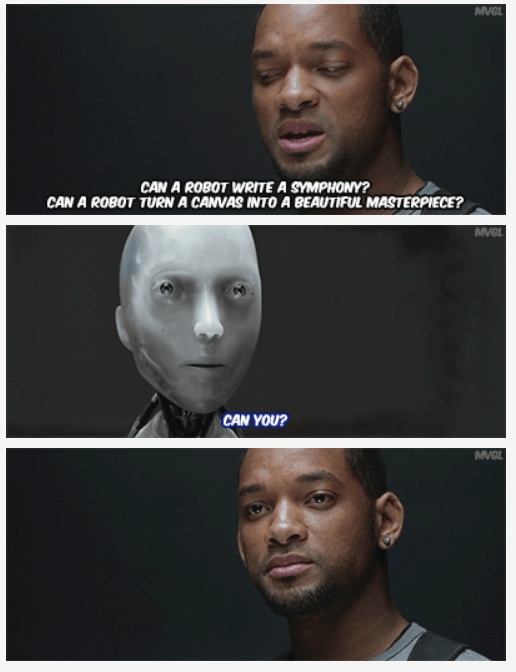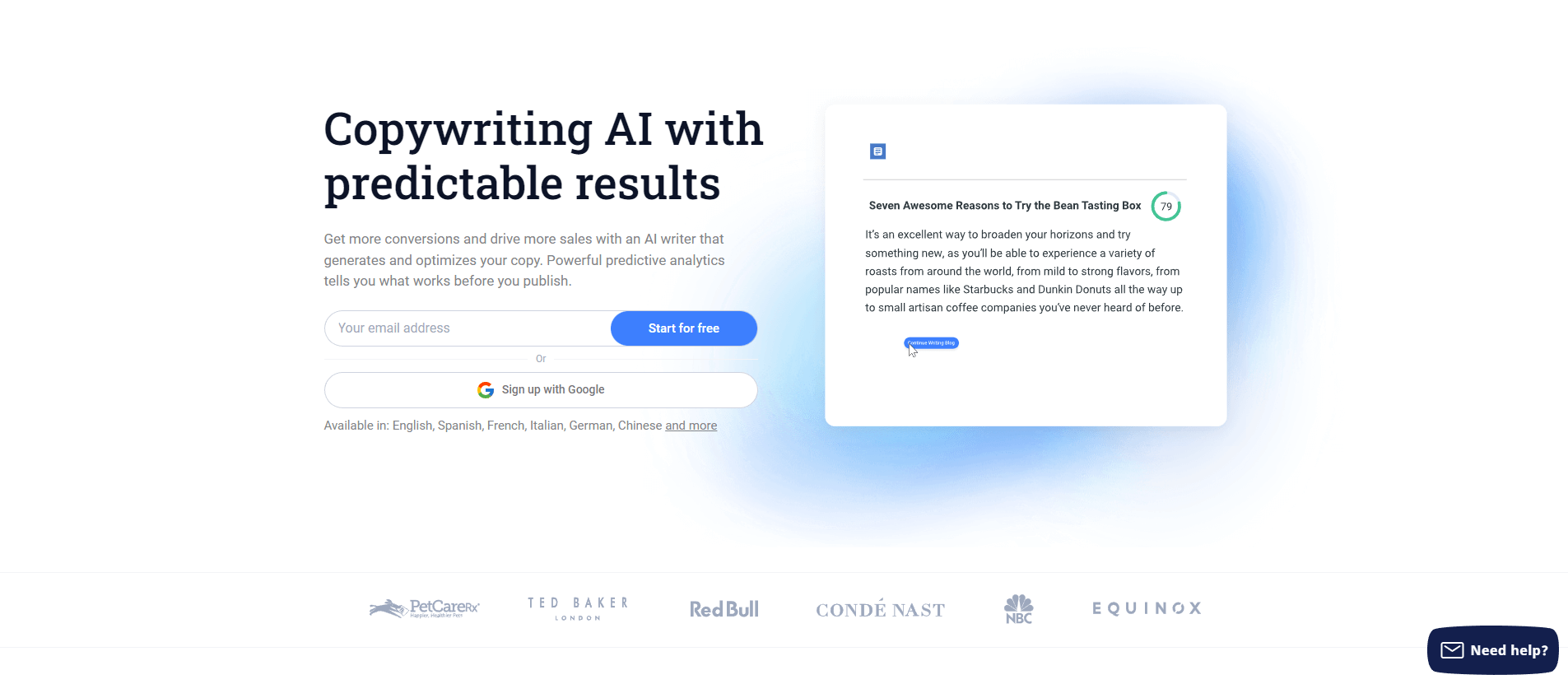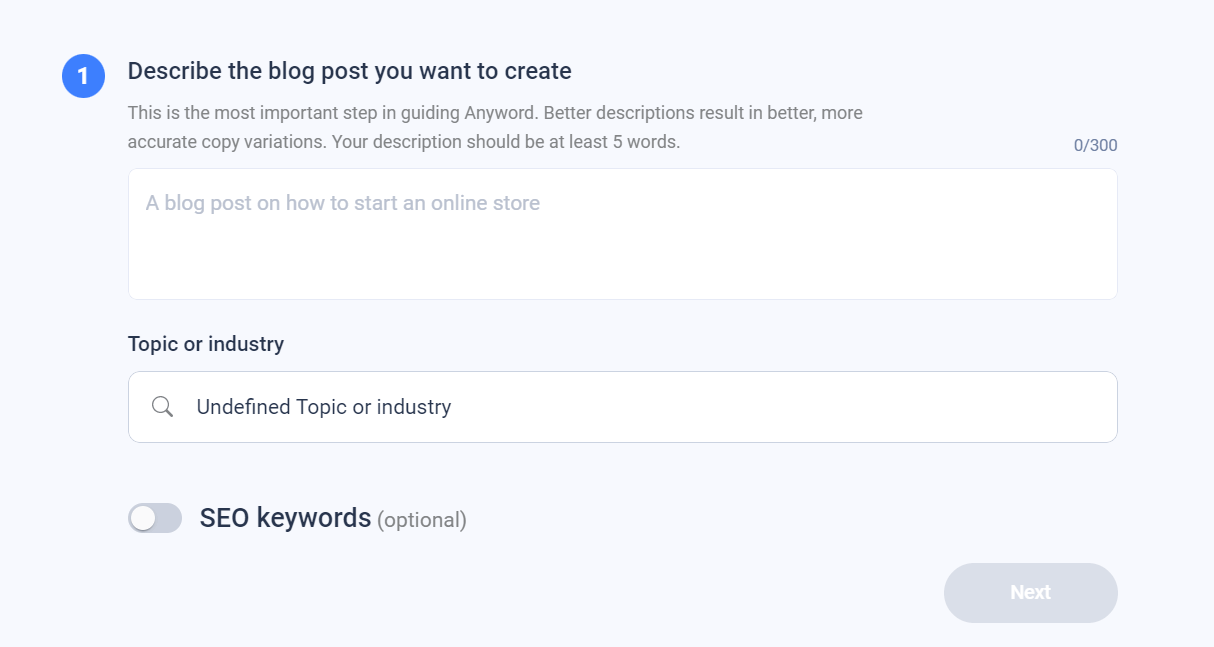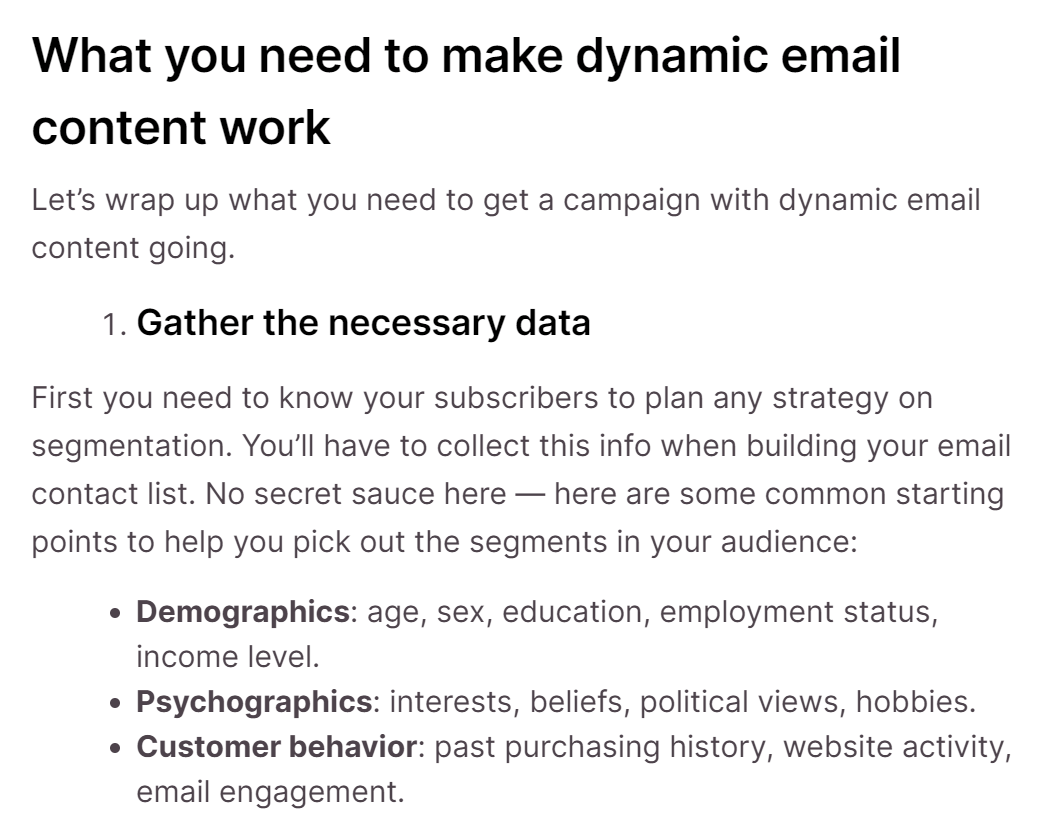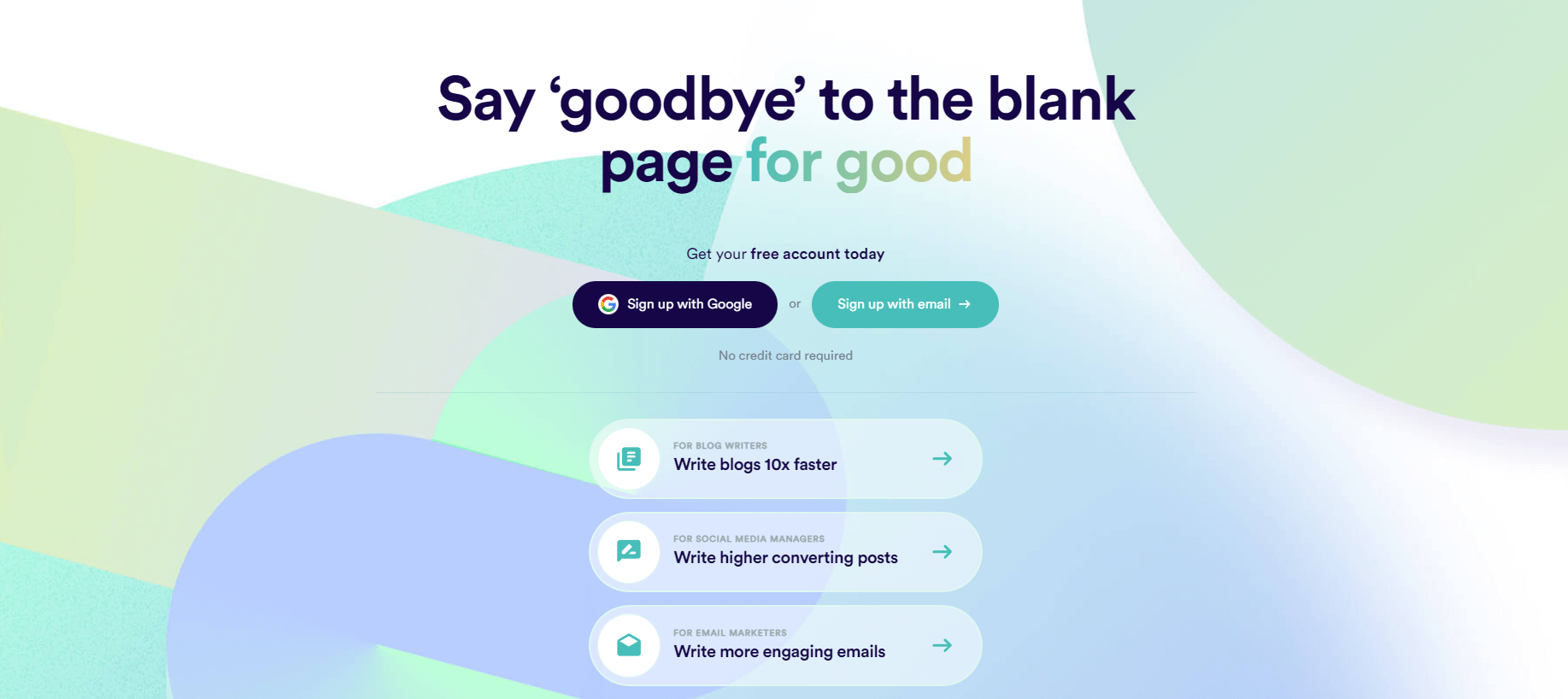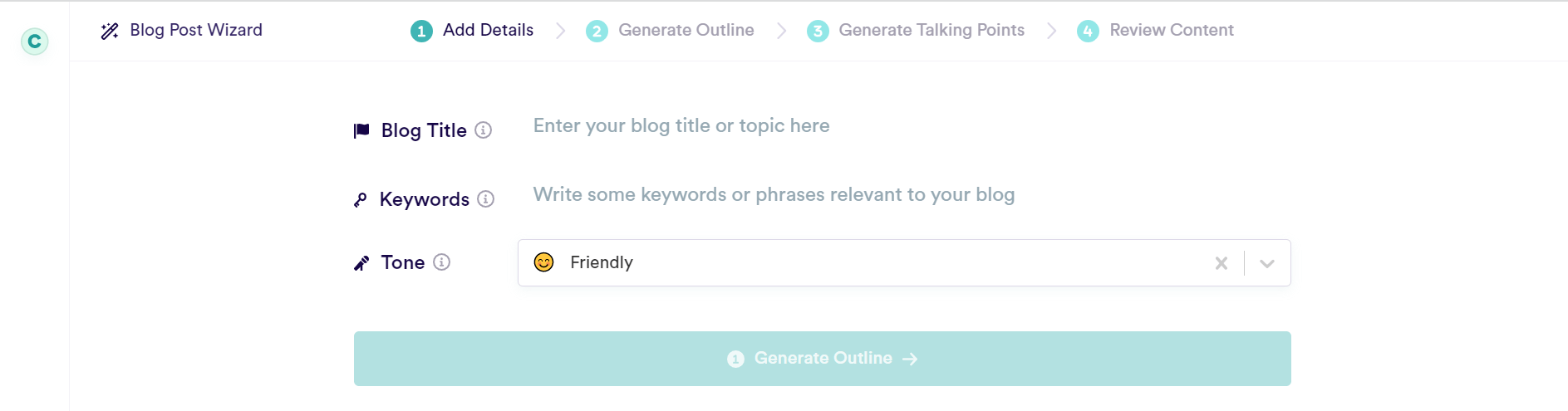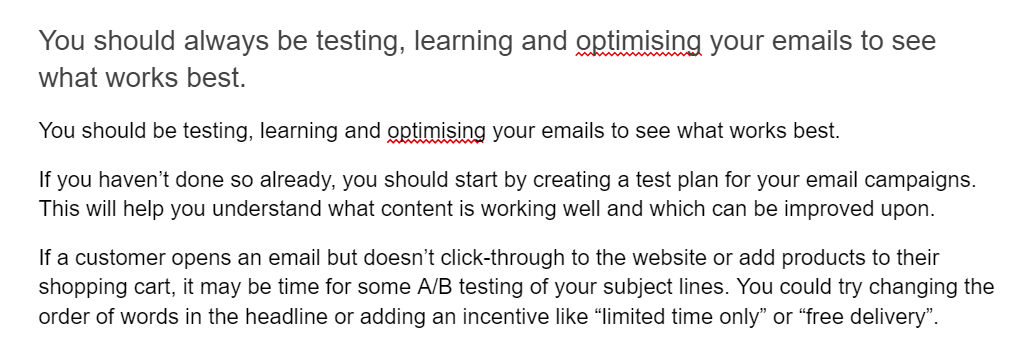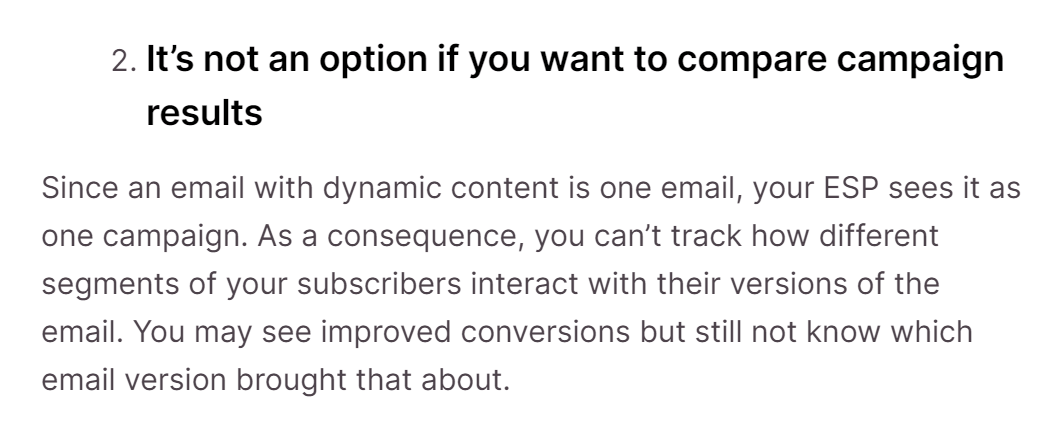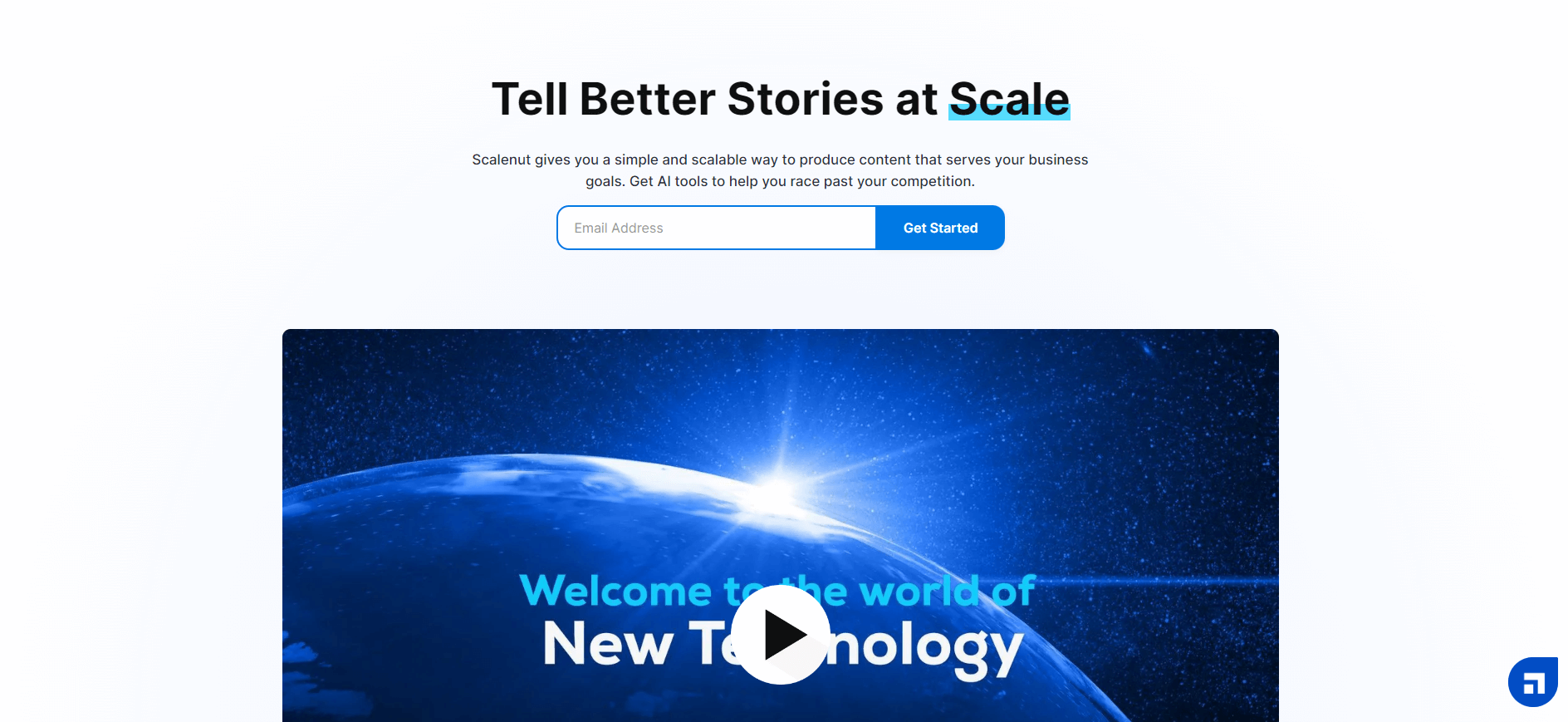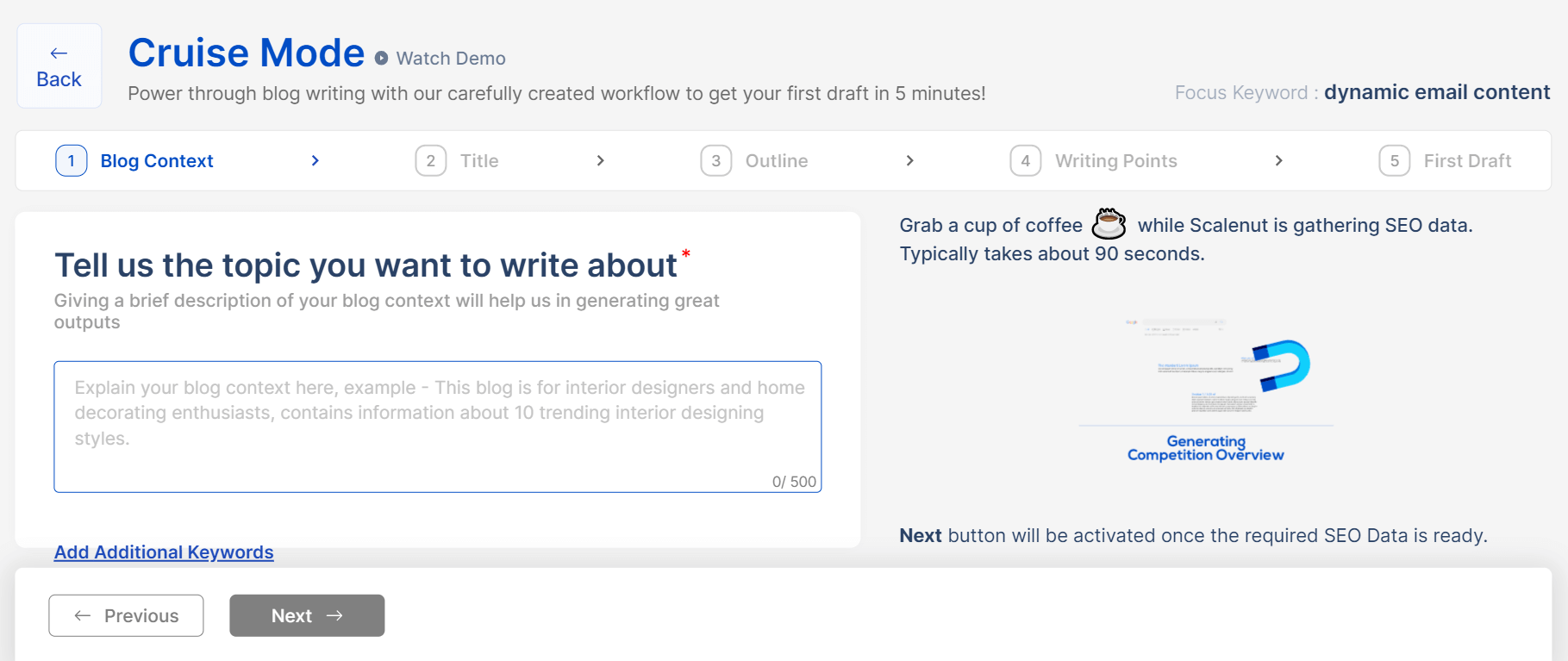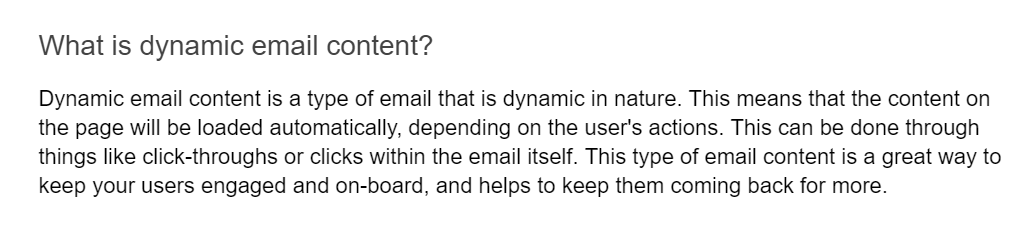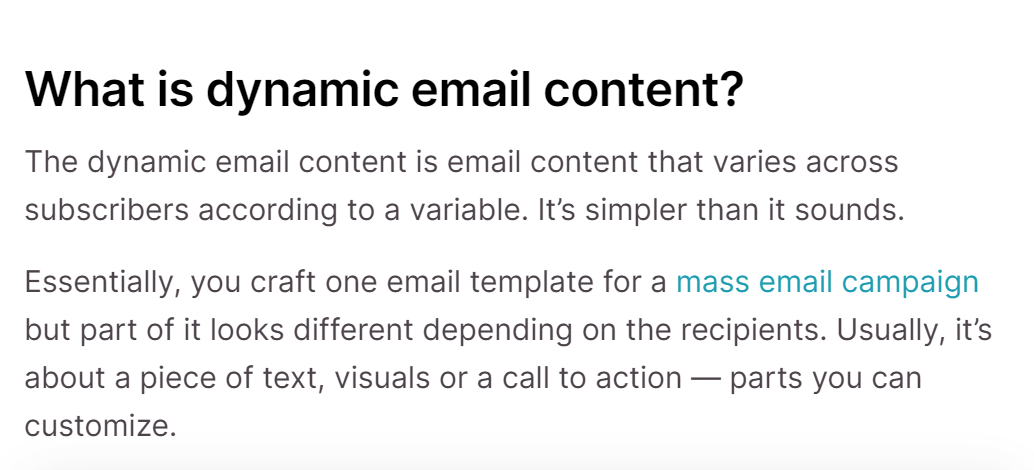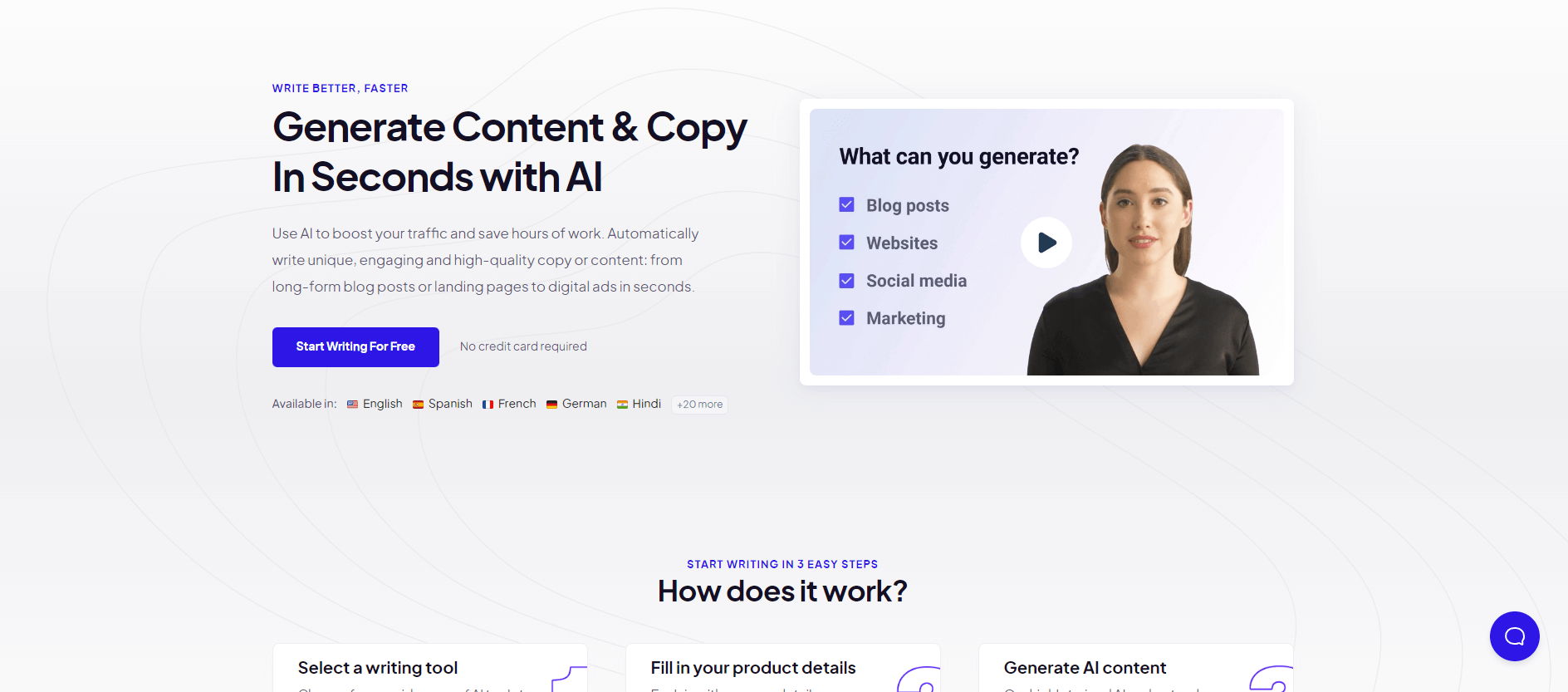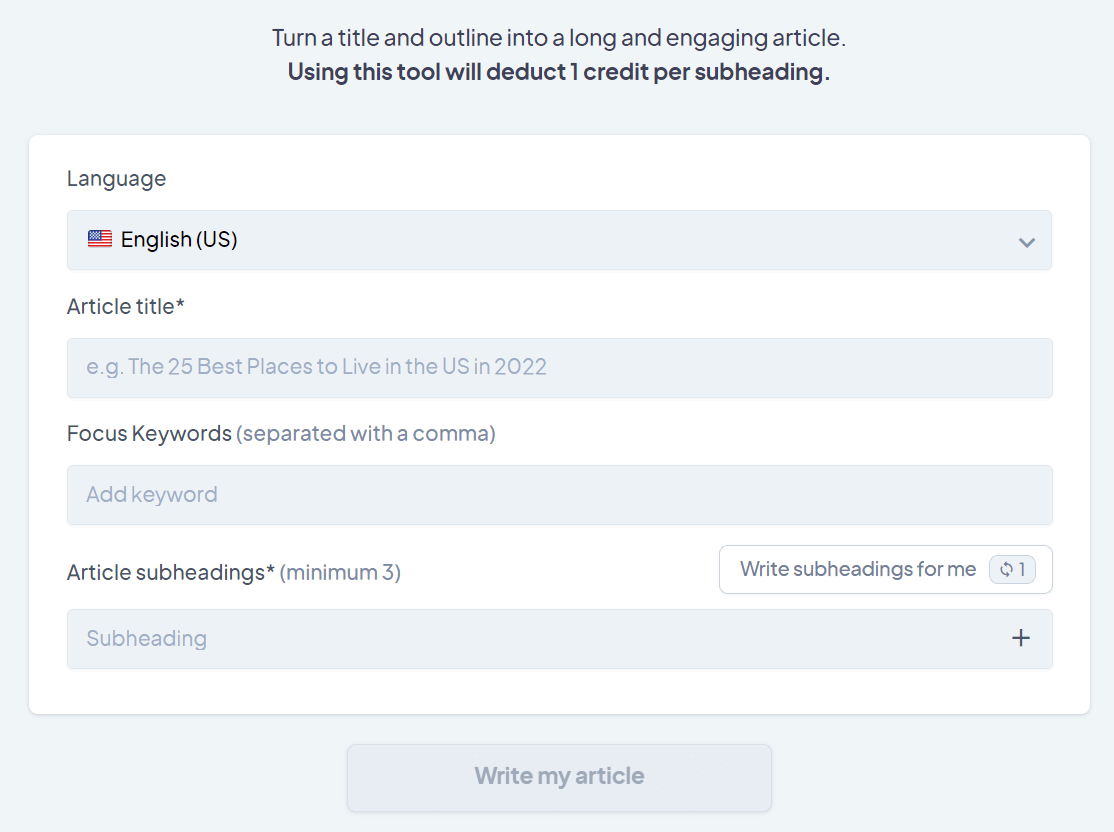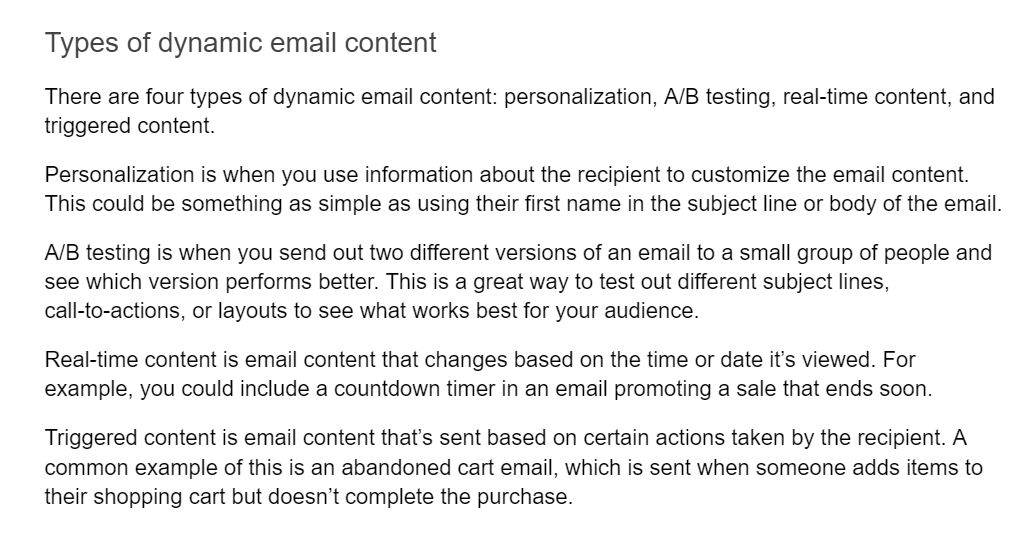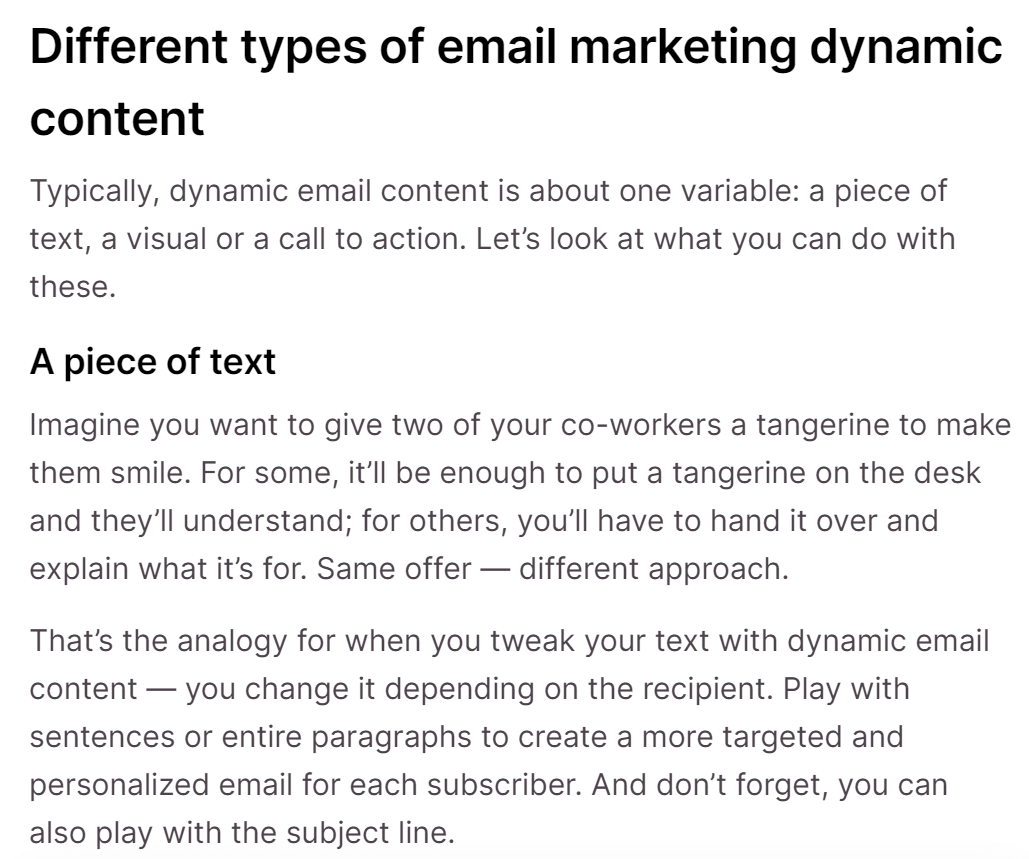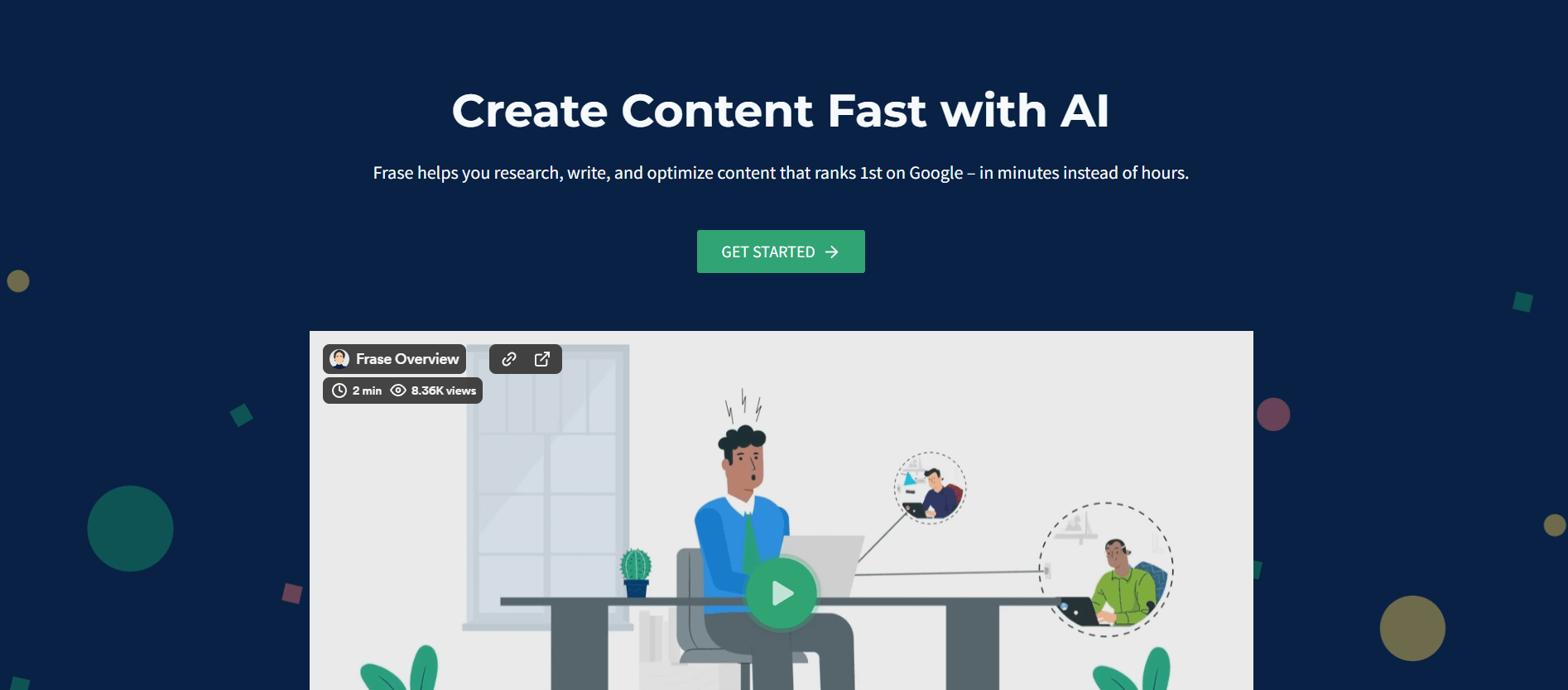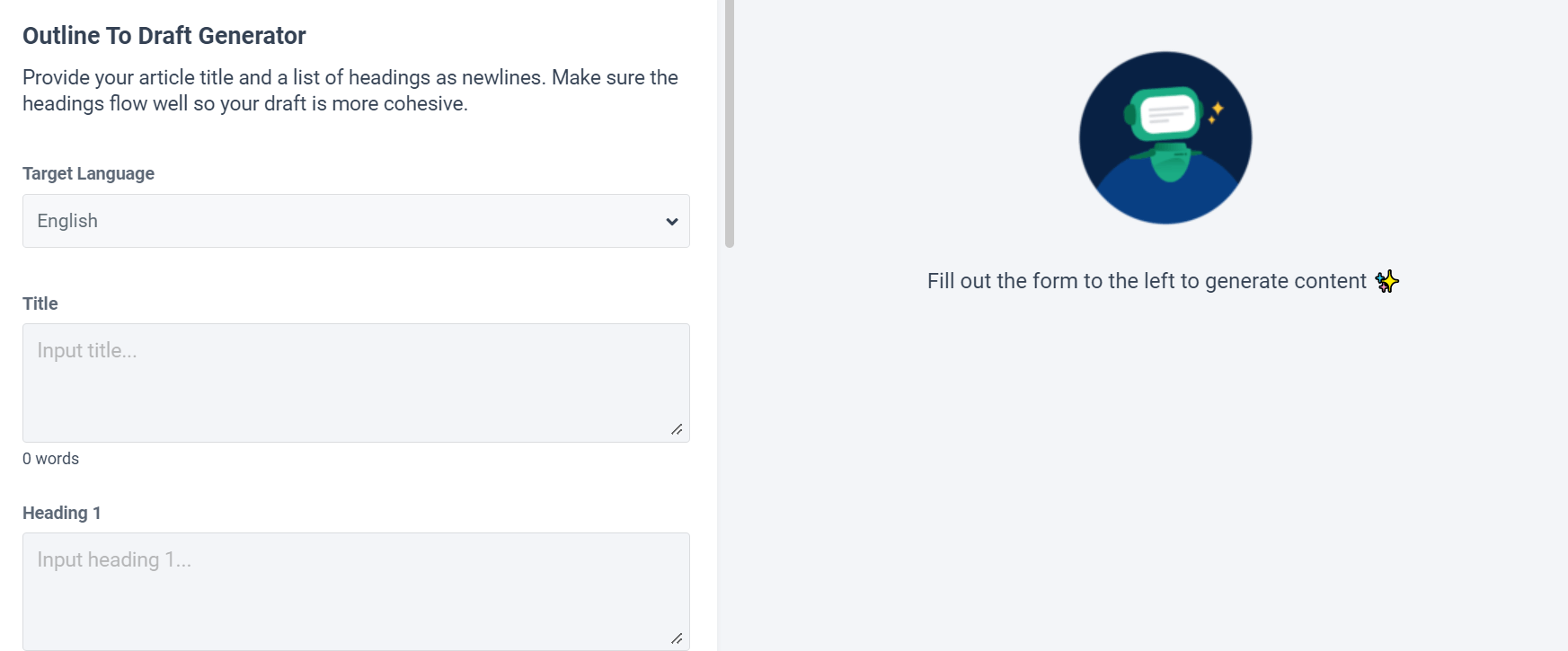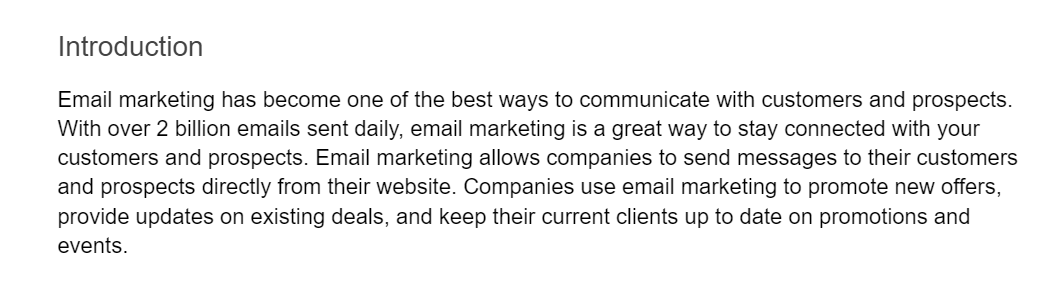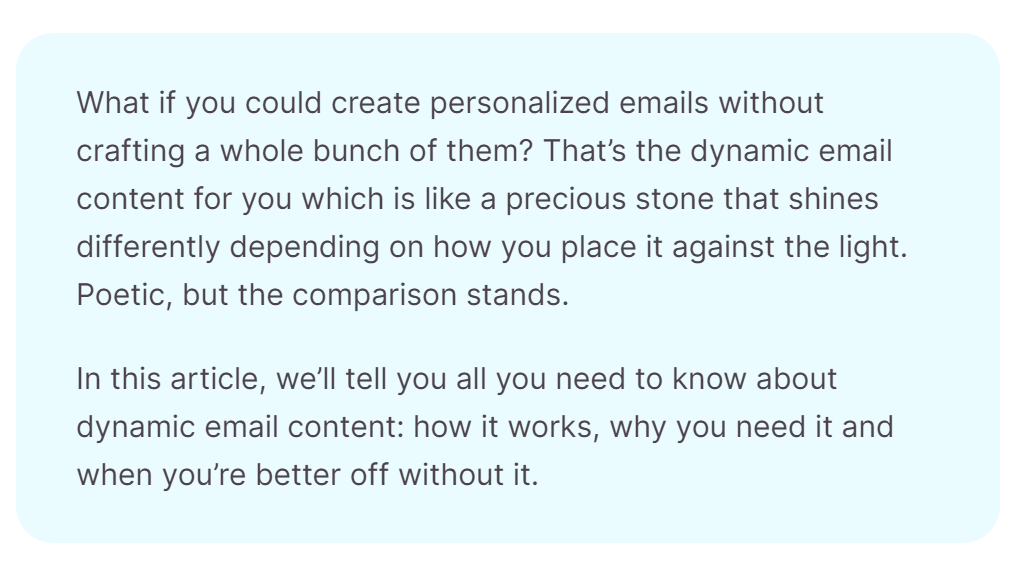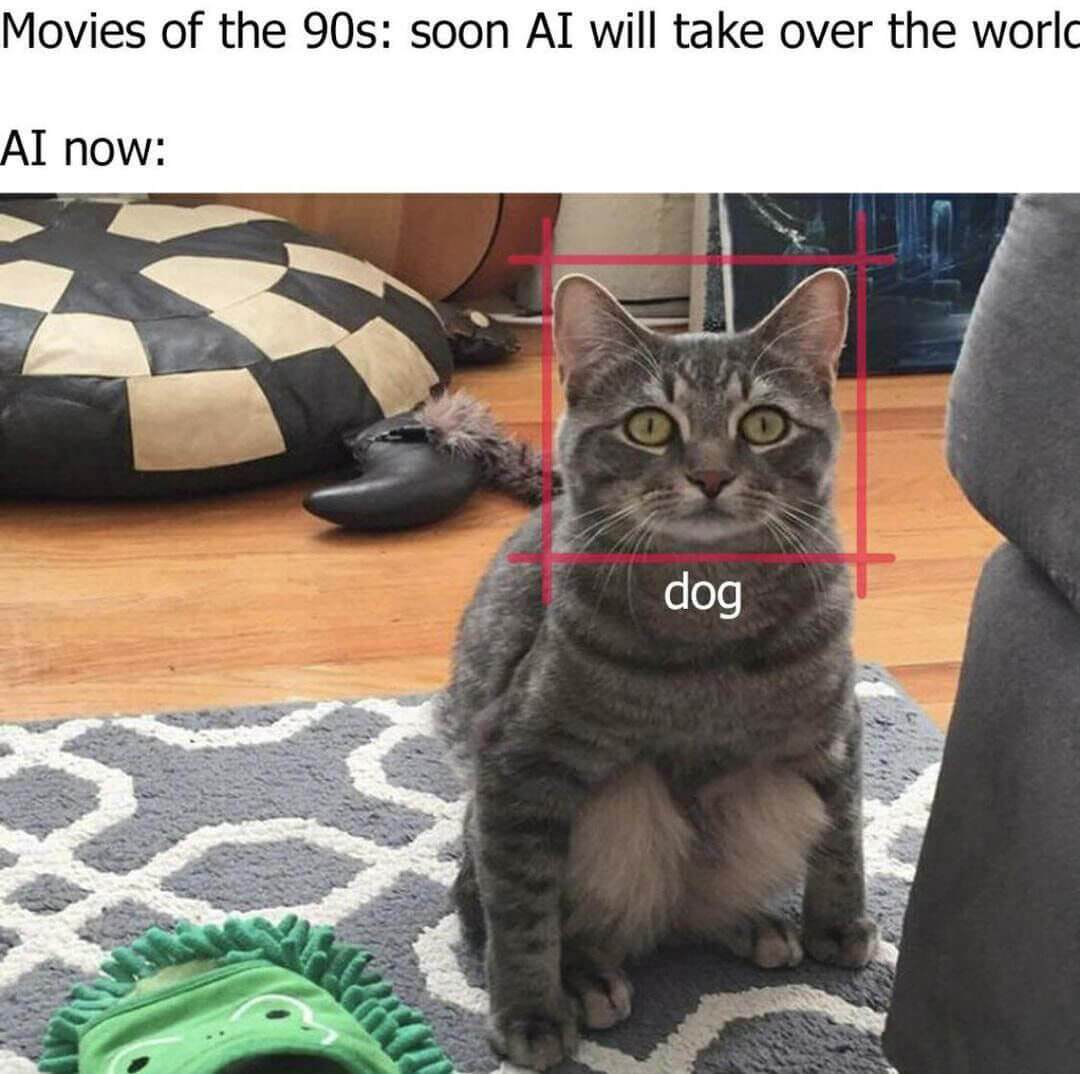The elaborate answer is: while some bots are closer to producing human-like content, even they will need editing work done. None of the content was ready to go as-is and one major flaw they all shared was going off-top for a piece of the article: dynamic email content types.
And this systemic flaw looks to be down to the algorithm most AI bots we tested have in common: the GPT-3 method. One of its drawbacks is misinterpretation of input data, and even though we refined it on several occasions, the end result was the same.
If you have to pick one tool for long-form content, we’d advise to rely on Copymatic: its Article Generator feature is rare among its competitors and mostly spot-on. Copy AI can serve you in good stead if you are after shorter blog posts. It’s more expensive, but its blog wizard is certainly better than Copymatic’s. Frase is neither awful, nor particularly impressive — and we’d definitely stay away from Anyword and Scalenut.
Finally, it’d be remiss of us not to mention we’ve only examined one specific function — generating long-form content — but even here there are things we didn’t test for. Things like SEO, sticking to a strict tone of voice brands might require, putting on a different angle depending on the aim the text is pursuing…
It’d be an even sterner test and we are not sure even the best tools on offer (Copy AI and Copymatic) would pass it. In short, we don’t think they are at a level to fully replace humans.