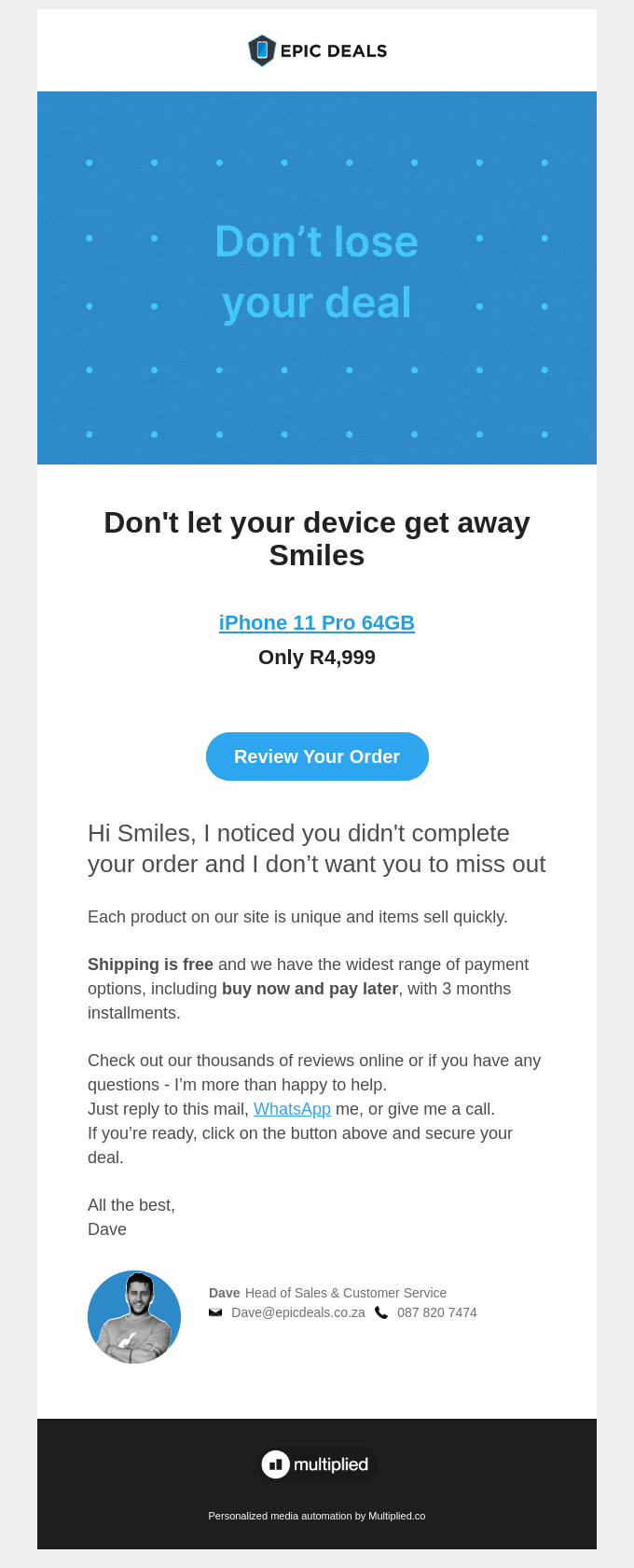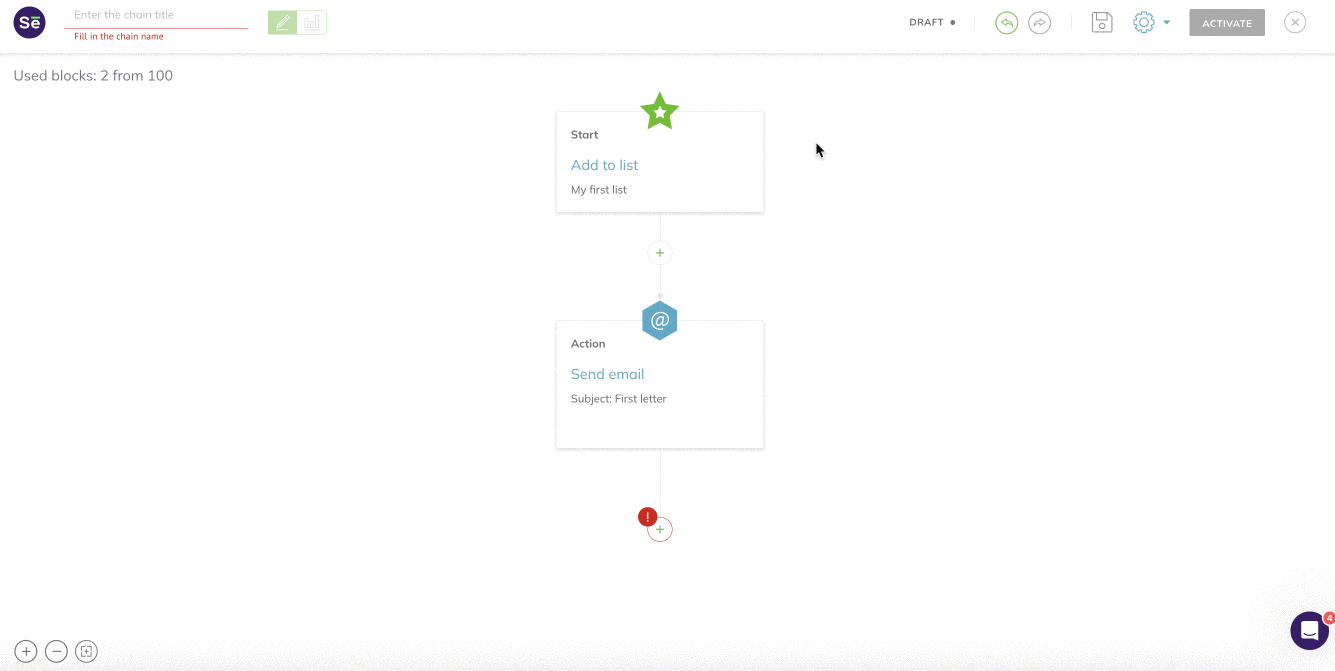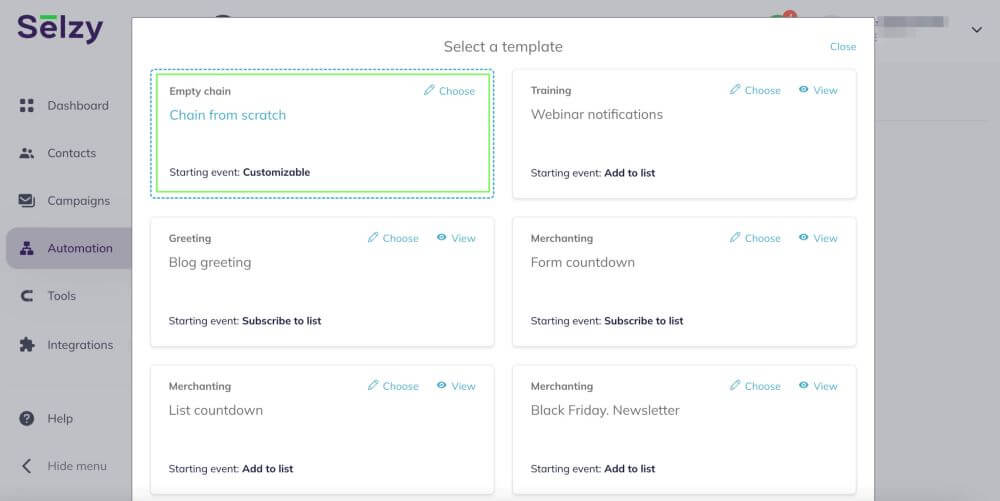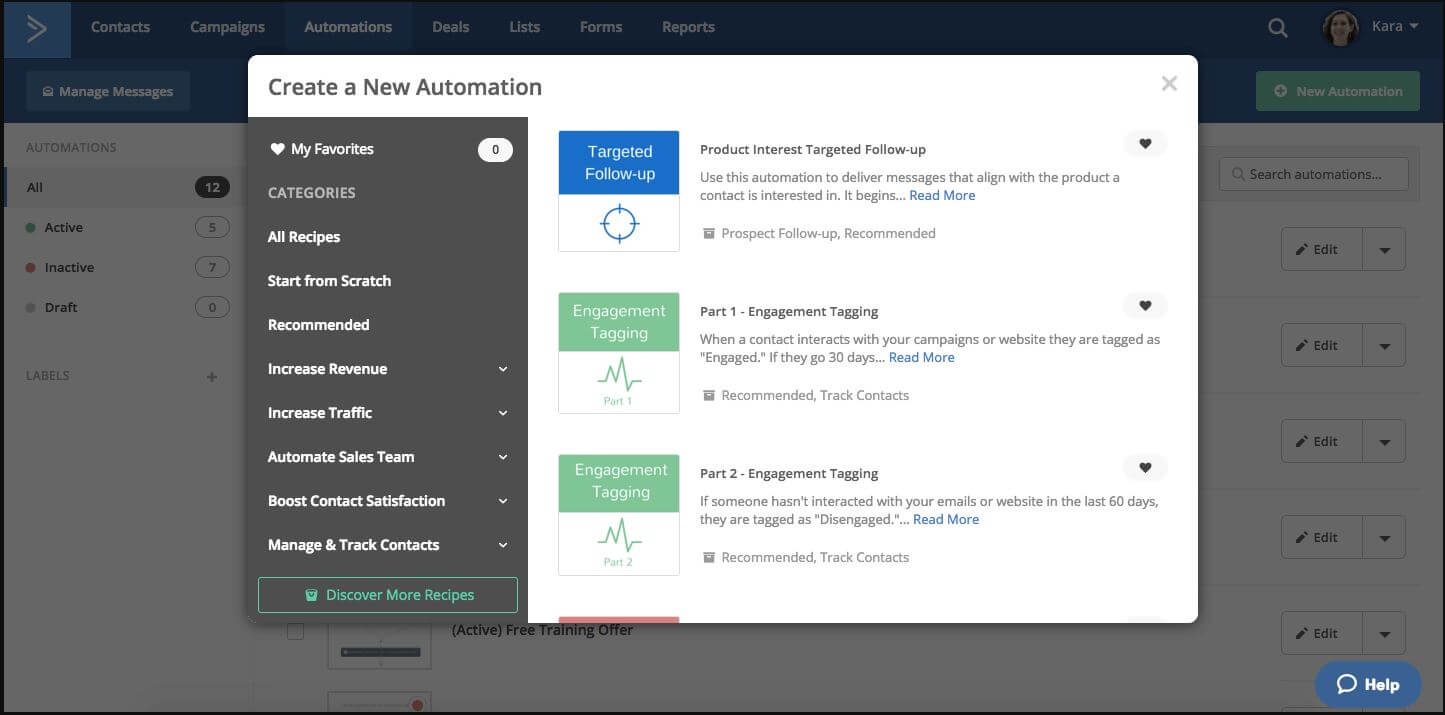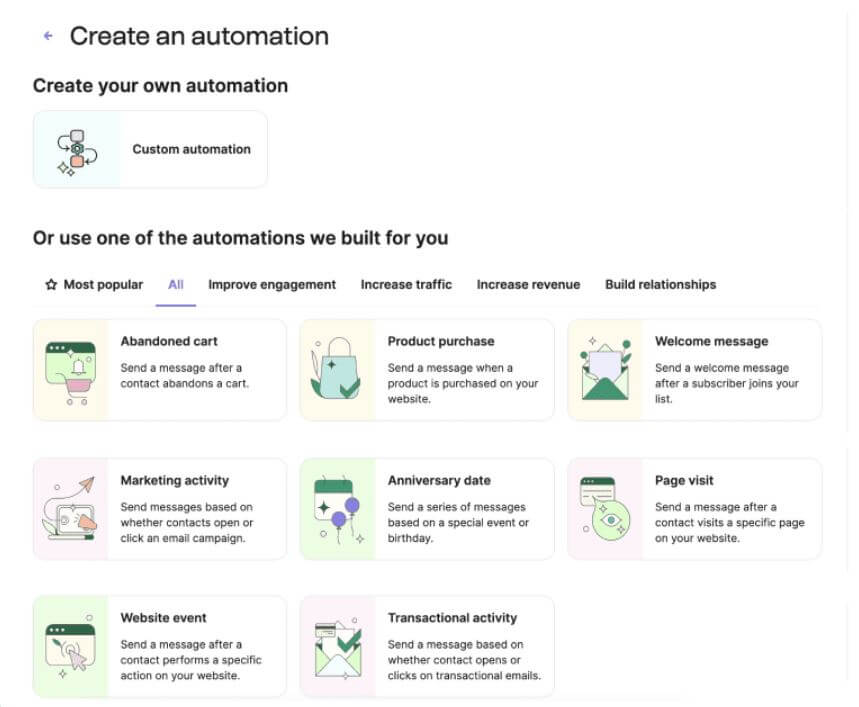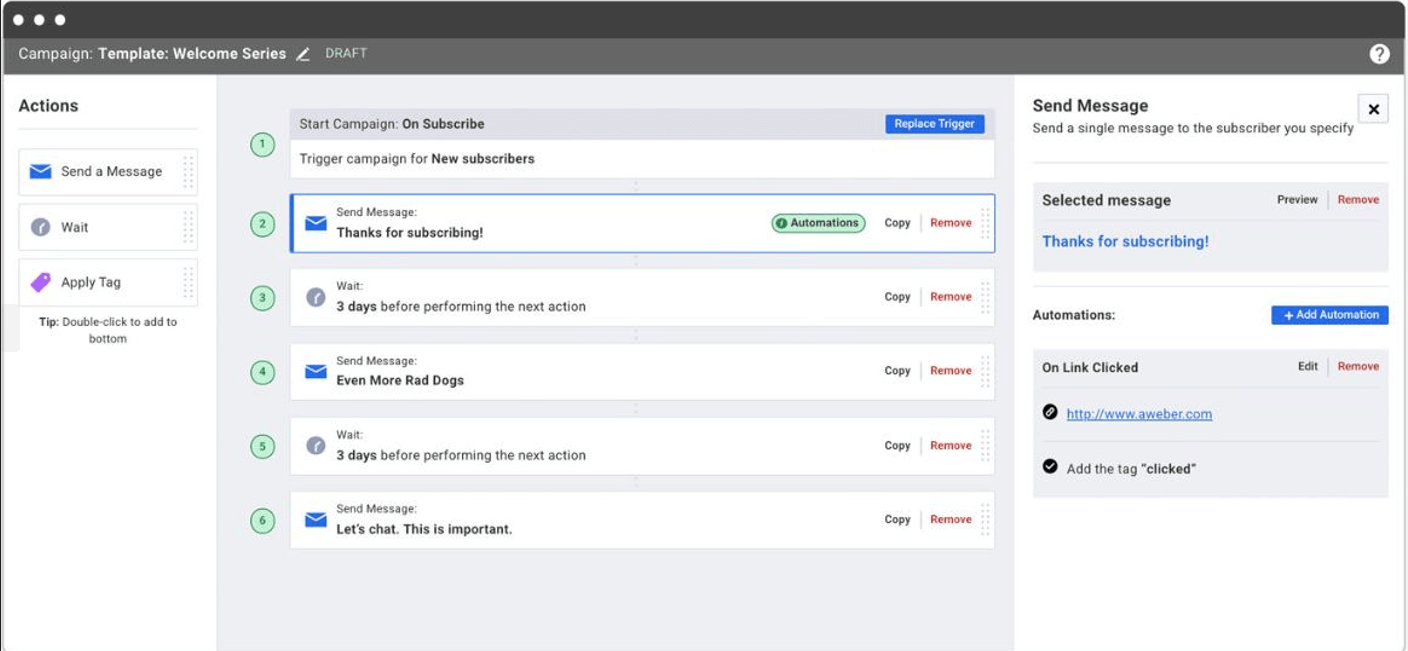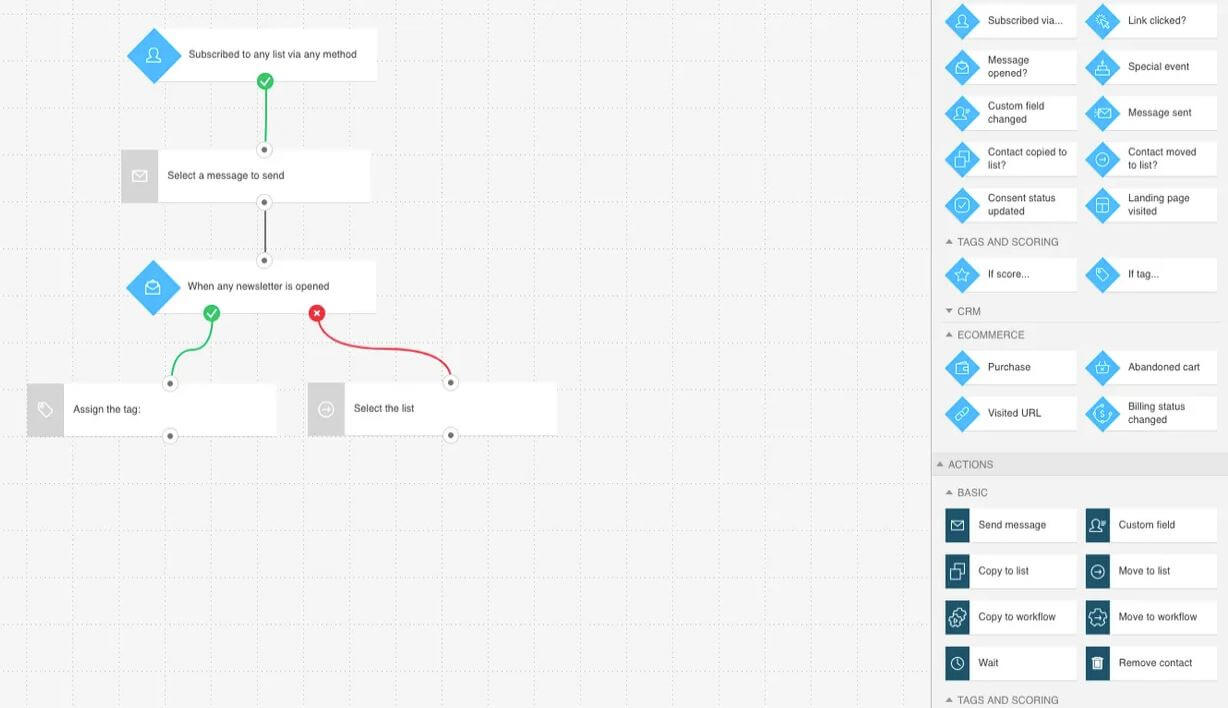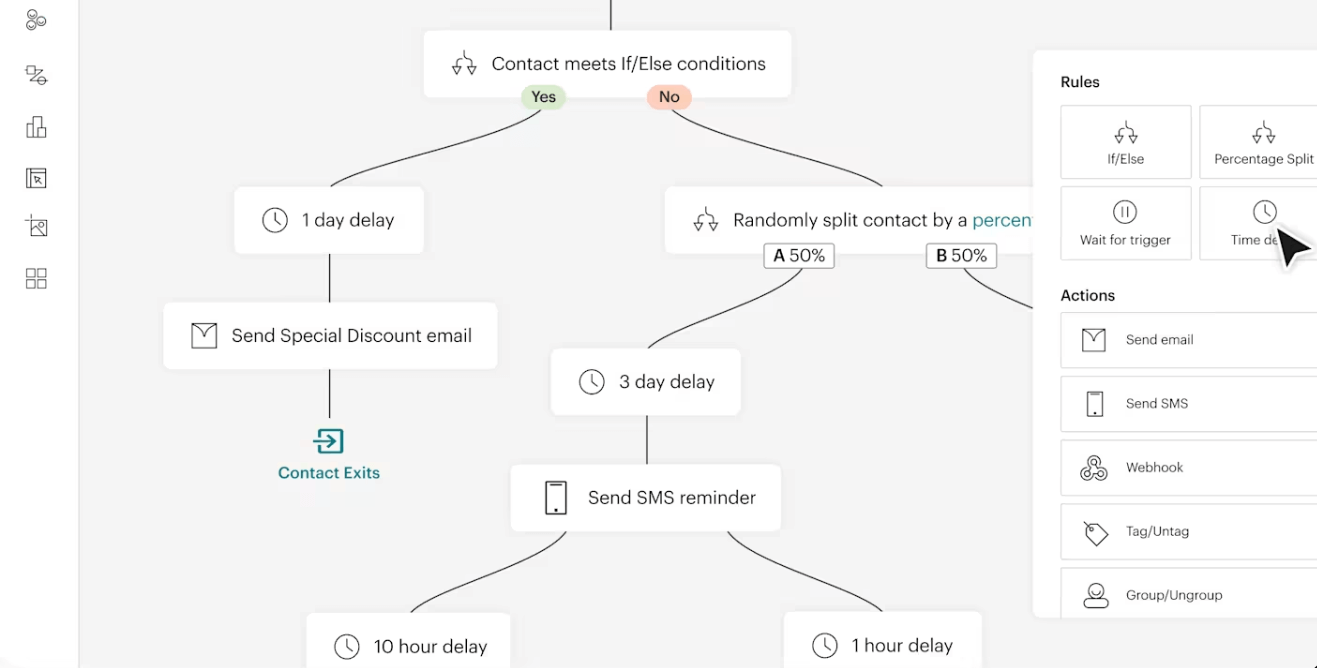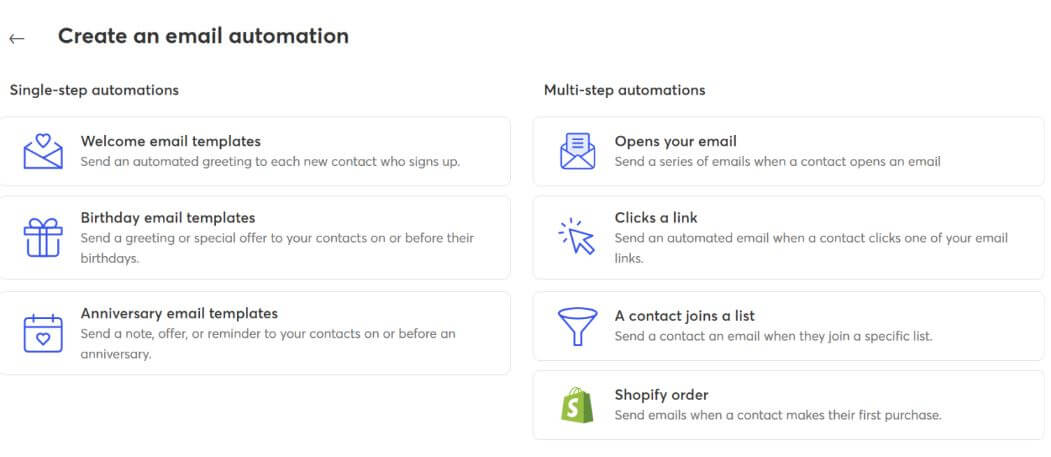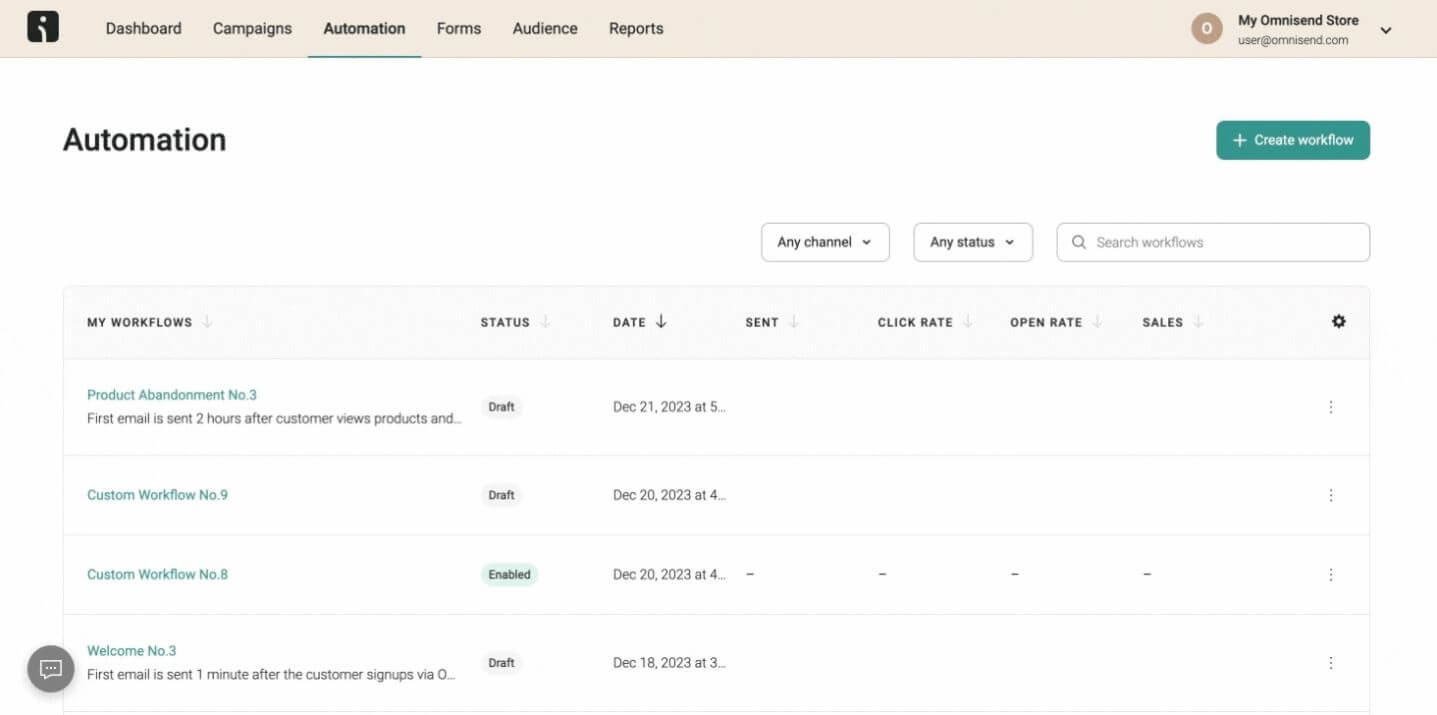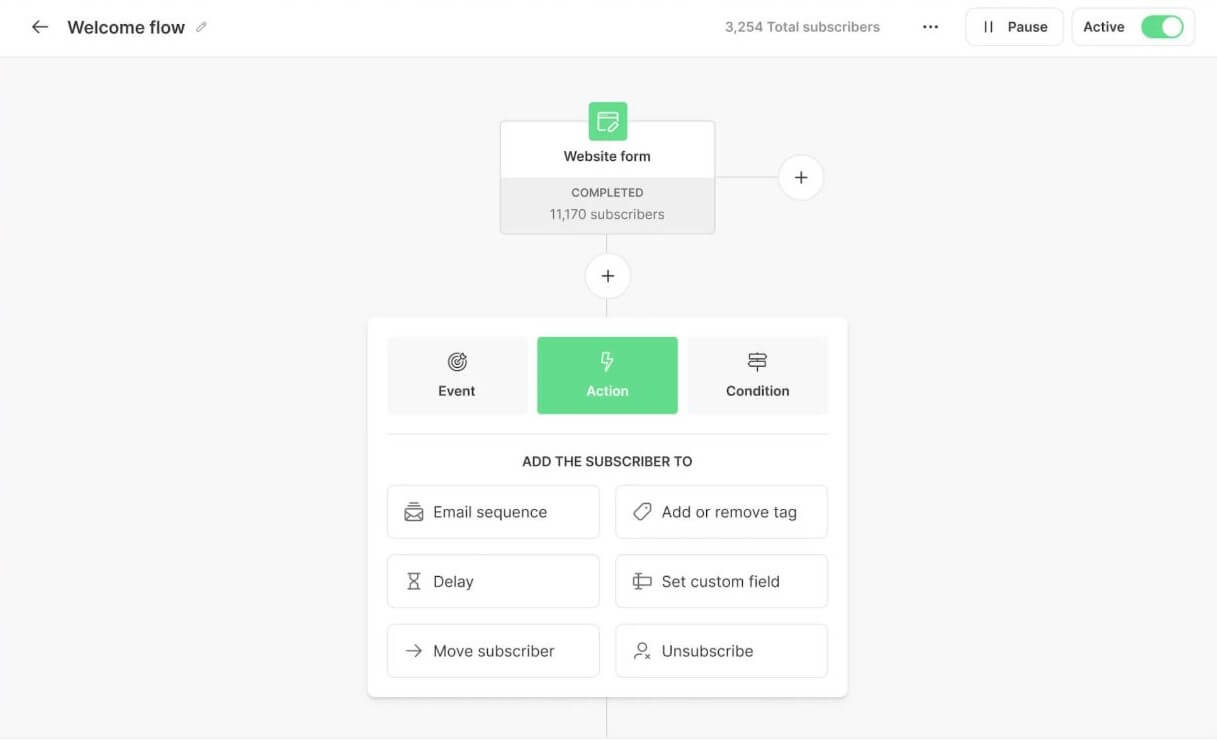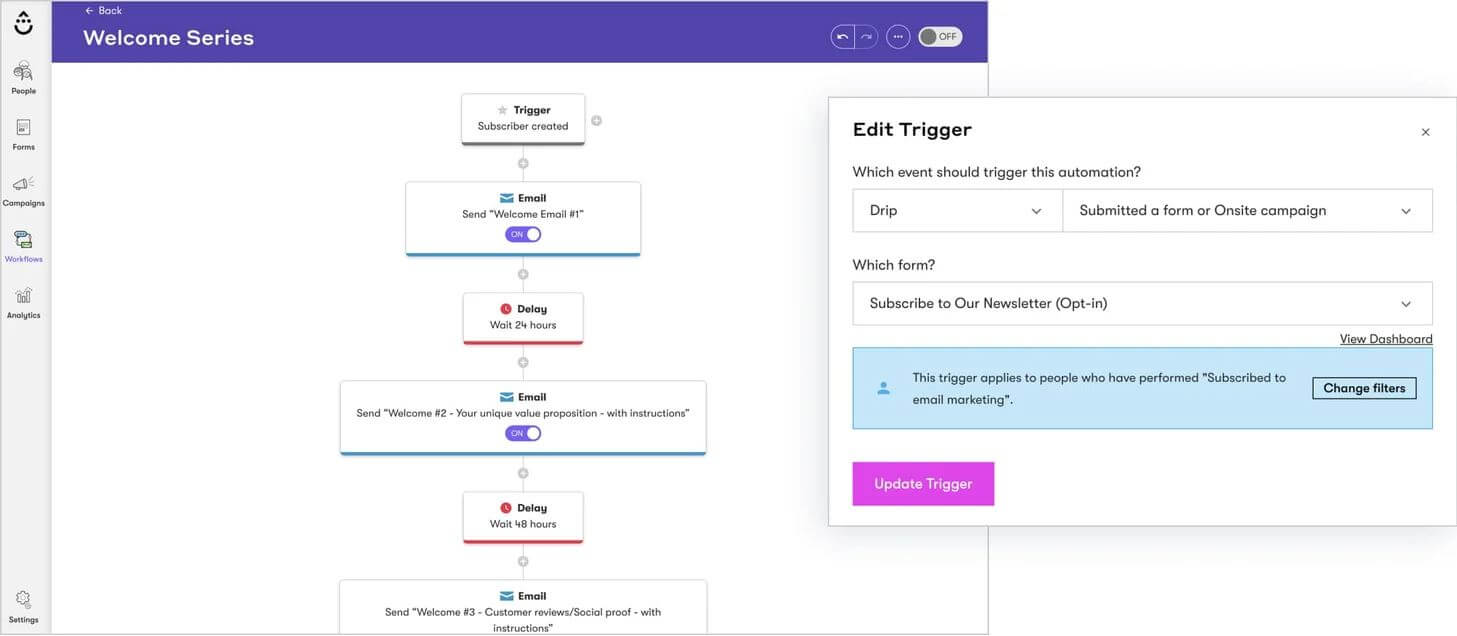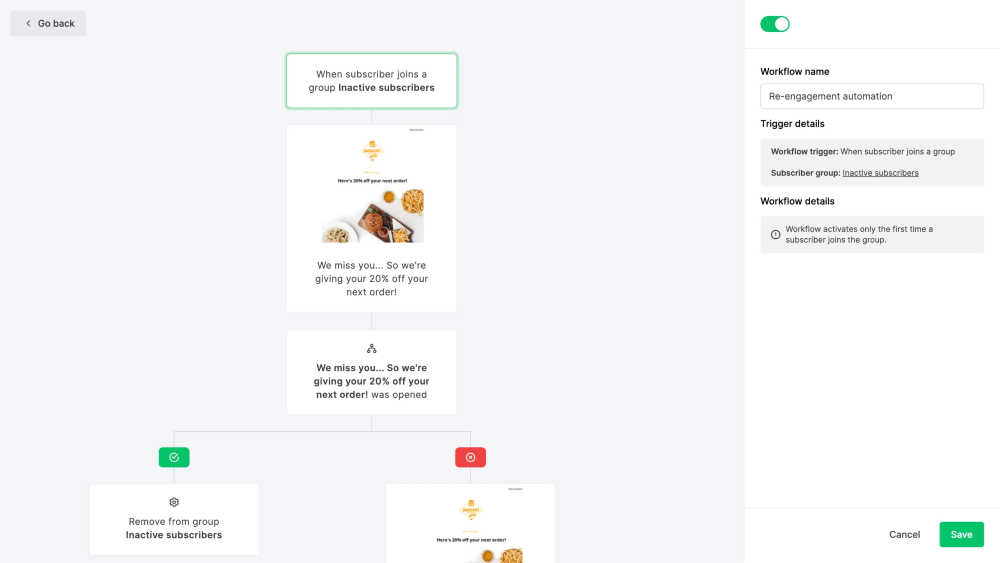That being said, you should also check how powerful and comprehensive the list of possible triggers on that software is: most of them offer simple things such as birthday, welcome and thank-you messages, but do they offer more complex automations, capable of reacting to other triggers? A lot of platforms gate their most powerful functions behind a paywall, so keep that in mind when choosing yours and stick to the best cost-benefit ratio.
Email deliverability and reliability
Bounced emails are one of the biggest enemies of email marketing, so make sure you choose a platform that has a good sender reputation. Your own sender reputation plays a part here, but selecting software that complies with all the data privacy regulations relevant to your business is key. You do not want to end up in a spam box because of automated responses, especially after ensuring you avoided that with your regular email marketing campaigns.
Choosing the right software can also help prevent you from being blacklisted by your recipient’s email service provider. You can check an IP or domain reputation using ReturnPath’s Sender Score checker.
Ease of use and setup process
Part of the reason to use an email autoresponder is time optimization. Setting up an automation should not be rocket science, and the software you select needs to fit your needs, but also your skill level. You might find a platform with incredibly powerful functionalities – but can you set them up easily? How intuitive and simple to use is its interface?
You have to choose something you are comfortable using and strike a balance between that and how well the automation capabilities can help you reach your goals.
Integration with other marketing tools
Autoresponder software has to work in tandem with your other marketing tools. Other than a well-rounded automation kit, you also want a platform that gives you good analytics tools and template editors.
Tracking systems are key, as you need to know if your automated responses were delivered. A/B testing will allow you to understand which version of your messages works best.
Subscription forms, landing pages and other marketing tools should also seamlessly integrate with your autoresponder software. Your workflow will thank you if you use a platform that boasts all these features.
Pricing and scalability
There is freemium software, free software, and paid software. The point here is to weigh the benefits available against the price to be paid. There are advantages and disadvantages to using each type of software, so it is essential to know how the pricing system works before you fully commit. The goal is not to regret it later when your business outgrows the functions provided by your platform and unlocking them is too costly.
Depending on the business model, you may have to deal with many different versions, too, such as “Standard” or “Pro”, and license costs that differ between them. How much should it take to unlock function X or Y? Which versions of the software provide them and at what cost compared to the other options in the market?