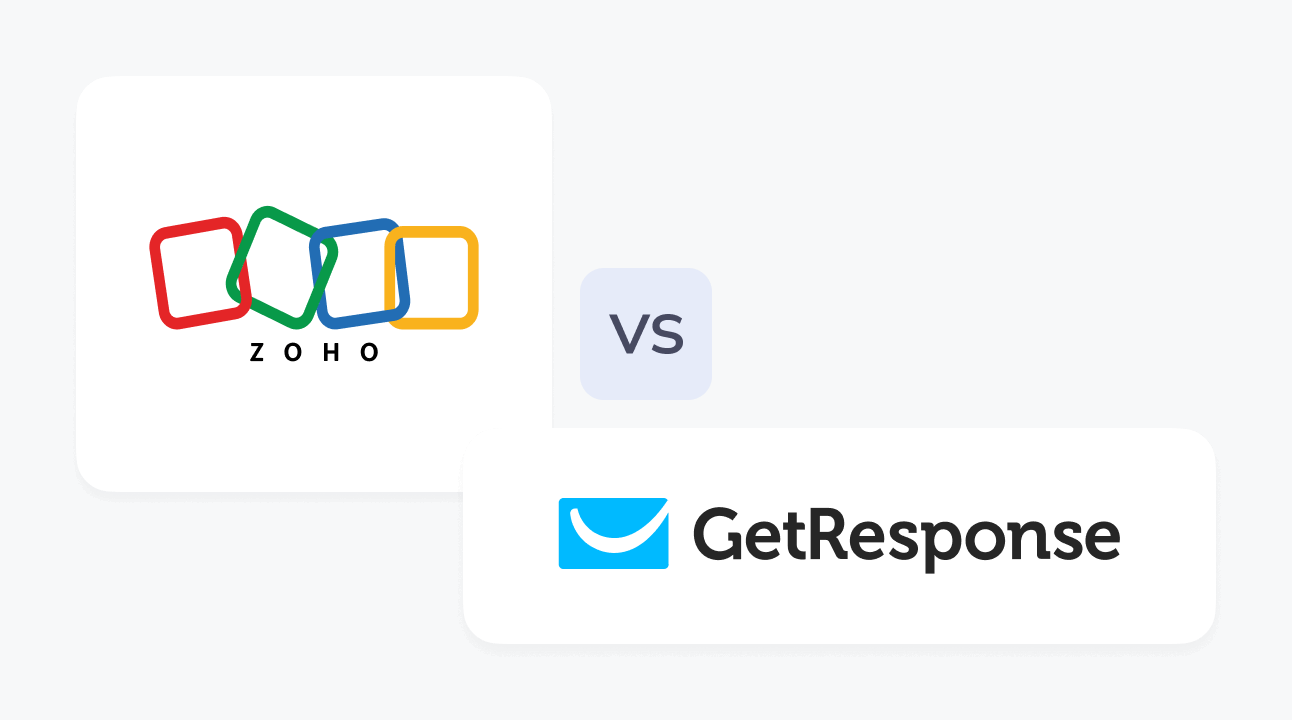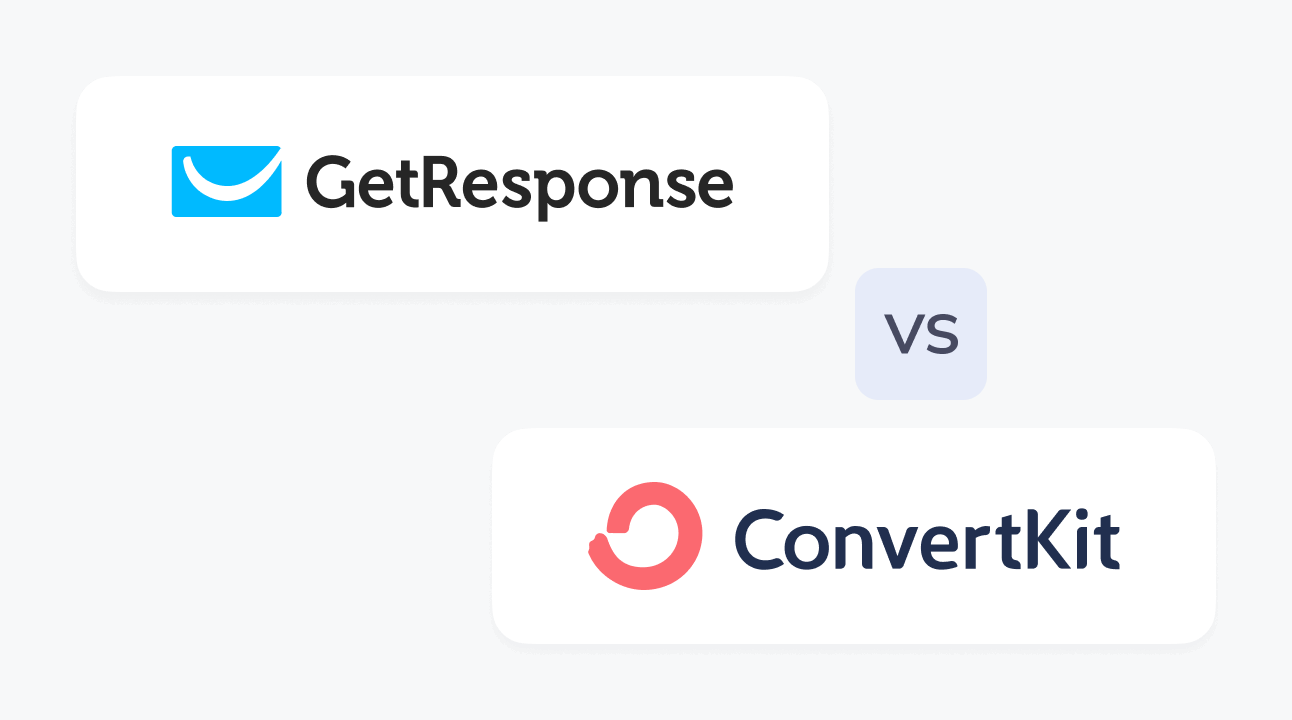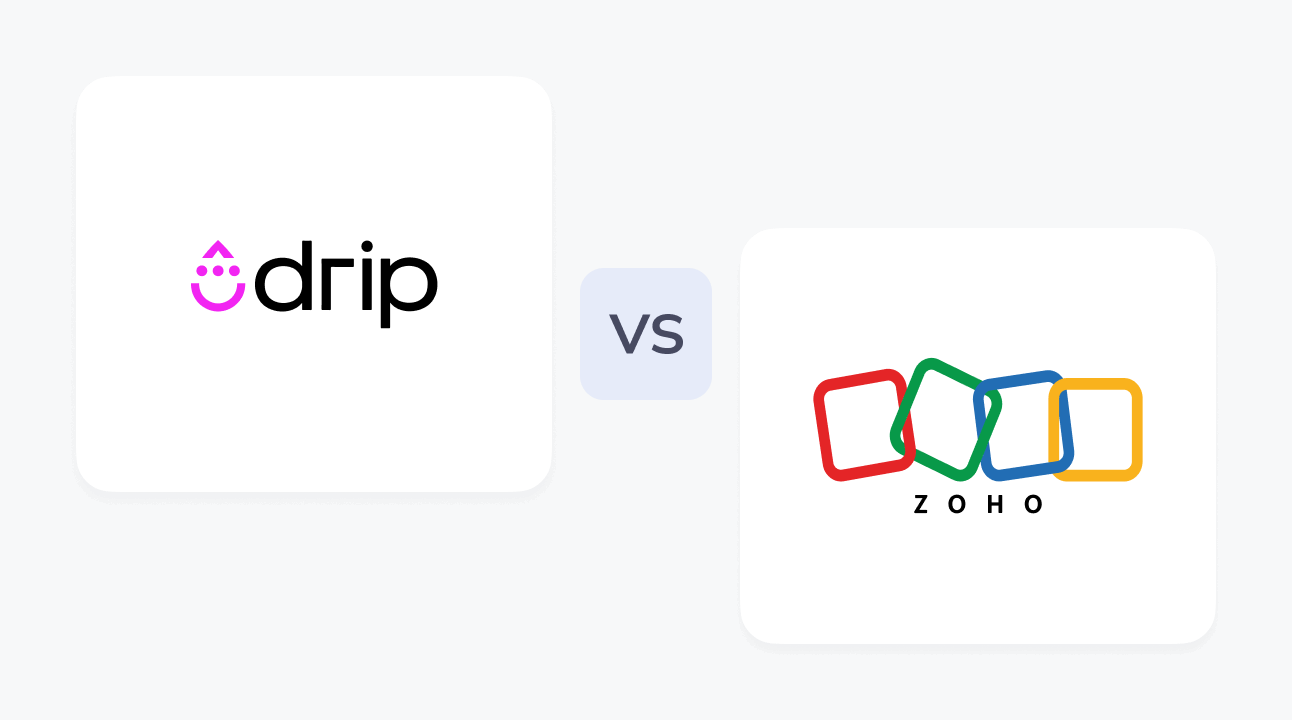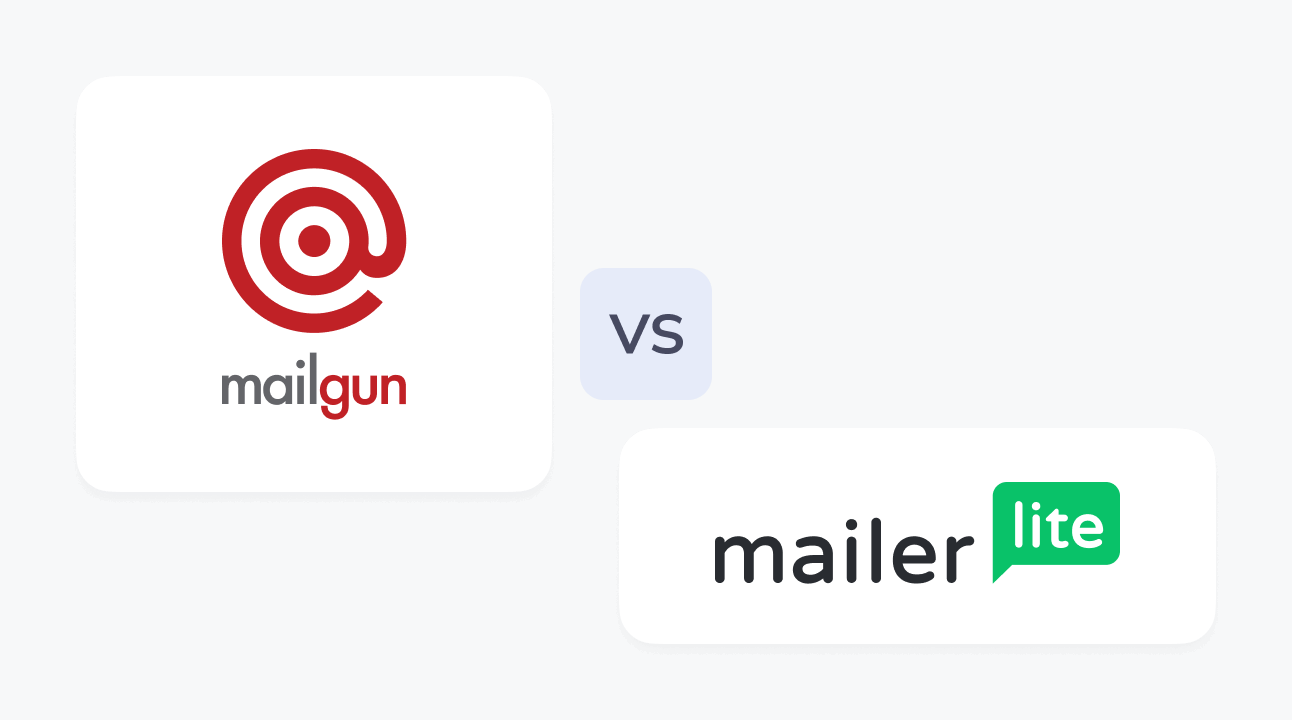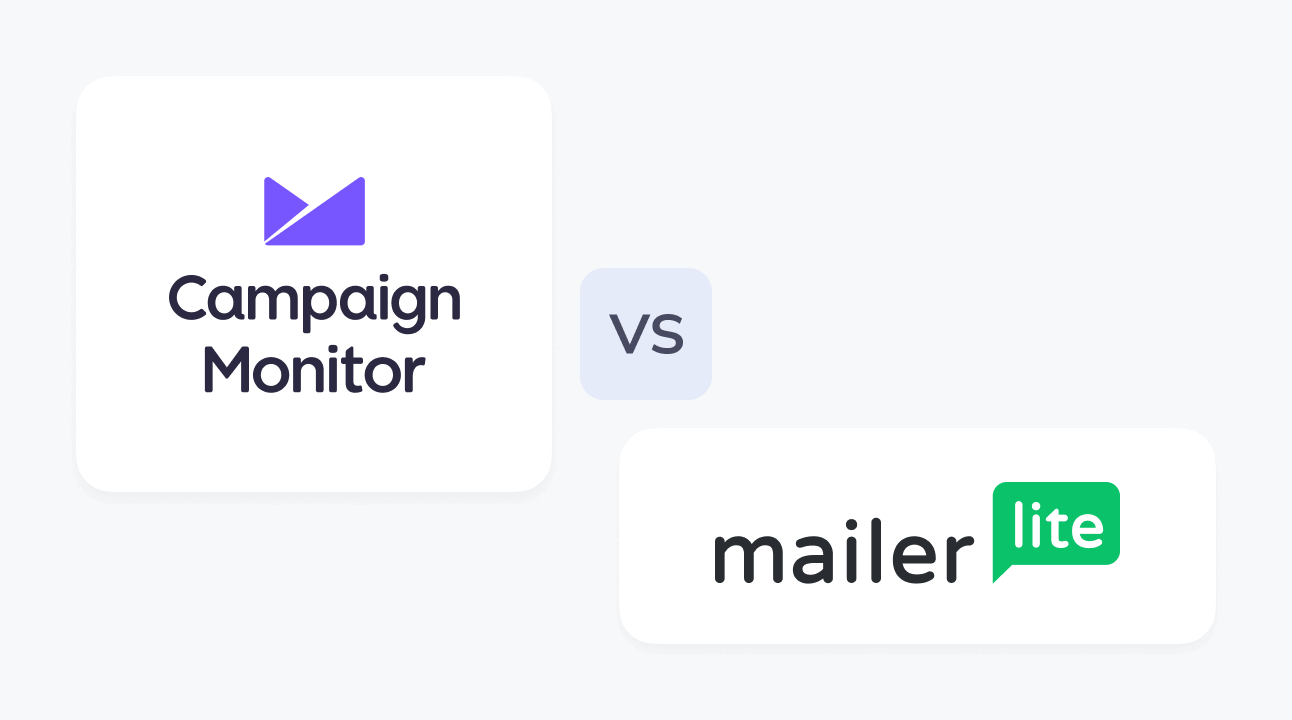
Campaign Monitor vs MailerLite
Trying to choose between Campaign Monitor vs MailerLite as your email marketing software? Here's when to choose each tool – and the pros and cons to know about.

Campaign Monitor
- 4.6/5 on TrustPilot
- 4.6/5 on Capterra
- 4.1/5 on G2
Campaign Monitor is a global technology company that provides an email marketing platform that’s easy to use yet extremely powerful. It powers media moguls, tech giants, nonprofits, and other industries.
Pricing
From $9 to $989 a month depending on the tariff and the contact list size
Key features
- No-code email editor
- Automated sequence builder
- List management and segmentation
- Personalization
- Analytics
- A/B testing
Support
Online support with limited working hours, the Help center on the website, video tutorials, courses

MailerLite
- 4.4/5 on TrustPilot
- 4.7/5 on Capterra
- 4.7/5 on G2
MailerLite is an all-in-one email marketing platform that allows you to create newsletters, landing pages, and even websites using pre-made templates. It has 100+ integrations with other platforms and a recurring payment feature for paid newsletters.
Pricing
Free plan, dynamic paid plans depending on the features and the contact list size start from $9/month billed yearly.
Key features
- Drag-and-drop email editor with an AI writing assistant
- No-code website, blog, and landing page builder
- iPad subscriber app for generating leads on offline events
- Paid newsletter subscription
- Automated sequences
- Integrations with online stores
- Email verifier
Support
24/7 email and live chat support
Founded in 2004 by Ben Richardson, based in Nashville. Belongs to CM Group, along with other marketing software companies like Sailthru and LiveClicker.
MailerLite was founded in 2005 as a web design agency but then switched to email marketing. The company is remote-first, with employees in 40 countries.
The email editor is WYSIWYG and the platform provides users with a great choice of templates and an automated email builder for your brand — no coding or design skills are required. Campaign analytics come in the form of digestible graphs that are easy to interpret for junior marketers.
No coding or design skills are required to create emails and web pages. The platform also offers an extensive knowledge base with tutorials, which makes it beginner-friendly.
Marketing agencies, small organizations, publishers
E-commerce, freelancers, small businesses
No free plan, free trial only.
The free trial only allows sending test campaigns to 5 people or less, importing contact lists, and creating customer journeys without sending them
A generous forever free plan with a limit of 1 user, 1,000 contacts, and 12,000 monthly emails. The free plan includes:
- Email editor and automation builder
- Website builder and 10 templates for landing pages
- Sign-up forms and pop-ups
- 24/7 email and chat support for the first 30 days
Dynamic, depends on the contact list size and the tariff type:
- Basic: $9–$299/month
- Unlimited: $30–$699/month
- Premier: $158–$989/month
All tariffs are limited to 50000 contacts.
Growing business:
- $9-205/month billed yearly, depending on the number of subscribers, with a limit of 50k contacts at the highest price
- Unlimited emails and 24/7 support
- Includes extra features like dynamic emails, selling digital products, blogs, and an unsubscribe page builder
- 3 users available
Advanced:
- $19-1,600/month billed yearly, with a limit of 500k contacts at the highest price
- An email limit if you have more than 50k subscribers, up to 6 million, depending on the number
- Includes features like custom HTML editor, AI writing assistant, Facebook integration, promotion pop-ups, and more
- Unlimited users
Entreprise:
- Depends on the scope of work
- Only available for businesses with 100k and more subscribers
- Includes the services of a dedicated success manager, onboarding, account audit, and dedicated IP and deliverability consultation
An in-app Digital Assistant tool. Support agents around the world are available in the following hours:
- America: Mon to Fri 6 am to 5 pm PST/PDT
- Australia and Asia: Mon to Fri 9 am to 5 pm AEST/AEDT
- Europe: Mon to Fri 9 am to 5 pm BST/GMT
Limited support (unspecified working hours) is available on weekends and during holidays. Support phone numbers are only available for Premier users.
Aside from online support, Campaign Monitor offers:
- Video tutorials for newbies and experienced users
- A 30-minute Getting Started course
- Email Academy — an email marketing course
- Resources for developers
- The in-app Help Center with documentation
Customer support is available 24/7 via email and live chat — however, it’s only available for 30 days on the free plan. Users can also hire experts in email marketing, copywriting, no code development, and more.
MailerLite also offers an extensive Customer Self-Service Center. It includes:
- A large categorized knowledge base, that includes articles about troubleshooting most common issues
- Video tutorials
- A Circle community where users can communicate with each other
- A free ML Academy with 5 free online courses about MailerLite and email marketing
- Supports SMS notifications
- Advanced segmentation — available for Premier users
- Link Review — checks for broken links
- Free email template builder
- Campaign analytics
- CAN-SPAM compliance checker
- Integrations with CRM systems and more
- Email marketing automation
- Sign-up forms
- Landing pages
- Website builder
- Blog builder
- Email verifier
- Transactional emails
- Click maps
- The ability to sell digital products like e-books and online courses
- Setting up a paid subscription for emails
108 free mobile-friendly templates available without signing up, templates sorted by email types from announcements to transactional.
If you don’t like templates, you can build emails from scratch using blocks in the email builder.
Recently launched their own stock with free images.
Campaign Monitor also has an automated custom template builder where you fill in the questionnaire and get a bunch of email templates with the logo of your business and custom design.
70+ templates for newsletters:
- Blog digests
- Events
- Holiday emails
- Featured product
- Notifications
- Surveys and quizzes
- Deals and offers
- Emails for creative professionals
40+ templates for landing pages:
- For bloggers
- For creative professionals
- Events
- Surveys and quizzes
- Coming soon
- Celebrations
- Books
- Non-profits
18 website templates for different industries and purposes:
- Business
- E-commerce
- Education
- Events
- Food and drinks
- Portfolio
- Wellness
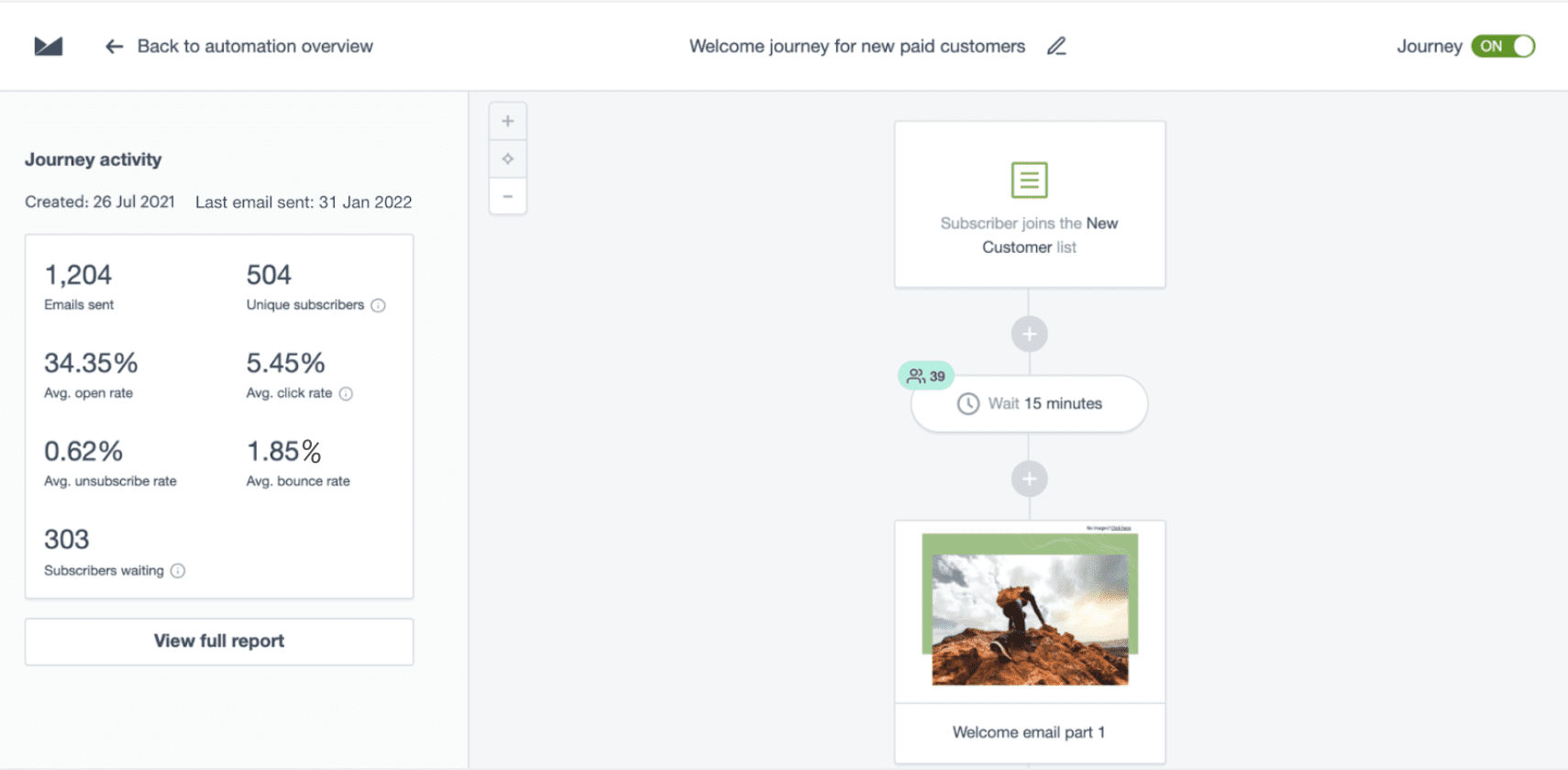
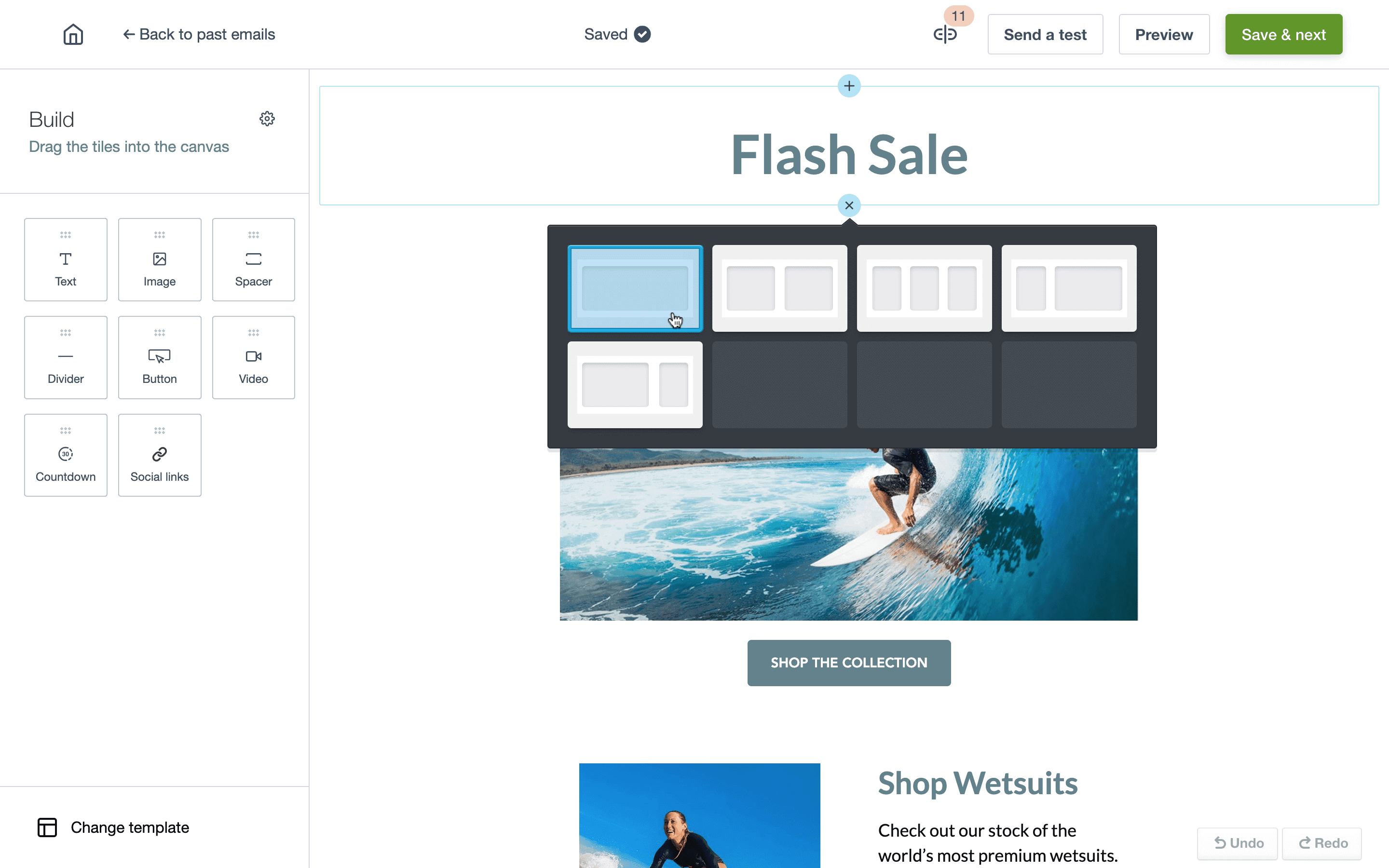
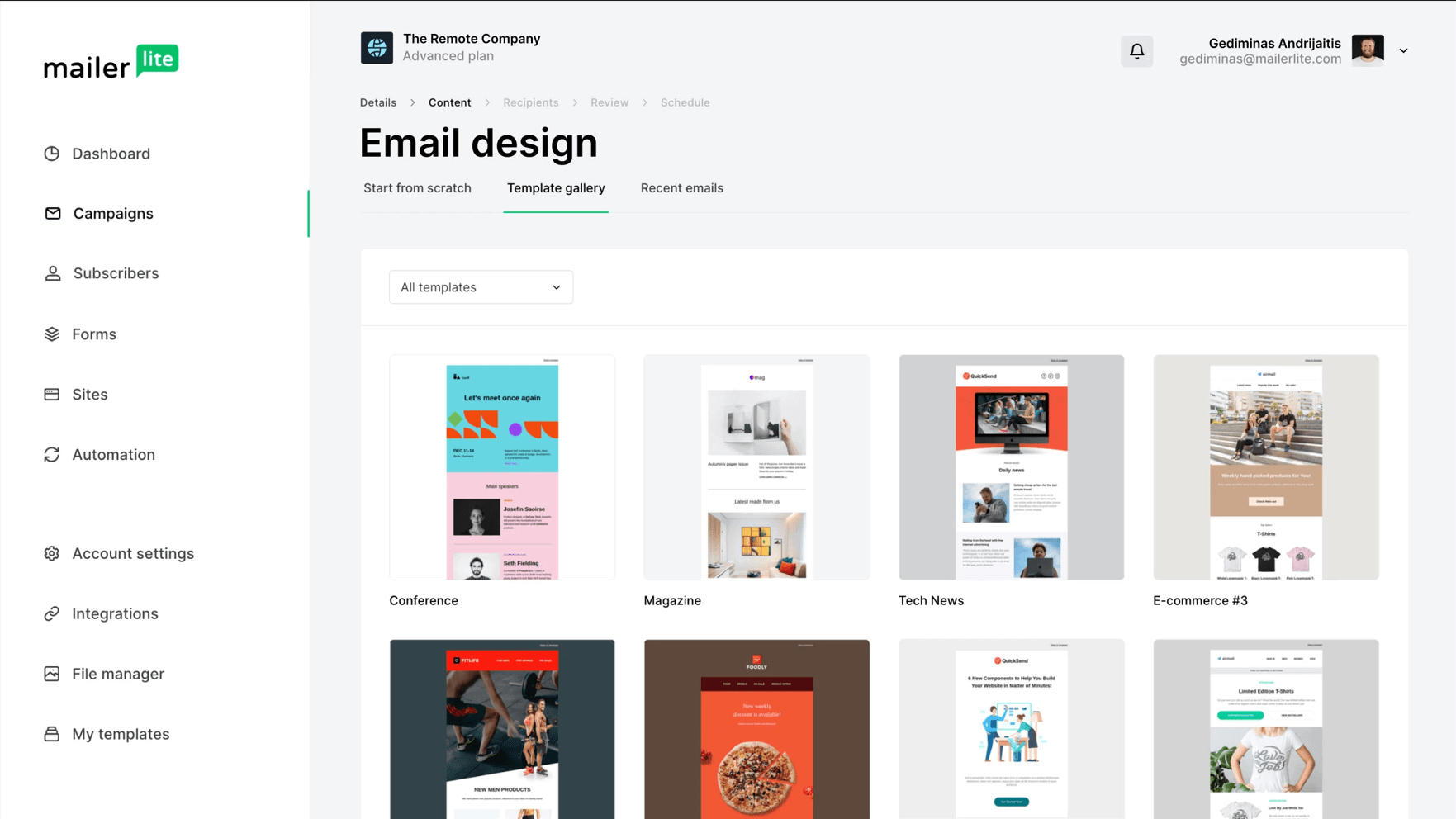
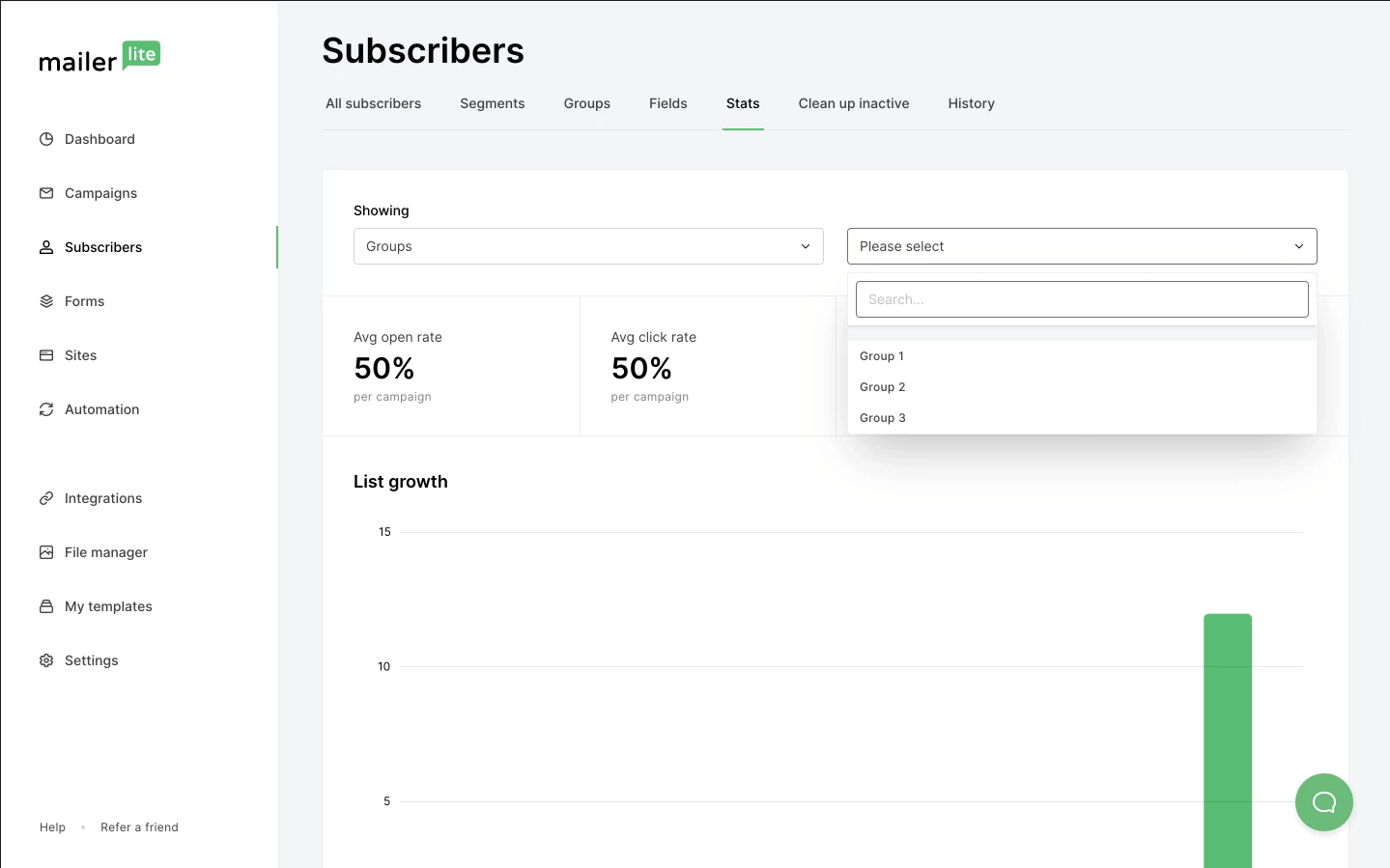
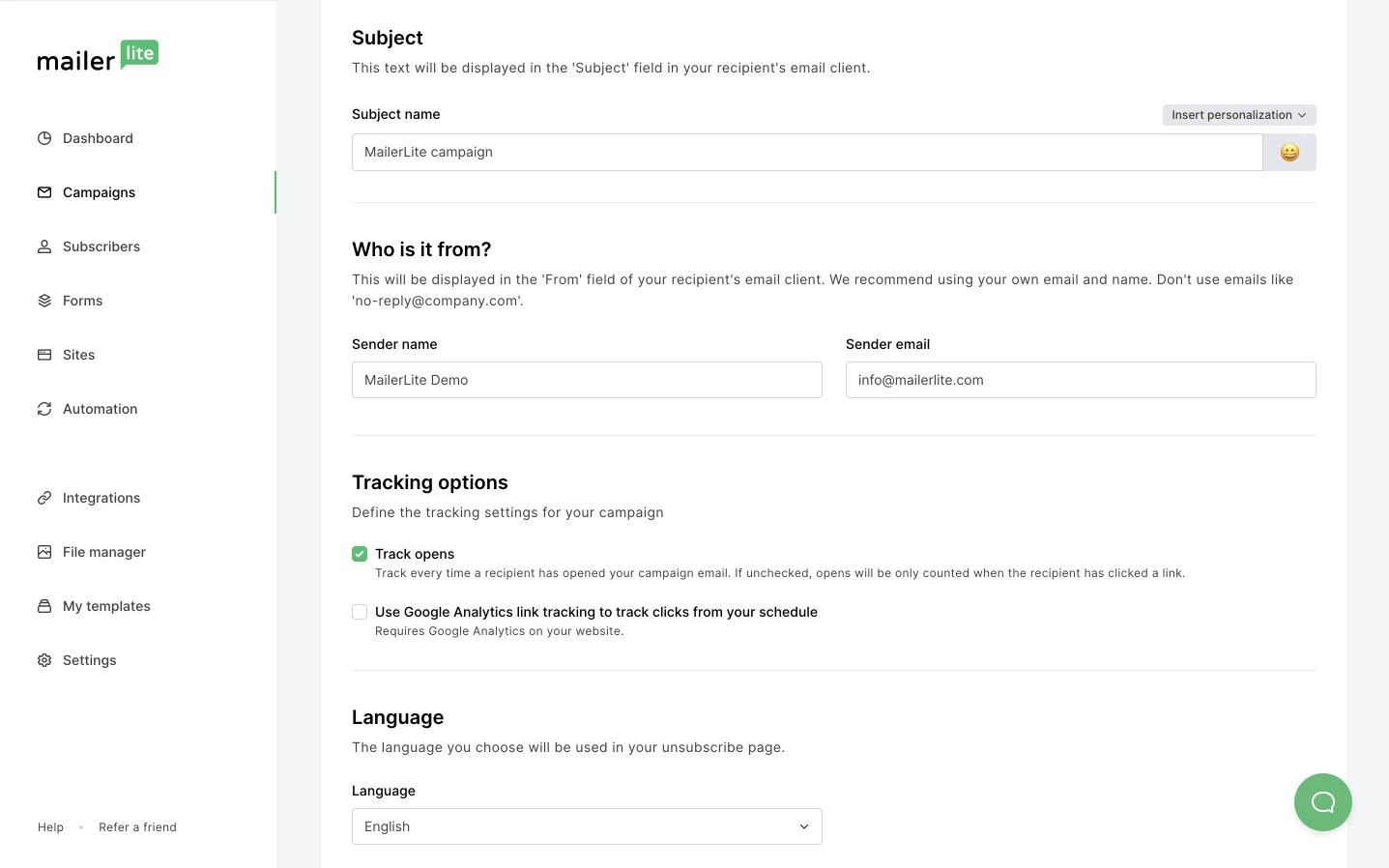
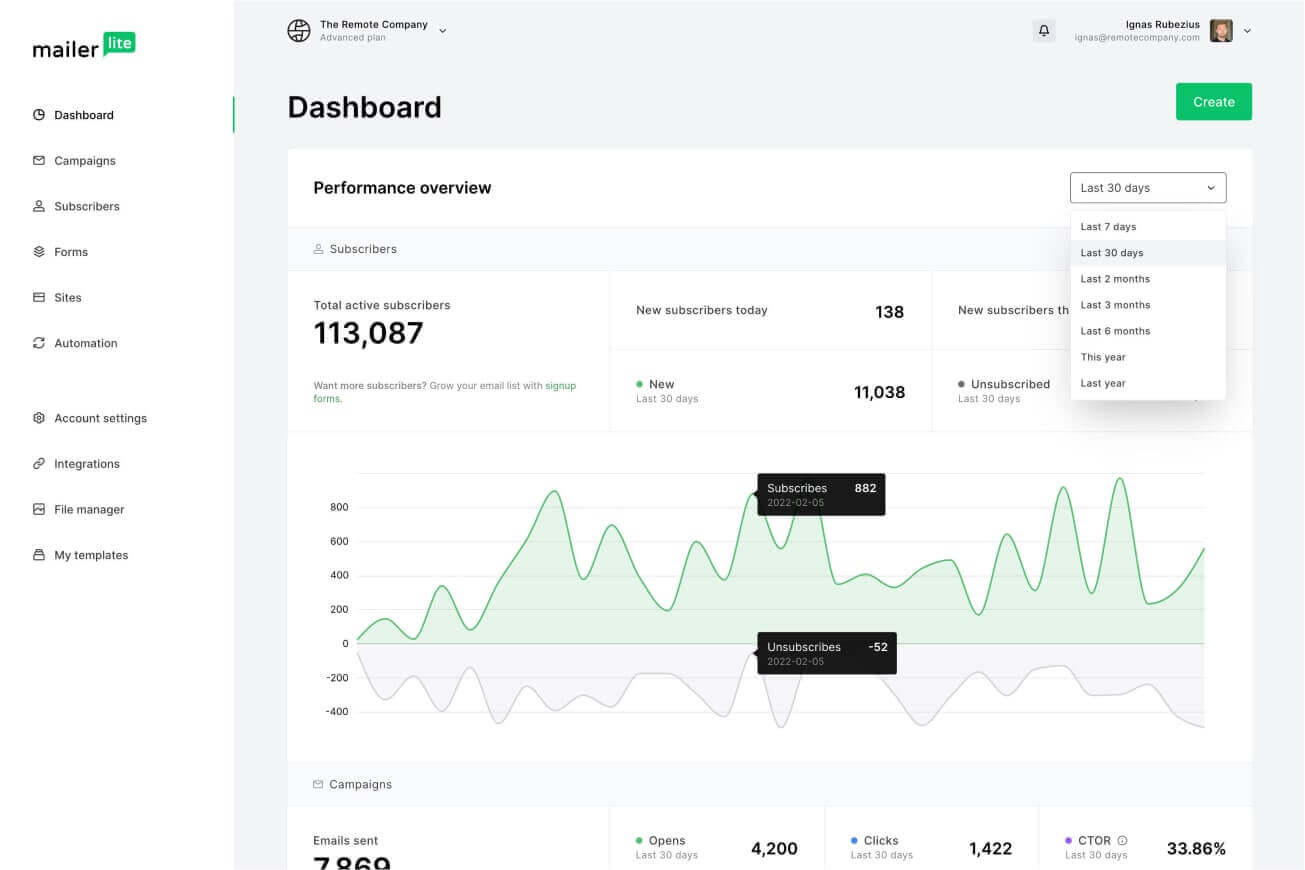
- Data for marketing: Salesforce, WordPress, Shopify +
- List growth: Intercom, OptinMonster, Unbounce +
- CRM: Raiser’s Edge NXT, Lexer, Qgiv +
- Advertising: AdRoll, Facebook Lead Ads, Rungopher+
More than 100 integrations are available for CRM, list management, surveys, and more
139 integrations with services for CRM, loyalty programs, e-commerce, project management, surveys, and more.
- A web app accessible from phones
- No mobile app
- MailerLite has a web app, an iOS app, and an iPad app only for subscribing leads on offline events.
English
English
The drag-and-drop interface for creating automated email sequences that includes:
- Triggers — subscribers’ actions that start or continue the sequenc
- Yes/No rules for personalization
- Timers — for example, you can send emails 3 or more days after a certain subscriber’s action or the previous email in the sequence
The sequence is visualized like an activity diagram where every element is customizable.
- 15 automation recipes for welcome emails, abandoned cart, membership renewal, online courses, and more.
- Paid versions include an AI writing assistant powered by OpenAI that allows users to write marketing copies faster.
- Automated A/B testing for up to 3 workflow variations.
- Good WYSIWYG email editor interface
- Easy and simple email automation
- Easy-to-understand campaign reports with good infographics
- A very simple and minimalist product that is good for beginners
- Many unique features like paid newsletters and selling digital goods
- Great customer support
- A lot of integrations available
- Easy migrations from other services
- Extensive video tutorial library for new users
- No live chat support + no 24/7 support
- All of the tariffs are limited to 50000 contacts
- No functional free trial you can actually use for work
- Contact importing is difficult when matching custom fields
- Split testing only allows 2 email versions
- No landing page builder
- May come off as too simple for experienced marketers
- You need to get approval to start working with the service
- 2FA requires a third-party app instead of a phone number
- Stripe integration can be troublesome
- Confusing categories in the interface
- Outdated documentation at times
MailerLite is great, and I’m sure it will only get better with time. It just fails to deliver an exceptional email marketing experience right now
*This information is current as of 01/20/2025. While we regularly update our articles, it`s possible that this article may not contain some of the latest information.