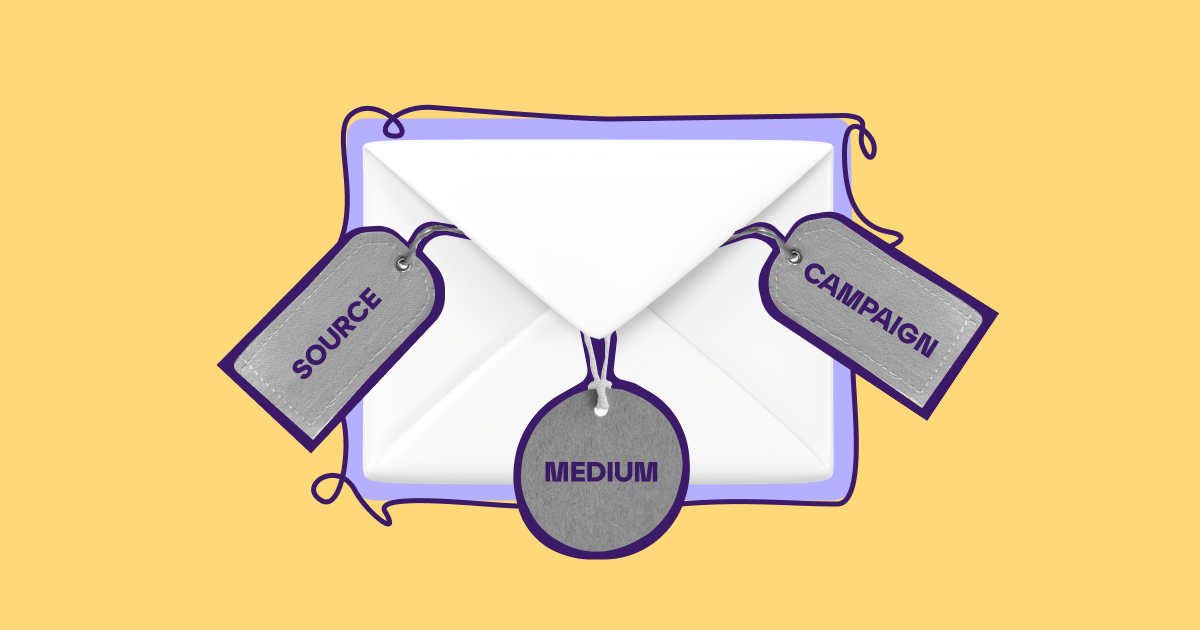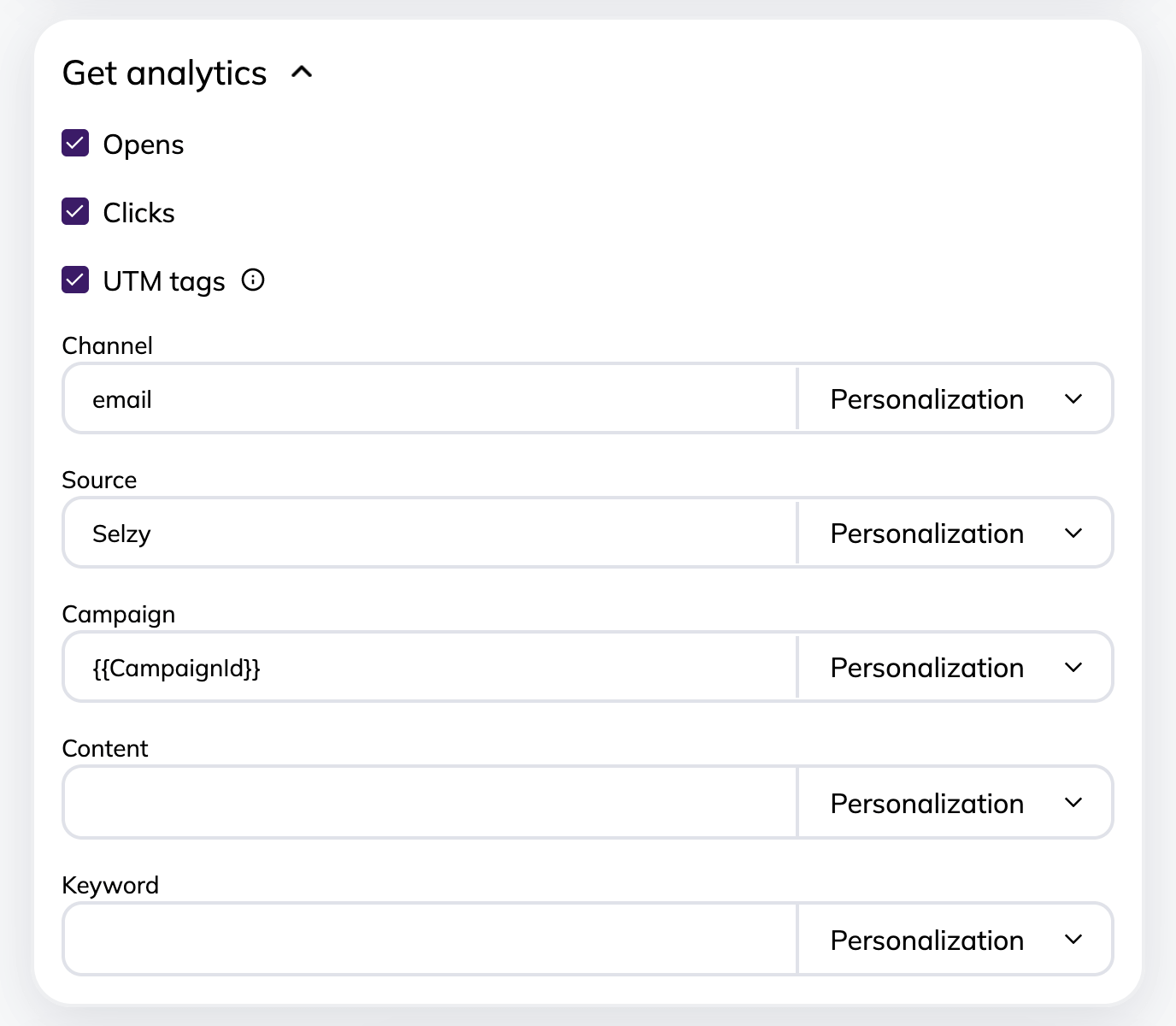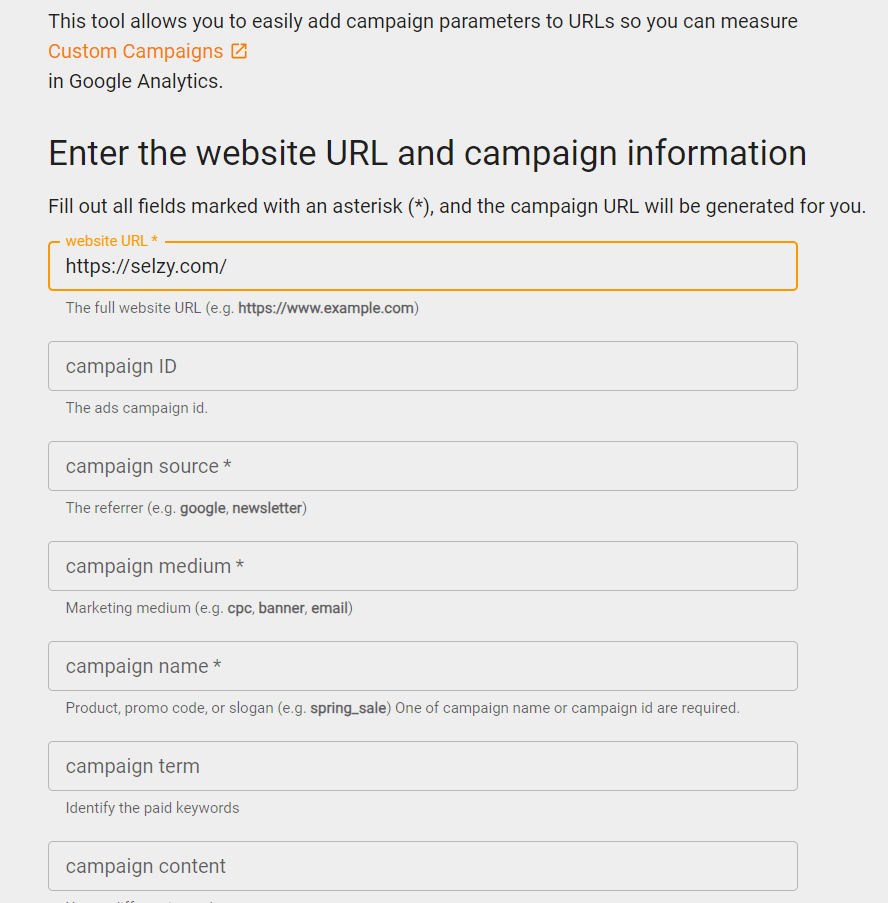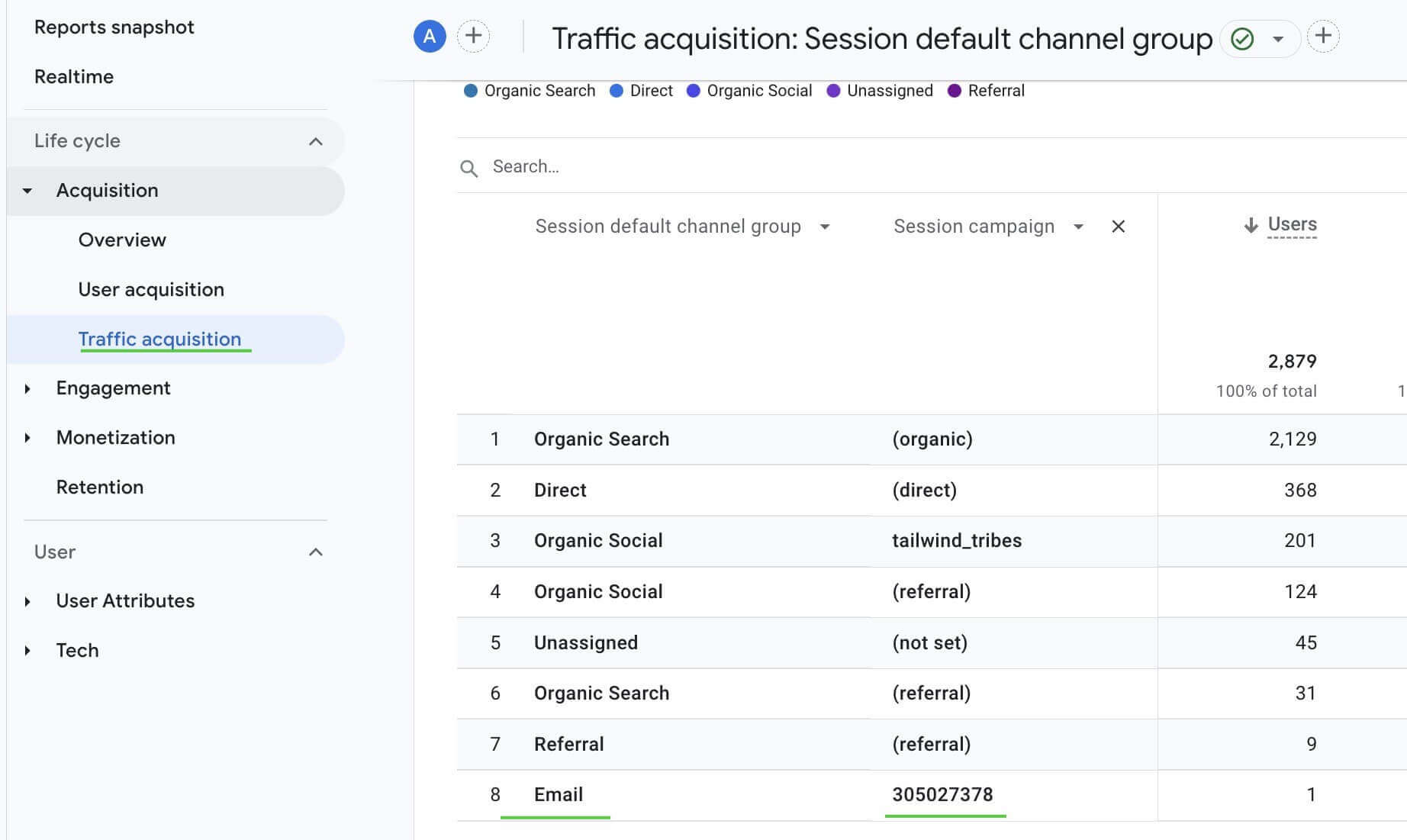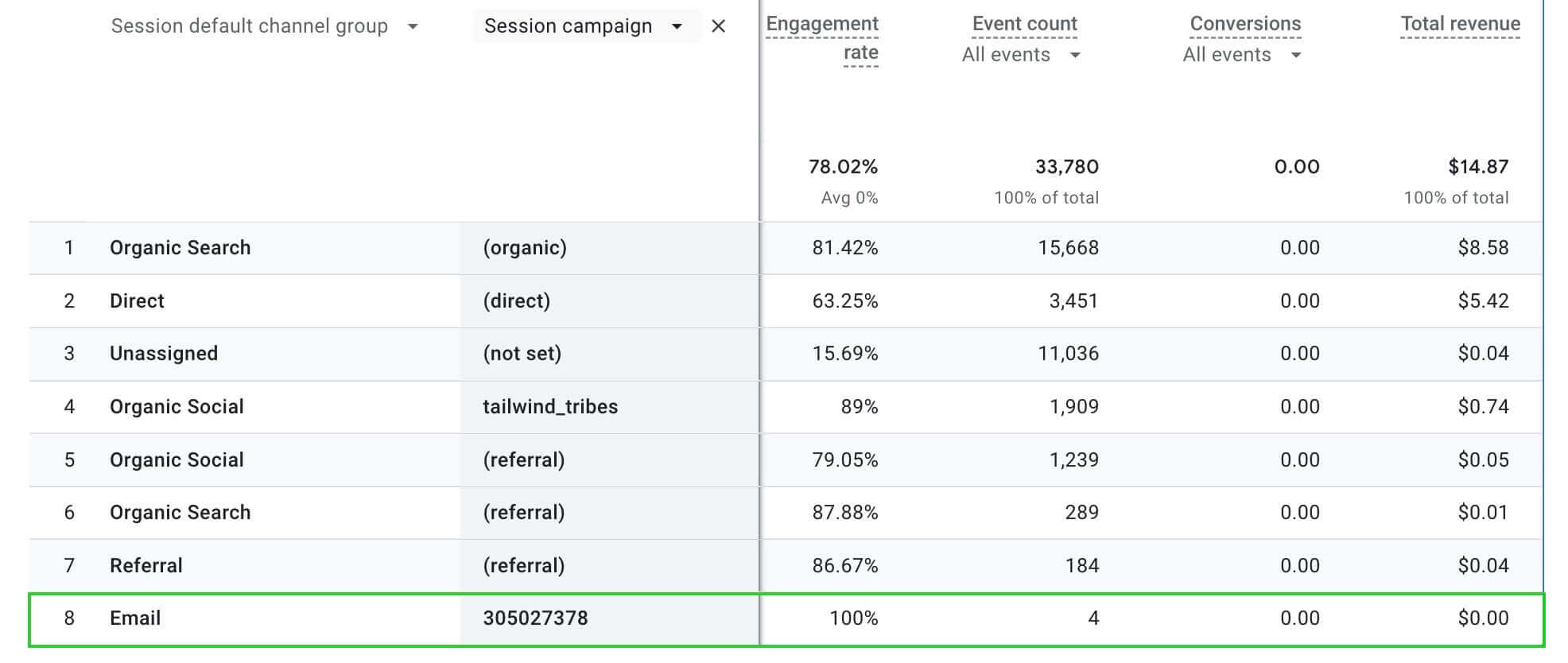What’s a UTM code?
UTM code is a string of text after the main link. It adds several parameters to the link and lets the marketer know which source or channel the user came to the website from. The data on your campaign can be viewed in Google Analytics or other traffic tracking tools. To access it, you need to integrate the platform with the website beforehand.
The UTM-marked link with several parameters typically looks something like this:
| https://selzy.com/en/blog/utm-email-tracking/?utm_source=04042024_newsletter&utm_medium=email&utm_campaign=retention?utm_content=red_button |
With a UTM code, you can see the source of traffic: how many users visited the website after clicking on a link in your newsletter campaign, social media, related articles, or any other sources. You can also make a unique UTM code for each of your emails and see which ones ended up being the most efficient. You can even paste several links in one email, add different UTM parameters to them, and see which one performed better.