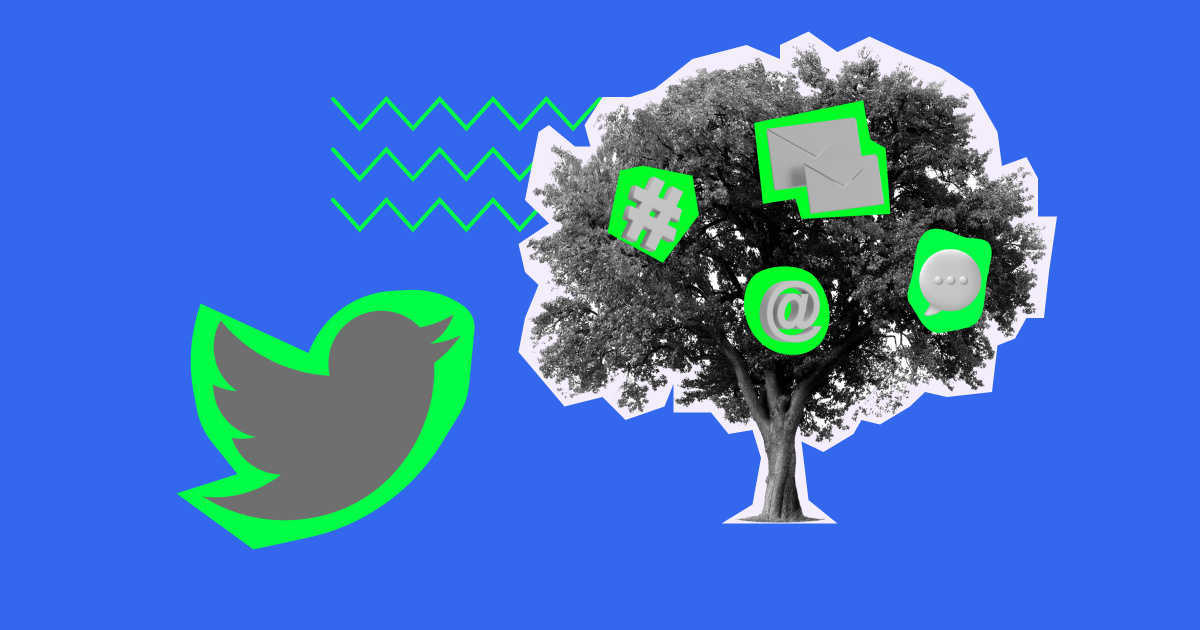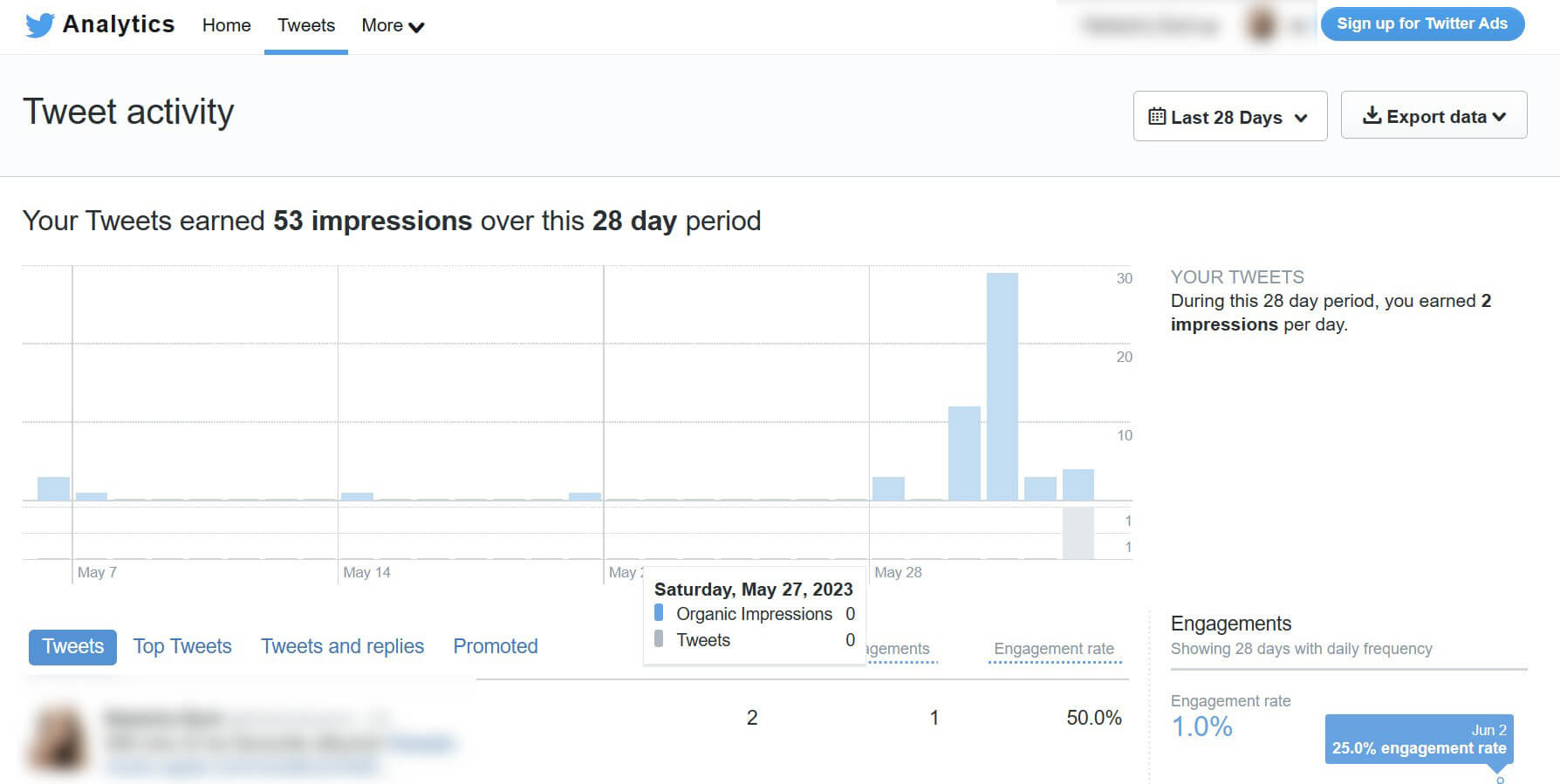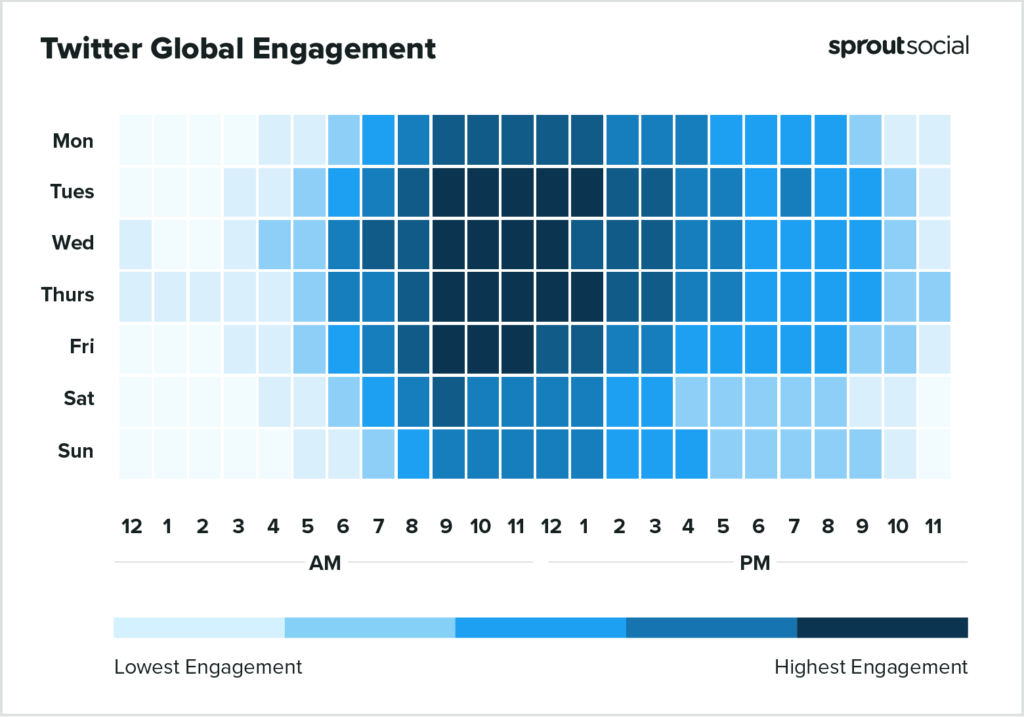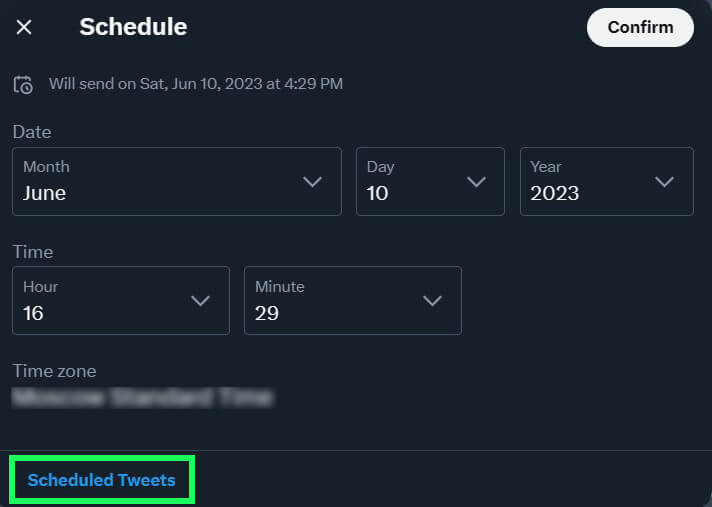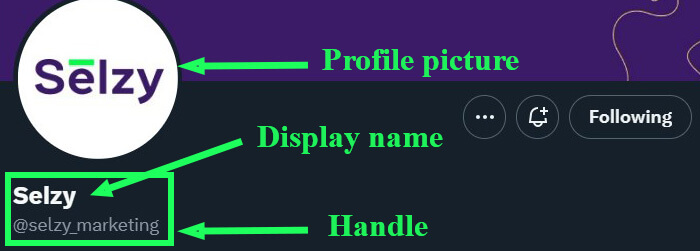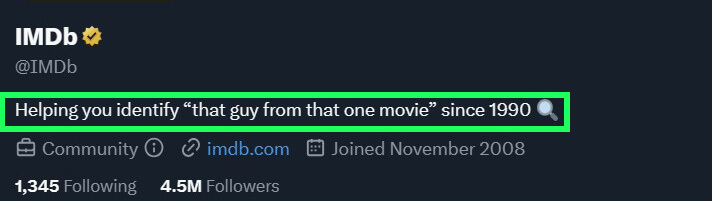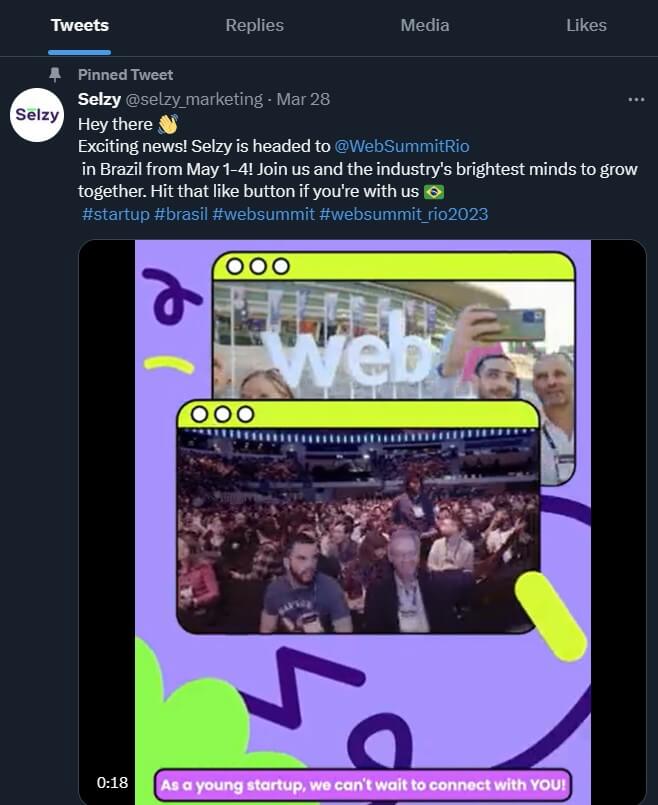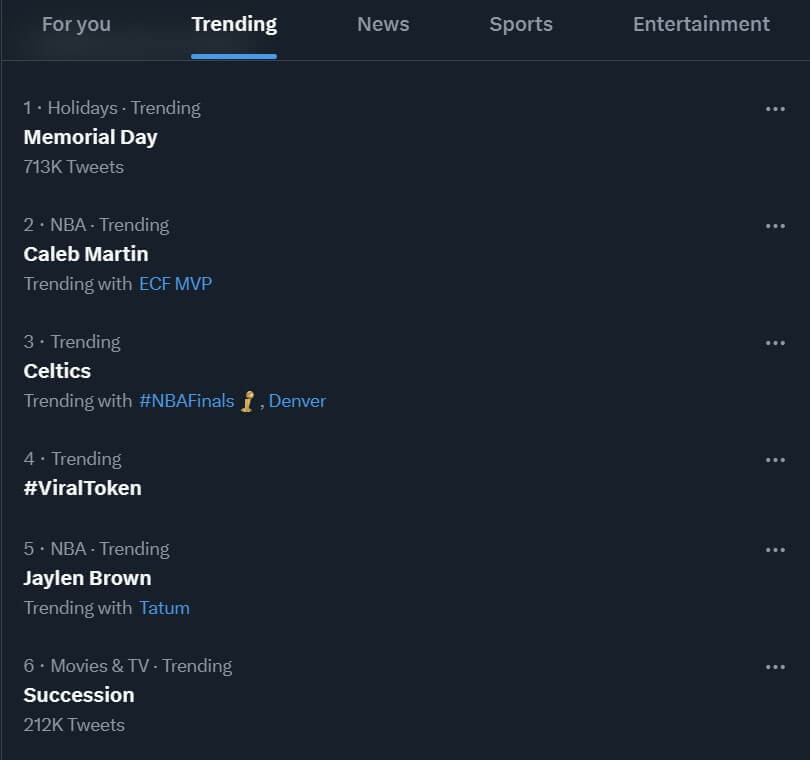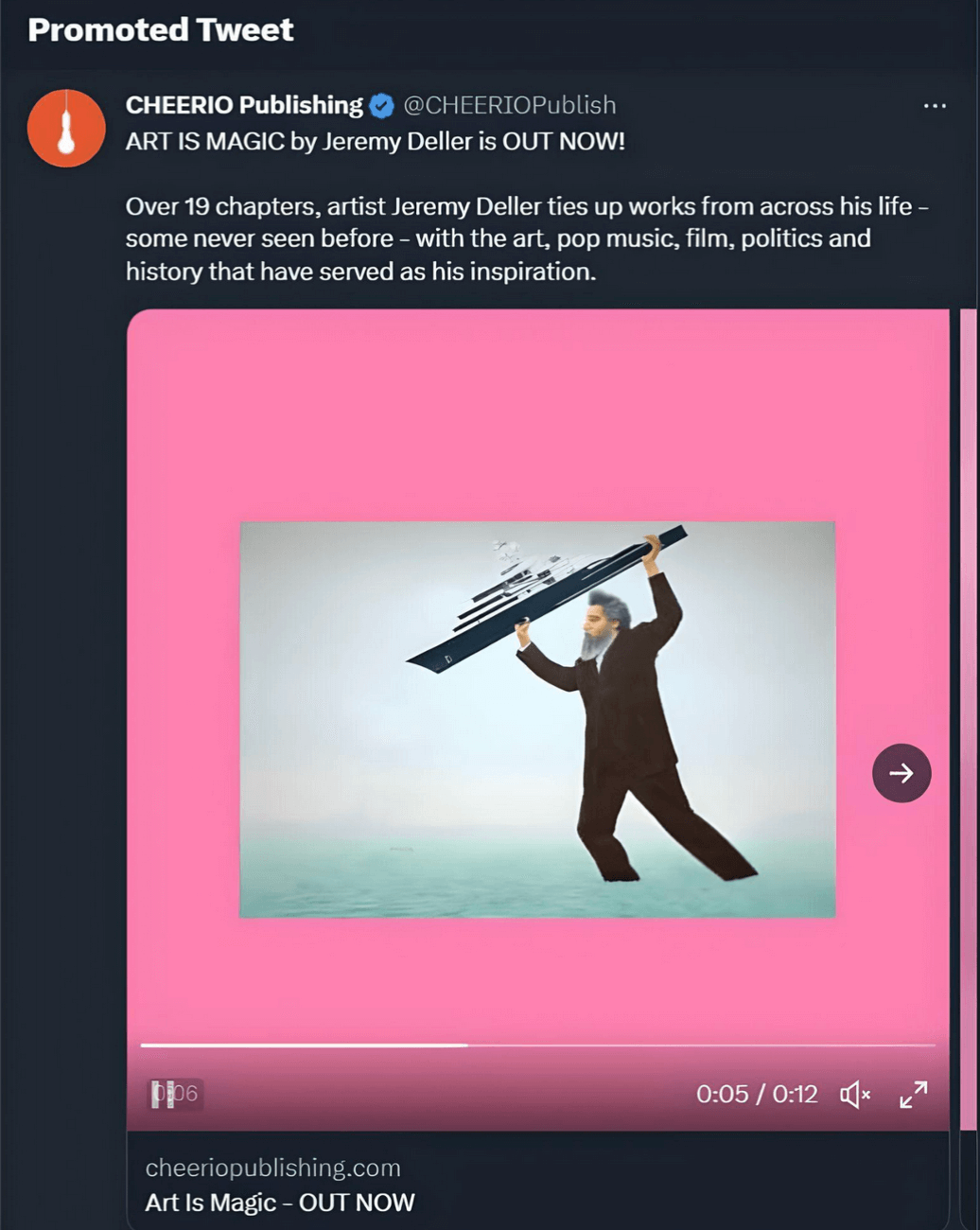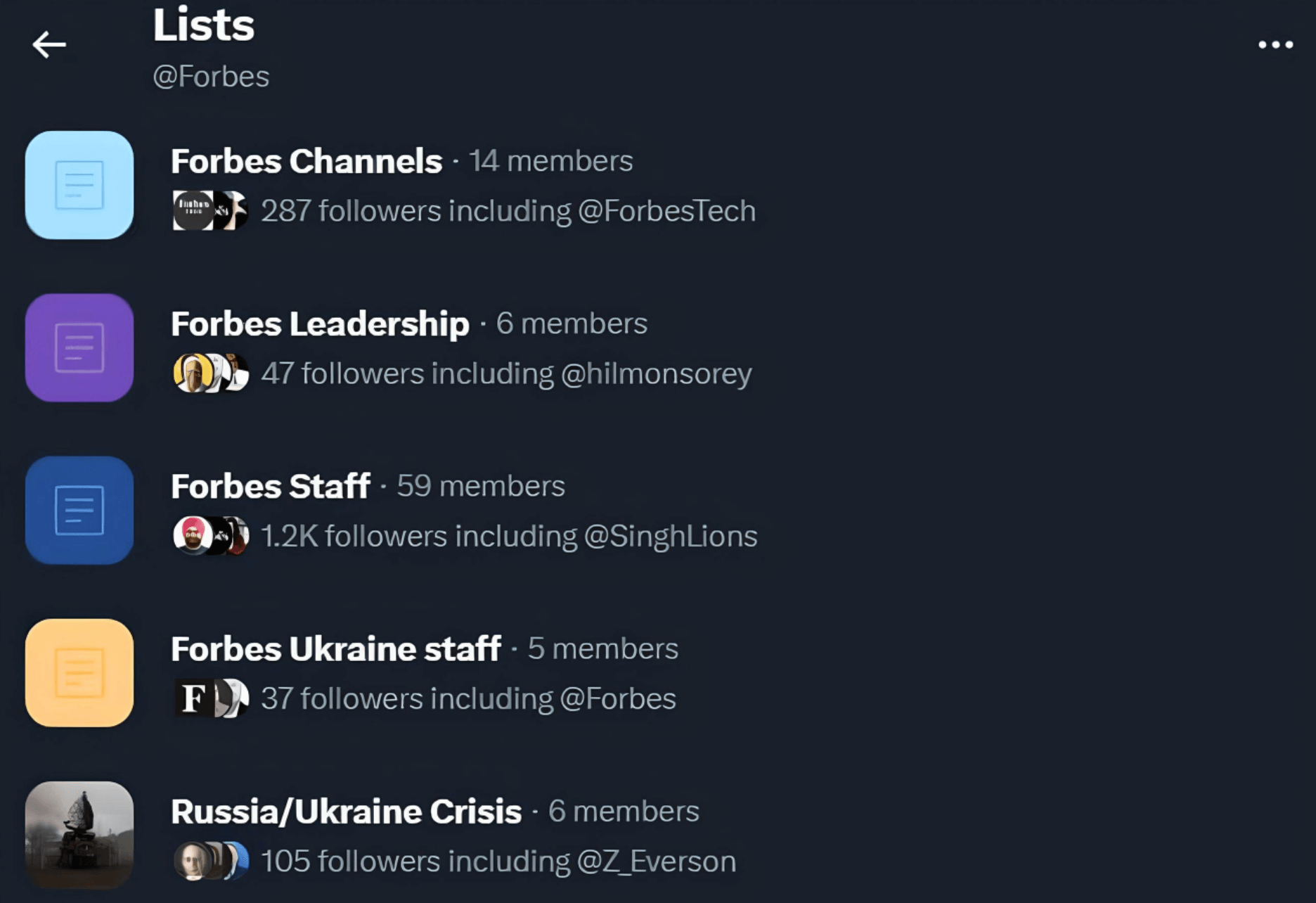You can arrange your Lists in a similar manner — for example, by grouping industry influencers, media outlets, and your team members in separate Lists (you can create up to a thousand). This way you can highlight and cross-link your other accounts, team members, or experts. However, remember that your Twitter Lists are publicly available, so don’t include accounts you don’t want other people to see.
Twitter Circles
Introduced in 2022, Twitter Circles allow users to share selected tweets with a small group (up to 150 accounts), or Circle, instead of posting them publicly. Basically, it works similarly to the “Close friends” option on Instagram or “Friends only” posts on Facebook. However, Circles is not a completely private space because answers and retweets are still publicly available unless the accounts are protected.
For businesses, Circles can be a convenient way to share exclusive information with a select group of people (not necessarily followers because you can add anyone to your Circle) — for example, with media or influencers. This can help you set trends and position your brand as a thought leader in the industry.
Twitter Communities
In contrast with Twitter Circles, Communities are totally private, so nobody from outside the community can see neither tweets nor replies posted to the Community. But you need to meet eligibility criteria to be able to start one.
For businesses, creating a Twitter Community is an ideal opportunity to engage with the most loyal customers, get regular feedback, handle requests, and share exclusive “member-only” content.
Here are some ideas for using Twitter Communities for marketing your business:
- Engage in detailed discussions about your brand and products to better understand your customers’ needs.
- Answer your customers’ questions about your brand and products.
- Run surveys among community members to gather insights about your brand and products.
- Provide exclusive early access to new products and gather feedback.
- Offer exclusive “member-only” content to incentivize users to join your Twitter Community.