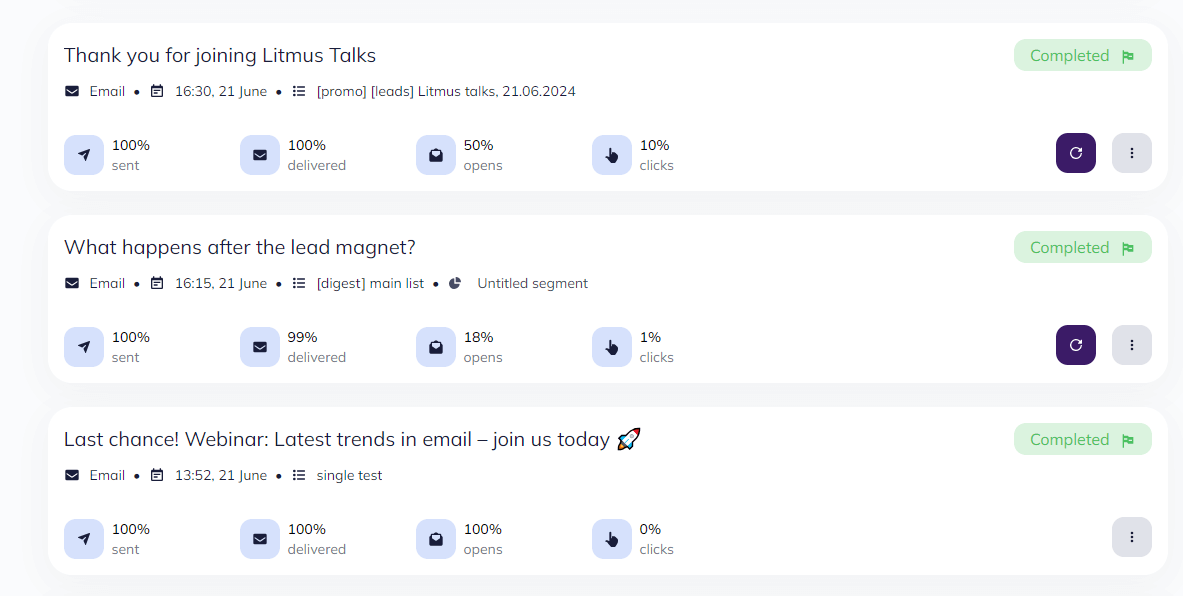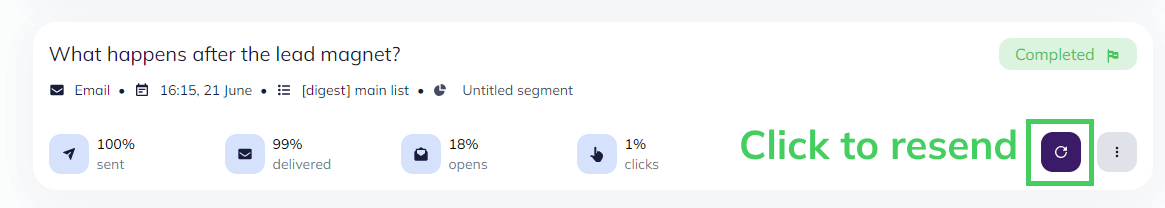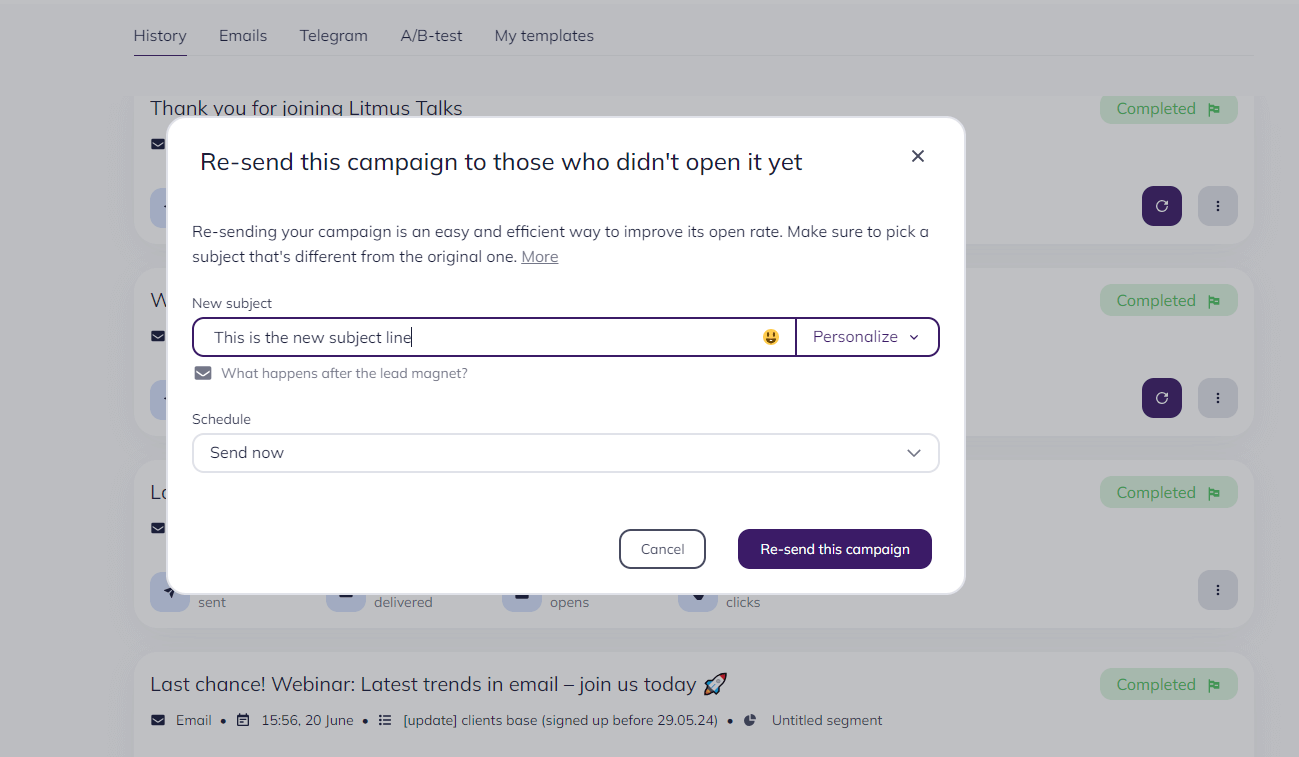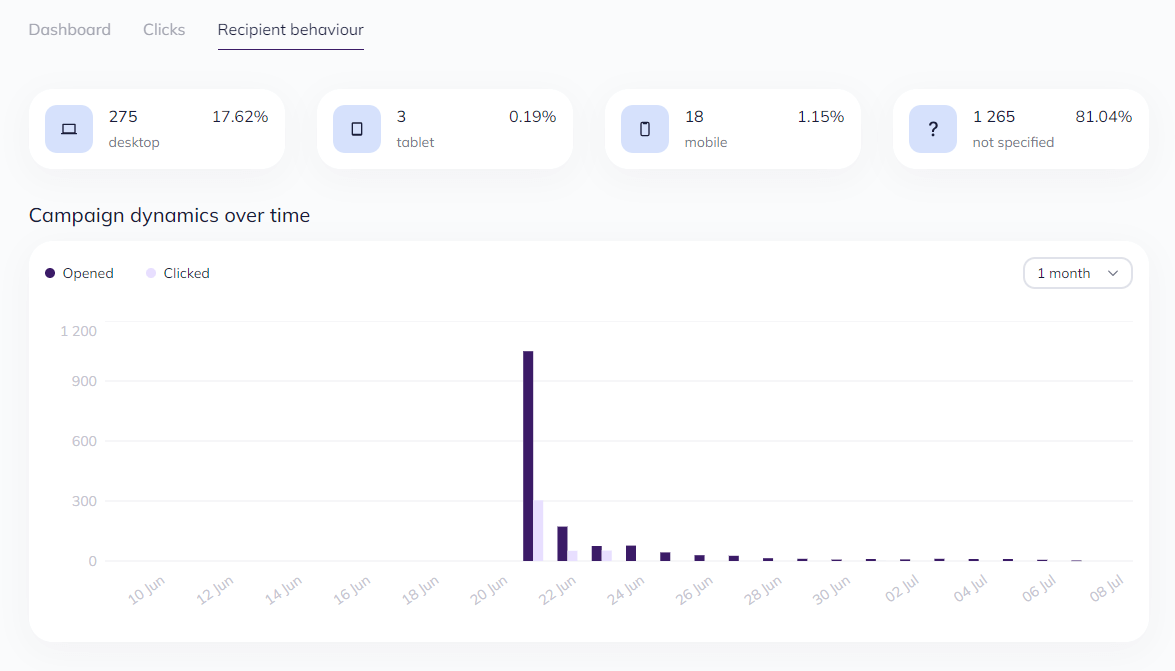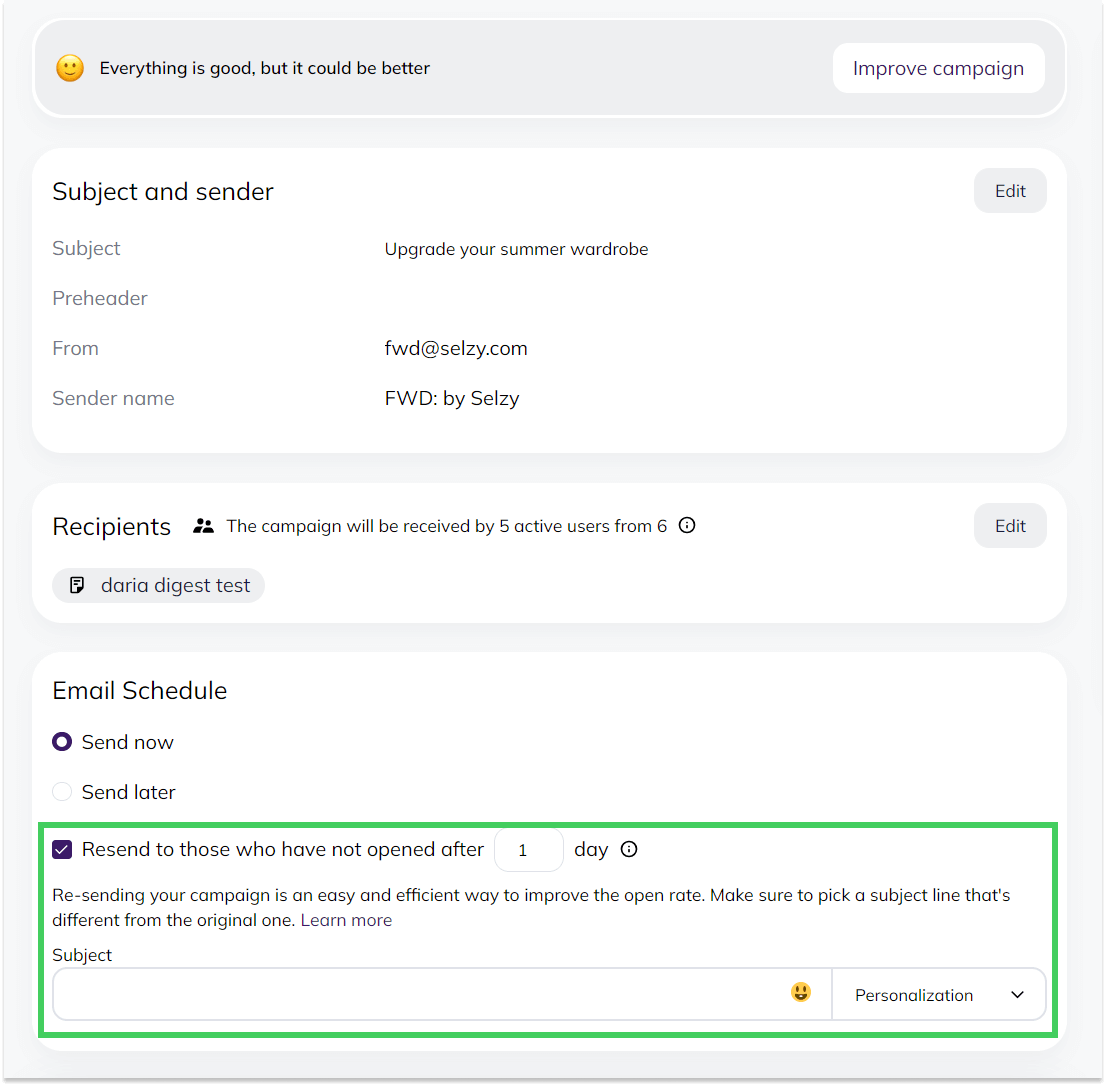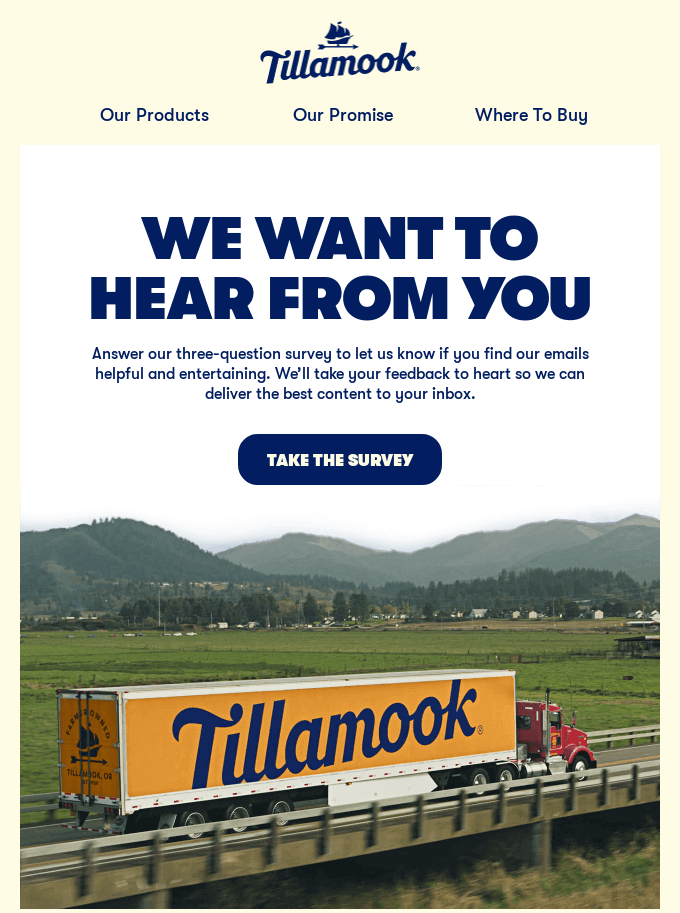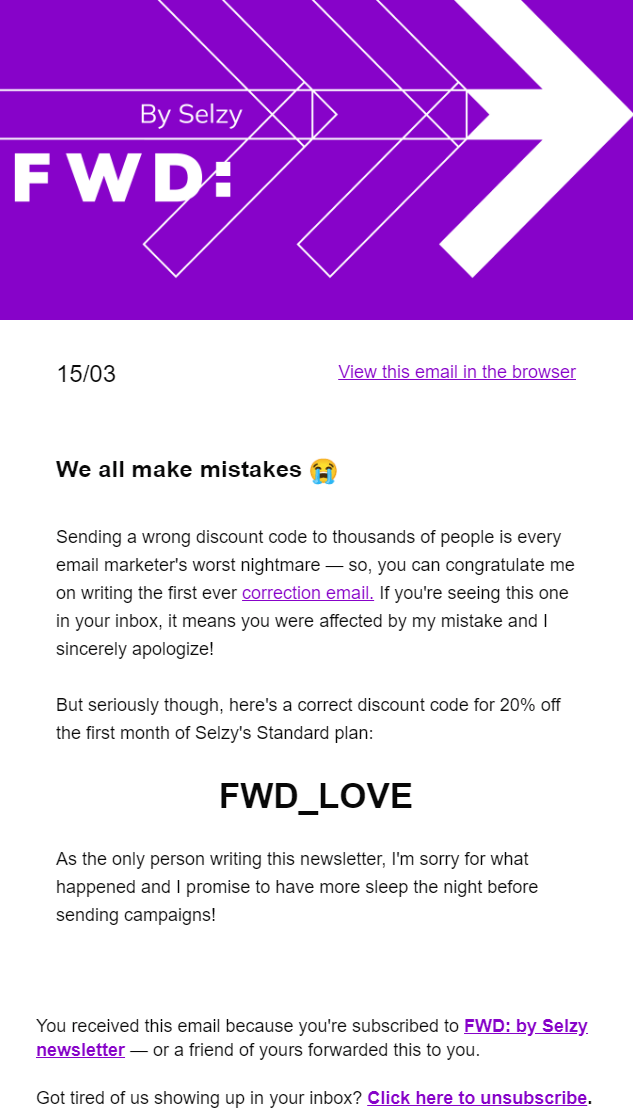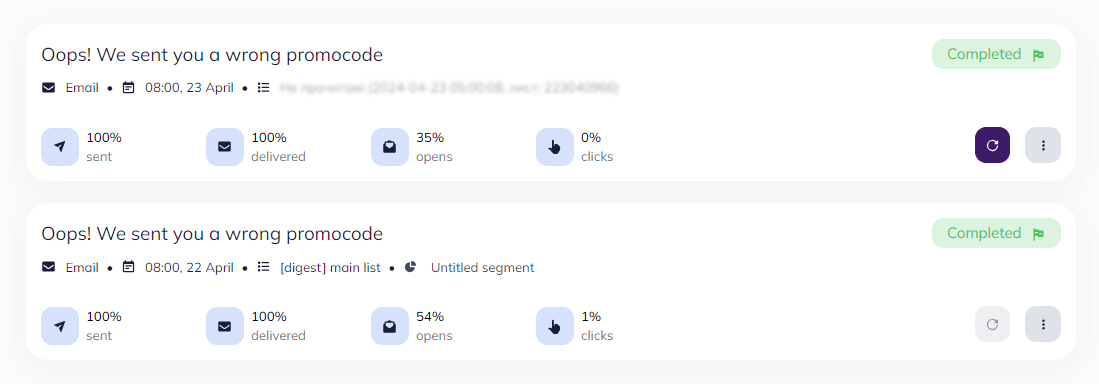For example, the campaign above got most, although not all of its opens during the day it was sent. It was also sent on a Friday, so resending it at the beginning of the next work week is a reasonable solution.
Do not resend all emails
Although resending emails is a common marketing practice, you shouldn’t do it with every email campaign or just too often. If you resend too many emails, your subscribers will get annoyed. Here are some emails worth resending:
- Valuable offers. These can be special deals, offers, freebies, or other campaigns with higher chances of opening — think of emails with the highest potential value.
- Limited offers. In this case, you can resend the email campaign a day away from the deadline to create urgency. It will work even better if you add a countdown timer GIF to the email.
- Important messages. Crucial policy or pricing updates, correction emails, and other messages that need an outreach as wide as possible are worth resending — in this case, it’s customer care, not a marketing trick.
Consider changing the subject line
The subject line is the first thing that your recipient sees in their inbox. Based on their impression of it, they decide whether to open your email or not. So, changing your subject line can increase your chances of success with resending emails. Moreover, a subscriber might recognize the subject line in their inbox if you don’t change it — this may worsen your image in the eyes of your contact base.
Don’t know how to “change the subject”, so to speak? Here are some examples for your inspiration:
| Original |
Updated for the resend |
| Don’t miss our annual sale! |
Our annual sale ends soon! |
| Join us for our event |
Save the date for our event |
| Save 15% with our special offer |
Get your 15% discount |
Automate the resending process
Automating processes, resending included, saves your time and mental energy for more important things like strategic thinking. Selzy’s updated campaign flow allows you to set up the resending date so you don’t have to do it manually.
In the Review and finish part of the campaign flow, find the Email Schedule settings, and select the Resend to those who have not opened checkbox. Then, you’ll be able to customize the resending settings, including the new subject line.