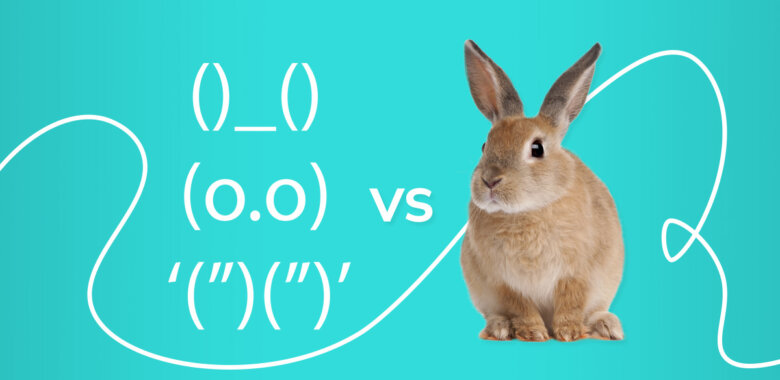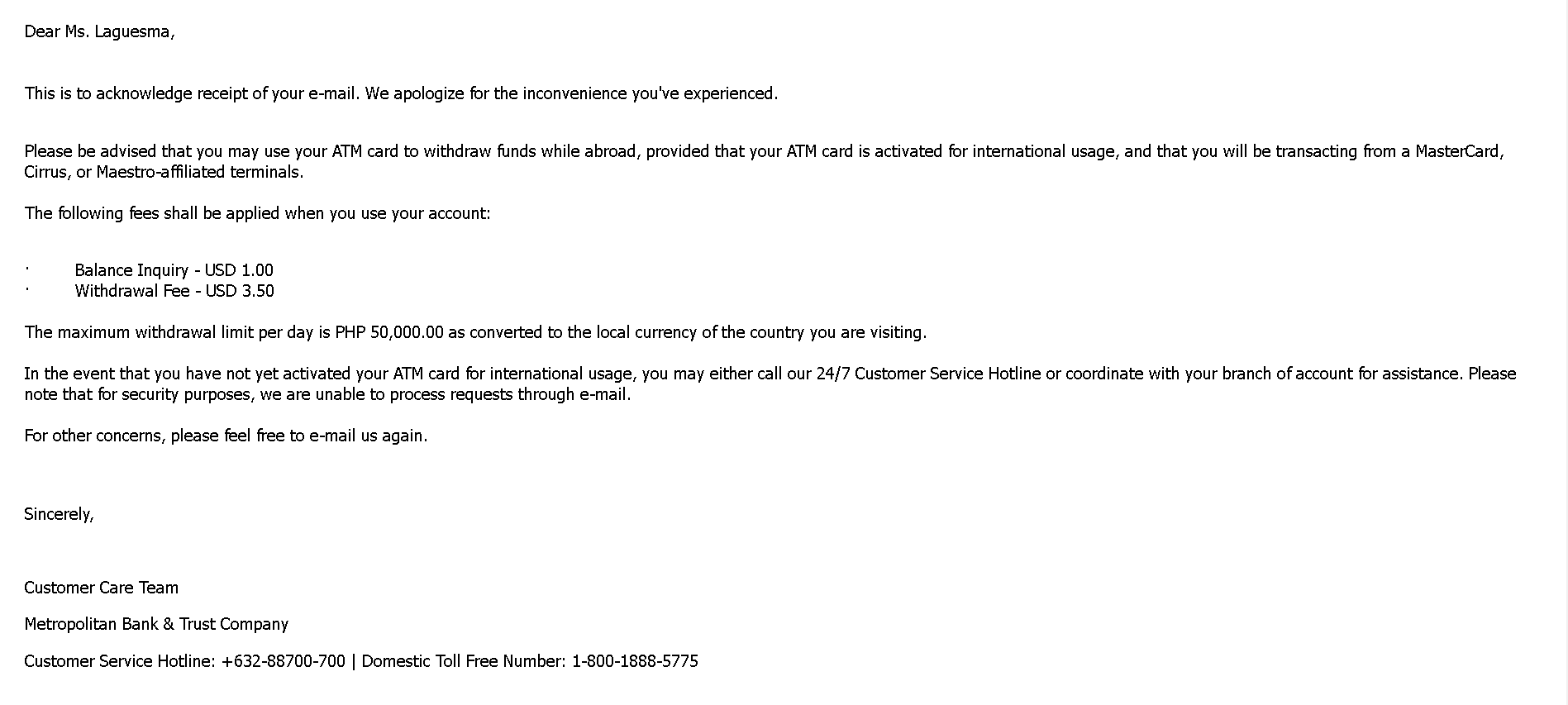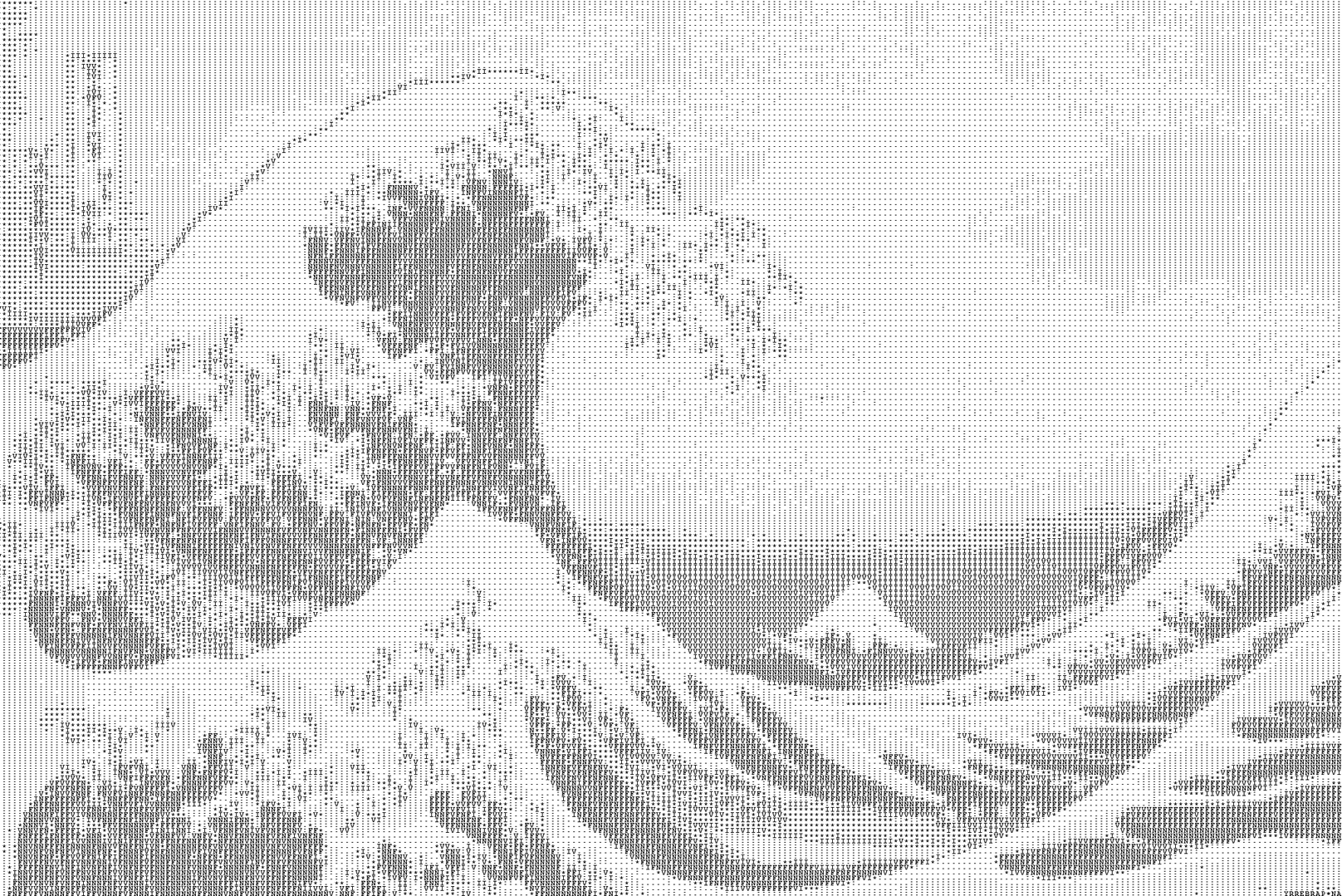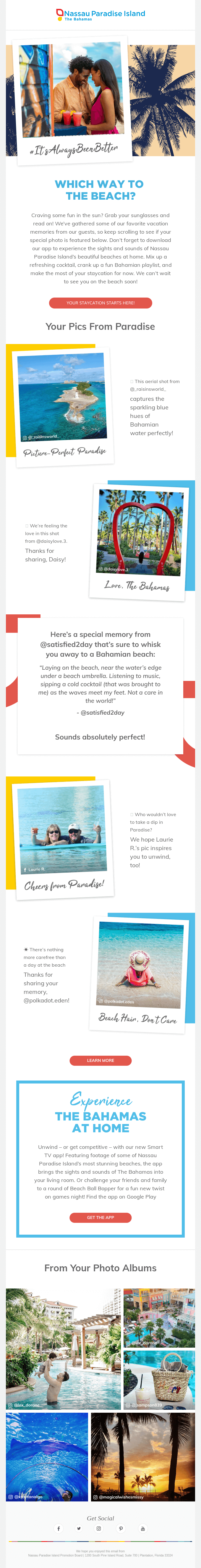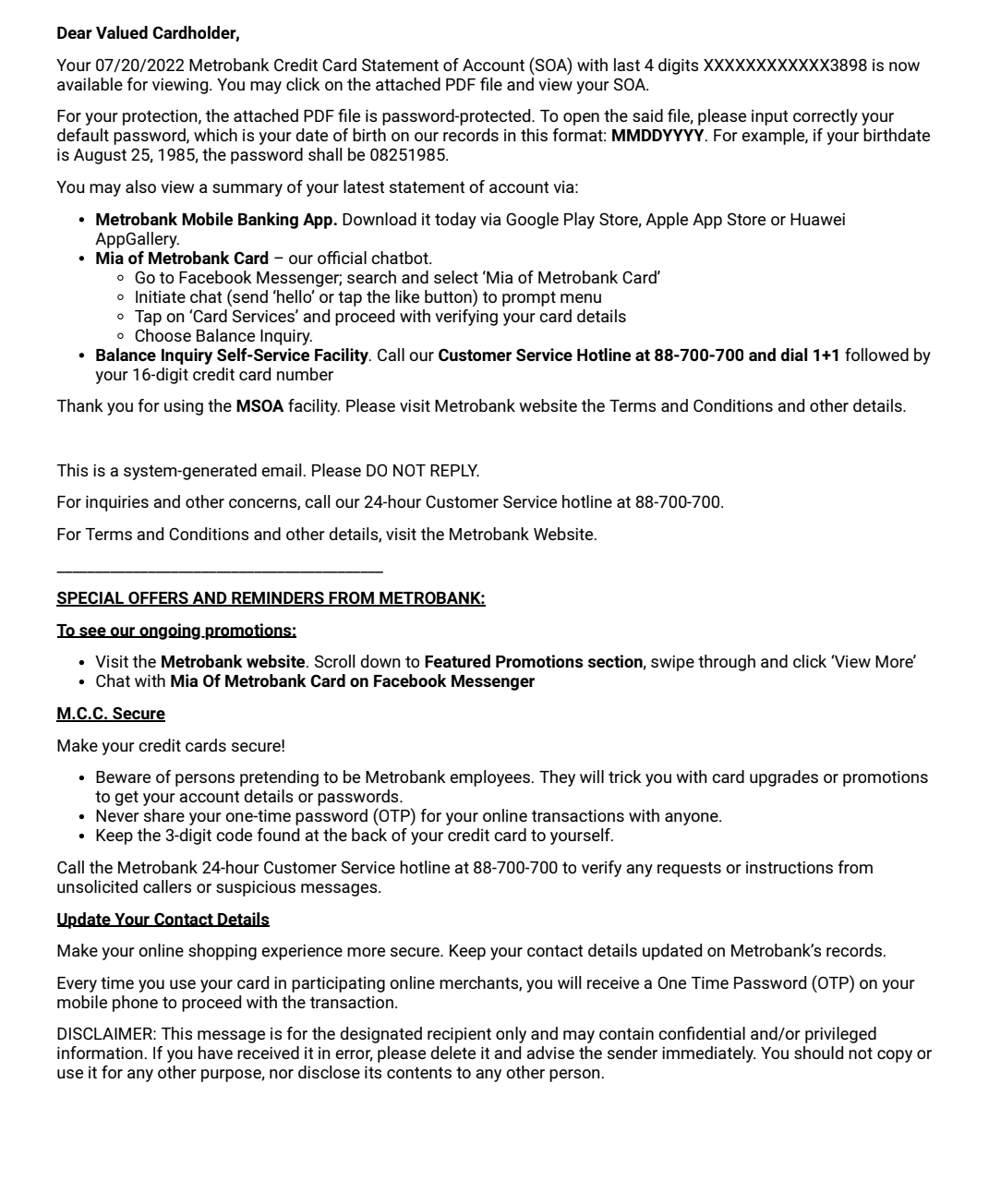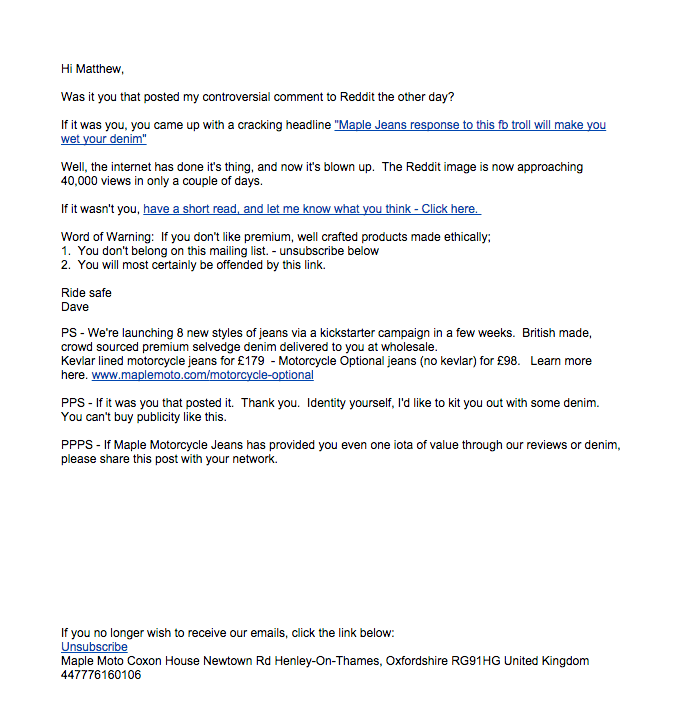So, what’s the difference between HTML and plain text?
Aside from their striking differences in outright appearances, HTML and plain text also differ in accessibility, analytics, and tendency to be marked as spam.
Accessibility
In this paragraph, we will talk about accessibility in two ways.
- Accessibility that refers to whether the email service or device is able to view the email as it was intended.
Plain text doesn’t have many issues with this. The absence of images, designs, and other doodads allows them to be viewed by all email service providers and almost all devices.
The only downside to plain text emails is that the sender has no control over what it looks like when viewed. It all depends on how the email service provider chooses the font, color, and style the recipient will see when viewing the email.
HTML, however, has had a bumpier ride due to its more complicated nature. In the early 2000s, when HTML first burst out onto the scene, email providers still weren’t well equipped to decode and display HTML emails. Of course, this changed over time, and most (if not all) email service providers can now show HTML emails with no problem.
However, specific devices still can’t display HTML emails completely. Take smartwatches, for example. Despite becoming more commonplace, these devices still aren’t well equipped to display these types of emails.
- Accessibility with regards to how people with disabilities are able to go through your email.
In this case, plain text can easily be read by screen readers that translate their content to Braille as well as other text-to-speech tools manipulated by those who have visual impairments. They can also be a bit friendlier on the eyes because of their simple design.
Conversely, HTML emails because of their graphic nature, might not be as friendly to text-to-speech tools and screen readers due to their flashy graphics. They may also not visually translate as well to those who have color vision impairments.
While they both have issues, plain text is considered more accessible than HTML.
Analytics
Email analytics refers to how you keep track of client interaction with your email. Often, it is how you measure the success of your campaign. The more opens, click-throughs, replies, and overall interaction you get from clients, the better your campaign is.
Because of the lack of personalized links, plain text struggles in this aspect. It’s hard to gauge whether or not your email had the desired impact without embedded links and calls-to-action that your client can interact with or respond to.
On the other hand, HTML dominates in this aspect. In fact, HTML paved the way for email analytics to be born. These emails are specifically designed to enable analytics through the use of various aspects such as links or hidden images that allow them to measure open rates and click-through rates.
Given that, it is easy to keep track of consumer interaction to gauge campaign success. Plus, you can use information gathered through these metrics to project customer behavior and improve your next campaign.
With that, HTML has better analytics.
Spam
When it comes to being marked as spam, plain text and HTML have almost the same chances of falling victim.
Plain text email has a slightly lower chance of getting chucked into the spam folder because of its simple style. However, depending on your practices (using a lot of spam language or sending emails too often), these emails can still be mistaken as spam.
To send emails in bulk without getting marked as spam, you need to use specialized software or learn how to work with what you’ve got. To learn more, check out how to send bulk emails and not be a spammer: dos and don’ts.
Meanwhile, HTML is more likely to get marked as spam because of faulty coding or formatting. Several emails also tend to mark them due to the overuse of images if not the email solely containing an image.
Aside from getting marked as spam, they can also get thrown in the “Promotions” folder that many users tend to ignore.
Avoiding being marked as spam can be pretty tricky, but having the right balance of text and images in your design as well as utilizing a great email service provider can help you a lot.