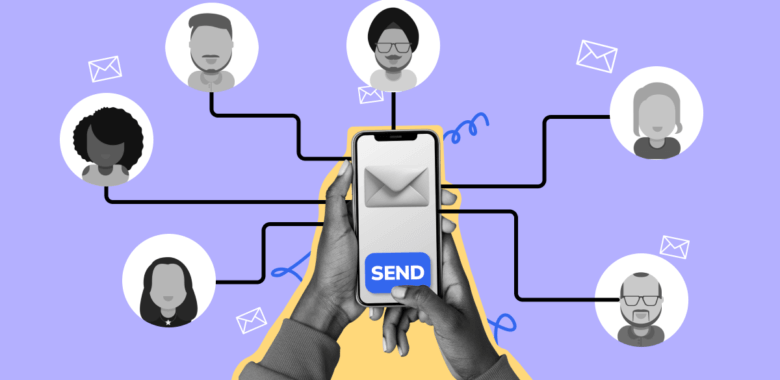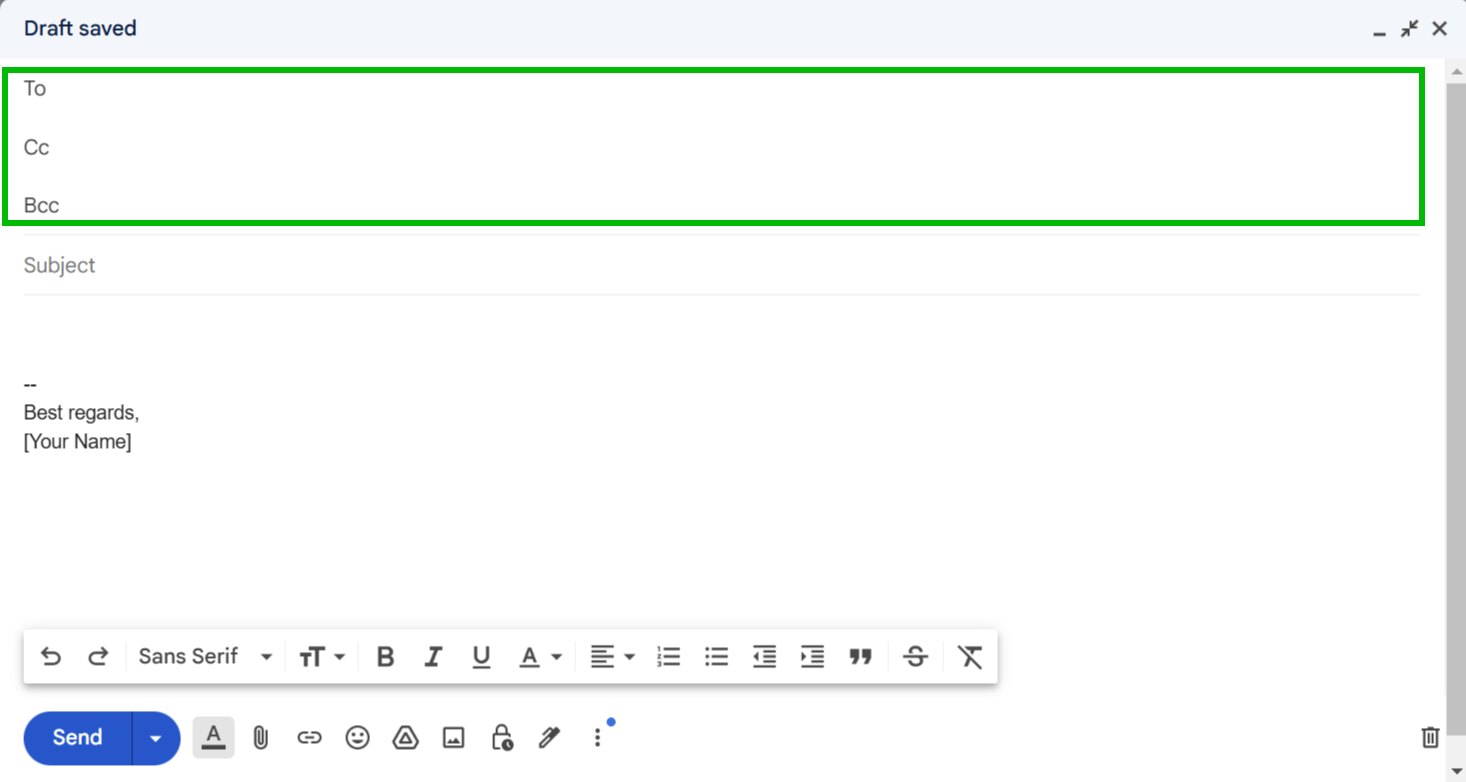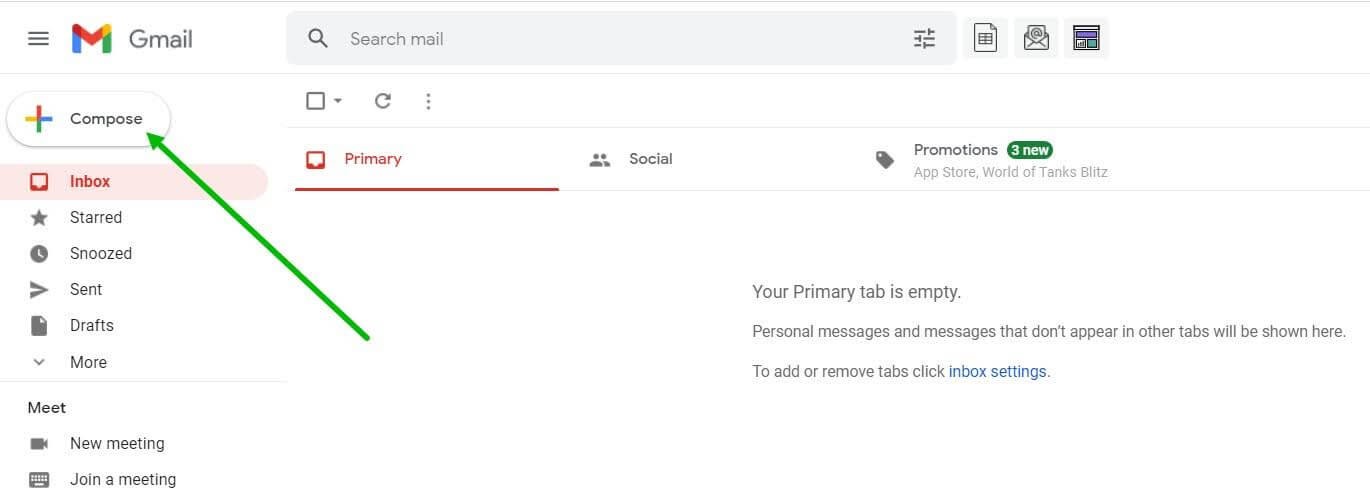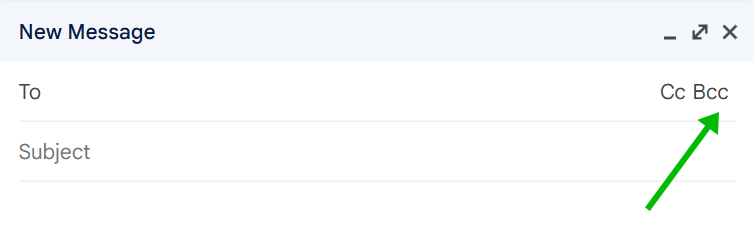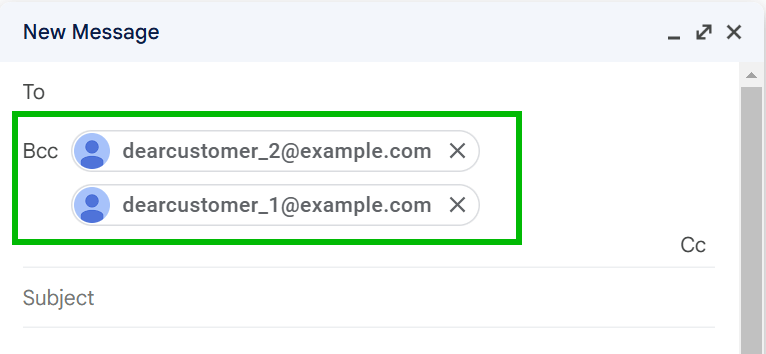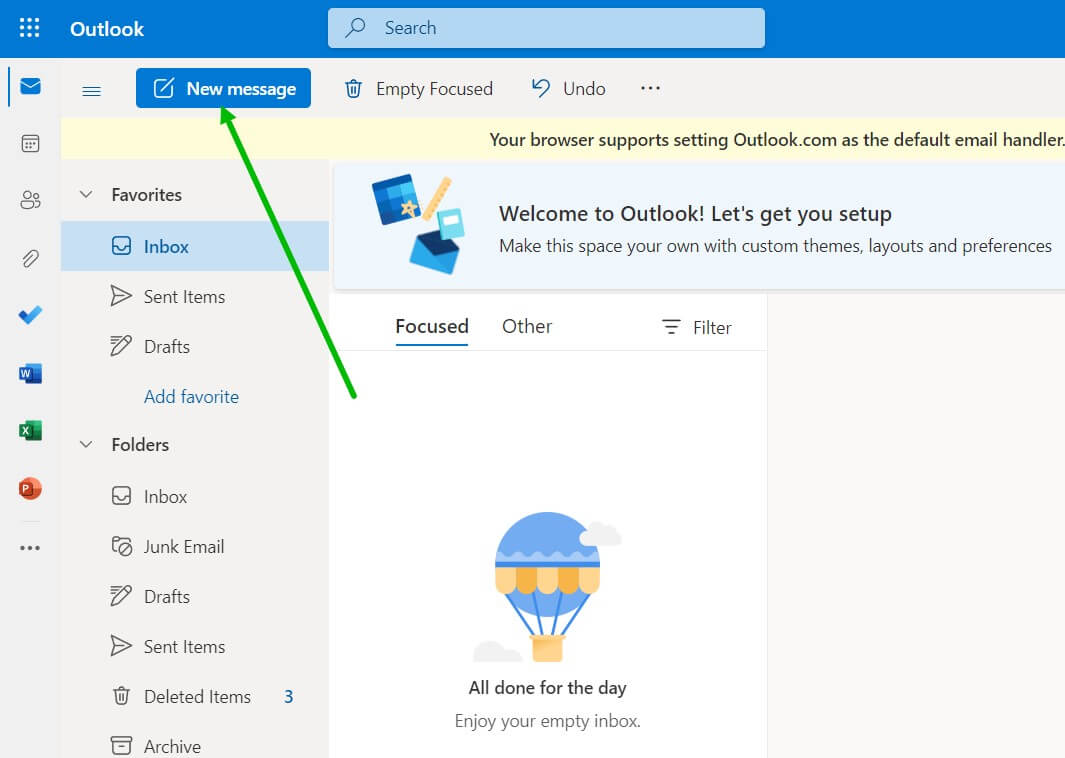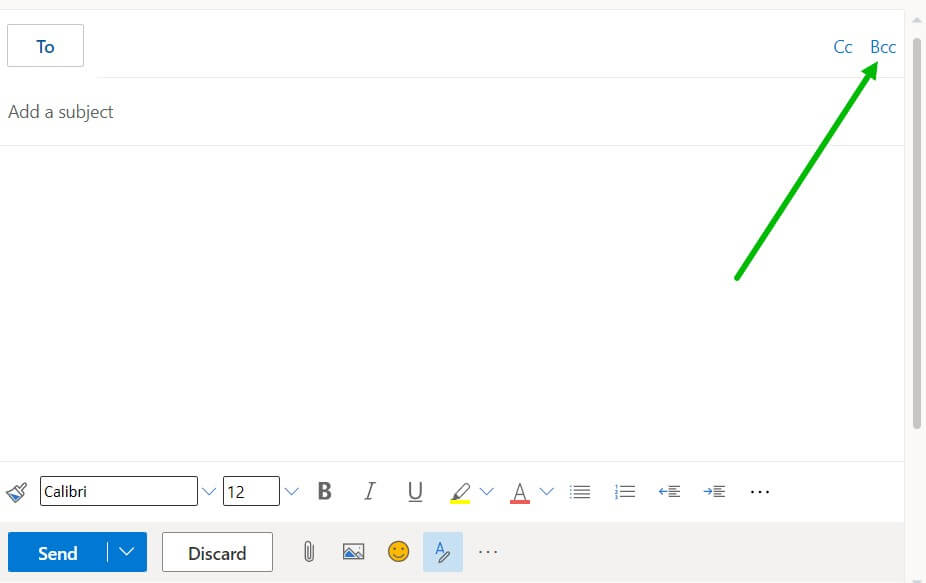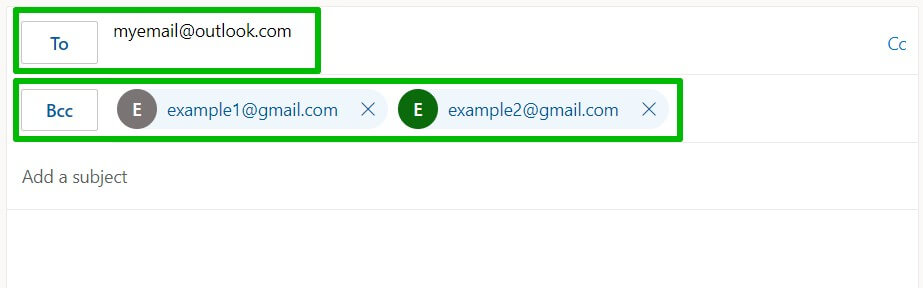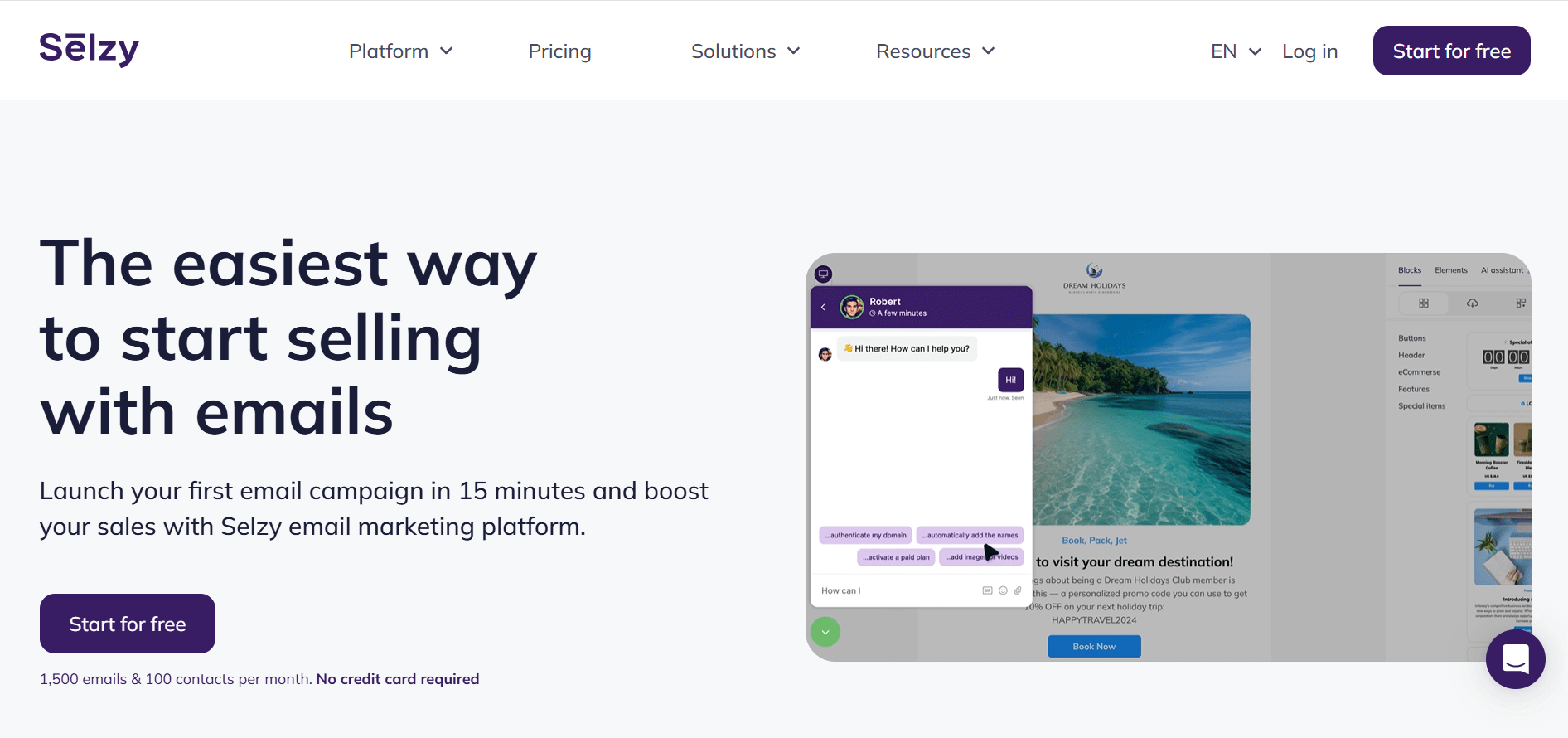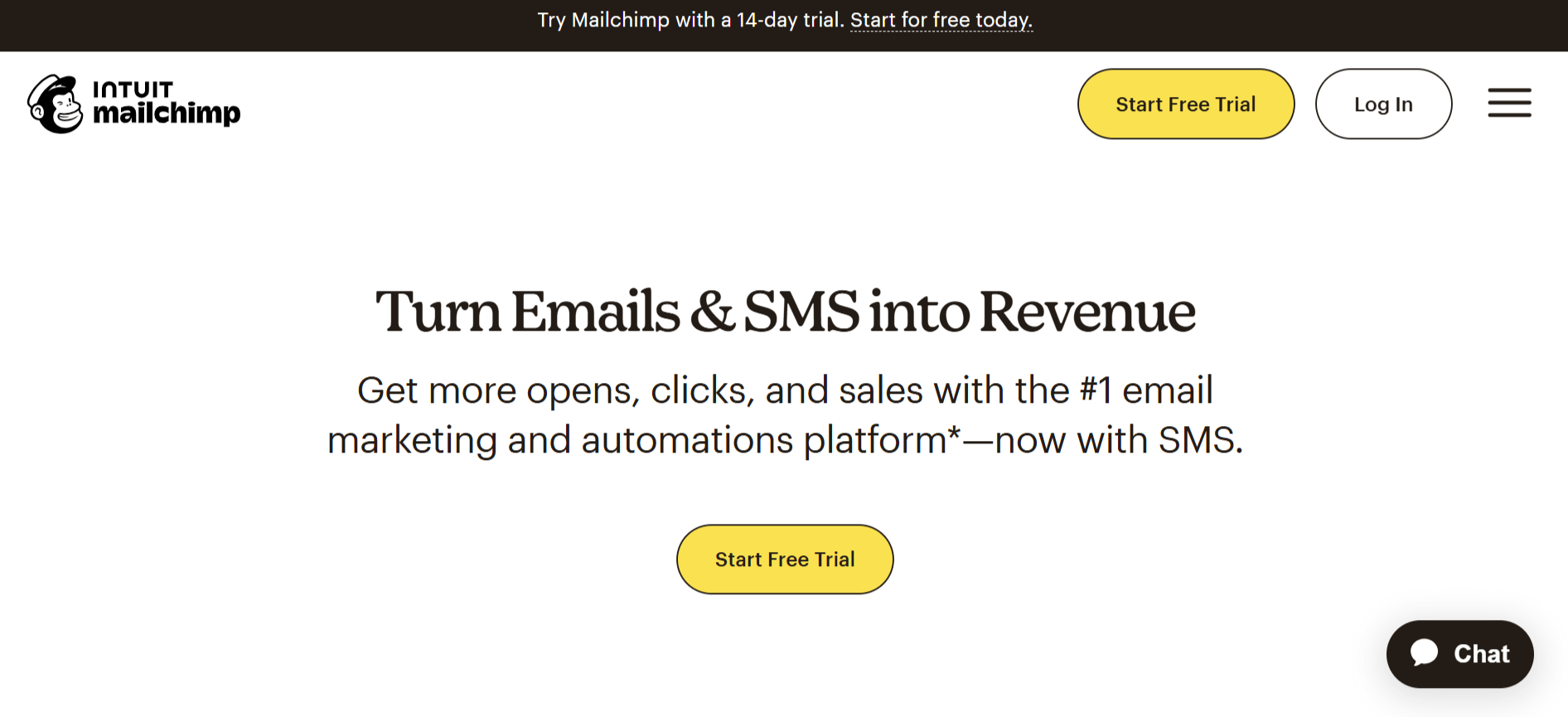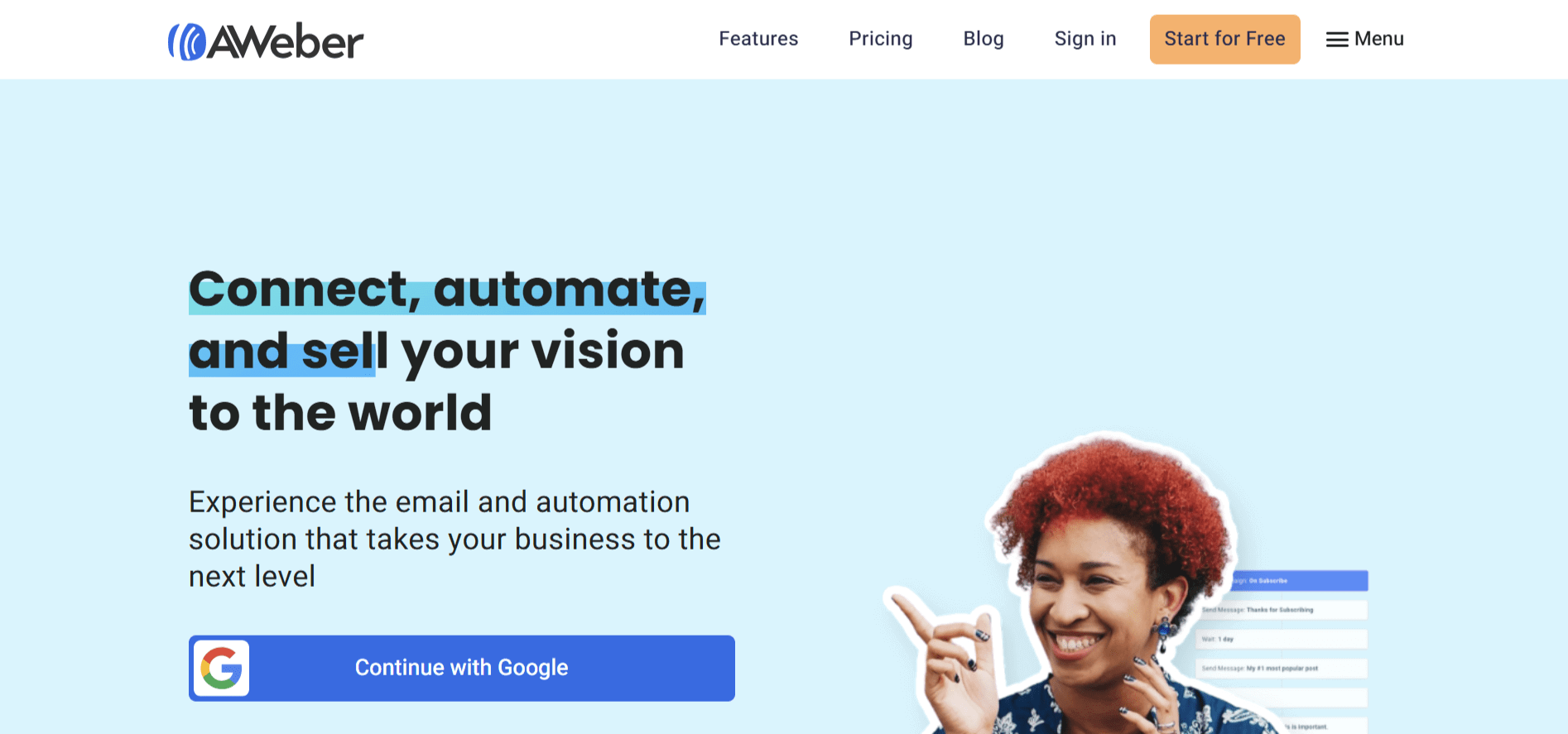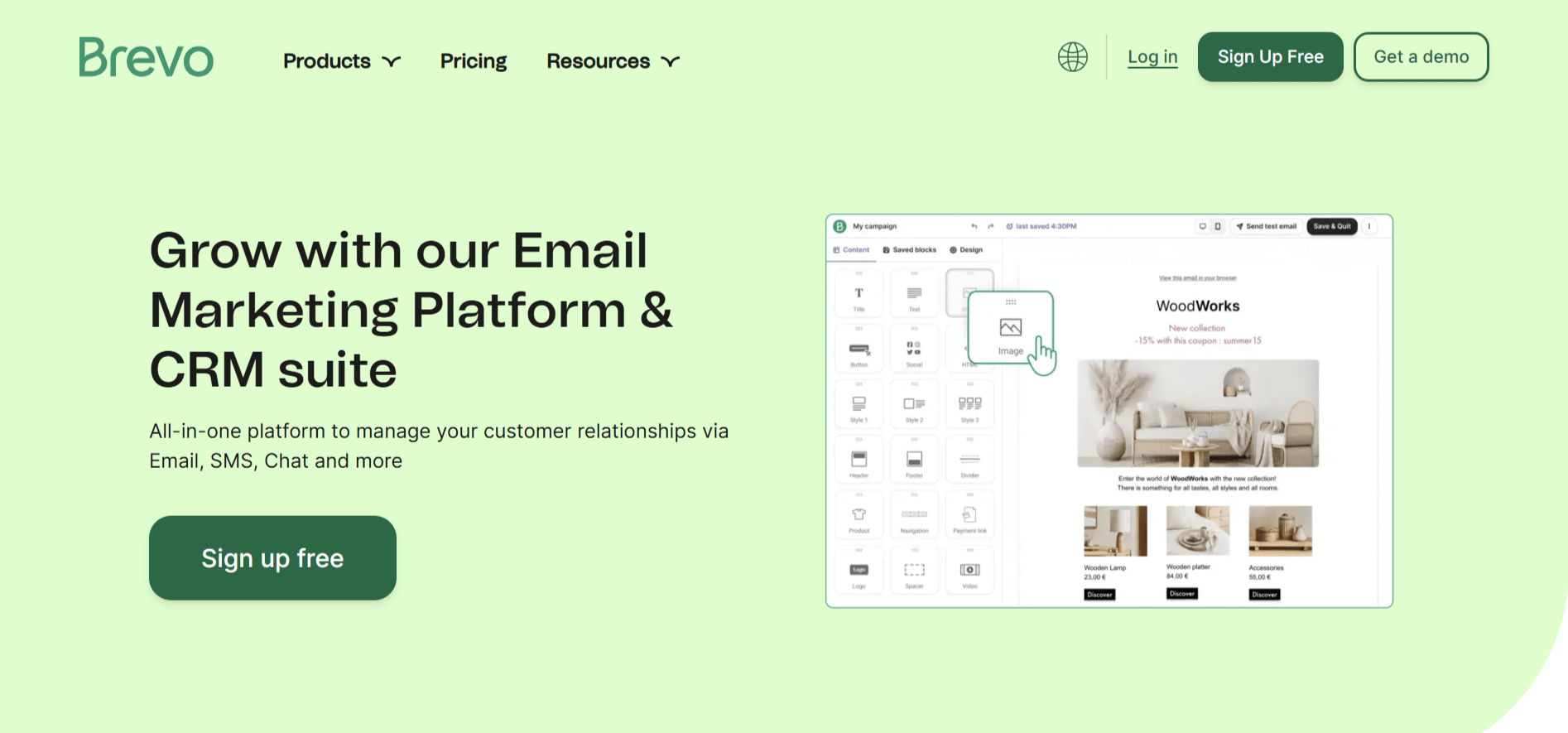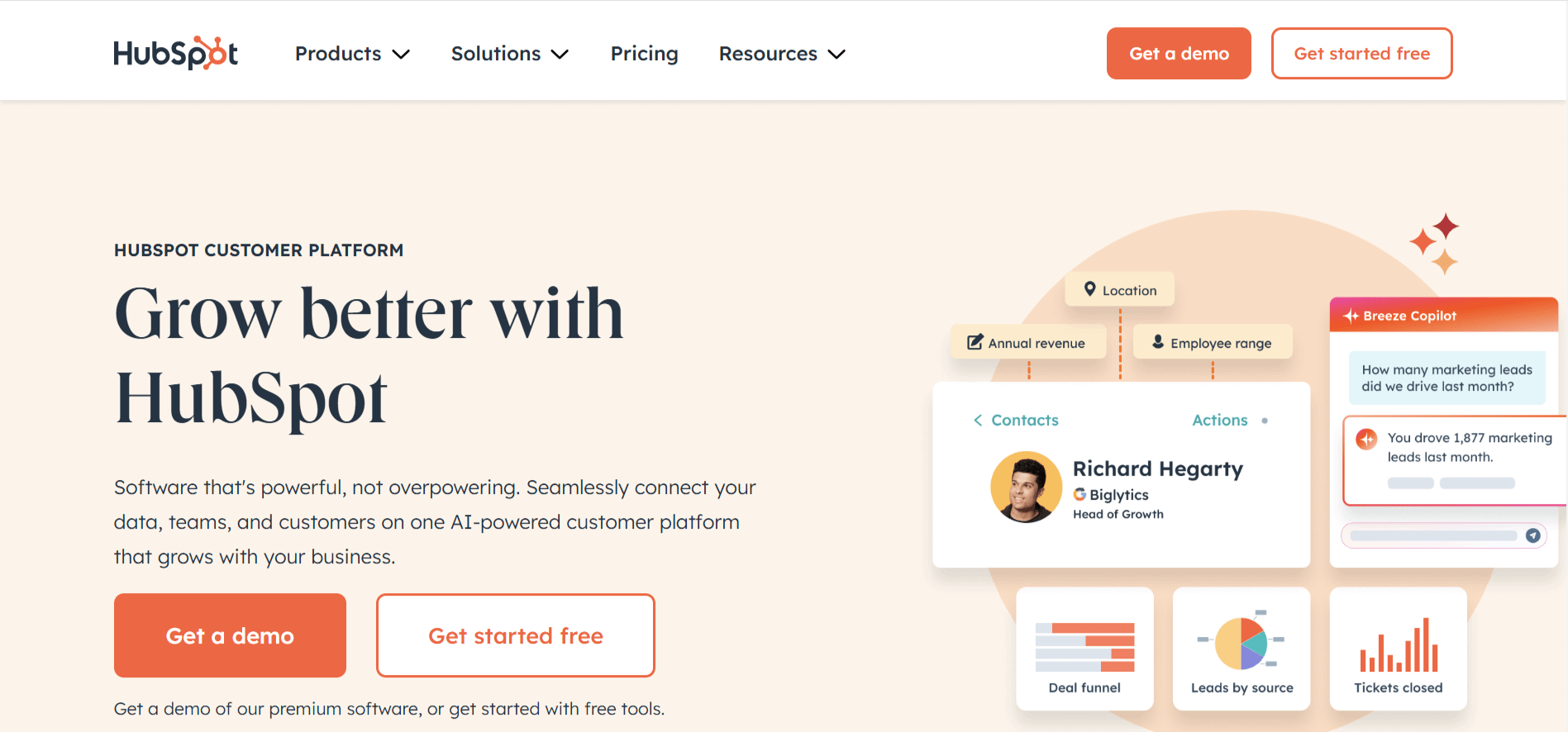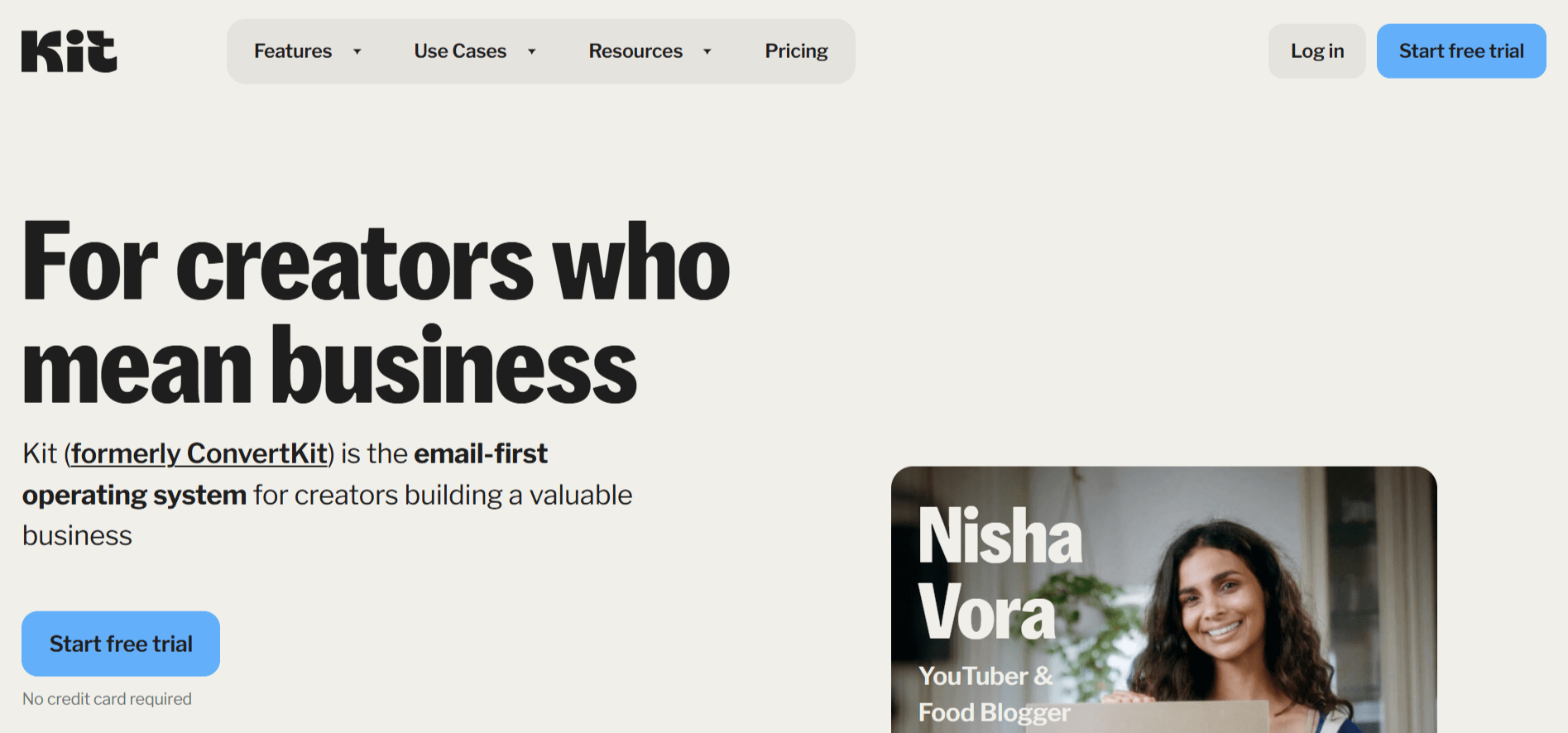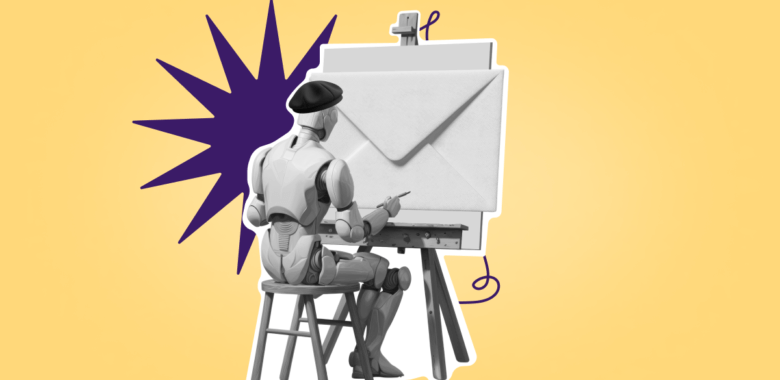Get an AI-powered email builder, 1,500 emails/month sent to 100 contacts, a free automation tool, digestible analytics, and so much more.
Why send mass emails without showing recipients
There are a number of cases when you might need to send an email to multiple contacts without them knowing who else is receiving the message. Salespeople may want to get in touch with their clients and prospects, while marketers might need to run email marketing campaigns to reach a wider audience and promote their products or services. Similarly, recruiters may need to update applicants or organizations on open positions.
The main benefit of hiding the entire list of recipients is that it creates the illusion of a personal email, rather than a mass-sent one. This often leads to higher engagement rates and less chance of ending up in the recipient’s spam folder.
Hiding people’s contact information is also a way to make them feel safe and secure.