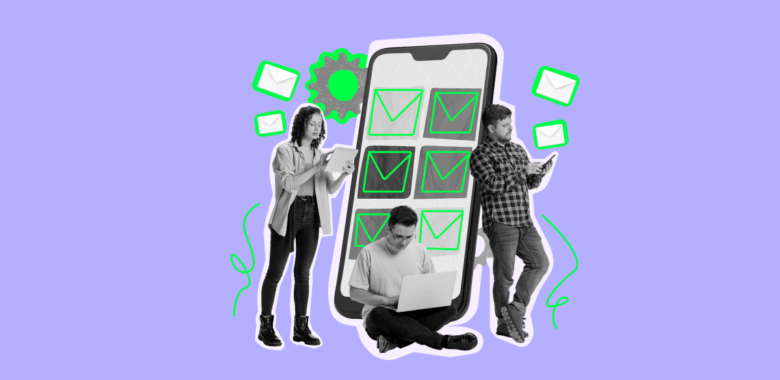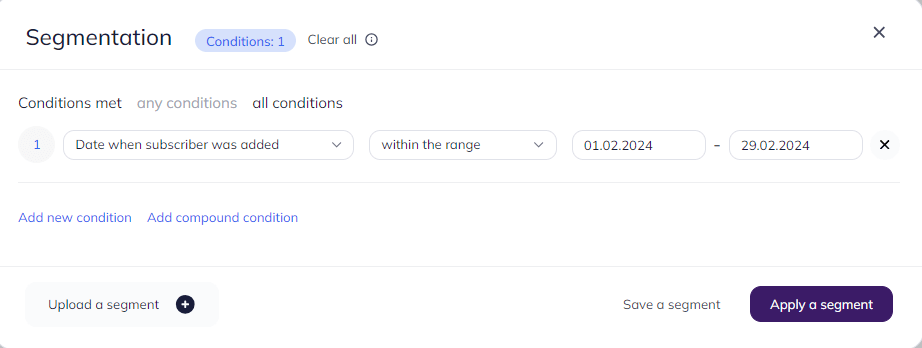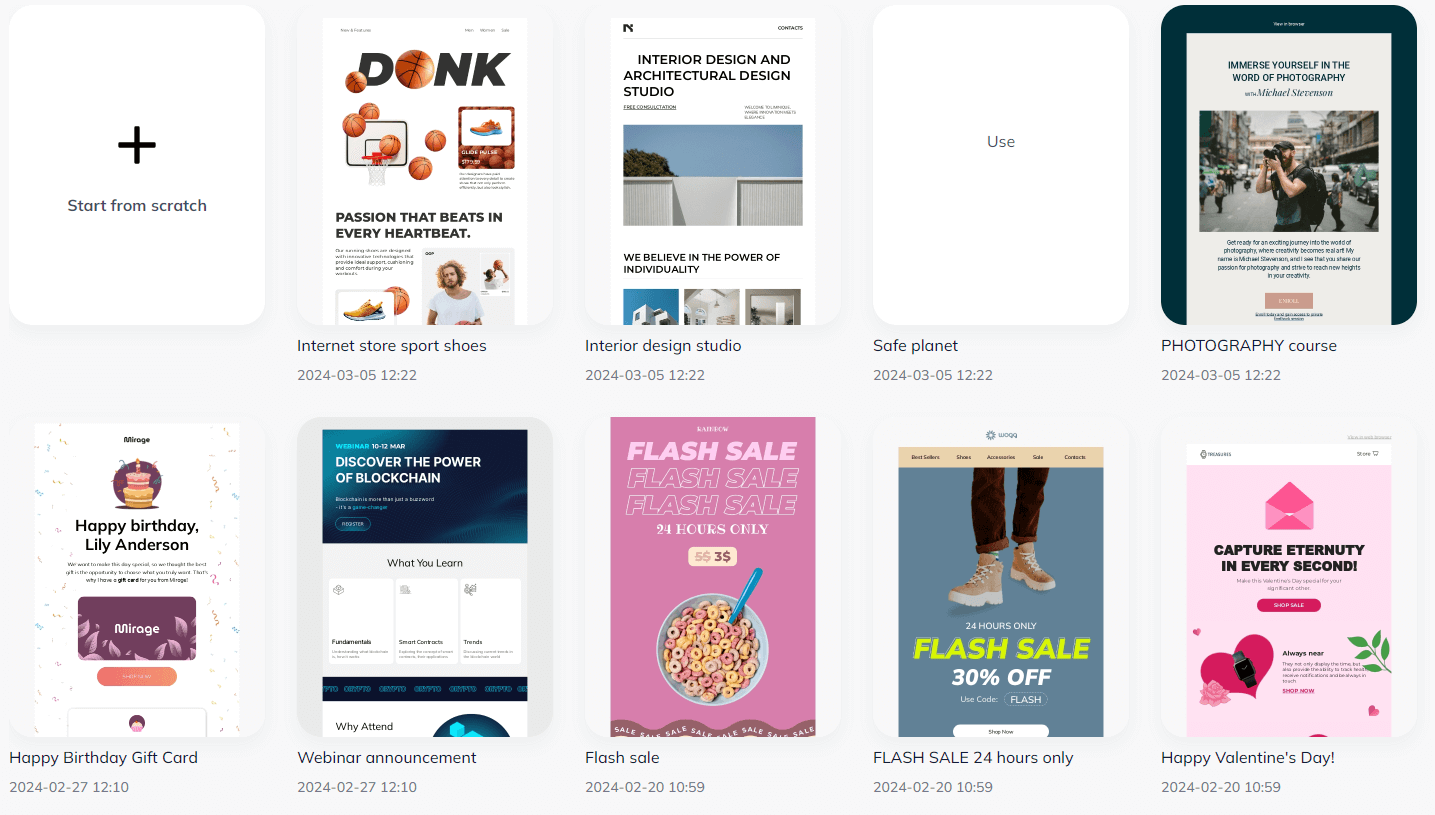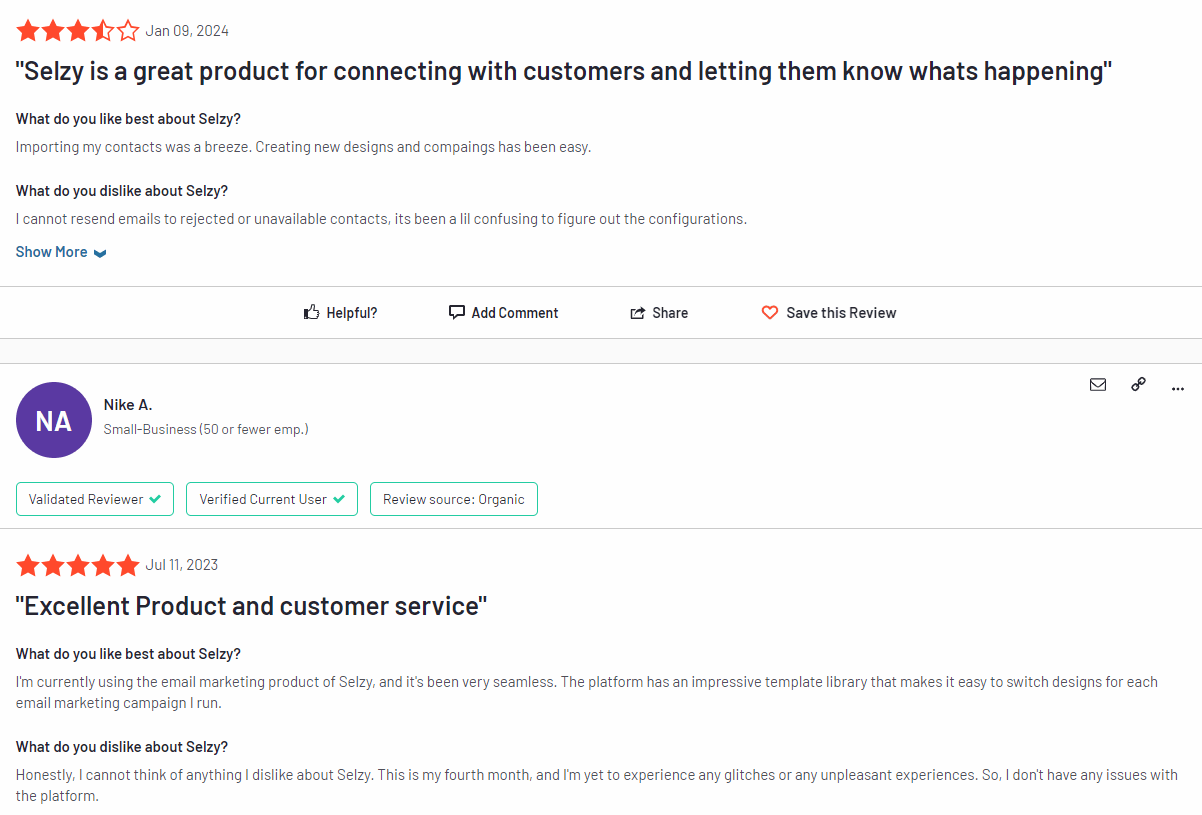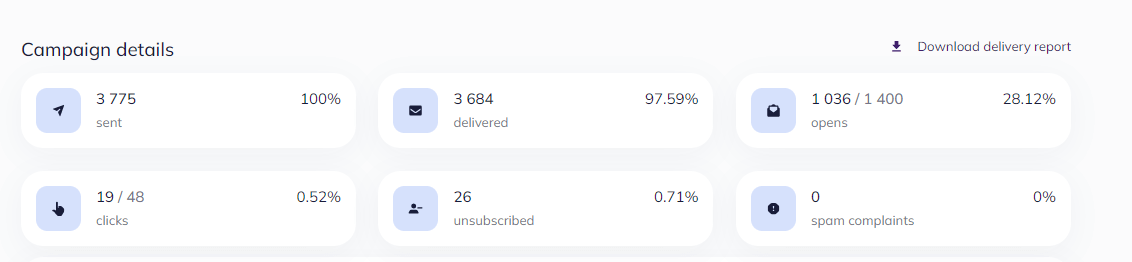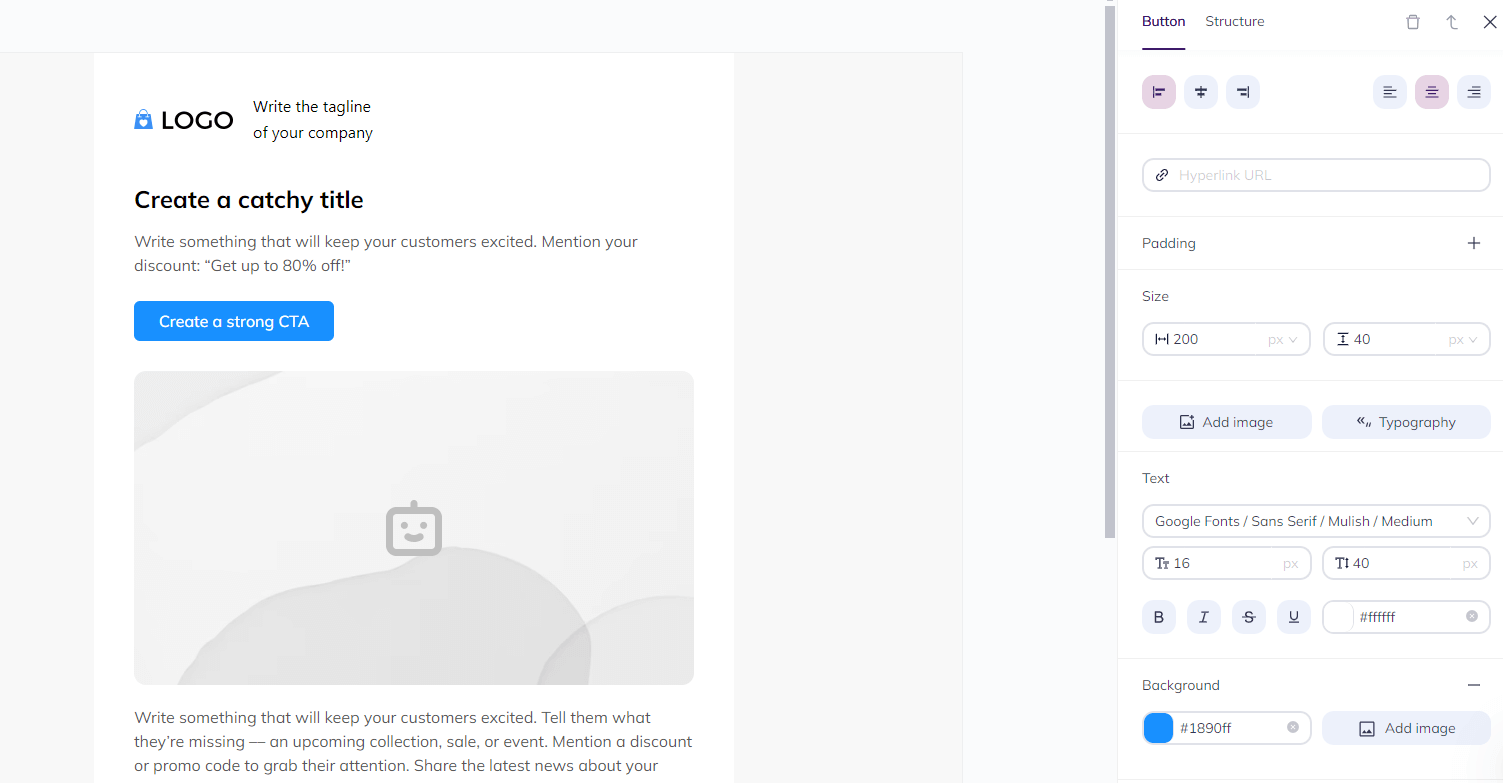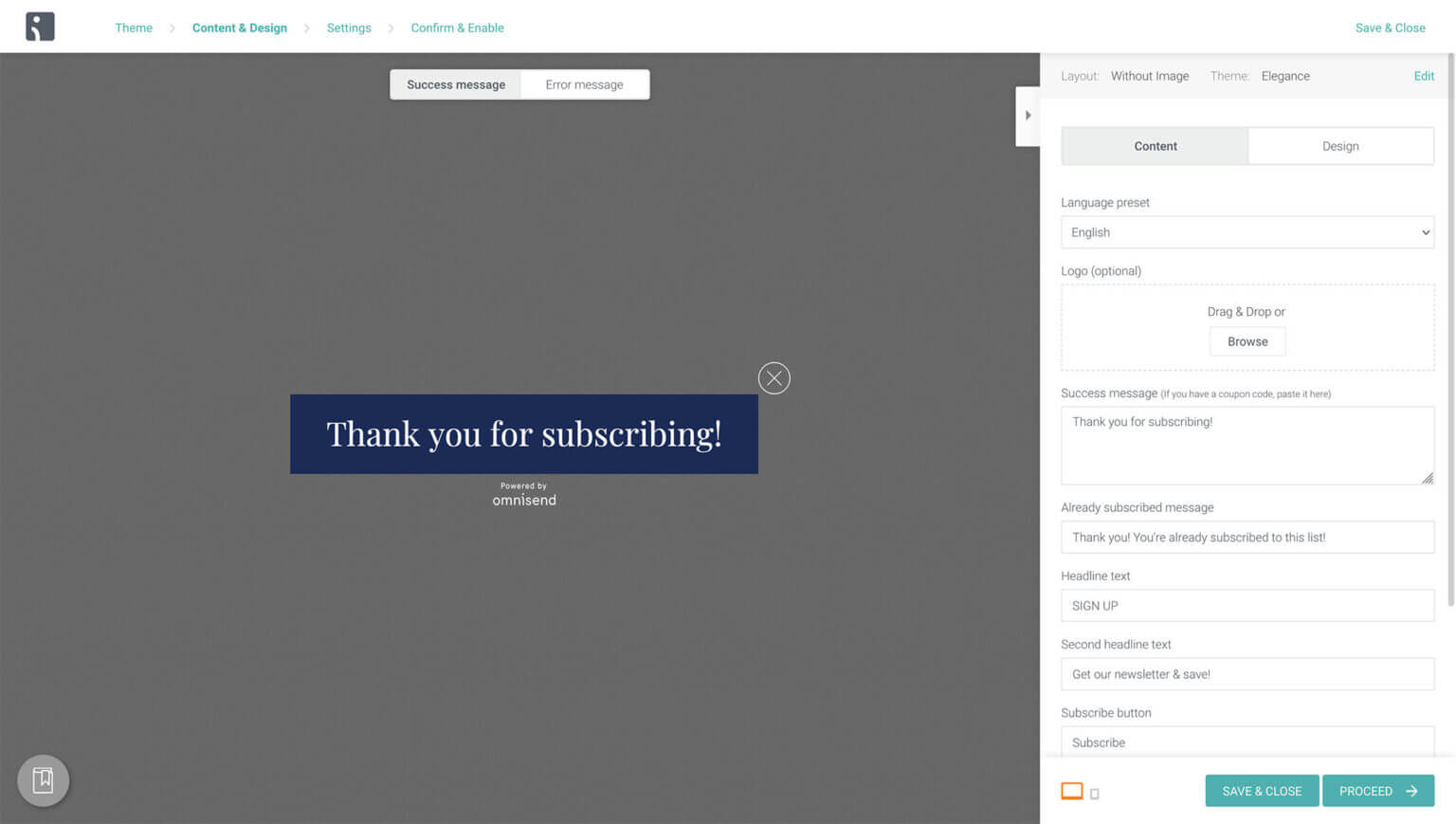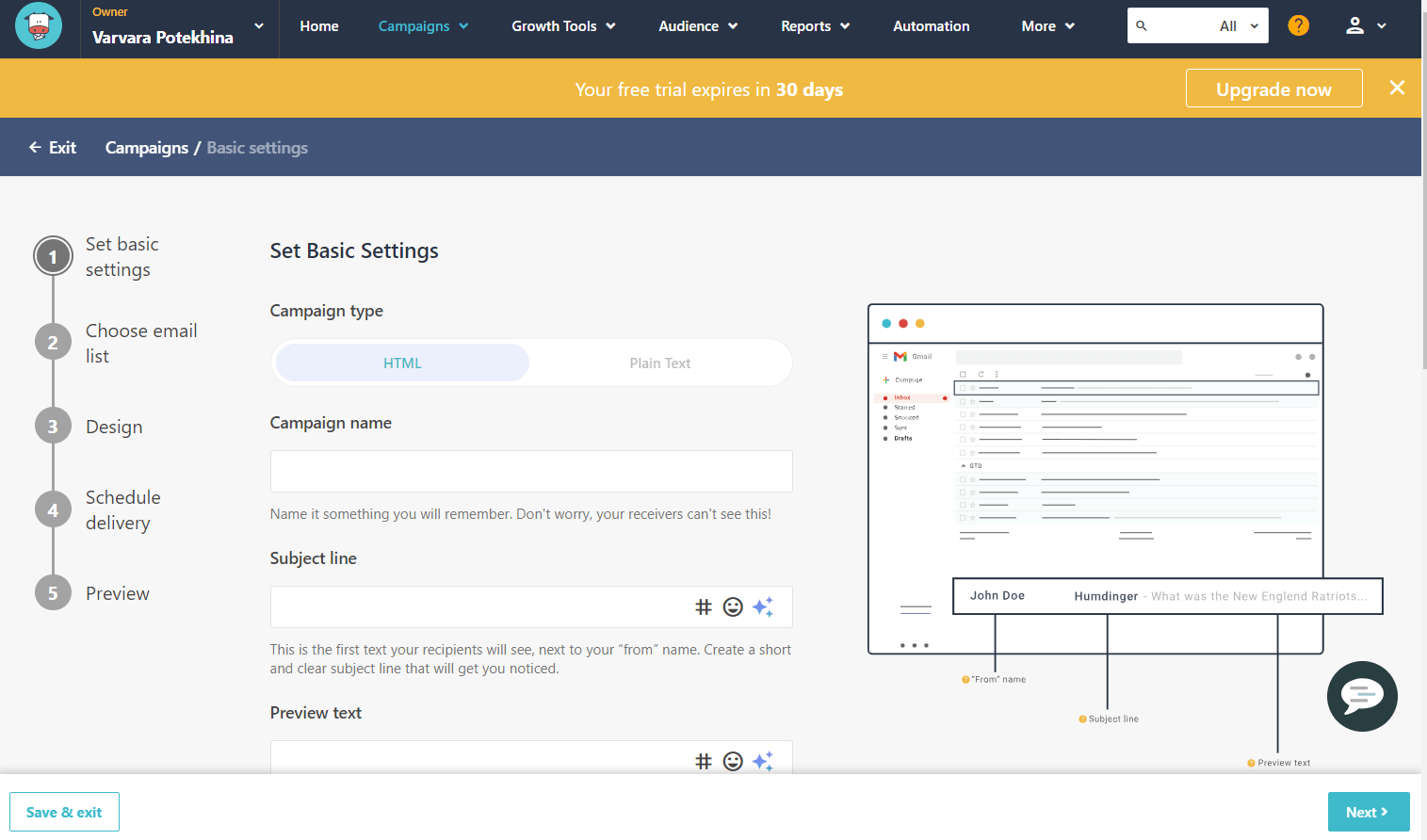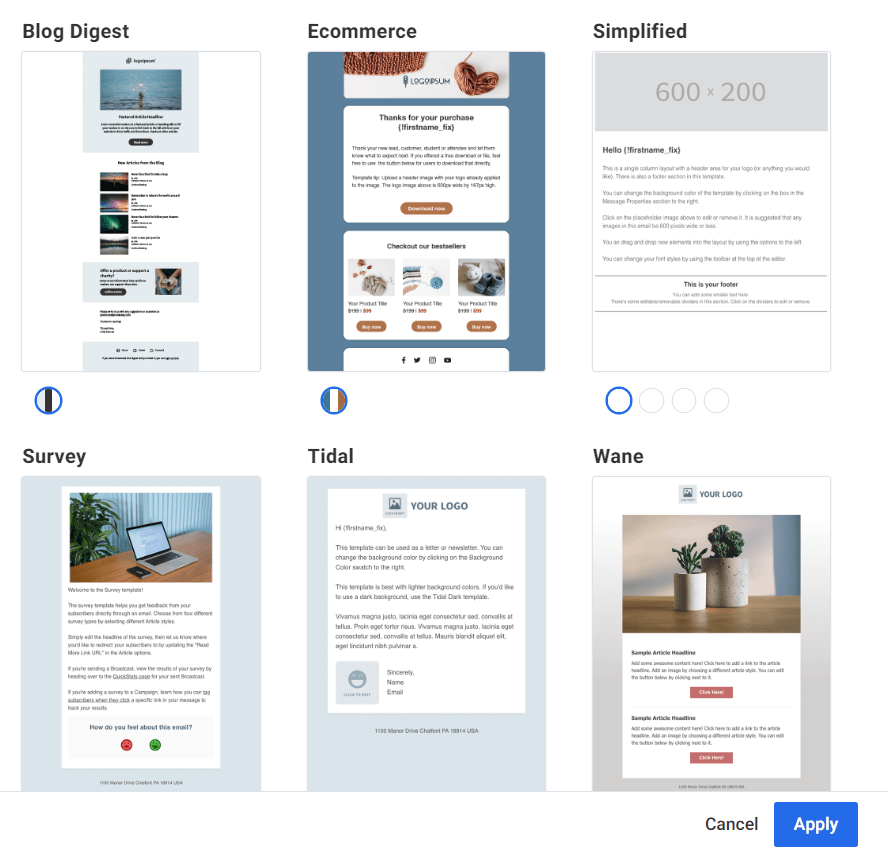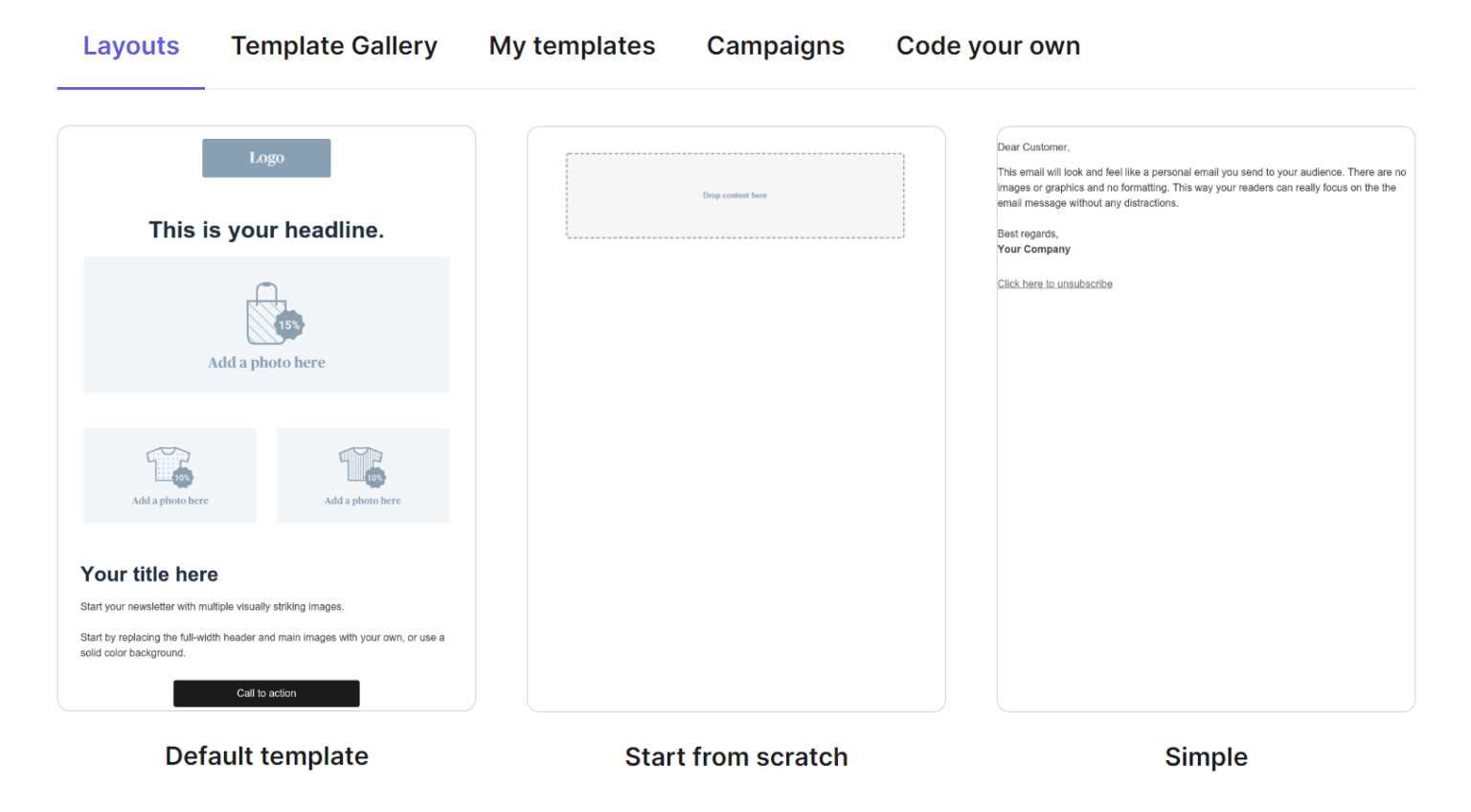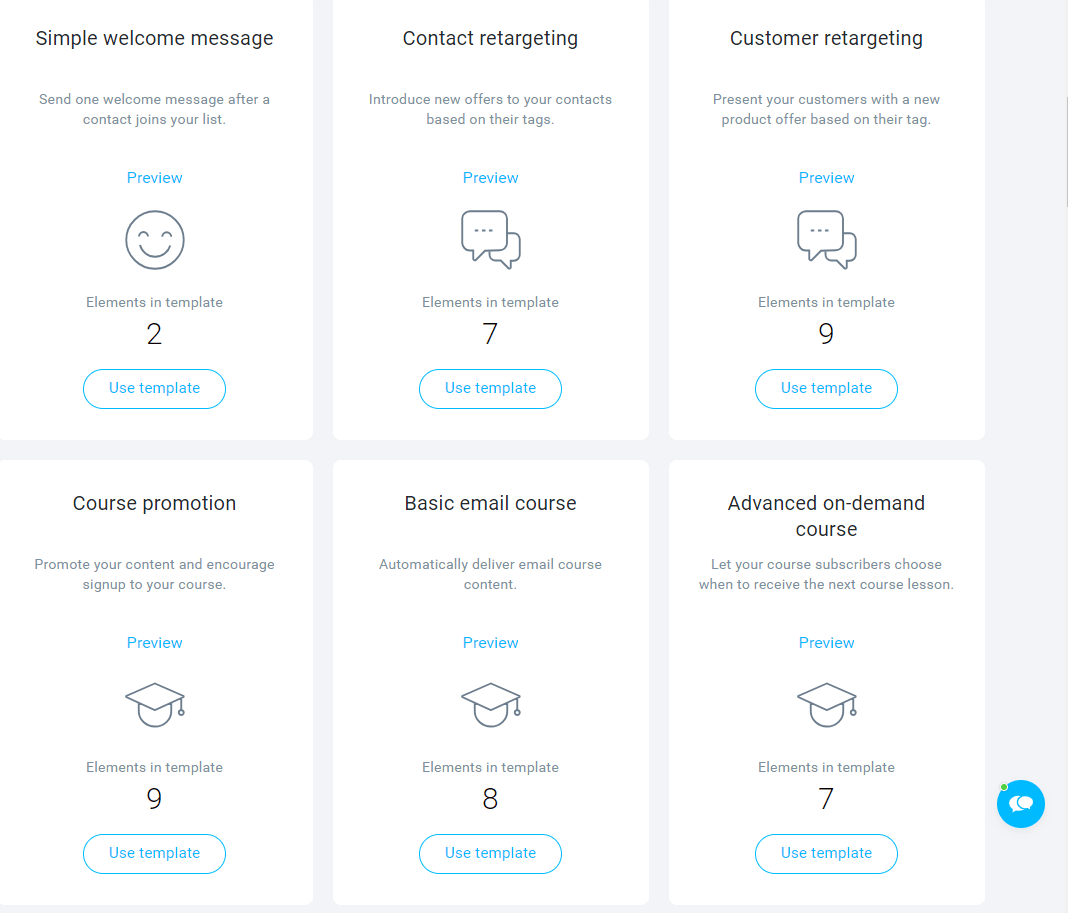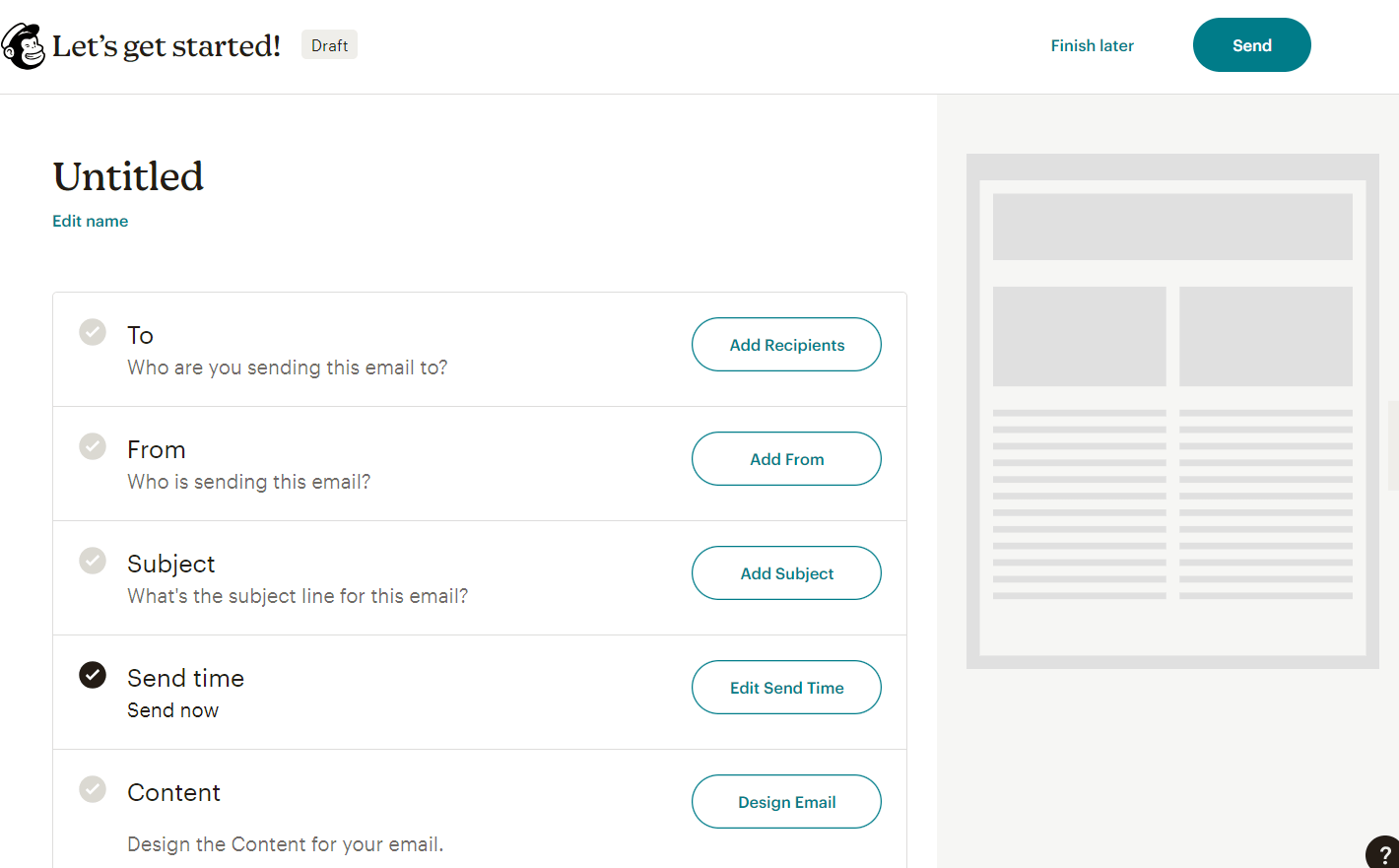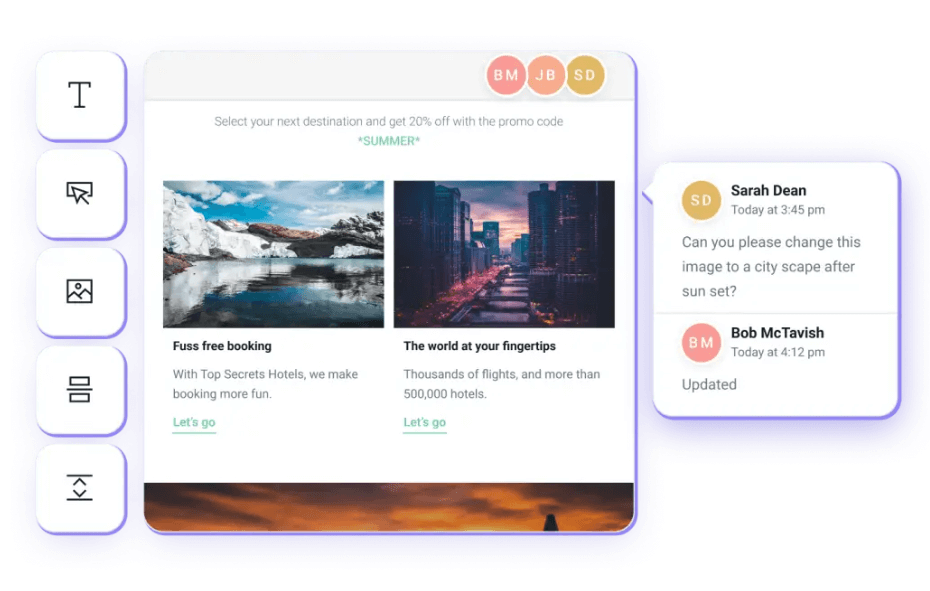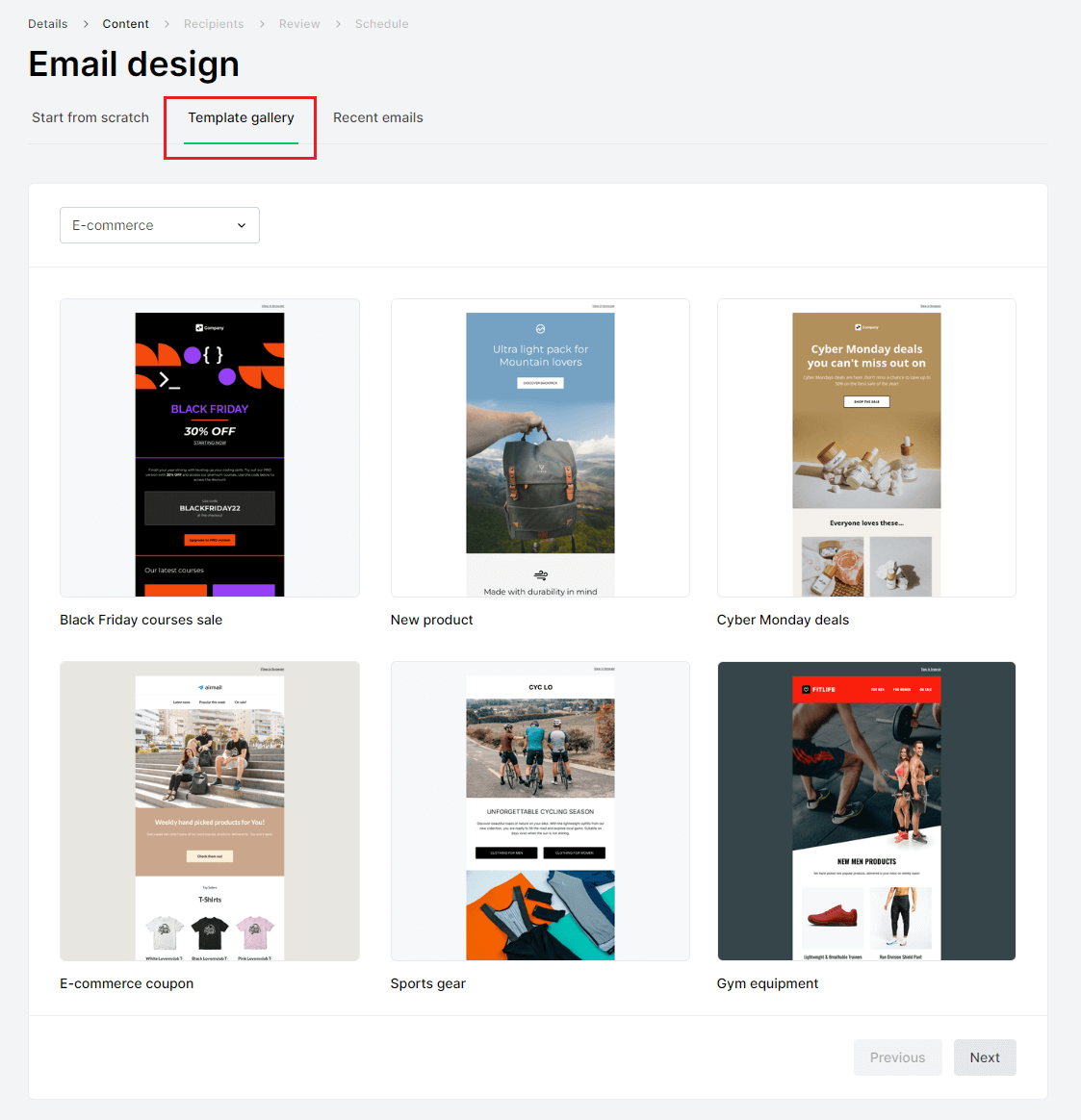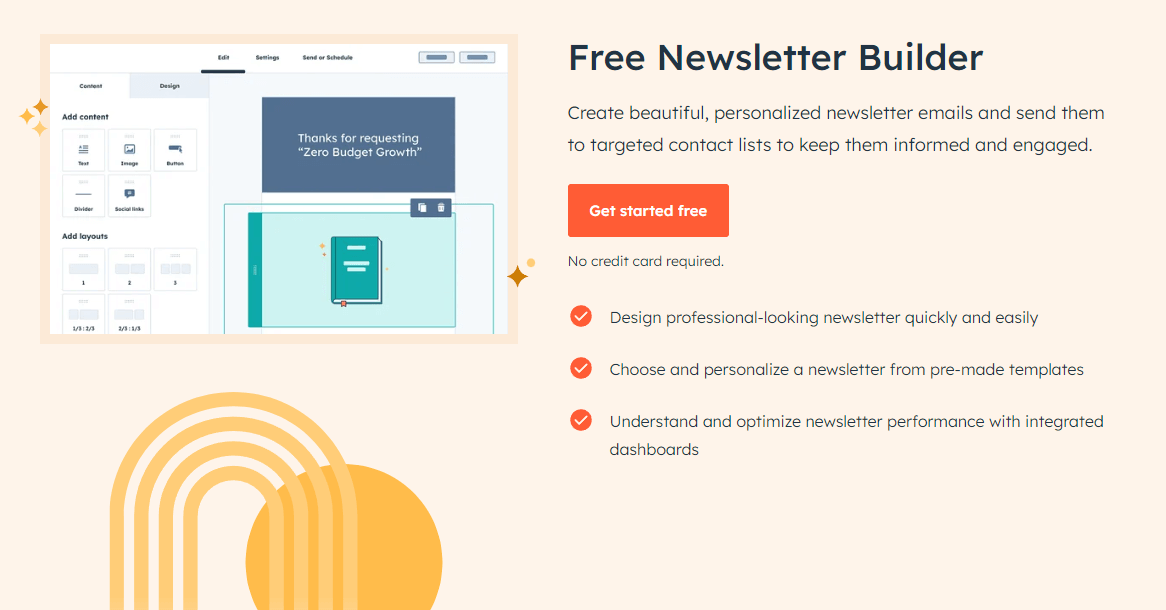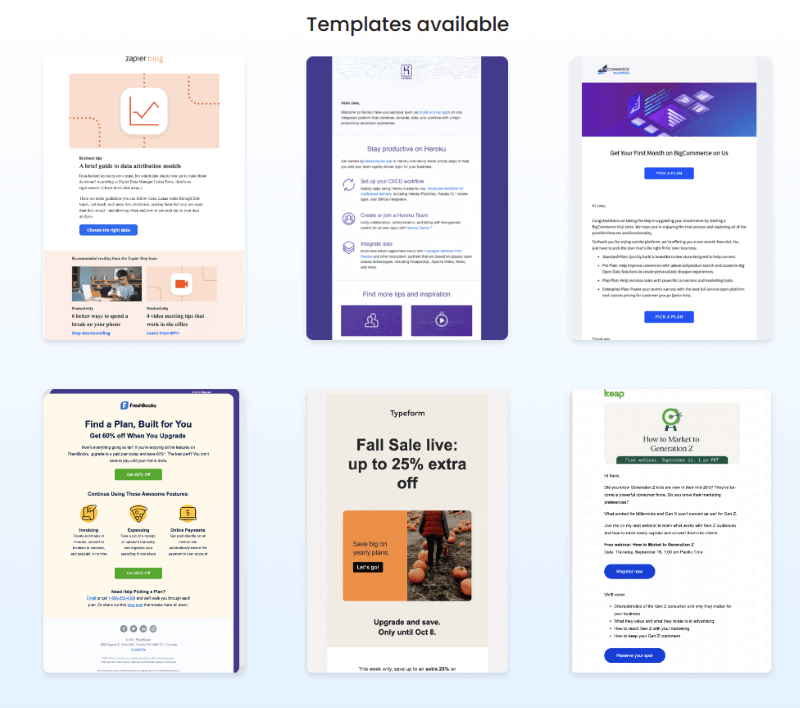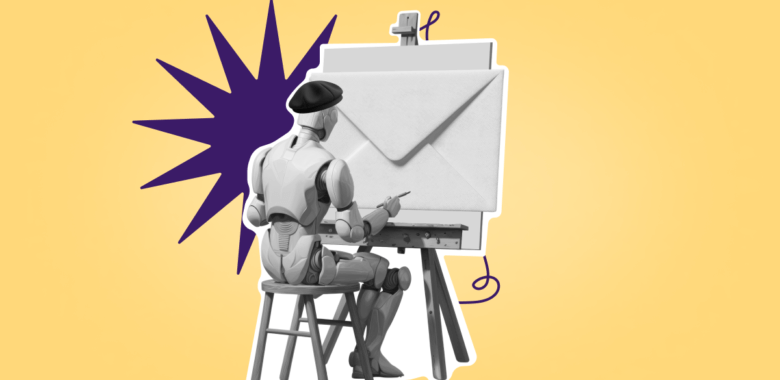What is newsletter software?
Newsletter software is a tool designed for crafting and distributing mass emails from businesses and creators, and monitoring analytics on your email campaigns. Most email marketing platforms combine these three functions in one product.
With the modern email marketing tools, learning how to create an email newsletter takes less time. Most tools on the market let you produce and analyze your email marketing campaigns without advanced coding, design, or analytics skills. You can craft the newsletter in a drag-and-drop editor, set the distribution via software with a simple intuitive interface, and check the analytics in real time.
However, there are dozens of email marketing platforms to try. How to choose the best one for you?