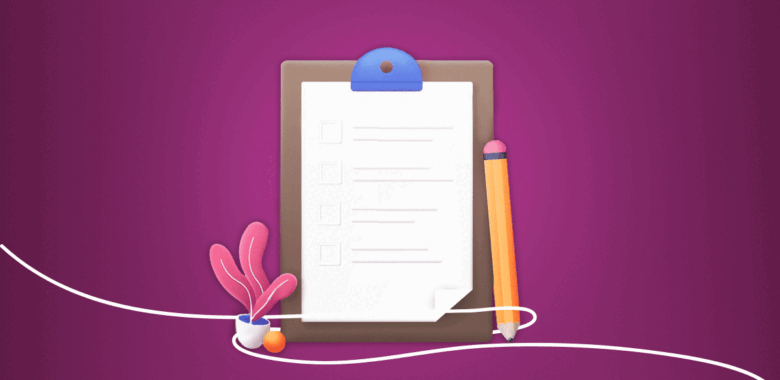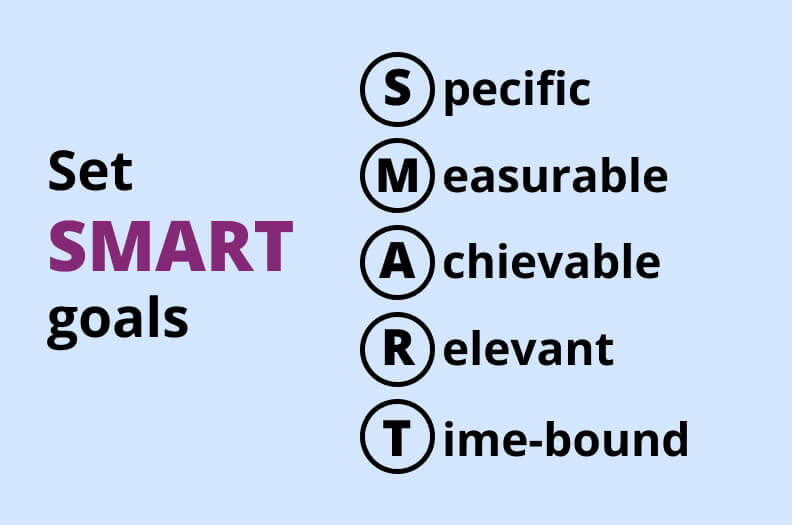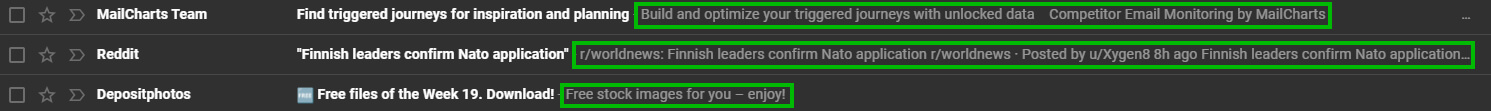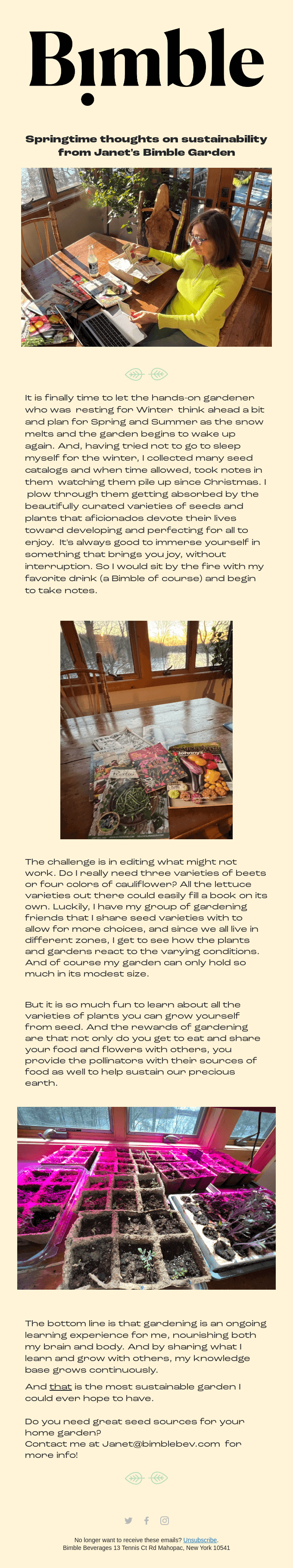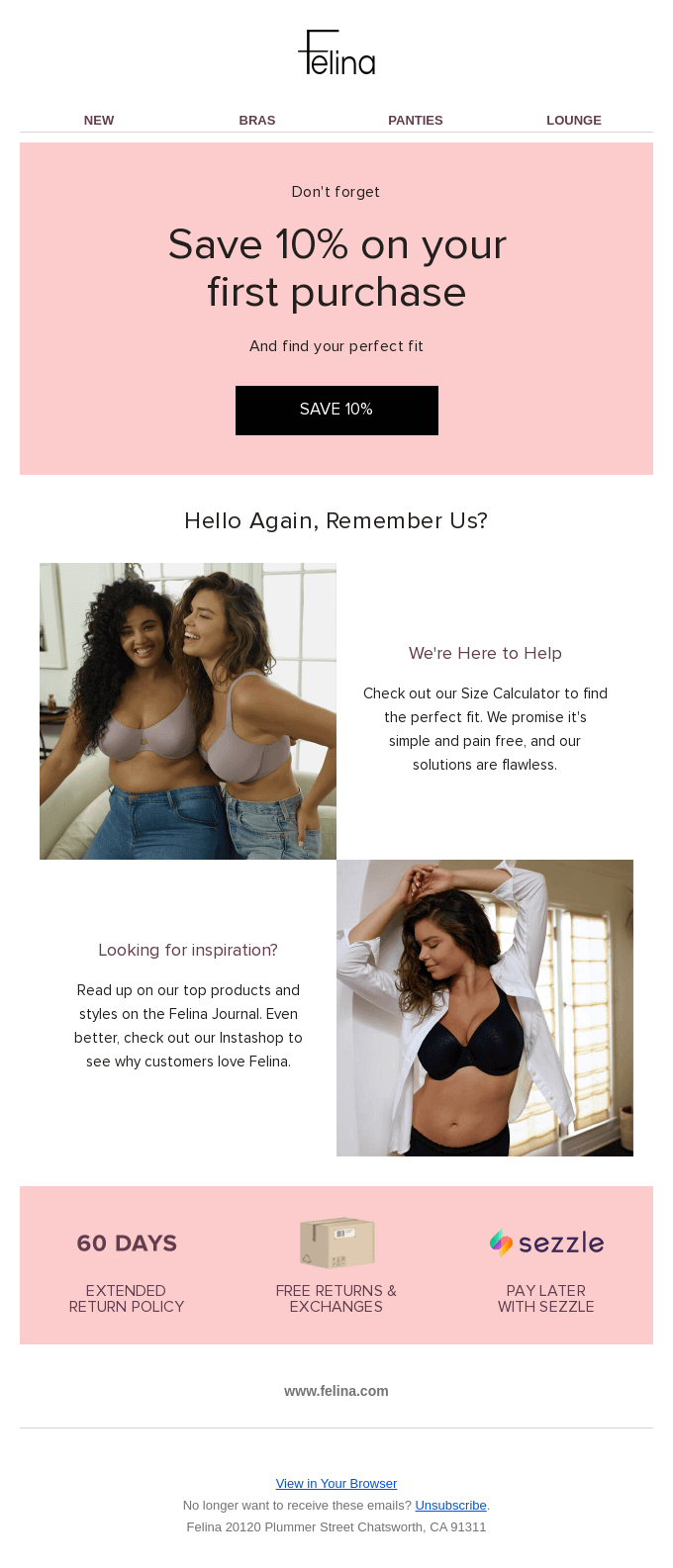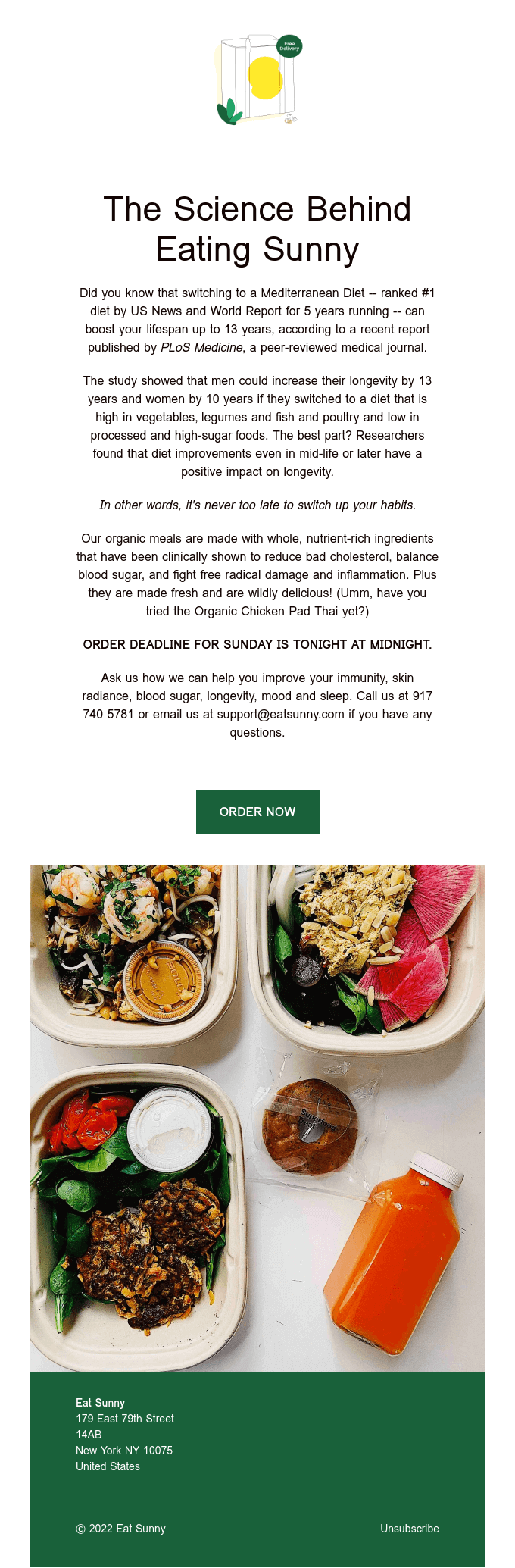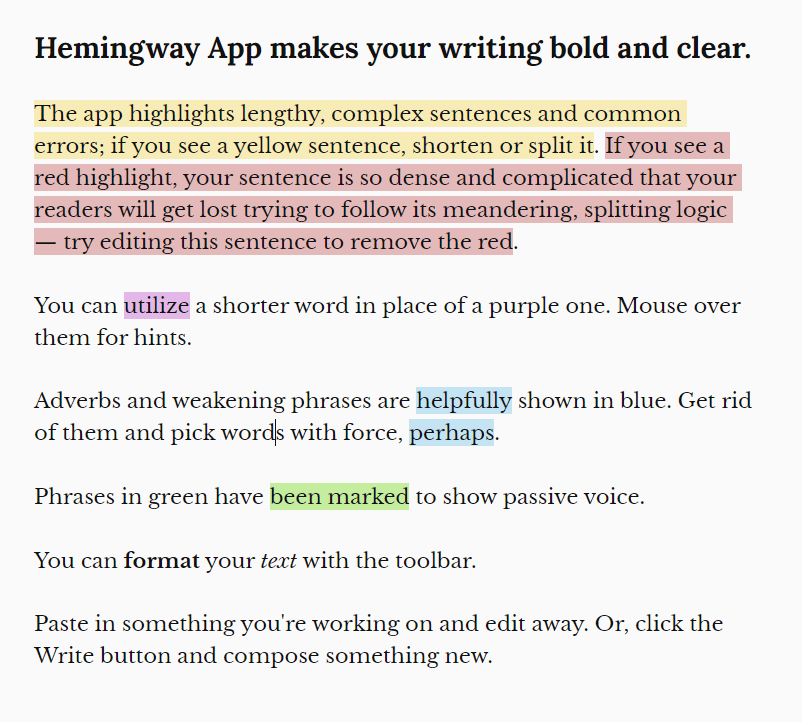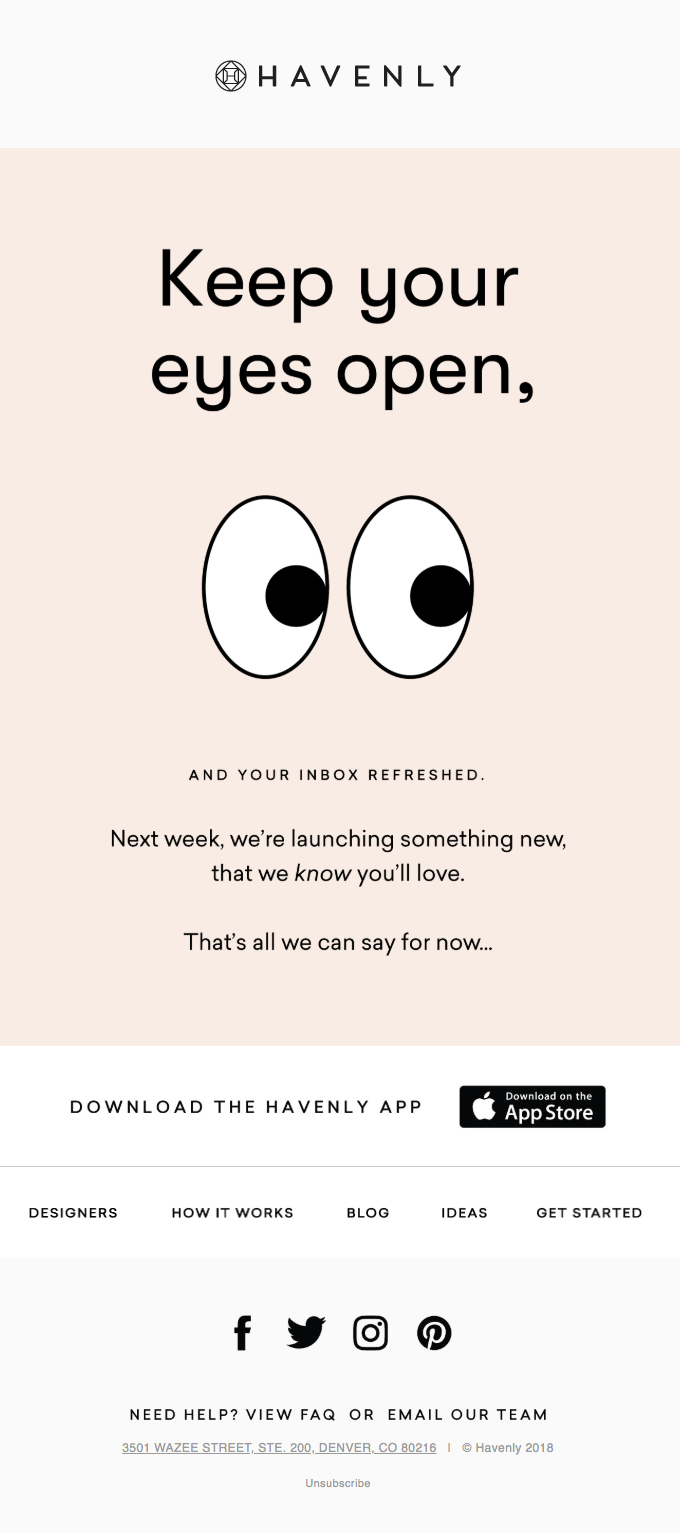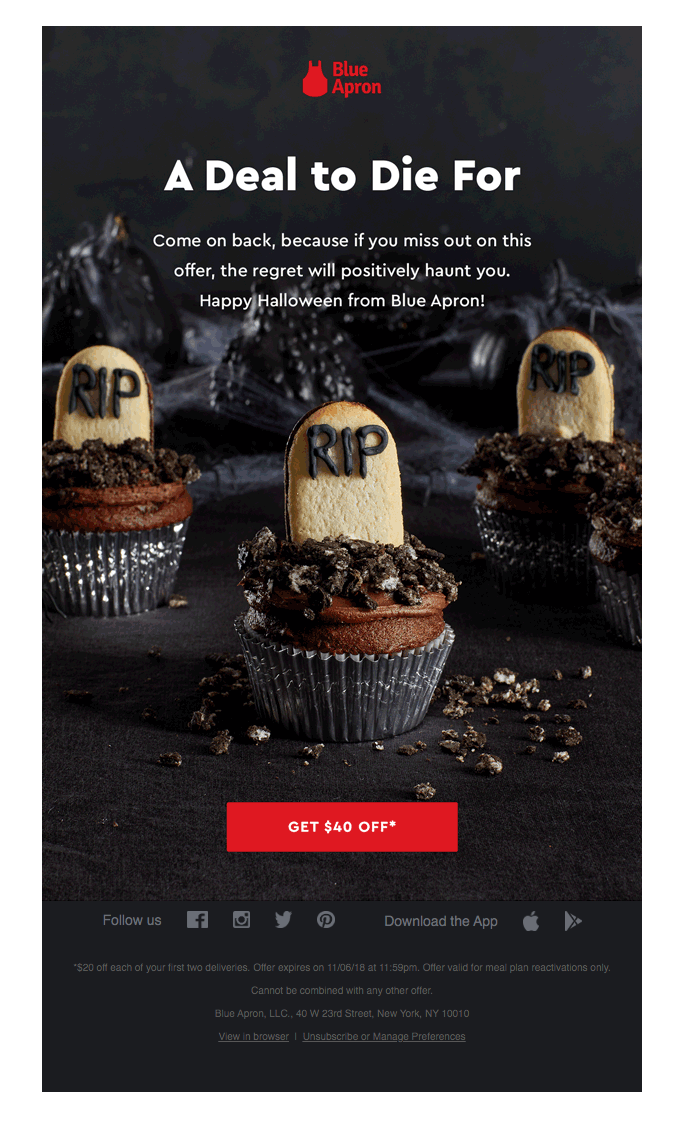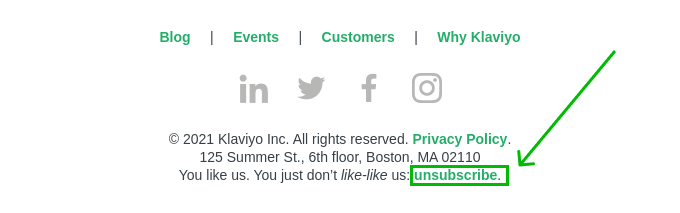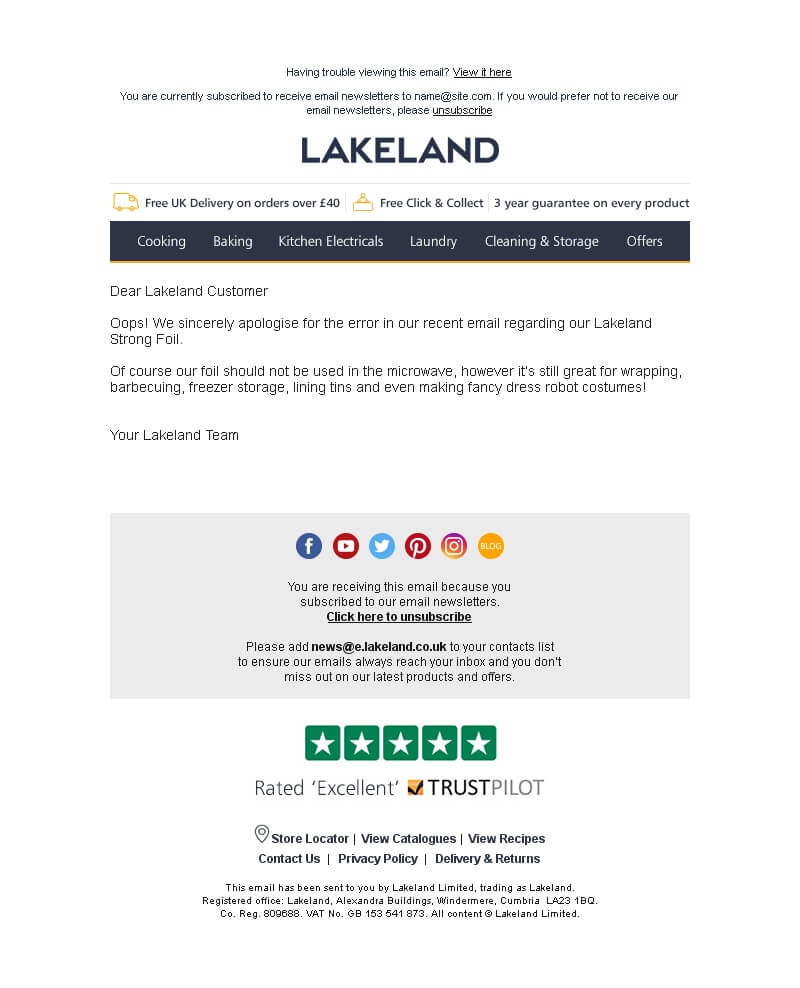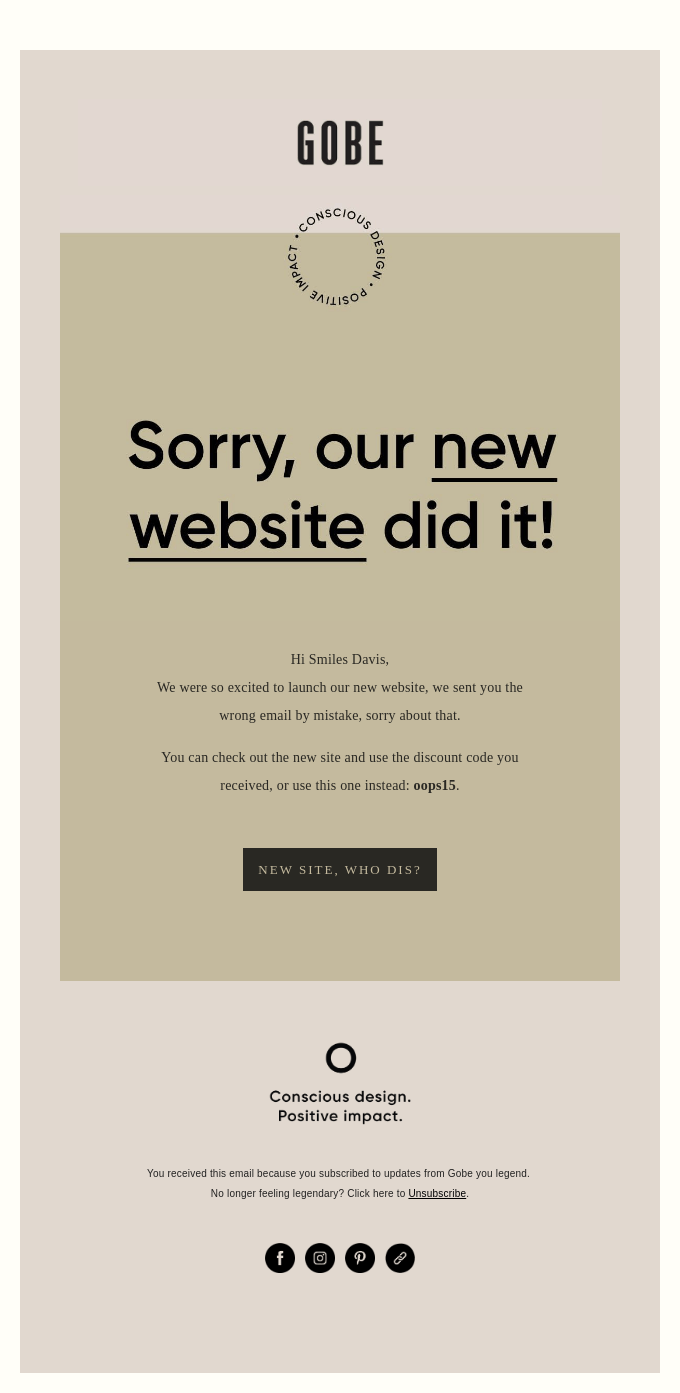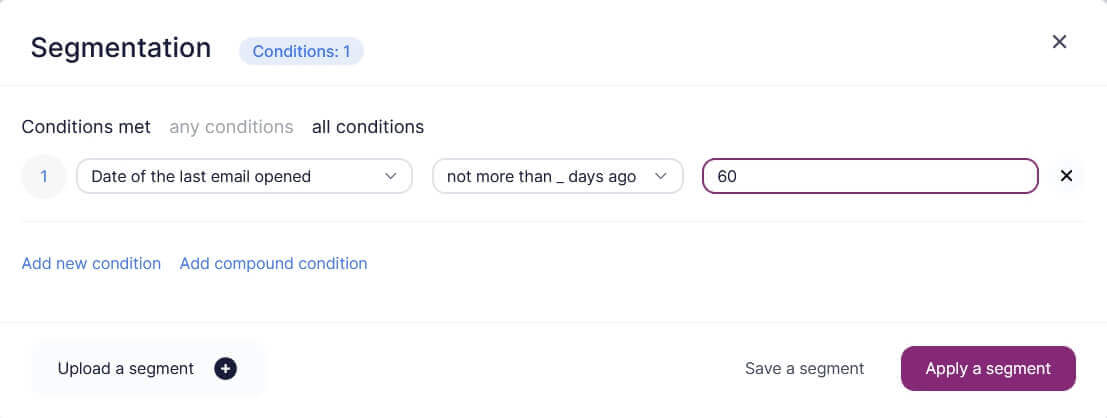The SMART framework allows you to:
- Improve teamwork in the marketing department.
- Track your progress over time.
- Prioritize smaller tasks.
- Use collected data more effectively.
- Define clear success criteria and ease analytics.
To get a better understanding of this approach, take a look at this spreadsheet.
| SMART aspect |
Example |
Room for improvement |
A better example |
| 🎯 Specific |
Increase sales |
Too abstract, no defined success criteria |
Achieve a 10% increase in sales online |
| 📊 Measurable |
Improve customer satisfaction |
How will you measure customer satisfaction? |
Achieve an average customer satisfaction level of 4.3 out of 5 according to our survey |
| 🥇 Achievable |
Gain $1.5 billion in one day |
It doesn’t sound realistic |
Gain $1.5 billion during the second quarter of 2022 |
| 🗺️ Relevant |
Using memes and slang to attract new Gen Z subscribers and decrease the average age of your audience |
It’s not a part of a bigger picture — you need to work with the customer loyalty of your current clients instead of gaining new audience |
Increase CTR in already gained subscribers by 20% within a month |
| 🕒 Time-bound |
Achieve a 10% increase in sales online |
No deadline |
Achieve a 10% increase in sales online by the end of the next month |
Segmenting your audience
Segmented email marketing campaigns generate more than a half of total revenue. That’s why segmenting your email list is so important. Segmentation structures the list and allows you to appeal to certain customer groups. You will send more relevant content — and your customers will be more eager to engage with it.
There’s no foolproof recipe for segmentation — it depends on your campaign goals. We collected some ideas you can use to increase the efficiency of your email marketing campaign.
Sign-up. You can tailor your content to customers who signed up on a website, at your brick-and-mortar store or during an online event like a conference.
Demography. Targeting by age, gender, family status, and other demographic characteristics is a basic strategy but it still improves the relevance of email content and deal suggestions.
Location. If you segment your list by countries, cities, and postal codes, you open a bunch of geo-targeting opportunities. It’s especially important for promoting special events. For example, if you want to draw more attention to a conference, send emails about an offline event to people near your business and emails about an online stream to people from other cities.
Engagement level. Segmenting by engagement level is especially important if you’re launching a re-engagement email campaign. And there are many ways to interpret what engagement means to you and how you can measure it. You can use onsite or in-app behavior or email metrics — for example, send tailored email to non-openers.
Subscription or registration date. You can base your segmentation on the “age” of your customers. For example, newbies might need a little onboarding and older clients will be happy to see new feature announcements.
Purchase history. You can make relevant suggestions based on clients’ purchase history — for example, matching, similar, or the same products.
Psychographics. It’s not easy to pull off — you need to collect tons of data through surveys. But the general gist is segmentation by lifestyle, hobbies, values, and other preferences. It’s a powerful tool with opportunities for more subtle email content adjustments.