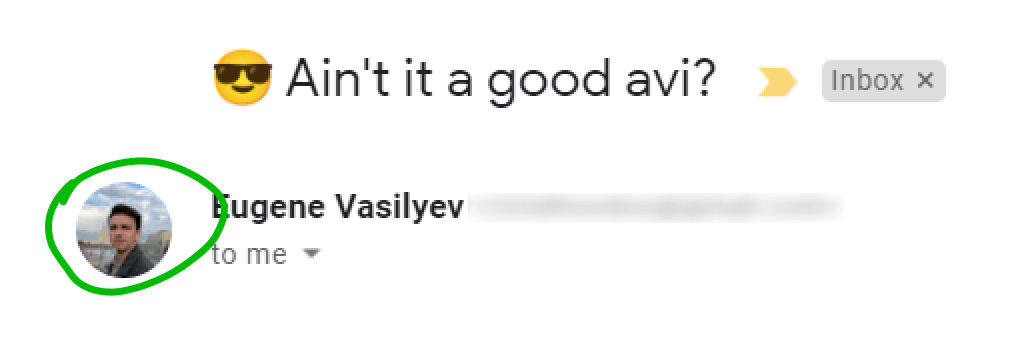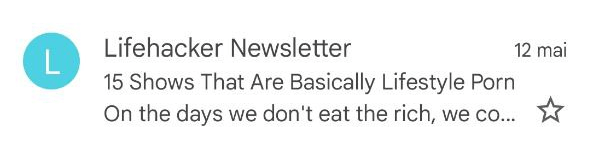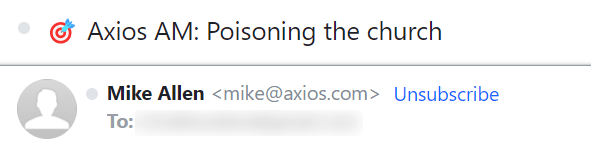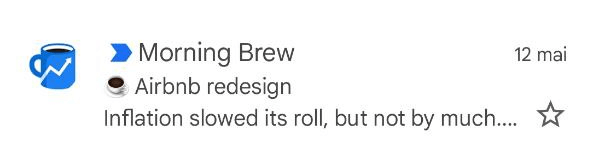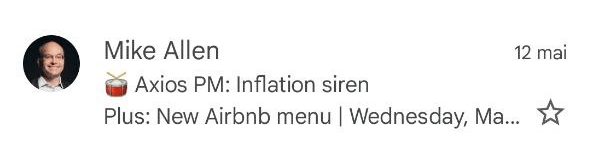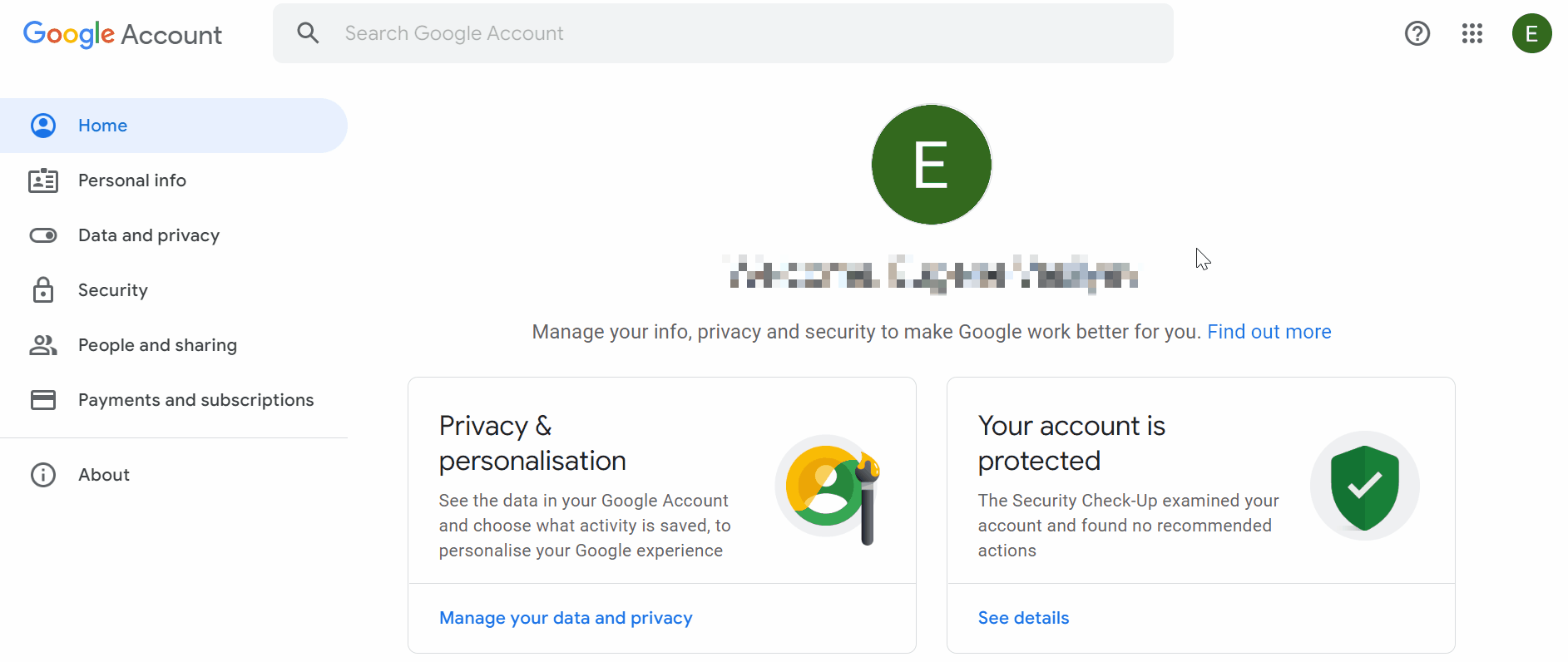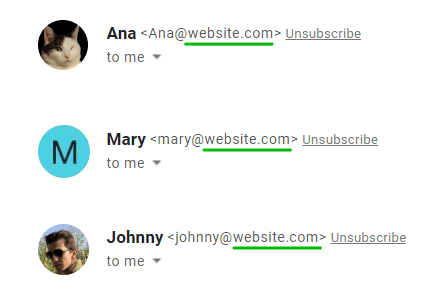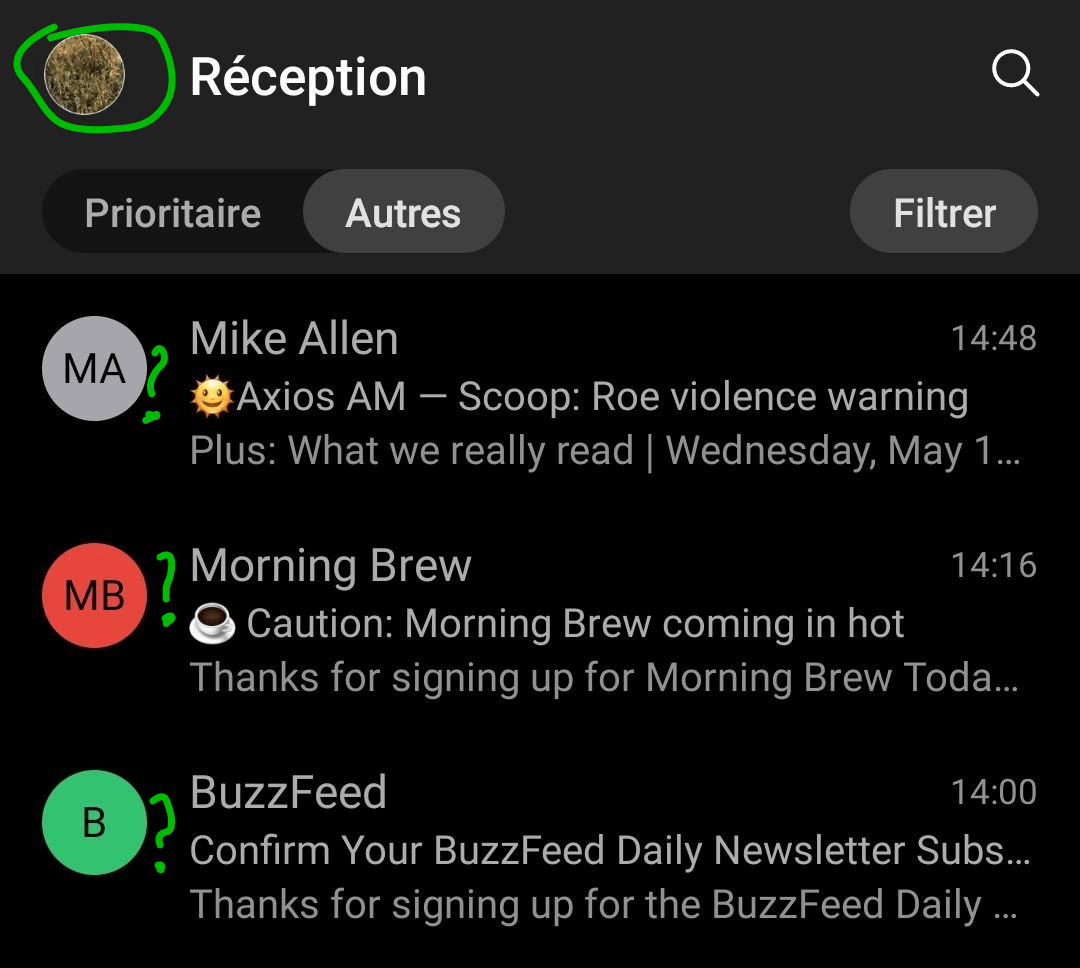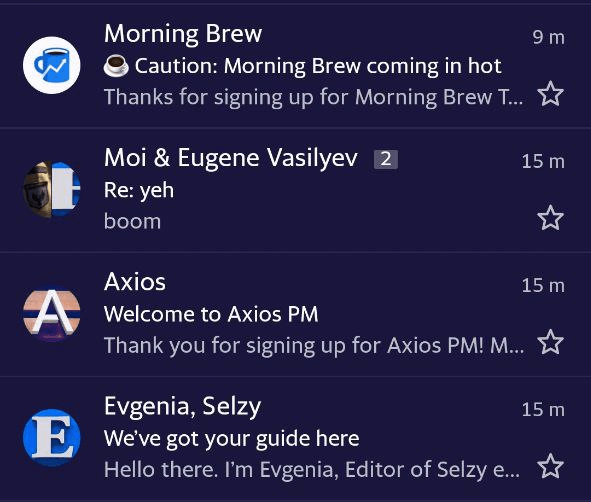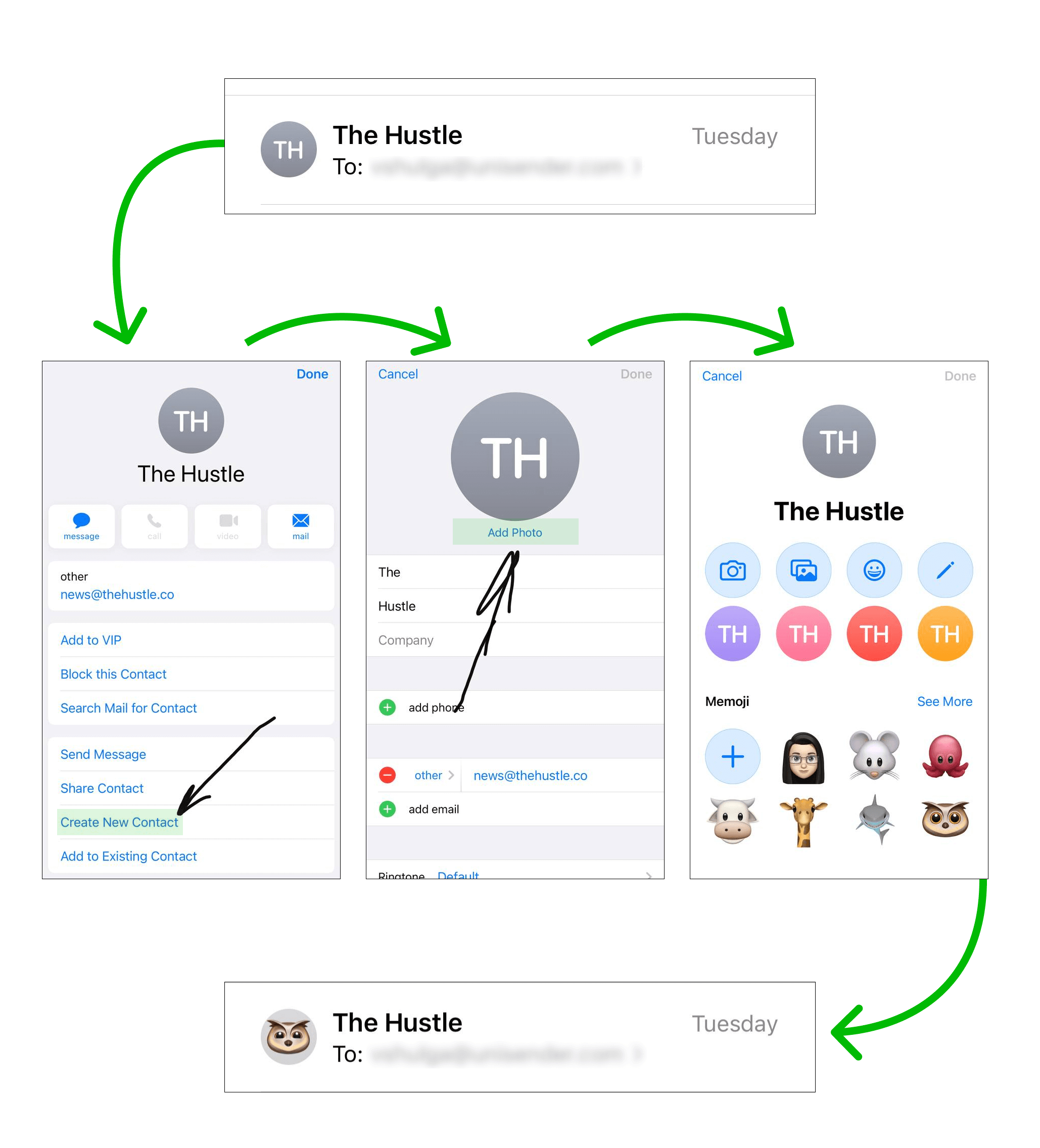Avatar vs BIMI
One more way to add an email avatar is BIMI — Brand Indicators for Message Identification. On the surface, it looks just the same but in essence, it’s about logos and security — BIMI gives you a logo and better protection from phishing attacks.
BIMI is an extra method of email authentication, in addition to DKIM, DMARC and SPF. “In addition” is the keyword — to get BIMI, you need to set up the DMARC authentication.
Sounds like a great deal but there’s a but — BIMI costs at least $1,299 per year. That’s because you have to buy a digital certificate that proves you own your logo as a trademark. That’s a bummer for businesses that don’t have twelve hundred bucks to spend on a 32 KB pic.
Moreover, BIMI is not universally supported yet. By now, Microsoft doesn’t even plan to implement it, and some email clients like Yahoo! Japan, Seznam.cz, Comcast, and Qualitia are only considering it. Keep that in mind if the majority of your audience is not in the US.
In short, BIMI is about email security as well as brand identification. So, if you don’t have that much money and are not concerned about authentication, keep in mind that just adding an avatar without BIMI is free.