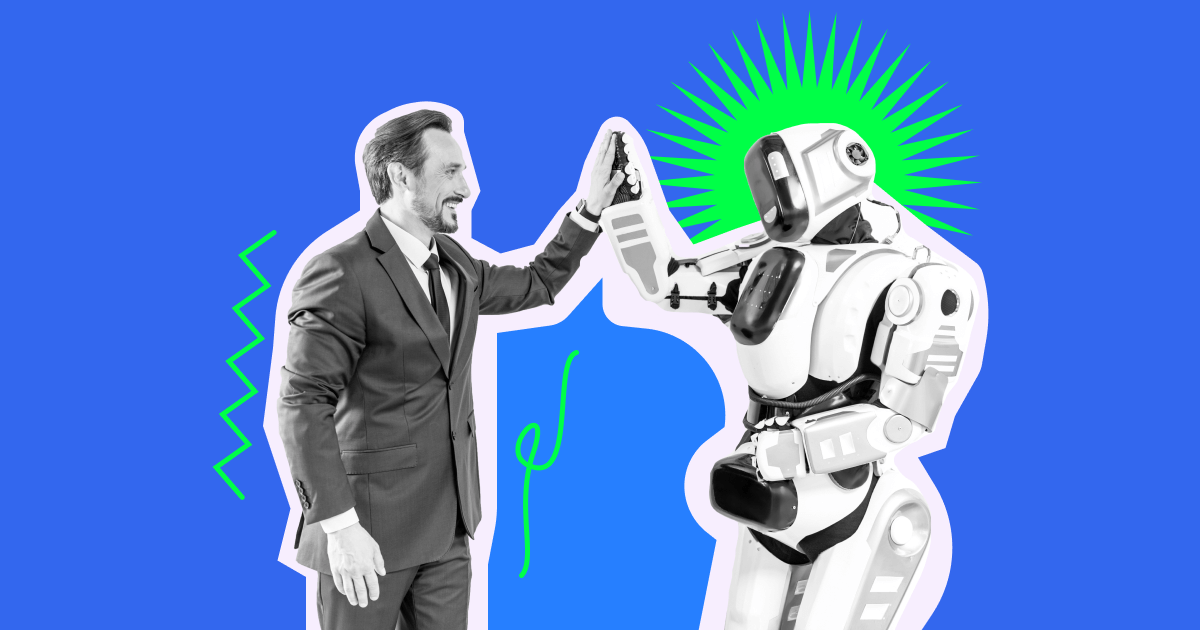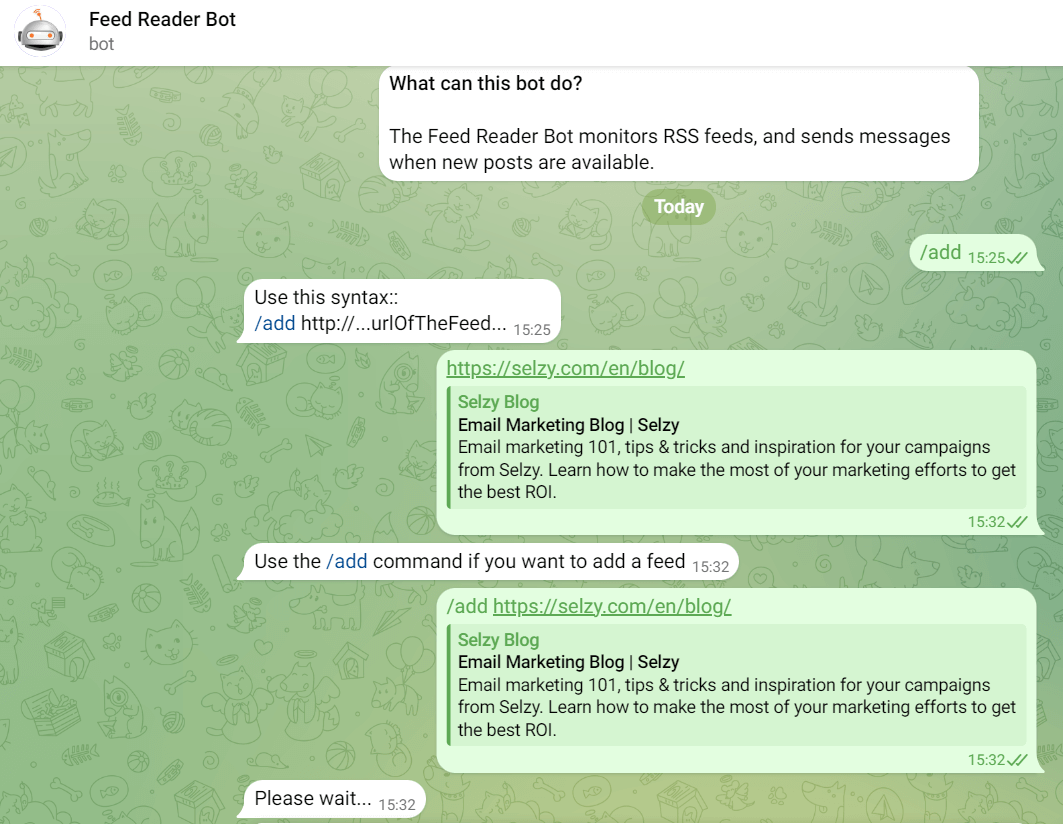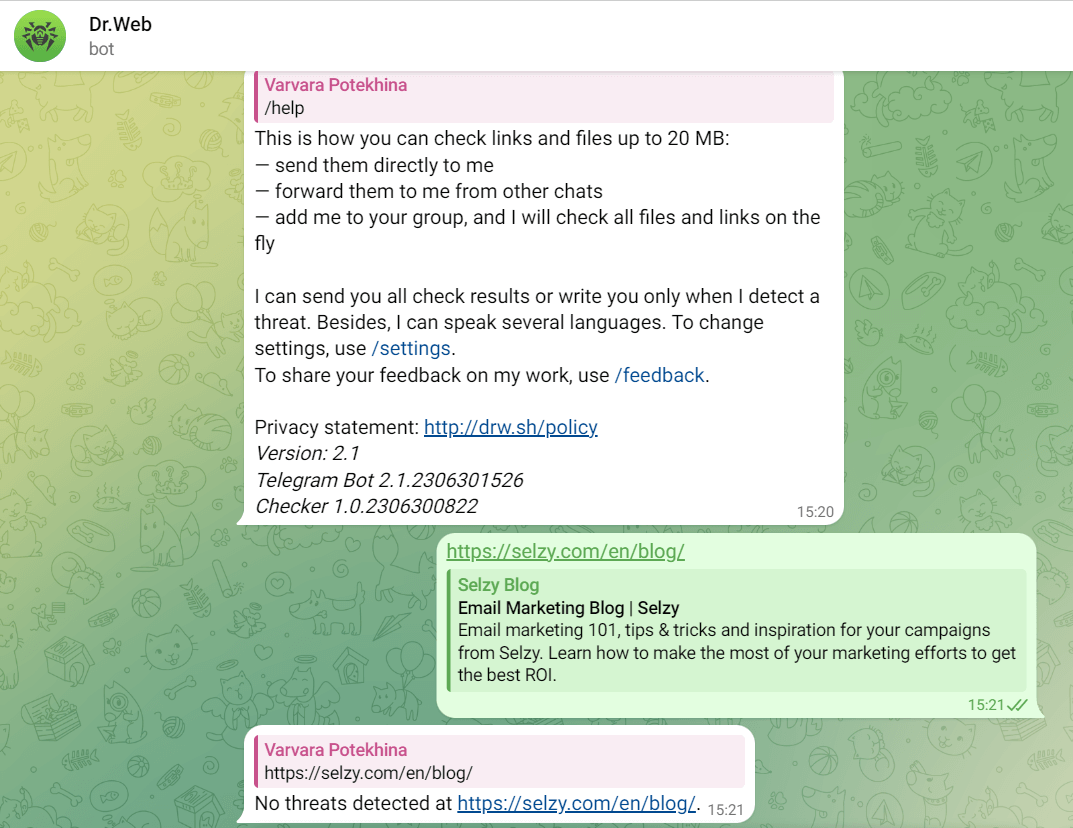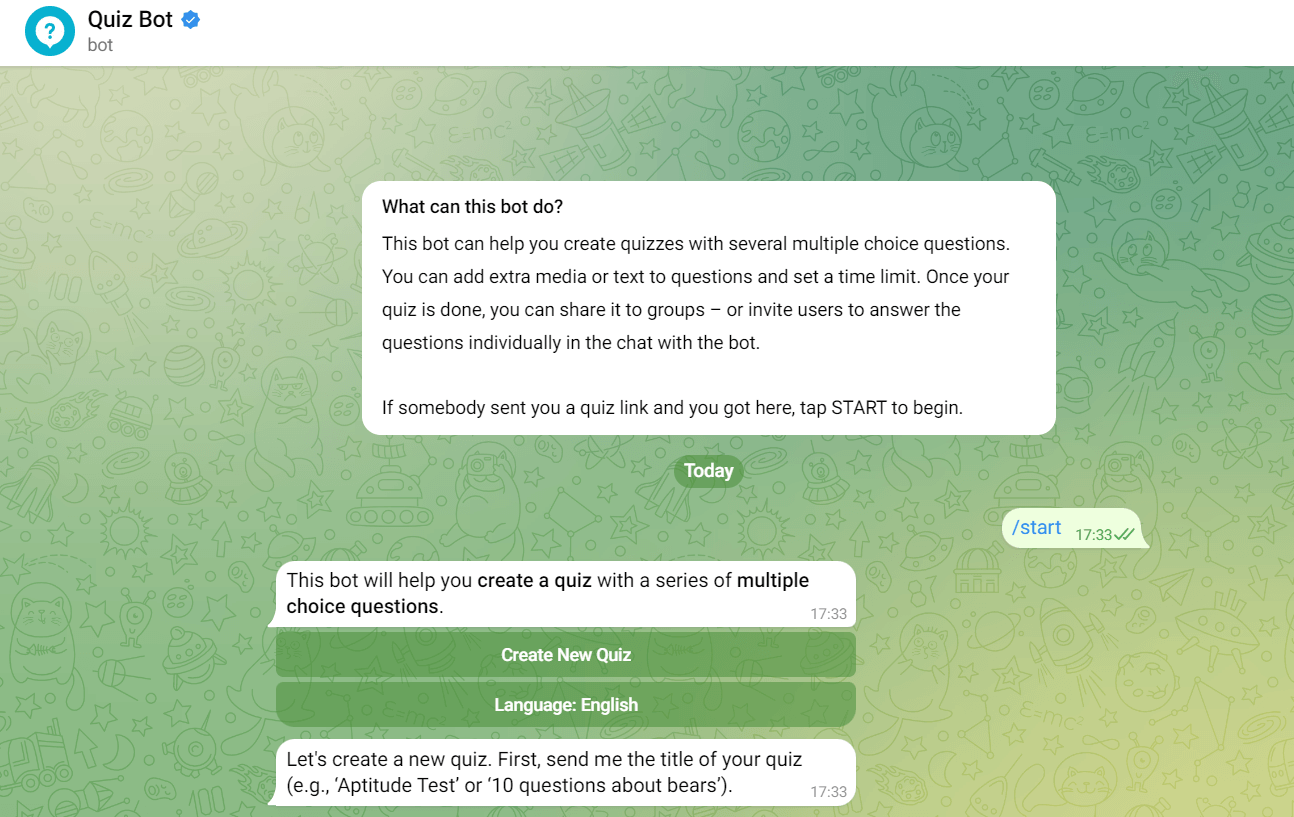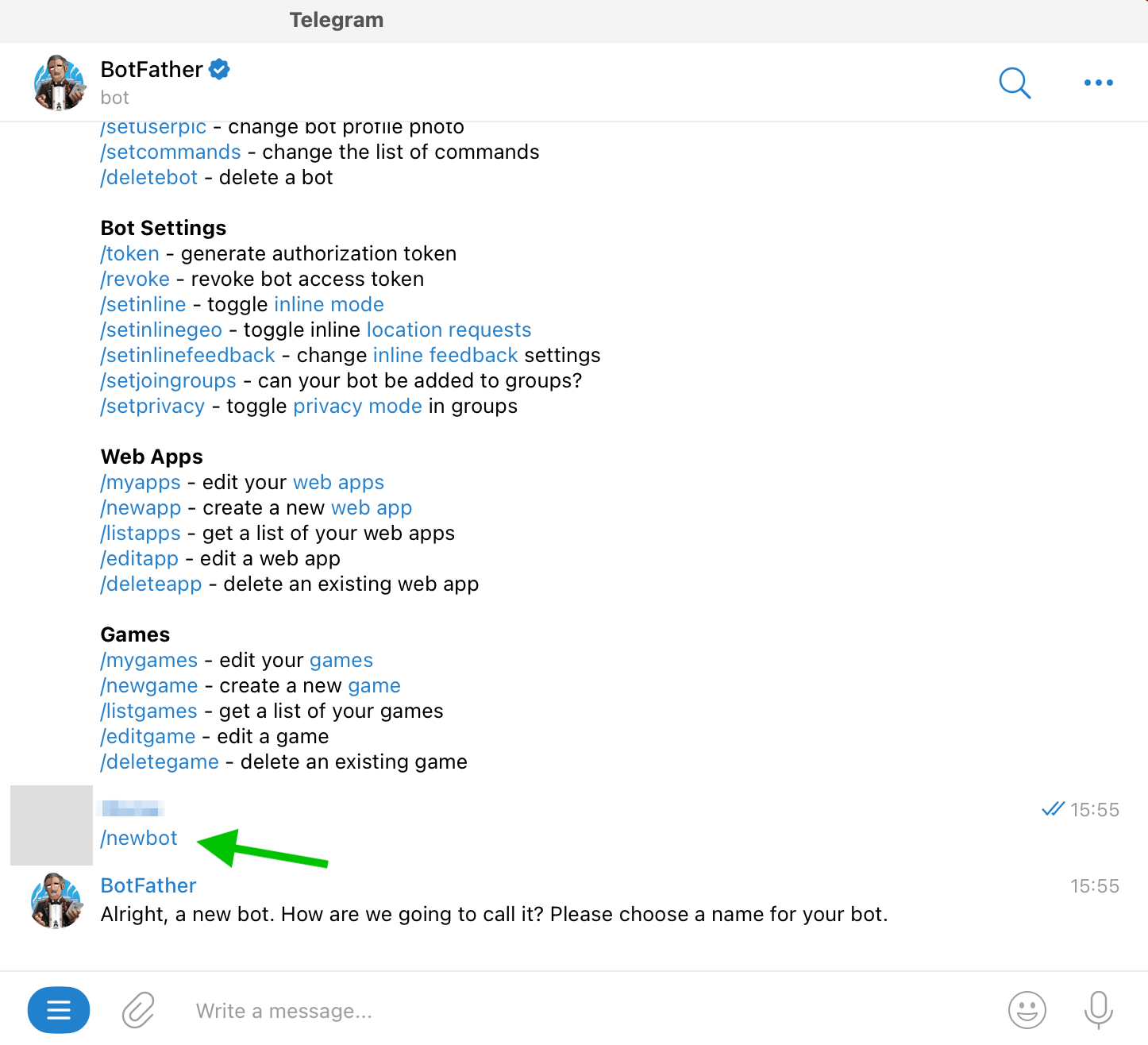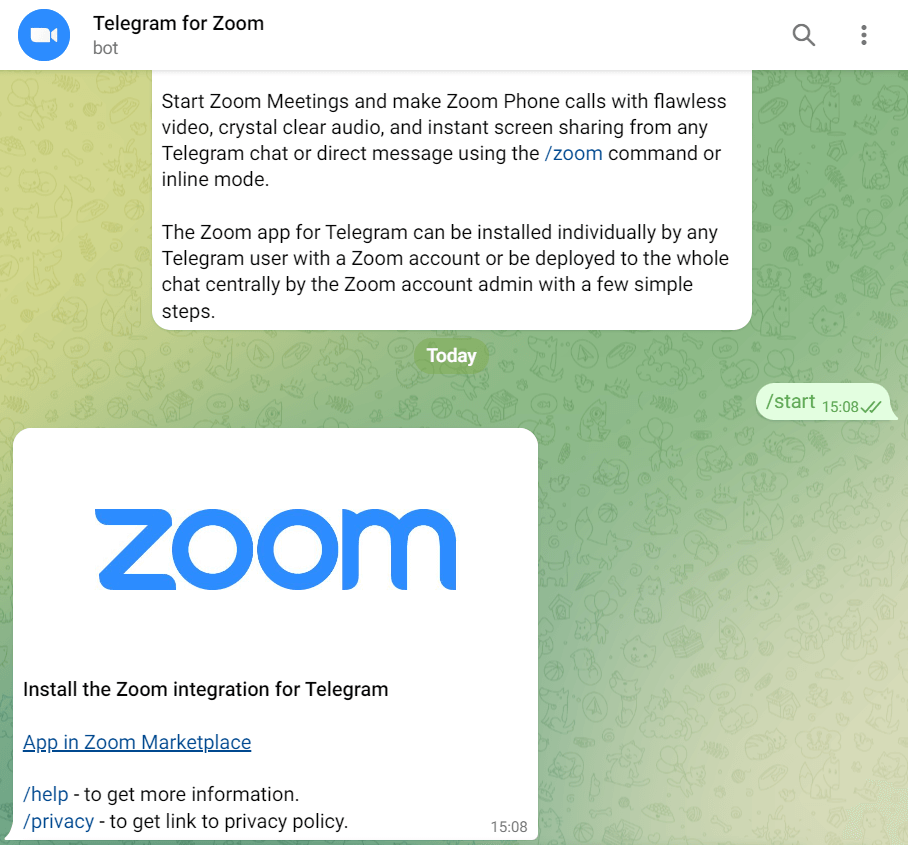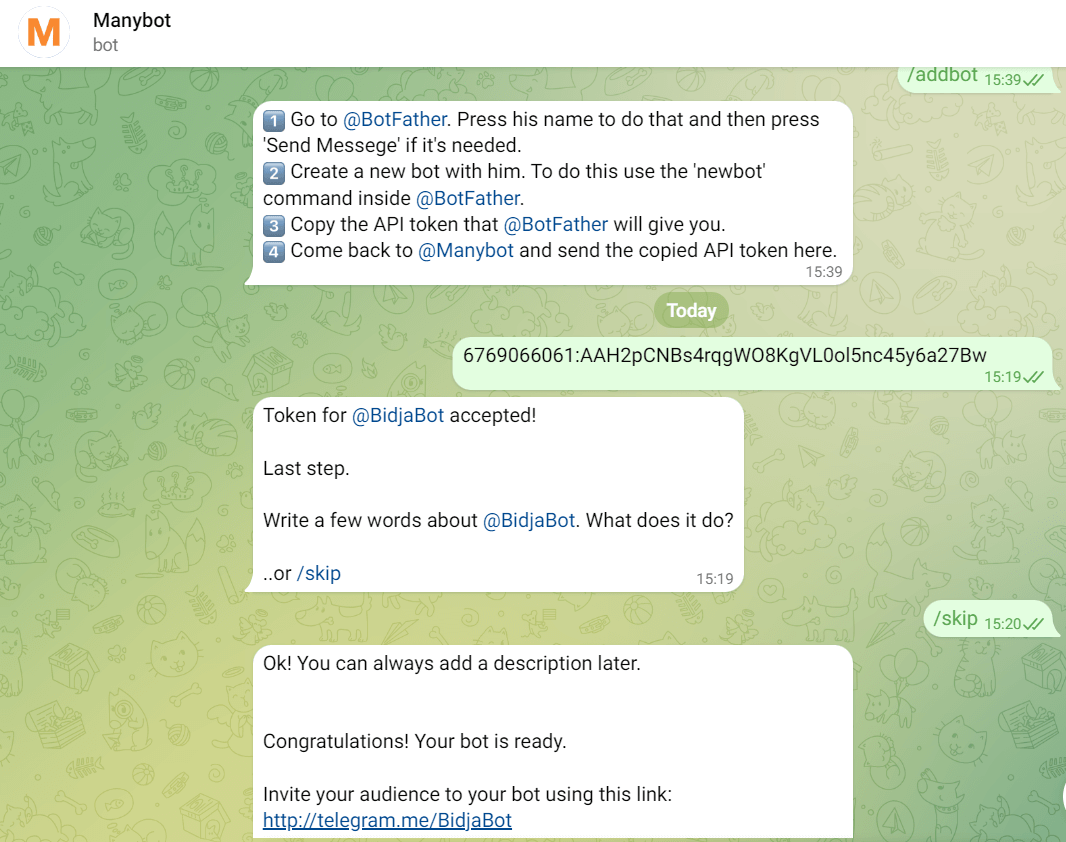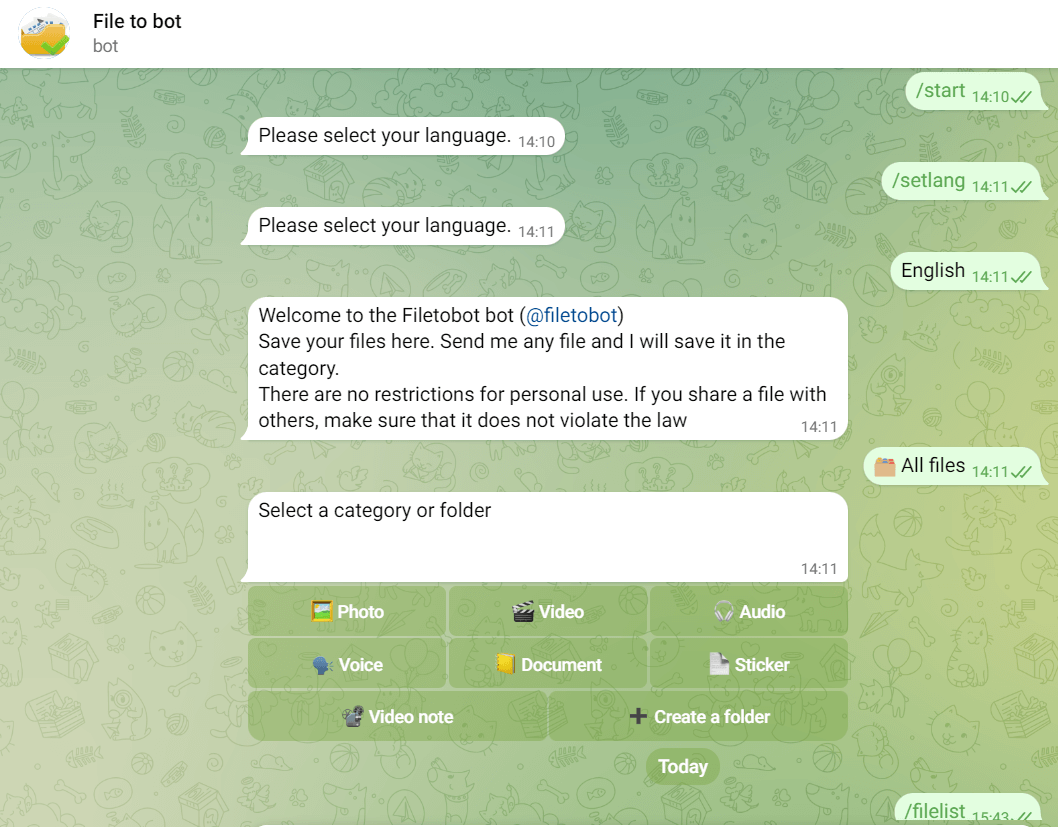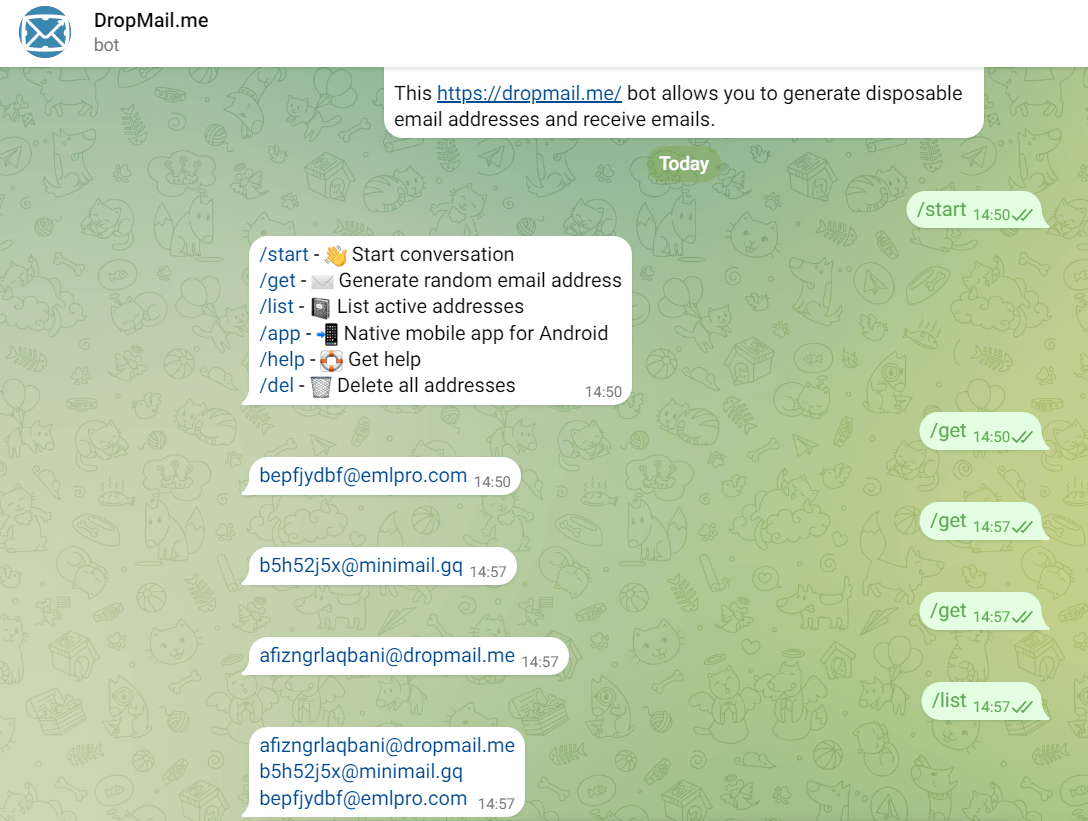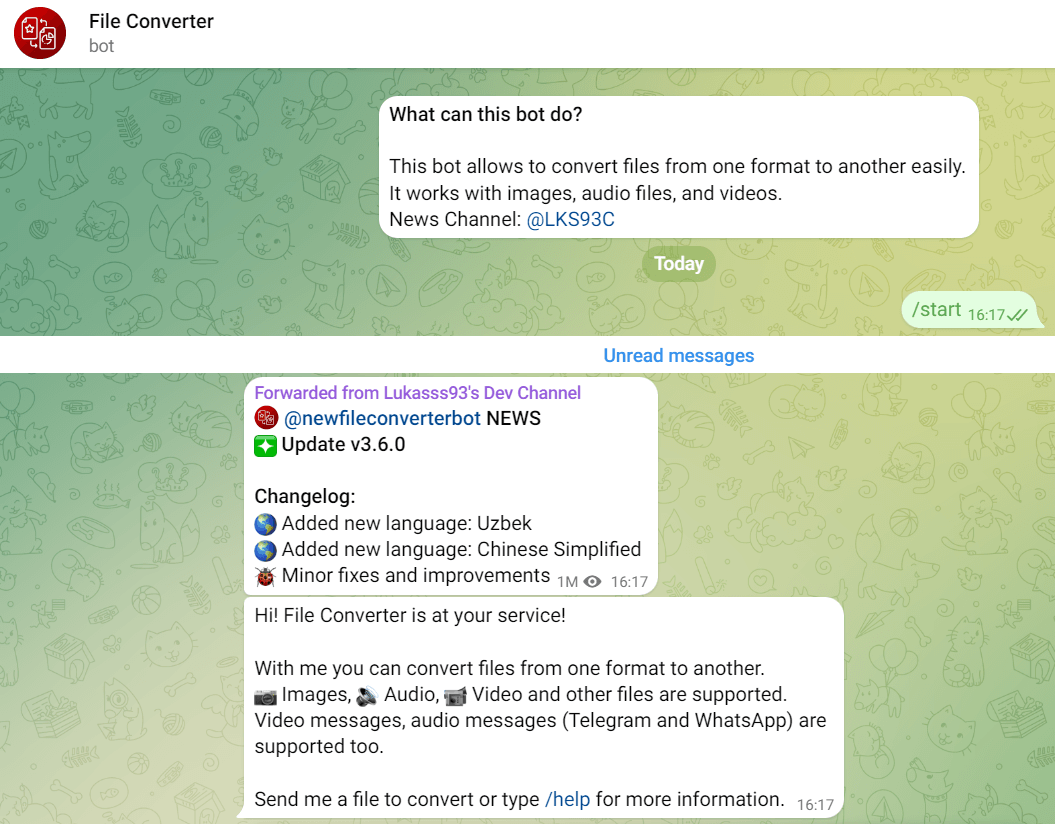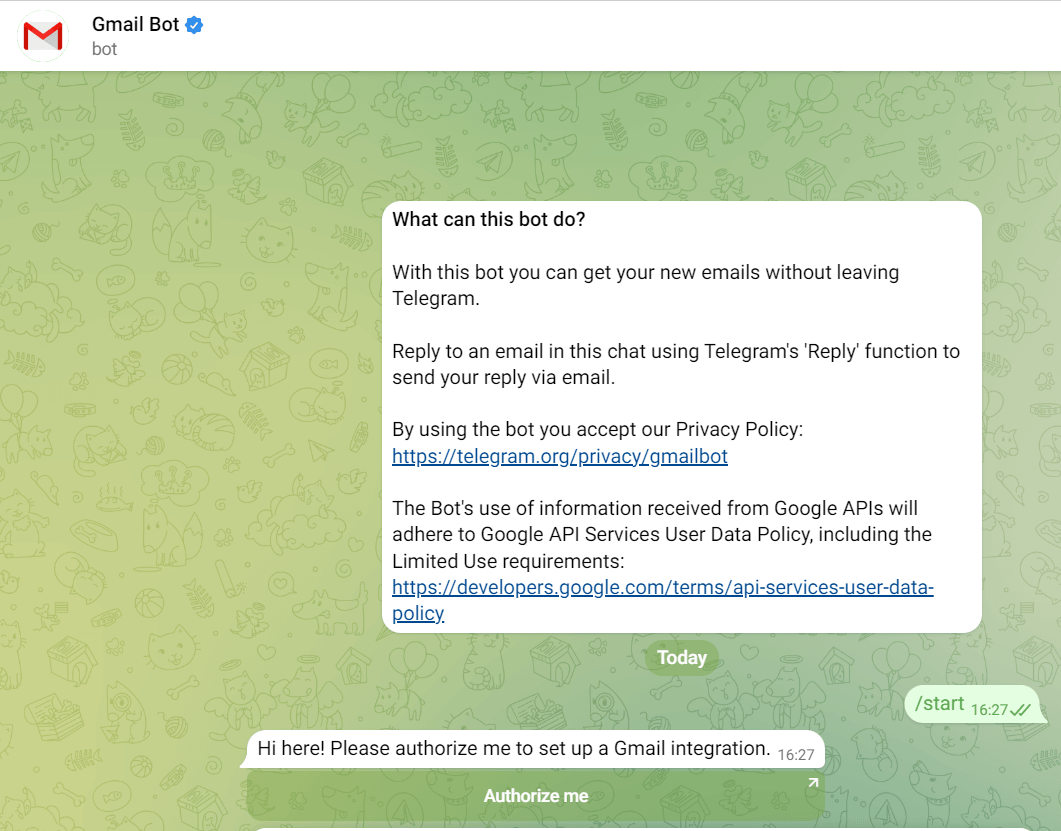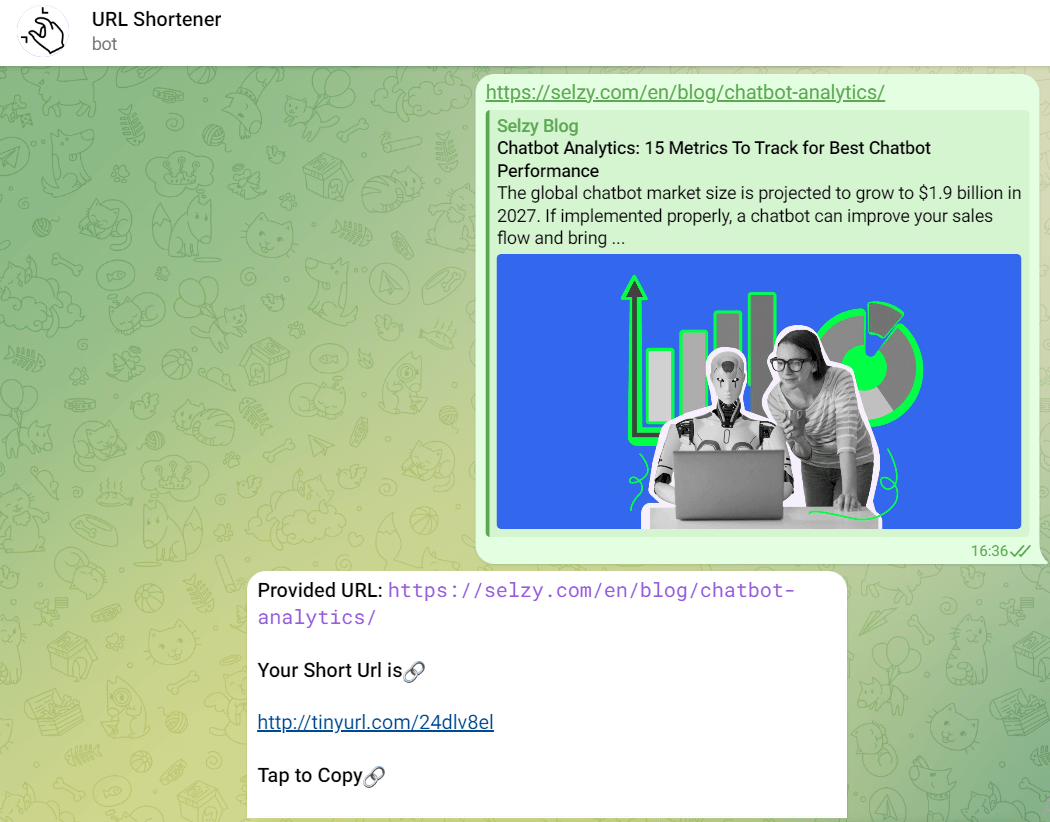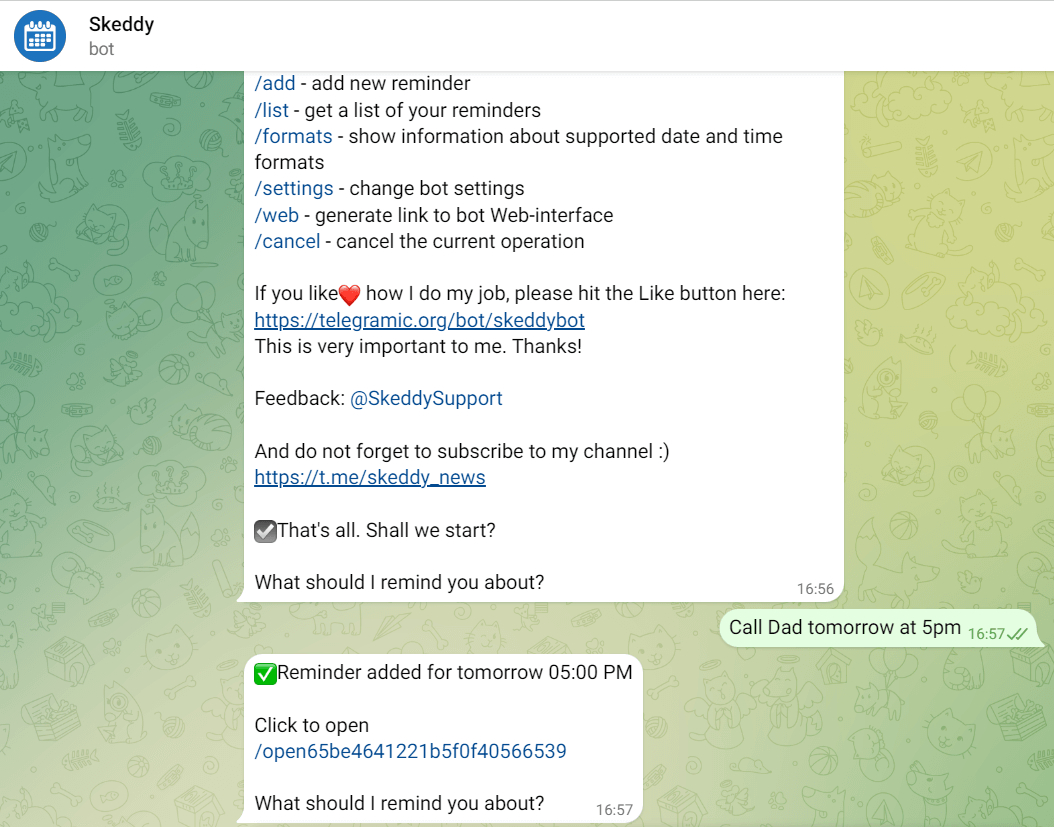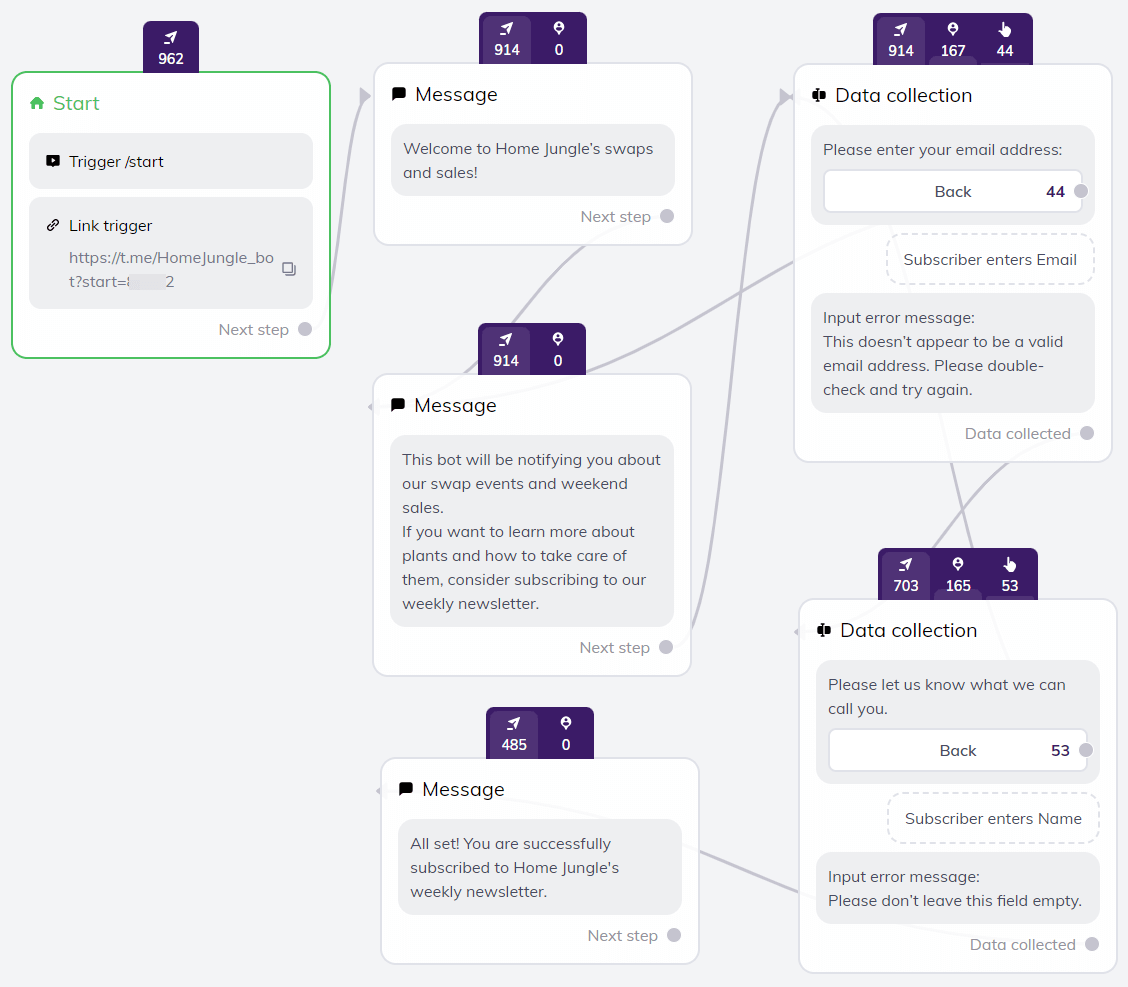Benefits of using Telegram chatbots for marketers
A marketer’s job can be quite exhausting. Dozens of small tasks sum up into projects you must develop strategically. In this situation, it’s easy to lose track of what you’re doing and the bigger picture too. Using software, including bots that work on different platforms and messengers, to improve the marketing process and shorten your daily to-do lists might be a good idea.
Telegram bots are the chatbots that operate through the interface of the Telegram messenger and perform tasks for you in the conversational format. This software can be used for many business needs and boost customer experience. It’s confirmed by numbers — chatbots are predicted to become a primary customer service channel for business by 2027. Here’s what they can do:
- Automate customer interaction. Bots can provide customer support, generate leads, conduct surveys, give order information, and more.
- Encourage engagement. Chatbots can notify customers about updates and entertain them via quizzes and games. This will lead to higher retention — customers will come back for repeat purchases more often.
- Ease your routines. From business call reminders to backing up your family photo archive so it doesn’t get lost — Telegram chatbots can make your life a lot more productive by sorting out your personal and work stuff.
- Build other bots. Need a Telegram bot for a very specific task with a unique logic? Create your own using Telegram bots designed specifically for no-code chatbot building.
It’s a win-win situation: you delegate exhausting daily tasks to software while keeping customers happy and improving customer satisfaction. And, in the case of Telegram chatbots, all that is available right in your smartphone — no matter where you’re from, since Telegram bots speak many languages.