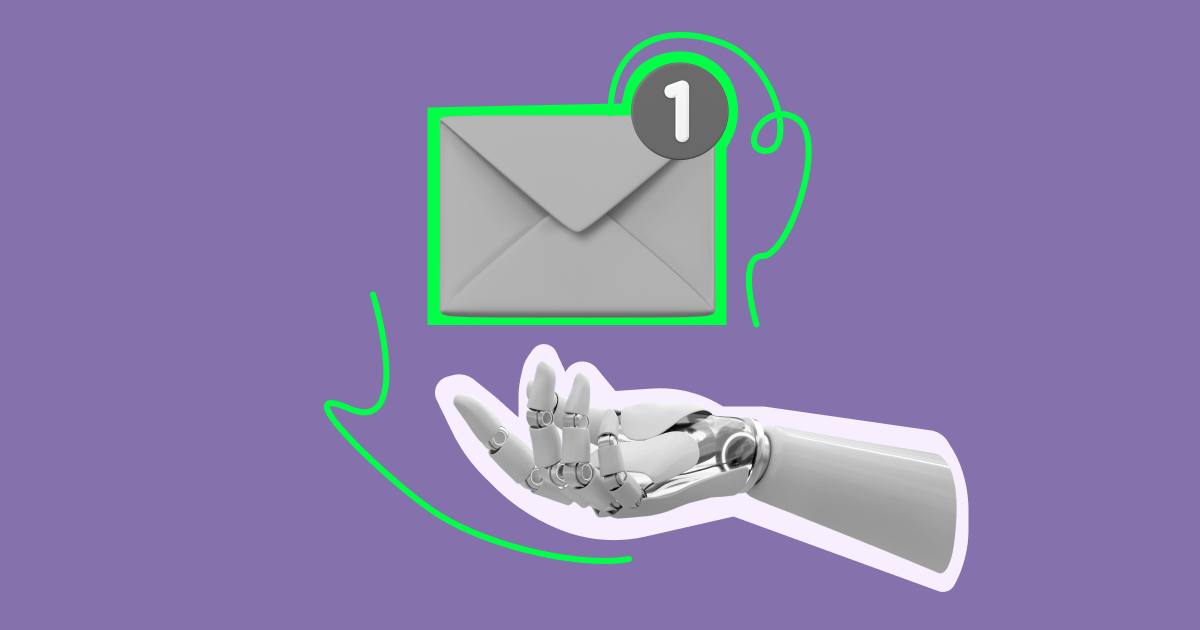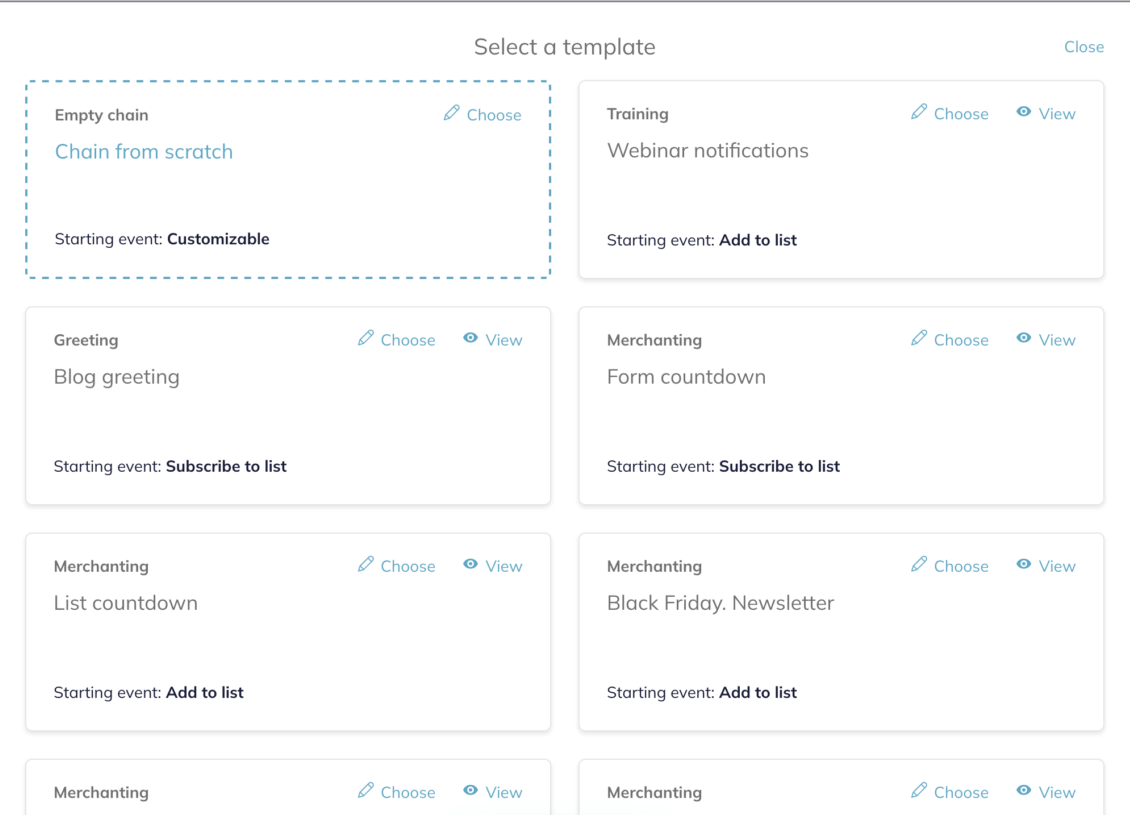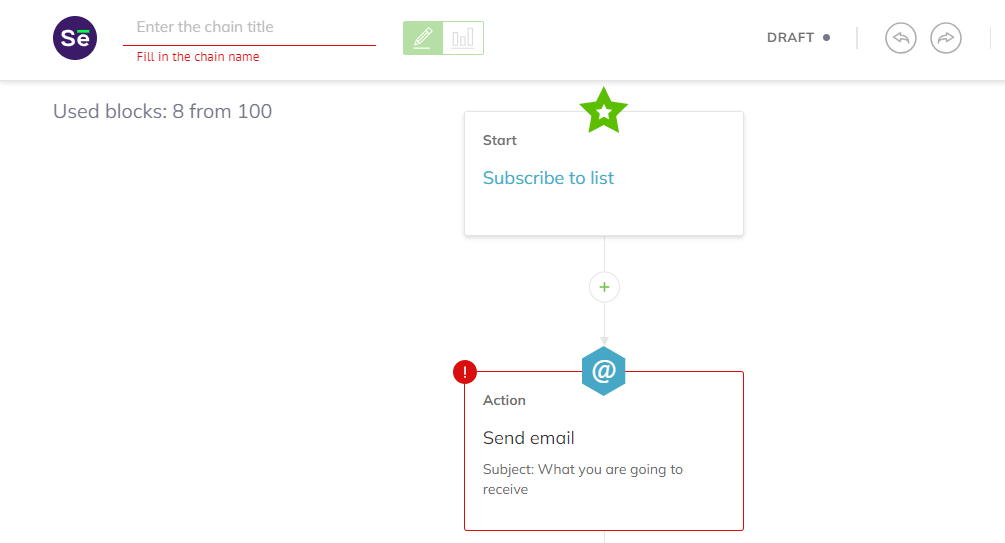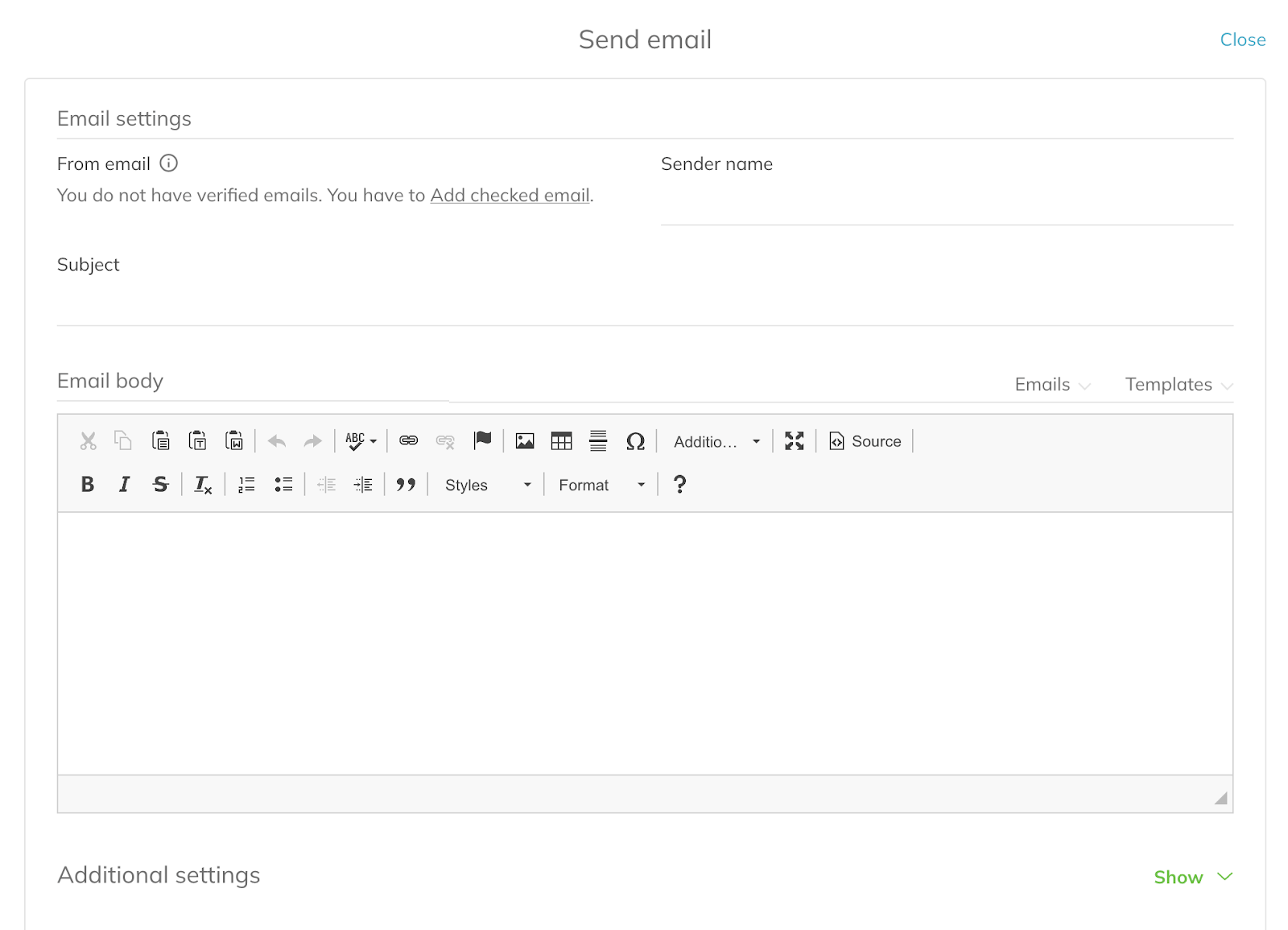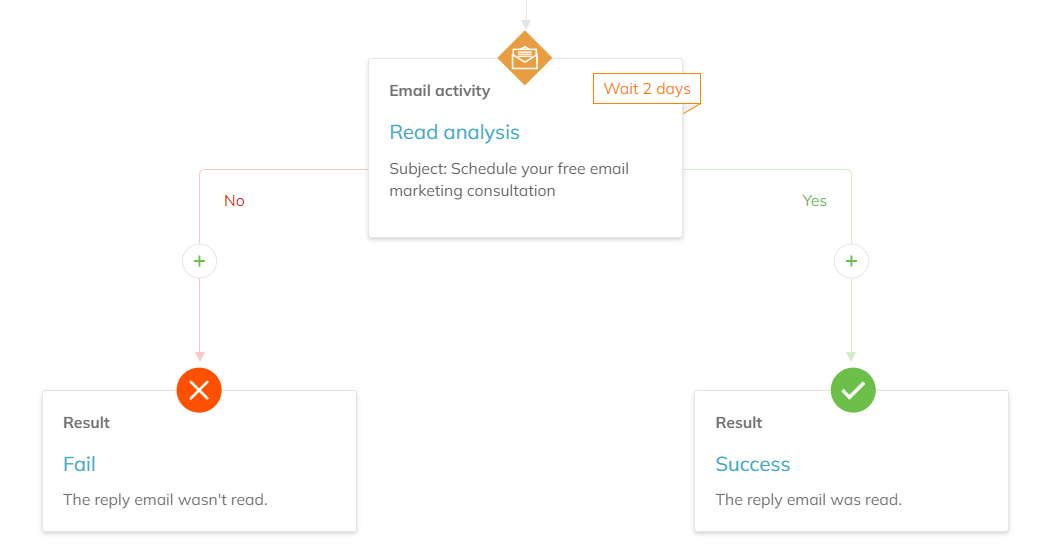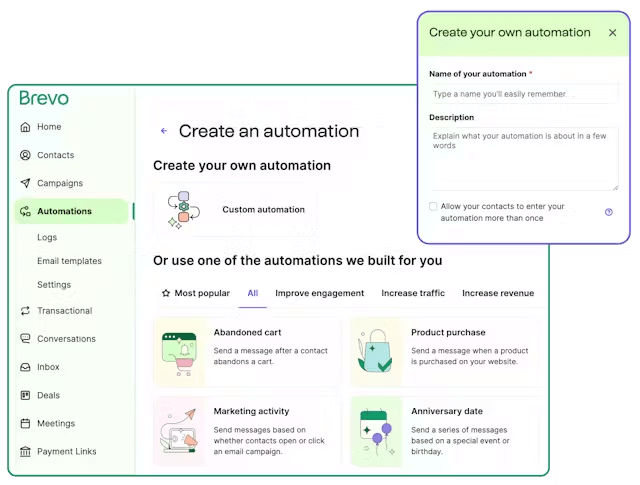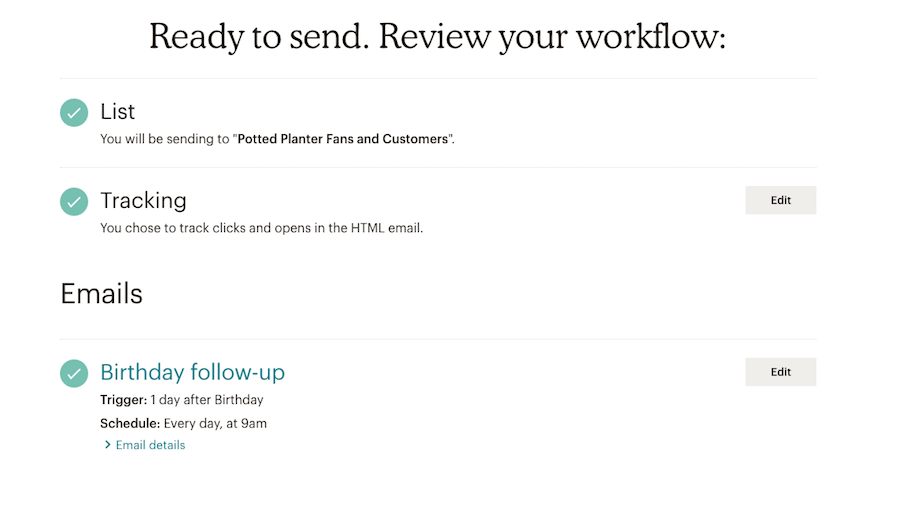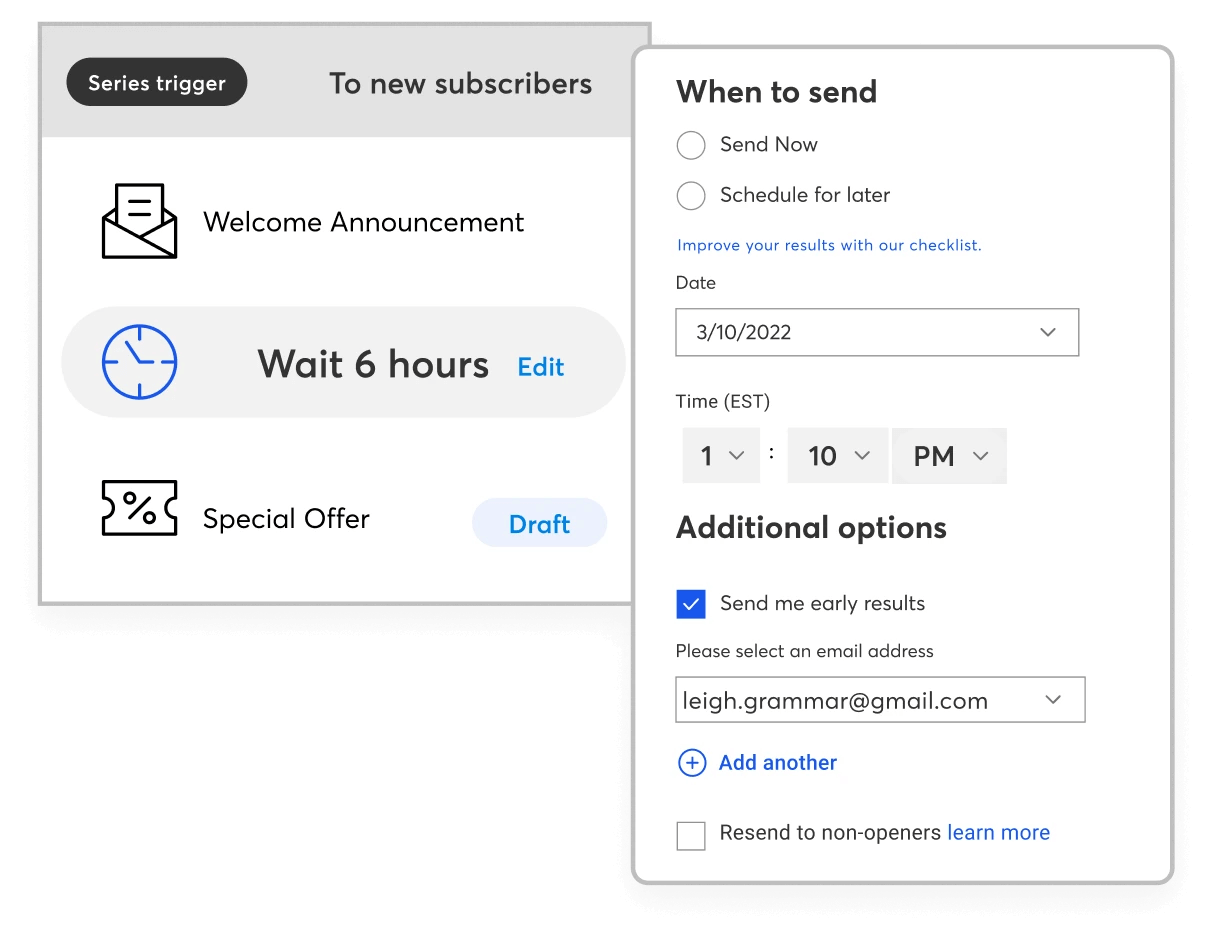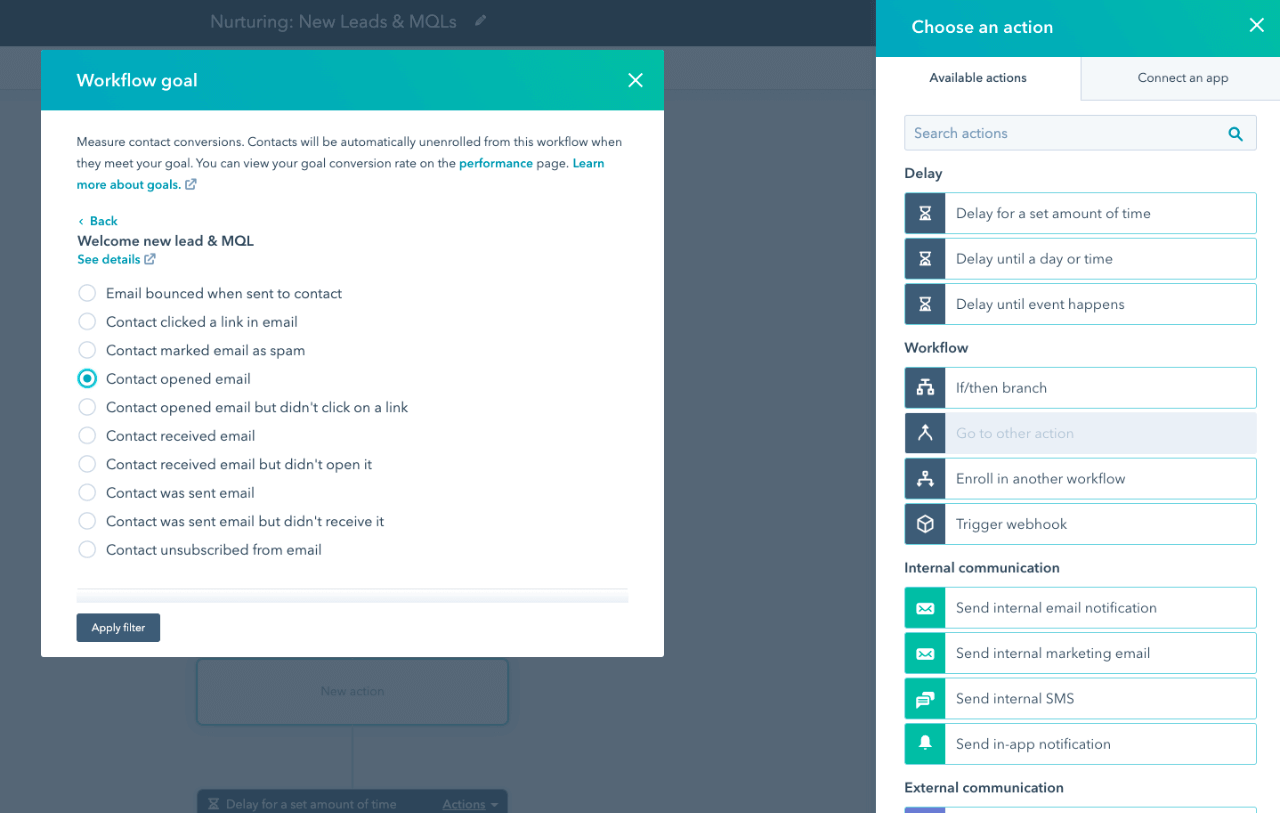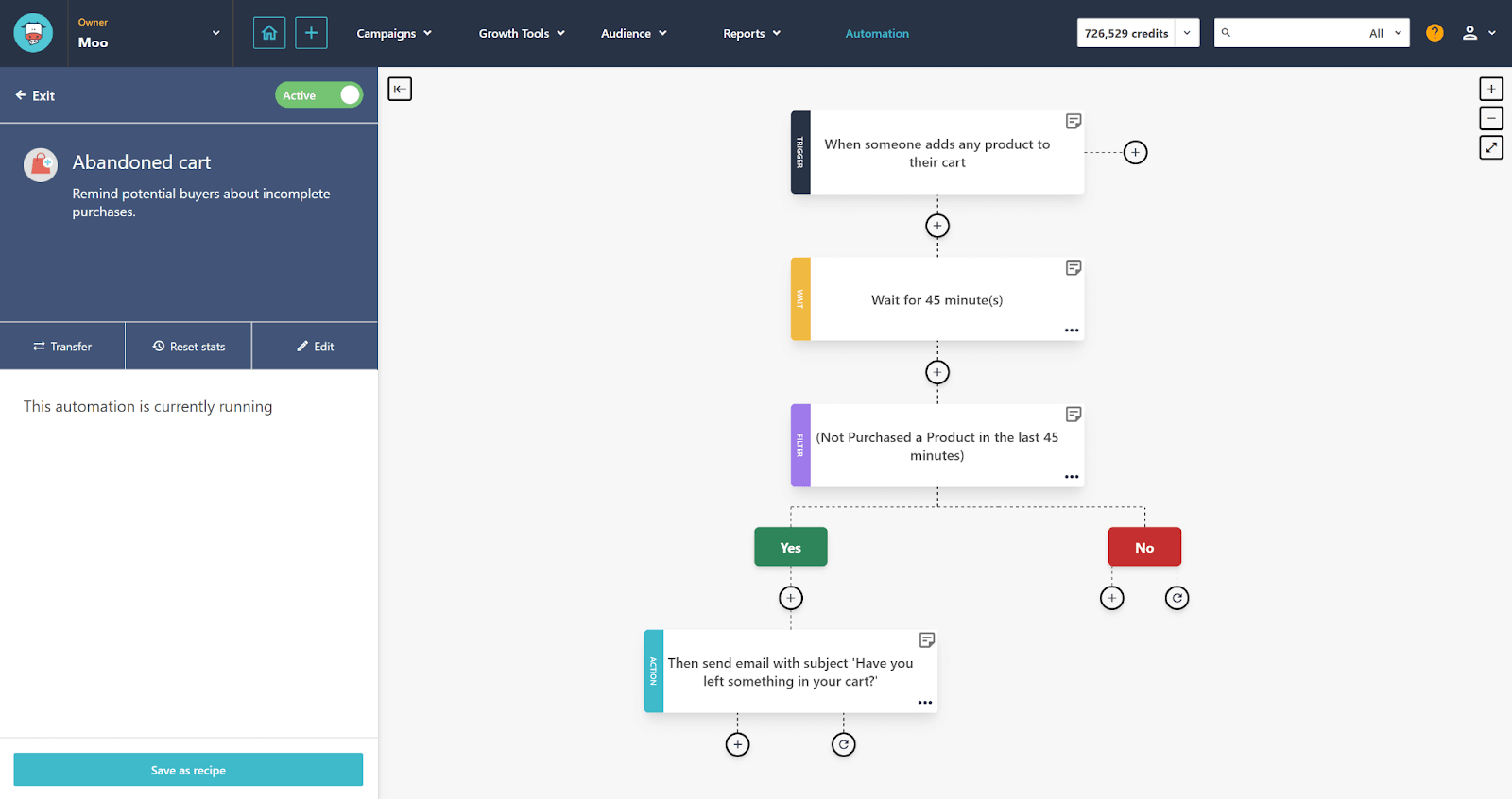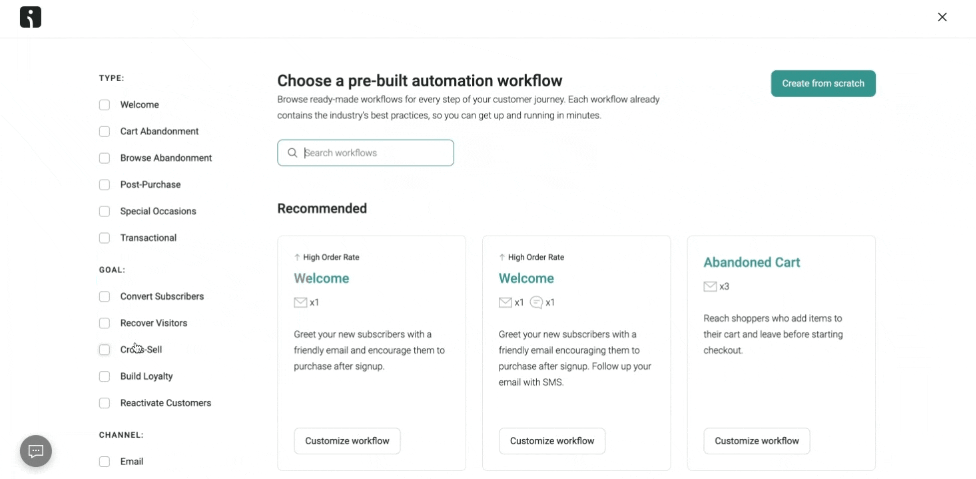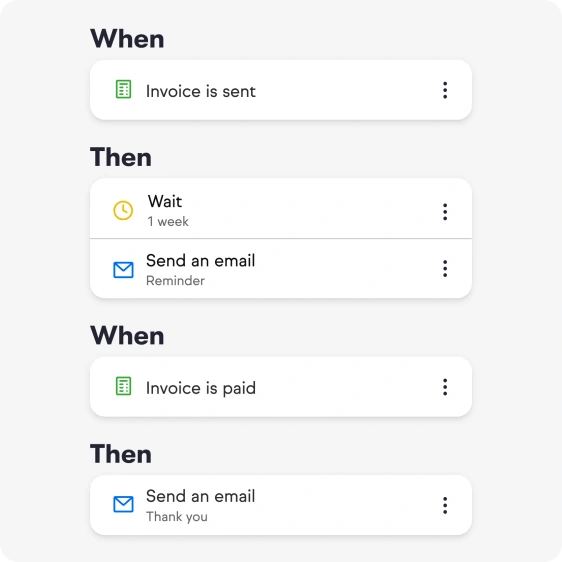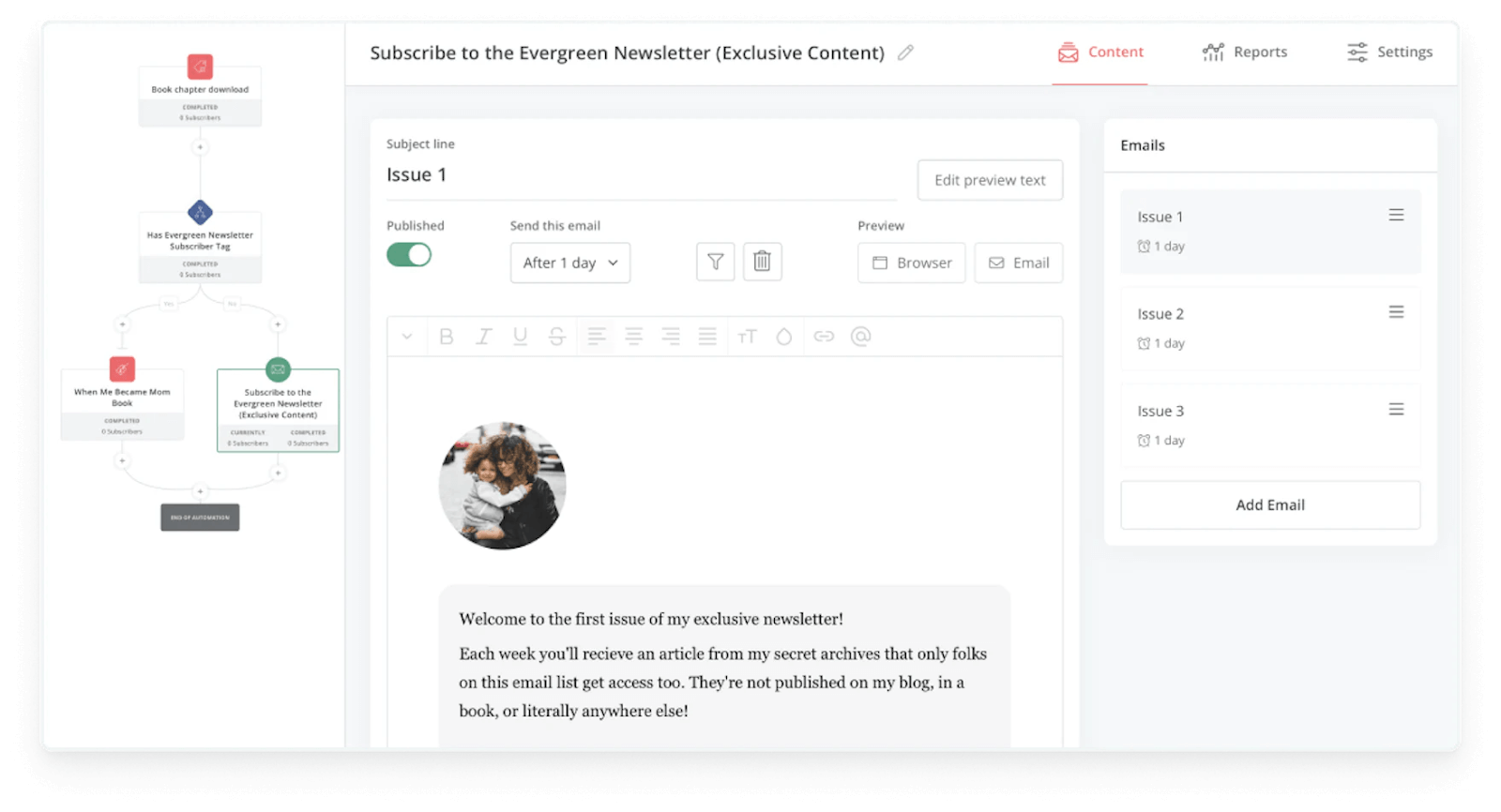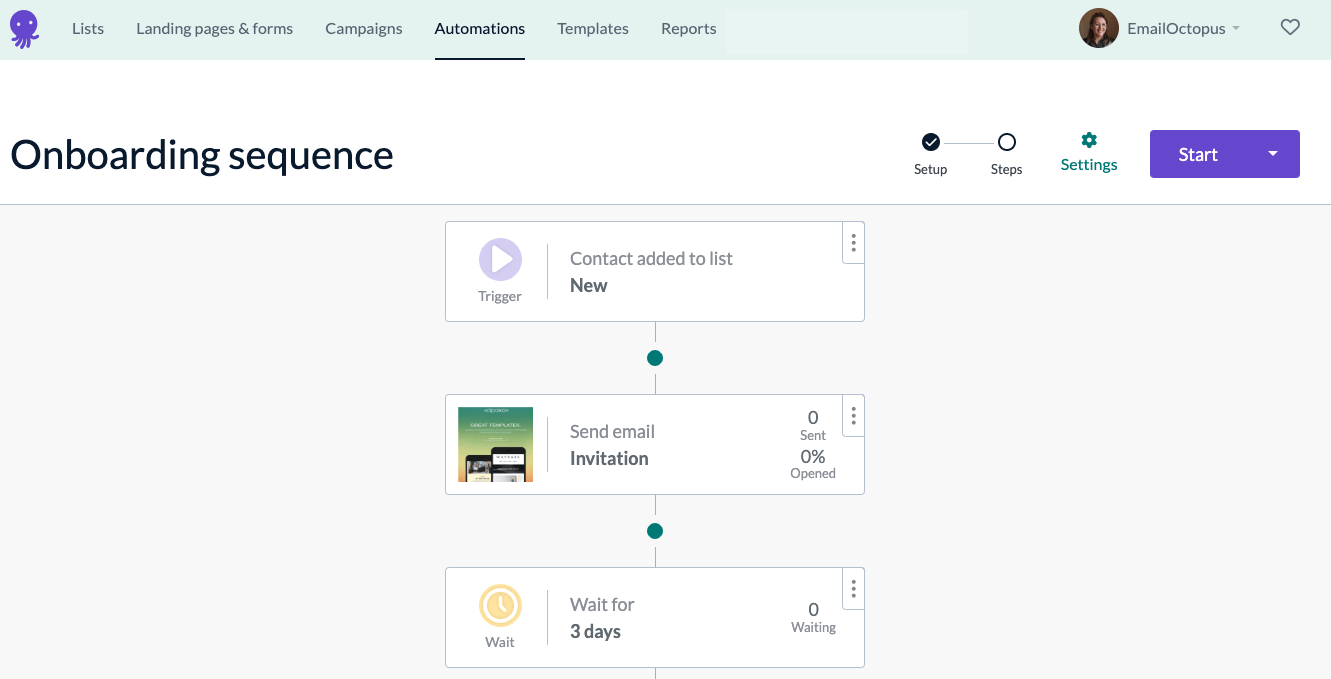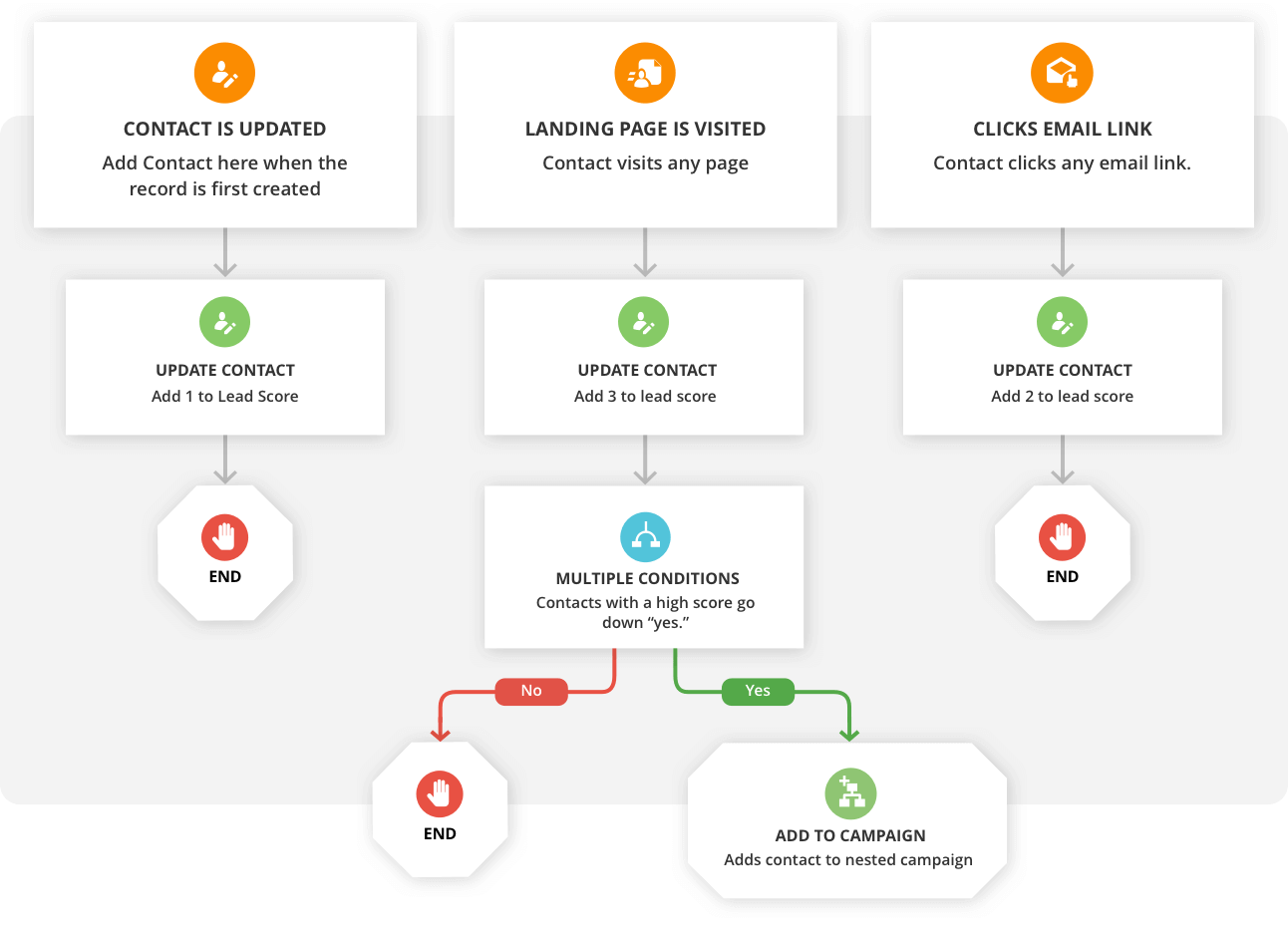How to choose email marketing automation software
There are many email marketing automation software services on the market now, so how do you make a good choice for your business? Before selecting a tool, make sure to scan through its website to check the list of its features and other essential information, such as the following:
- Sending limits. Usually, email marketing tools set limits on the number of contacts and email sends. Depending on the size of your business, you can choose a tool and a plan that is suitable for you. Let’s say, you have a small ecommerce business and the list of your contacts is not too long. In this case, you won’t need to purchase a plan that covers too many subscribers.
- A/B testing option. Testing your emails may help you identify what works best for your subscribers. This can also improve the experience of your customers. Most email marketing apps offer split testing for manual one-off email campaigns. However, some tools also offer A/B testing for automated campaigns — the feature is less common but good to have.
- Segmentation and personalization. If you want to make your emails more relevant and improve the subscriber interaction, you may need to look for these features. Depending on the category of your business, try to find a tool that supports personalized content you need. For example, for an ecommerce company, dynamic product blocks can help drive sales and engage potential customers.
- Price range and free plans. If the automation features that a free plan provides are enough for you, you won’t need to purchase a paid version. Usually, you can find the list of the available plans on the platform’s website.
- Reviews. There’s a lot of intel you can get from reviews. For example, if the tool doesn’t offer a free plan, you can get firsthand accounts on its usability, learning curve, and more. It will also help you learn about repeating issues like deliverability problems, bad tech support, or scammy policies.
There’s no such thing as a 100% perfect email marketing automation tool — however, using all this information, you can find a perfect match for your business.