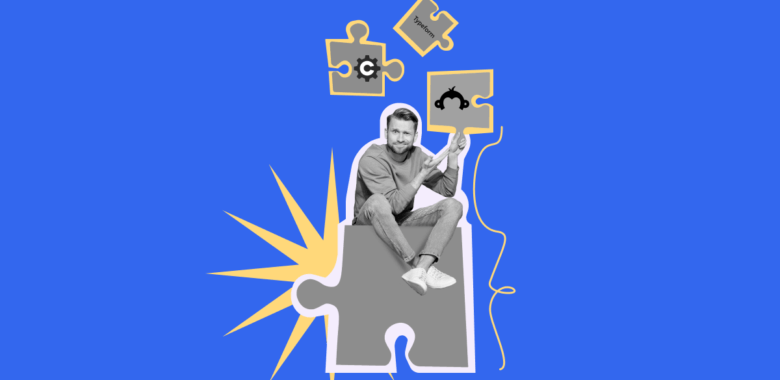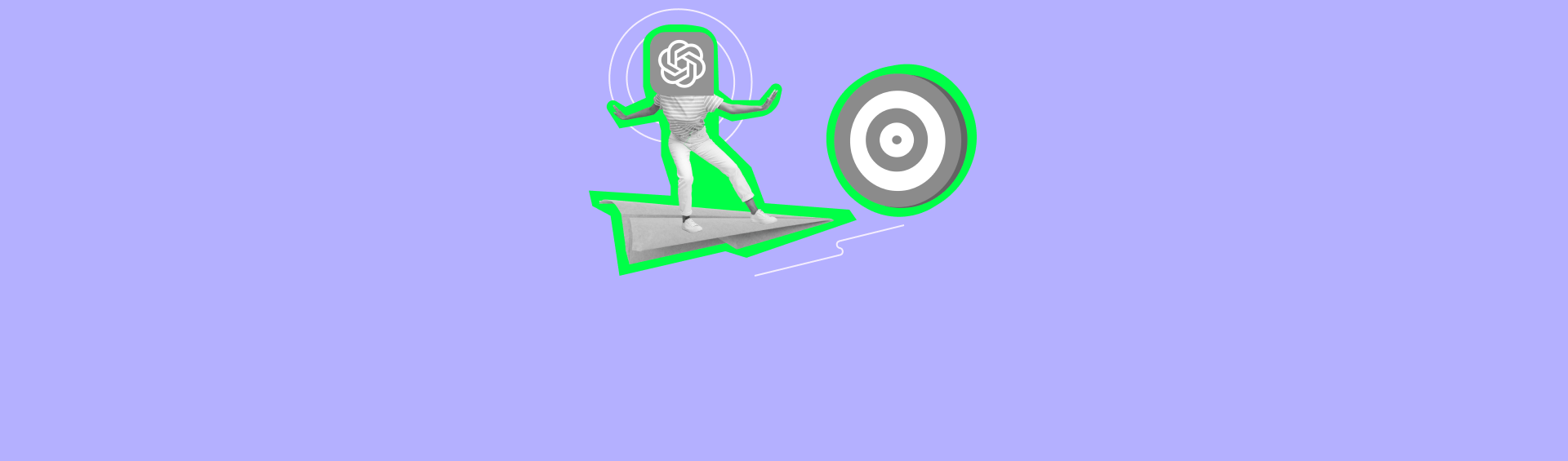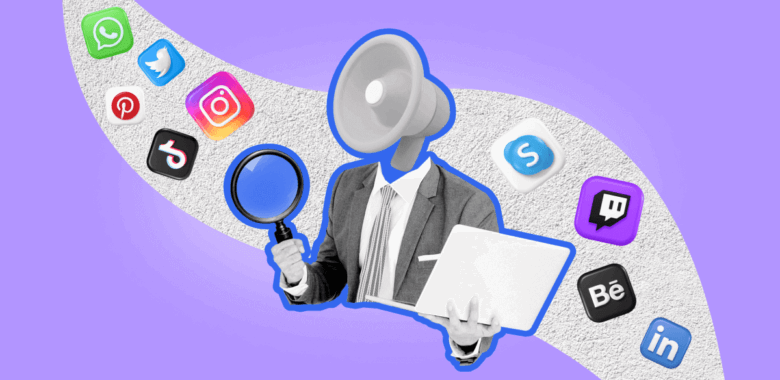When creating or editing a scenario in Selzy chatbot builder, you can use keyboard shortcuts to perform some actions faster.
In the table below, you will find the list of all keyboard shortcuts available for Windows and Mac:
| Action | Keyboard Shortcut |
| Quick block addition | Click the right mouse button or double-click the left mouse button |
| Selecting blocks with the selection frame | Press and hold Shift/⇧ + hold down the left mouse button + select the blocks |
| Copy a block or blocks | Ctrl/⌘ + C |
| Paste a block or blocks | Ctrl/⌘ + V |
| Duplicate a block or blocks | Ctrl/⌘ + D |
| Step back | Ctrl/⌘ + Z |
| Step forward | Ctrl/⌘ + Y |
| Zoom in | Scroll wheel forward or + |
| Zoom out | Scroll wheel backwards or - |
| Delete a block | Backspace or Del |
| Close the quick block addition menu | Esc |