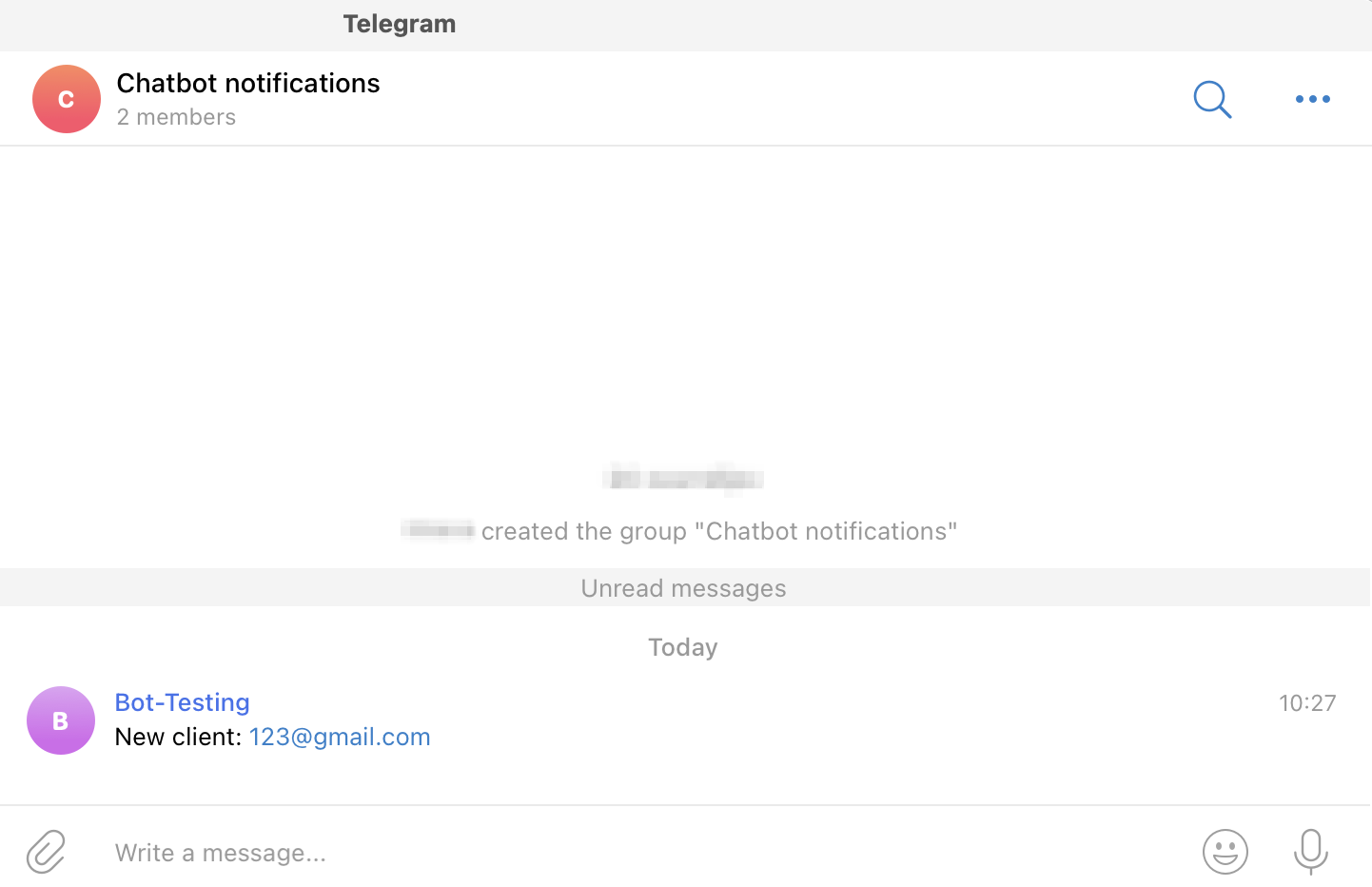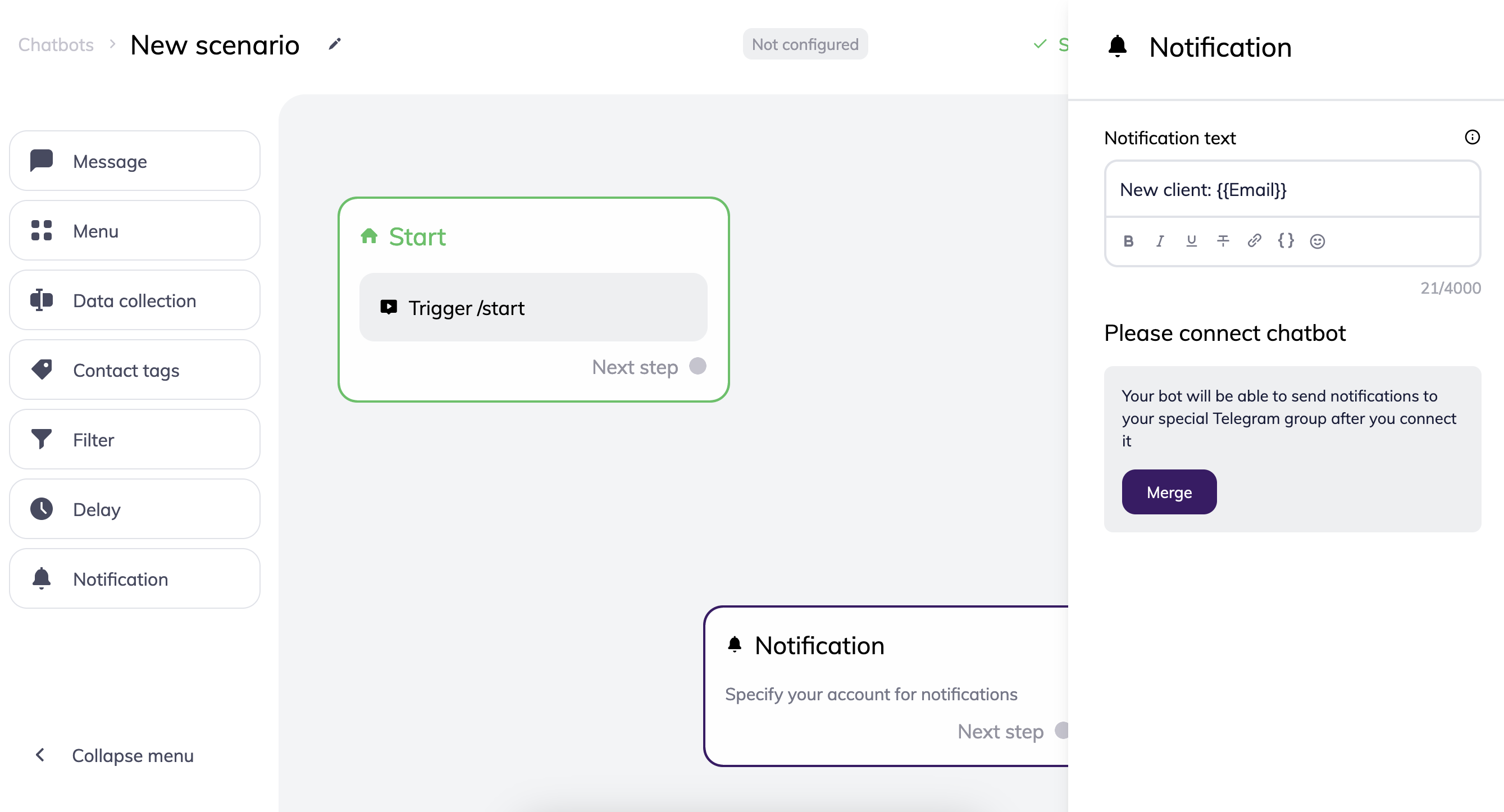Using the Notification block in your chatbot scenario, you can get users’ replies from a chatbot (for example, their personal information) in your Telegram without logging into Selzy.
Before configuring the notifications, create a group in Telegram. All the notifications (users’ replies) you want to collect will be stored there.
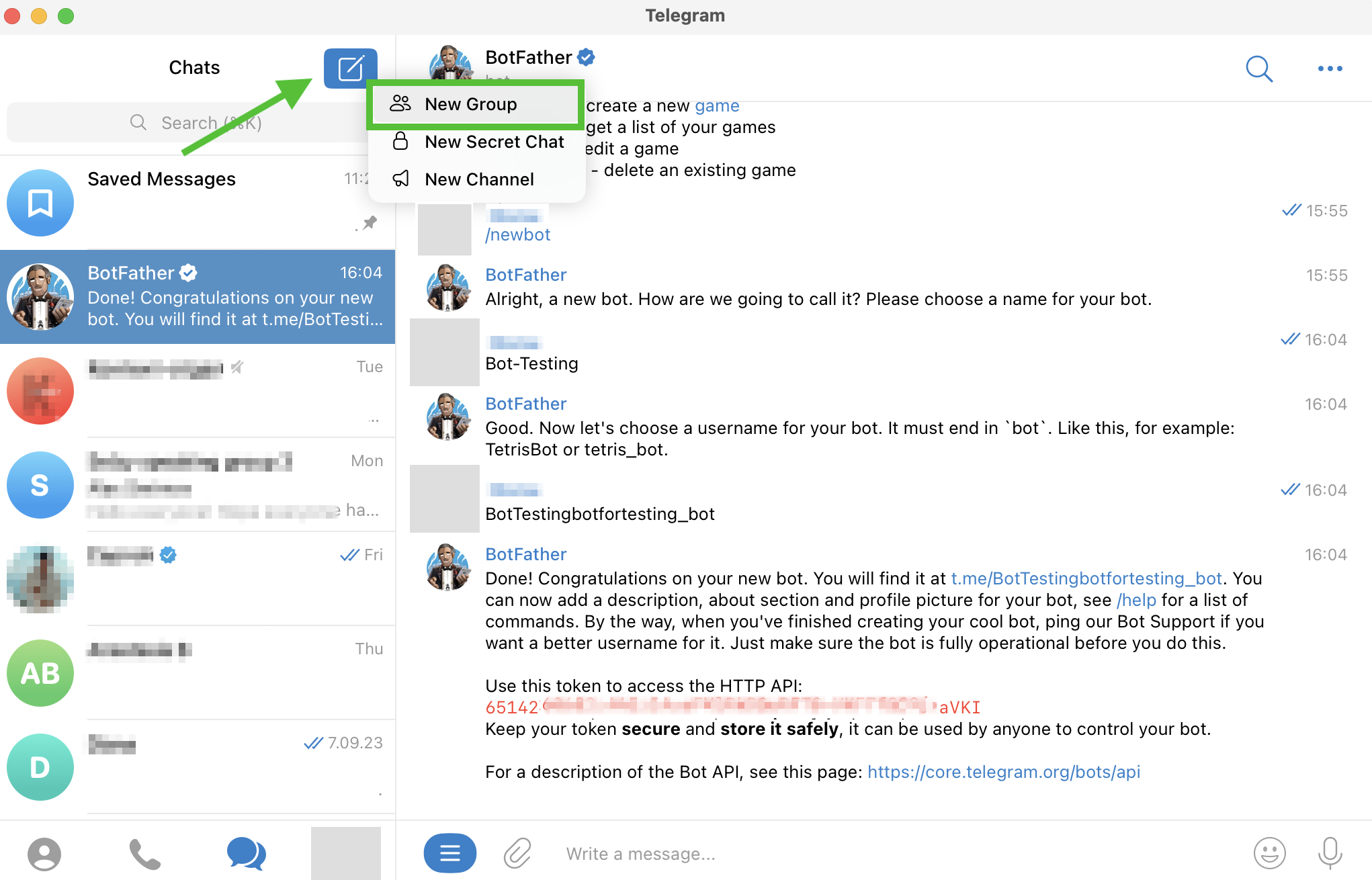
Find your chatbot in the Select Users menu and add it to the group. Click Next.
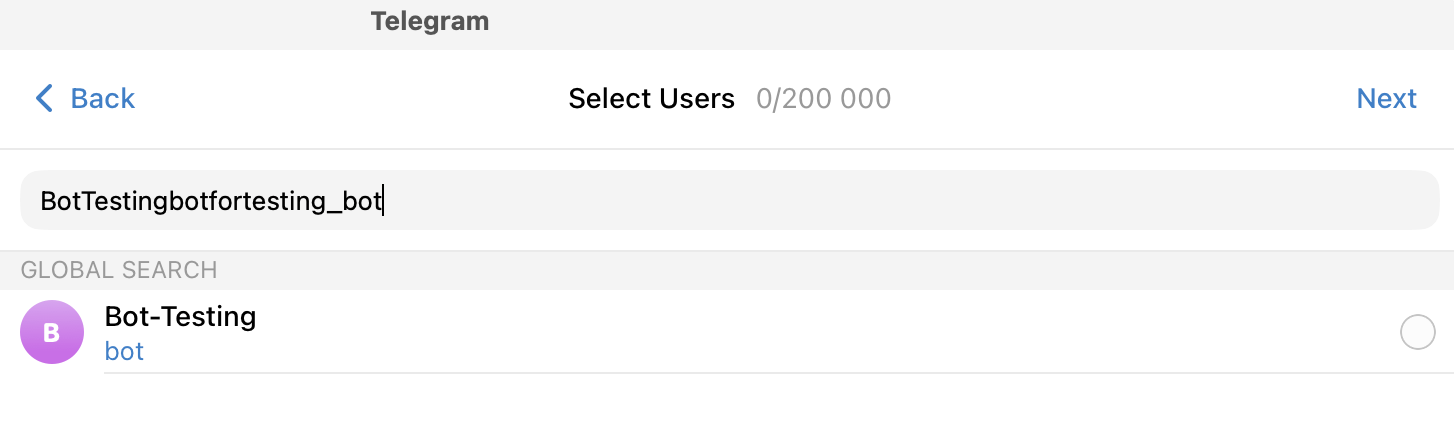
Next, give your group a name and click Create.
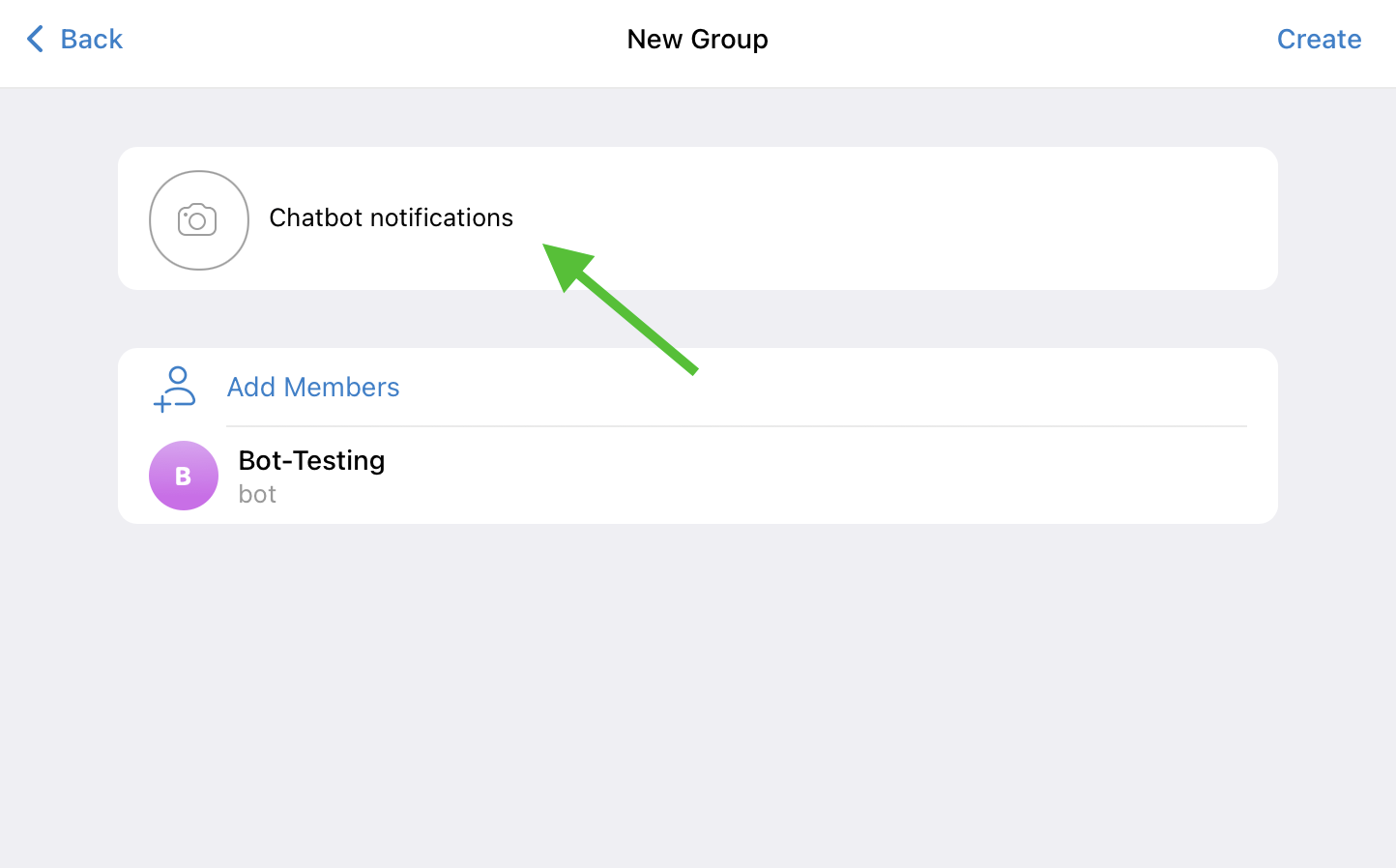
Then, log in to Selzy. Open a chat map of the bot you want to use and add a Notification block after a Data collection block. To do so, click on the Notification block on the left and drag it into the working area.
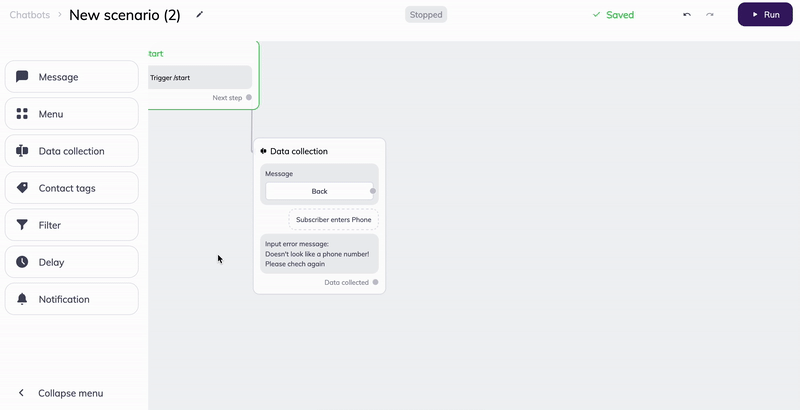
If you are adding a notification block to a scenario that does not have a bot added to it, you will be asked to connect a chatbot.
Click on the Merge button and follow the instructions to launch a chatbot.
Click on the Notification block you have just added and select what information you want to receive in the notification text. Do not forget to collect the data you need with the Data collection block. Click on { } and select the variable in the editor on the right. You can choose Phone, Email, Name, or one of the custom fields with the String type that you have in the Contacts → Tools → Custom fields section.
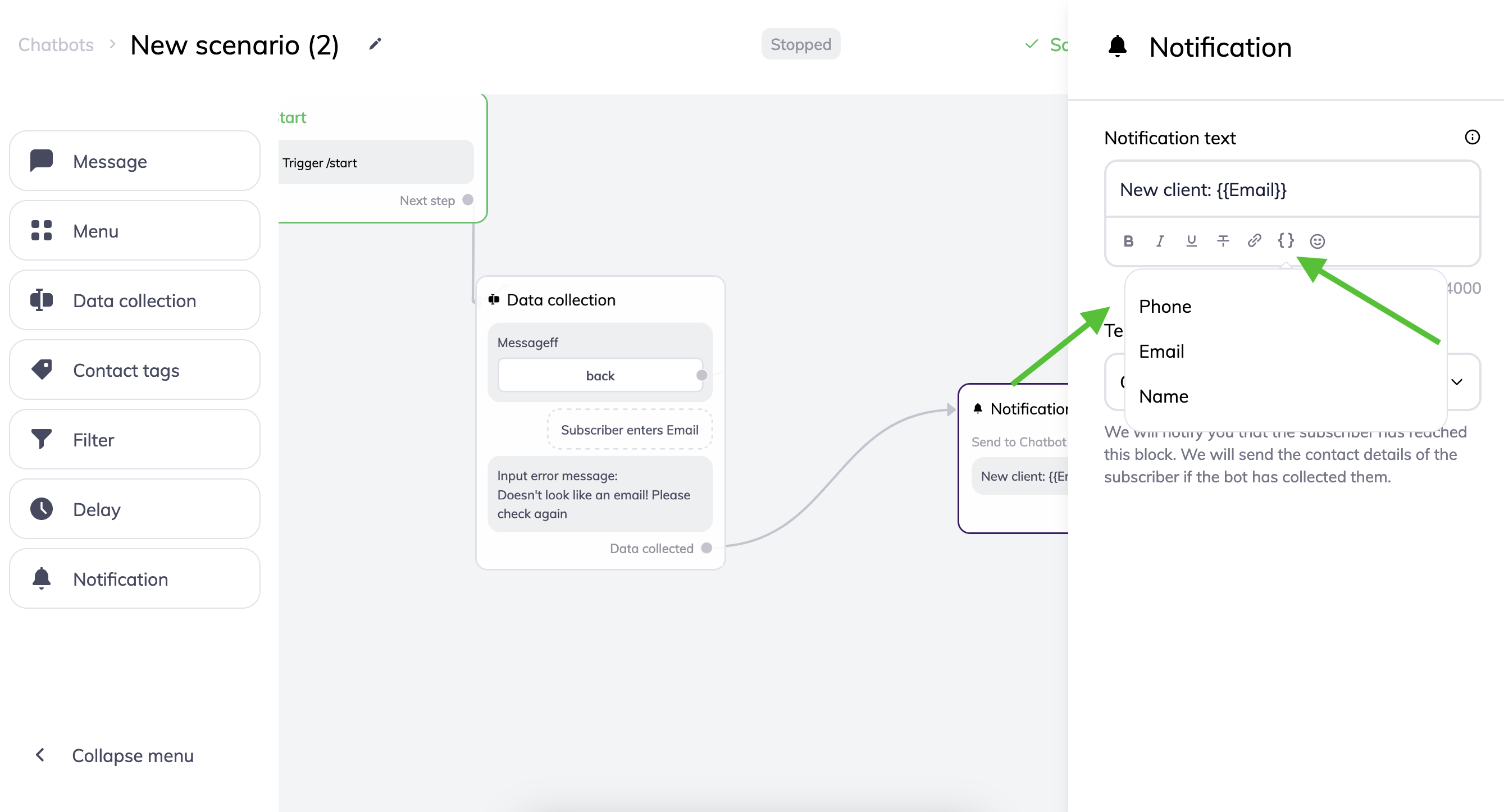
Next, from the dropdown menu, select the Telegram group you created in the previous step.
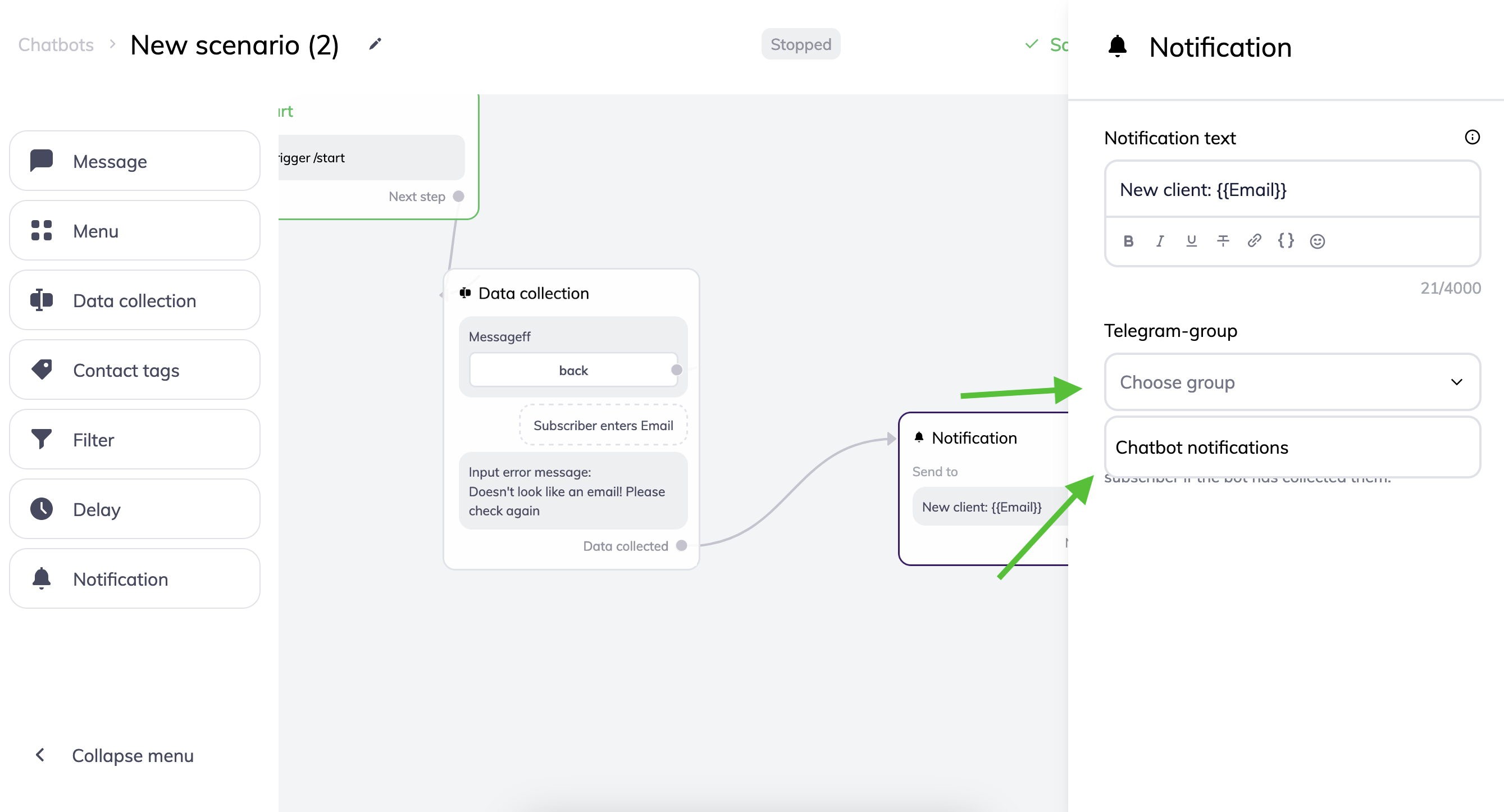
Next, launch the chatbot by clicking Run.
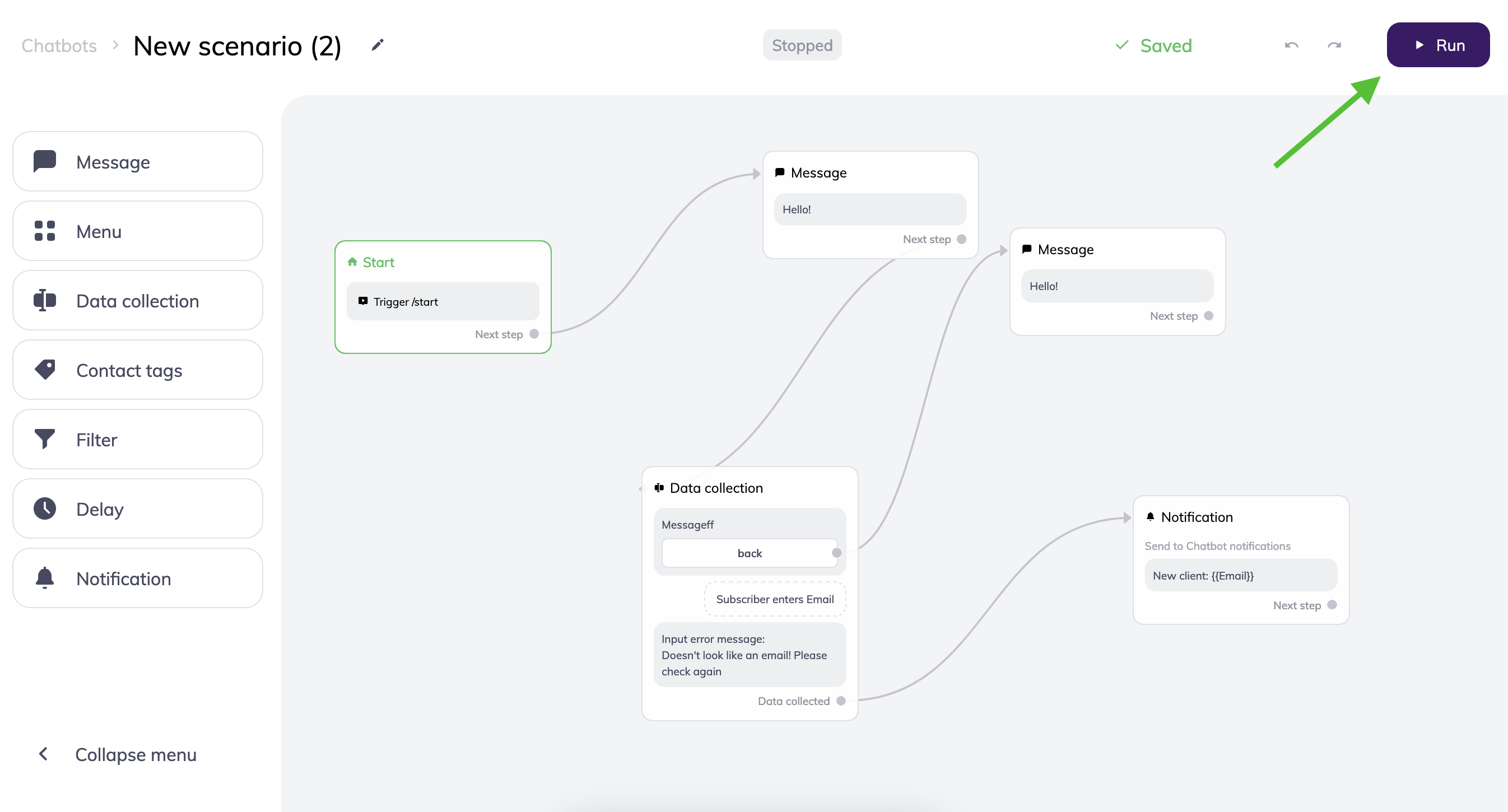
When a contact reaches the Data collection block and the bot asks for information, the client can provide their data. Then you will get a notification in your Telegram group.