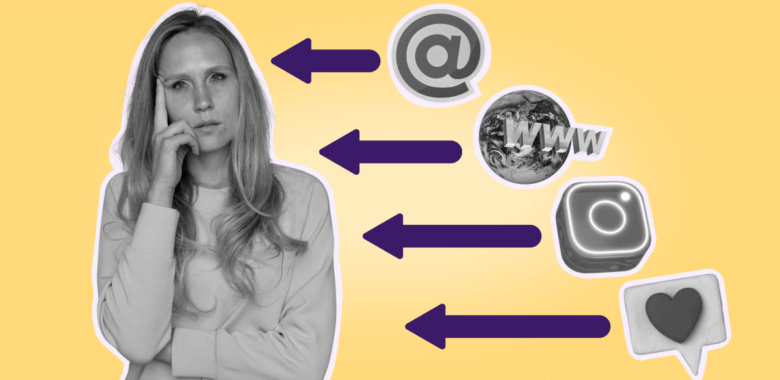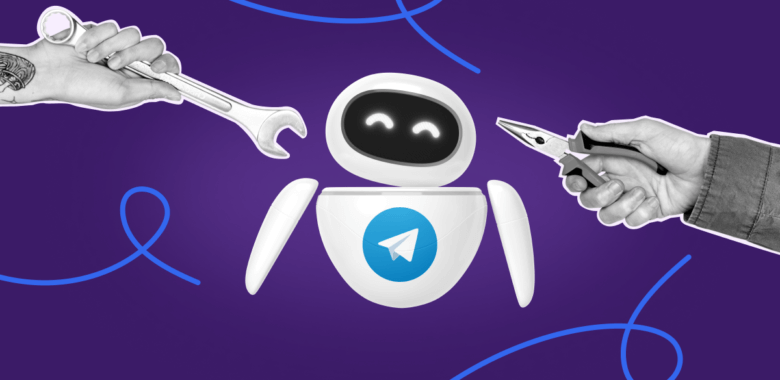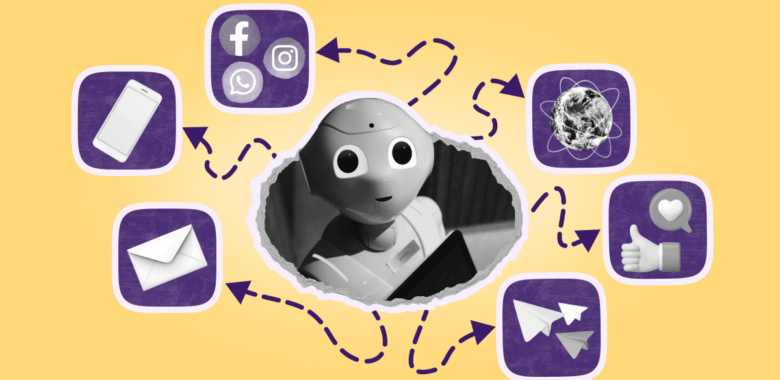Find out the status of the campaign created using the createCampaign method.
Principle of use
| Syntax and URL to call the method |
| getCampaignStatus (int campaign_id) |
| https://api.selzy.com/en/api/getCampaignStatus?format=json&api_key=KEY&campaign_id=ID |
| Arguments | |
| api_key * | API access key. |
| campaign_id * | Campaign code obtained using the createCampaign method. |
| Return value | |
| JSON object with the following fields: | |
| status | Campaign status. Possible options:
|
| creation_time | Campaign creation date and time in the "YYYY-MM-DD hh:mm:ss" format, in the UTC time zone. |
| start_time | Campaign launch date and time in the "YYYY-MM-DD hh:mm:ss" format, in the UTC time zone. |
If there are any errors or warnings, they are returned in the error/warnings fields as described. Response example:
{
"result":{
"status":"completed",
"creation_time":"2011-09-21 19:47:31",
"start_time":"2011-09-21 20:00:00"
}
}
|
|