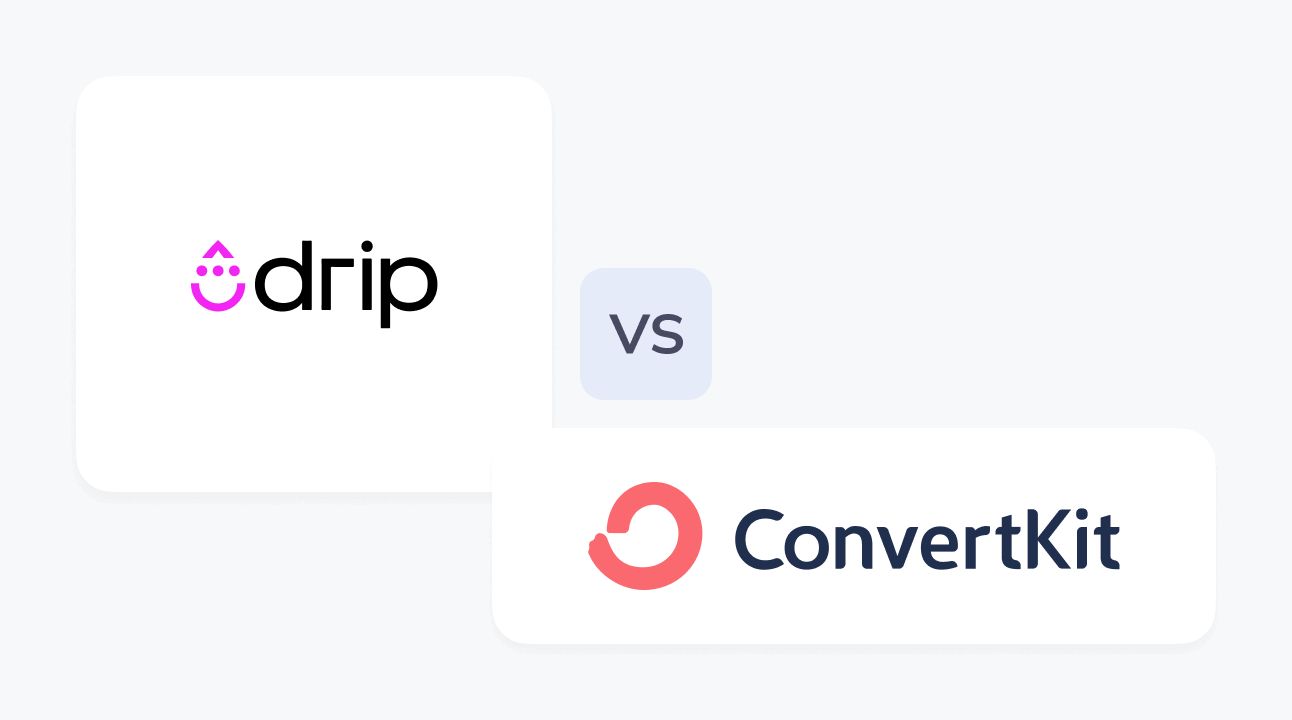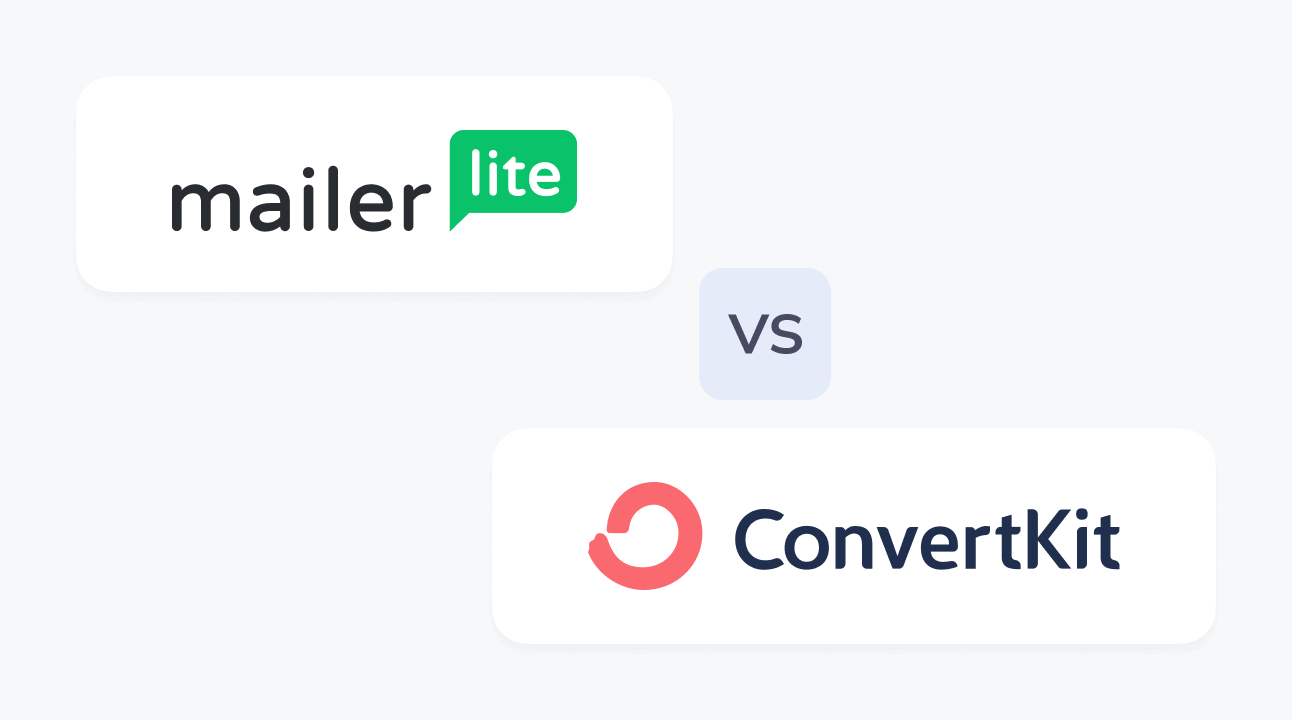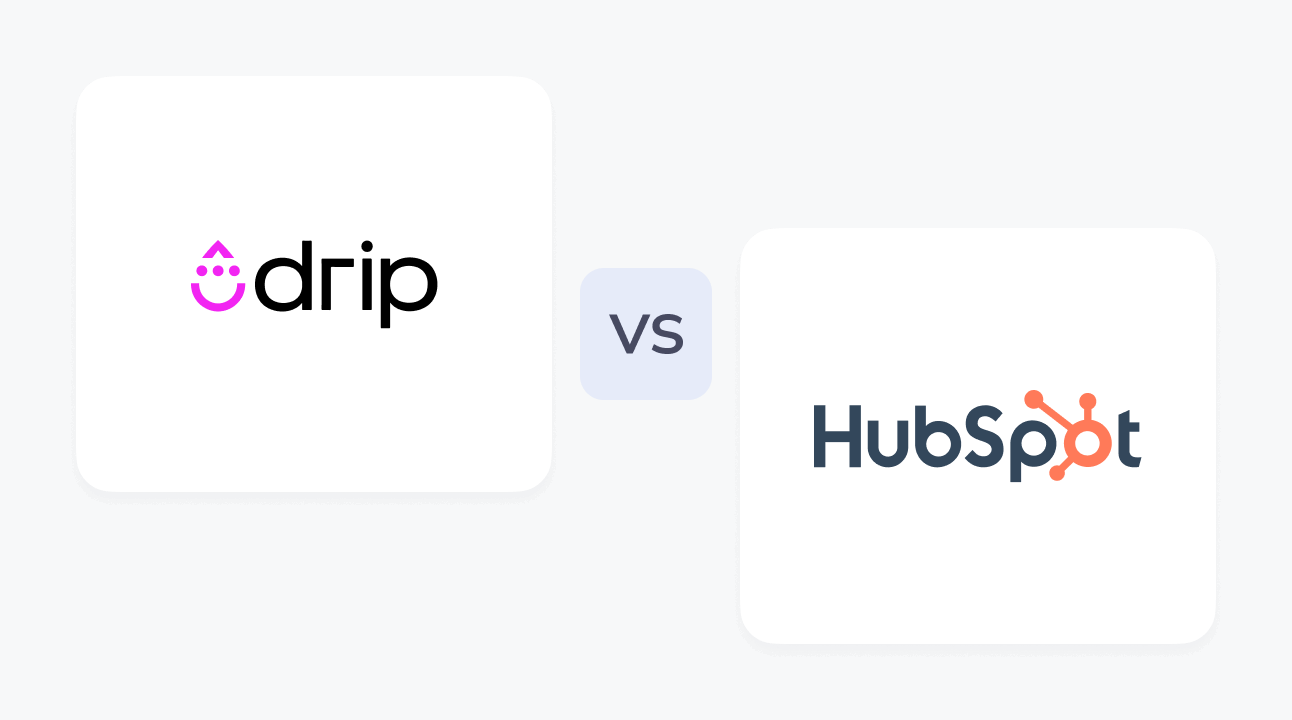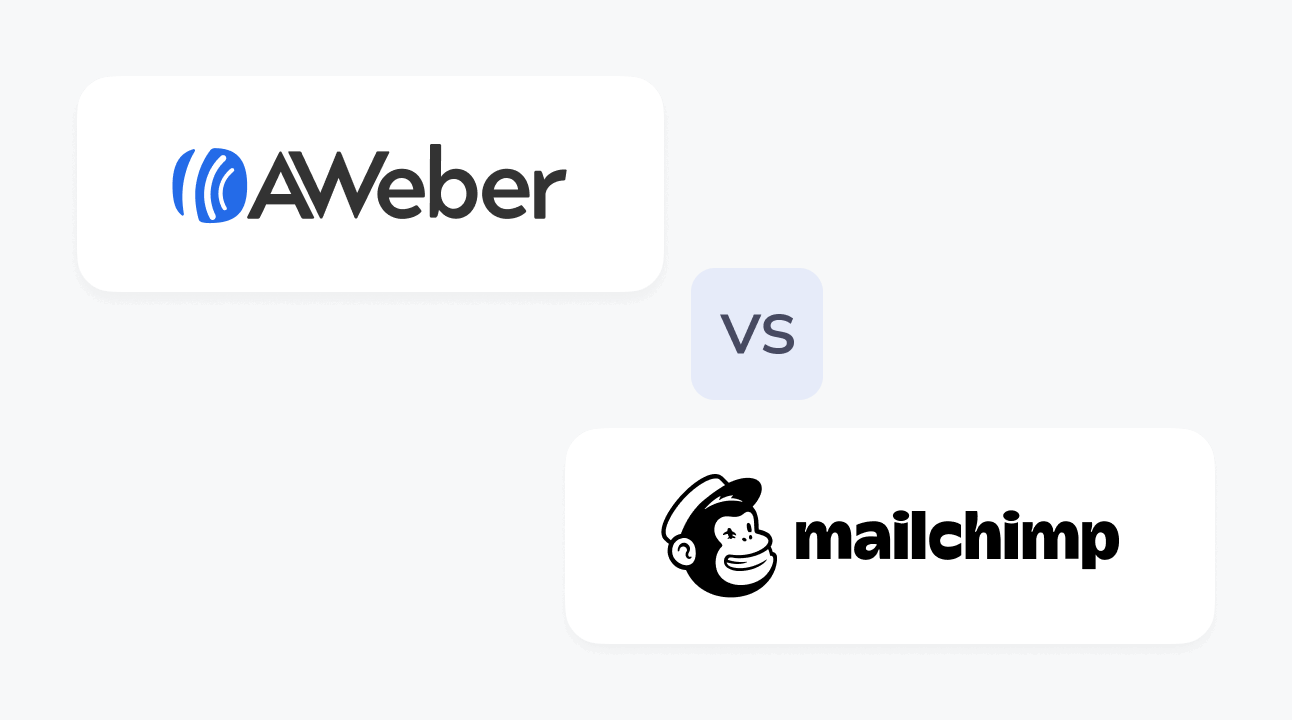Selzy vs AWeber
Trying to choose between Selzy vs AWeber as your email marketing software? Here's when to choose each tool – and the pros and cons to know about.

Selzy
- 4.8/5 on GetApp
- 4.8/5 on Capterra
- 4.7/5 on G2
Selzy is an email marketing platform that targets small and medium-sized businesses. With Selzy you can create email campaigns in a matter of minutes, import existing contacts and collect new ones, automate tasks to save time, improve, test and track marketing campaigns.
Pricing
From $5.25 a month depending on the tariff, the contact list size and the final scope of work and extra services
Key features
- AI-powered email builder with customizable ready-made HTML modules
- AI email assistant
- 1,000+ free responsive email templates
- Personalization and segmentation
- List hygiene
- Analytics
- A/B testing
- Email automation
- Email recommendations
Support
24/7 available support via chat, email and phone

AWeber
- 3.4/5 on TrustPilot
- 4.4/5 on Capterra
- 4.2/5 on G2
An email marketing software with automations and integrations. It can also be used to build landing and e-commerce pages.
Pricing
Starts from $12.50 a month for 500 contacts (billed yearly)
Key features
- Email automation
- Landing page builder
- Custom sales pages
- Web push notifications
- Integrations with various services
- Drag-and-drop email builder
Support
24/7 support via email, limited hours support on the phone and in the live chat.
Selzy is an easy-to-use email marketing tool for businesses of all sizes with a focus on small and medium businesses.
AWeber was founded in 1998 by Tom Kulzer. Headquarters in Chalfont, PA.
The platform offers a great choice of templates for any occasion from Black Friday to non-profit campaigns and a drag-and-drop email editor — no coding or design skills needed.
The workflow is intuitive and simple — it allows you to launch your first ever email campaign in 15 minutes.
The analytics dashboard is minimalist and only contains the necessary information.
Overall, Selzy is a great choice for those who have never done email marketing before.
No coding or design skills are required. The software is intuitive with many pre-made templates and automations but lacks advanced features like photo editing inside the email builder.
Small and medium businesses, newbies in email marketing
Small to medium companies that only need an email marketing platform with basic features.
Free forever plan with basic functionality and a limited contact list of up to 100 addresses and a monthly limit of 1,000 emails
Has a free plan for up to 500 subscribers and 3,000 emails a month. The features are limited, only basic templates and support are available on the free plan.
Selzy offers two dynamic pricing systems — by contact list size (up to 500,000 contacts) and by email volume:
- Lite: $5.25–$143.5/month
- Standard: $10.5–$1,155/month
- Enterprise: Custom, full price depends on the scope of work
If you pay by email volume, you can:
- Pay in bulk monthly or annually, starting from $26 for 5,000 emails (monthly) or $1,610 for 1, 000,000 emails (yearly)
For up to 500 contacts, billed yearly/monthly:
- Lite $12.50 / $14.99
- Plus $20 / $29.99
- Unlimited $899
Other pricing features:
- 3 months of service free and up to 60.5% discount for nonprofits
- 20% discount for students
- Customer referral program
- Account hold package for $4.99 a month
Selzy offers live chat, email and phone tech support available 24/7. The average response time is 5 minutes. The platform also has an extensive knowledge base with tutorials on getting started.
- 24/7 support via email
- Live chat: Mon-Fri 7:00 am — 10:00 pm ET (UTC-5)
- Sat-Sun 8:00 am — 5:00 pm ET (UTC-5)
- Support phone line: 8 am — 8 pm ET (UTC-5)
- Guides and YouTube tutorials
- 24/7 paid email marketing master class
- AWeber expert service
- Website subscription forms
- AI email builder and AI email assistant
- Email size check
- Email authentication check
- Send time optimization
- Email templates
- Personalization
- Email analytics
- Email automation
- Anti-spam email check — for Standard plan users
- Email recommendations — for Standard plan users
- Deliverability tips — for Standard users
- Subject line assistant — for Standard users
- Full campaign management from setting up DKIM to training and consulting — for Enterprise users
- Email automation and pre-built autoresponders
- Landing page and sign-up forms builder
- Custom sales pages
- Web push notifications
- Integrations with various services
- Drag-and-drop email builder
- Custom template design service
- Free migration services
- 3 mobile apps for iOS and Android with various features
1,000+ email templates for every case scenario. If you don’t like templates, here’s how you can build an email from scratch:
- Build an email in the block editor using pre-made rows
- Use an HTML editor to tweak Selzy’s templates or create your own
- Upload your own HTML code you’ve written in another editor
600+ templates and 600+ free stock photos
Custom email template design service
Templates for:
- Newsletter
- Holiday
- Various industries (real estate, food services, agencies, etc.)
- Birthdays and anniversaries
- Events
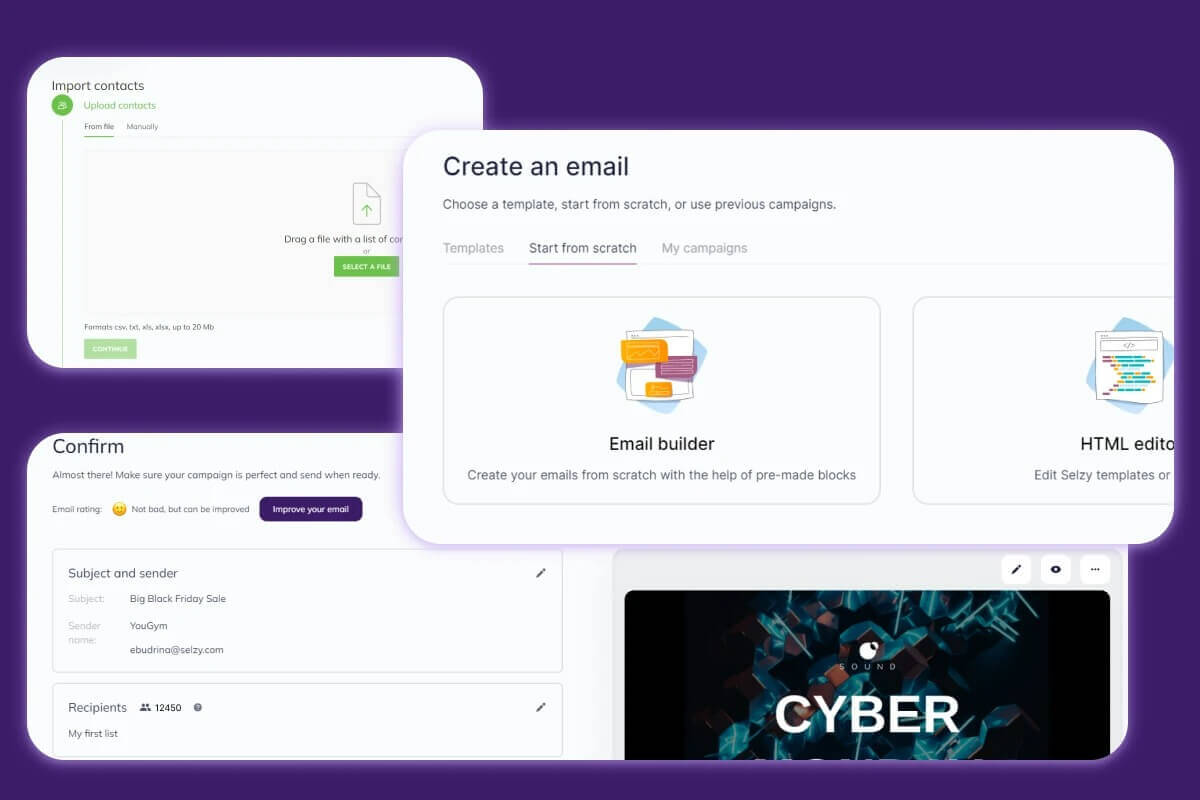
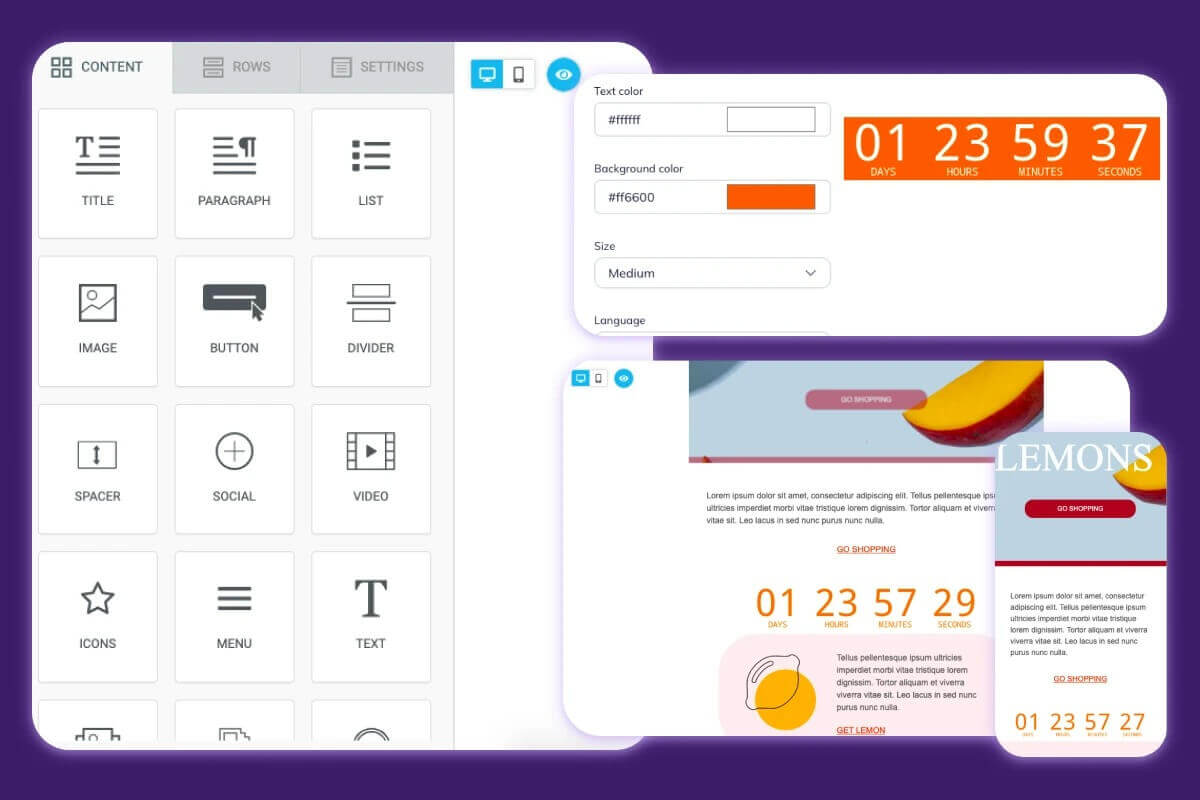
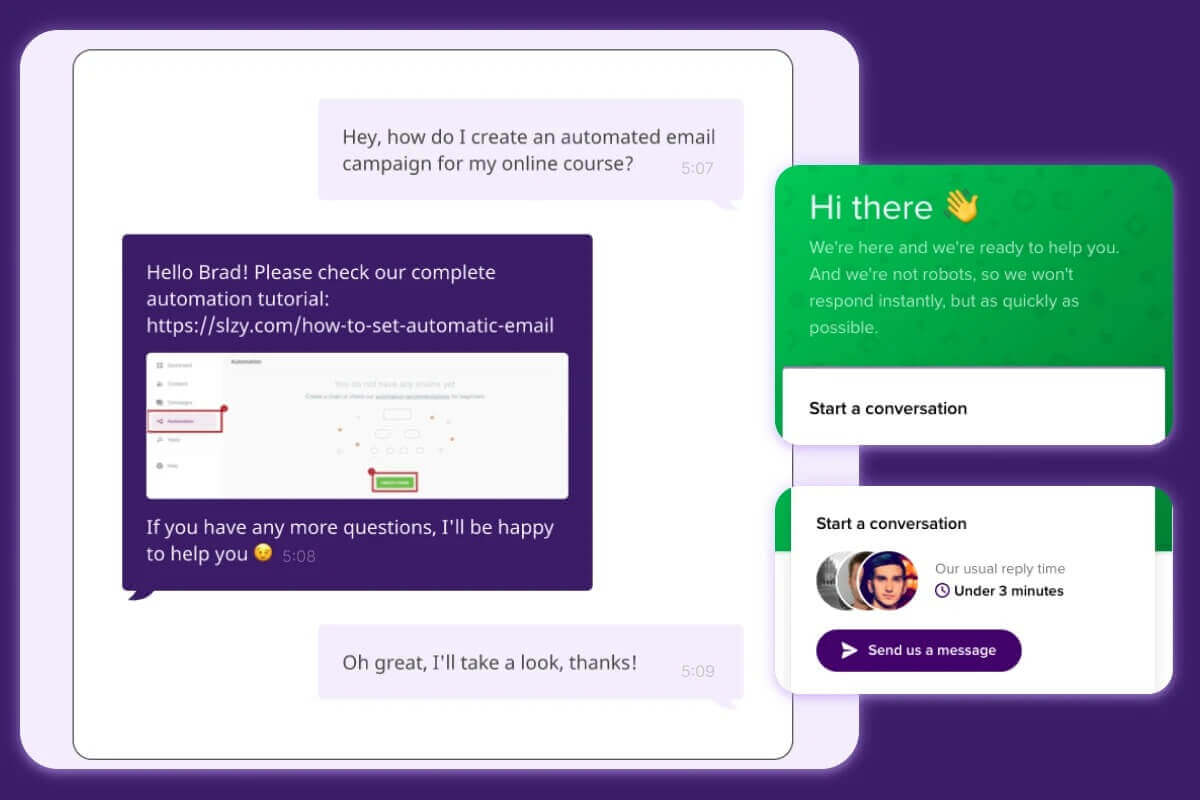
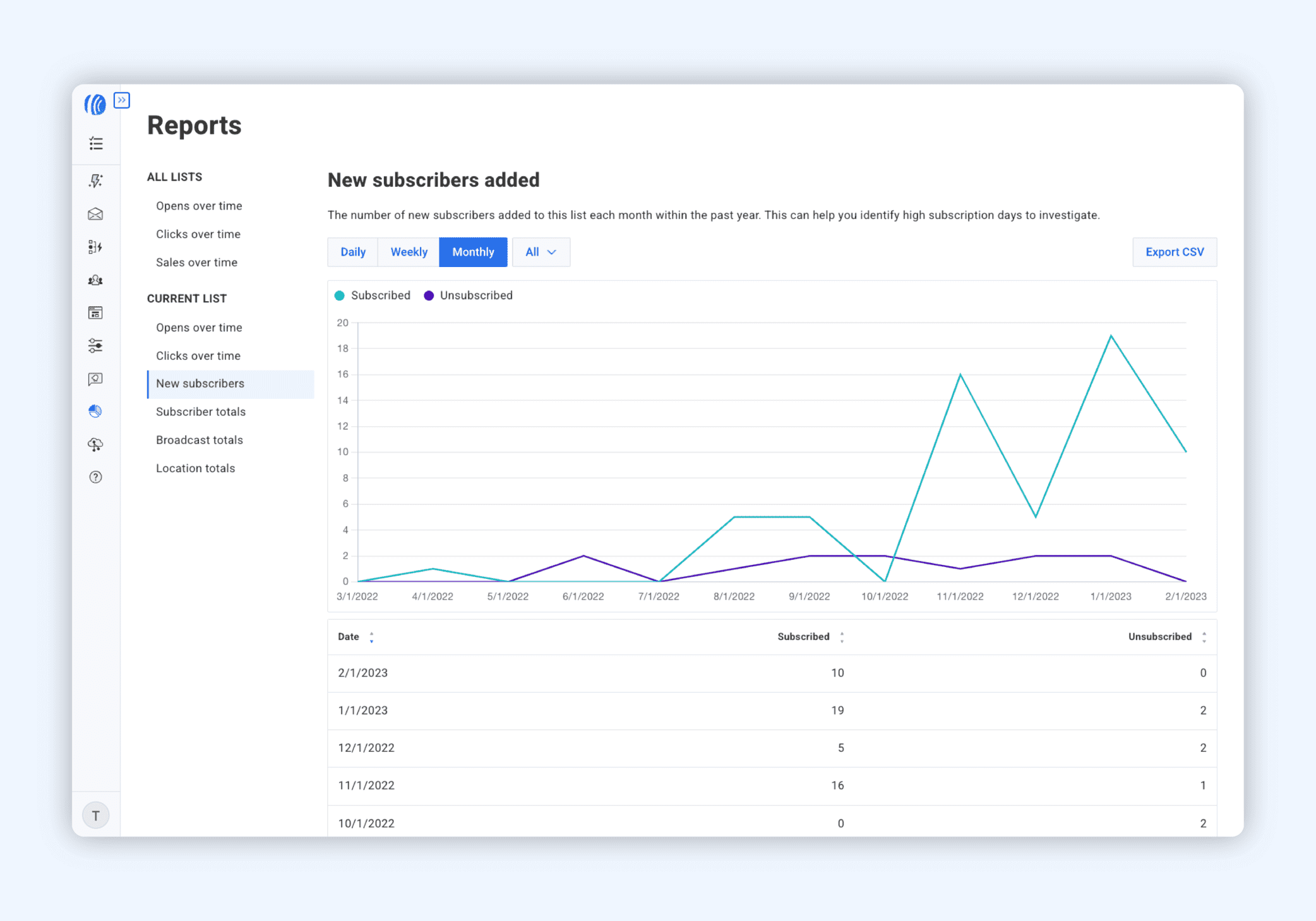
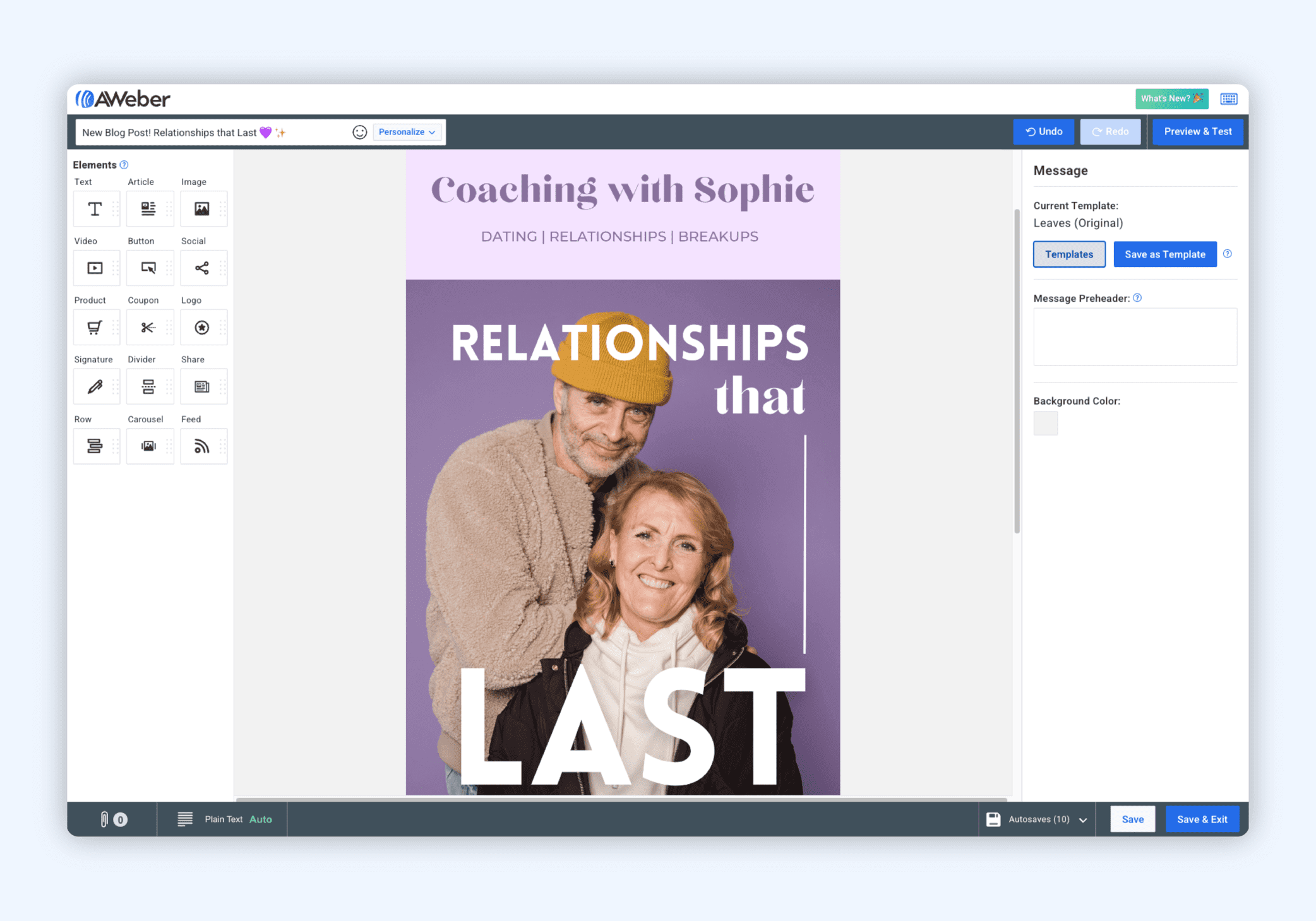
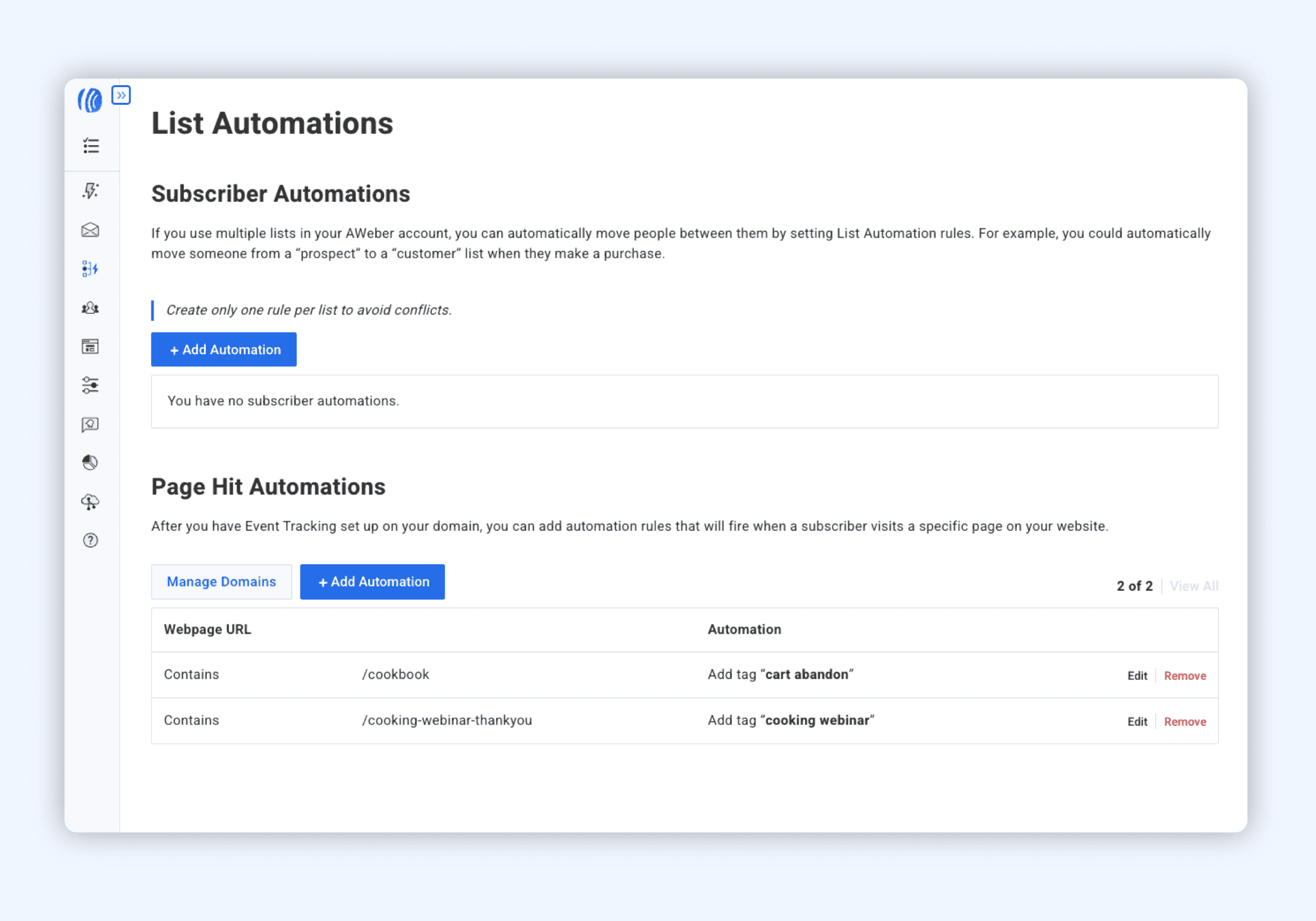
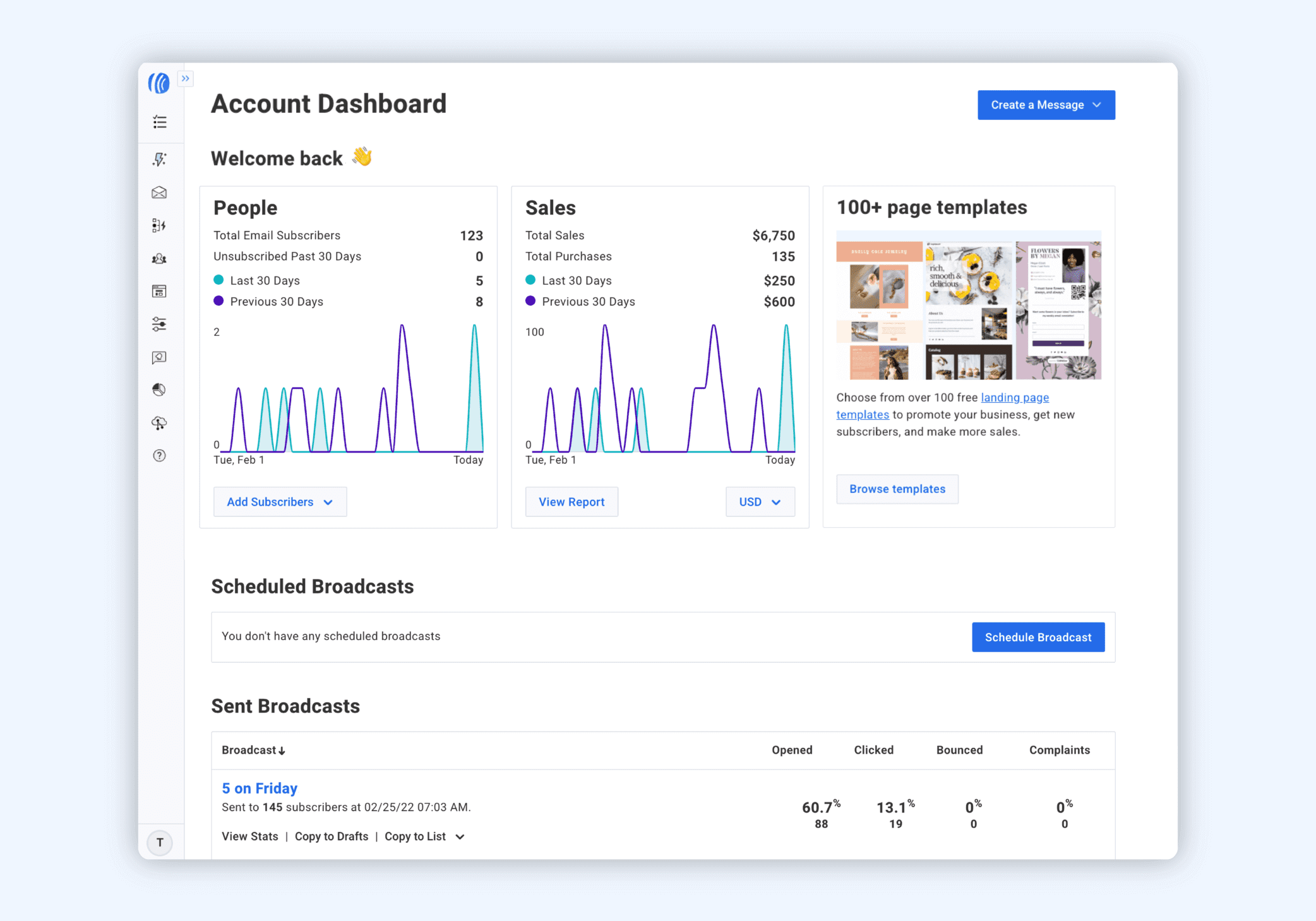
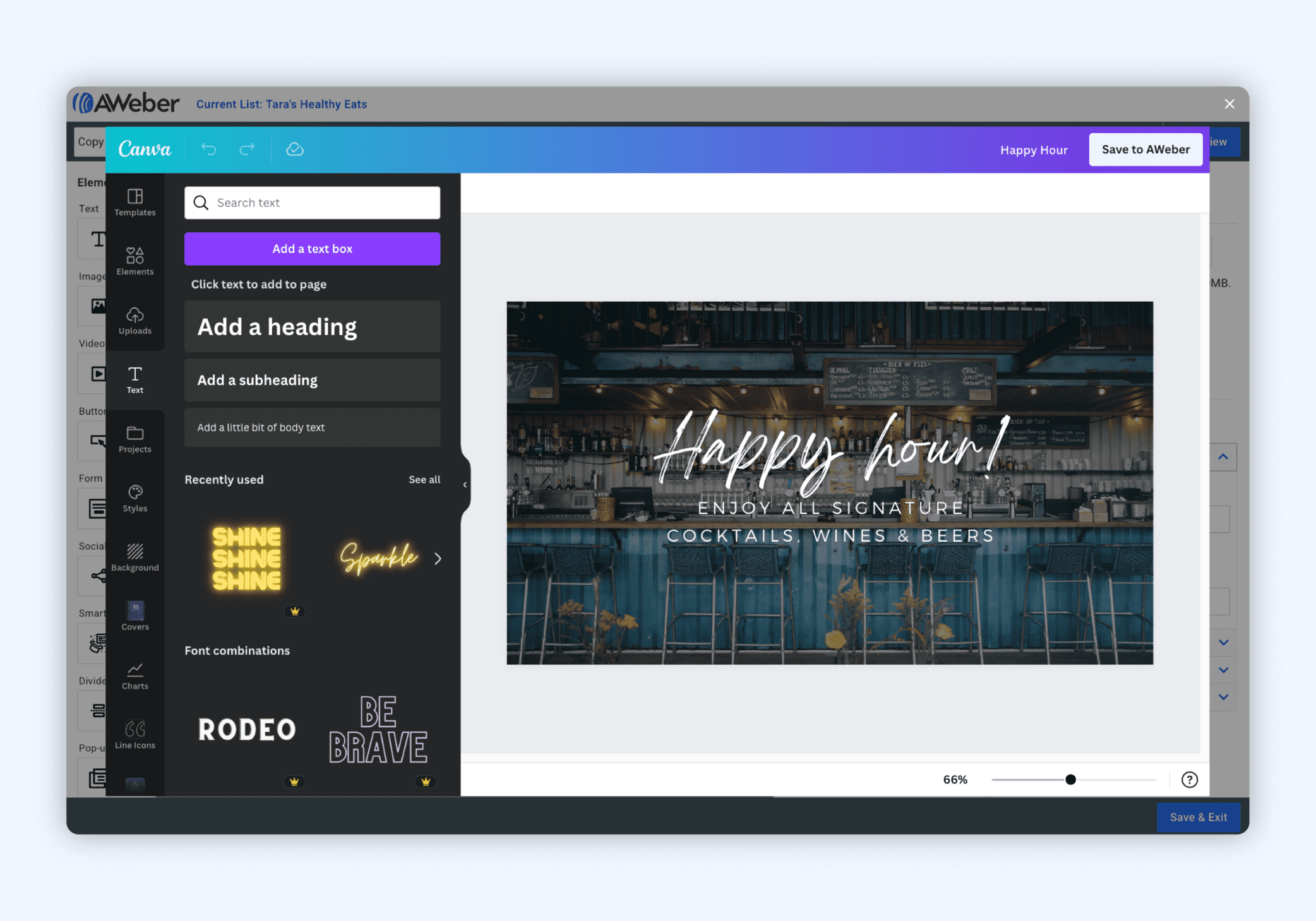
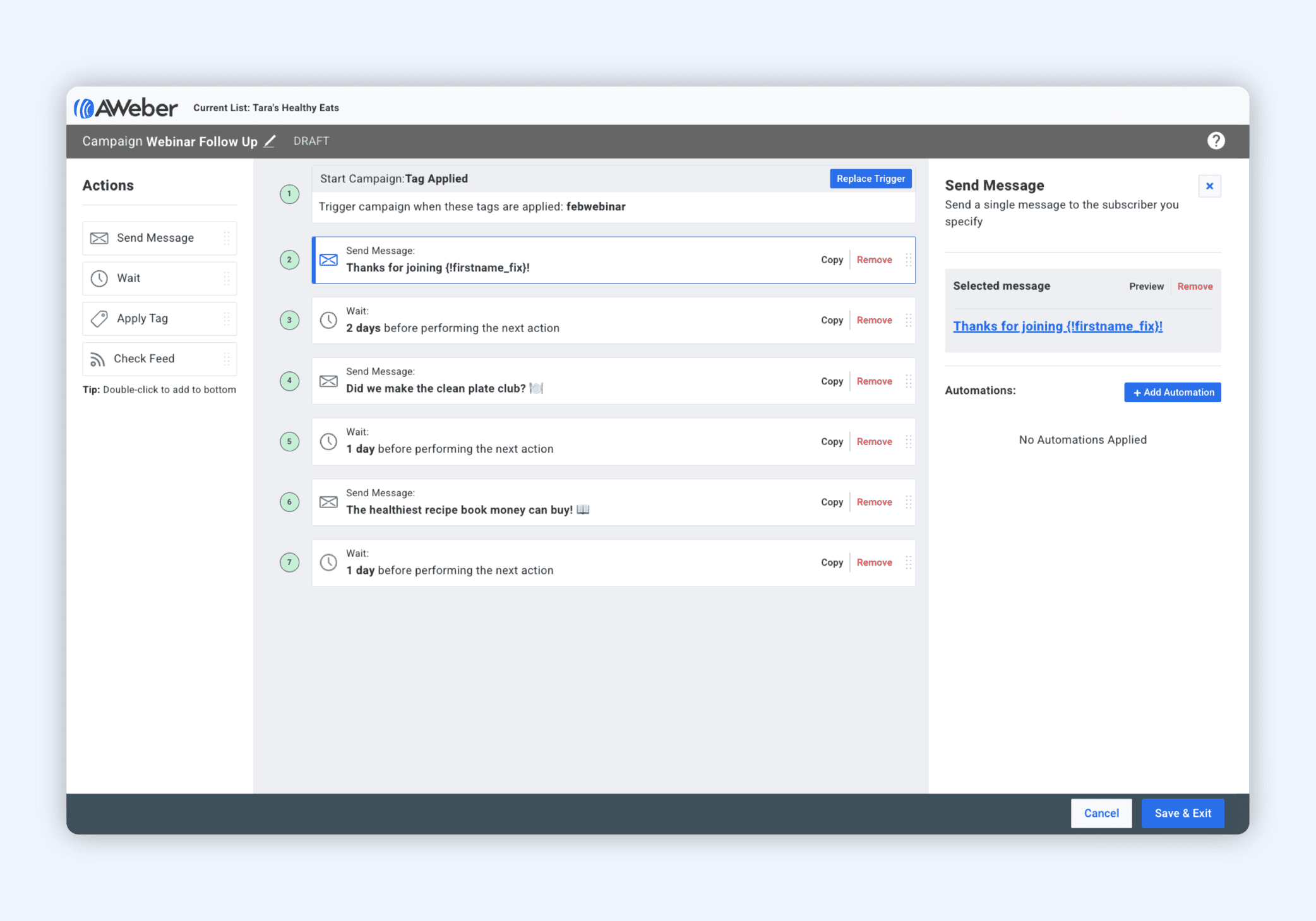
- CRM: Salesforce, Pipedrive, OnePageCRM, Zendesk, HubSpot, Kommo, Zoho, Bitrix24, Freshdesk, Monday sales CRM, Freshsales, NoCRM
- Form builders: Typeform, WordPress
- E-commerce: Shopify, Ecwid, Squarespace, Nuvemshop
- Form builders: Typeform, Jotform, Formaloo, Marquiz
- CMS plugins: WordPress, Wix, Webflow, WooCommerce
- Others: Google Sheets, Airtable, Facebook, Pabbly, Webhooks
700+ integrations including WordPress, PayPal, Intercom, Pipedrive, Shopify, Facebook, Salesforce, Google Analytics, Twilio, Zapier, and more
- Since Selzy is a web-based platform, it works on any device that supports modern web browsers, the website is optimized for smartphones
- Website
- 3 mobile apps for Android and iOS (possible to check email marketing stats, add new subscribers, create and send newsletters)
- No installable solution.
English
Ukrainian
Português
Español
English
Selzy offers 12+ templates for automated email chains — each template includes scenarios, email subject lines, and sending time. If none of them is suitable for your goal, you can start from scratch.
So far, Selzy offers two triggers for email sequences — “Add to list” and “Subscribe to list”. After choosing the initial trigger, you can start building an automation chain using actions like sending an email and conditions like sending different emails to different user groups. Conditions are highly customizable and include many characteristics from email engagement to UTM content, promo code, and so on.
Offers 3 types of email marketing automations:
- Open-based to track and reward the most engaged subscribers
- Click-based to send campaigns based on subscribers’ actions
- List-based to easily organize lists
- Free trial with basic functionality
- Many unique features like anti-spam check and deliverability suggestions
- AI email builder and AI email assistant
- A simple interface great for newbies
- 24/7 tech support
- Affordable pricing
- Only necessary email marketing features
- 700+ integrations
- 3 mobile apps for different purposes
- Easy-to-use no-code automations
- 24/7 email support
- Landing page builder
- Interface not translated into many languages
- A limited choice of integrations
- Limited automation options
- Dynamic content requires coding
- Free plan and Lite plan are very limited
- Relatively high prices
- Lacks advanced features (like photo editing)
Cons: AWeber has some features that I found difficult to use. For example, I found the automation rules difficult to configure, and the interface was a bit overwhelming. Additionally, the customer service was not always helpful or responsive to my inquiries. I also found that some of the reporting was not very detailed and I was not able to access some of the data I needed
*This information is current as of 01/24/2025. While we regularly update our articles, it`s possible that this article may not contain some of the latest information.