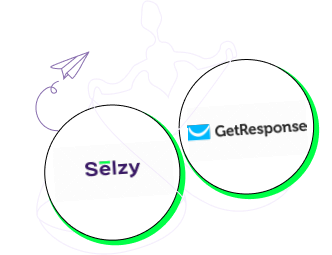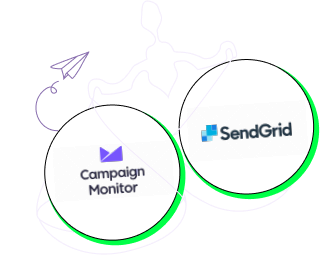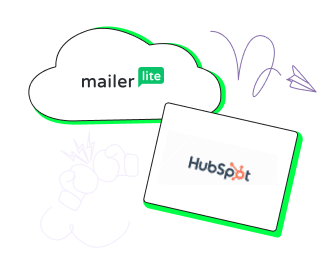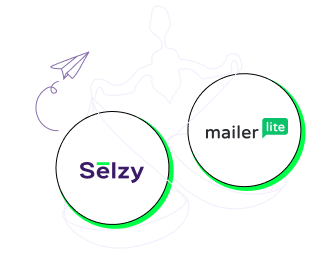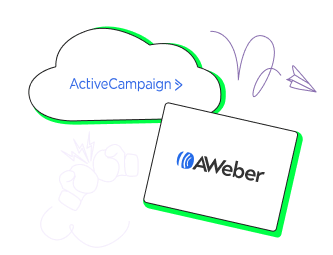AWeber vs Mailchimp
Trying to choose between AWeber vs Mailchimp as your email marketing software? Here's when to choose each tool – and the pros and cons to know about.

- 3.4 TrustPilot
- 4.4 Capterra
- 4.2 G2
Average 4 / 5
AWeber

An email marketing software with automations and integrations. It can also be used to build landing and e-commerce pages.
Pricing
Starts from $12.50 a month for 500 contacts (billed yearly)
Key features
- Email automation
- Landing page builder
- Custom sales pages
- Web push notifications
- Integrations with various services
- Drag-and-drop email builder
Support
24/7 support via email, limited hours support on the phone and in the live chat.
- 1.4 TrustPilot
- 4.5 Capterra
- 4.3 G2
Average 3.4 / 5
Mailchimp

An email marketing software with automations and integrations. Plus, a hosting and website and landing pages builder.
Pricing
Starts at $13 a month for 500 contacts
Key features
- Email automation
- Hosting, websites, and online stores
- Landing page builder
- Marketing CRM
- Integrations with various services
- Drag-and-drop email builder
Support
24/7 support via email and chat on paid plans, phone support on Premium. Email support for the first 30 days on the Free plan.
General info about company
AWeber
AWeber was founded in 1998 by Tom Kulzer. Headquarters in Chalfont, PA.
Mailchimp
Mailchimp was founded in Atlanta in 2001 by Ben Chestnut, Mark Armstrong, and Dan Kurzius. Headquarters in Atlanta, GA. Was acquired by Intuit in 2021.
Difficulty
AWeber
No coding or design skills are required. The software is intuitive with many pre-made templates and automations but lacks advanced features like photo editing inside the email builder.
Mailchimp
Creating emails doesn’t require design or coding skills. However, the interface can be confusing to novices.
Best for
AWeber
Small to medium companies that only need an email marketing platform with basic features.
Mailchimp
Small to medium e-commerce companies that want email marketing together with their website hosting.
Free plan
AWeber
Has a free plan for up to 500 subscribers and 3,000 emails a month. The features are limited, only basic templates and support are available on the free plan.
Mailchimp
Has a free plan for up to 500 subscribers and 1,000 emails a month and a daily send limit of 500. It has a lot fewer features than paid plans, fewer available templates, and customer support for 30 days only.
Pricing
AWeber
For up to 500 contacts, billed yearly/monthly:
- Lite $12.50 / $14.99
- Plus $20 / $29.99
- Unlimited $899
Other pricing features:
- 3 months of service free and up to 60.5% discount for nonprofits
- 20% discount for students
- Customer referral program
- Account hold package for $4.99 a month
Mailchimp
For up to 500 contacts, billed monthly:
- Essentials $13
- Standard $20
- Premium $350
Other pricing features:
- 1-month free trial for Essentials and Standard
- A Pay As You Go plan
- Two possible pauses of the account’s billing every 12 months
- 15% discount for nonprofit organizations
Support
AWeber
- 24/7 support via email
- Live chat: Mon-Fri 7:00 am — 10:00 pm ET (UTC-5)
- Sat-Sun 8:00 am — 5:00 pm ET (UTC-5)
- Support phone line: 8 am — 8 pm ET (UTC-5)
- Guides and YouTube tutorials
- 24/7 paid email marketing master class
- AWeber expert service
Mailchimp
- Email support on paid plans and 30-day only on a Free plan
- 24/7 chat support on paid plans
- Support phone line for the Premium plan: Mon-Fri 6:30 am — 6:00 pm ET (UTC-5)
Features
AWeber
- Email automation and pre-built autoresponders
- Landing page and sign-up forms builder
- Custom sales pages
- Web push notifications
- Integrations with various services
- Drag-and-drop email builder
- Custom template design service
- Free migration services
- 3 mobile apps for iOS and Android with various features
Mailchimp
- Email automation with pre-made customer journeys
- Hosting, websites, and landing pages builder
- Online store creator
- Marketing CRM
- Integrations with popular services
- Drag-and-drop email builder and pre-made templates
- A mobile app for iOS and Android to create and send emails, add clients, check analytics, etc.
Templates
AWeber
600+ templates and 600+ free stock photos
Custom email template design service
Templates for:
- Newsletter
- Holiday
- Various industries (real estate, food services, agencies, etc.)
- Birthdays and anniversaries
- Events
Mailchimp
100+ templates for emails and landing pages
AI assistant for designing
The free plan has a limited number of pre-built templates
Templates for:
- Welcome messages
- Sales
- Newsletter
- Events
- Announcements
- Win-back
Video/screenshots
AWeber
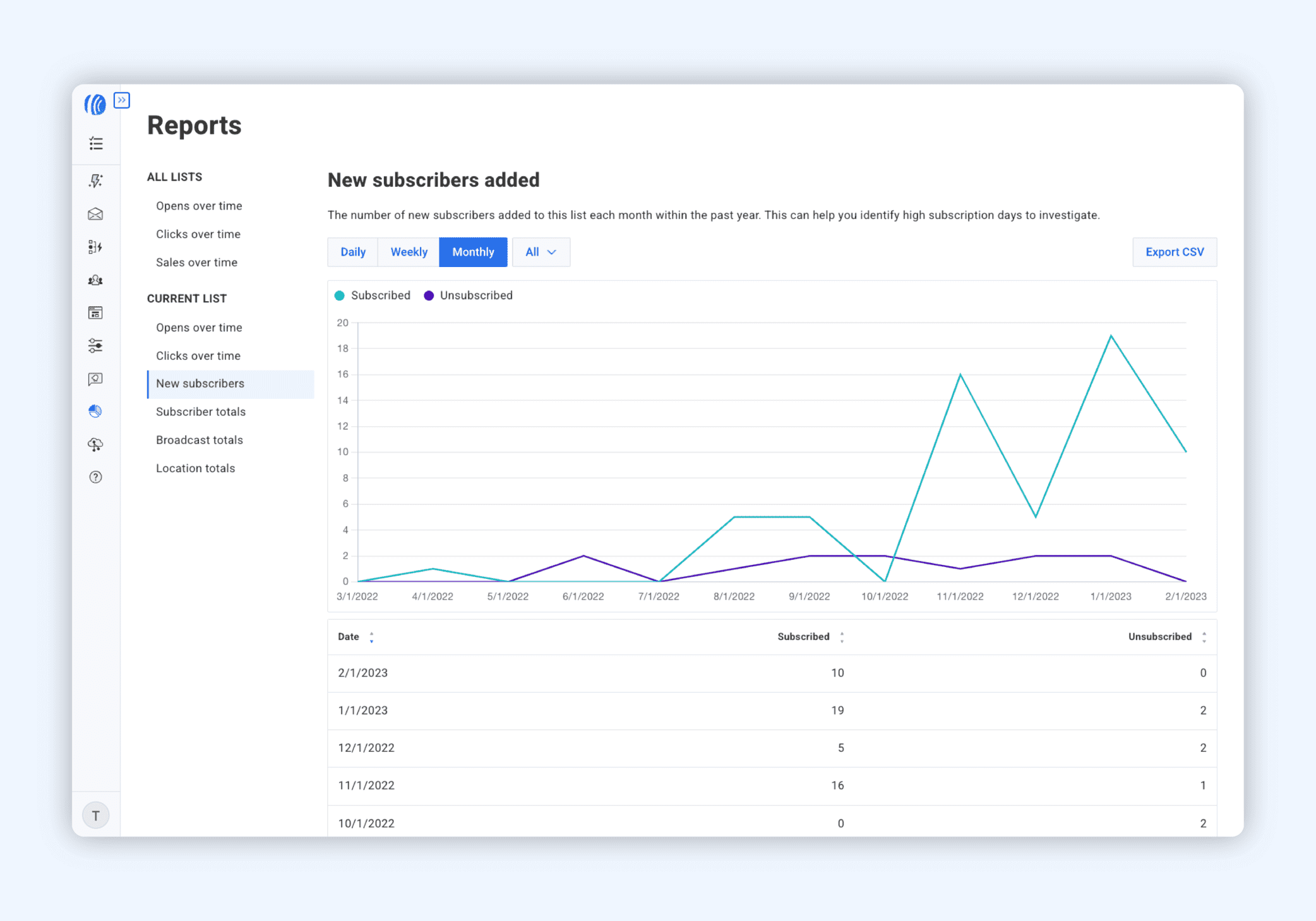
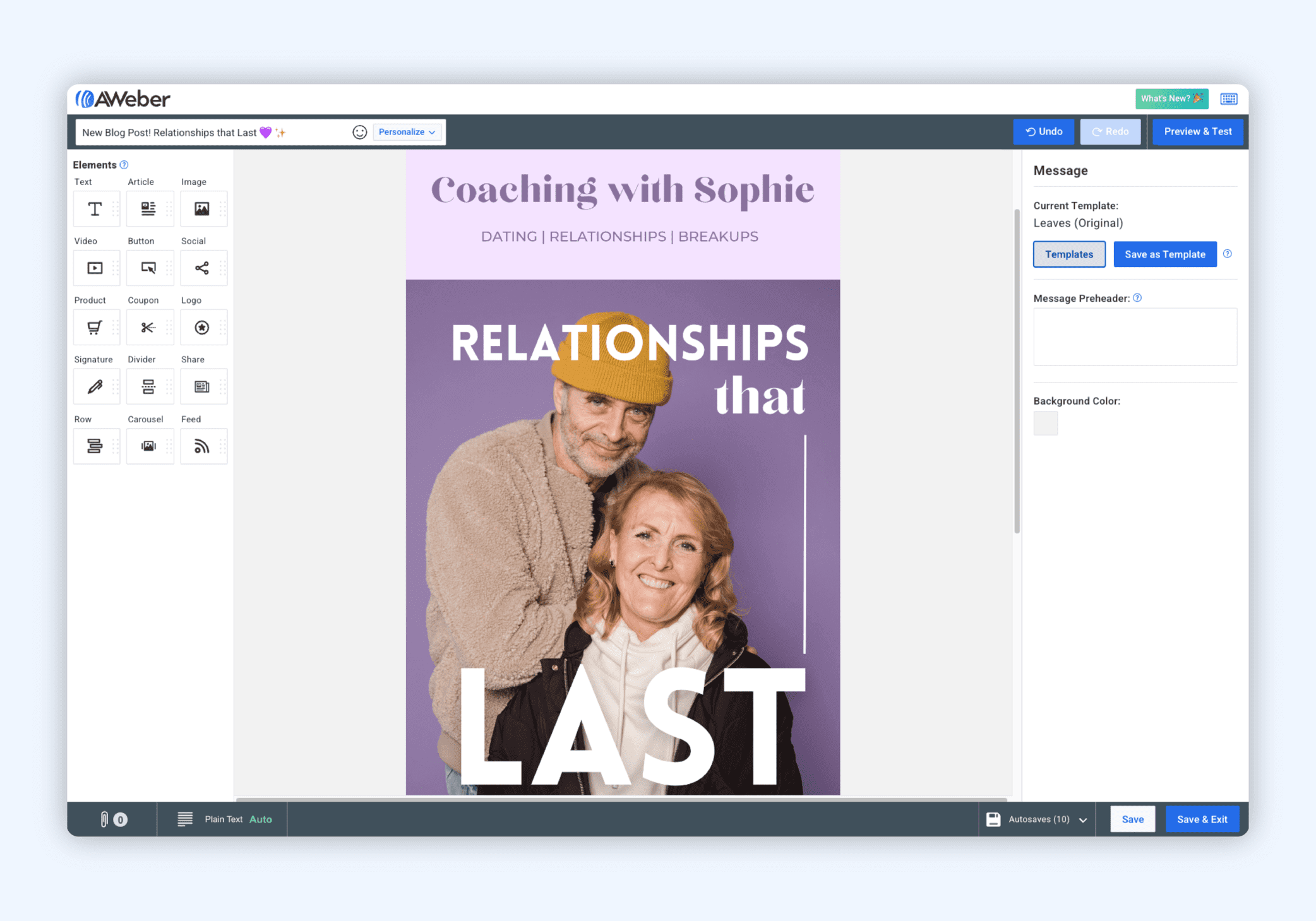
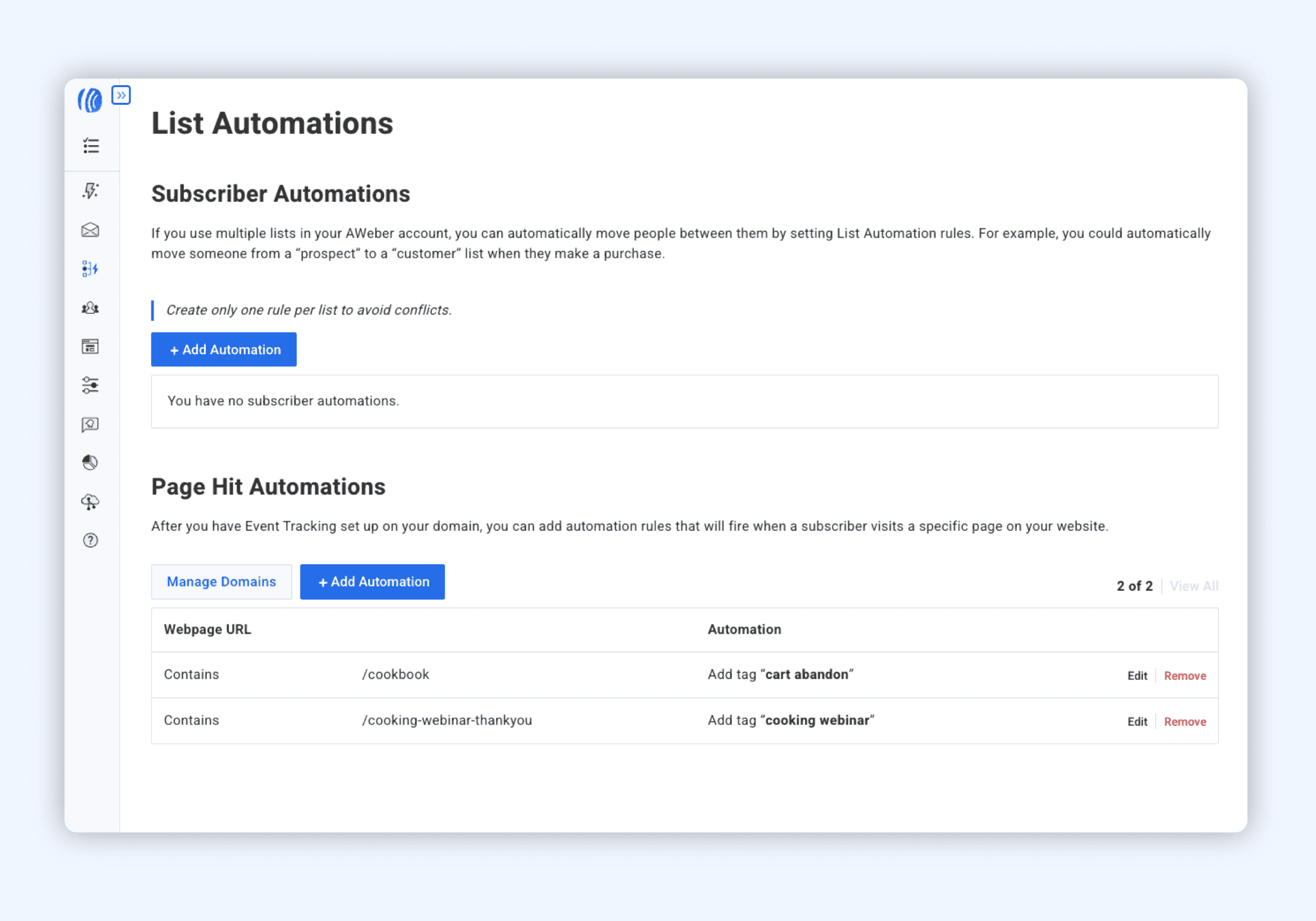
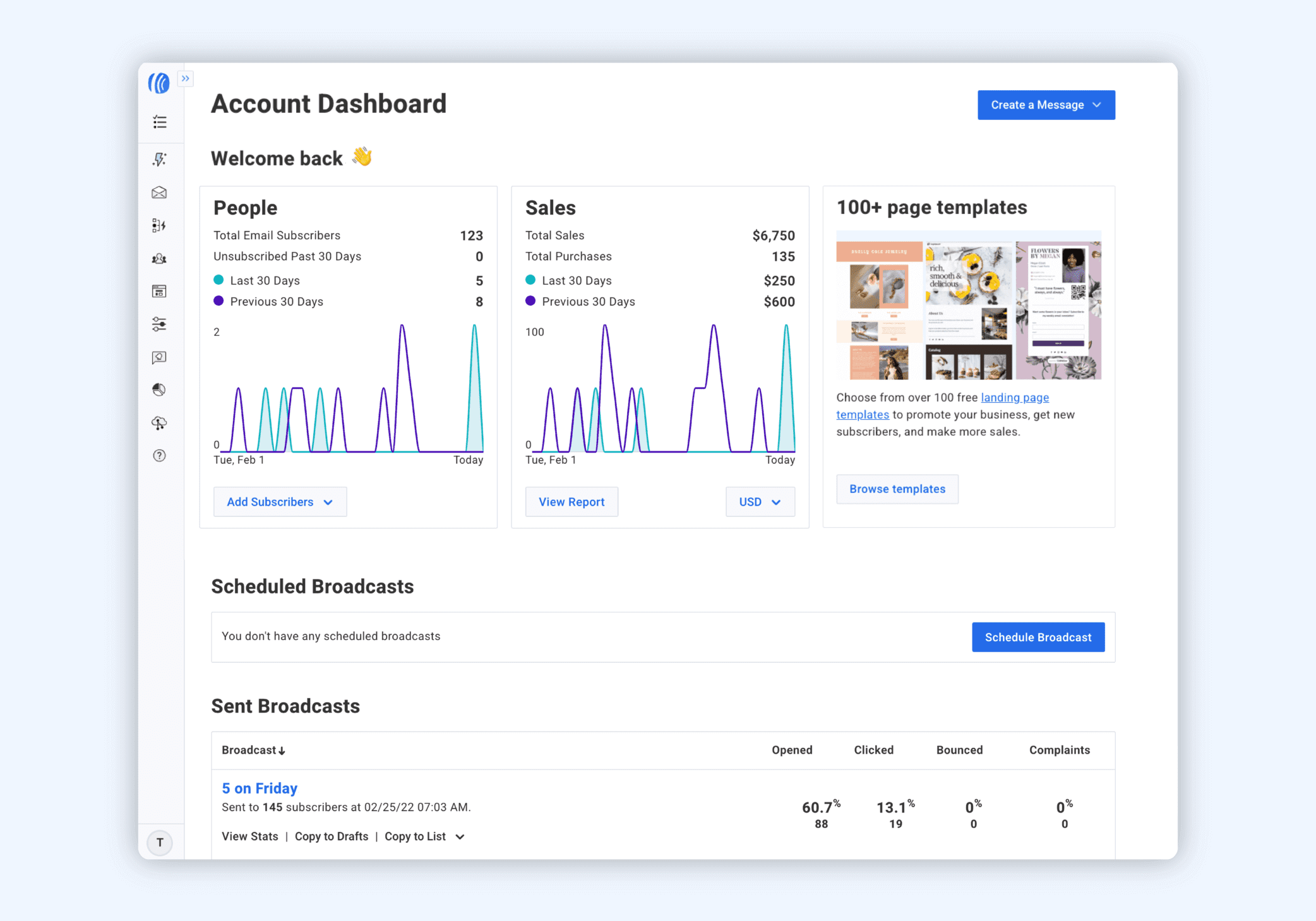
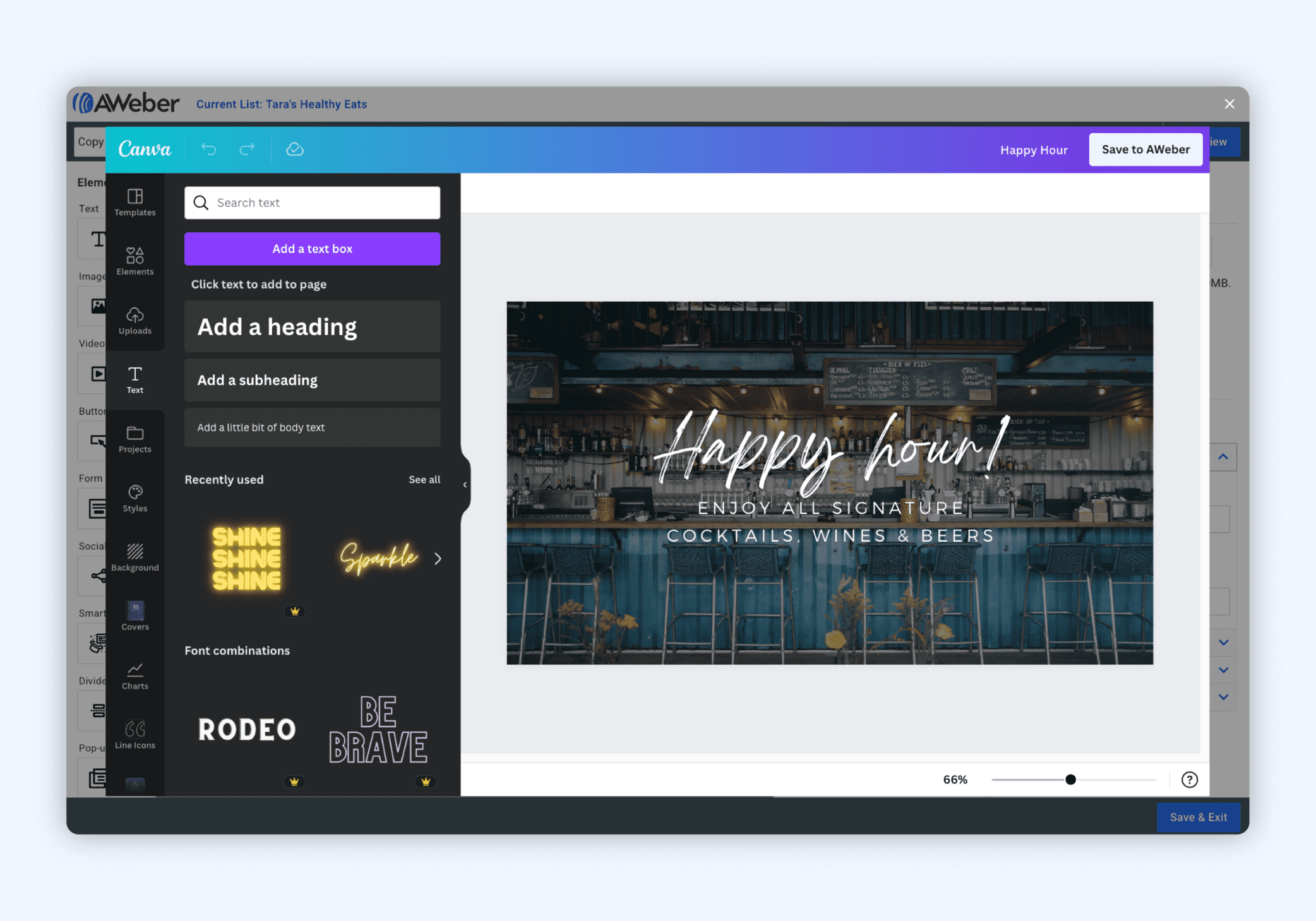
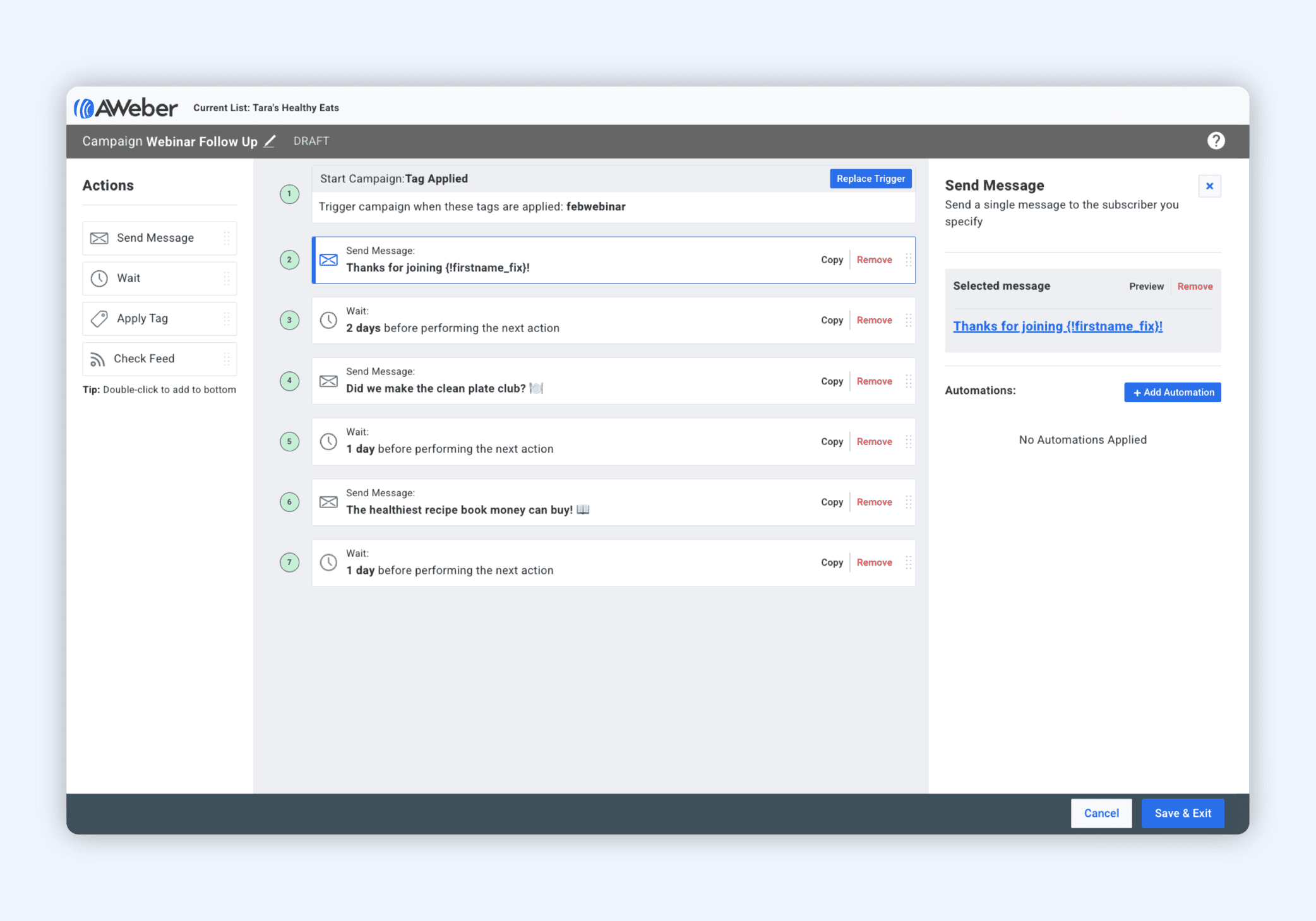
Mailchimp
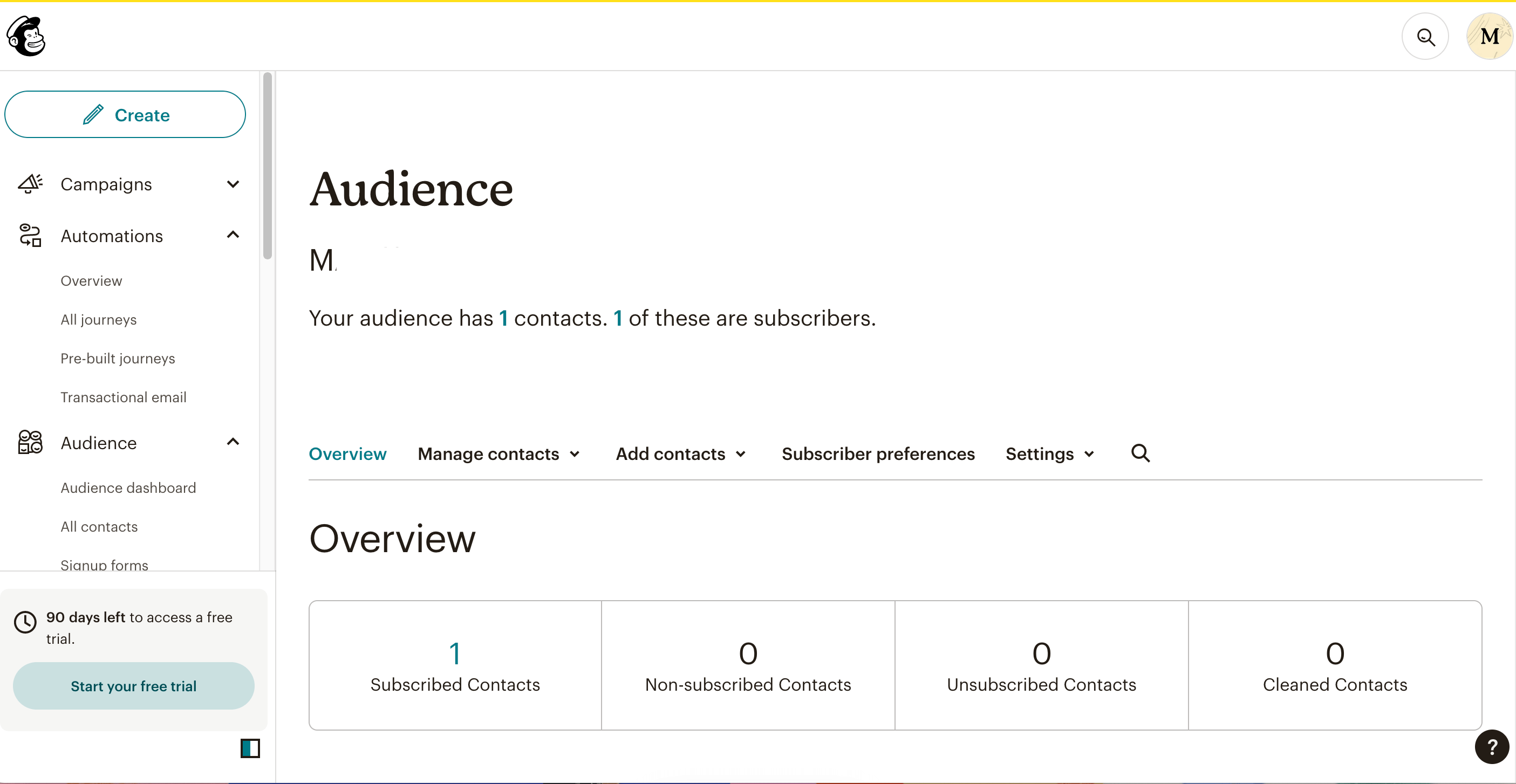
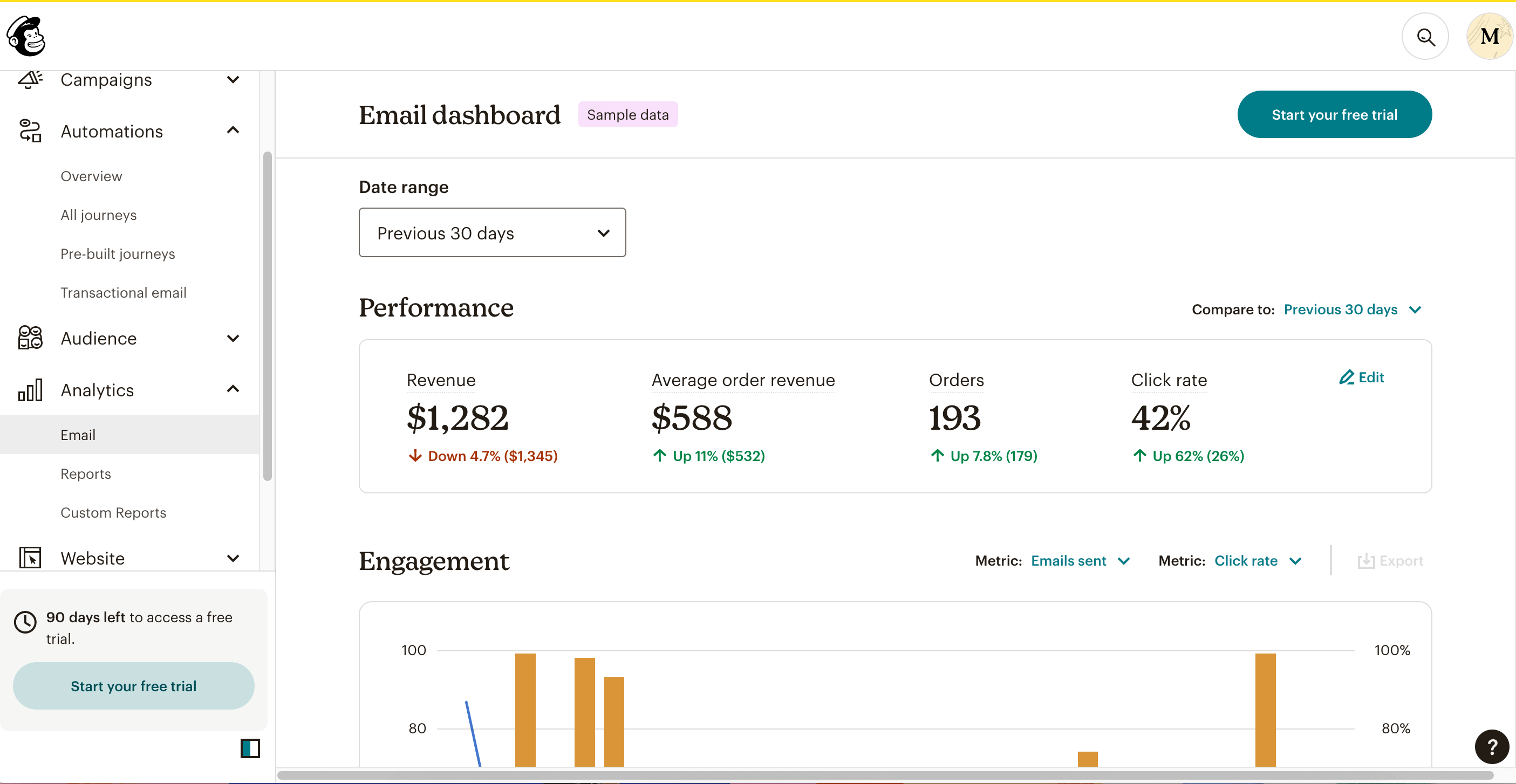
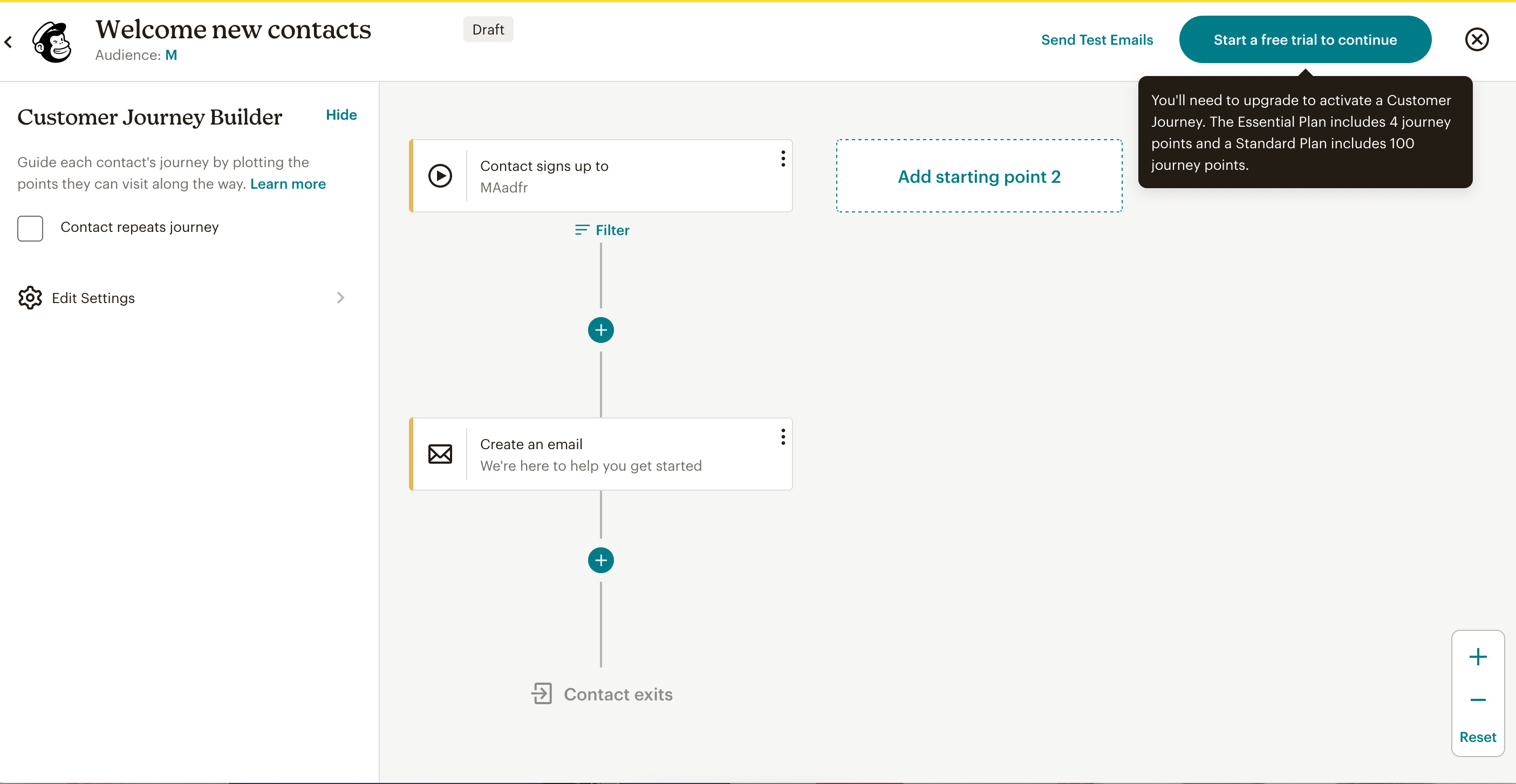
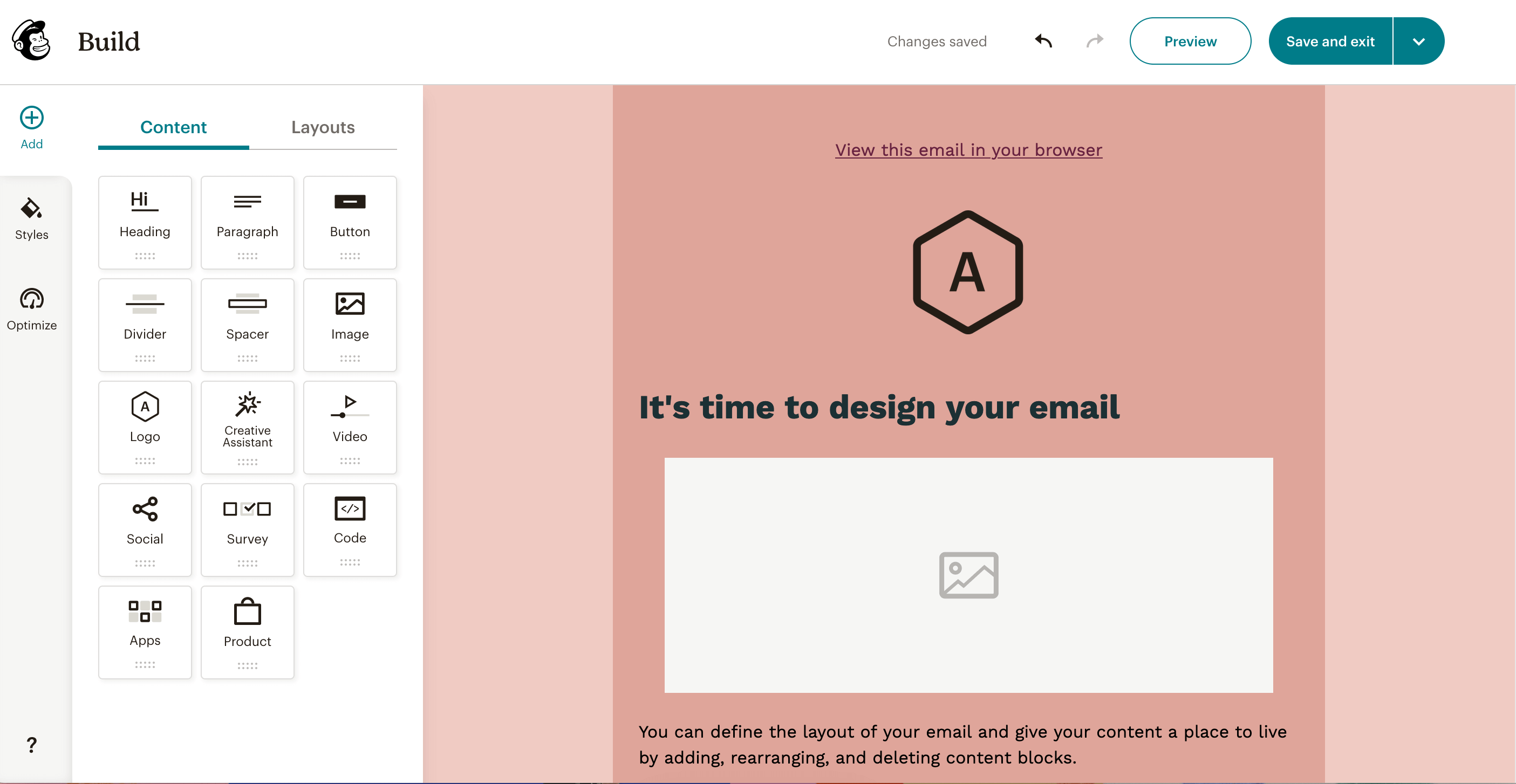
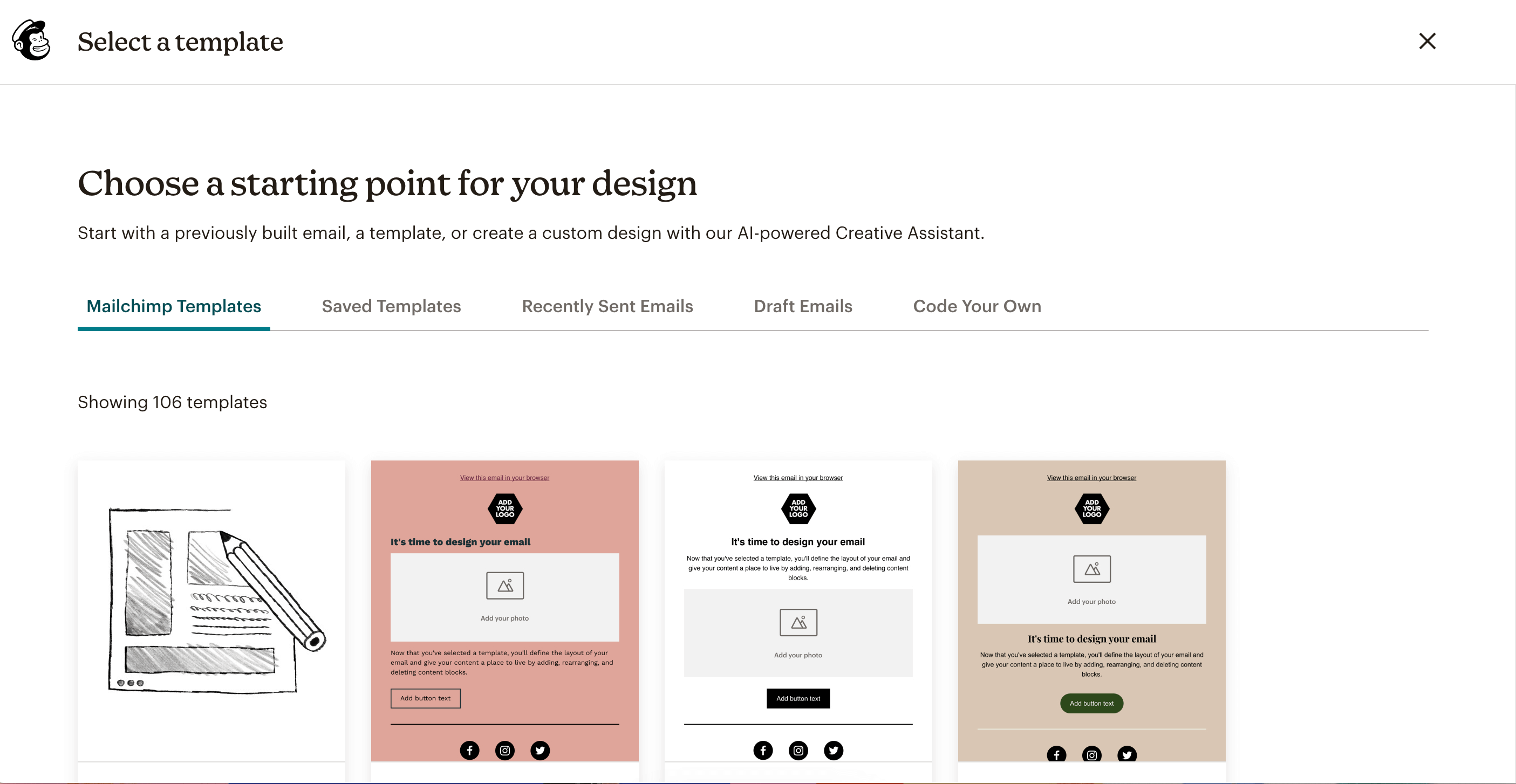
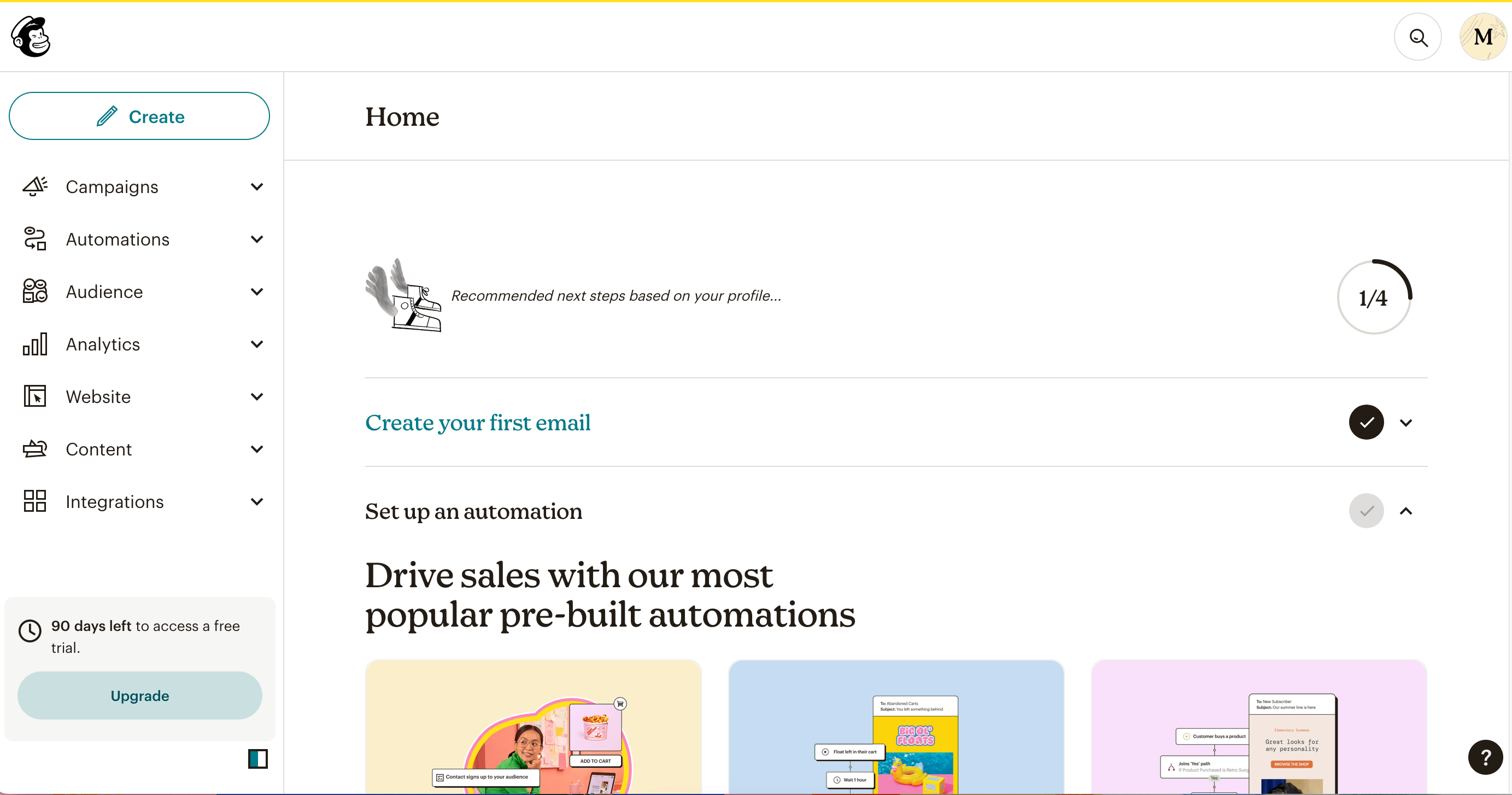
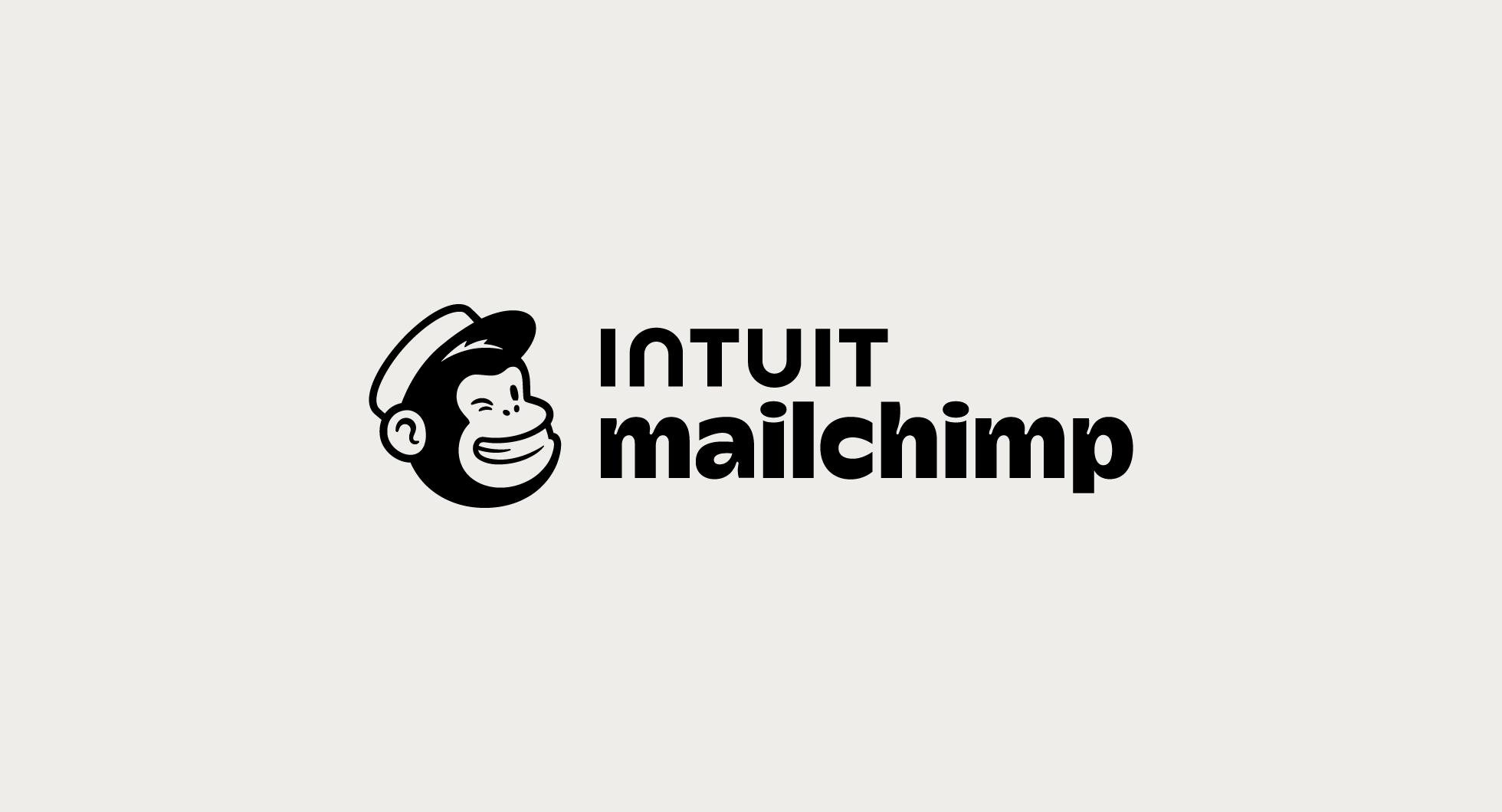
Integrations
AWeber
700+ integrations including WordPress, PayPal, Intercom, Pipedrive, Shopify, Facebook, Salesforce, Google Analytics, Twilio, Zapier, and more
Mailchimp
315 integrations including WordPress, Shopify, Facebook, Stripe, LiveChat, Canva, Unsplash, and more.
Devices
AWeber
- Website
- 3 mobile apps for Android and iOS (possible to check email marketing stats, add new subscribers, create and send newsletters)
- No installable solution.
Mailchimp
- Website
- A mobile app for iOS and Android to create and send emails, add clients, check analytics, etc.
No installable solution.
Languages
AWeber
English
Mailchimp
English
Spanish
Portuguese
Automation
AWeber
Offers 3 types of email marketing automations:
- Open-based to track and reward the most engaged subscribers
- Click-based to send campaigns based on subscribers’ actions
- List-based to easily organize lists
Mailchimp
Many pre-built automations (called customer journeys):
- Welcome series
- Abandoned cart
- Product retargeting
- Lead generation
- Order notifications, and more
Pros
AWeber
- Only necessary email marketing features
- 700+ integrations
- 3 mobile apps for different purposes
- Easy-to-use no-code automations
- 24/7 email support
- Landing page builder
Mailchimp
- Essential features for small businesses
- 315 integrations
- Website hosting
- A mobile app
- Stylish design and built reputation
- Landing page builder
Cons
AWeber
- Dynamic content requires coding
- Free plan and Lite plan are very limited
- Relatively high prices
- Lacks advanced features (like photo editing)
Mailchimp
- Relatively high prices
- Free and Standard plans are very limited
- Limited customization
- Customer support is hard to reach and isn’t very helpful
- Many people find the interface not user-friendly
- Unsubscribed and inactive accounts are still included in sending limits
Reviews from experts
AWeber
It’s fair to say, AWeber has all the basics you need for a small business and does quite a good job at educating first-time users with its range of customer support articles, videos, and podcasts. The issue is that, apart from customer service and landing page solution, there isn’t a particular area where Aweber really excel in when it comes to its features.
It allows me to quickly create engaging emails with their drag-and-drop email builder. I also appreciate that I can track the success of my emails with their comprehensive reporting suite. Additionally, I love the variety of automated features like segmentation, list segmentation, and automation rules. All of these features make AWeber a great choice for businesses looking to maximize the impact of their email marketing campaigns.
Cons: AWeber has some features that I found difficult to use. For example, I found the automation rules difficult to configure, and the interface was a bit overwhelming. Additionally, the customer service was not always helpful or responsive to my inquiries. I also found that some of the reporting was not very detailed and I was not able to access some of the data I needed
Mailchimp
Mailchimp is a perfectly good tool for most English-speaking users, with its ease of use and range of features, as well as their free and pay-as-you-go plans.
Keep in mind, though, that their subscription plans are relatively expensive compared to similar newsletter tools.
Perhaps if you’re a business with specific needs, like multilingual software, or use of your own tracking domain, then you may need to look further afield for the correct newsletter tool. But there really is a lot to like from Mailchimp.
The interface is simple and intuitive, and you don't need to be technically savvy to get up and running with email campaigns. I have easily trained non-technical colleagues and elderly clients on how to use Mailchimp to send newsletters. It's easy to add contacts on the go using the Mailchimp mobile app.
Cons: The biggest downside is that the free plan is very limited now compared to when I first started. The free option is really only good for very small lists and basic emails. To do anything more sophisticated with segmentation, automations, or larger lists, you need to pay for one of the monthly subscription plans.
*This information is current as of 09/28/2023. While we regularly update our articles, it`s possible that this article may not contain some of the latest information.