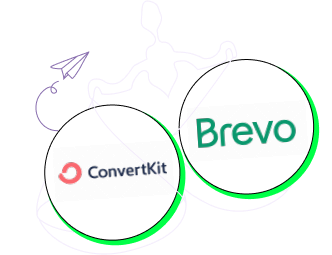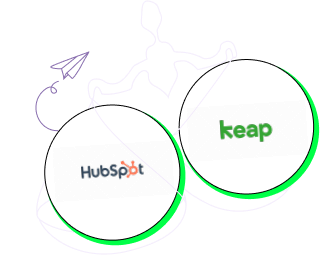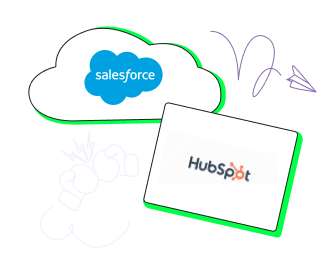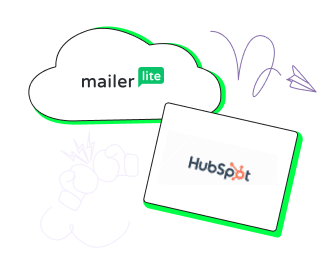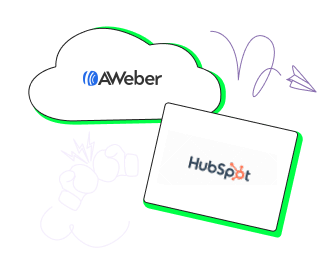Drip vs HubSpot
Trying to choose between Drip vs HubSpot as your email marketing software? Here's when to choose each tool – and the pros and cons to know about.
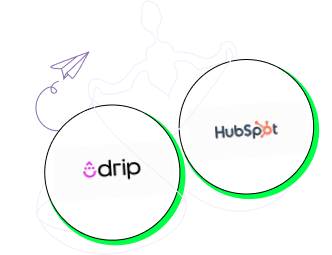
- 4.4 GetApp
- 4.4 Capterra
- 4.4 G2
Average 4.4 / 5
Drip

Drip is a multi-channel marketing automation tool for e-commerce.
Pricing
Dynamic, depends on the contact list and email volume, starts from $39 for 1–2500 people in the list + unlimited sends
Key features
- Marketing automation
- Intuitive email builder
- Onsite campaigns
- Campaign analytics
- Smart segmentation
Support
Email and live chat, designated schedule, the availability of these channels depends on your pricing plan
- 3.4 TrustPilot
- 4.5 Capterra
- 4.4 G2
Average 4.1 / 5
HubSpot

A CRM platform that offers email marketing, content management, marketing automation, and customer service capabilities.
Pricing
Marketing tools only start at $18 a month for 1,000 marketing contacts
Key features
- Email automation, reporting, etc.
- Landing pages and forms
- Marketing automation
- Website builder and hosting
- CRM platform
- B2B commerce tools
- Customer service software
- Sales and operations software
- Integrations with various services
Support
24/7 support via email and chat on paid plans, phone support on professional and Enterprise plans. Community support only on the Free plan.
General info about company
Drip
Drip was founded in 2012 in Minneapolis, the US, and acquired by Leadpages in 2016. The company’s main goal is empowering small e-commerce businesses.
HubSpot
HubSpot was founded by Brian Halligan and Dharmesh Shah in 2006. Headquarters in Cambridge, Massachusetts.
Difficulty
Drip
The main focus of Drip is sales funnel automation, and the automation UI is tricky, which makes the platform less beginner-friendly than its competitors
HubSpot
The software may seem complex and even overwhelming. However, newcomers get service demos and tutorials for a smooth start. Overall, the interface is user-friendly and approachable.
Best for
Drip
Community-focused DTC and e-commerce businesses
HubSpot
Medium to big e-commerce companies that want an integrated software package with marketing, CRM, customer service, and website hosting all in one.
Free plan
Drip
Drip doesn’t offer a free plan but there’s a 14-day free trial with no credit card required for registration.
HubSpot
A free plan for 2,000 email sends per month. Available email templates and features are limited. No customer support, only the access to HubSpot Community.
Pricing
Drip
Dynamic pricing depends on list size and sending volume.
$39–89/month: up to 5,000 contacts, unlimited email sends, full functionality, free migration, email support
$99–409/month: up to 30,000 contacts, unlimited email sends, full functionality, free migration, email and chat support
$489–1899/month: up to 170,000 contacts and up to 2,040,000 email sends, full functionality, free migration, email and chat support, dedicated Customer Success manager
Custom pricing: custom number of contacts, up to 120,000,000 email sends, all the product features, support, and a dedicated manager included in the previous tier
HubSpot
Billed monthly:
- Starter: $20 for up to 1,000 marketing contacts
- Professional: $890 for up to 2,000 marketing contacts (the starting price is $3,890 with a mandatory paid onboarding)
- Enterprise: $3,600 for up to 10,000 marketing contacts (the starting price is $6,000 with a mandatory paid onboarding)
Other pricing features:
- Users are only billed for their “marketing” contacts (actively in use) and can have many more inactive contacts
- Even if a user cancels the subscriptions, they will be billed for the rest of their commitment period duration
Support
Drip
Email support:
- Available for all paying customers
- 9 am to 5 pm CT, Monday through Friday
Live chat support:
- Available for Drip customers on the $99/mo + plans
- 9 am to 5 pm CT, Monday through Friday
HubSpot
- Service demo for new users
- Technical support is available on paid plans only
- Access to the HubSpot Community on the Free plan
- Chat and email support on all paid plans
- Phone support only on Professional and Enterprise plans
- Mandatory paid assisted onboarding on Professional and Enterprise plans
- Advanced and Premier additional onboarding options
- Customer training
- Various courses with certifications
- HubSpot user groups
Features
Drip
- Point-and-click email editor
- Dynamic content in emails
- A/B testing
- Email automation
- Free migration service
- List segmentation and contact tagging
- Pop-ups and signup forms
- Email analytics including conversion rates and revenue
- SMS marketing
HubSpot
- Email automation
- Dynamic list segmentation based on various criteria
- Email reputation reporting and tracking
- Custom reporting dashboards
- Integrations with popular services
- Drag-and-drop email builder and pre-made templates
- Landing pages
- Live chat with website visitors
- A CRM app for iOS and Android
Templates
Drip
- 51 ecommerce email templates for holidays, promotion, and other occasions
- 4 empty templates with different amount of columns
- 1 plain text email template
HubSpot
15+ email templates
Only 5 email templates on the free plan
Templates for:
- Welcome messages
- Sales
- Newsletter
- Event invitations
- Announcements
- Ebook emails
Video/screenshots
Drip
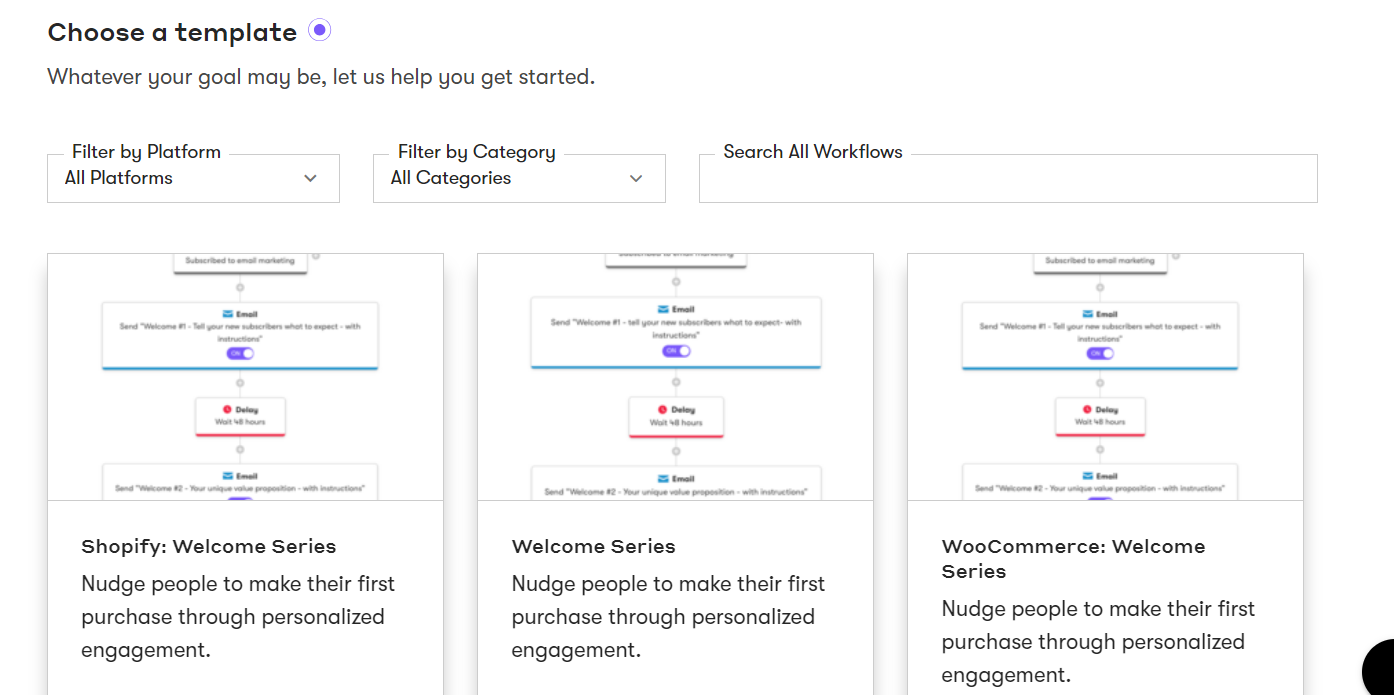
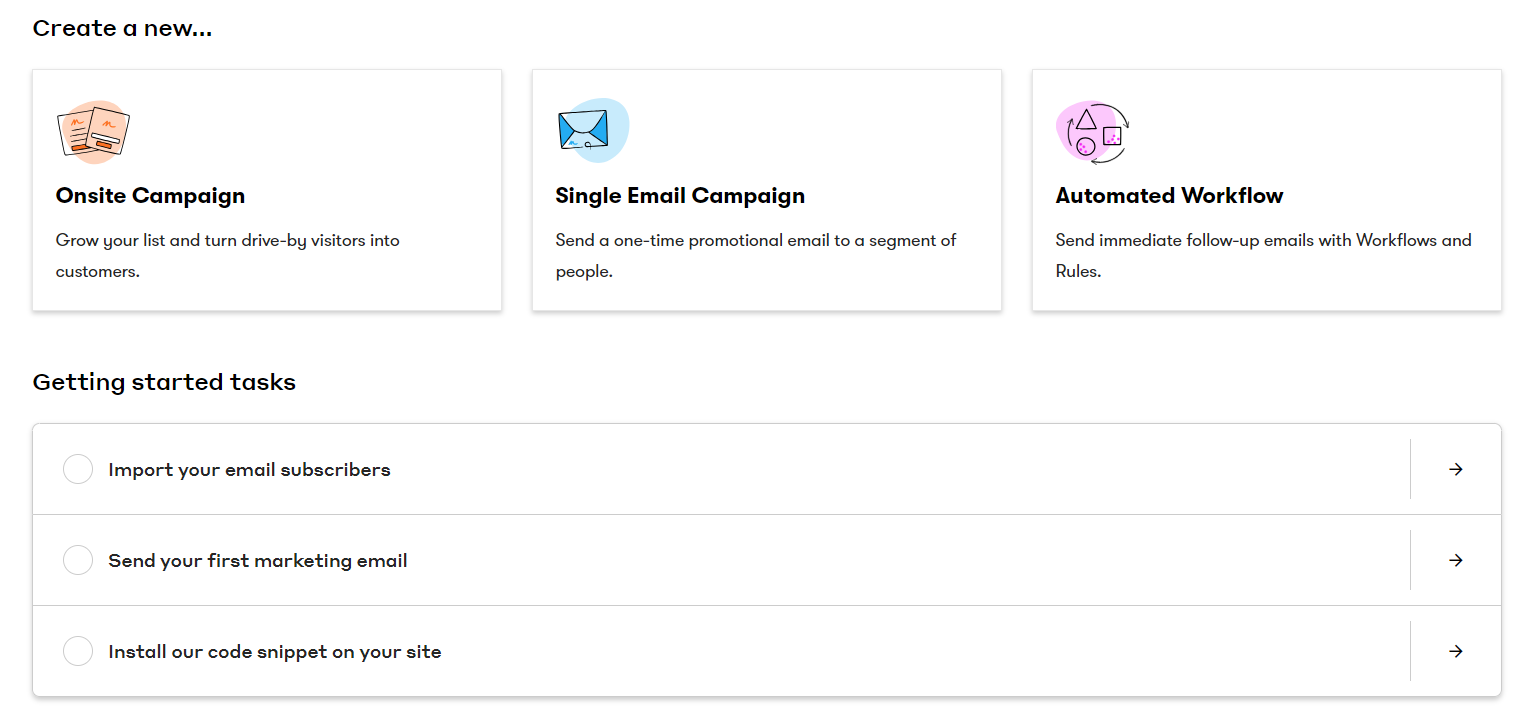
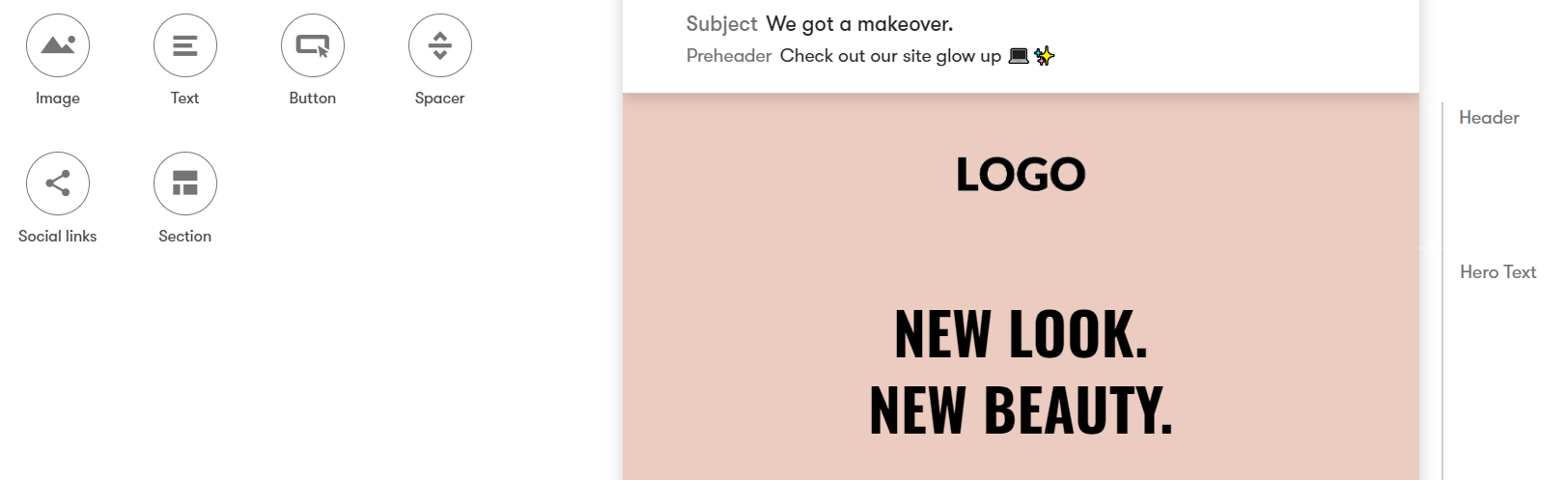
HubSpot
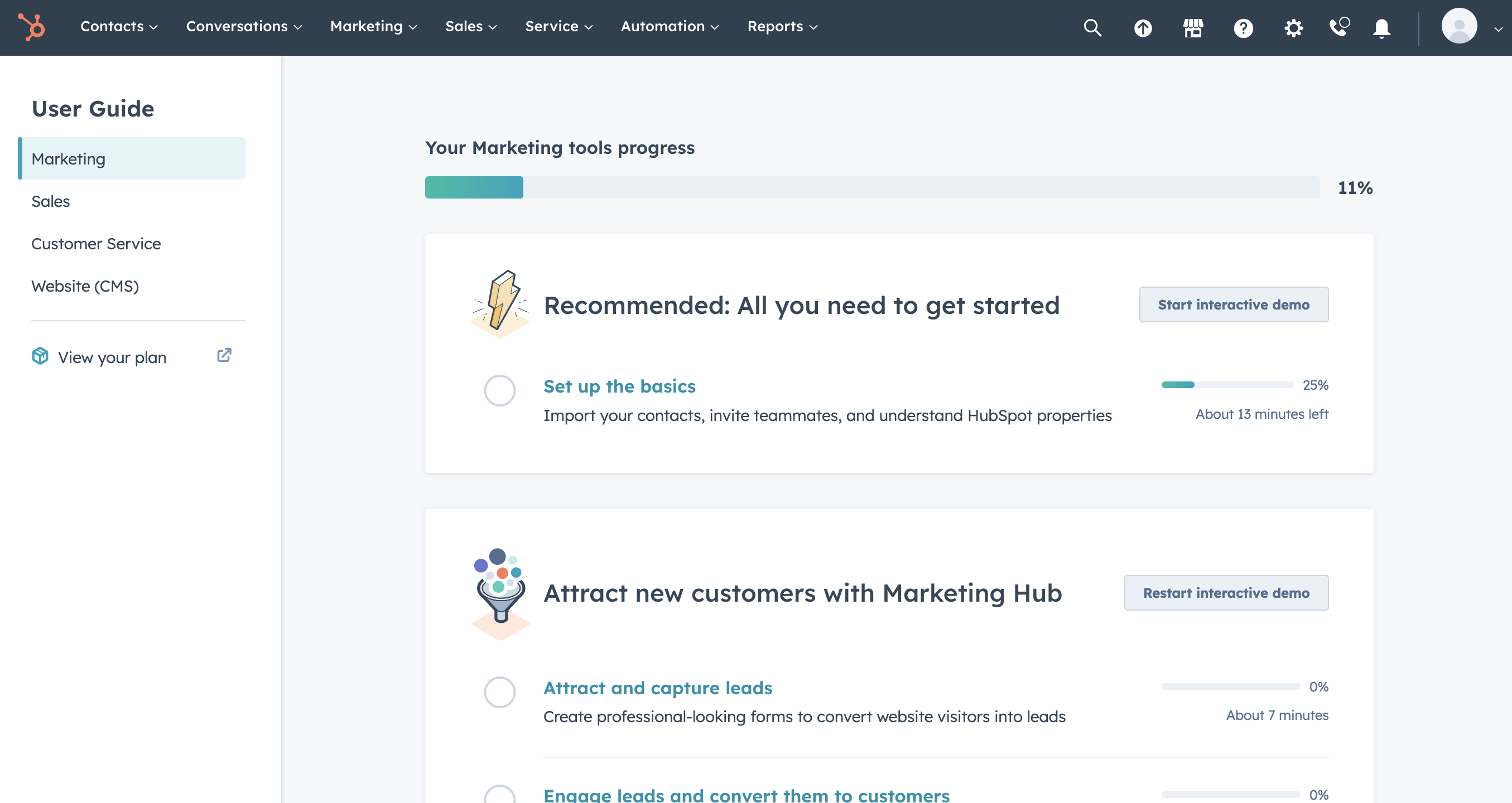
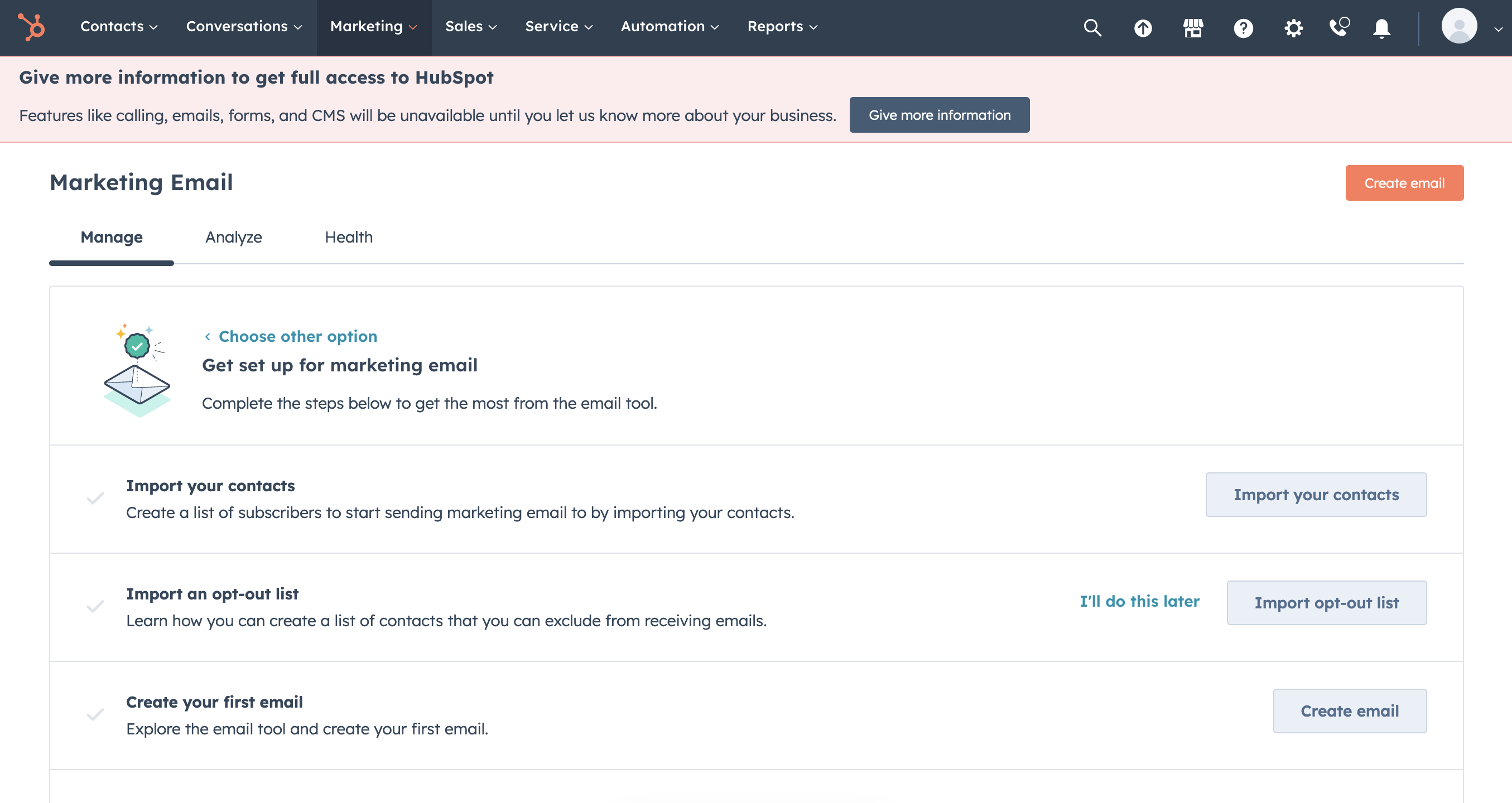
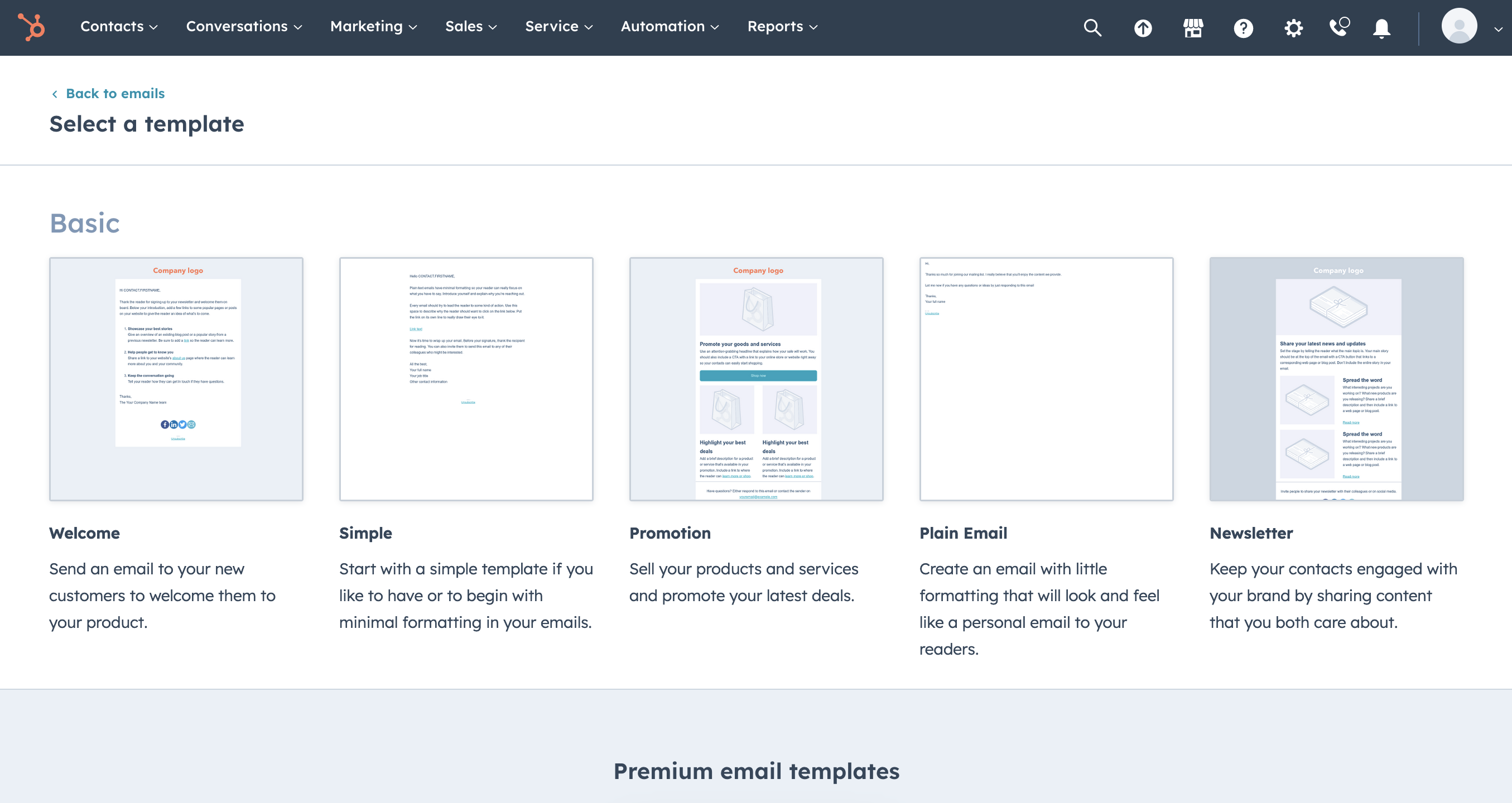
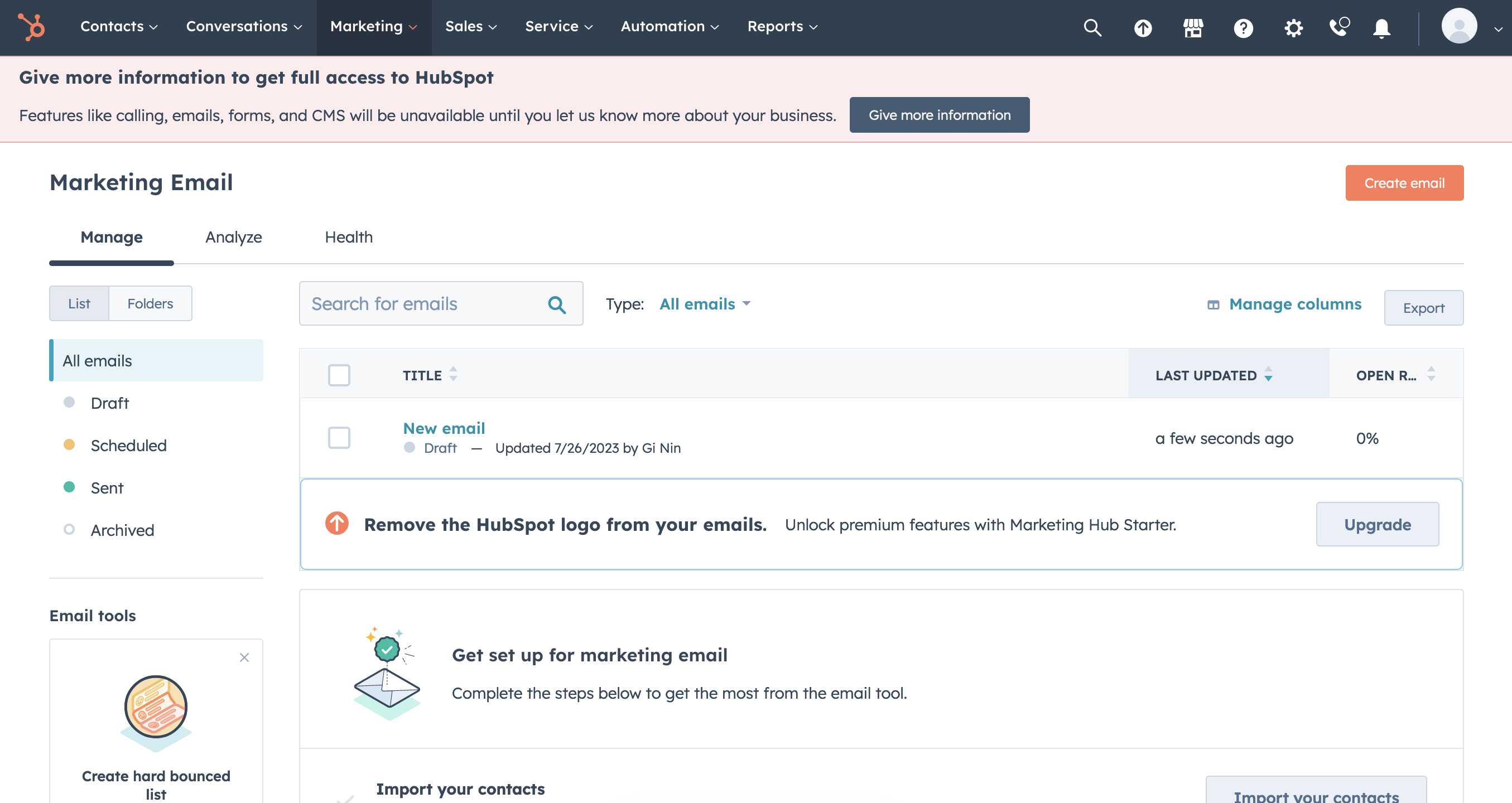
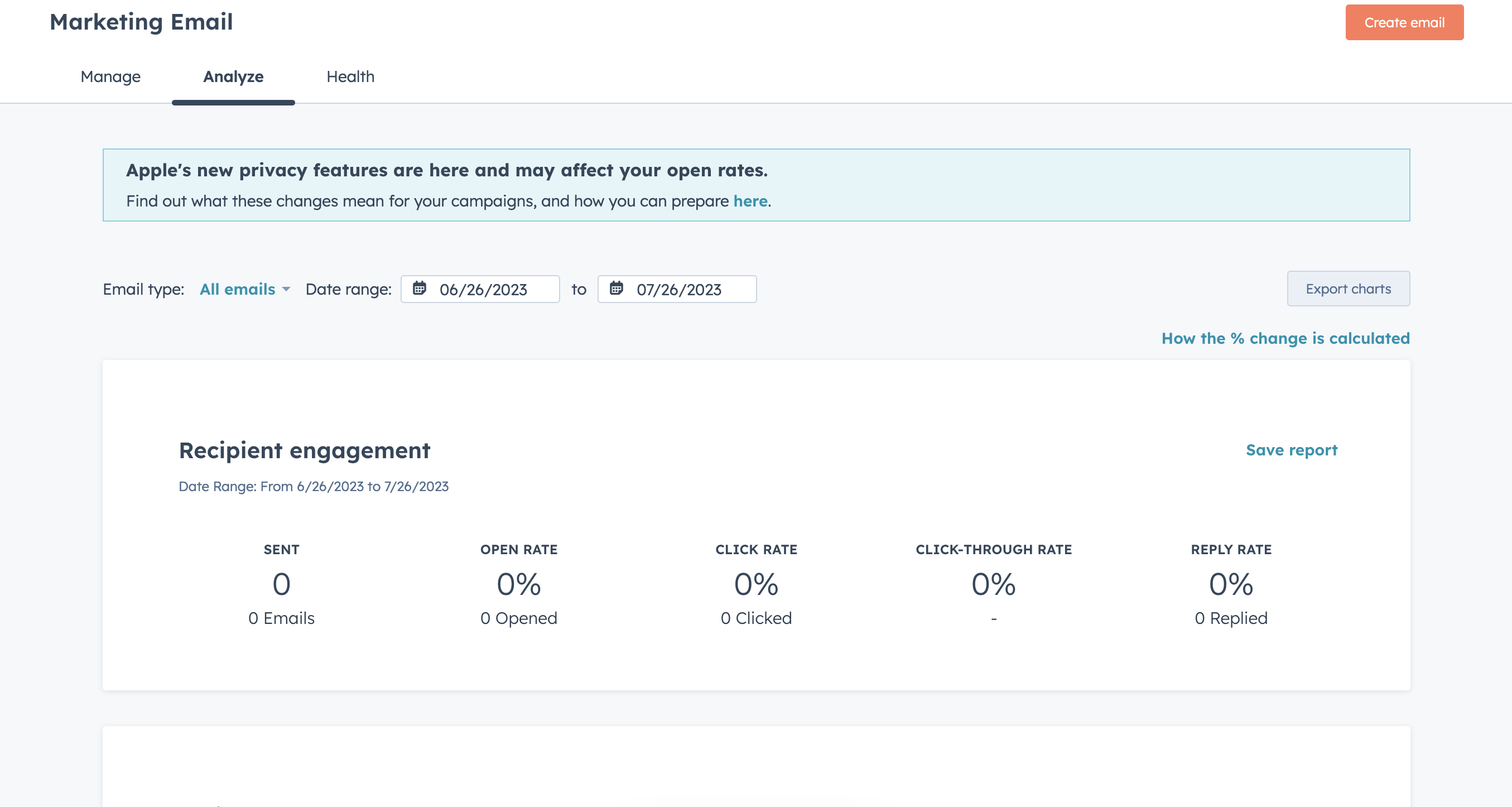
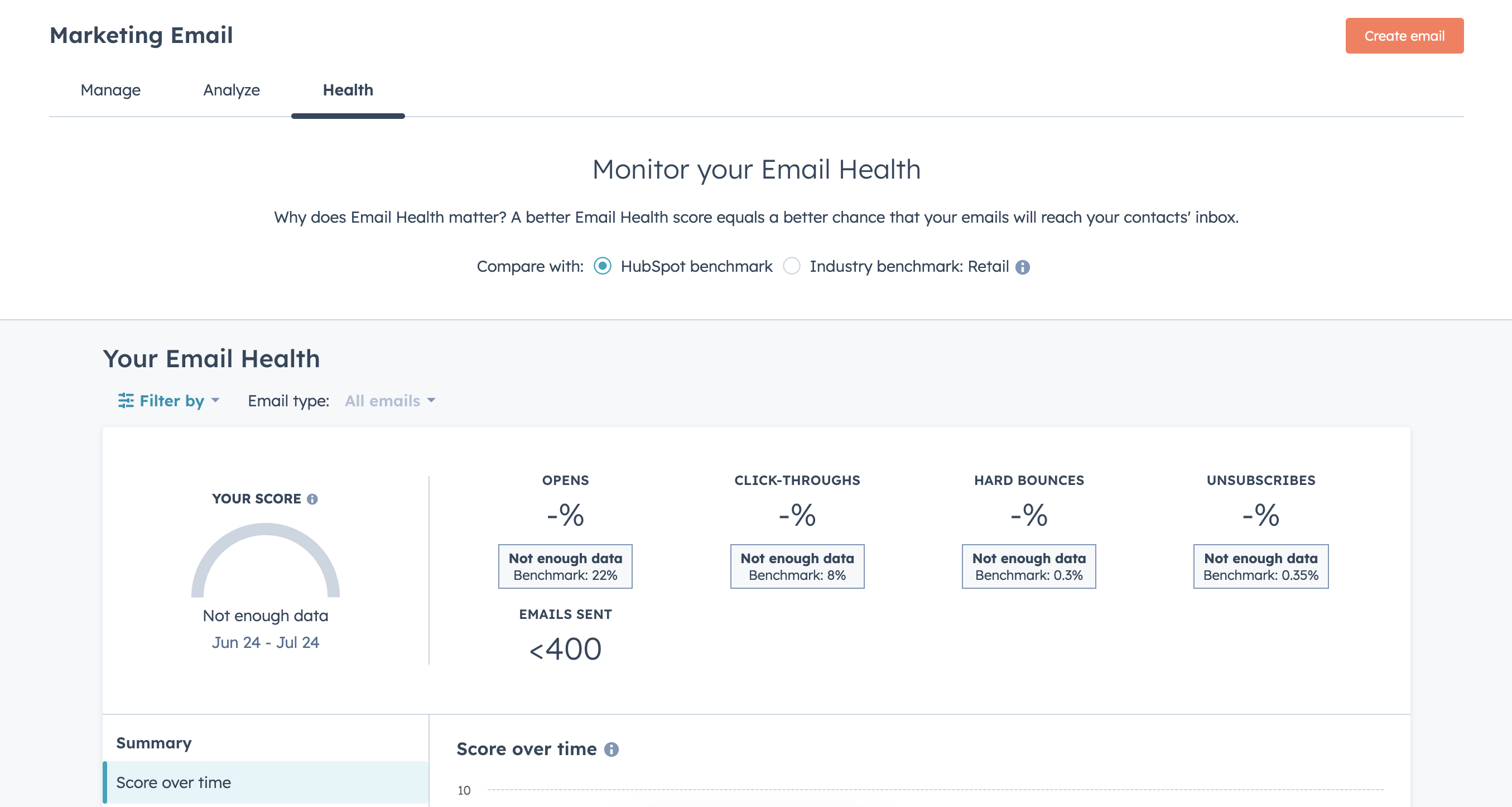
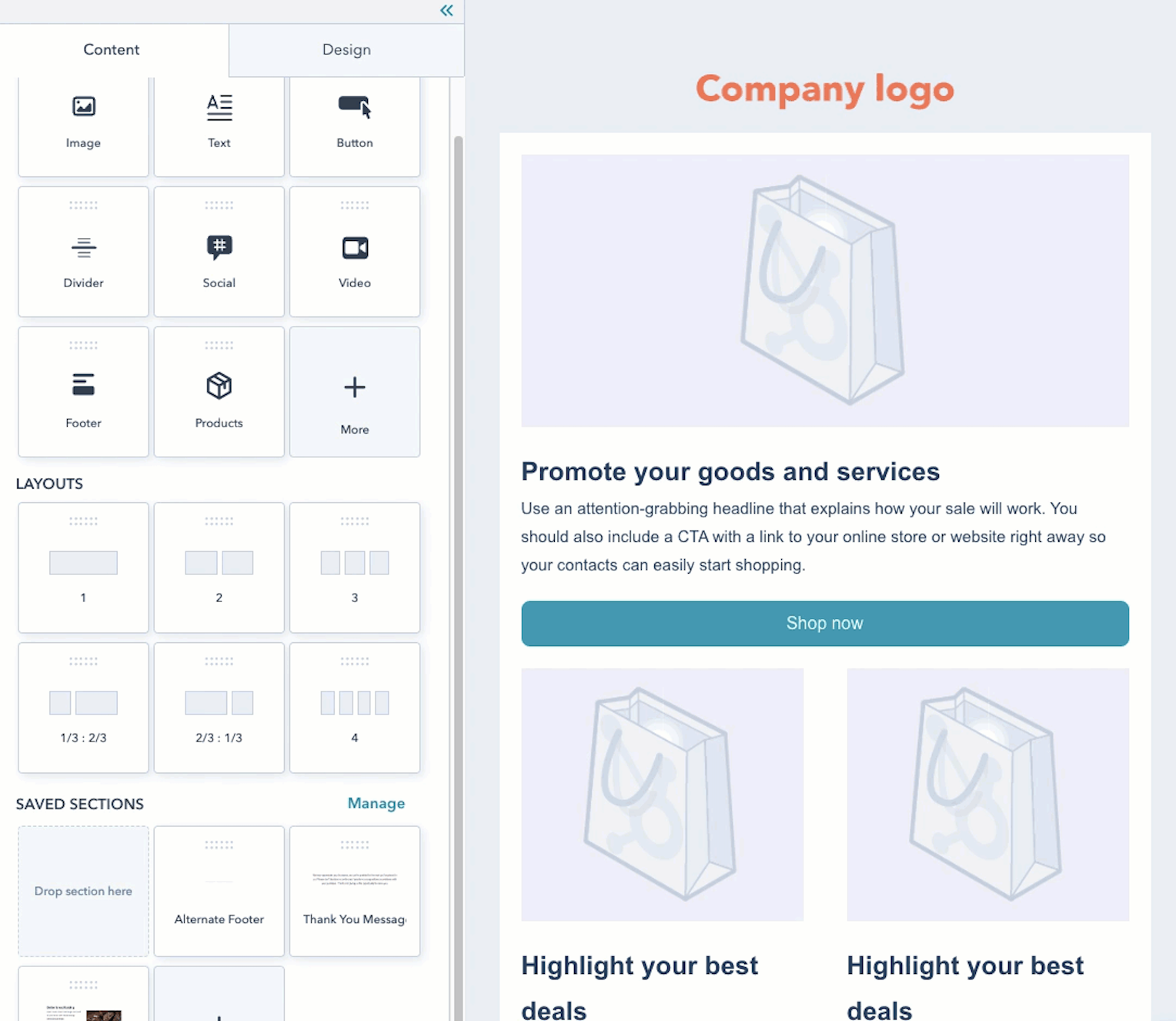
Integrations
Drip
150+ integrations with e-commerce platforms like Shopify, CRMs like Zoho CRM, other ESPs like MailerLite, numerous event management tools, sales software including TikTok Lead Generation, social media, SMS marketing tools, and more
HubSpot
1,495 integrations including WordPress, Zapier, Canva, Facebook, Salesforce, Shopify, Stripe, and more.
Devices
Drip
- Web app only but it’s optimized for mobile browsers
HubSpot
- Website
- A mobile app for iOS and Android to manage the CRM
- Chrome extension for Gmail or G Suite
- Office 365 add-in and desktop add-in for Office 365
- No installable solution.
Languages
Drip
English
HubSpot
English
Chinese (traditional)
Danish
Dutch
Finnish
French
German
Italian
Polish
Portuguese (Brazil)
Spanish
Swedish
Automation
Drip
39 automation templates from welcome to post-purchase designed for different e-commerce platforms: Shopify, WooCommerce, Magento, and BigCommerce. Drip also allows you to use the API of your custom e-commerce website built from scratch. The “Rules” feature allows users to create custom automation sequences with custom event triggers.
HubSpot
Many pre-built automations (called workflows) triggered by:
- Contacts
- Companies
- Deals
- Tickets (for support purposes)
- Quotes
- Conversations
- Feedback submissions
Pros
Drip
- Good tools for list management and targeted campaigns
- All the metrics in one place
- Designed with e-commerce in mind
- Powerful automation
HubSpot
- An all-in-one solution for e-commerce businesses: email marketing, CRM, CMS, and more
- 1,482 integrations
- Thorough onboarding and courses
- A strong global community
- Ability to store many contacts for free
Cons
Drip
- Complex learning curve for new users
- Expensive compared to other ESPs
- No drag-and-drop automation workflow builder
- Slightly convoluted for one-off or otherwise not behavior-based campaigns
HubSpot
- Steep prices
- Complicated feature system may cause additional spendings
- Overwhelming amount of functions
- Support isn’t accessible enough
- Email templates aren’t sophisticated
Reviews from experts
Drip
If you're looking to take your email program to the next level with automation, you definitely need to consider Drip. Their support team is always timely and helpful whenever we've needed guidance on the platform or using the API.
They are constantly improving their tools. It never feels stagnant or lacking in critical features. Their prebuilt workflows make getting started very easy and you can start driving more revenue almost immediately.
One thing I’m really missing in the workflows is the ability to A/B test your emails.
Actually, you can set up A/B testing, but you have to hack your way with liquid language. While this is no problem for really advanced users, 90% of the users won’t know how to do this.
I personally prefer to build everything that is automation related inside workflows. Even with simple sequence emails I can do in campaigns, I prefer to do them in workflows. It just depends on how advanced you want to get with automation.
If you want simple email series, without any branching logic (like if the user does this, send this), use campaigns. If you want to go more advanced than this, use workflows.
HubSpot
The fact that it’s so user-friendly is a big advantage to using HubSpot’s CRM platform. Its guided set-up wizard, demos and intuitive interface make it a great tool for all levels of experience. It’s still a huge software with a lot of bells and whistles, but taking all that into account, its usability is still outstanding. You’ll be particularly impressed with its lead management features.
<...>
Anything above Starter gets very expensive and requires you to pay a high onboarding fee. In the case of the HubSpot Marketing Professional plan, this is $3,000 on top of the $890/month.
Surprisingly, HubSpot’s templates aren’t quite what you’d expect from such a popular, modern tool. I’d like to see some more design options for email and landing pages.
Overall: I'm 50-50 with HubSpot. I see it as a compromise and middle step until we are able to get more specialized solutions for each one of their offerings.
Pros: HubSpot is a good solution for organizations at their early steps. It provides all the necessary tools for website management and marketing activities. The contacts' management is good too.
Cons: It doesn't go in-depth on anything. For everything that HubSpot does there is a platform that does it better. But we would need many different tools so we stay with all in one but shallow approach (for now). It is also very expensive for what it is.
*This information is current as of 02/13/2024. While we regularly update our articles, it`s possible that this article may not contain some of the latest information.