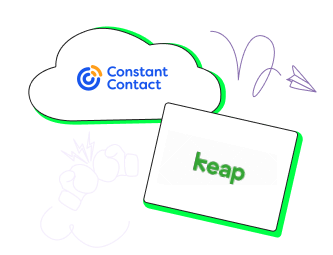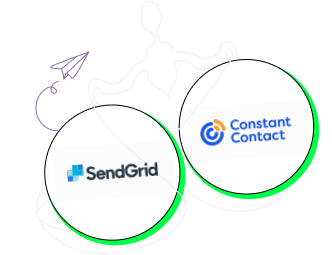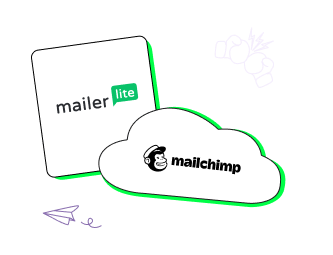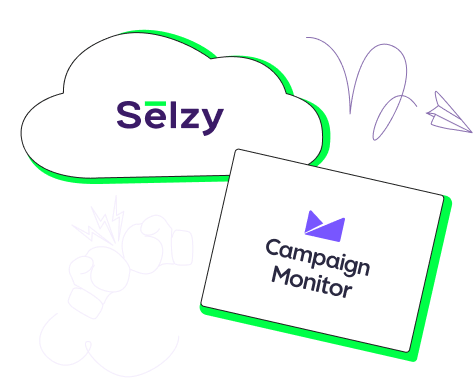HubSpot vs Salesforce
Trying to choose between HubSpot vs Salesforce as your email marketing software? Here's when to choose each tool – and the pros and cons to know about.
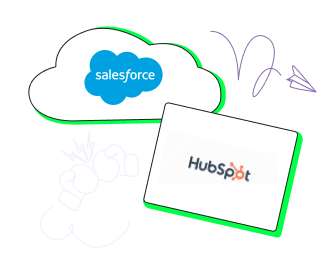
- 3.4 TrustPilot
- 4.5 Capterra
- 4.4 G2
Average 4.1 / 5
HubSpot

A CRM platform that offers email marketing, content management, marketing automation, and customer service capabilities.
Pricing
Marketing tools only start at $18 a month for 1,000 marketing contacts
Key features
- Email automation, reporting, etc.
- Landing pages and forms
- Marketing automation
- Website builder and hosting
- CRM platform
- B2B commerce tools
- Customer service software
- Sales and operations software
- Integrations with various services
Support
24/7 support via email and chat on paid plans, phone support on professional and Enterprise plans. Community support only on the Free plan.
- 1.4 TrustPilot
- 4.4 Capterra
- 4.3 G2
Average 3.4 / 5
Salesforce

Salesforce is a powerful marketing ecosystem that includes CRM, a system for marketing personalization, sales automation, analytics, and more — and all that is AI-powered.
Pricing
Dynamic, depending on the number of users, add-on products, and more
Key features
- CRM
- Email marketing automation
- Personalization
- Segmentation
- Analytics
- A/B testing
Support
Salesforce Help, phone, online chat, separate support systems for additional products
General info about company
HubSpot
HubSpot was founded by Brian Halligan and Dharmesh Shah in 2006. Headquarters in Cambridge, Massachusetts.
Salesforce
Salesforce, Inc. is a cloud-based software company that was founded in 1999 and is currently headquartered in San Francisco, California. It provides customer relationship management software and applications focused on sales, customer service, marketing automation, e-commerce, analytics, and application development.
Difficulty
HubSpot
The software may seem complex and even overwhelming. However, newcomers get service demos and tutorials for a smooth start. Overall, the interface is user-friendly and approachable.
Salesforce
Most users claim that it takes at least a month to learn working in Salesforce, so it’s not beginner-friendly.
Best for
HubSpot
Medium to big e-commerce companies that want an integrated software package with marketing, CRM, customer service, and website hosting all in one.
Salesforce
Large or scaling businesses and sales teams
Free plan
HubSpot
A free plan for 2,000 email sends per month. Available email templates and features are limited. No customer support, only the access to HubSpot Community.
Salesforce
No free plan, 30-day free trial that includes:
- Preloaded data for learning
- Pre-configured processes, reports, and dashboards
- Online training and live onboarding webinars
Pricing
HubSpot
Billed monthly:
- Starter: $20 for up to 1,000 marketing contacts
- Professional: $890 for up to 2,000 marketing contacts (the starting price is $3,890 with a mandatory paid onboarding)
- Enterprise: $3,600 for up to 10,000 marketing contacts (the starting price is $6,000 with a mandatory paid onboarding)
Other pricing features:
- Users are only billed for their “marketing” contacts (actively in use) and can have many more inactive contacts
- Even if a user cancels the subscriptions, they will be billed for the rest of their commitment period duration
Salesforce
Salesforce has a very complex pricing system that includes several products. Since we’re only talking about email marketing, here are the pricing plans for the email, mobile, and web marketing package.
Basic: $410/month with unlimited users, billed annually, includes:
- Subscriber profiles
- Drag-and-drop segmentation
- Email and mobile-optimized templates
- Content management and workflows
- A/B testing
- Personalisation tools
- Preference center
- Integration with Salesforce Sales Cloud and Service Cloud
- Reports and dashboards
Pro: $1282/month with unlimited users, billed annually, includes:
- Personalisation Builder
- Automation Studio
- Triggered Communications
- Automated workflow and campaigns
- Web and mobile analytics
Corporate: $3844/month with unlimited users, billed annually, includes:
- Journey Builder
- Mobile SMS and MobilePush
- Multi-channel predictive content
- Advanced reporting
Entreprise: pricing depends on contact and message volume, unlimited users, includes:
- Real-time big data segmentation
- Distributed sending
- Shared content, subscribers, and data
- Locked templates
- Custom roles and permissions
- Business Units
Support
HubSpot
- Service demo for new users
- Technical support is available on paid plans only
- Access to the HubSpot Community on the Free plan
- Chat and email support on all paid plans
- Phone support only on Professional and Enterprise plans
- Mandatory paid assisted onboarding on Professional and Enterprise plans
- Advanced and Premier additional onboarding options
- Customer training
- Various courses with certifications
- HubSpot user groups
Salesforce
All customers regardless of a pricing plan can create a case in Salesforce Help using their Salesforce or Trailblazer accounts. Phone support in English is available 24/7 but support in other languages has limited availability for some regions:
- French Support (Canada) — Monday–Friday, 3:00 AM–11:30 AM EST
- Spanish and Portuguese Support for Latin American countries — Monday–Friday, 8AM–8PM EST
- French, German, Italian, Dutch, Spanish and Portuguese Support for European countries — Monday–Friday, 8AM–4:30PM GMT
- Mandarin and Korean Support for Asian countries — Monday–Friday, 10AM 7PM AEST
In addition to that, Salesforce also provides an extensive knowledge base, a YouTube channel with longform video tutorials, and communities for admins and developers.
Features
HubSpot
- Email automation
- Dynamic list segmentation based on various criteria
- Email reputation reporting and tracking
- Custom reporting dashboards
- Integrations with popular services
- Drag-and-drop email builder and pre-made templates
- Landing pages
- Live chat with website visitors
- A CRM app for iOS and Android
Salesforce
- CRM
- Email marketing automation
- AI-powered list segmentation
- A/B testing
- No-code email template builder
- Analytics in customizable dashboards
- Google Analytics integration
- Integration with third-party data sources for relevant embedded ads
Templates
HubSpot
15+ email templates
Only 5 email templates on the free plan
Templates for:
- Welcome messages
- Sales
- Newsletter
- Event invitations
- Announcements
- Ebook emails
Salesforce
- Pre-made templates are empty but offer different layout options.
- Salesforce includes three types of templates: Classic (basically plain text with little customization options), Lightning Experience (allow for images, links, rich text, etc.), and built-in Email Template Builder (your regular marketing email editor).
Video/screenshots
HubSpot
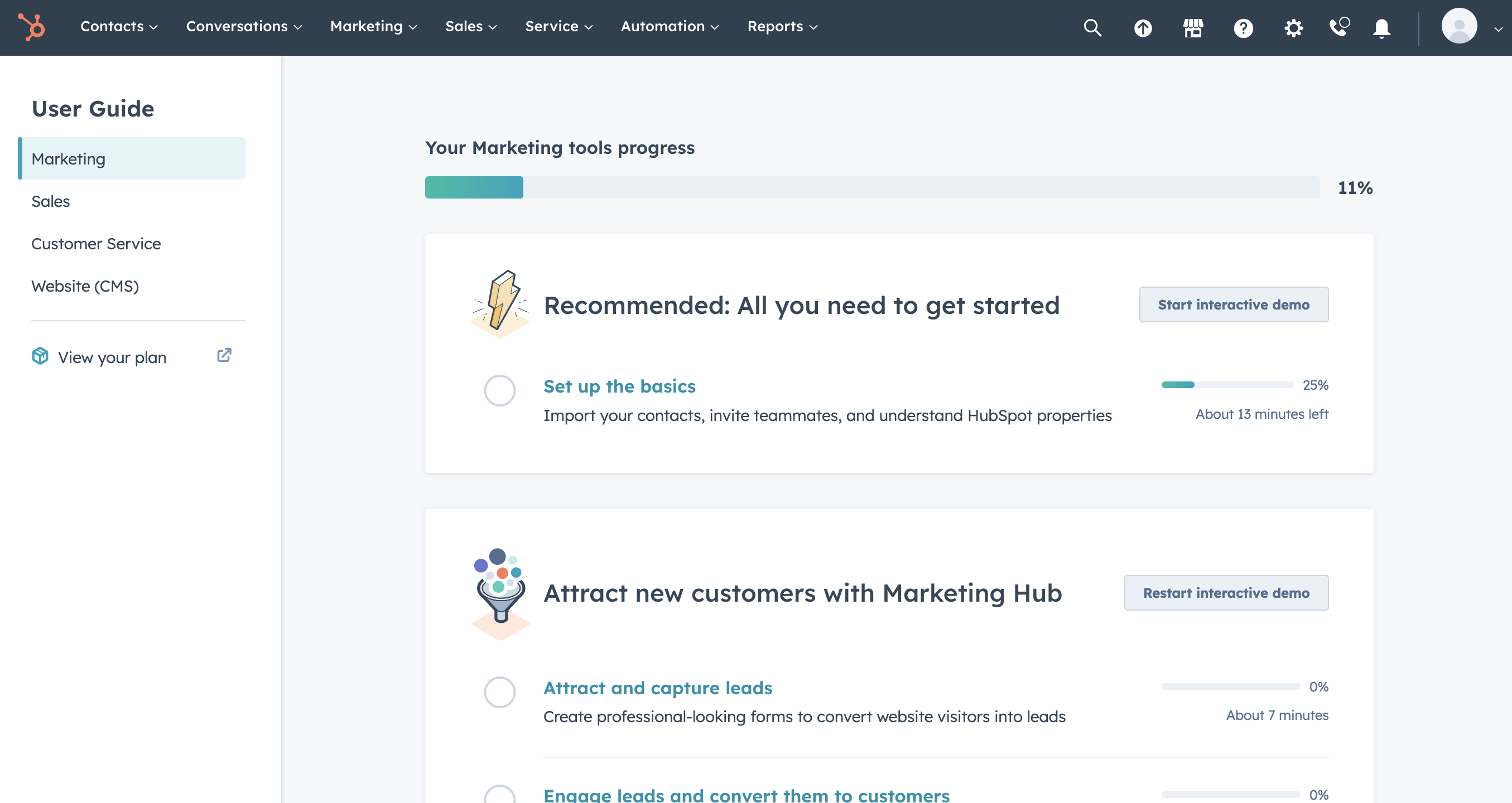
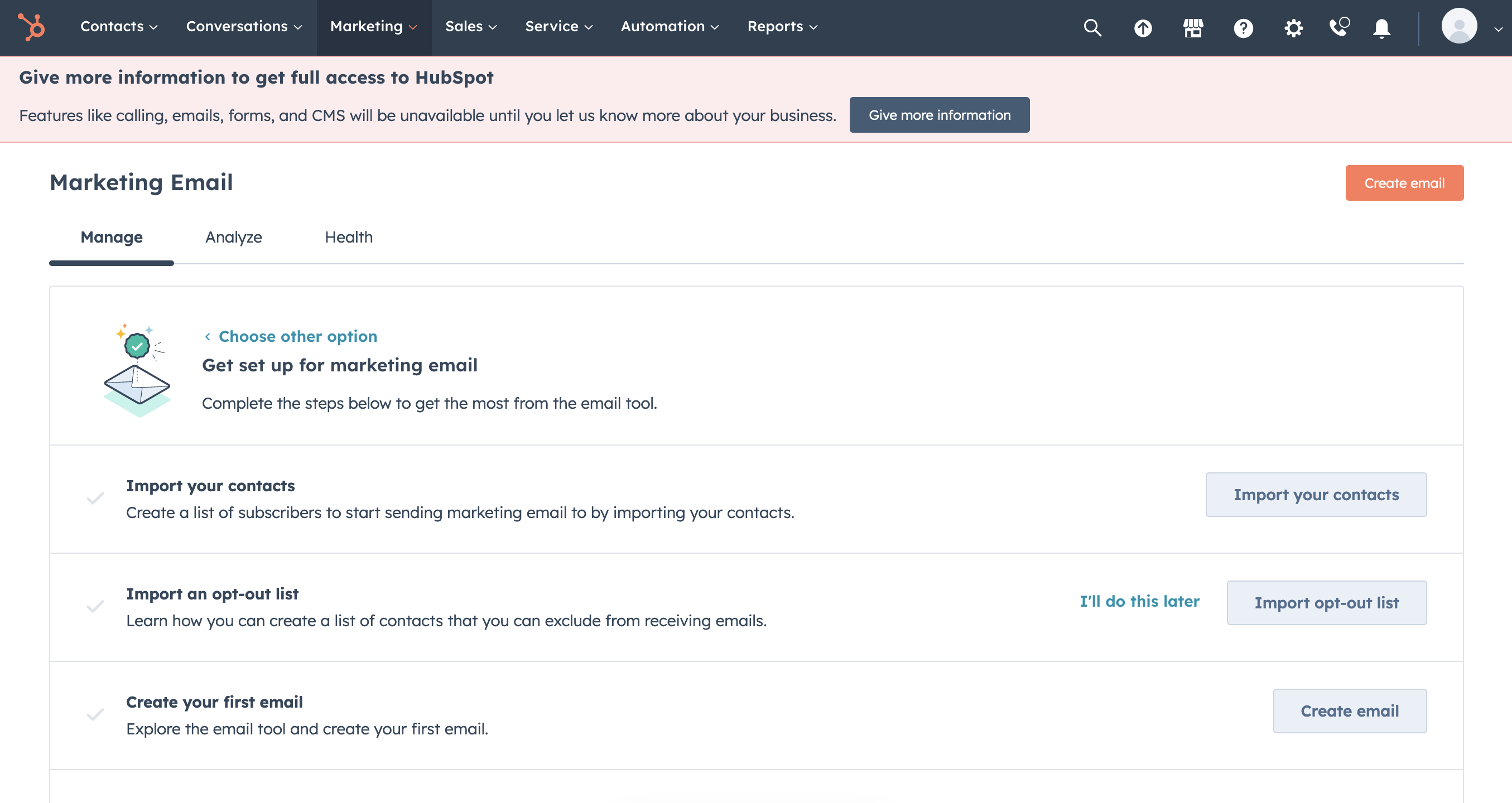
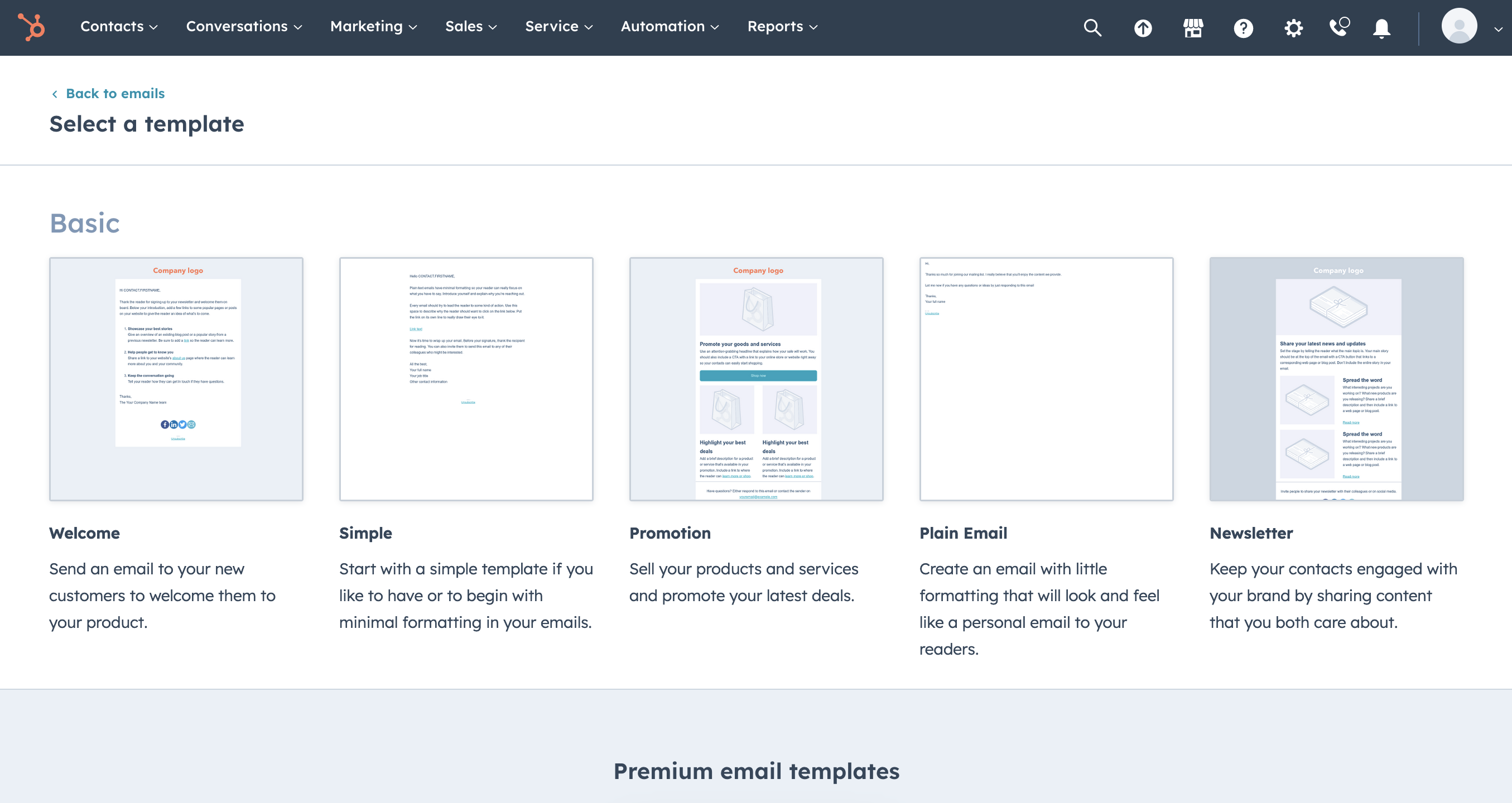
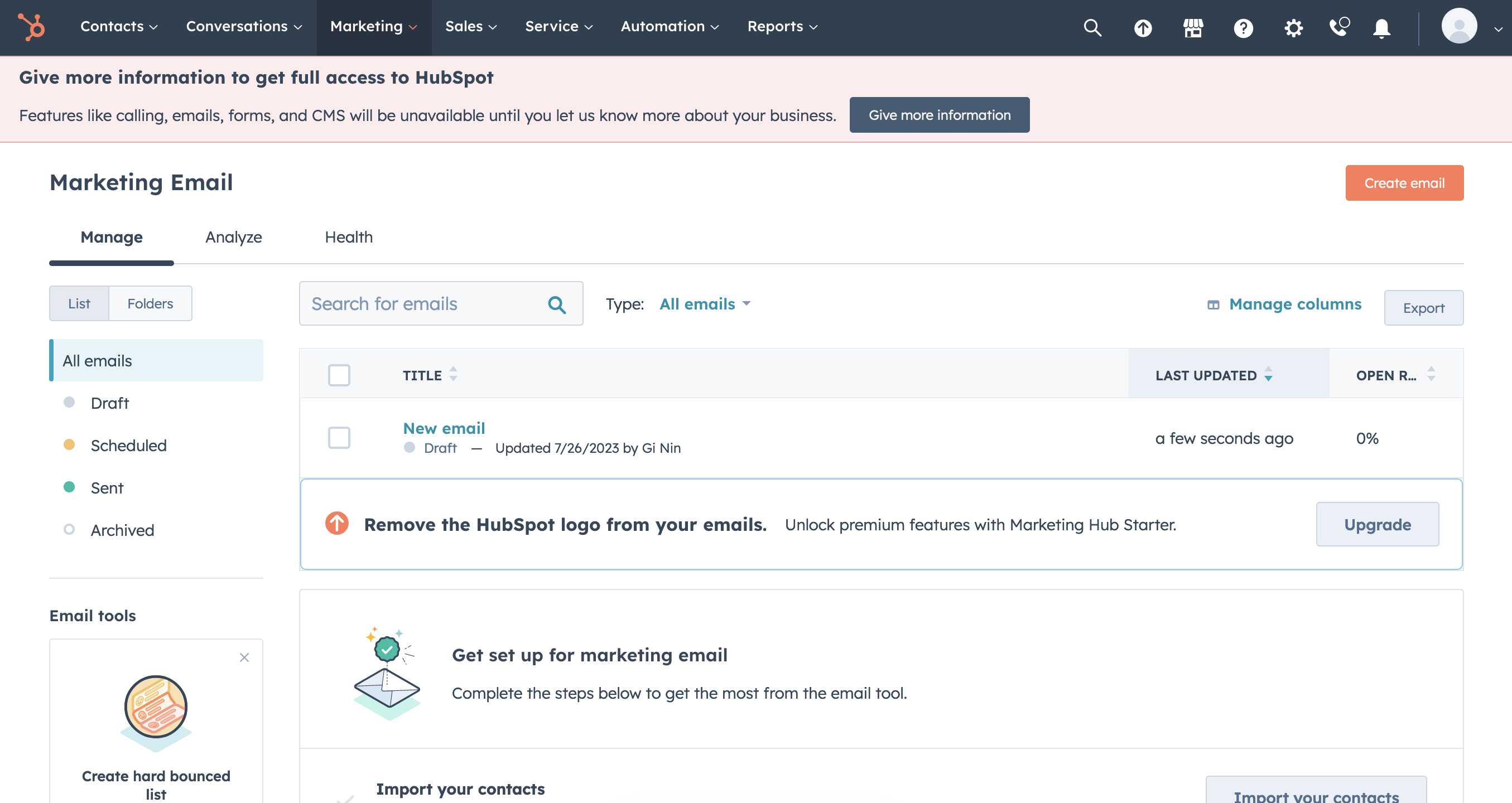
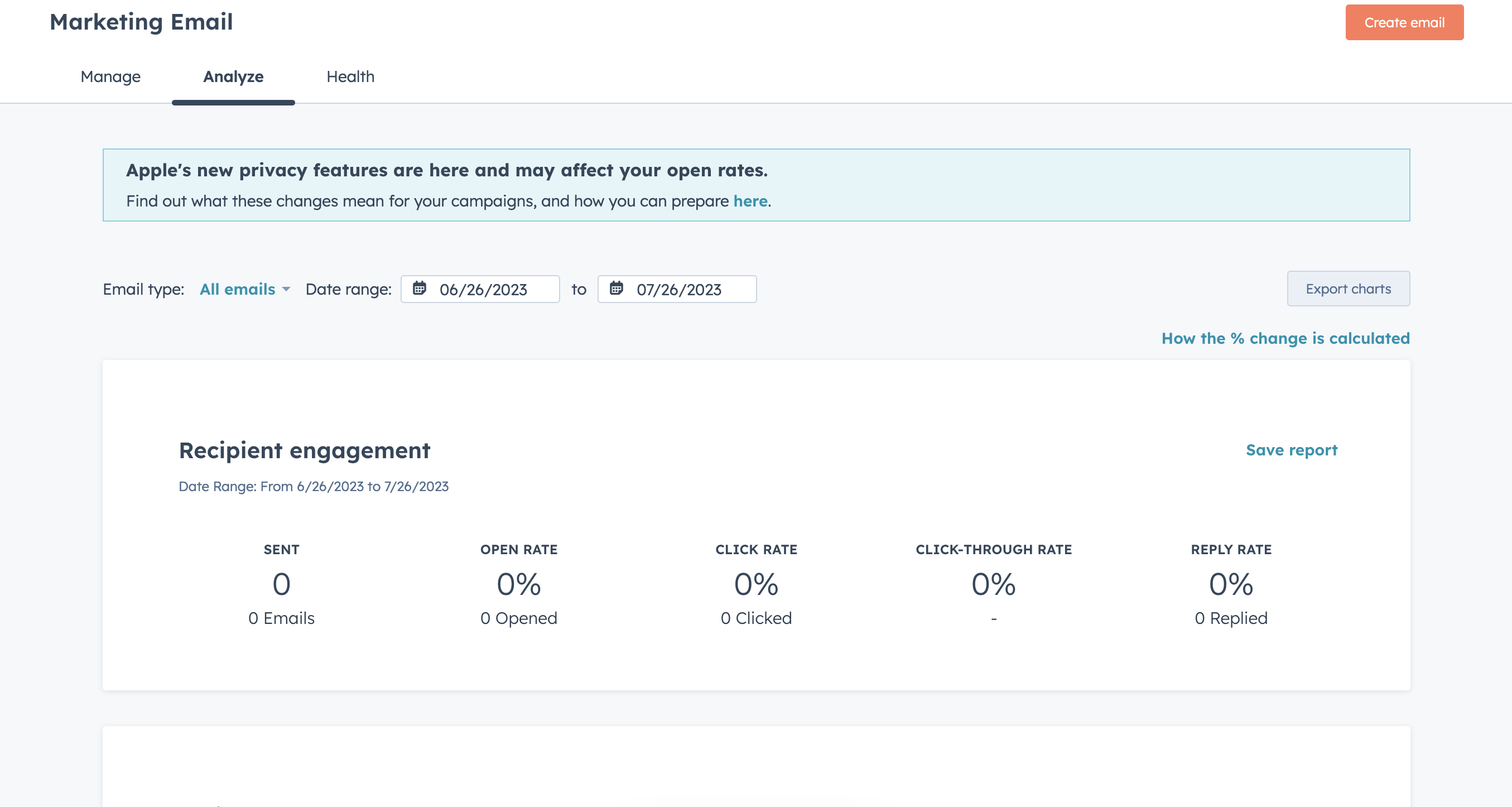
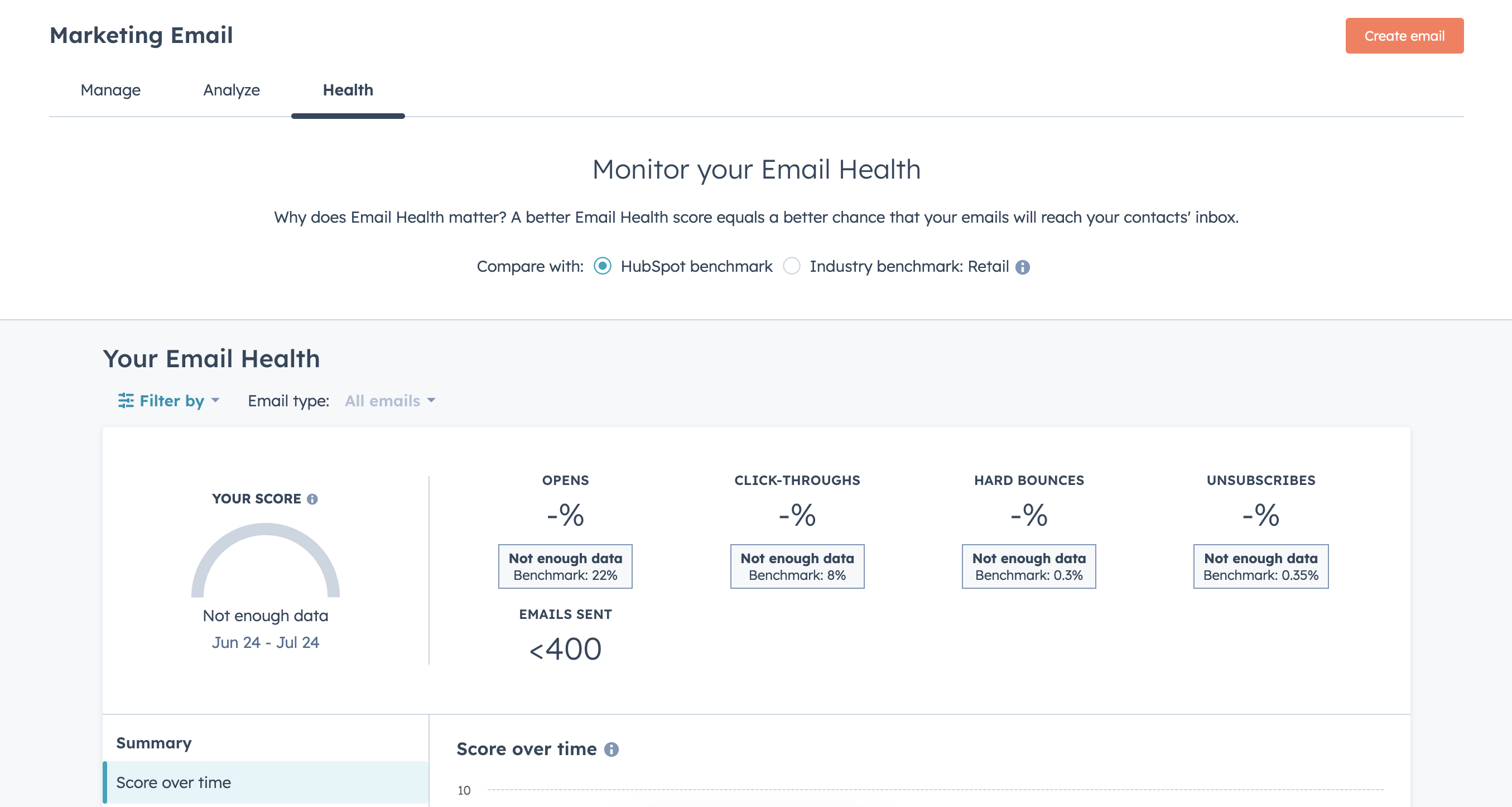
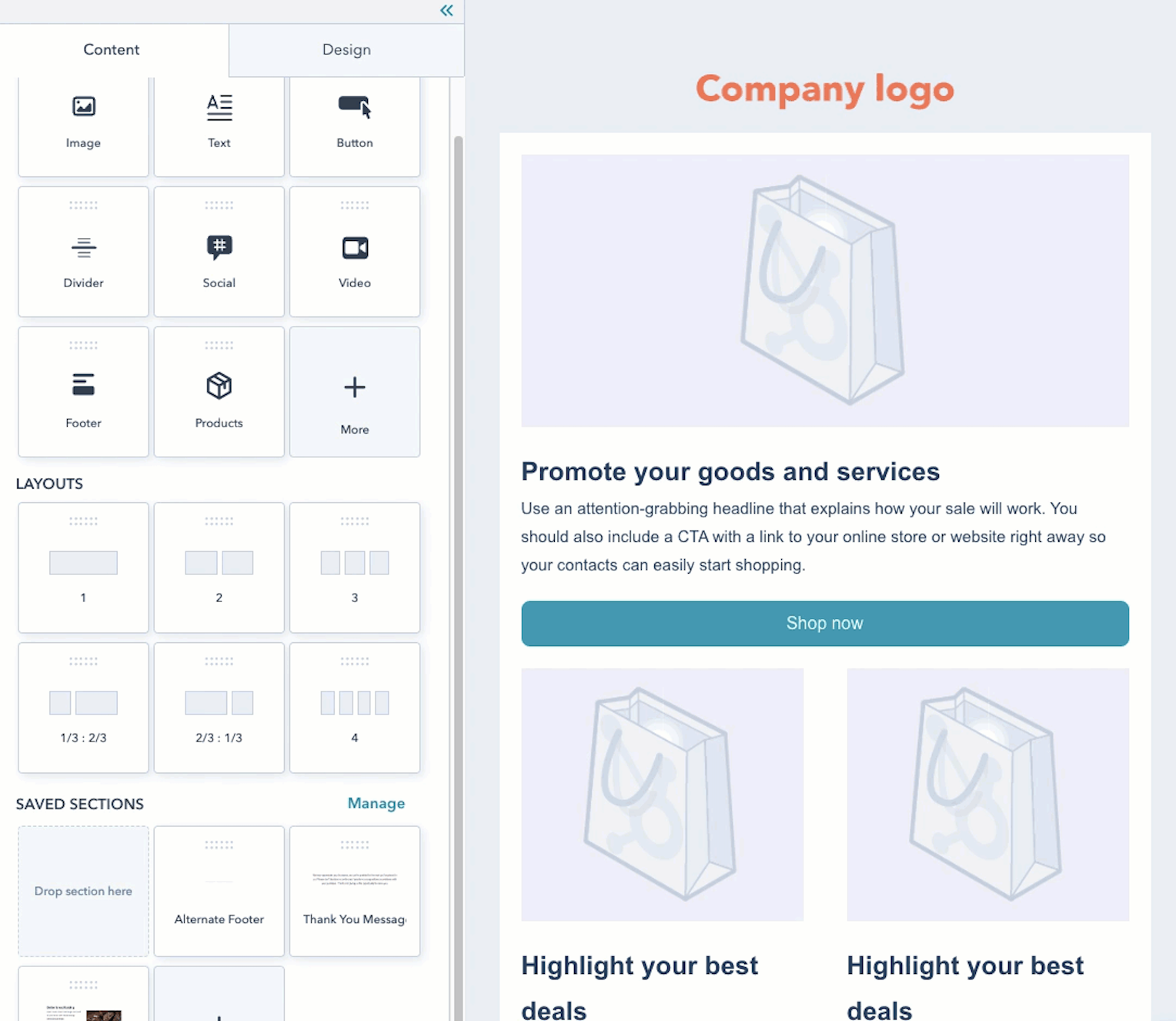
Salesforce
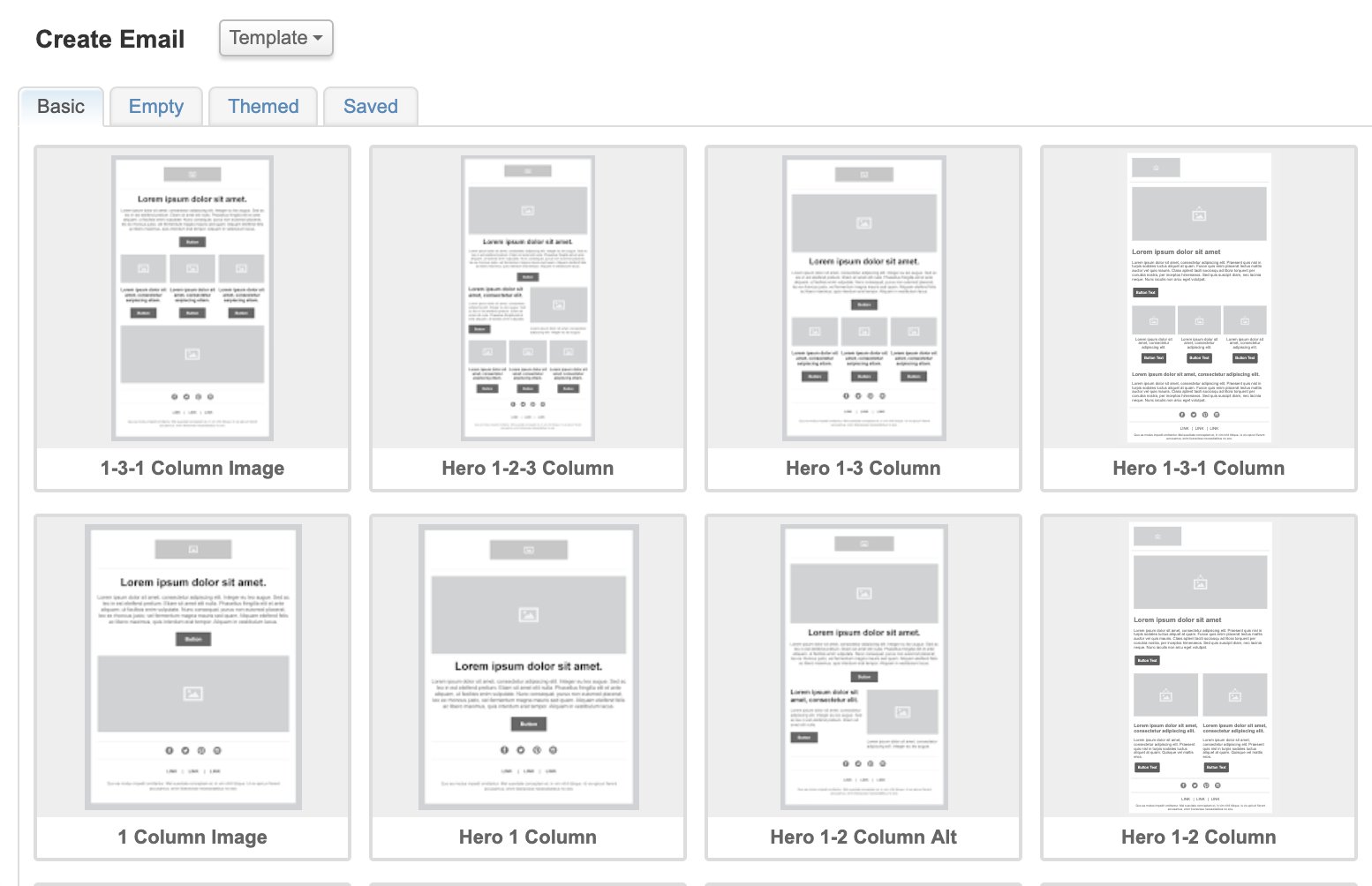
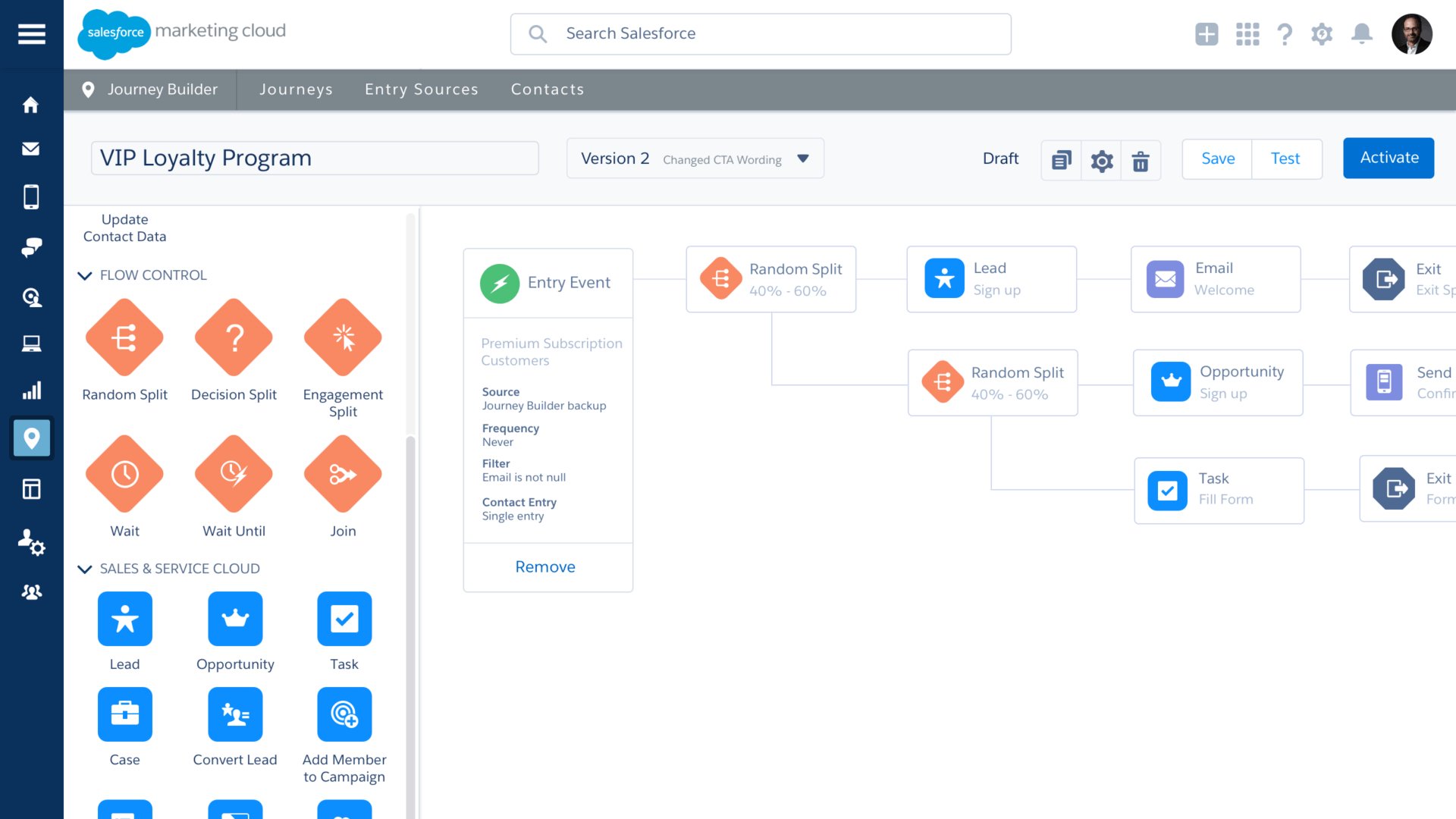
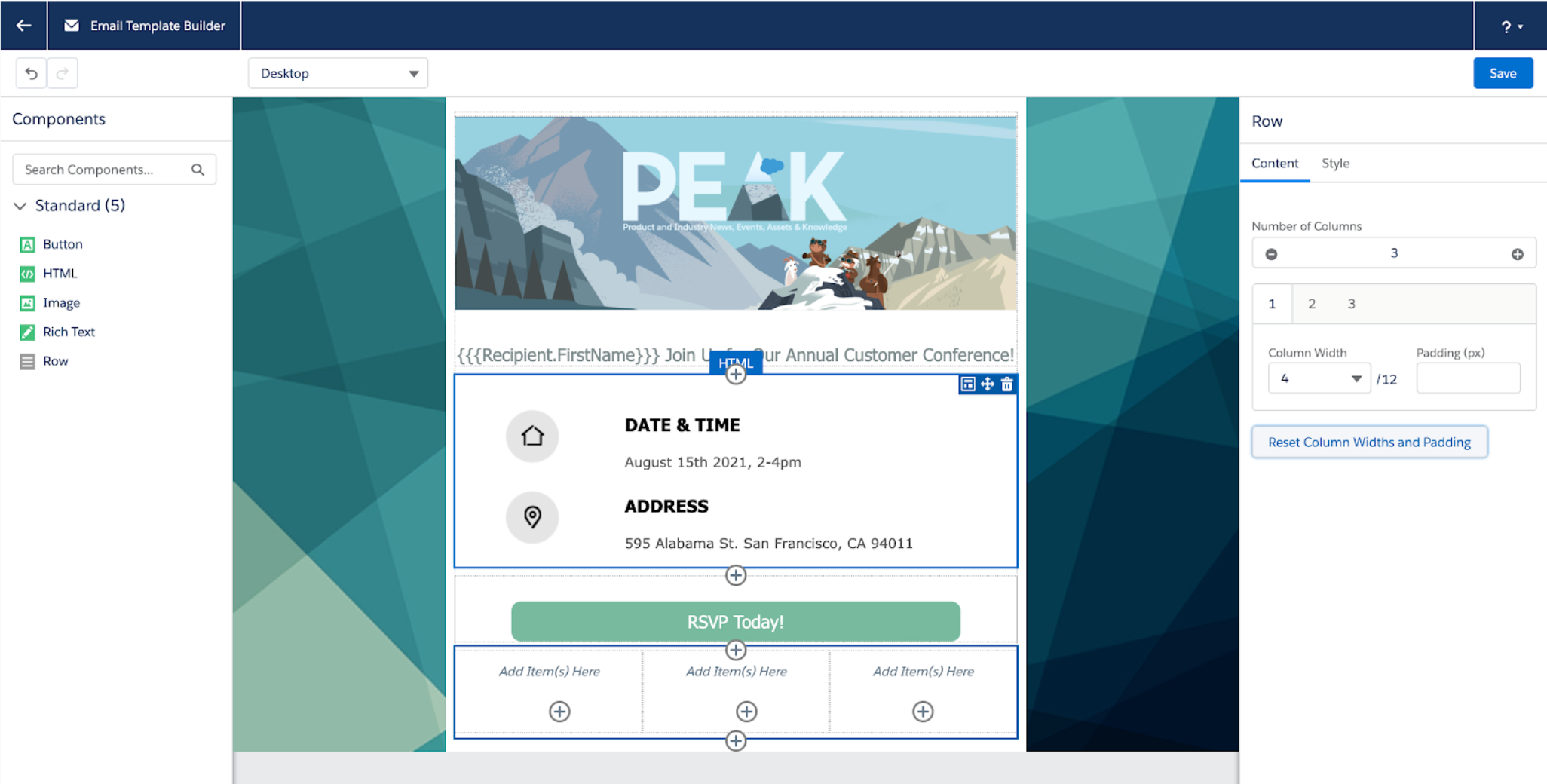
Integrations
HubSpot
1,495 integrations including WordPress, Zapier, Canva, Facebook, Salesforce, Shopify, Stripe, and more.
Salesforce
4000+ integrations and apps like other CRM systems, other ESPs (for example, Mailchimp), Slack, Tableau, Zoom, and more. Some of these integrations are free, others are paid for separately or only available for certain pricing plans.
Devices
HubSpot
- Website
- A mobile app for iOS and Android to manage the CRM
- Chrome extension for Gmail or G Suite
- Office 365 add-in and desktop add-in for Office 365
- No installable solution.
Salesforce
- Web app
- Desktop app
- Mobile apps for iOS and Android
Languages
HubSpot
English
Chinese (traditional)
Danish
Dutch
Finnish
French
German
Italian
Polish
Portuguese (Brazil)
Spanish
Swedish
Salesforce
Chinese (Simplified)
Chinese (Traditional)
Danish
Dutch
Finnish
English
German
Italian
Portuguese (Brazil)
Russian
Spanish
Spanish (Mexico)
Swedish
Thai
Automation
HubSpot
Many pre-built automations (called workflows) triggered by:
- Contacts
- Companies
- Deals
- Tickets (for support purposes)
- Quotes
- Conversations
- Feedback submissions
Salesforce
Salesforce offers Automation Studio for automating email journeys which allows users to create complex email sequences with many conditions.
Pros
HubSpot
- An all-in-one solution for e-commerce businesses: email marketing, CRM, CMS, and more
- 1,482 integrations
- Thorough onboarding and courses
- A strong global community
- Ability to store many contacts for free
Salesforce
- Great support on onboarding from the vendor
- Sophisticated customer journeys
- Dynamic content in emails
- Integrations with CRMs
Cons
HubSpot
- Steep prices
- Complicated feature system may cause additional spendings
- Overwhelming amount of functions
- Support isn’t accessible enough
- Email templates aren’t sophisticated
Salesforce
- Steep learning curve
- Very convoluted pricing system that caused most of the negative reviews on TrustPilot
- Hard to implement and maintain, requires a Salesforce administrator to help
- Very expensive and includes arising additional costs
Reviews from experts
HubSpot
The fact that it’s so user-friendly is a big advantage to using HubSpot’s CRM platform. Its guided set-up wizard, demos and intuitive interface make it a great tool for all levels of experience. It’s still a huge software with a lot of bells and whistles, but taking all that into account, its usability is still outstanding. You’ll be particularly impressed with its lead management features.
<...>
Anything above Starter gets very expensive and requires you to pay a high onboarding fee. In the case of the HubSpot Marketing Professional plan, this is $3,000 on top of the $890/month.
Surprisingly, HubSpot’s templates aren’t quite what you’d expect from such a popular, modern tool. I’d like to see some more design options for email and landing pages.
Overall: I'm 50-50 with HubSpot. I see it as a compromise and middle step until we are able to get more specialized solutions for each one of their offerings.
Pros: HubSpot is a good solution for organizations at their early steps. It provides all the necessary tools for website management and marketing activities. The contacts' management is good too.
Cons: It doesn't go in-depth on anything. For everything that HubSpot does there is a platform that does it better. But we would need many different tools so we stay with all in one but shallow approach (for now). It is also very expensive for what it is.
Salesforce
Salesforce scores a perfect 5/5 in our data reporting research category. It offers a lot of data visualization tools on all of its plans, which are important tools for any kind of business, and whether you’re looking for a sales or customer service CRM. These tools include custom reports, a chart builder, and revenue data views, and allow you to better understand data, explain trends, and generate valuable insights. When you can analyze data faster, you can create feasible business goals and targets.
When it comes to email marketing, you build your stack according to your size and maturity. You will consider Salesforce Marketing Cloud (either Engagement or Account Engagement) once you have data in your CRM and want to use it. In this case, Salesforce Marketing Cloud competitors would be Adobe, Oracle or Braze.
But Salesforce Marketing Cloud is a great solution if you consider the platform. You can easily use your CRM data, you have powerful Artificial Intelligence features with Einstein and one of the most powerful Customer journey orchestrators with Journey Builder.
<...>
As for me, Salesforce meets the needs of both SMB and enterprise companies, but be careful with budgets: of course when customization needs are rising, you have to pay for that. But exactly the CRM gives you that opportunity.
*This information is current as of 02/13/2024. While we regularly update our articles, it`s possible that this article may not contain some of the latest information.