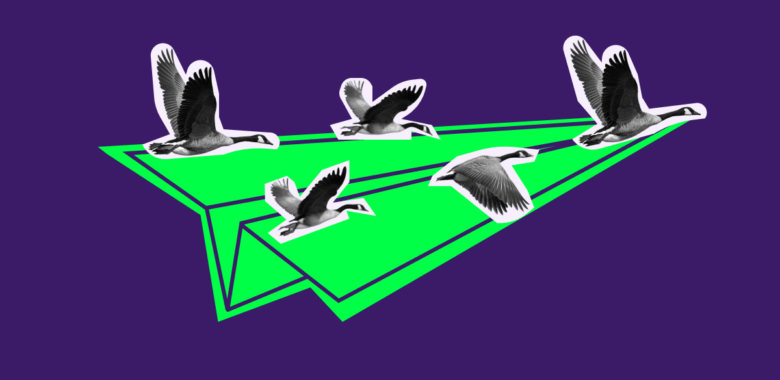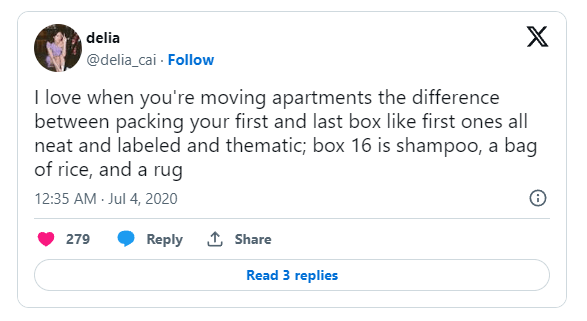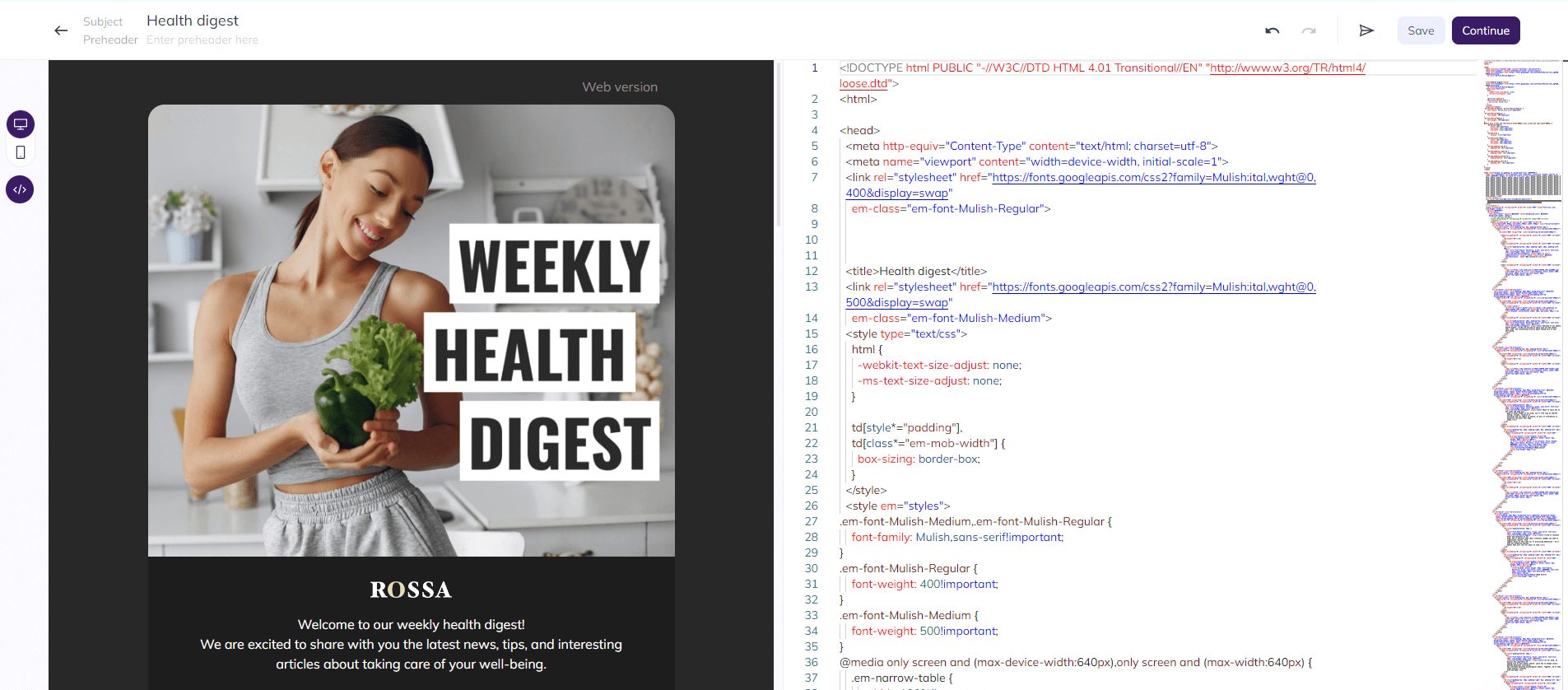When you should start looking for a new ESP (email service provider)
Email is, on average, one of the better channels in a marketer’s toolbox. In 2023 it brought in an 8.7B revenue in the US alone — and half of all the marketers said their email ROI that year doubled compared to 2022. Migrating to a new ESP becomes a balancing act as a result.
However, you shouldn’t dismiss the idea of a switch if your current provider is not up to scratch. There are four common issues which are likely to push you over the edge — and force you to consider alternatives:
- Steep pricing. There are many email marketing services on the market to choose from — and pricing packages vary greatly. You might find you are throwing away hundreds of dollars monthly for functionality you don’t need — but cannot downgrade because then you’ll lose some of the functions you do need. Or you might simply find your business will exceed the email volume/subscriber limit on a lower plan.
- Limited functionality. Your current ESP might be holding your business back for any number of reasons, such as a lacking templates’ library, no support for dynamic content , a limit for the number of emails you can send/number of subscribers you can add, etc.
- Constant technical issues. Your ESP service has become unreliable, with bugs and downtime affecting your business goals.
- Poor customer support. You cannot figure out some of the functions — or have run into technical issues — and the ESP’s support team takes an eternity to get back to you.
However, there is a case to be made against switching providers as well. Here are some of the instances you should opt against finding a new ESP:
- Low open/clickthrough rates. These have more to do with your content/marketing strategy than the email provider itself. Consider adjusting your approach instead — and take a hard look at the emails’ content.
- Emails end up in the Promotions tab. Email service providers cannot guarantee your email would be sorted differently. But it doesn’t matter anyway as open rates for emails inside Promotions drop by 1-2% (compared to the Primary tab) at most.