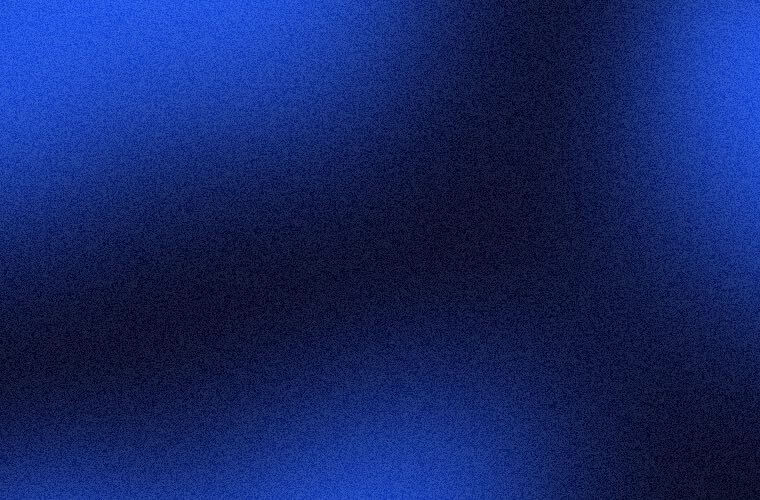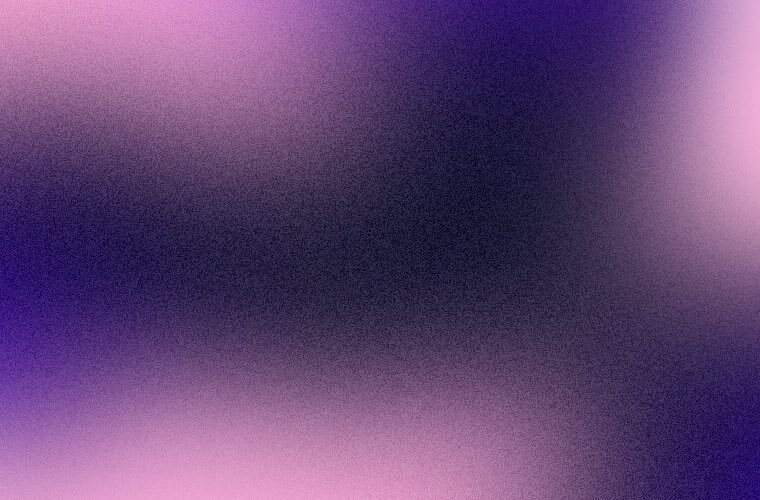Remember how everyone was mad when Twitter was introduced with its 140 characters limit (which was later increased to 280)?
The good news is that it’s now 500 characters in the latest Instagram product — Threads.
It is not the first time Instagram adopts the successful feature of its competitors — take, for instance, Stories or Reels — they both are now perceived as original Instagram formants, but once were distinctive features of Snapchat and TikTok.
So let’s deep dive into the world of this new (or not so new?) social media service.
What is Instagram Threads?
Instagram Threads is the new player in the social media game and the main competitor of big old Twitter. The challenge is real since the new product is made by not anyone but Meta — the leading tech company owning Facebook, WhatsApp and Instagram. So what could the new product offer to the end user?
“Yet another social media app? What makes it so special?”
Turns out there are indeed some special features. On the first look, the platform is basically an Instagram extension and a Twitter clone. As a text-based platform, very similar to Twitter (as opposed to image and video-based Instagram), Threads supports posts of up to 500 characters. But don’t worry: photos, videos and even GIFs are here as well. But what sets Threads apart?
The official statement is pretty ambitious:
“Whether you’re a creator or a casual poster, Threads offers a new, separate space for real-time updates and public conversations. We are working toward making Threads compatible with the open, interoperable social networks that we believe can shape the future of the internet”.
Threads is made to be a platform for discussions on any topic — both popular and niche. It aims to be the place to follow your passions, friends, popular creators and, of course, lots and lots of new content.
Are you ready? Let’s take a look at the top features of Instagram treads.
Top features of Instagram Threads
It seems that everything has already been invented. Adding to that, Threads is constantly being compared to its older competitor. But sure enough, there are some things that allow the brand-new app to stand out. So here’s what you can look for:
Start off instantly with your Instagram
Right off the list — the new user dilemma. Why find a new user base when you already have one — and probably the biggest? With more than 1,3 billion users worldwide, Instagram is one of the most popular apps in many countries worldwide.
This is why it seems so seamless to switch to Threads. It will reserve your Instagram username and other details for user verification. You can instantly jump on Threads and start following the same accounts you follow on Instagram.
Explore and follow creators
In the “feeds” tab of the app you can see the content of the accounts you follow — and on top of that, the Threads that might interest you, similar to Instagram. That can be useful since there could be not too much content from your connections at the very start.
You can engage with Threads by reacting and commenting. Basically, the “feeds” section is there to help you find your community on Threads and engage with people and content that you are interested in.
Share your thoughts or initiate a conversation
Posting is as easy as you could imagine — a clean and transparent user interface makes it simple to share your thoughts with images, videos or GIFs attached.
Control your conversations
Right when posting, you have control over who can view and reply to your Threads.
Threads allows you to fully control mentions, mute and block accounts. If you’ve blocked any accounts on Instagram, they’ll be blocked on Threads too.
Notifications
The app notifies you when the profiles you engage with start a Thread and keeps you updated with the latest discussion on your favorite topics.
Sure enough, we can expect Threads to develop new features to improve user experience as it grows its user base.
How to: Instagram Threads
So, if you’re ready, let’s take it for a spin!
First of all, not all of the regions are currently presented: most notably, European Union countries are still unavailable (as of July 2023) because of regulatory concerns as the EU has strict data privacy rules.
So, in order to start:
- Download the app from the Apple App Store or Google Play Store.
- Login with Instagram (if you don’t have an Instagram account, you’ll first have to register it).
- On the next screen, use the “Import from Instagram” option to pull your details in. Else, fill out the form to add your bio.
- Select if you want a Private profile or Public Profile.
- Almost there! Now you can choose accounts to follow, with the option to follow the same accounts you do on Instagram.
- On the “How Threads Work” page, tap the “Join Threads” button.
Good news for already verified Instagram users: your user verification checkmark will also appear on your Threads account. - Congrats! You are ready for your first Thread. From the bottom menu, tap on the “Create” icon.
- You are on the New Threads page. You can input your text and add media files. If you wish to add a photo or video, select the “attach” option and choose up to 10 items. Once done, click “Add” at the top right, or you can save it as a draft.
- If on Thread is not enough, you can extend it, select “Add to thread”. If your Thread exceeds 500 characters, an additional thread will be automatically created.
- Almost there: click “Post” at the bottom right. A progress bar will appear at the top as your thread is being posted.
- Pick an option who can respond to your thread: “Anyone can reply” at the bottom left. You can restrict replies to “Profiles you follow” or “Mentioned only”.
Here’s a video of Dusty Porter with a detailed journey on the app’s key feature — so go ahead and watch it in action:
How is Threads different from Instagram?
- Instagram allows you to post multimedia-based content: photos, videos, stories, and Reels. You can post text and media on Threads, and the positioning of the new platform is mostly text-based.
- Another thing is that Instagram doesn’t allow you to repost someone else’s post, while you can do so in Threads.
How is Threads different from Twitter?
The question that everyone might think about: “Hey, is it completely like Twitter?”
At first glance, it looks similar: conversations are built around text-based posts, mentioning other users in the app and replying in the same… thread.
It turns out, though, that there are some differences as well:
- Longer video content: Unlike Twitter, where the maximum video length is 2 minutes and 20 seconds long, the length of videos on Threads are more than double that, at five minutes long.
- Absence of hashtags: surprise-surprise! Instagram Threads doesn’t use hashtags or have a trending topics button, despite having these very features in the Instagram app.
- No editing after posting! Another biggie: once a thread is posted on Instagram Threads, you can’t edit it.
Decentralization: What it means
Threads is Meta’s first app envisioned to be compatible with an open social networking protocol – we hope that by joining this fast-growing ecosystem of interoperable services, Threads will help people find their community, no matter what app they use
Decentralization isn’t a new concept in social media, but Instagram Threads is the very first application from Meta to embrace and promote it.
Threads embraces a decentralization approach, meaning different social networking platforms can “communicate” and “share information” with each other. It enables users to interact with friends and content across various social media sites seamlessly.
We can see it already in how simply you can register and start using Threads as an Instagram user — as well as being able to see its content without actually using the app.
Who knows: maybe someday Instagram Threads could be visible on other social media apps, allowing users to interact across multiple platforms from a single hub.
Conclusion
Instagram Threads introduces an exciting new dimension to the social media landscape by offering a sleek and familiar platform for text-based discussions.
With features like support for up to 500 characters, photos, videos, GIFs, and real-time updates, Threads aims to create a separate space for public conversations and community engagement.
While Threads is still in its early stages, it holds the potential for future growth and development, as it continues to refine its features and expand its user base. As users become more familiar with the app and its capabilities, it may even pave the way for cross-platform interactions.
In the end, Threads presents itself as a noteworthy addition to the evolving social media landscape. Let’s see where it gets us in the next few months.