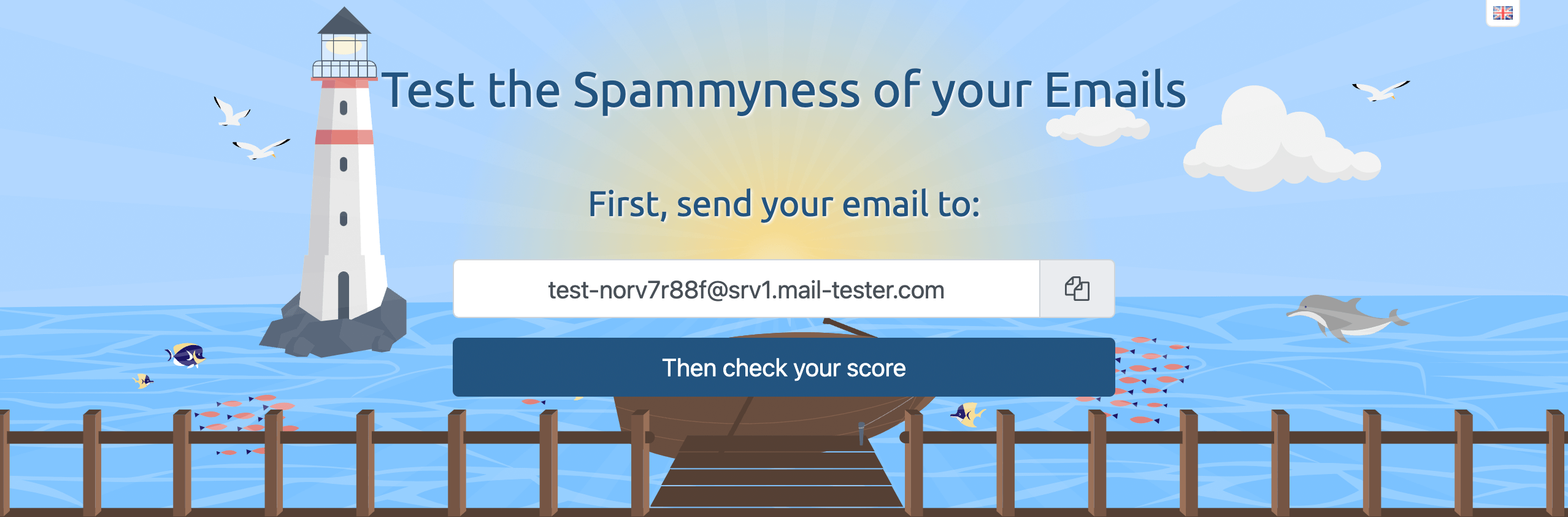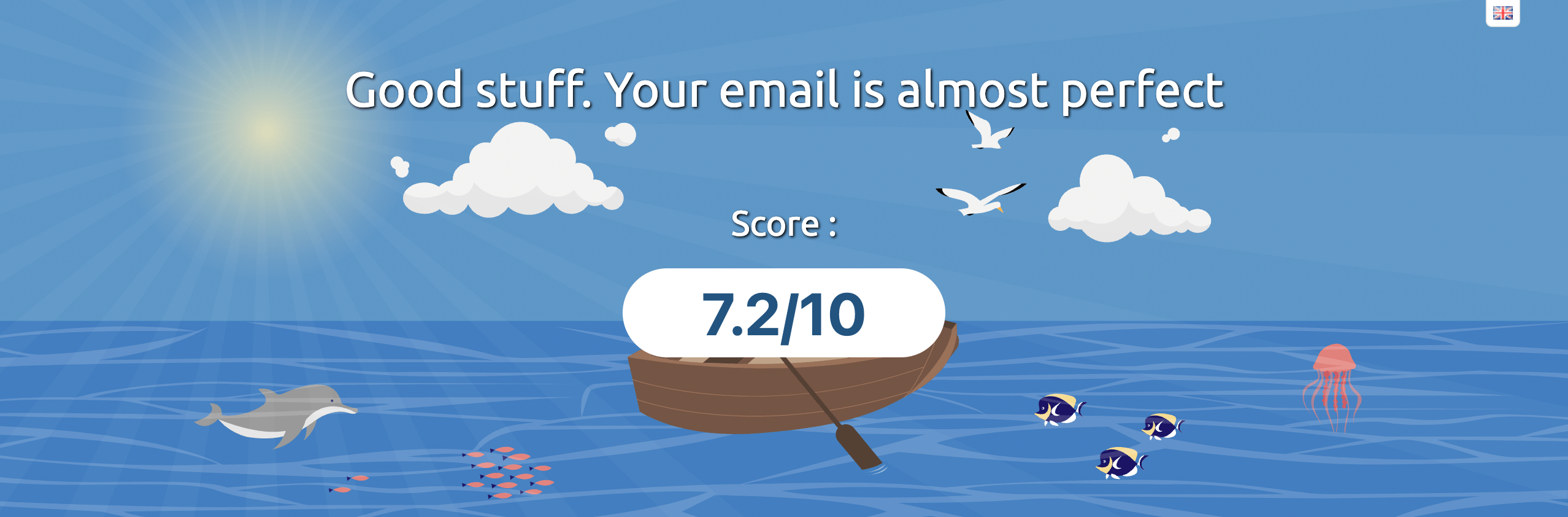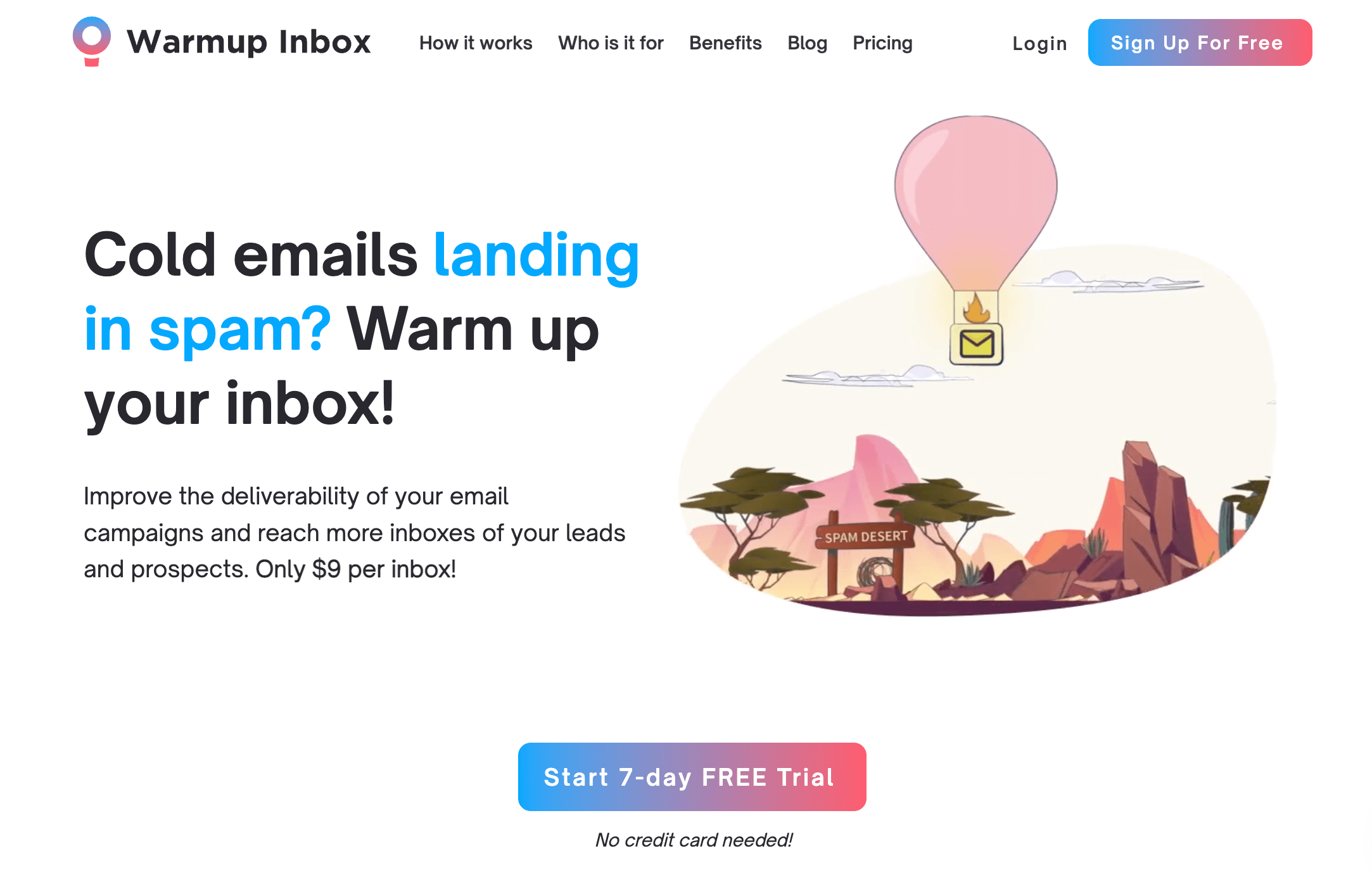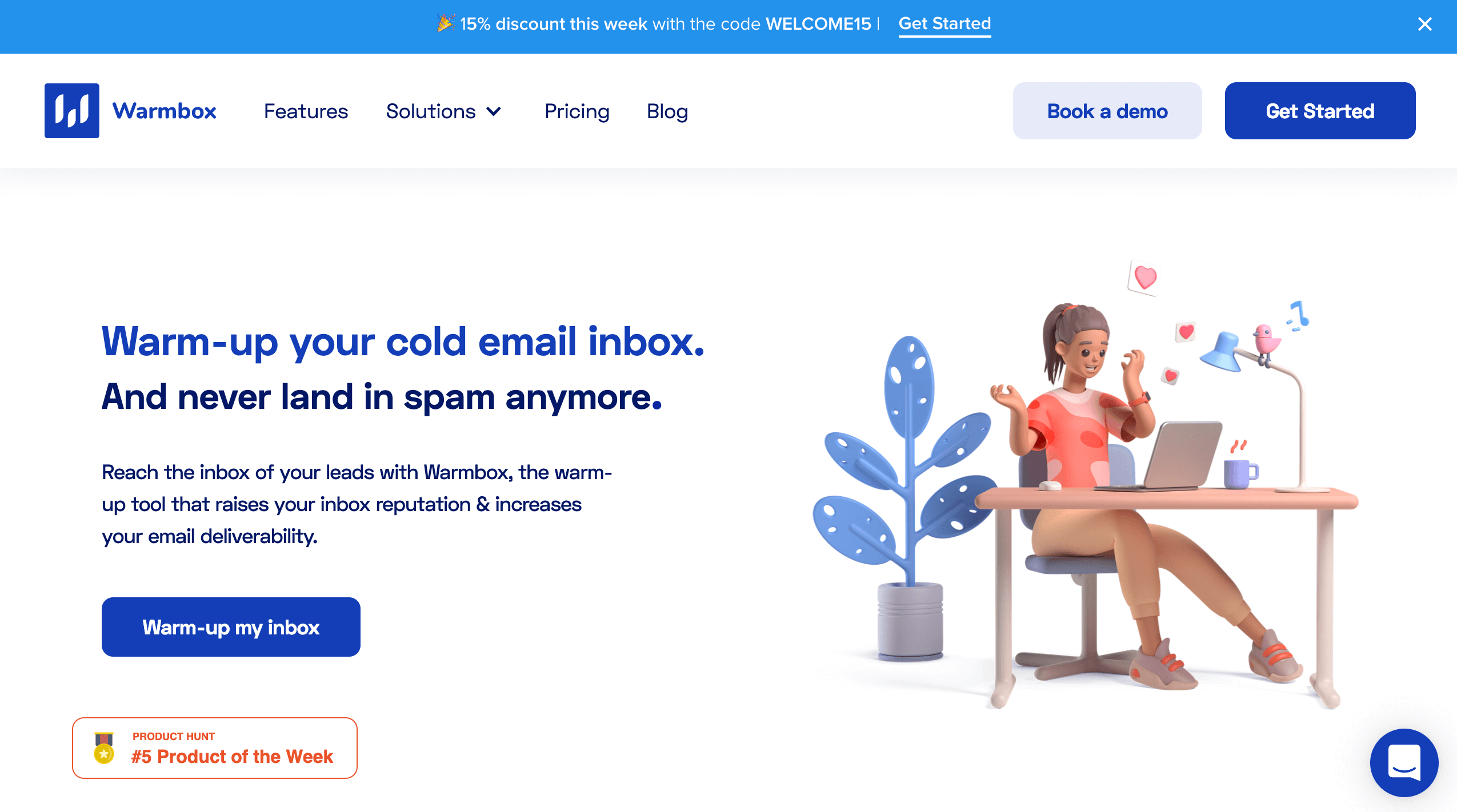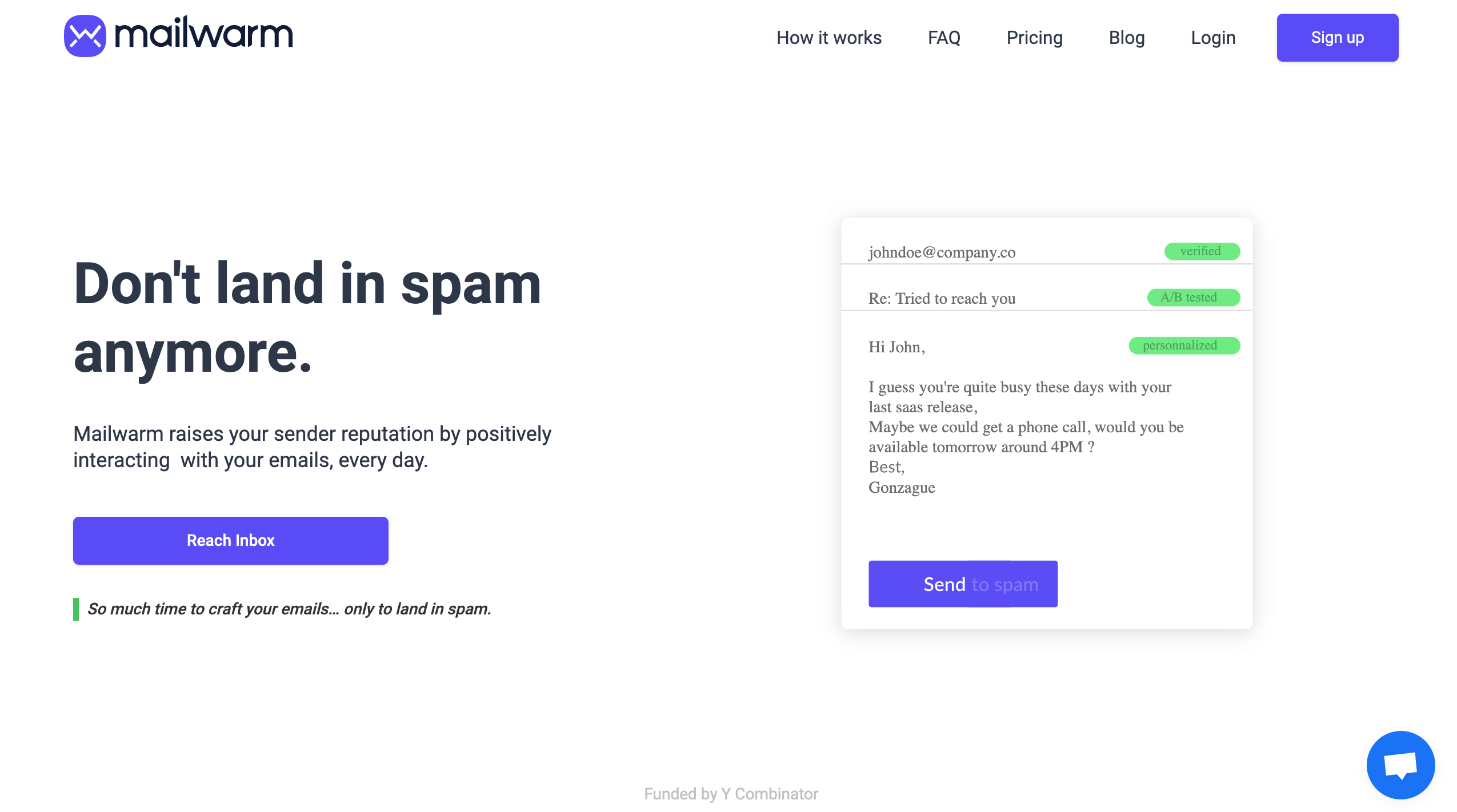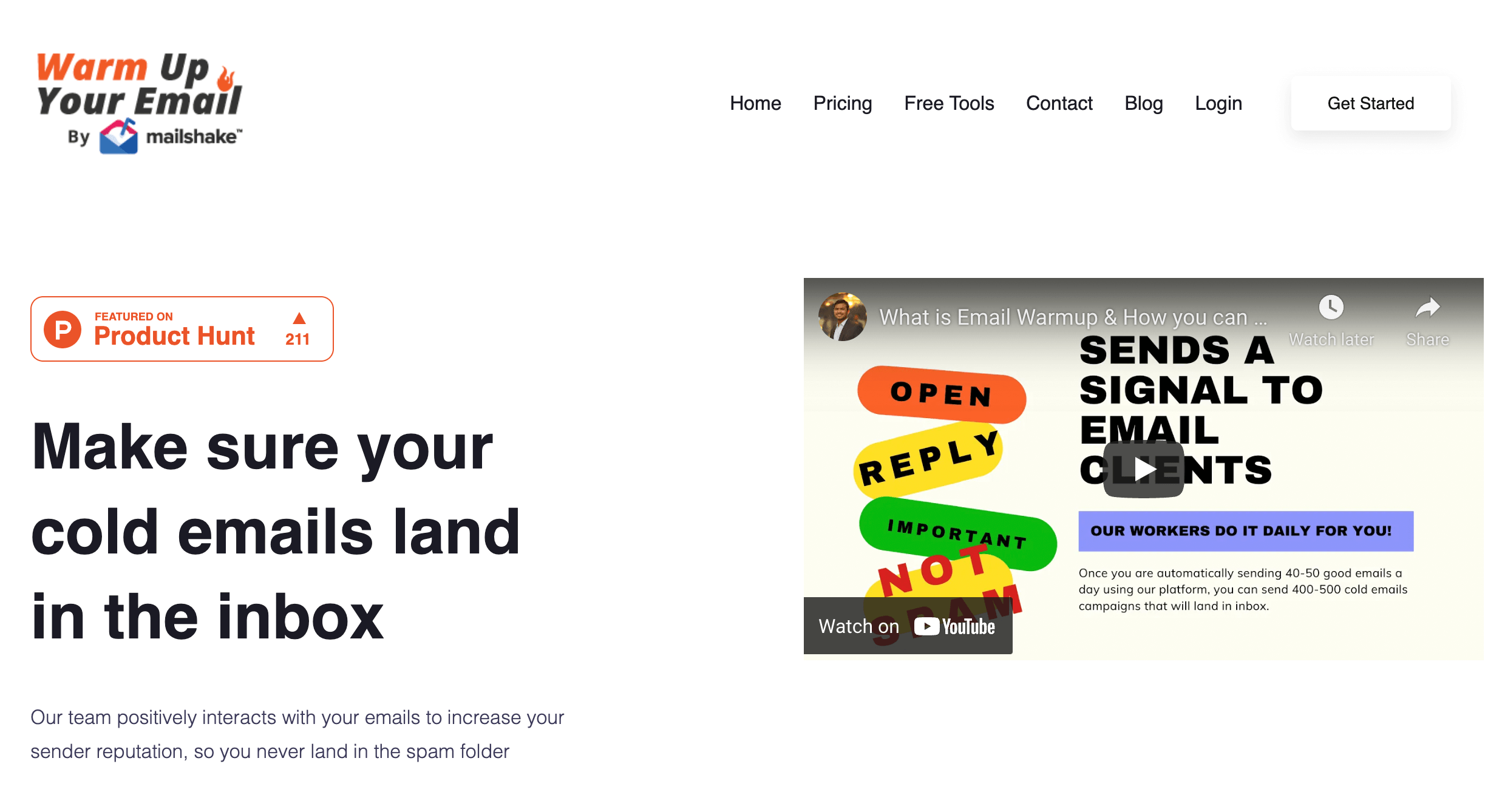Ways to warm up an email
Email warm-up means sending emails from your new address, initially fewer in number and then gradually increasing it with time. It can be warmed up in two different ways — manually or automatically. If you choose the manual way, you need to send out each email individually which takes time. Using an automated service enables you to treat cold prospects like someone who is interested in your offering without increasing your workload. The manual way is cheaper, but it will demand consistent effort from you. The automated way becomes more practical as the volume increases, but the choice is ultimately yours, there is no winner between these two.
Now, a bit more details.
Manual
Basically, manual warm-up is the process of manually setting up email campaigns. It helps to avoid bounce rates and deliverability problems. Gradually increase the number of addresses while following timing schedules and increasing the volume. If you will use this technique, you’ll avoid or minimize the deliverability problems that new domains and IPs face (poor reputation such as blocks, deferrals, or bounces).
The easiest way to start is to find a group of at least 20 recipients who are willing to receive messages from you and send some emails as a beginning step. Prepare your customers and peers for the sudden flow of new emails coming from you by showing them your new email address and explaining its purpose in a personalized way. Start with a small number of recipients because the total amount of emails you can send each day is capped by your email provider, and the limit will be even lower on day one.
In the same way, the more distinctive domains you can uncover, the more trustworthy you’ll appear to email services. Even better if the email addresses of your receivers are hosted by companies such as Google, AWS, Yahoo, GoDaddy, Cloudflare, etc. Sending to different hosting companies shows that your audience is real.
After choosing your recipients, let them know that you’ll be emailing them soon and that you want them to do this after receiving your email:
- If they are in spam, find them, open them, and mark them as “No spam”.
- Declare each email from you to be “Important”.
- Reply with a few sincere responses.
- Forward the email to a contact of theirs.
Overall, don’t forget to work on an email copy. It should be just text, short and simple, with no spammy words in it. Create a schedule and follow it and soon you will start seeing results.
Automated
An alternative strategy is to automate the warm-up procedure. It’s helpful if you don’t have a lot of time to organize and carry out the schedule or if you’d prefer to use it in another way. Specialized platforms like WarmUpInbox, Mailwarm, or WarmBox can warm up your IP address for specific pricing, more on them later.
These tools obviously use different techniques to verify your email domain and make it appear to be a legitimate sender. They send emails to some of the addresses if you integrate your inbox with a warming tool, starting with a smaller amount of emails per day and then gradually raising the number of daily emails over time. A contact “shows interest” in your emails by opening them and clicking on links.
Although both approaches can be used at the same time, starting with a manual warm-up and then putting in an automation tool to complete the process might be the best way. Many businesses use both ways at the same time. Below in this article, you will find a list of great warm-up automation tools.