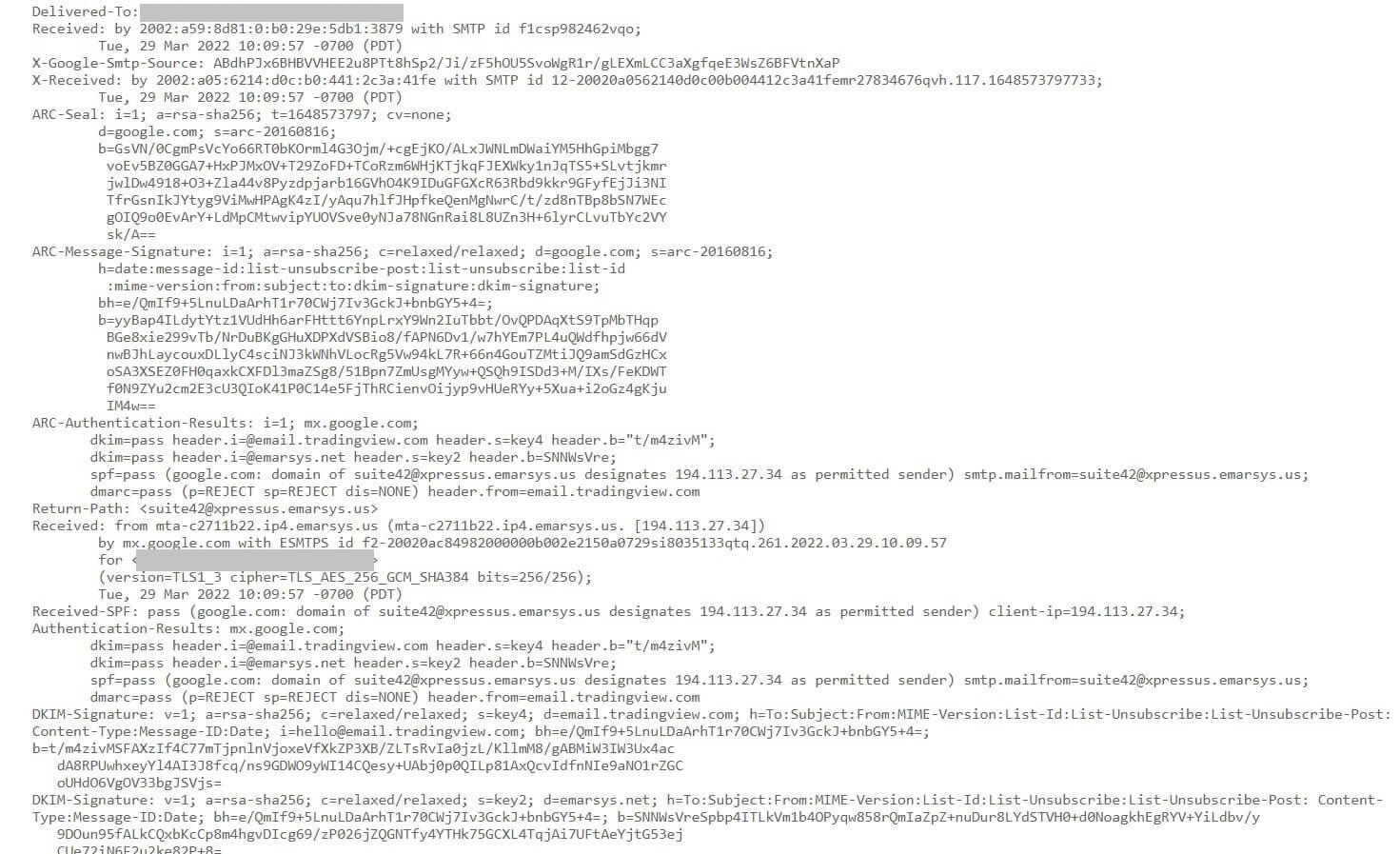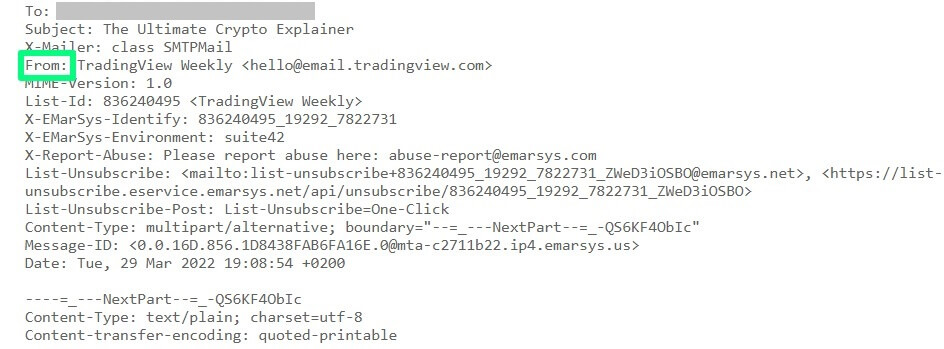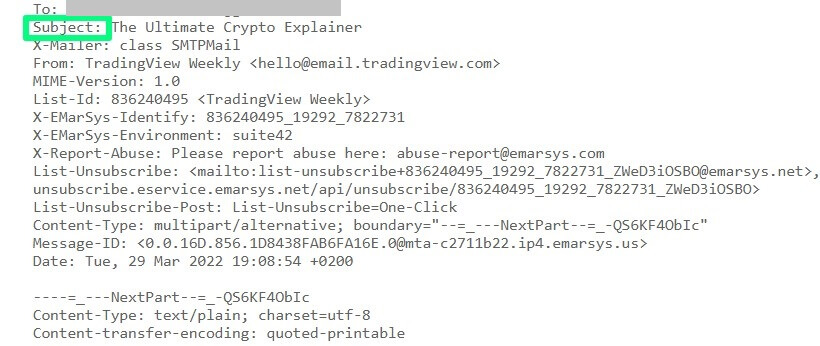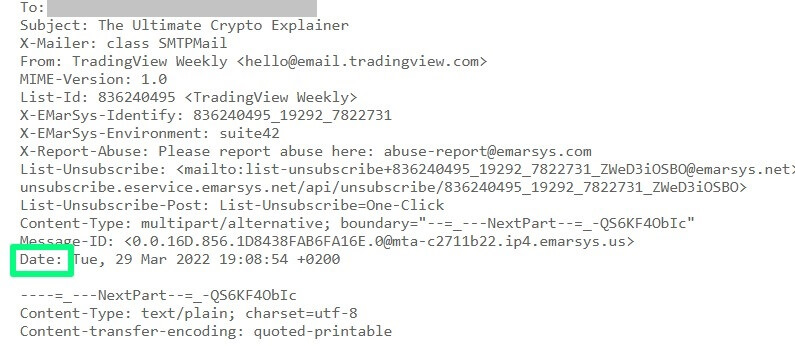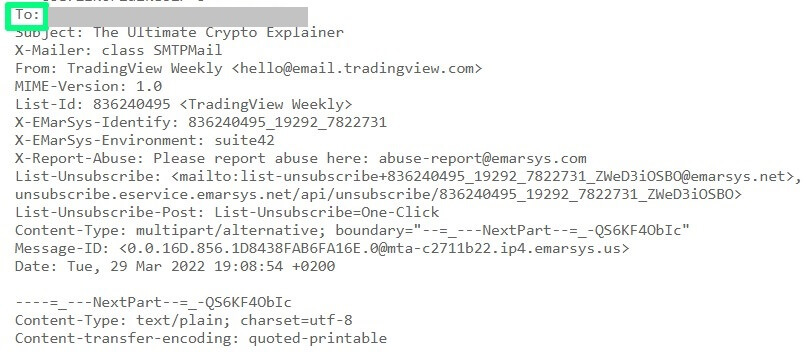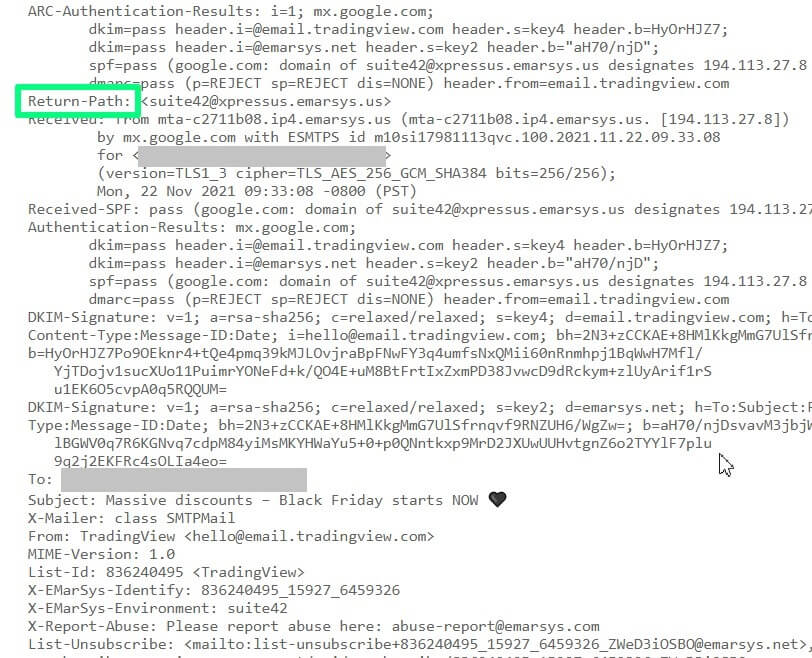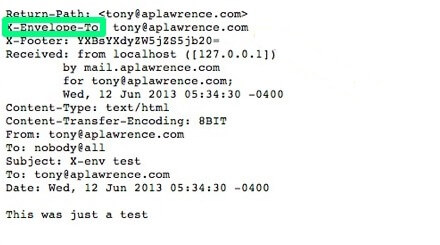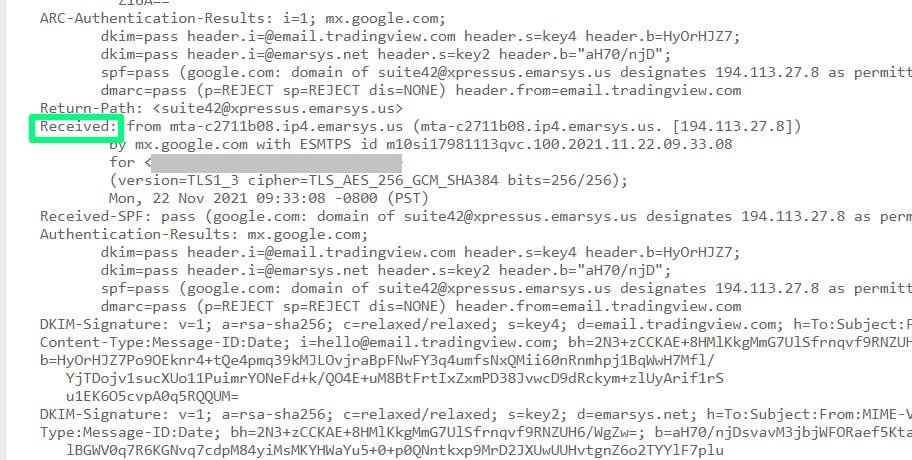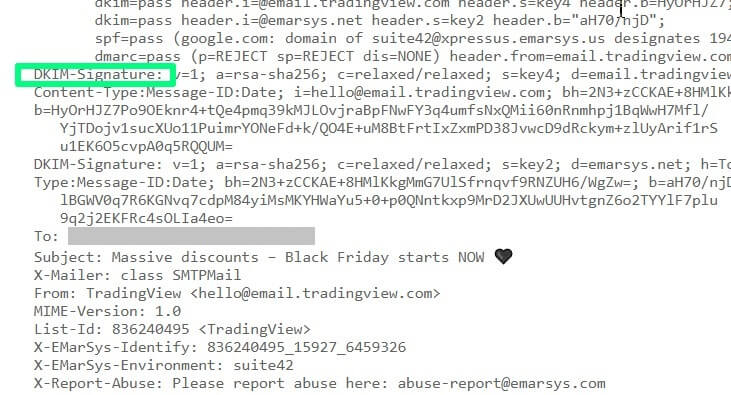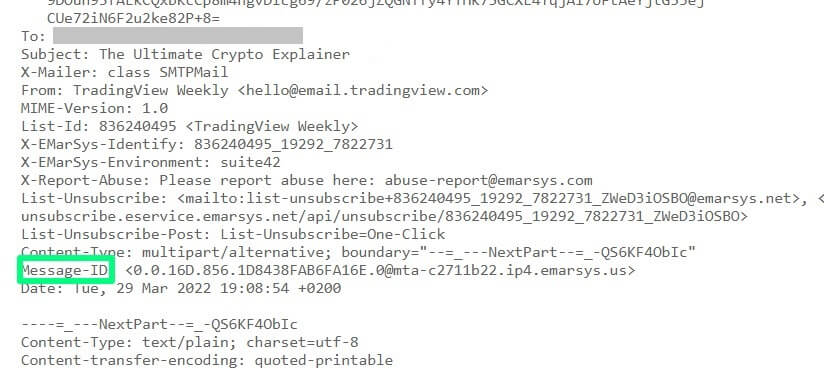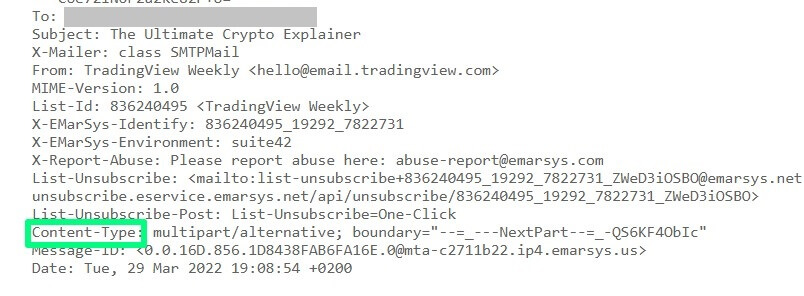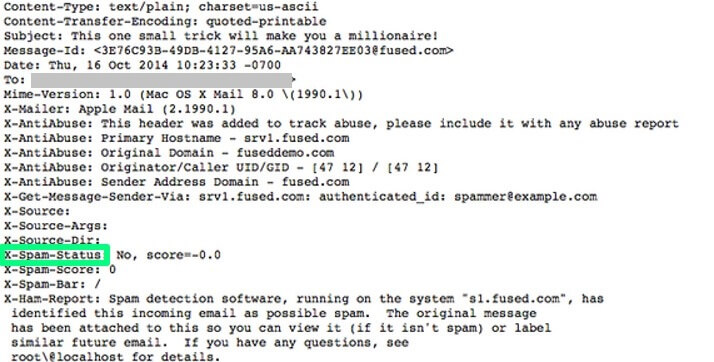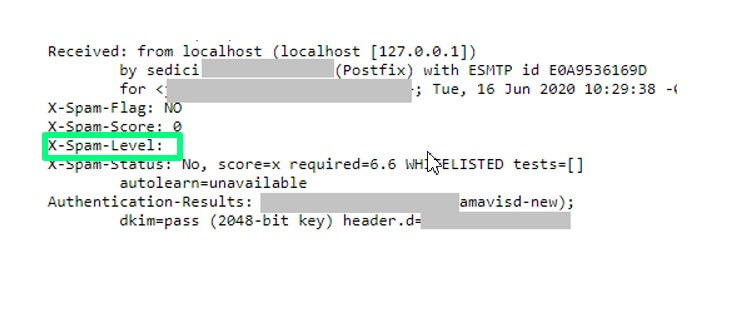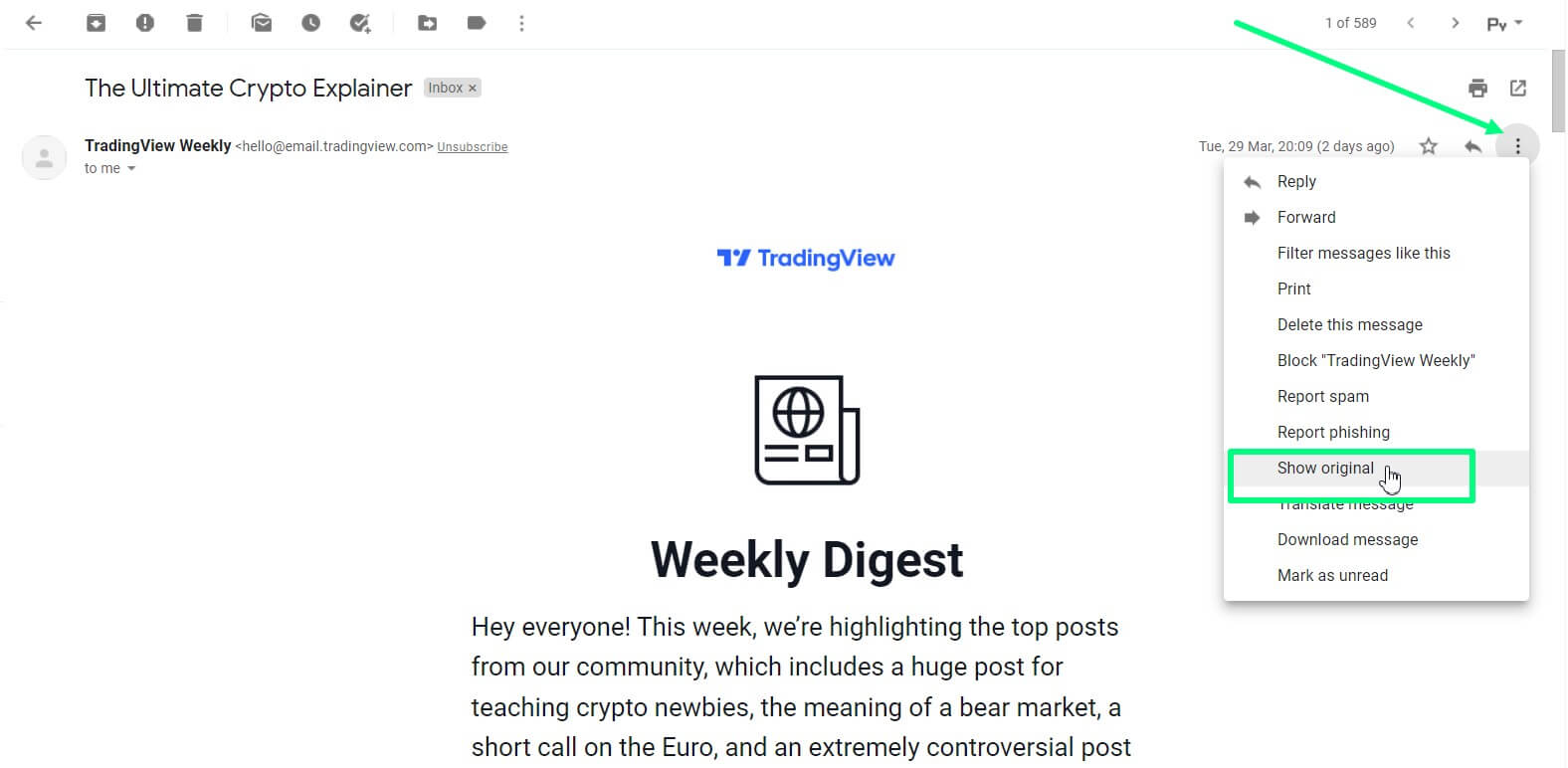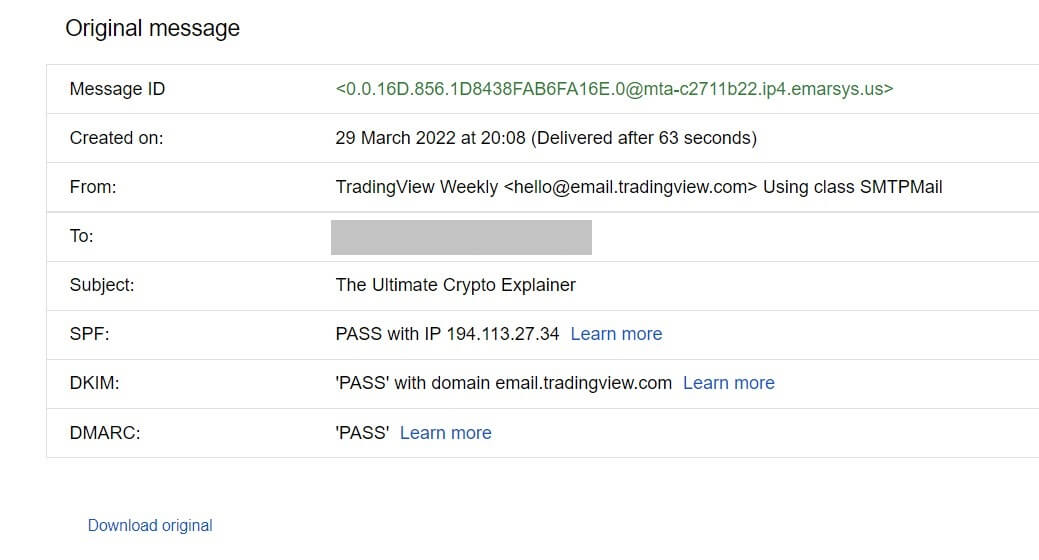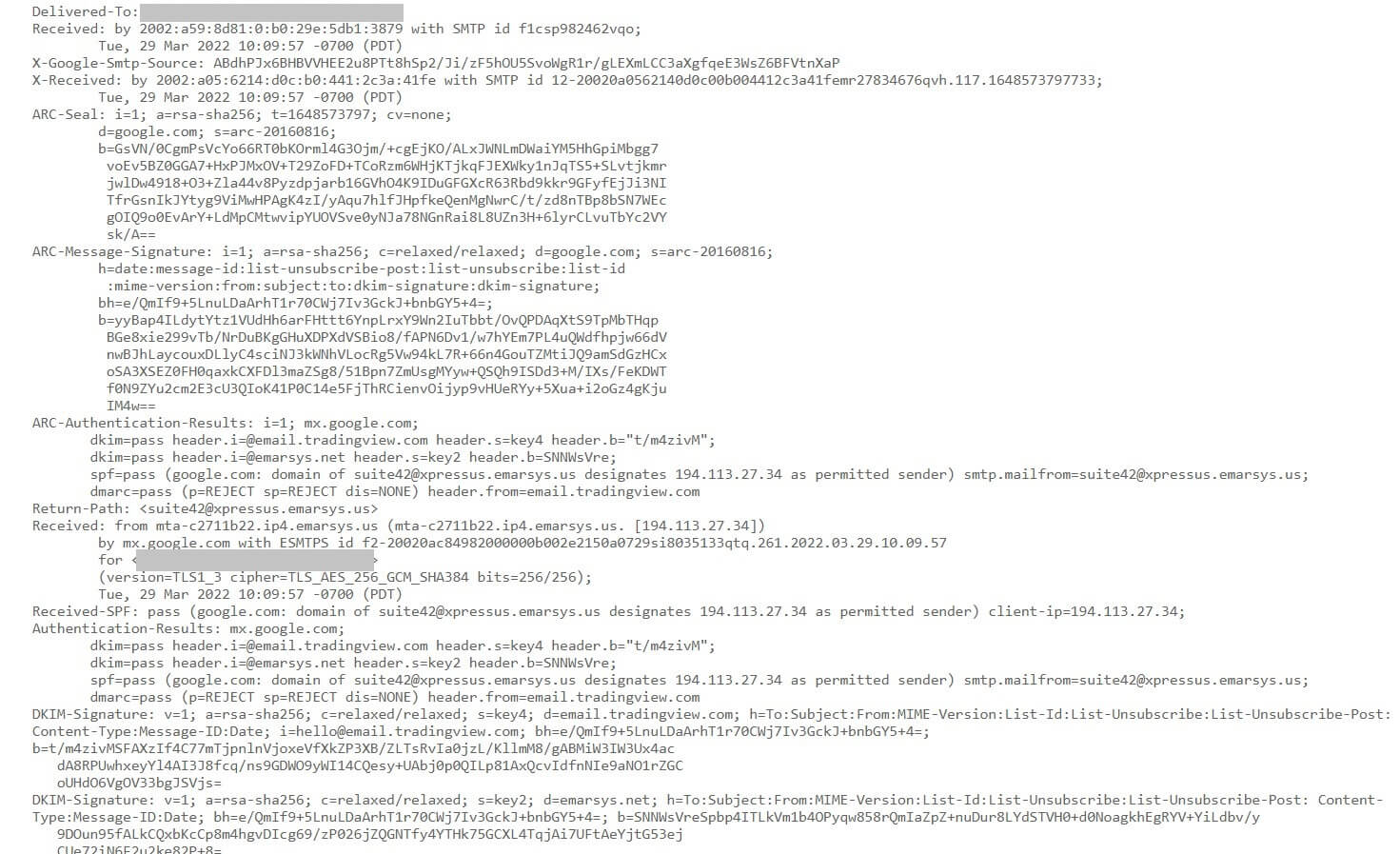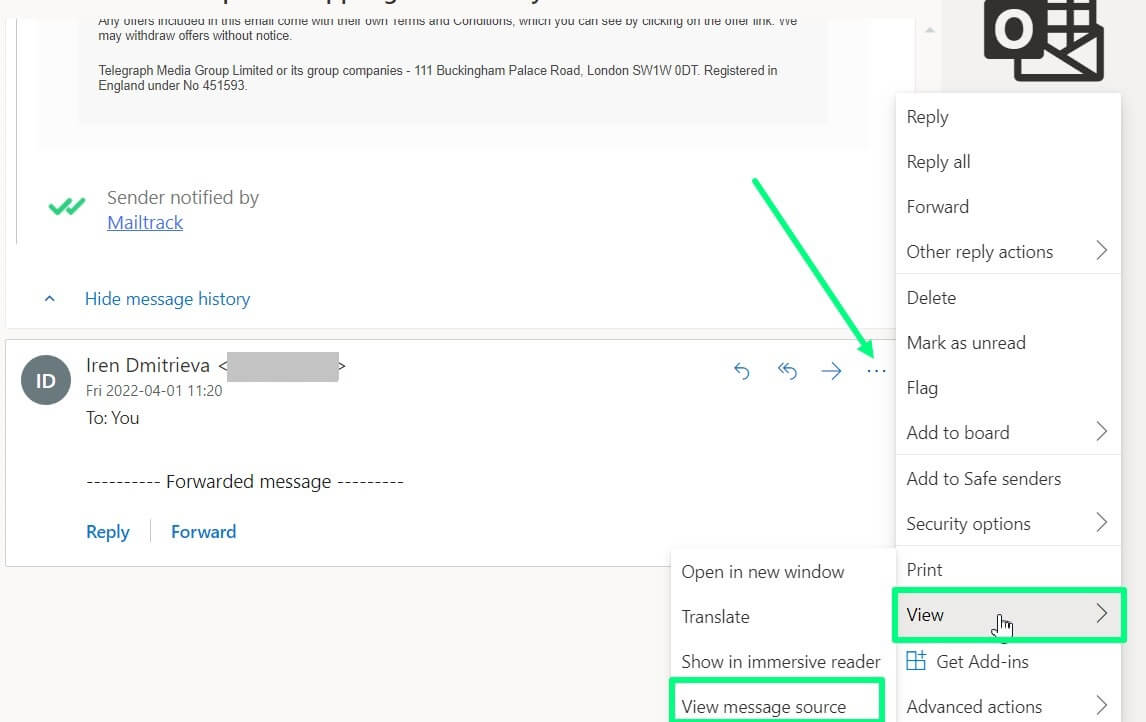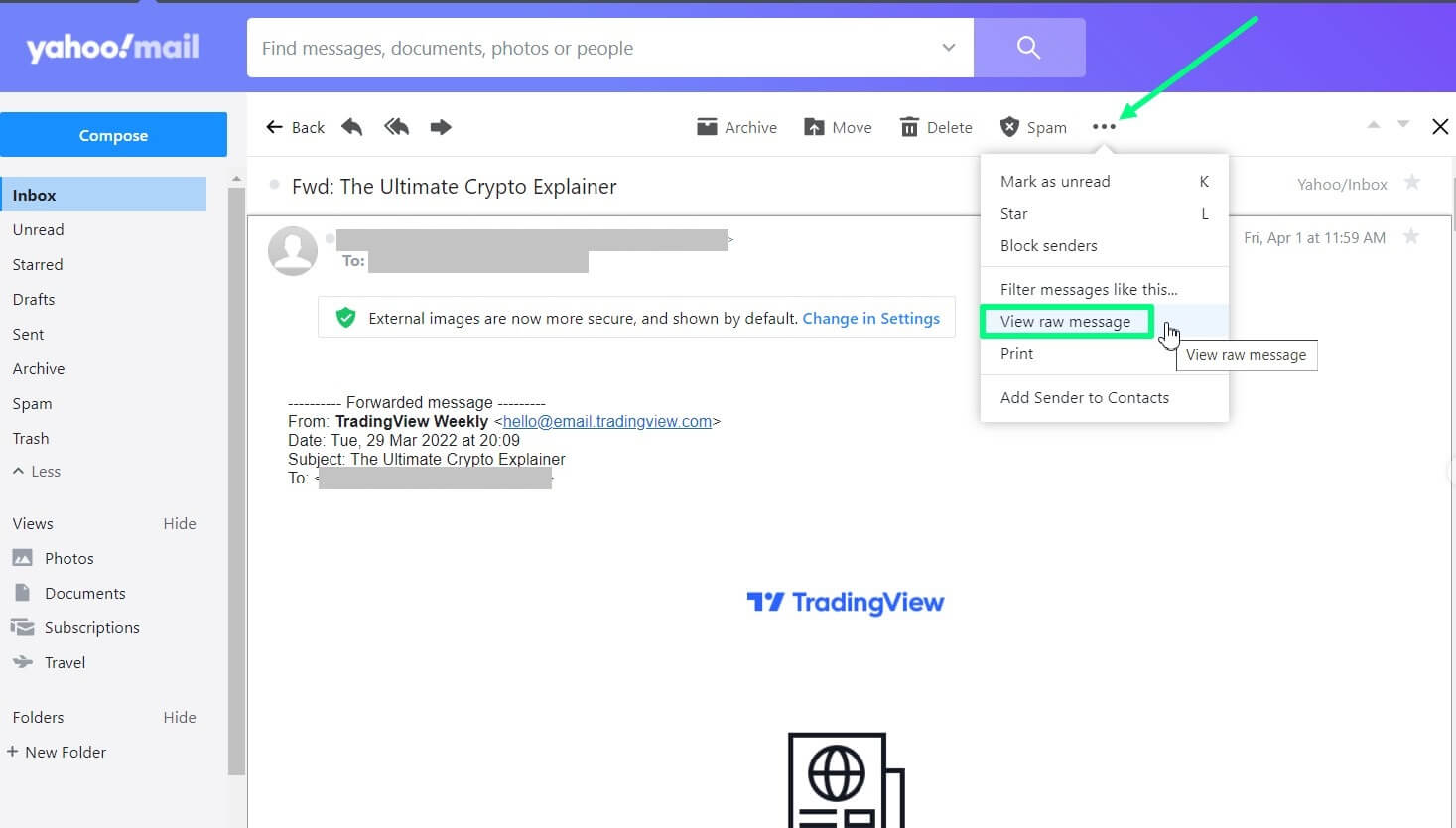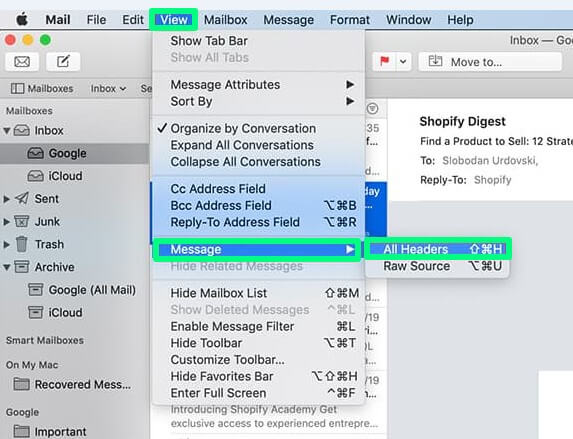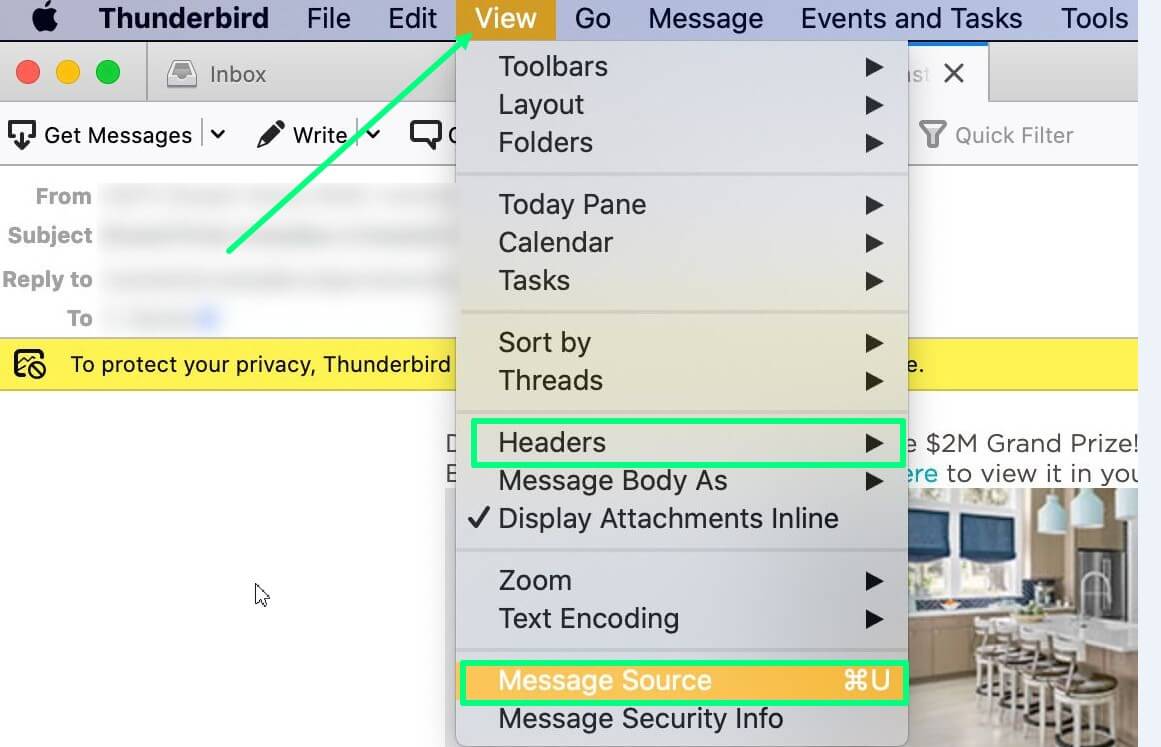What is an email header?
The header is a code that can be used to authenticate emails based on the data it contains.
Many mail recipients understand the header of the email as its subject line. This is only partially correct. In fact, the email header contains much more info connected with the emails transmission process — metadata.
Metadata includes data such as “from” and “to,” the type of content, the browser used to write the email, the delivery date, etc. We’ll touch on them below.
Take a look at the example below to get an idea of what your email header might look like.