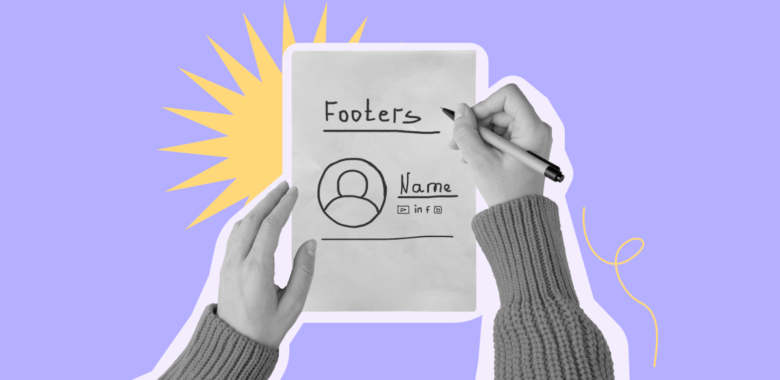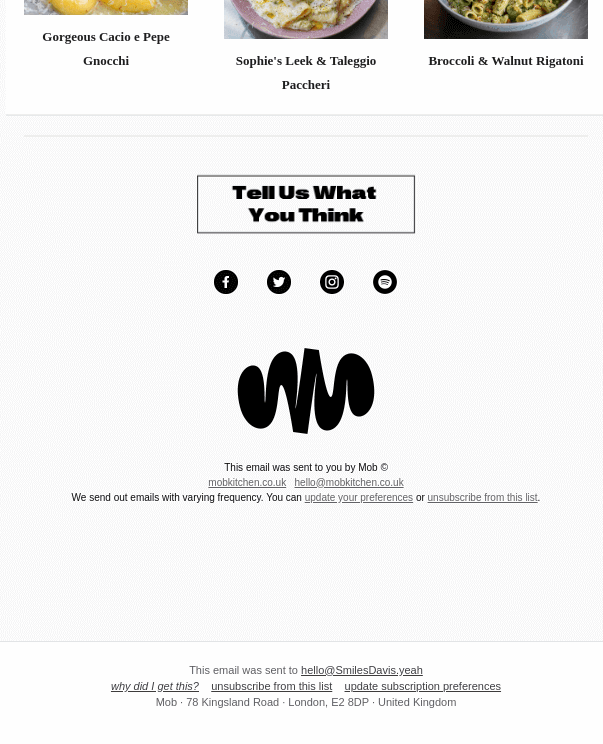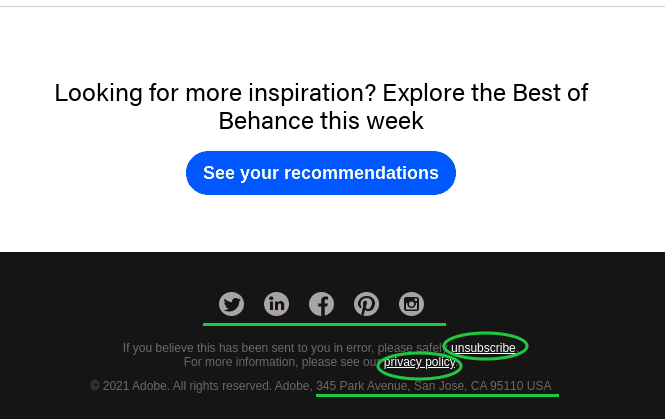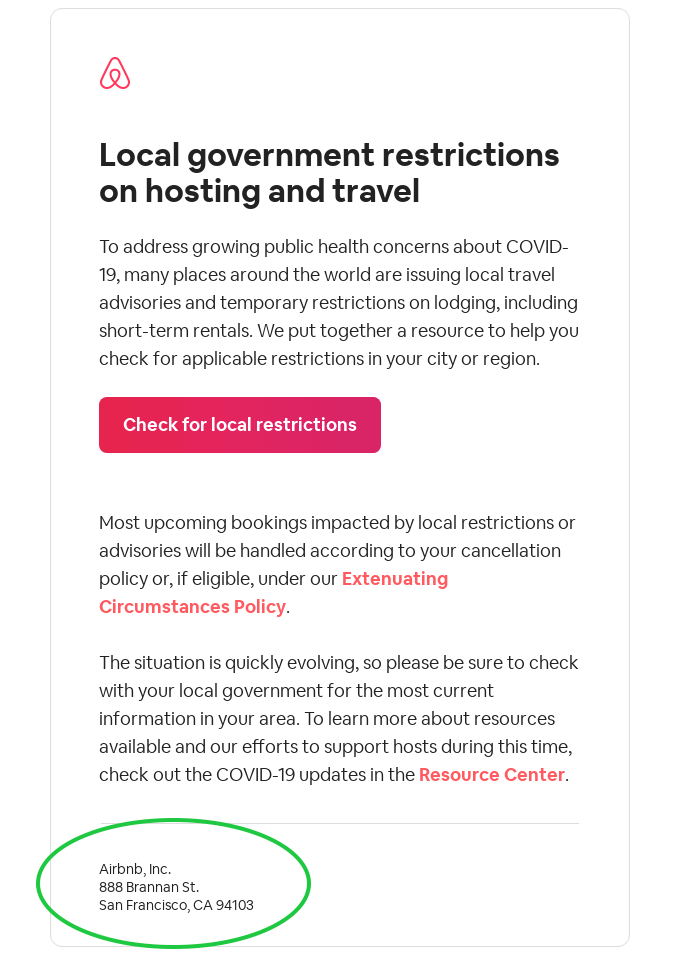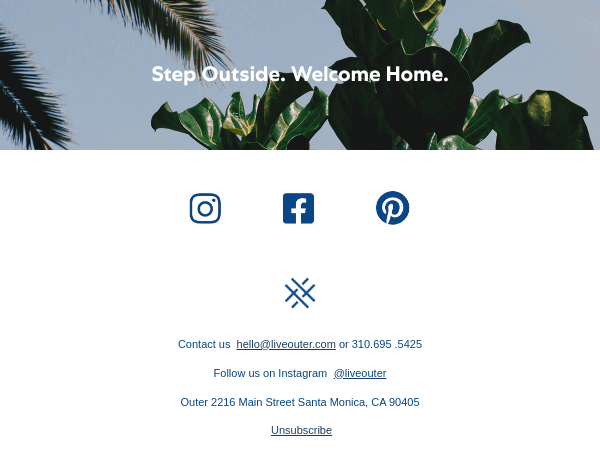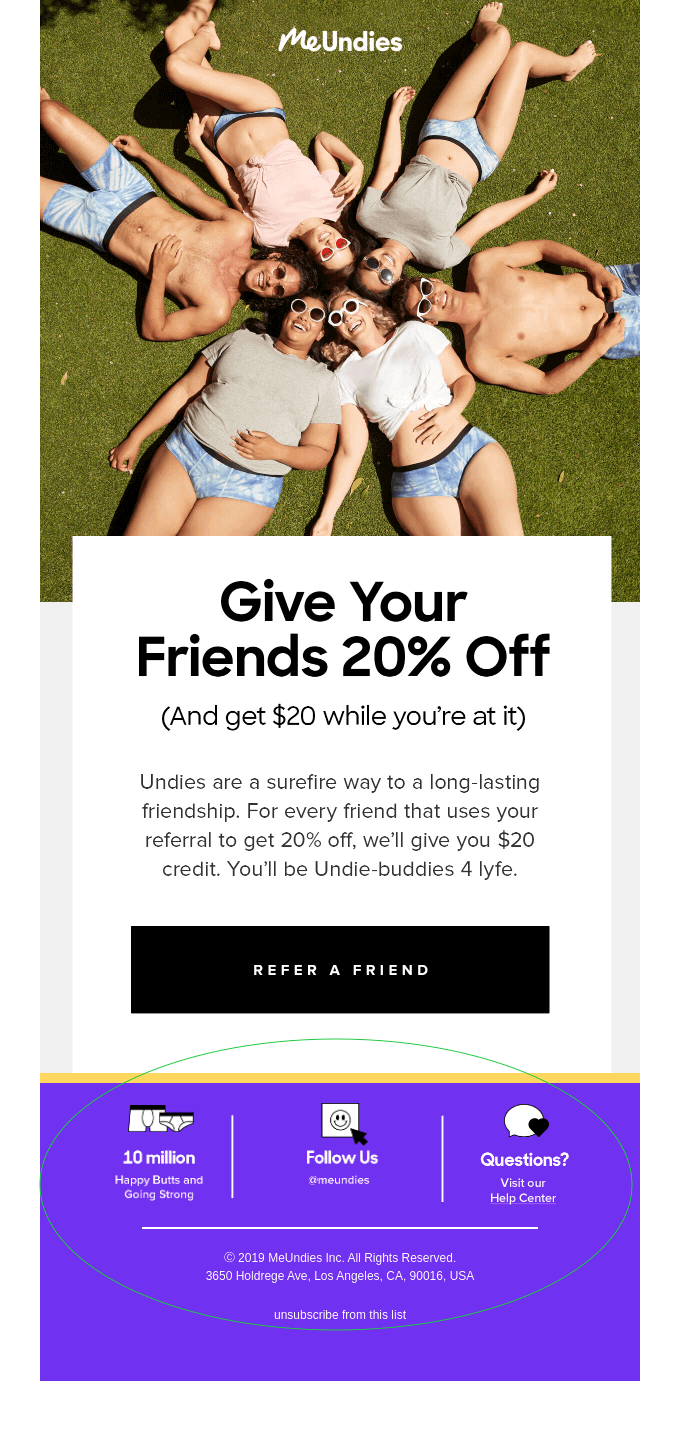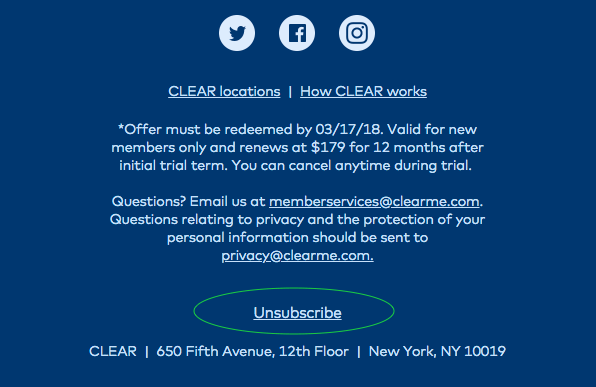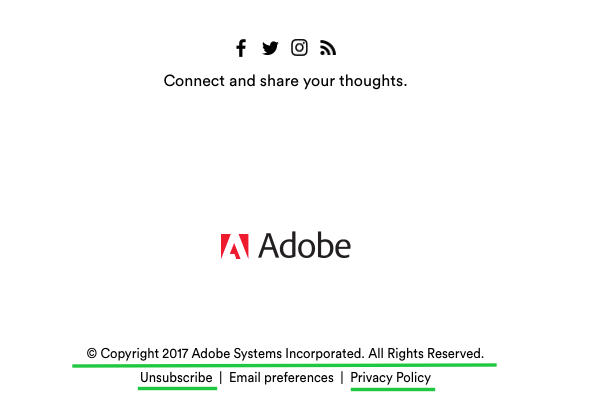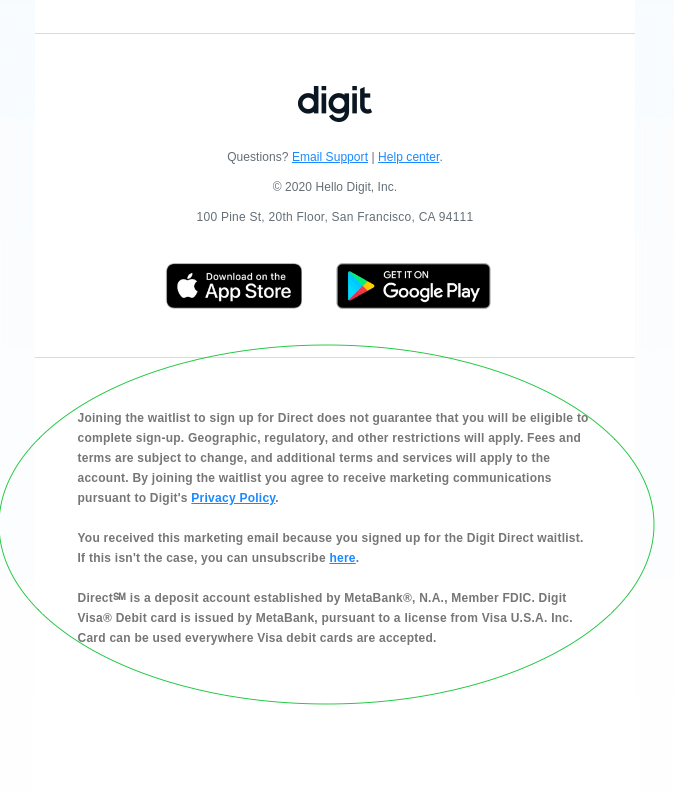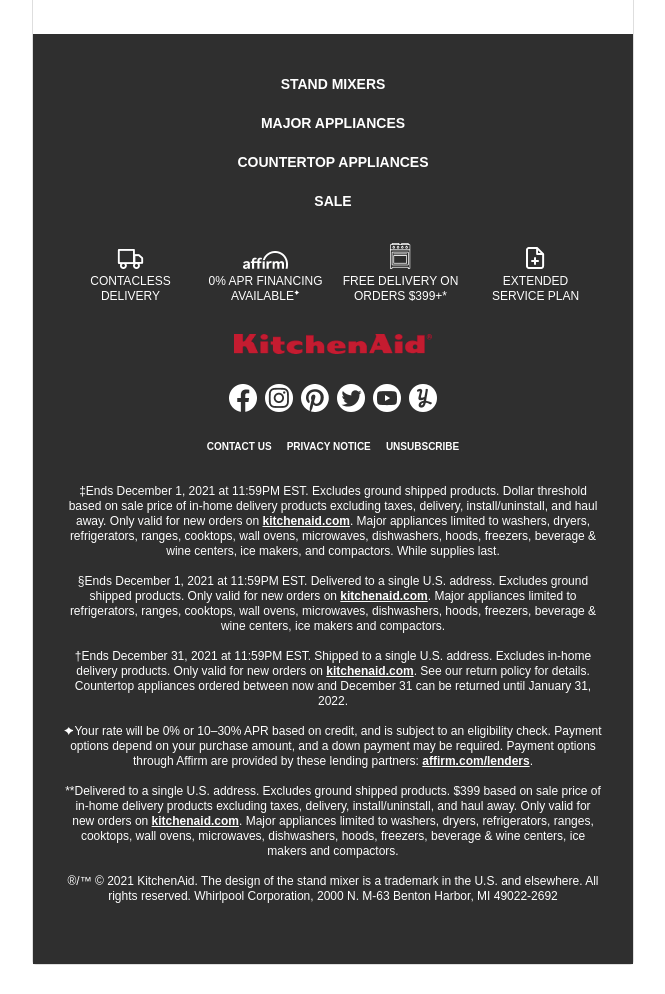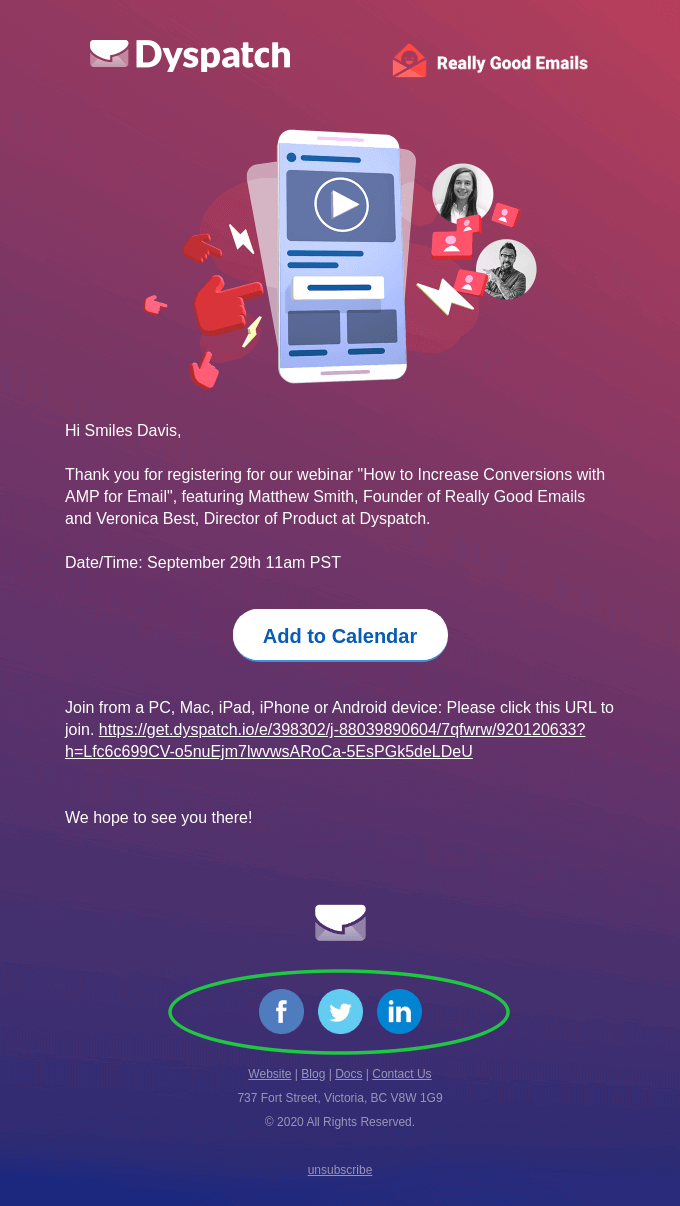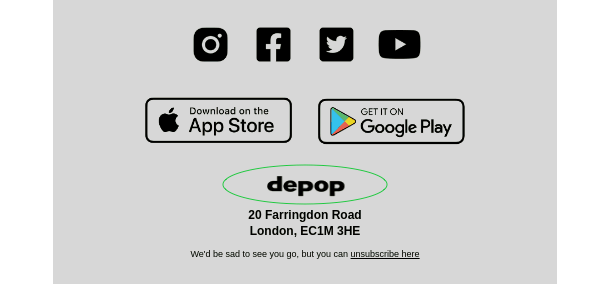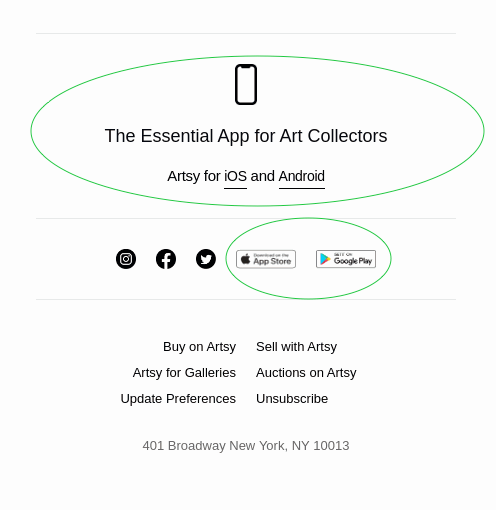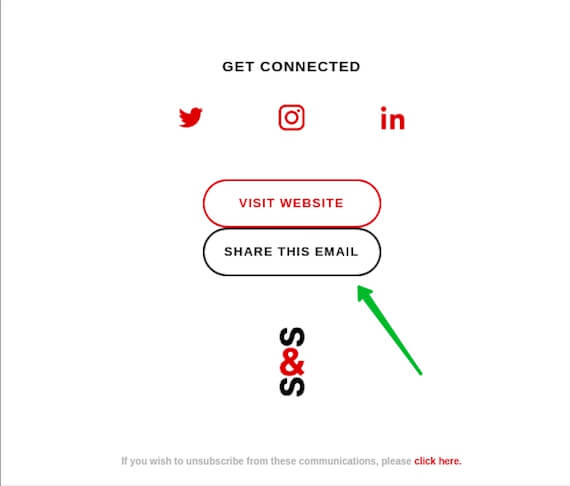What is an email footer?
A footer is the last block of the email template, which usually contains contacts, unsubscribe buttons, and other information not included in the main part. There are no fixed rules or design layout requirements for that part of the email template. However, some elements like the company address or opt-out options became obligatory for legal reasons.