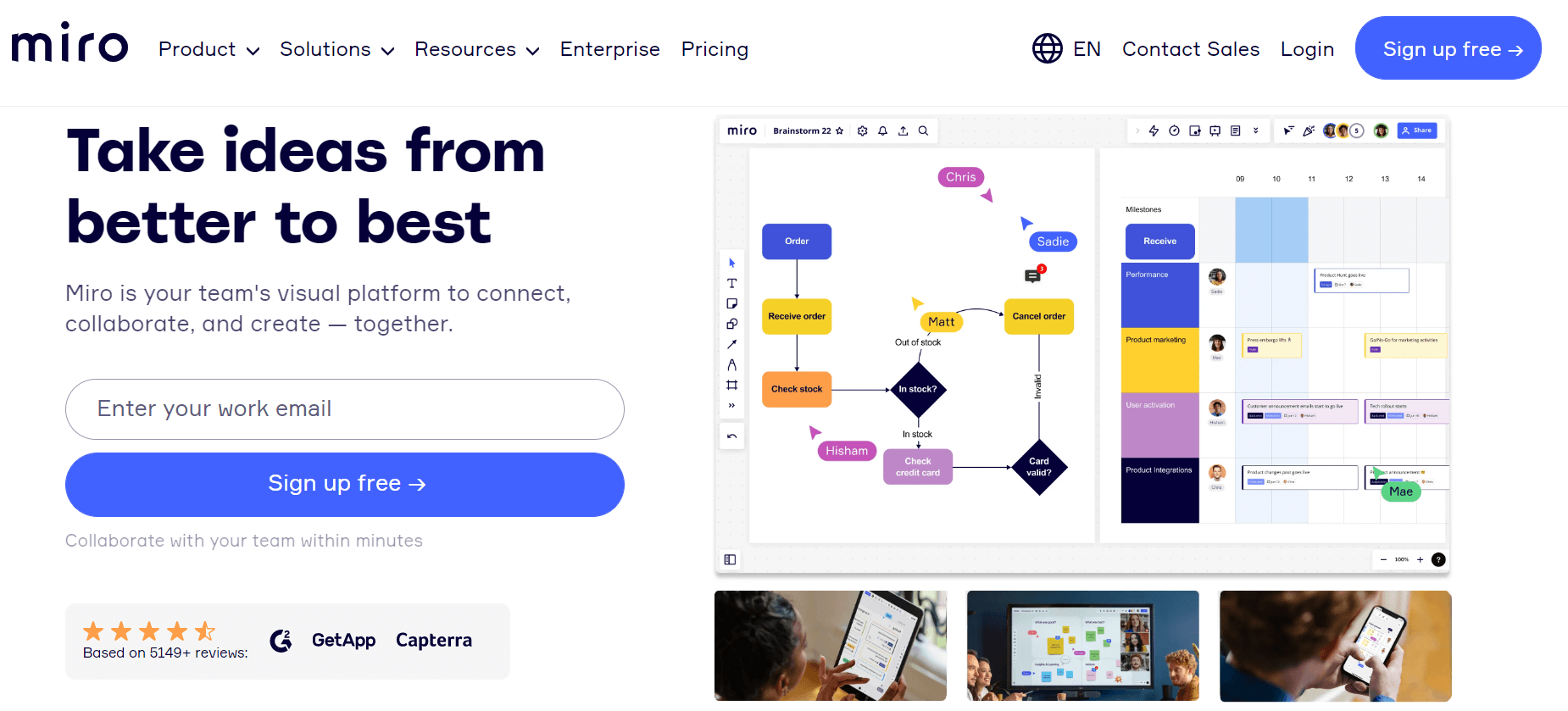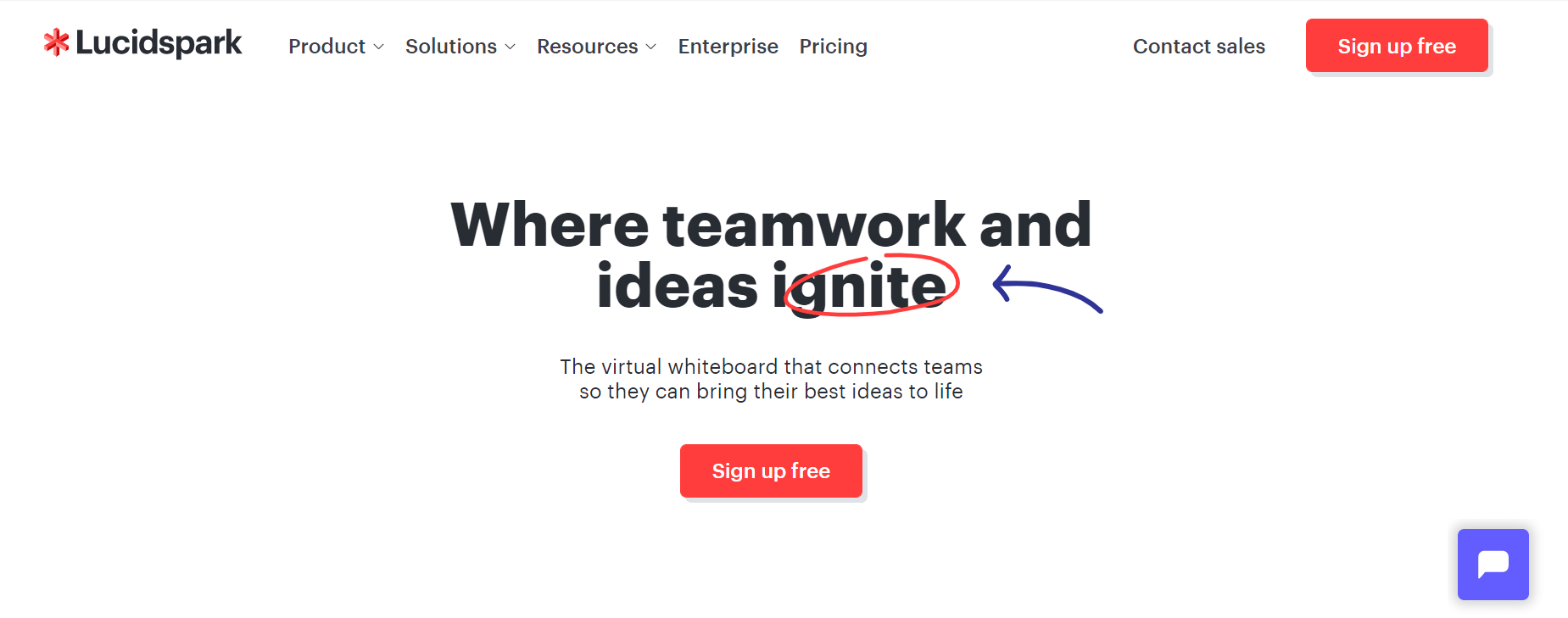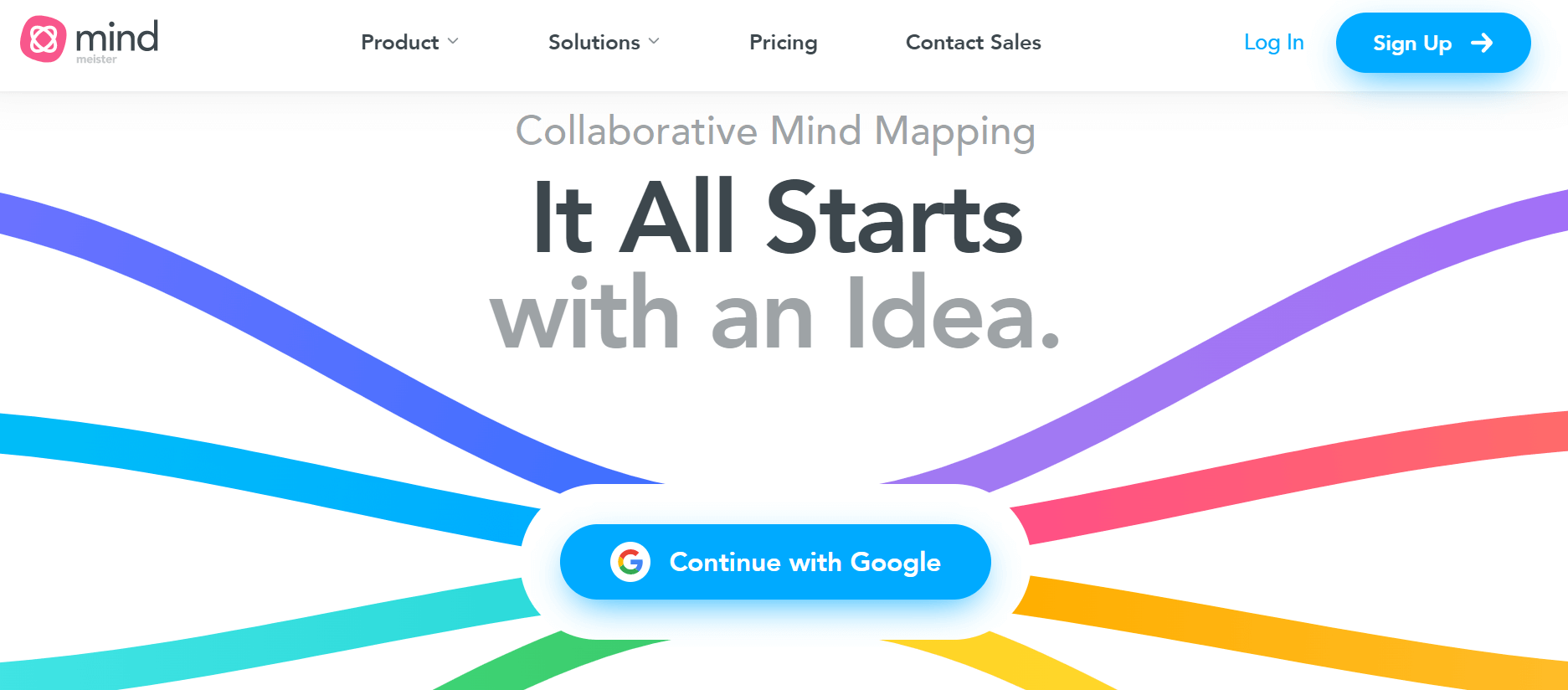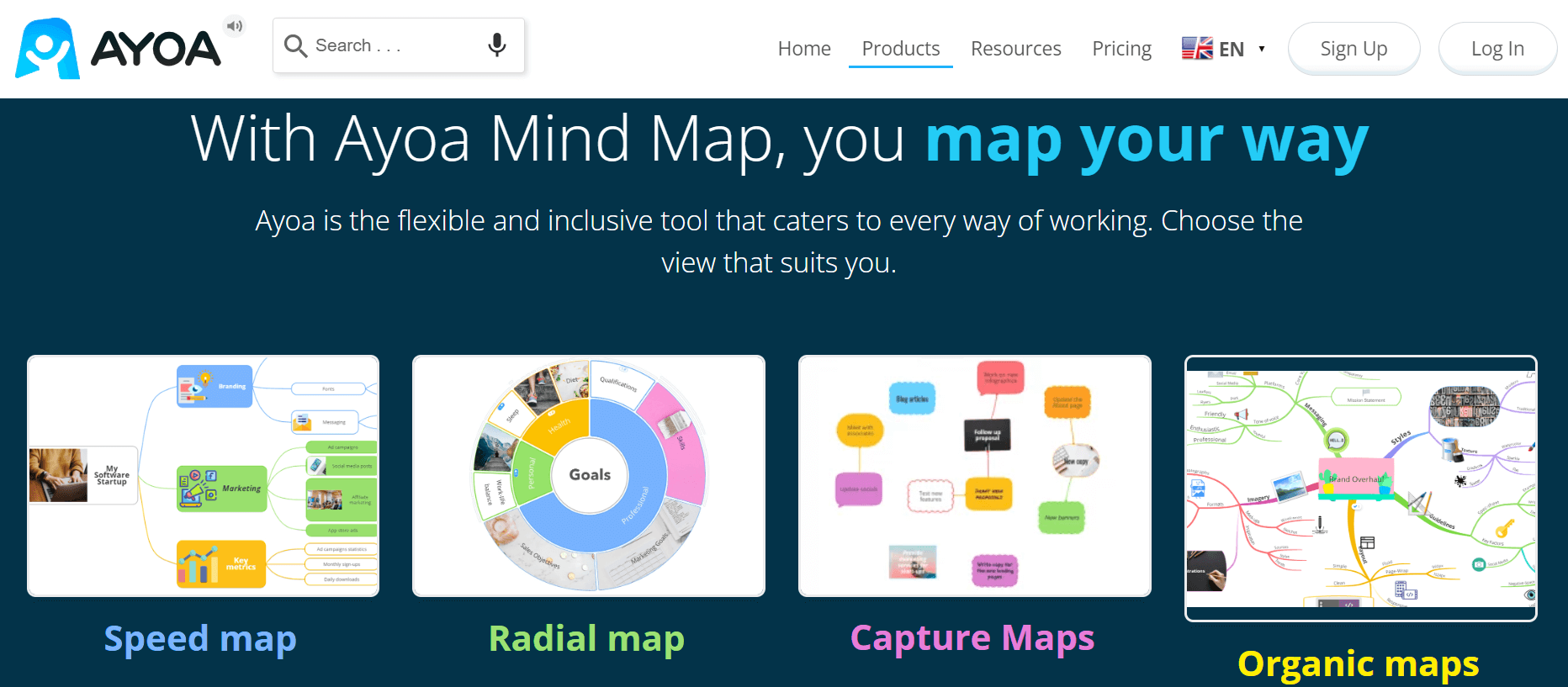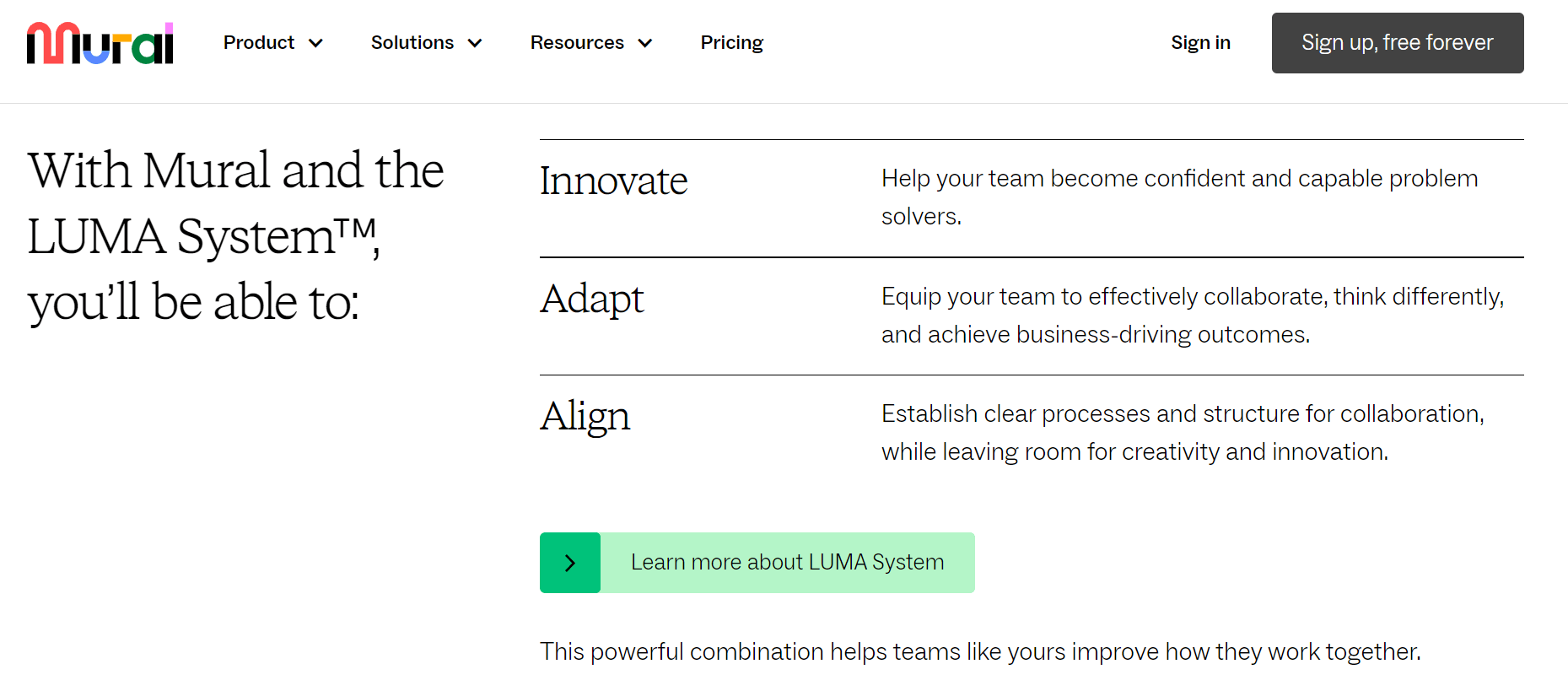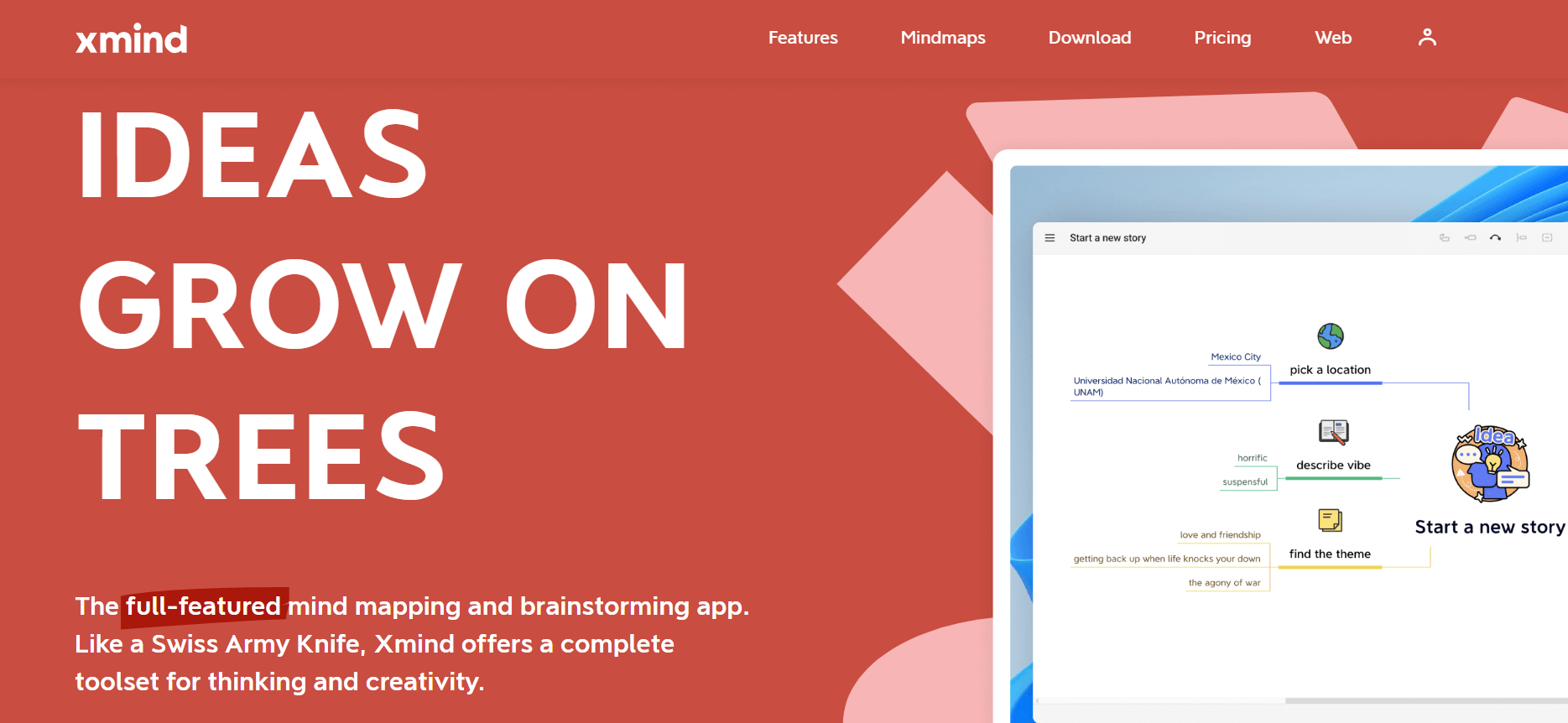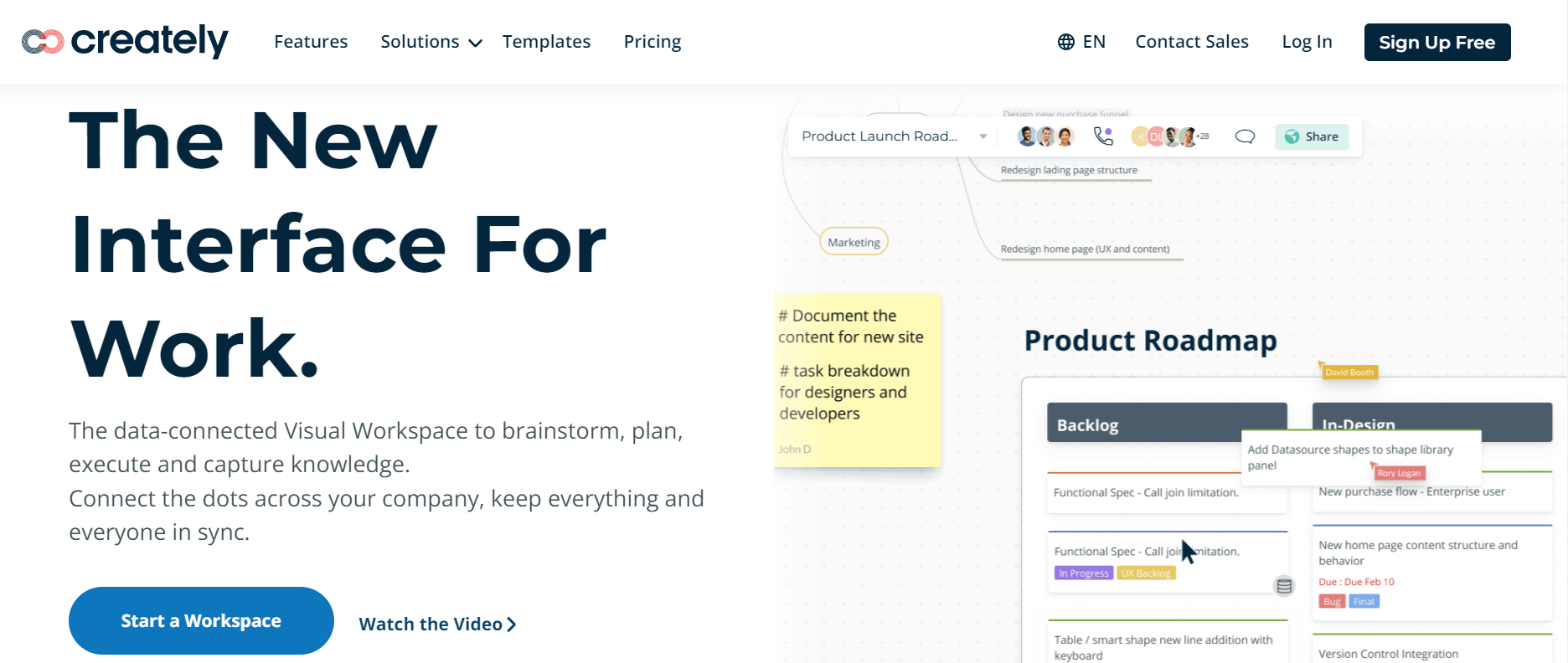What is mind mapping (software)?
Mind mapping allows you to visualize and structure your ideas and strategies using an endless canvas. It’s a great way to get your thoughts in order or map out a strategy. It can come in handy when working on a team project, with contributions coming in from all directions, or when laying out a growth strategy for stakeholders. It can even do wonders if you are a freelance copywriter writing a new article.
Now, you can do it with a pen-and-paper approach but there are problems:
- If your idea grows beyond the original A4/A5 you picked, you’re in trouble.
- It’s hard to edit connecting ideas without making a mess.
- If you lose that bit of paper, your idea’s visualization is gone.
Entre, mind mapping software. Sensing an opportunity to help people keep track of their ideas, numerous developers created apps to help them out. And then the concept shifted to helping groups of people work on joint ideas. We sometimes call these people colleagues.