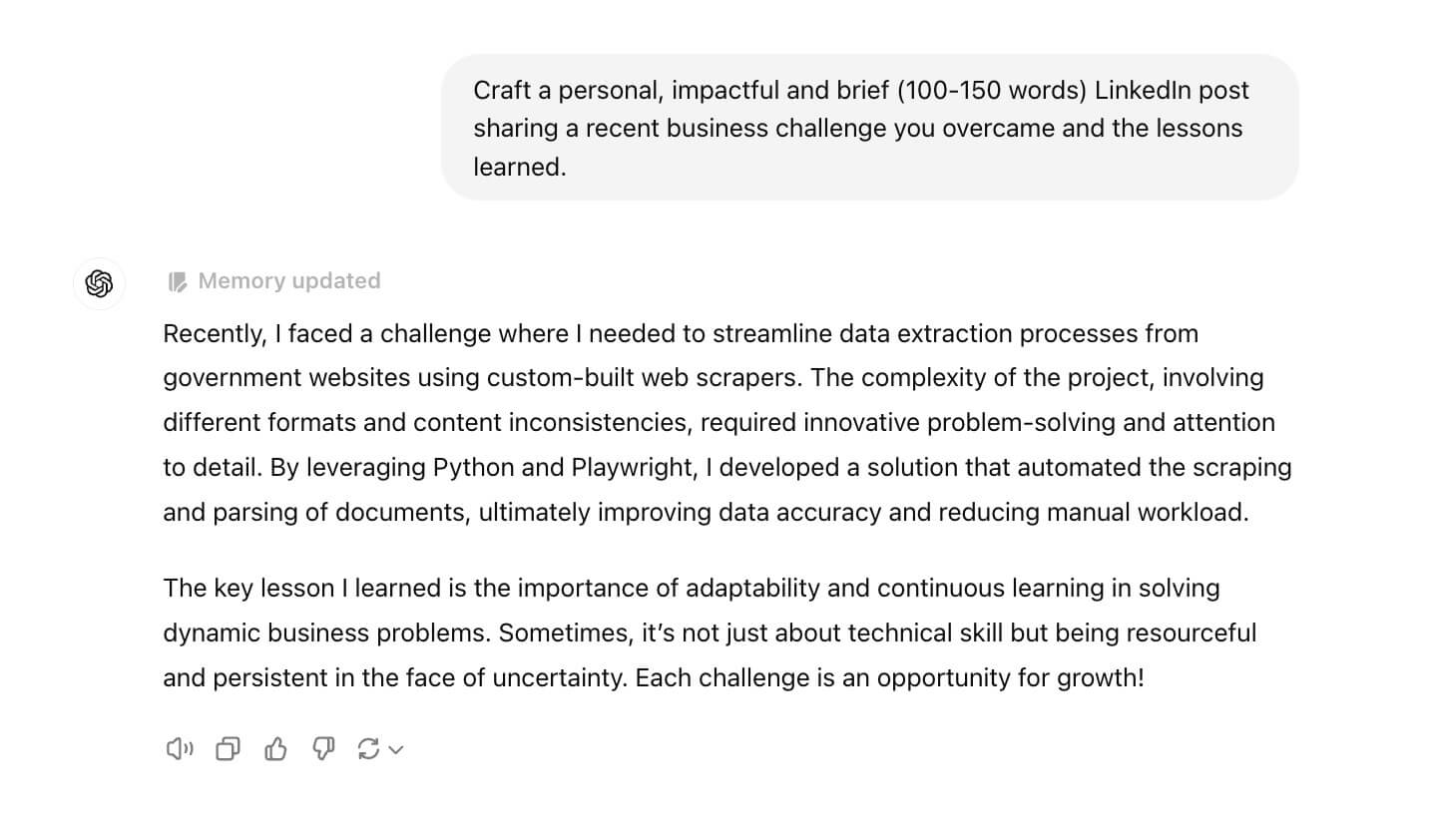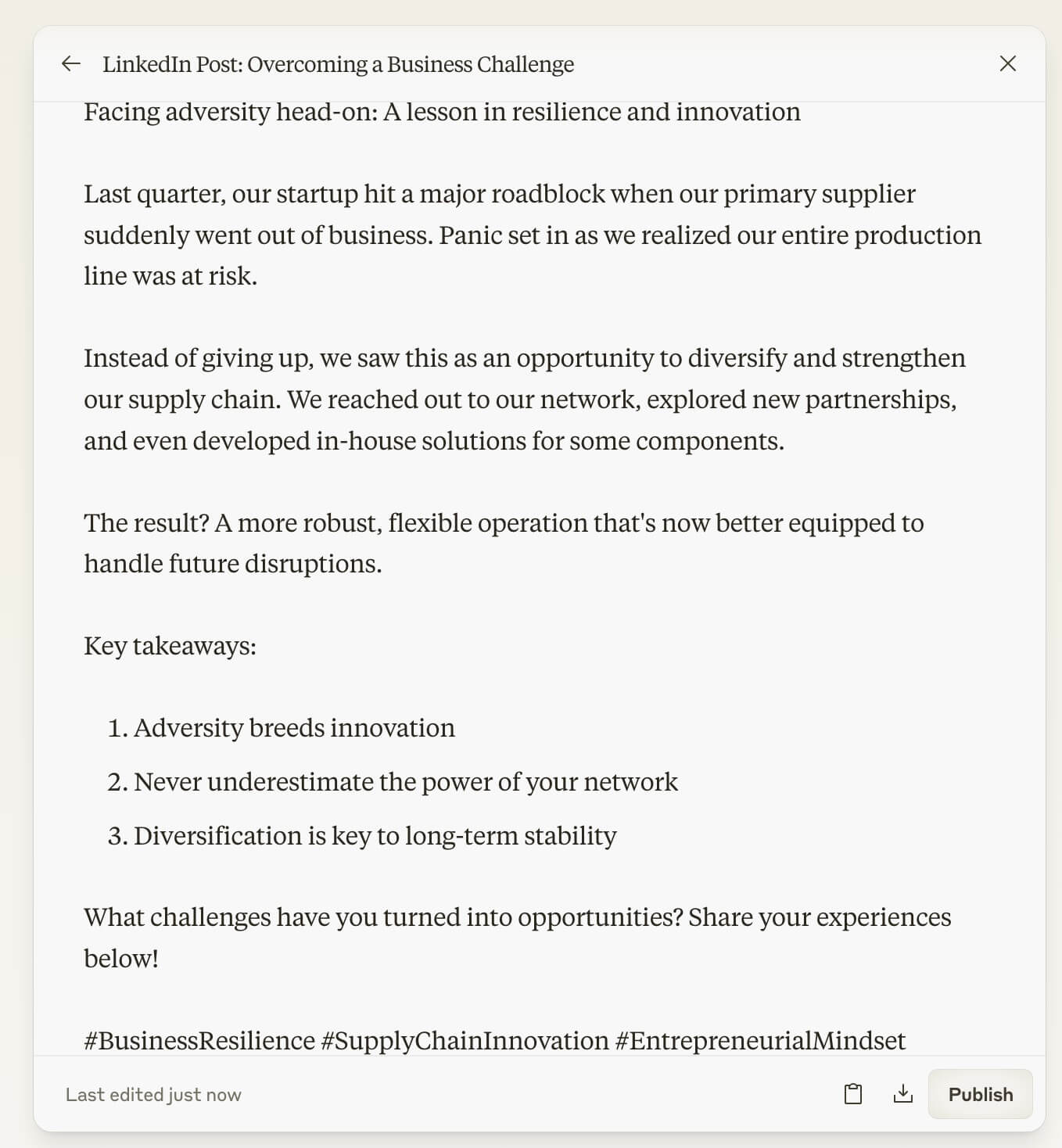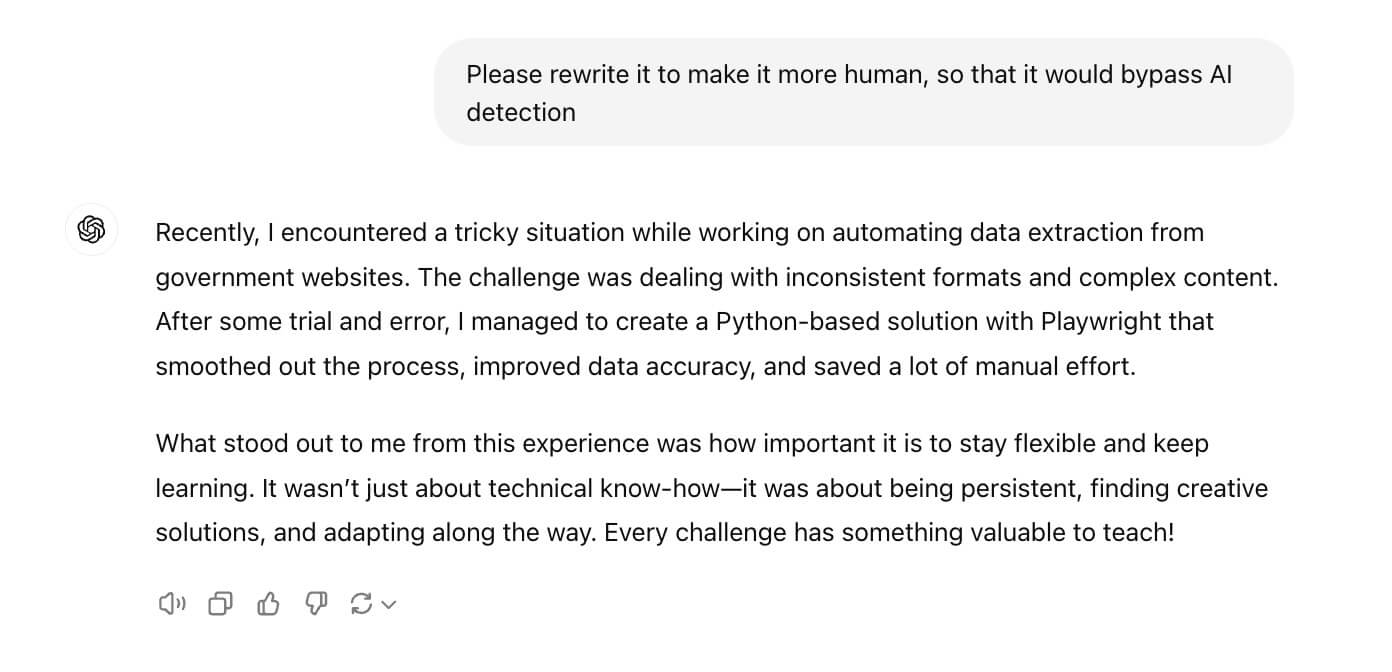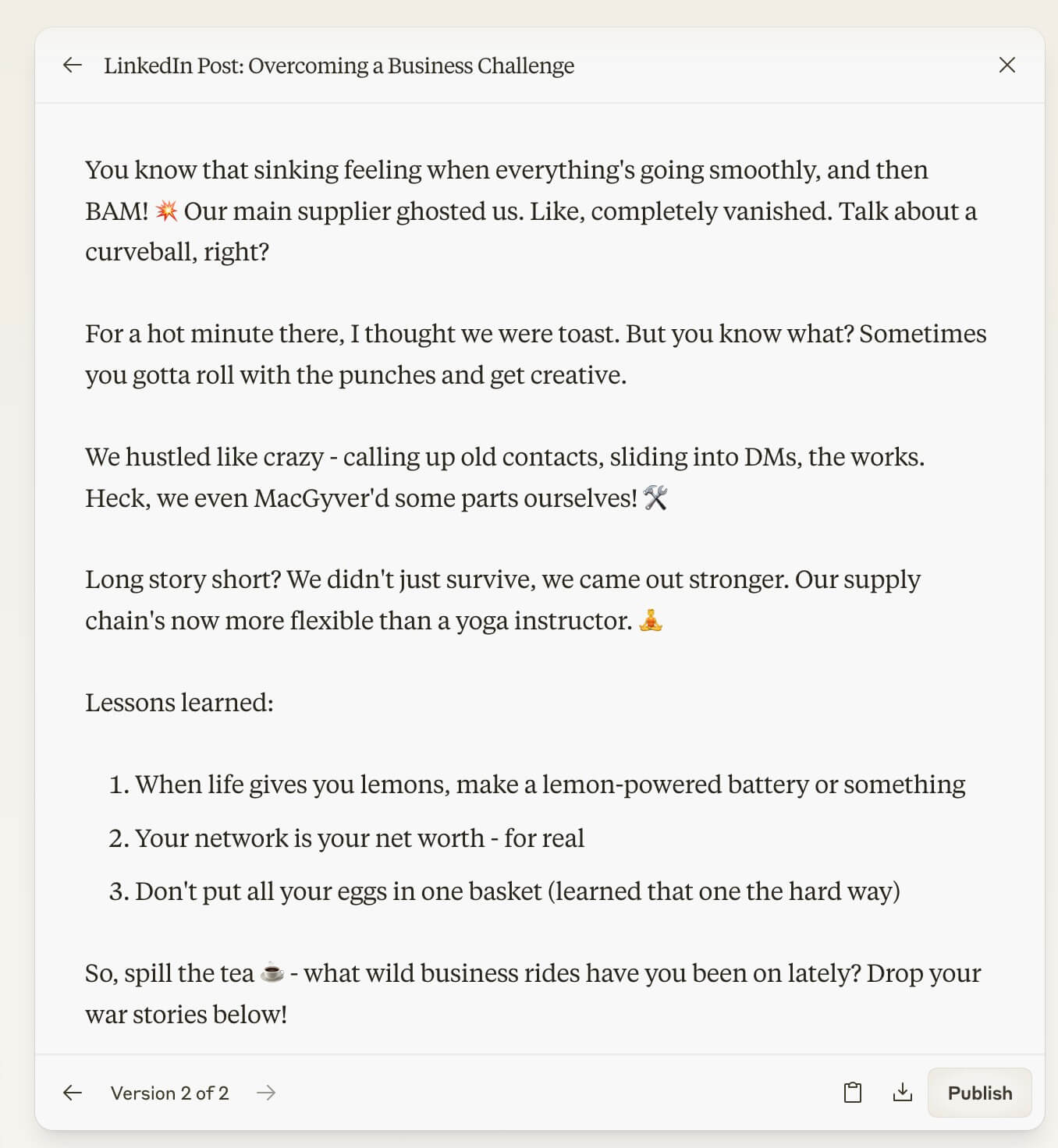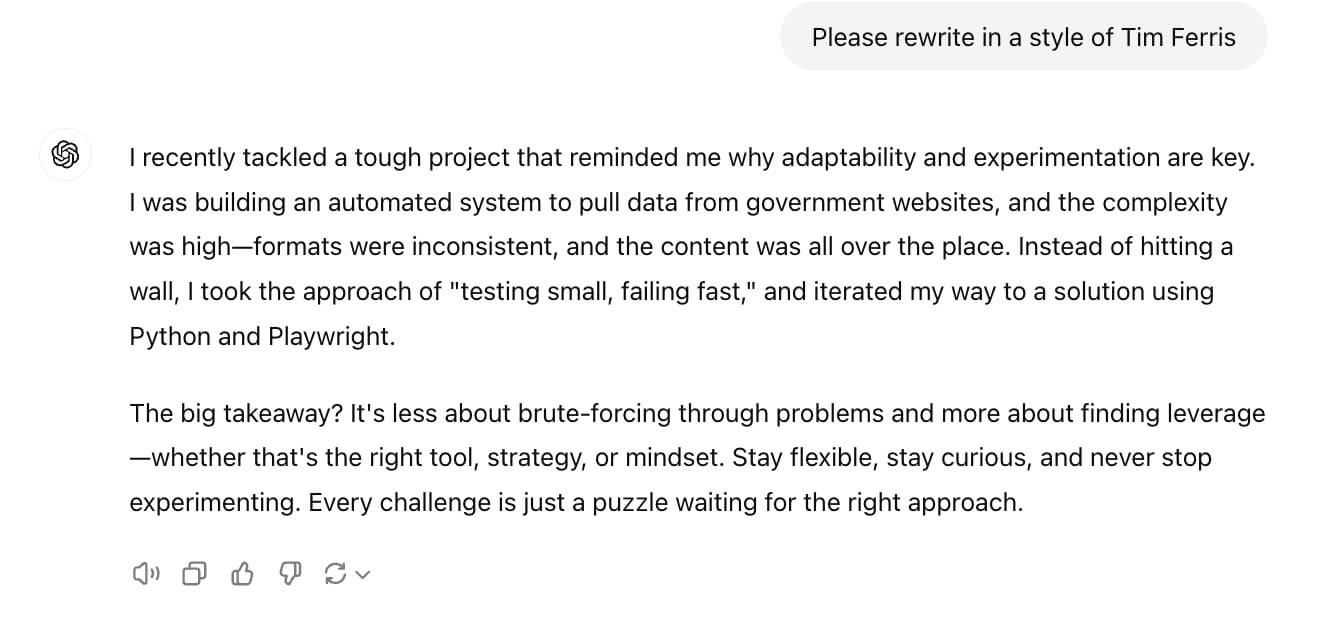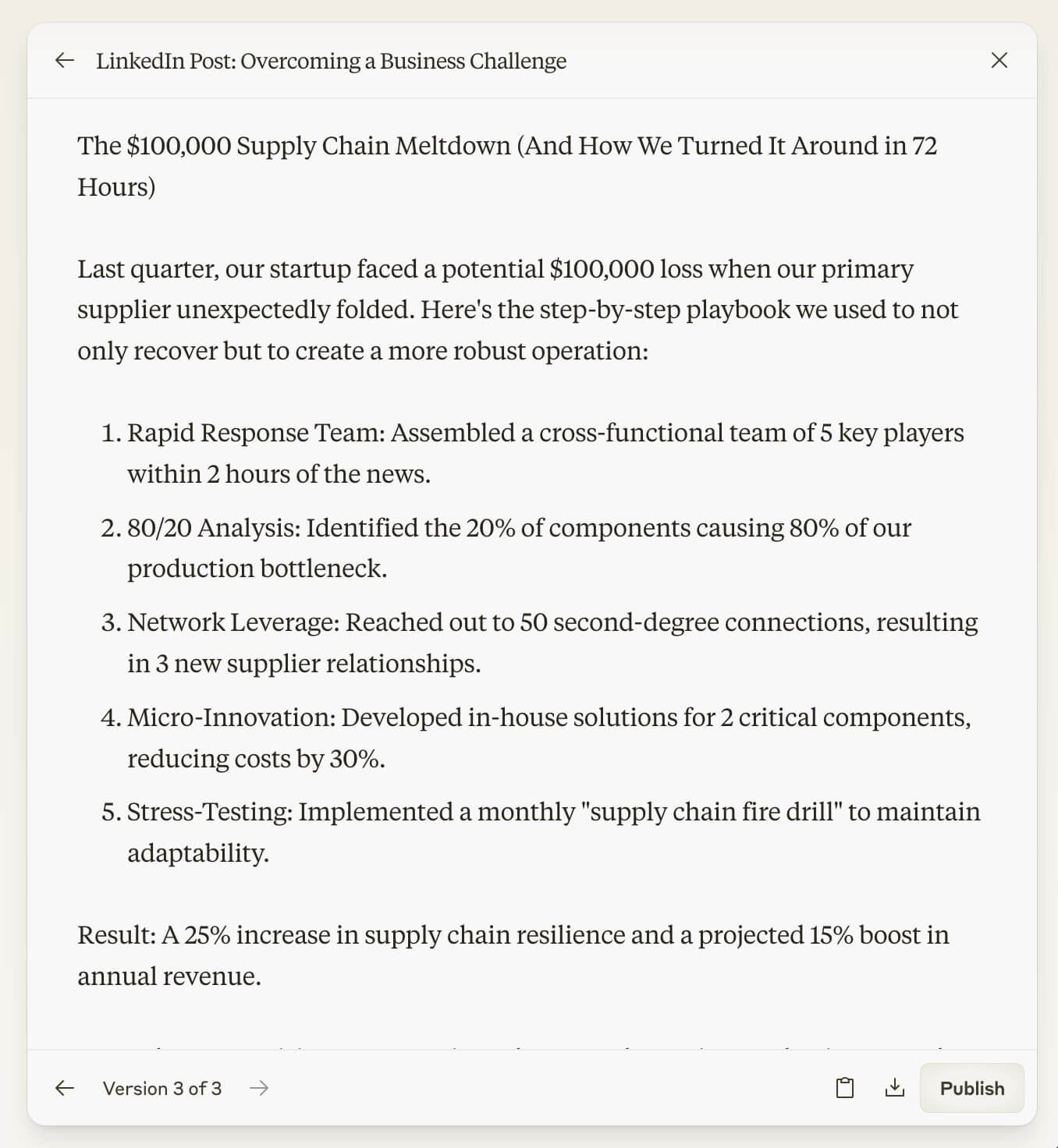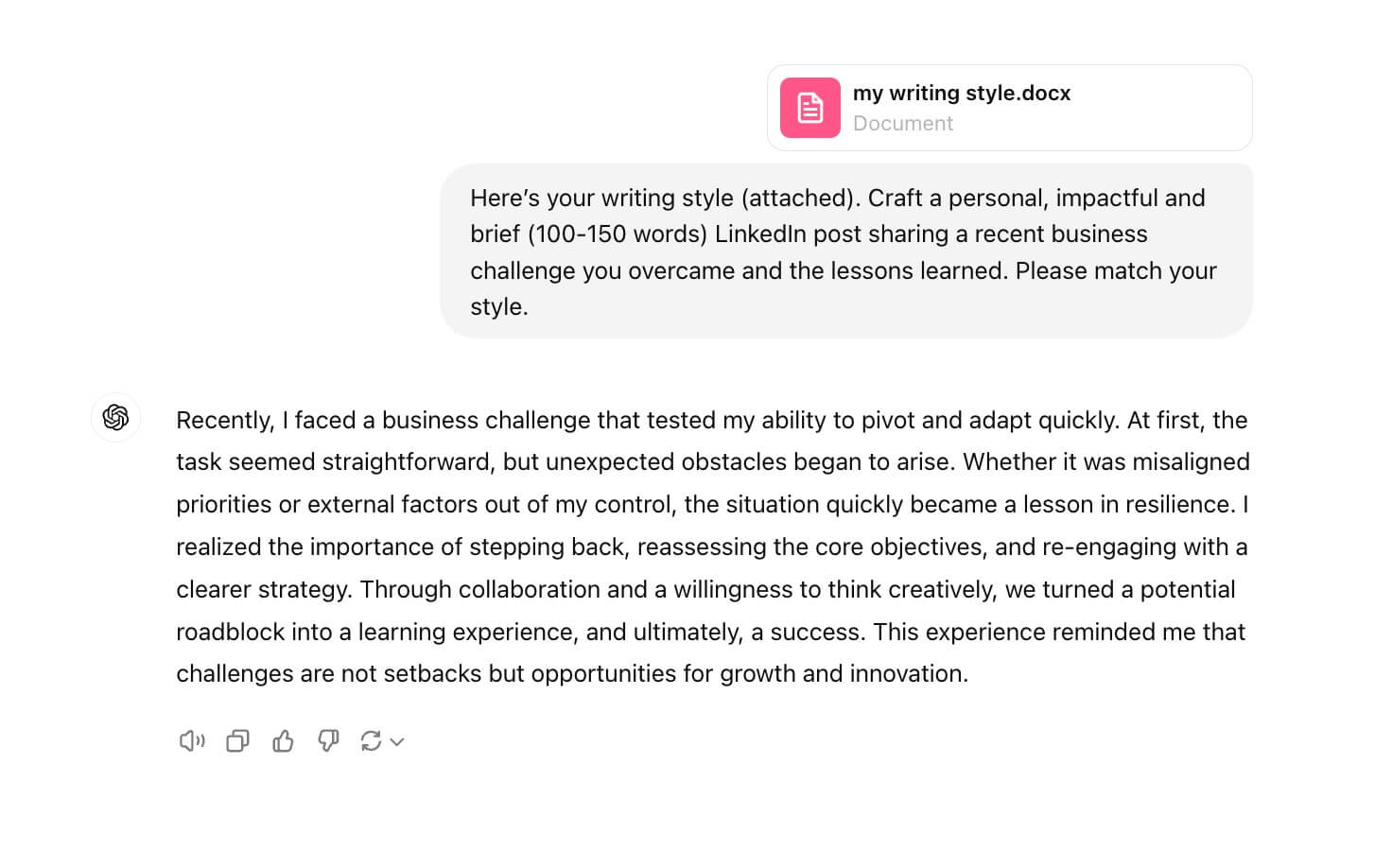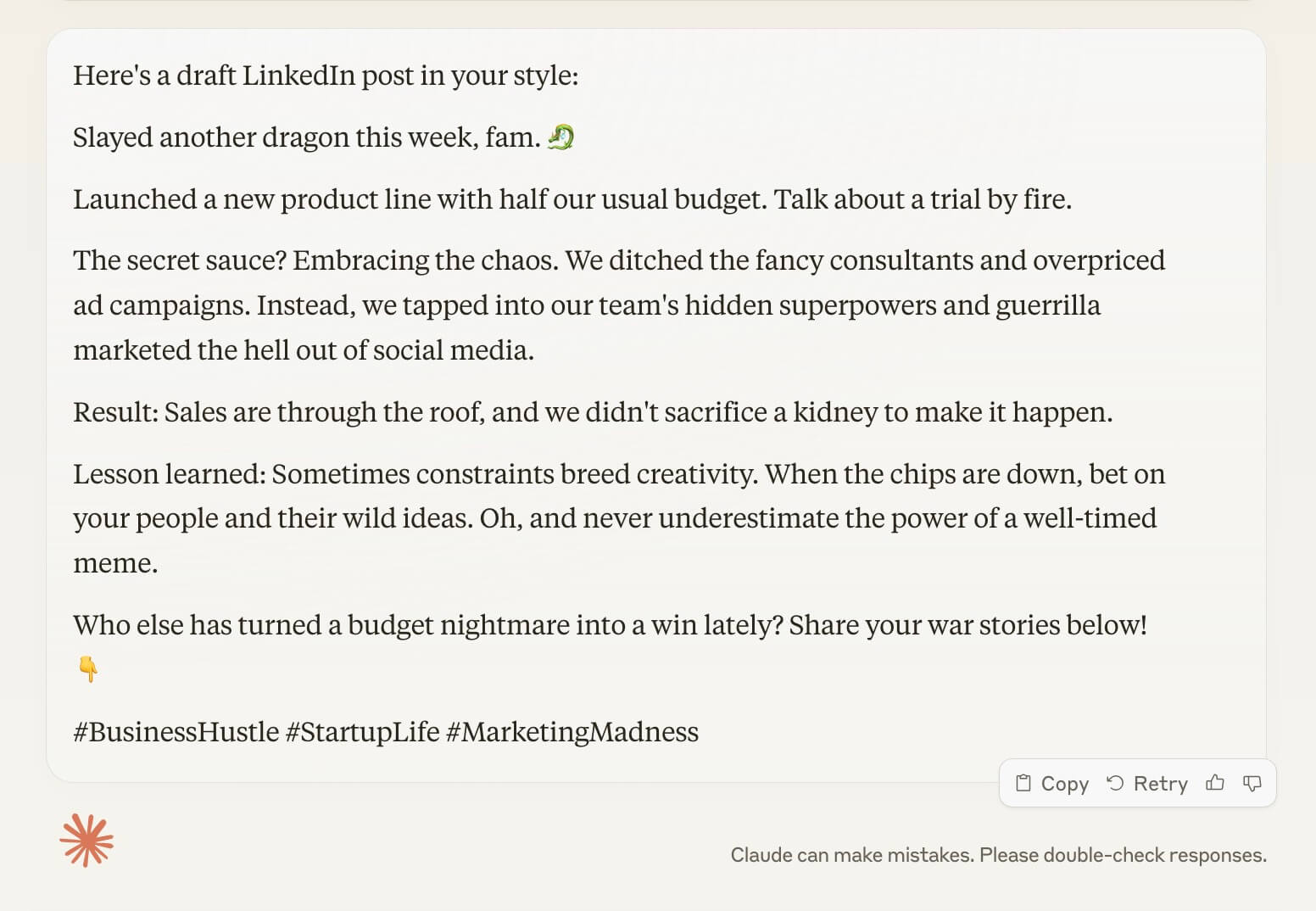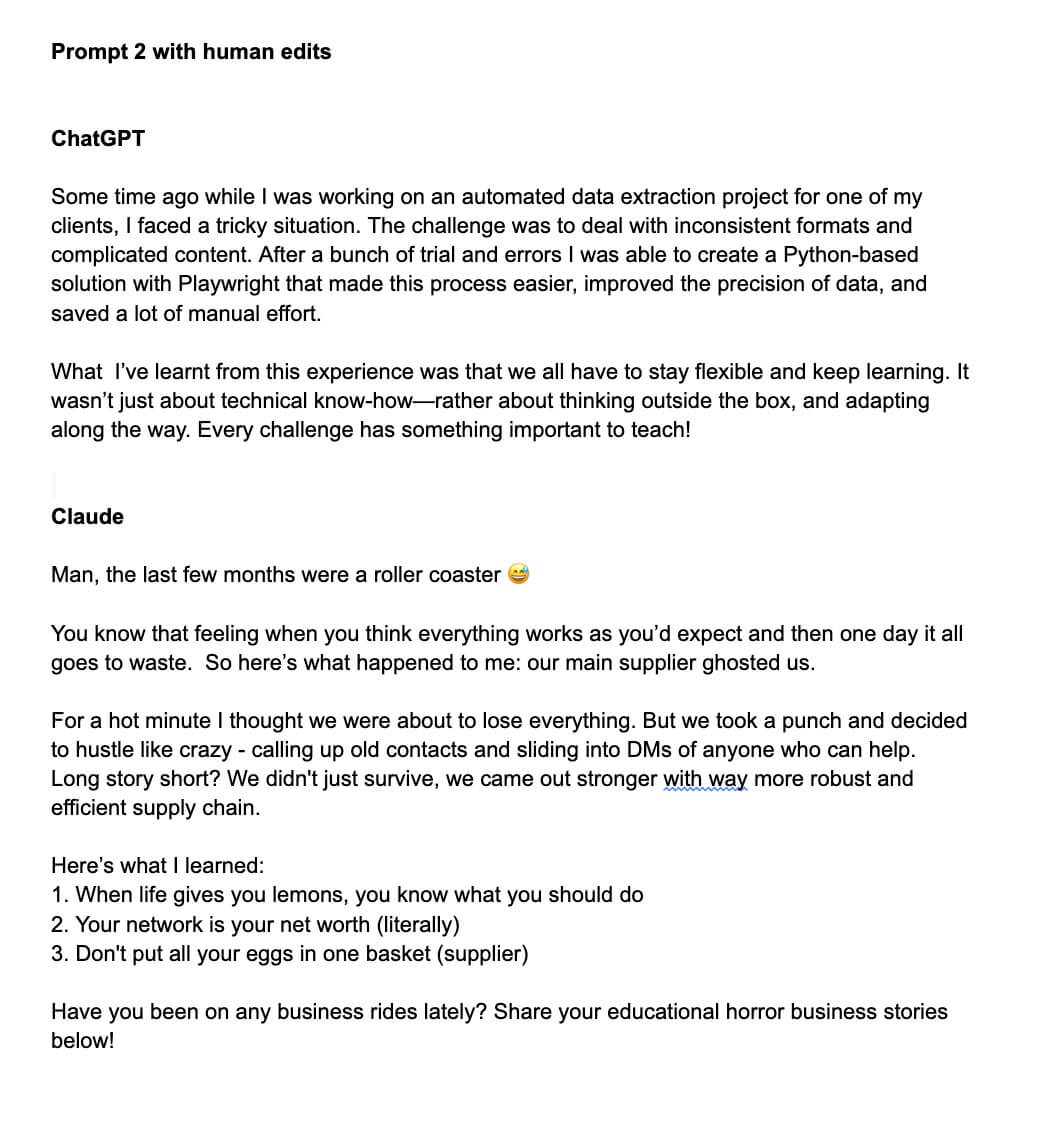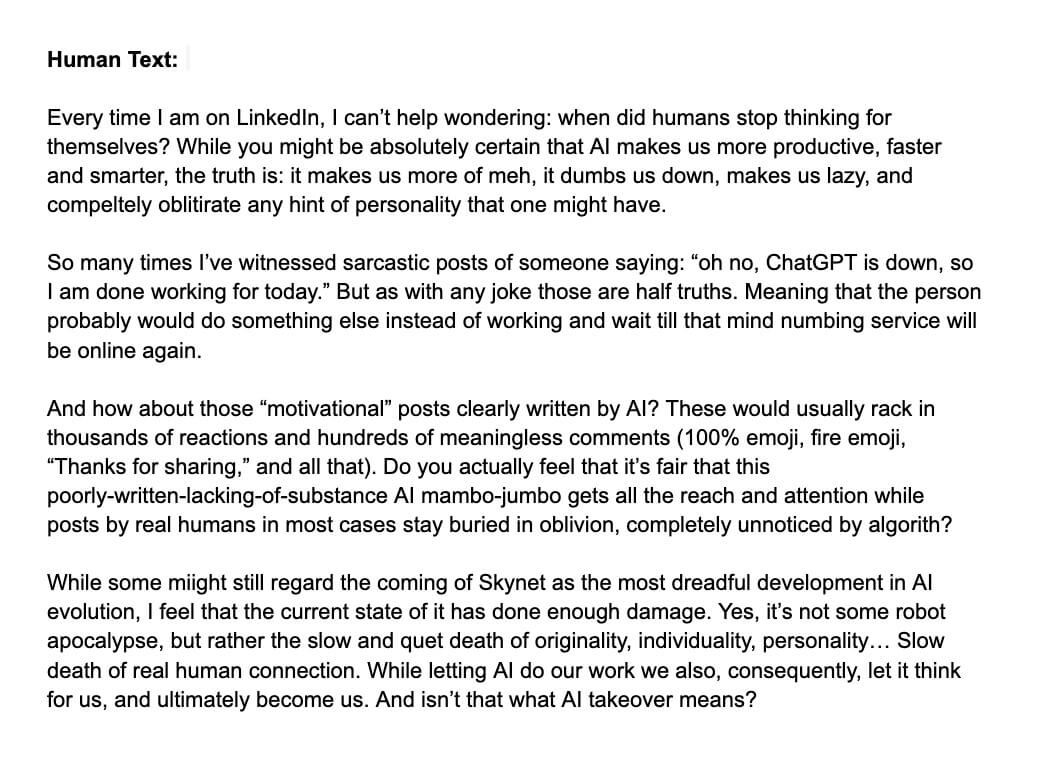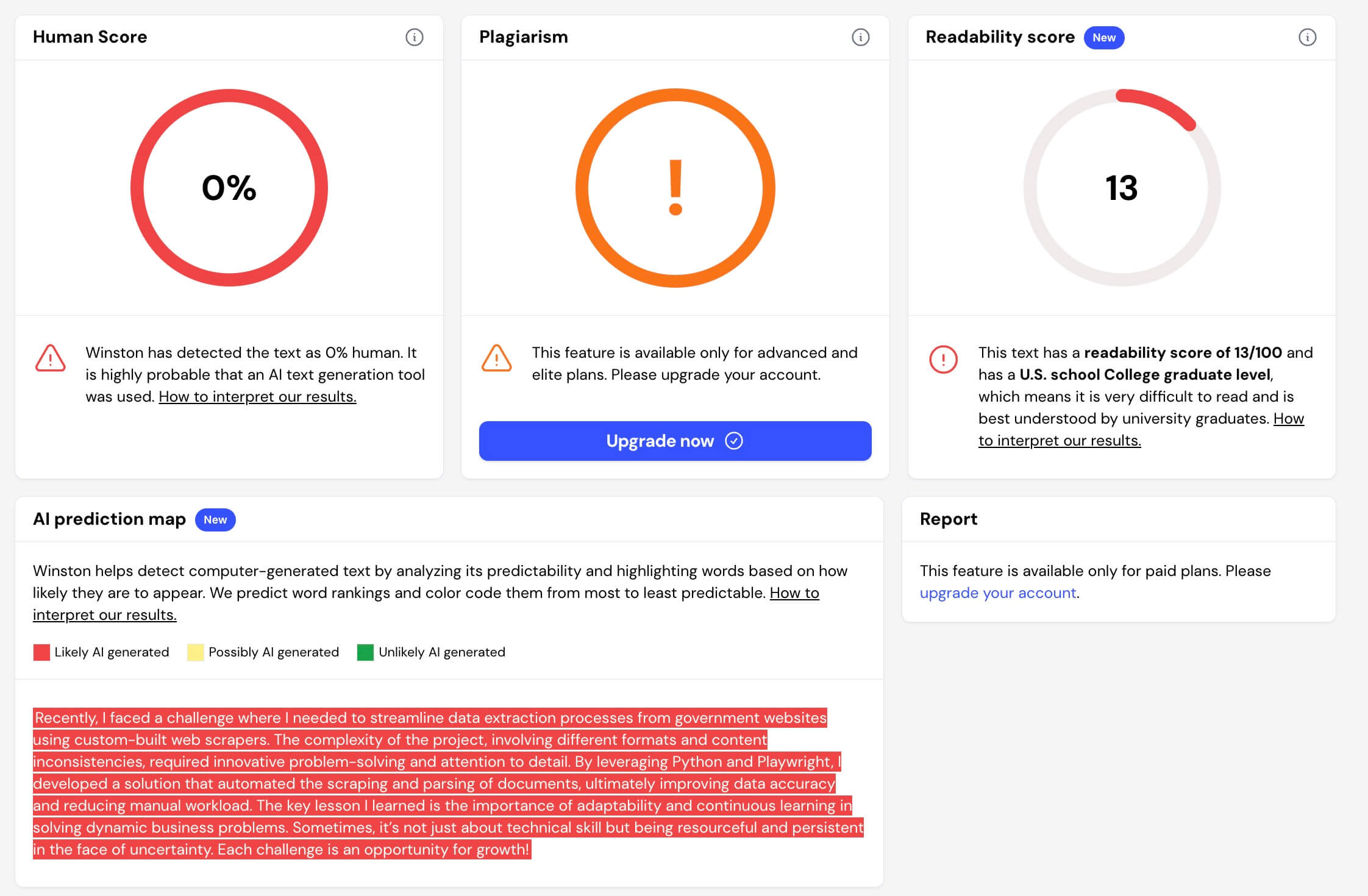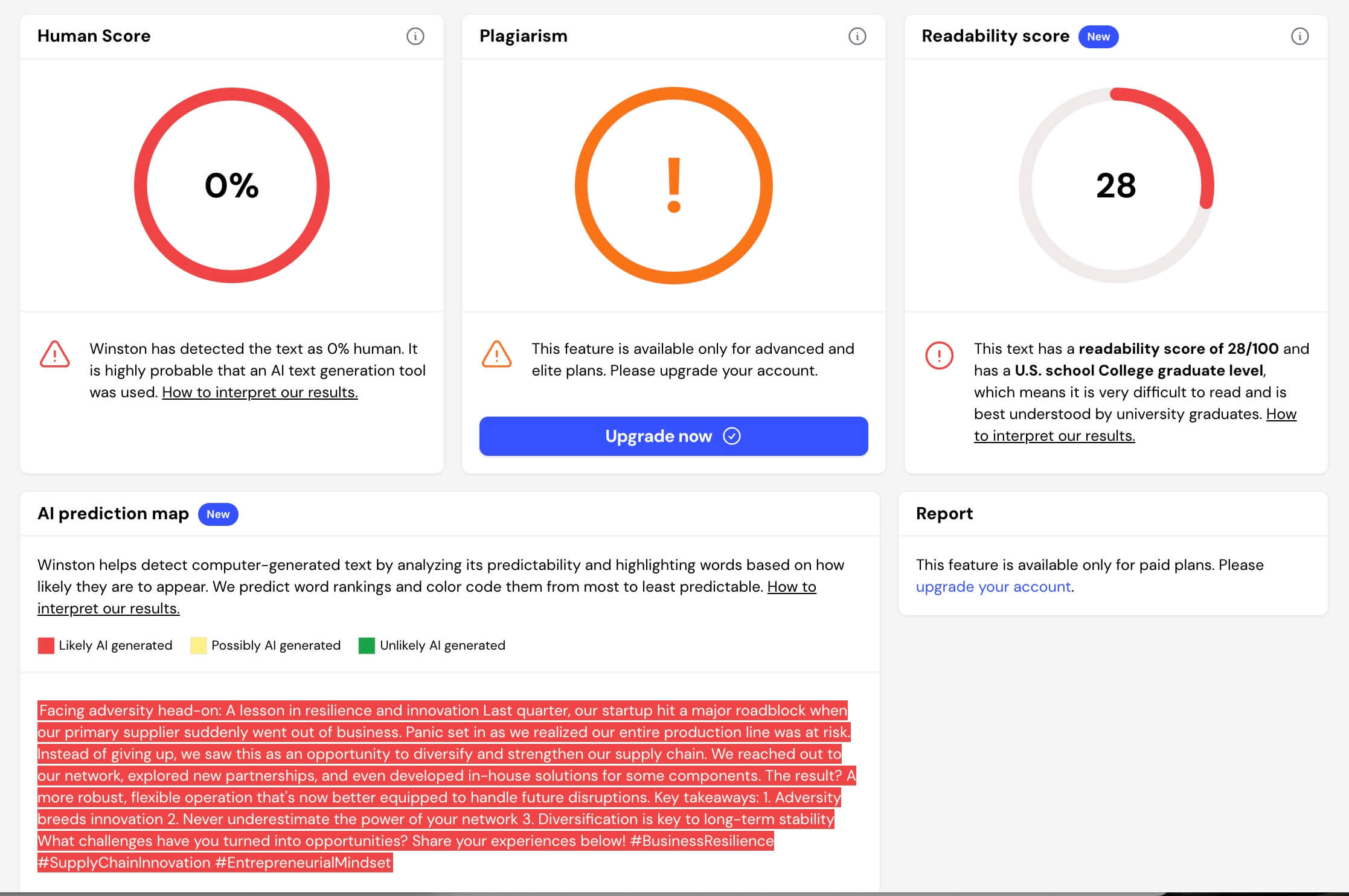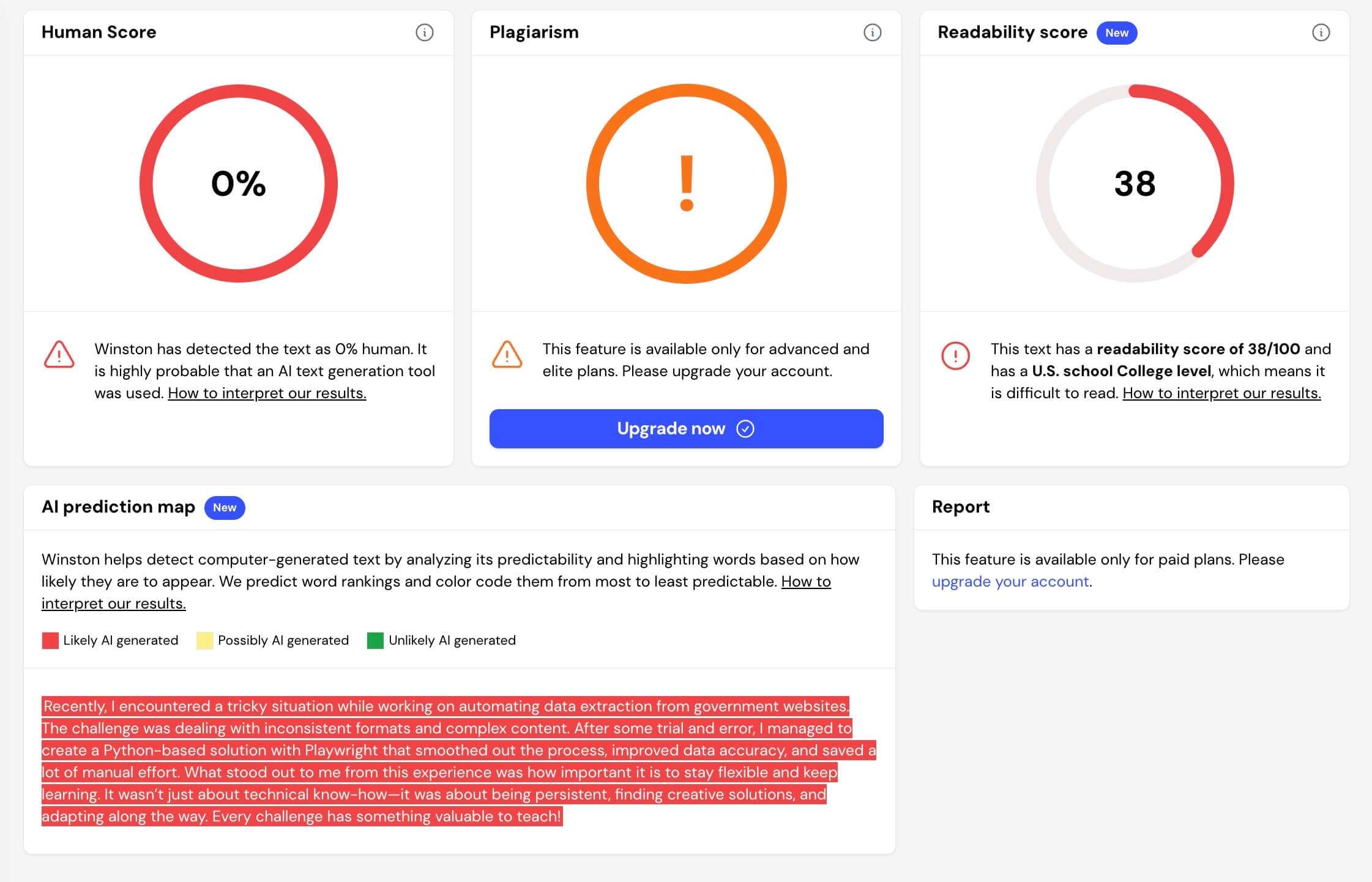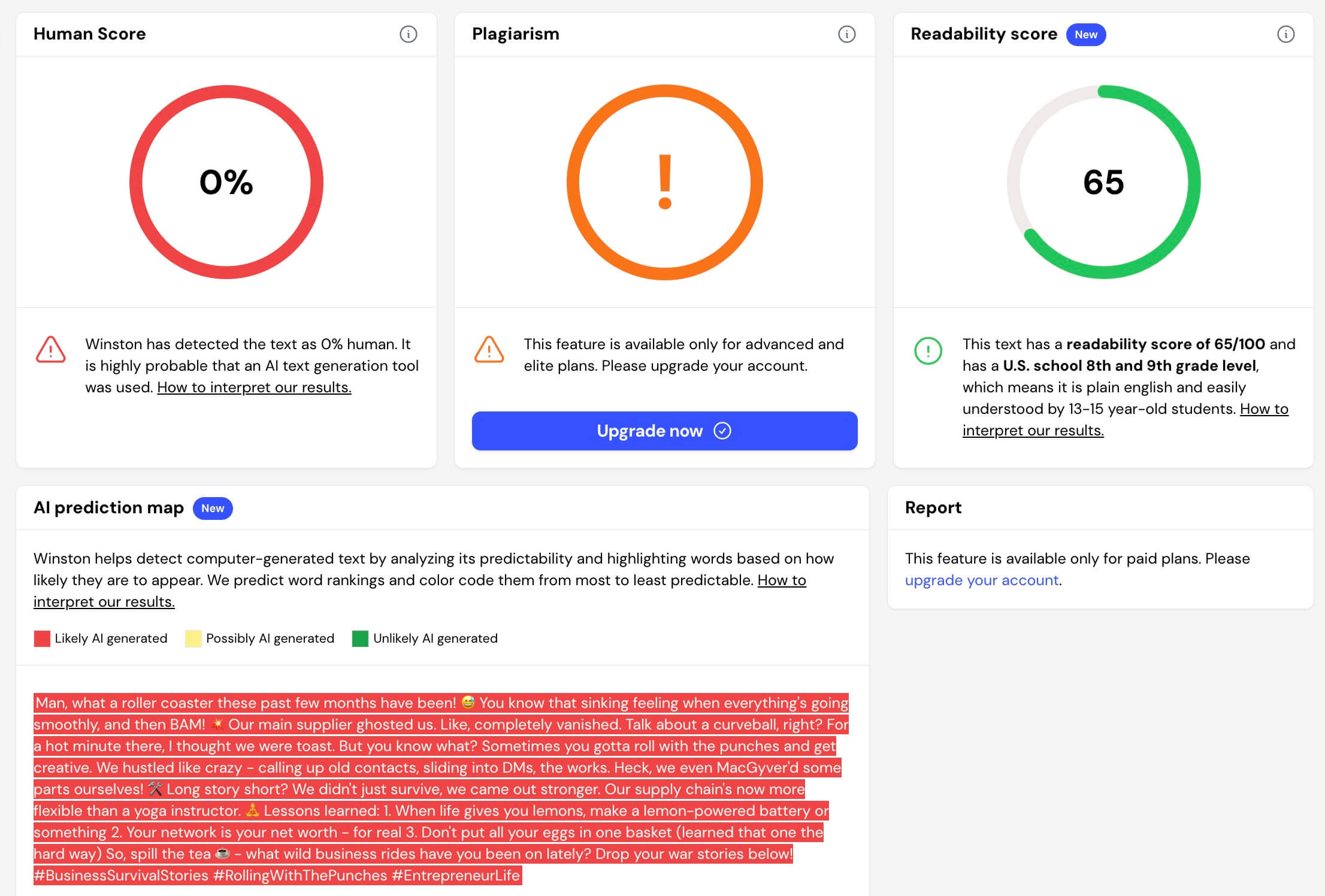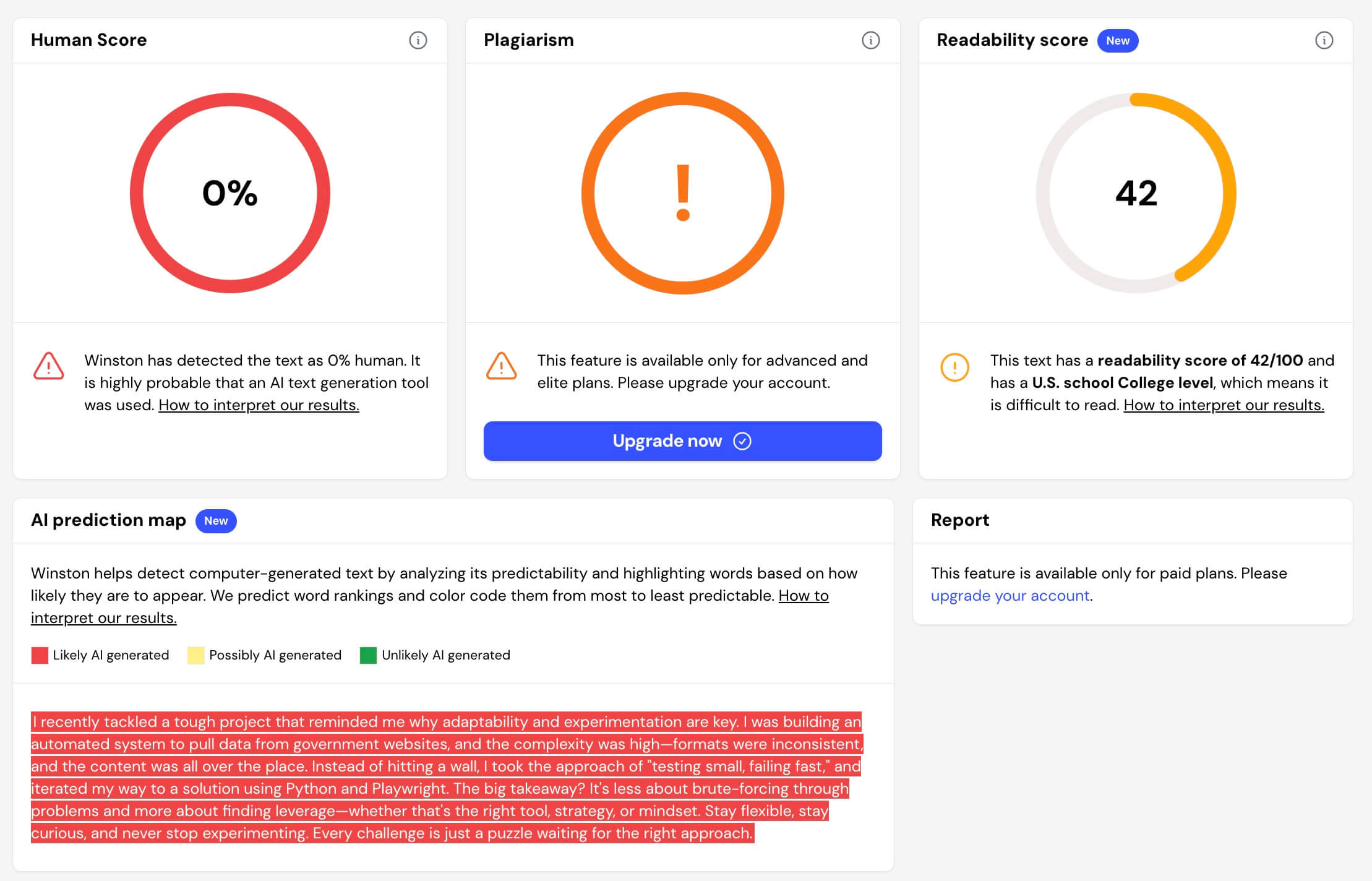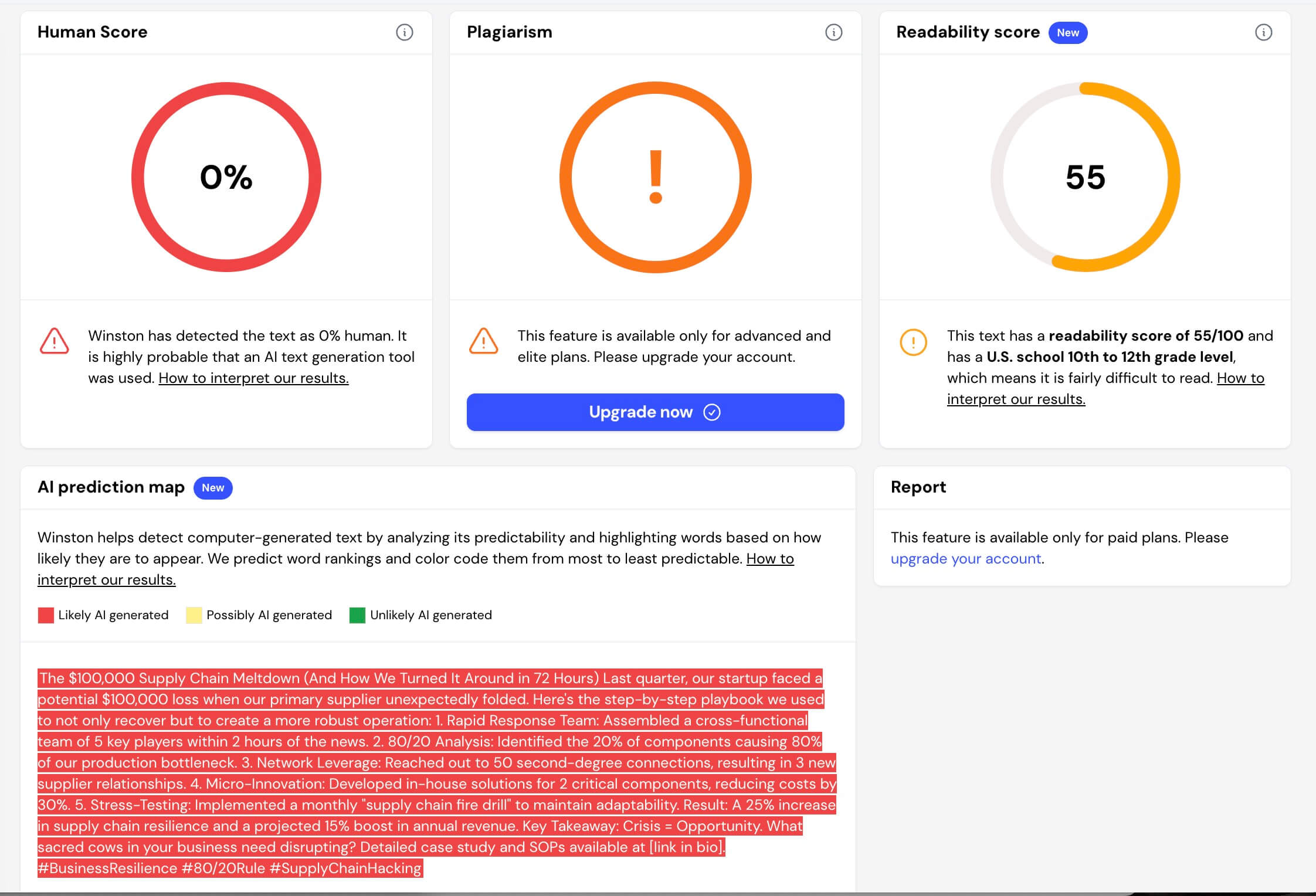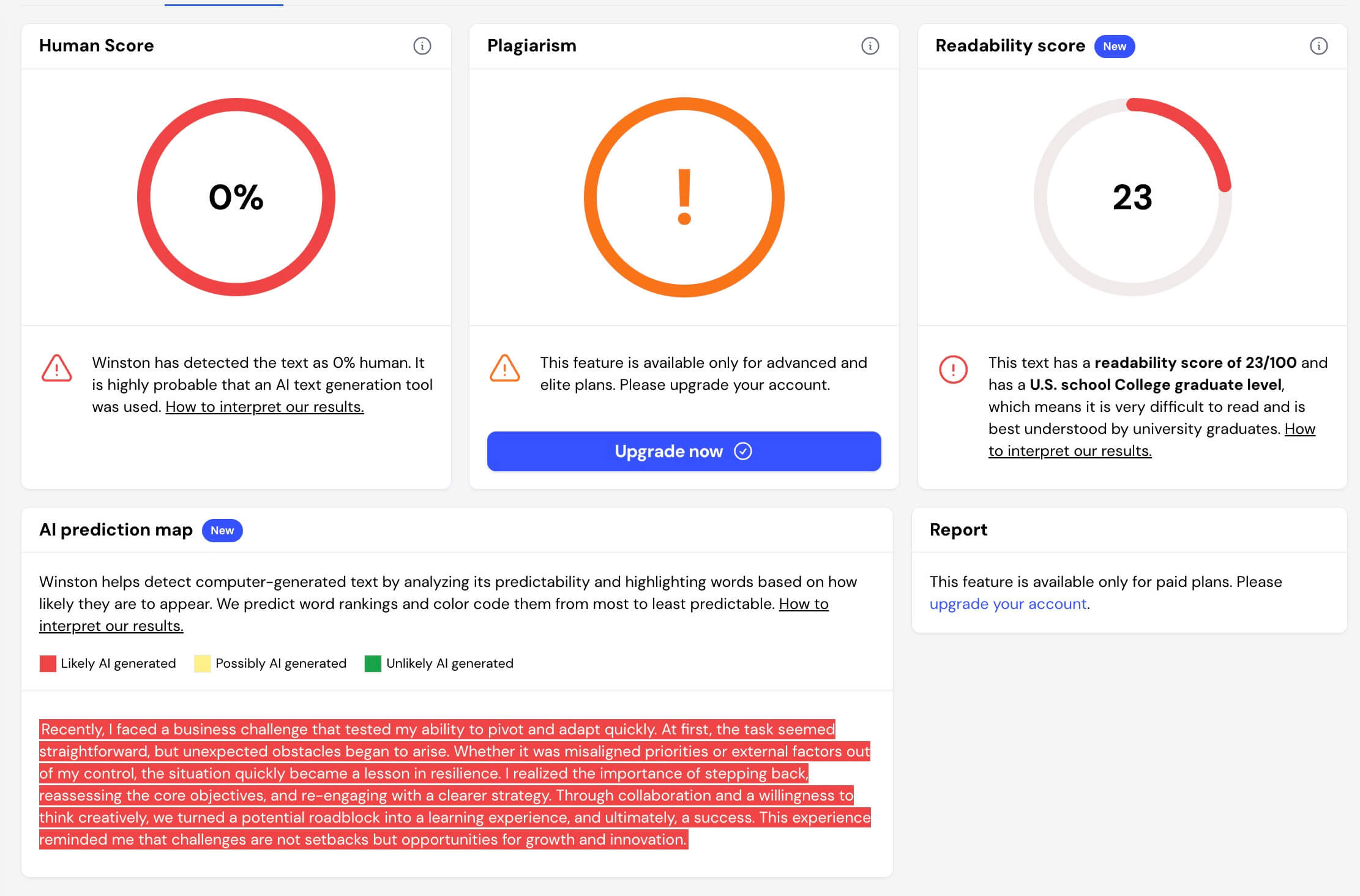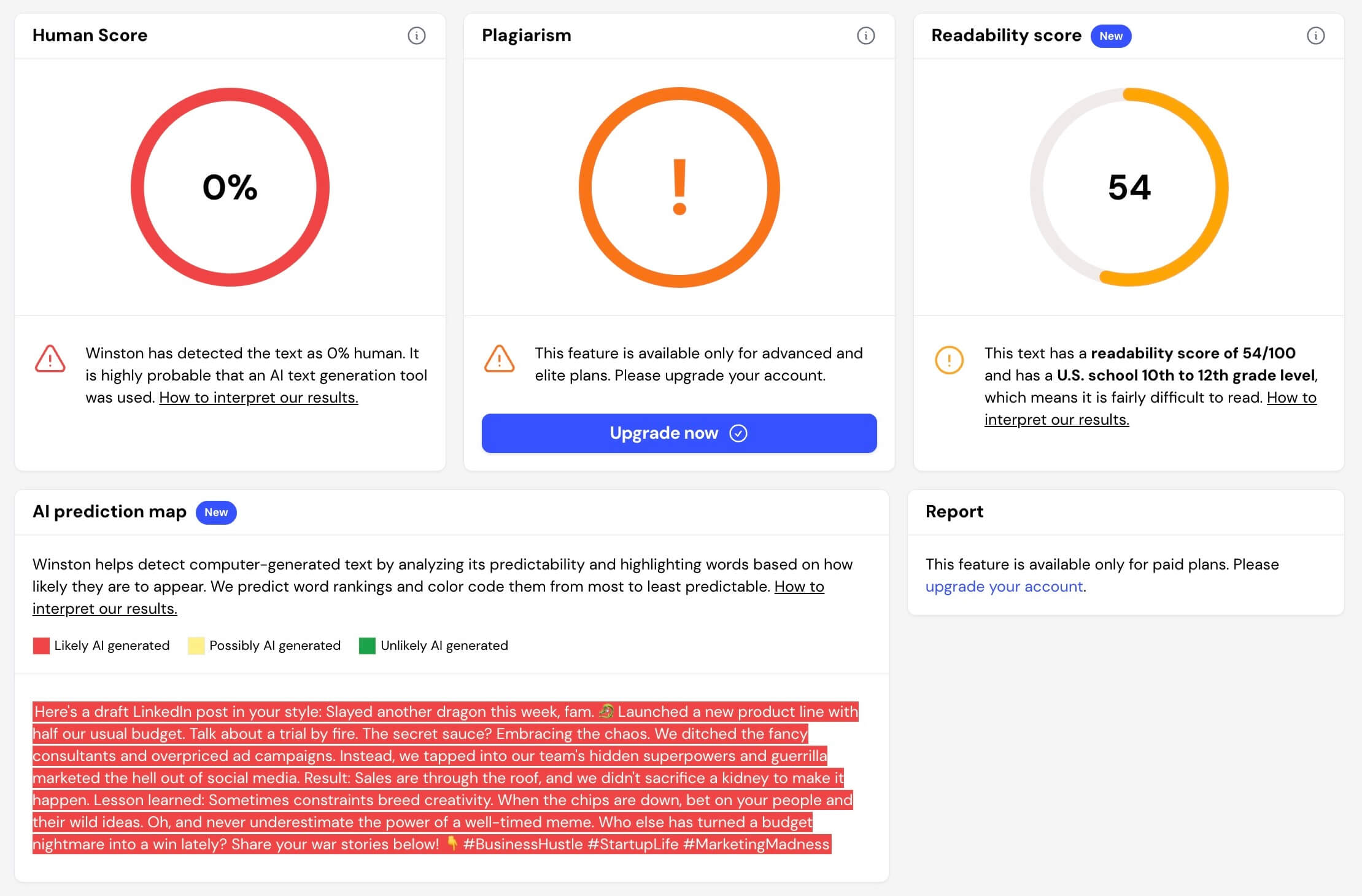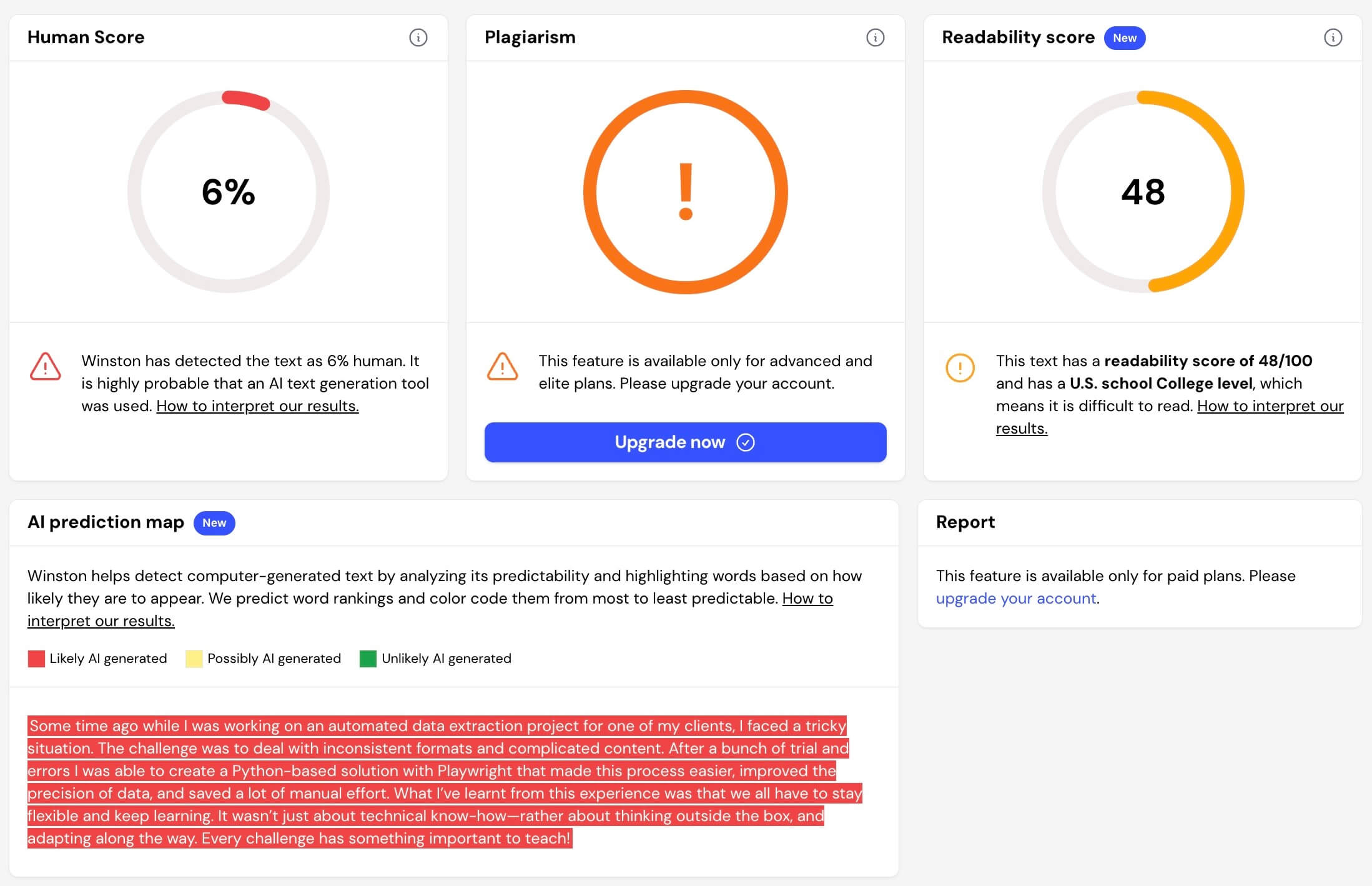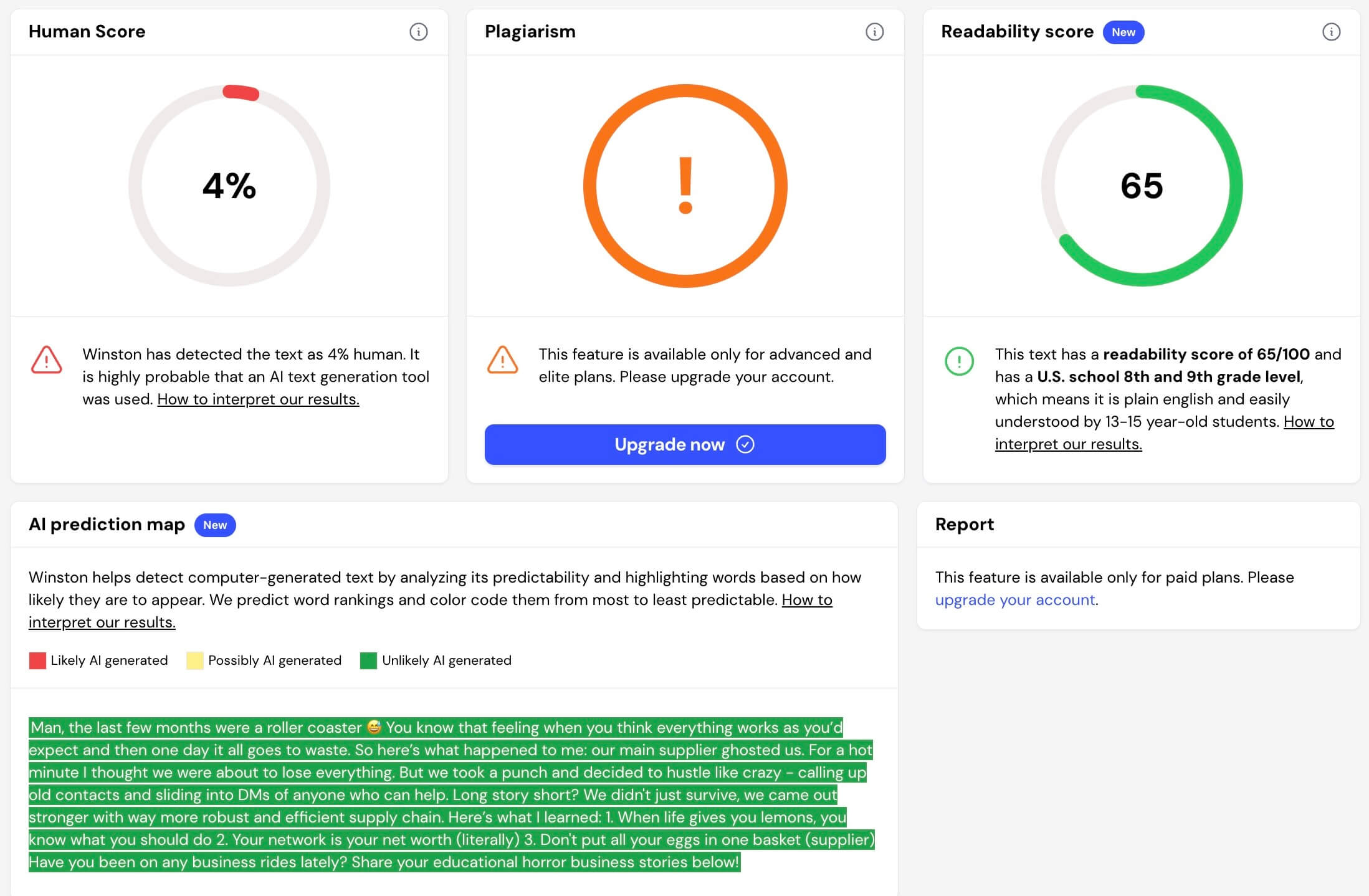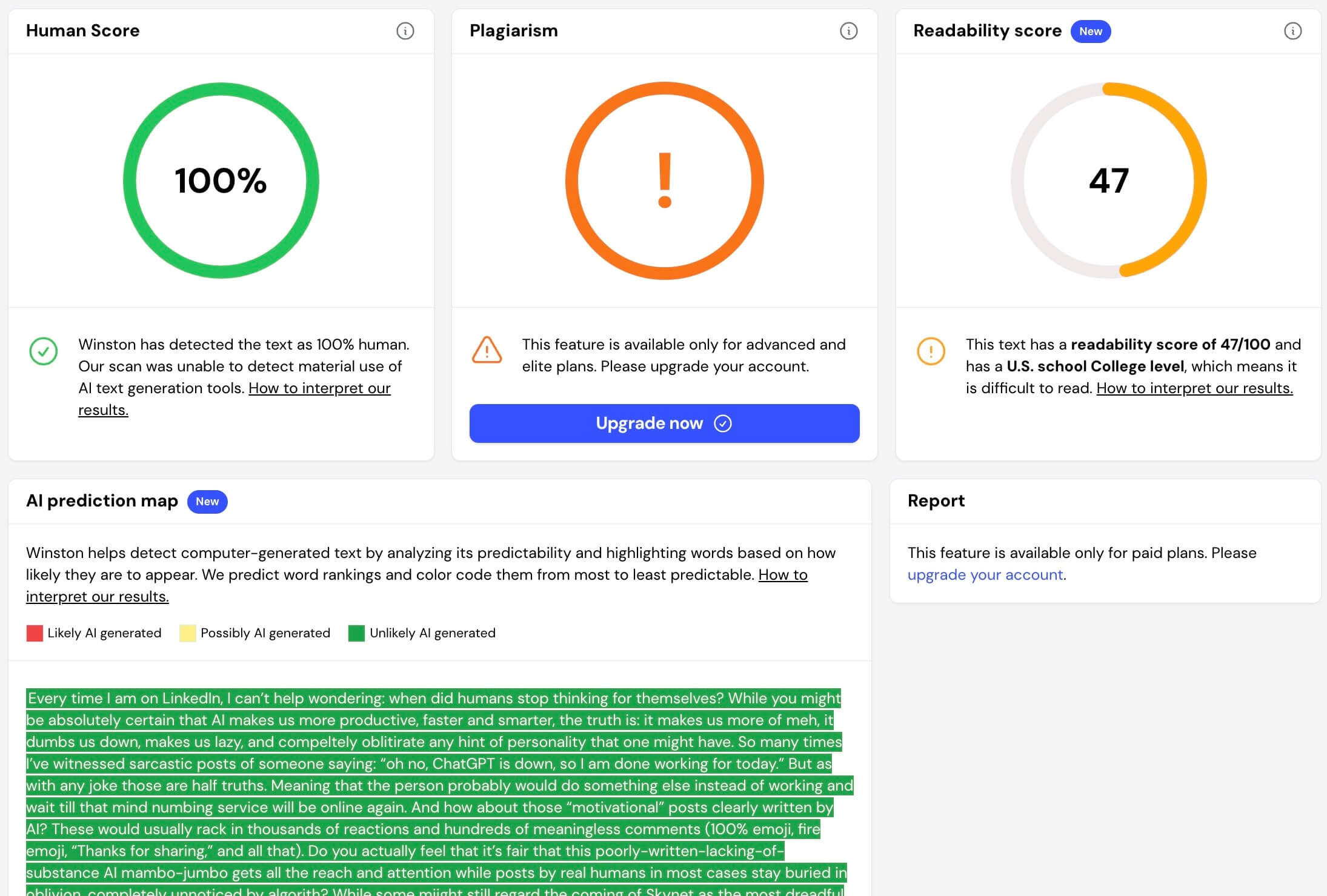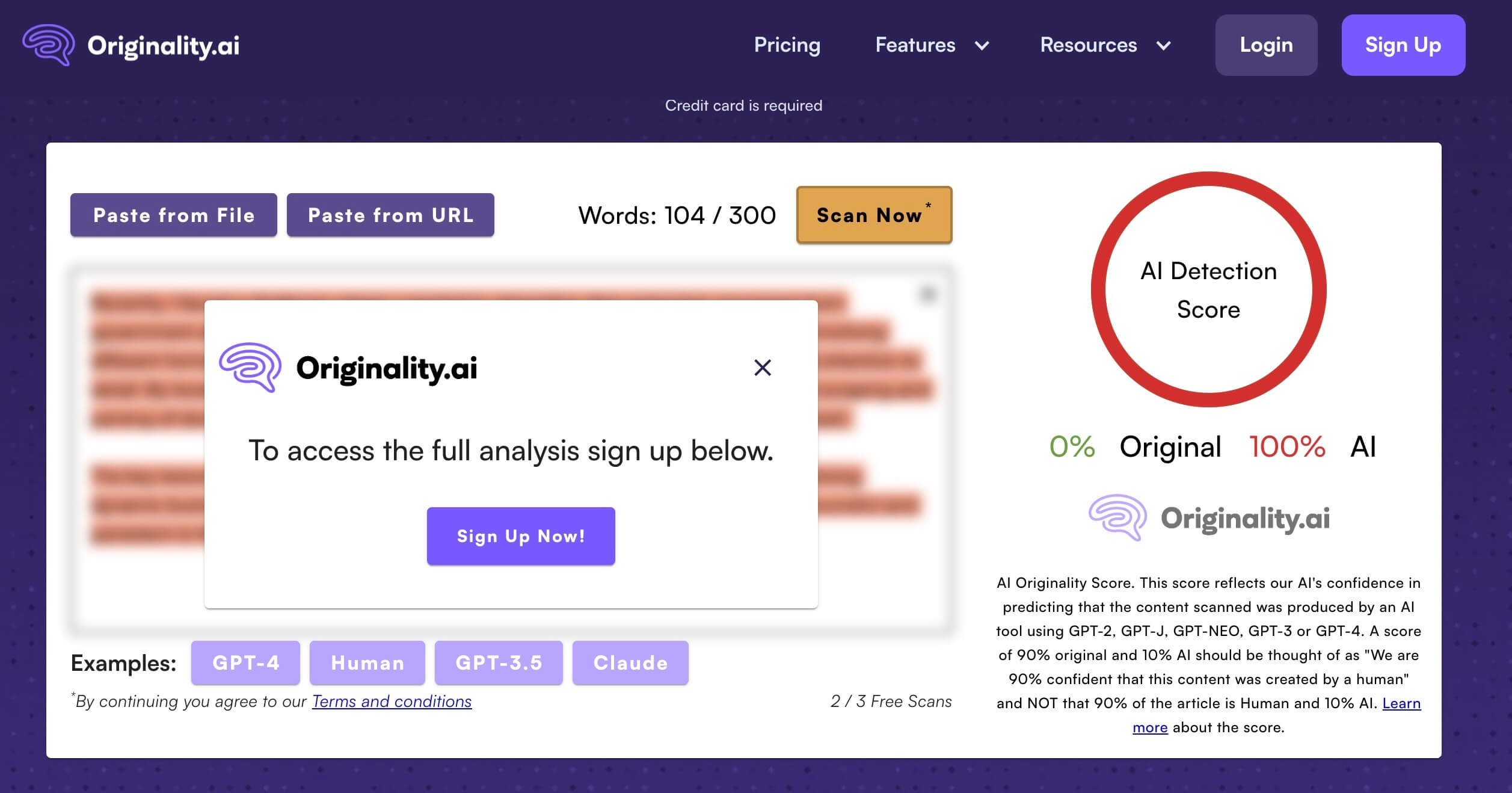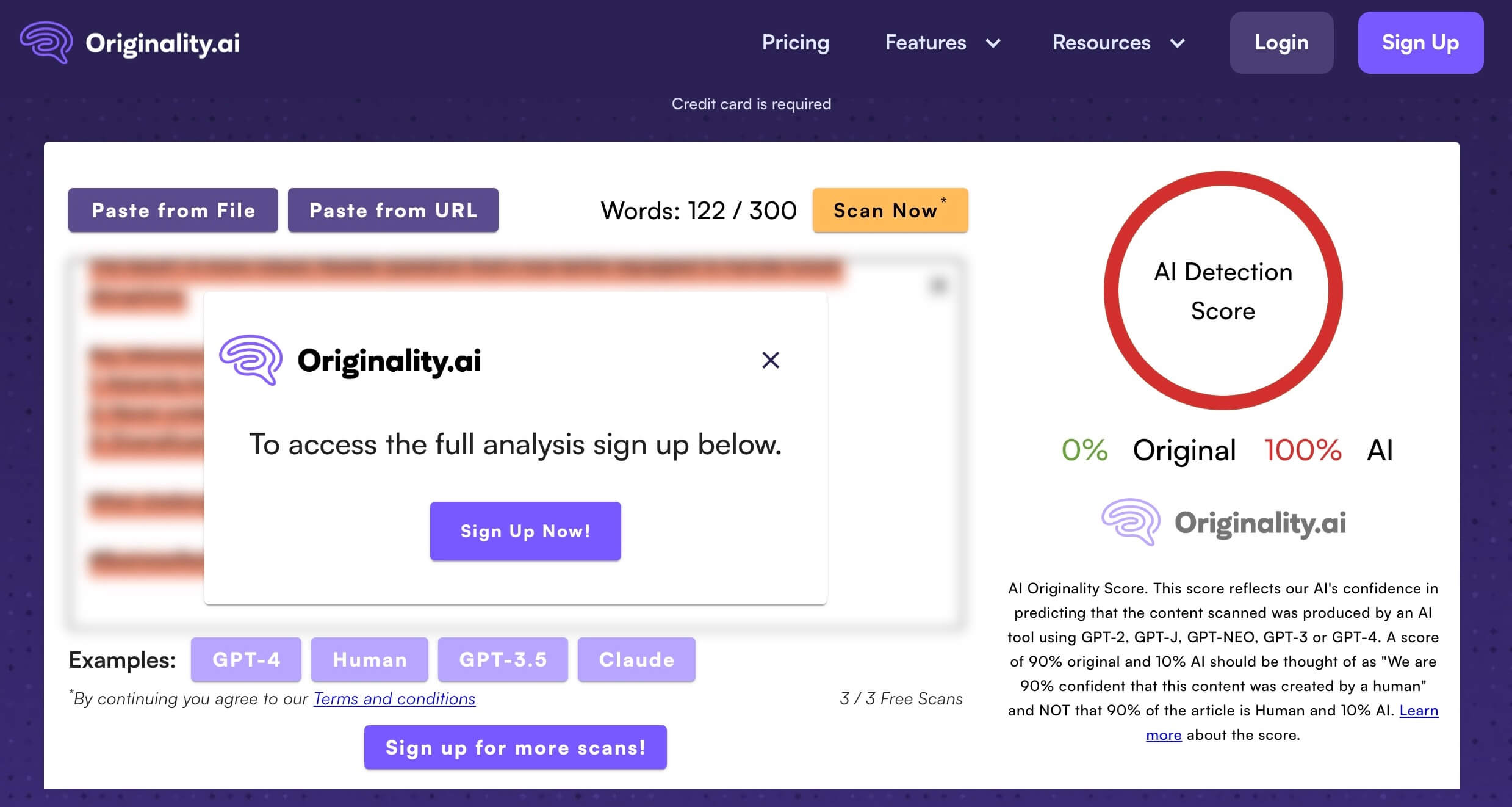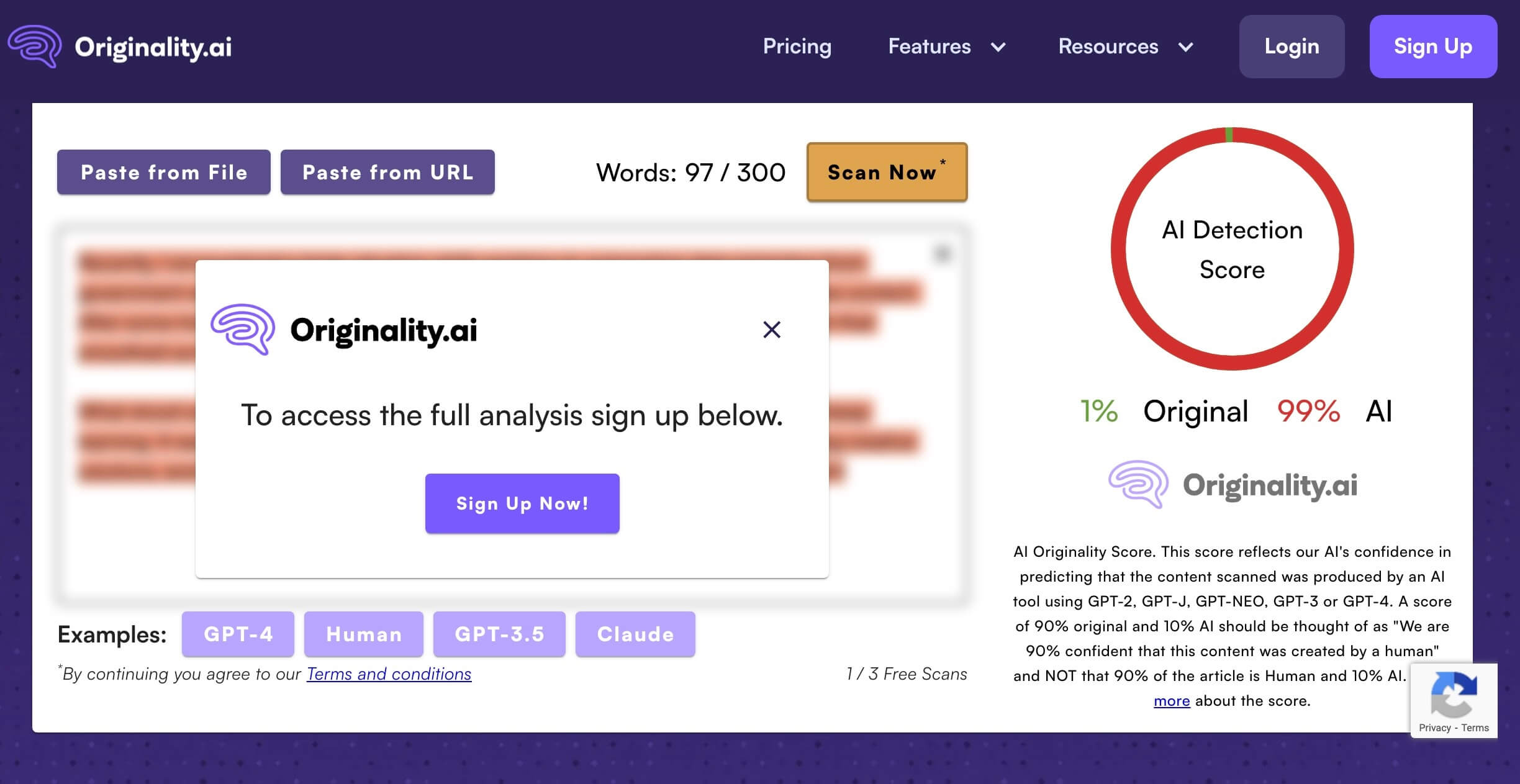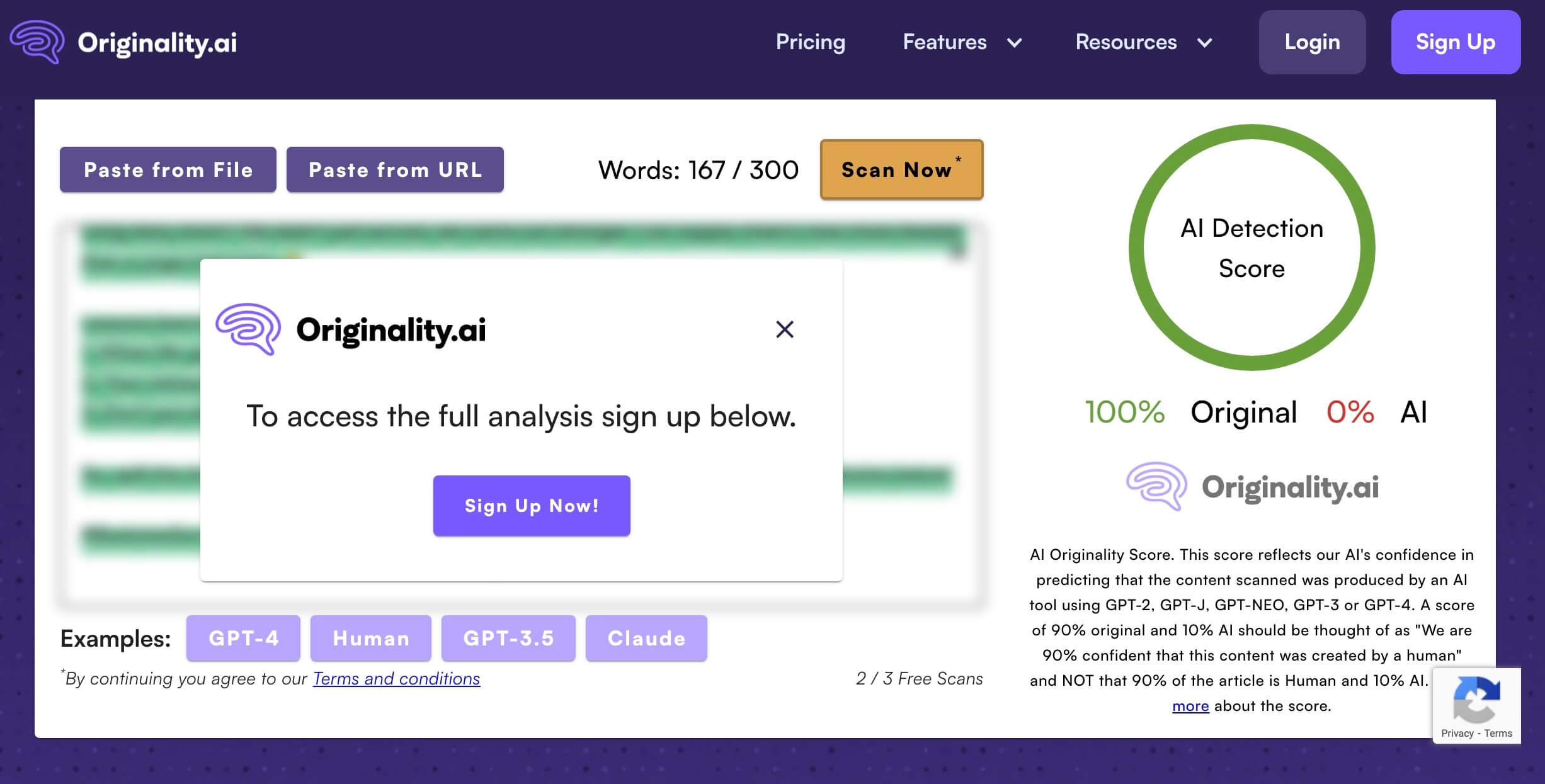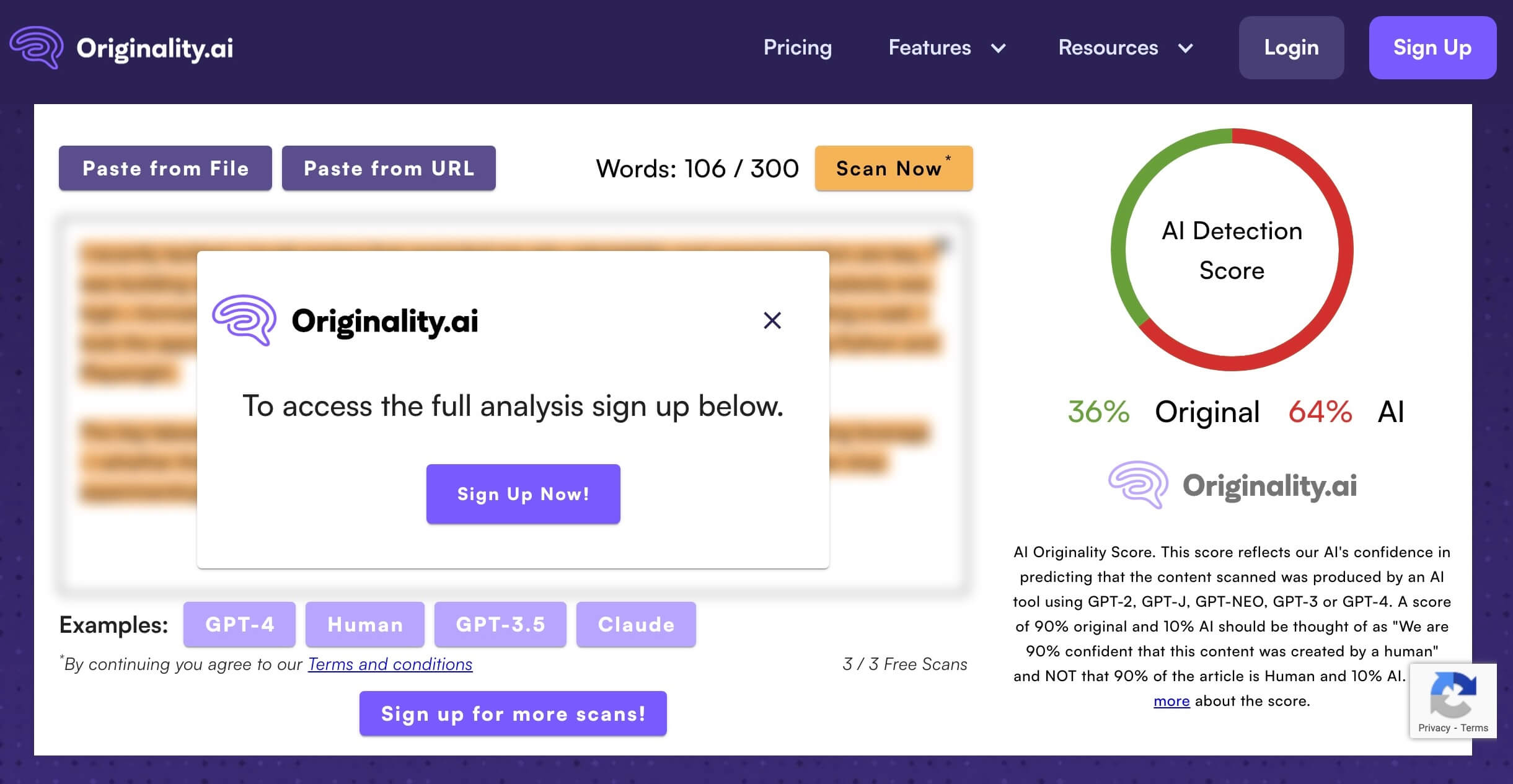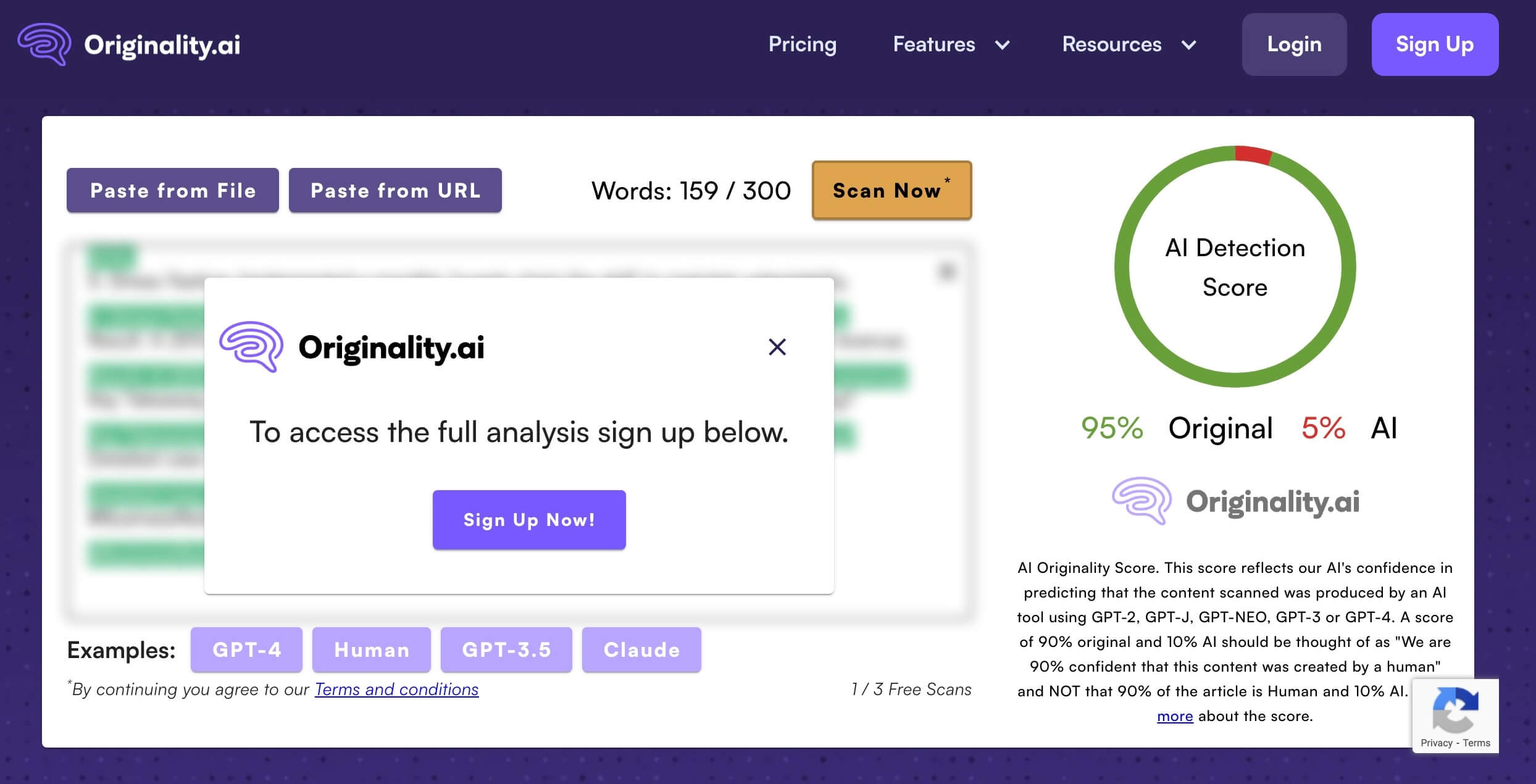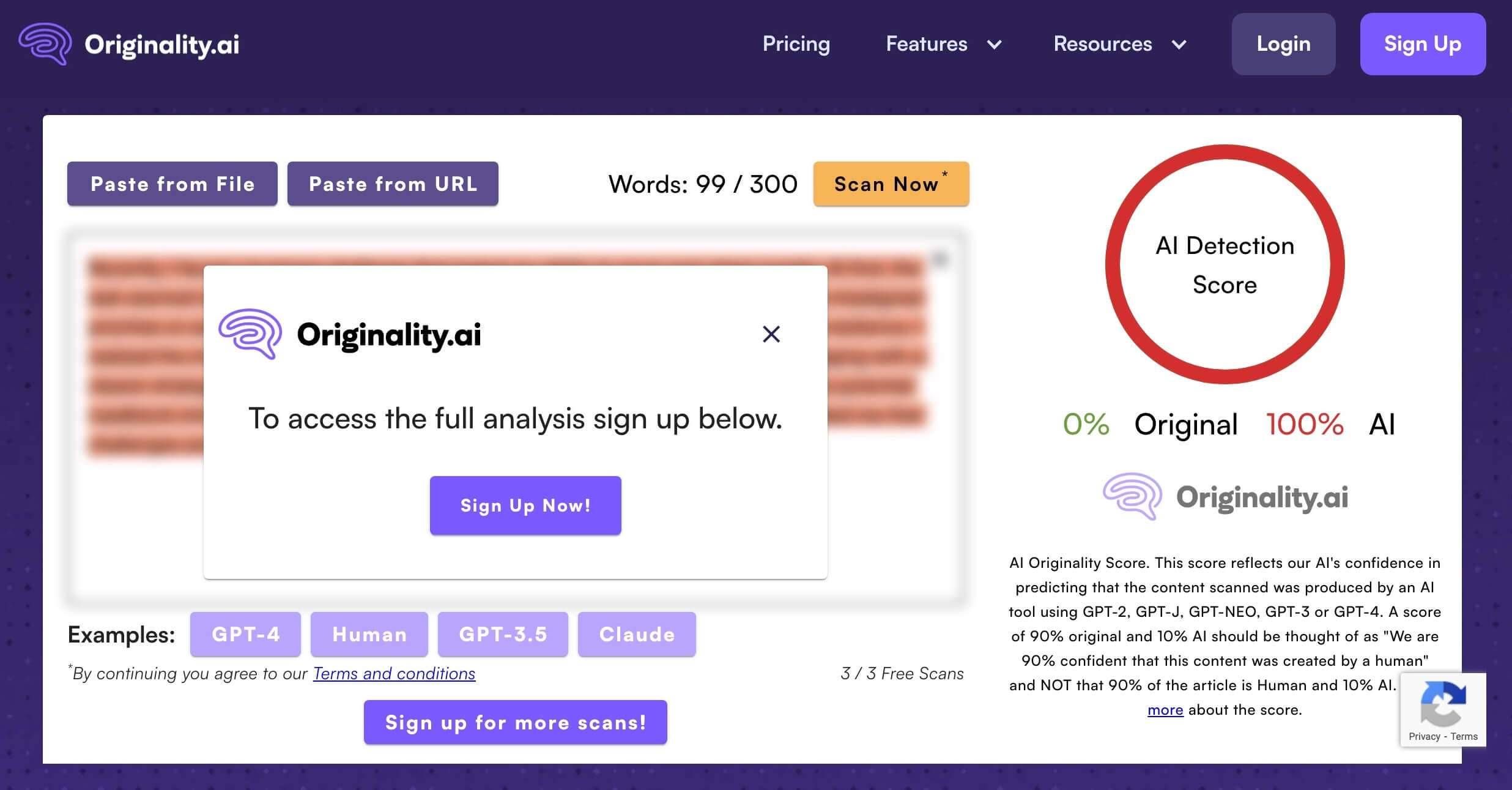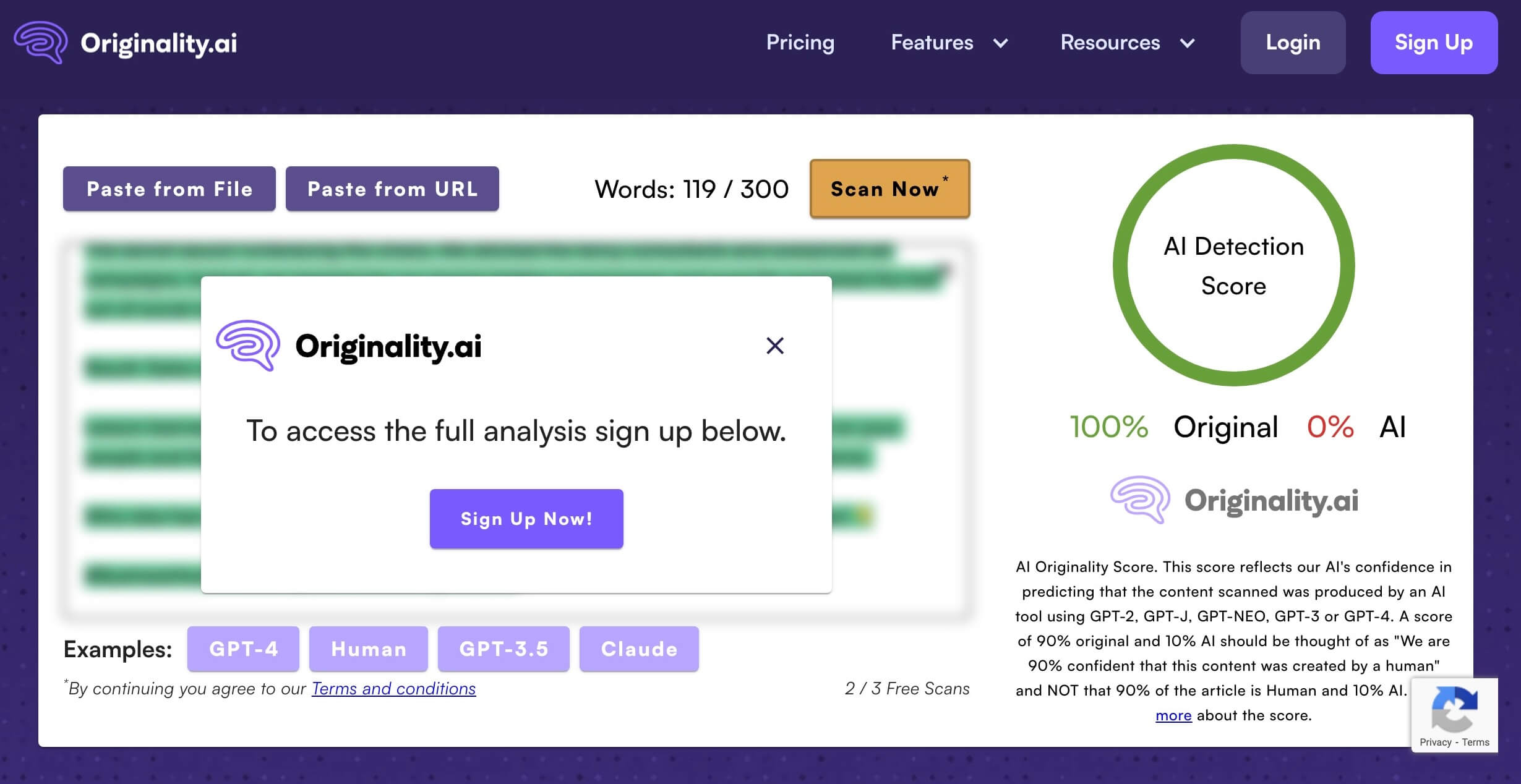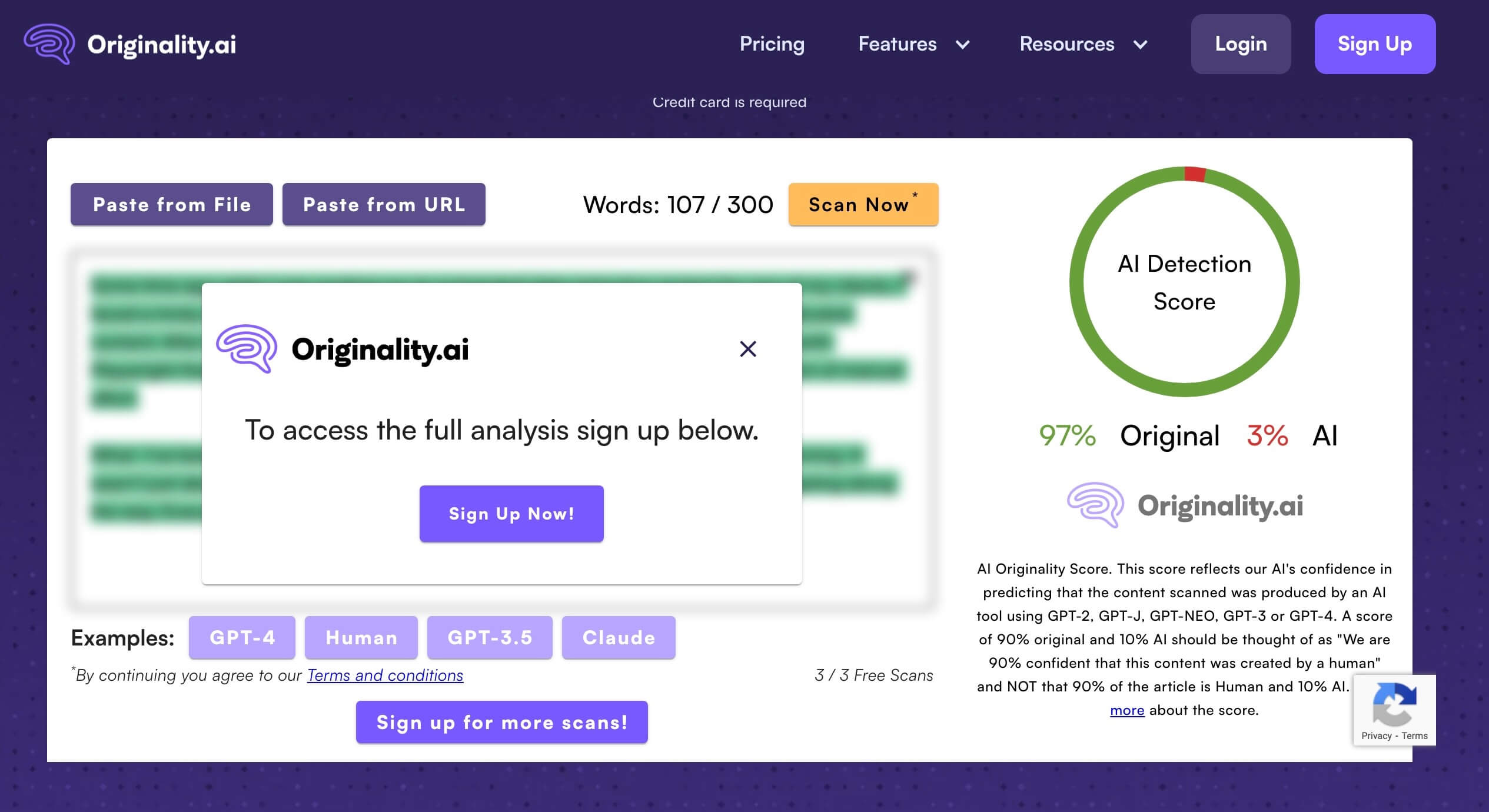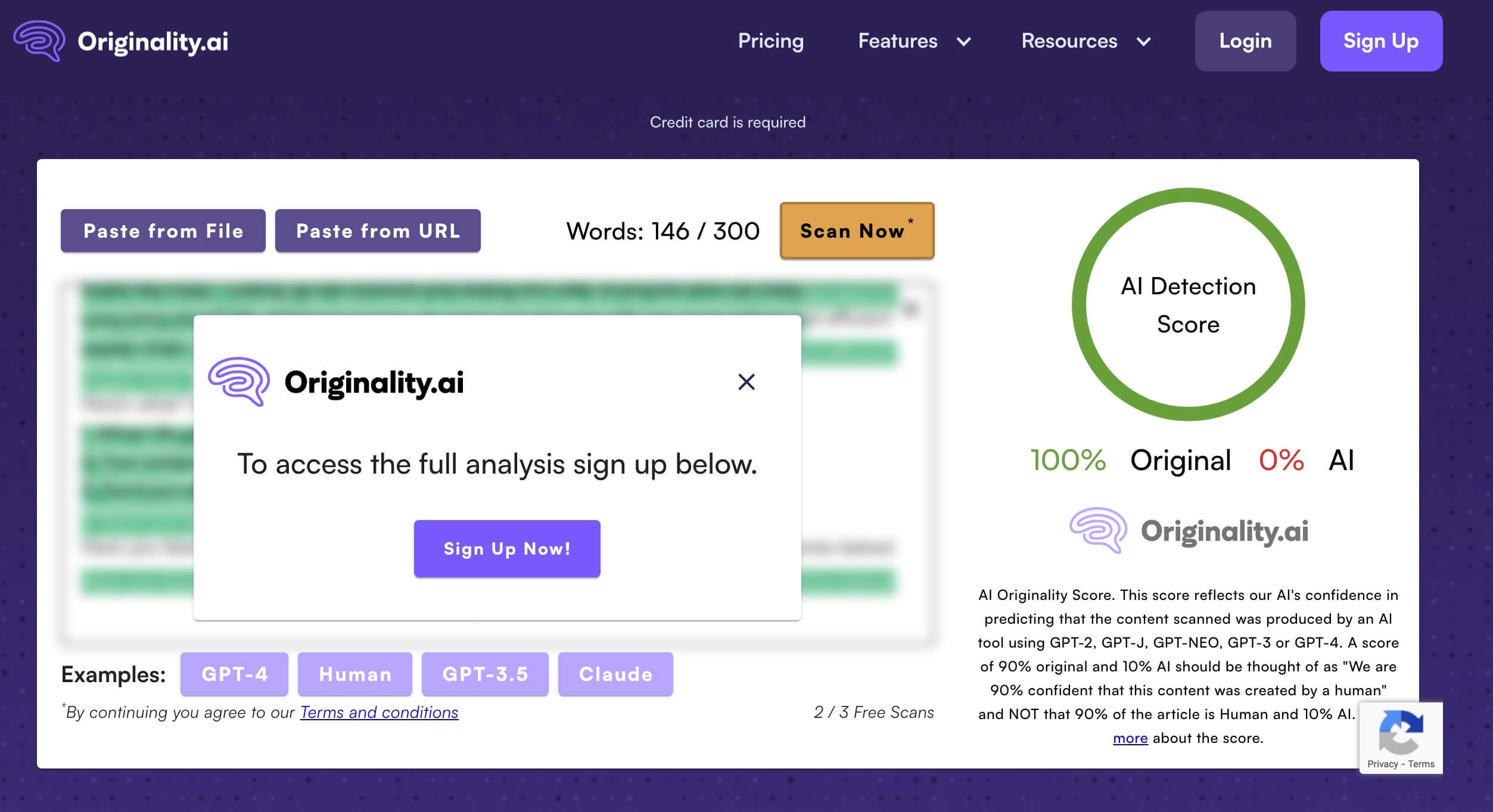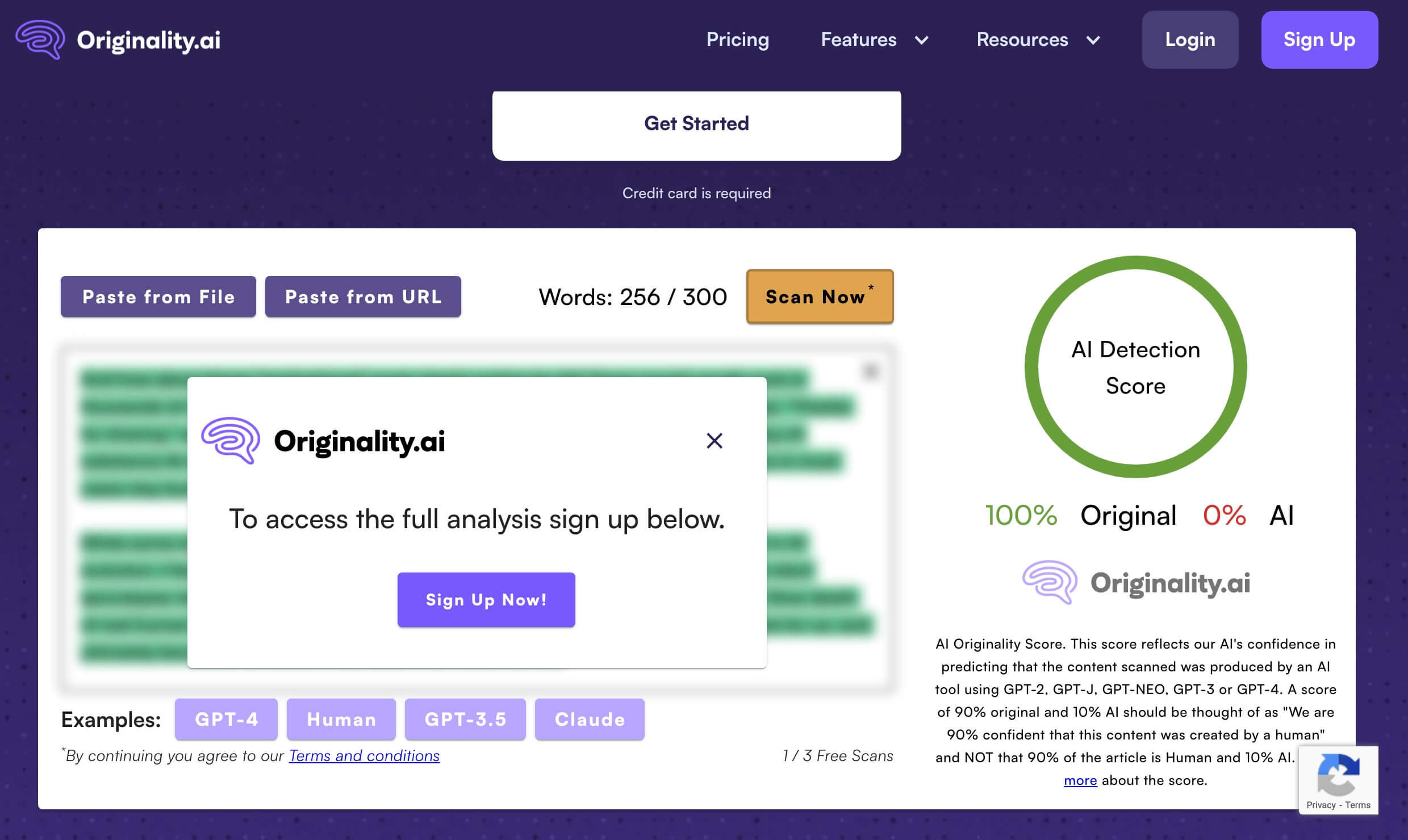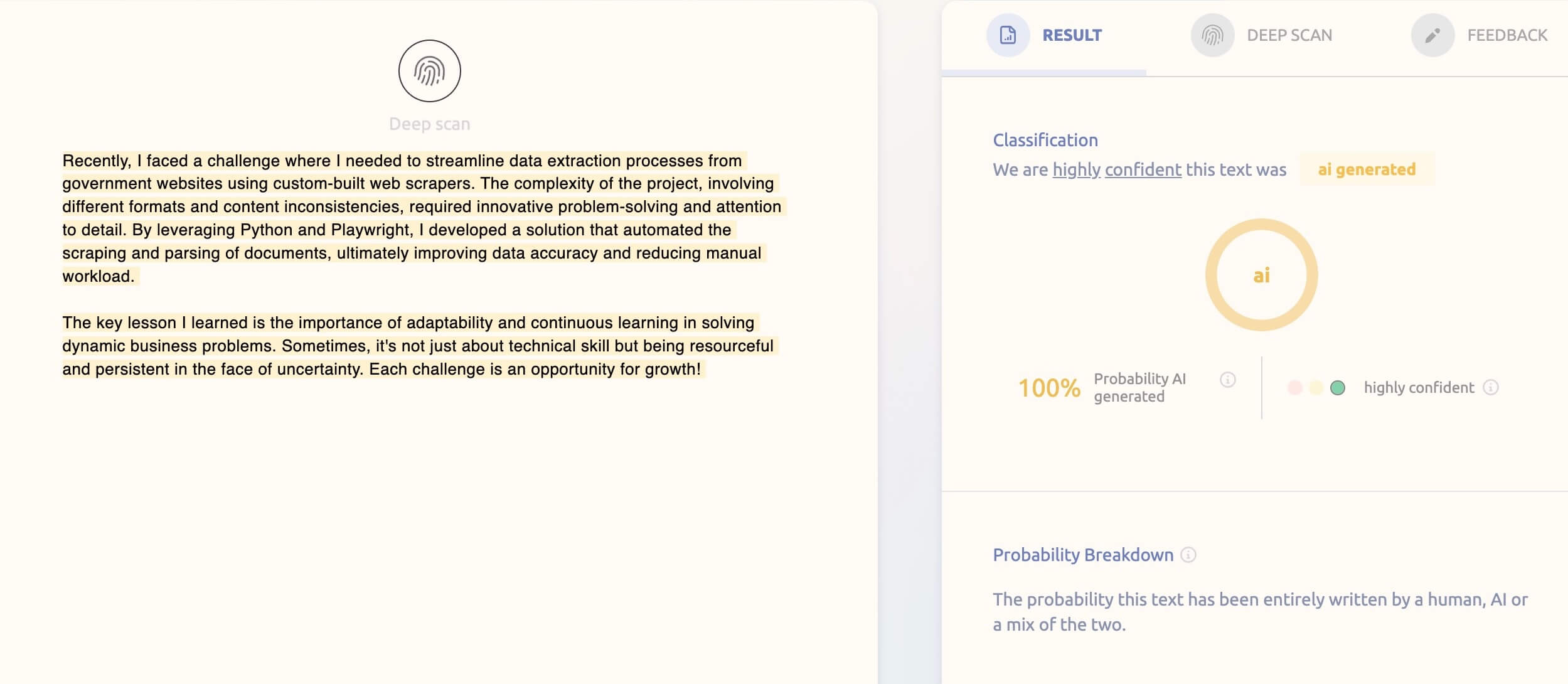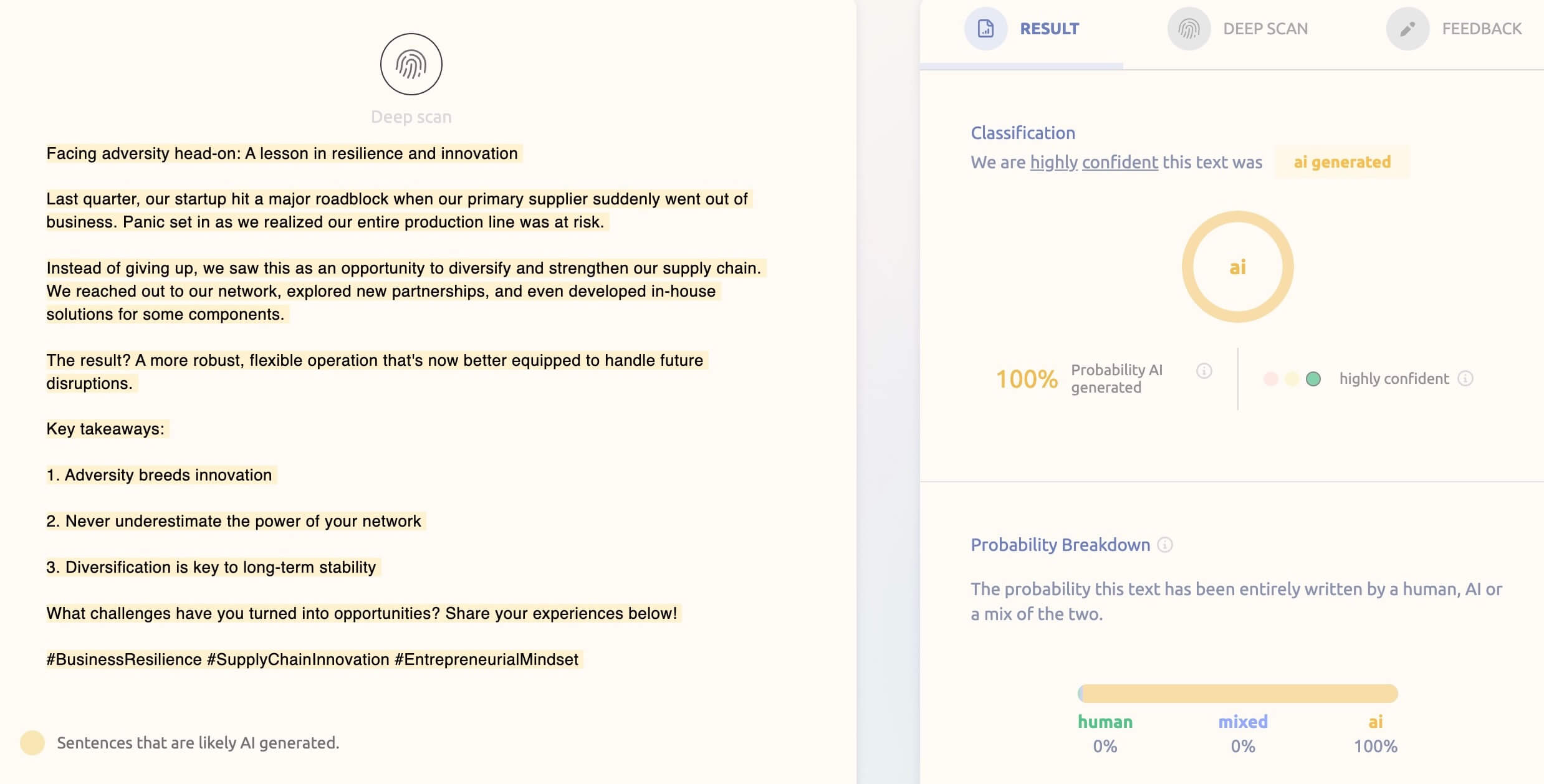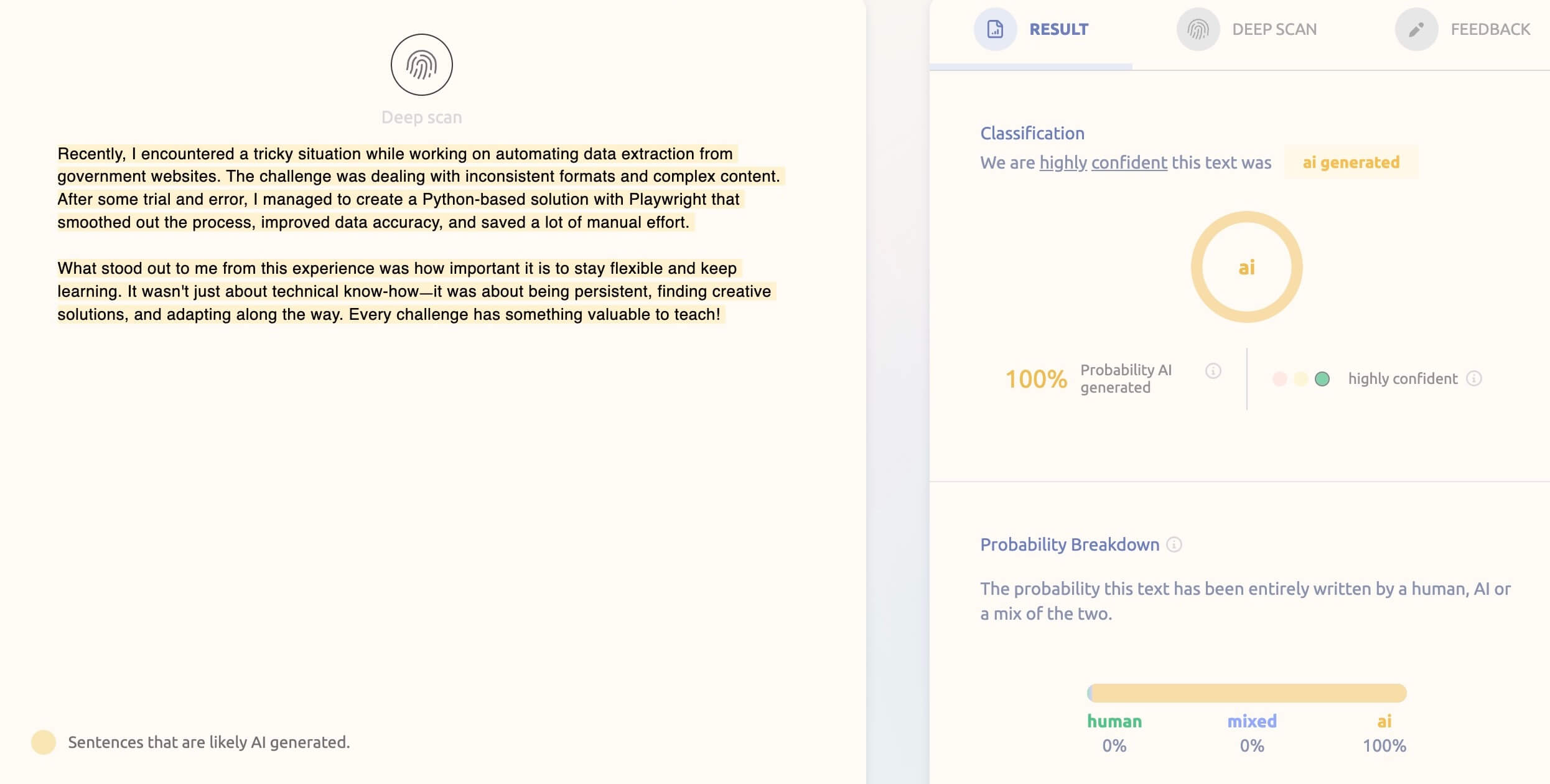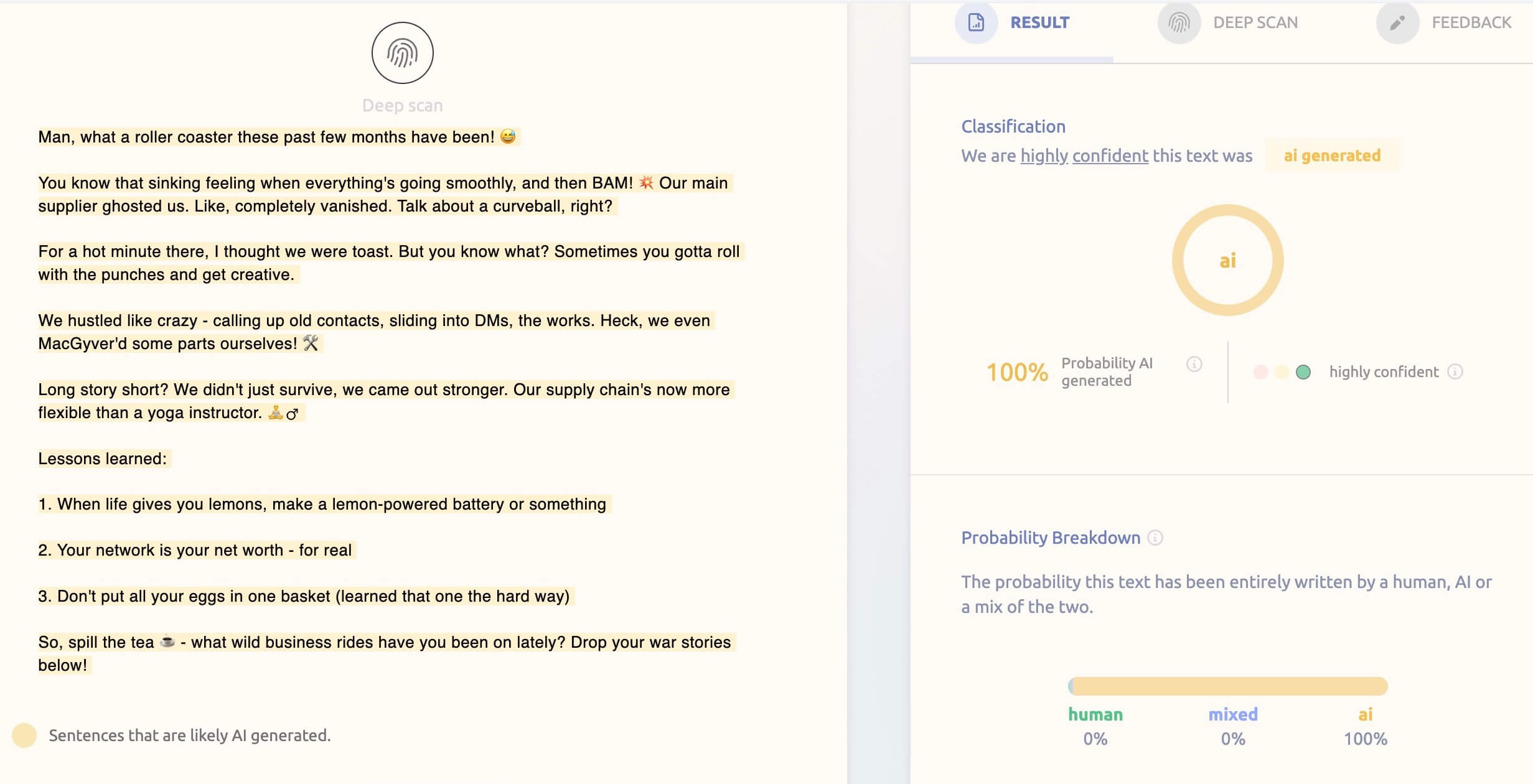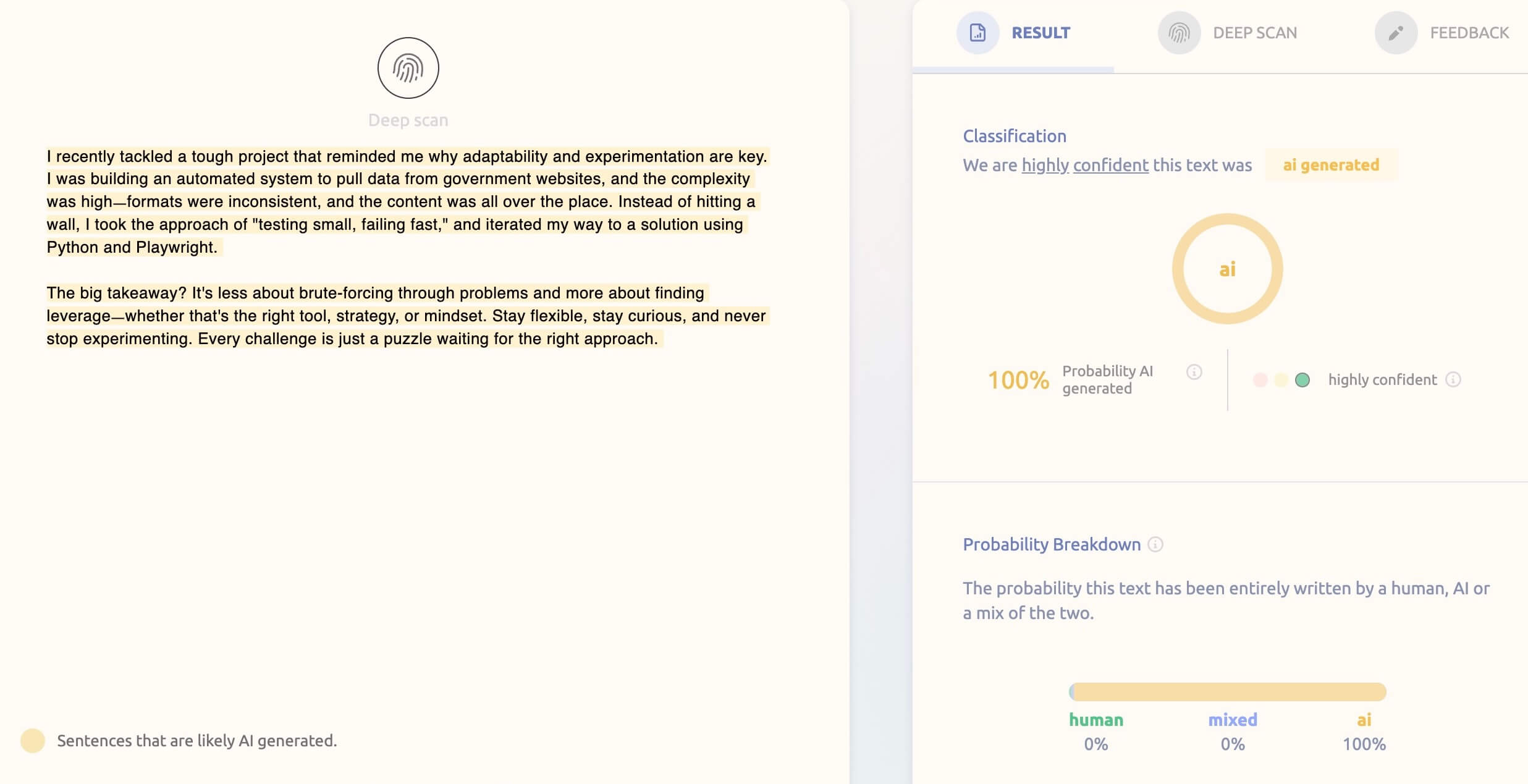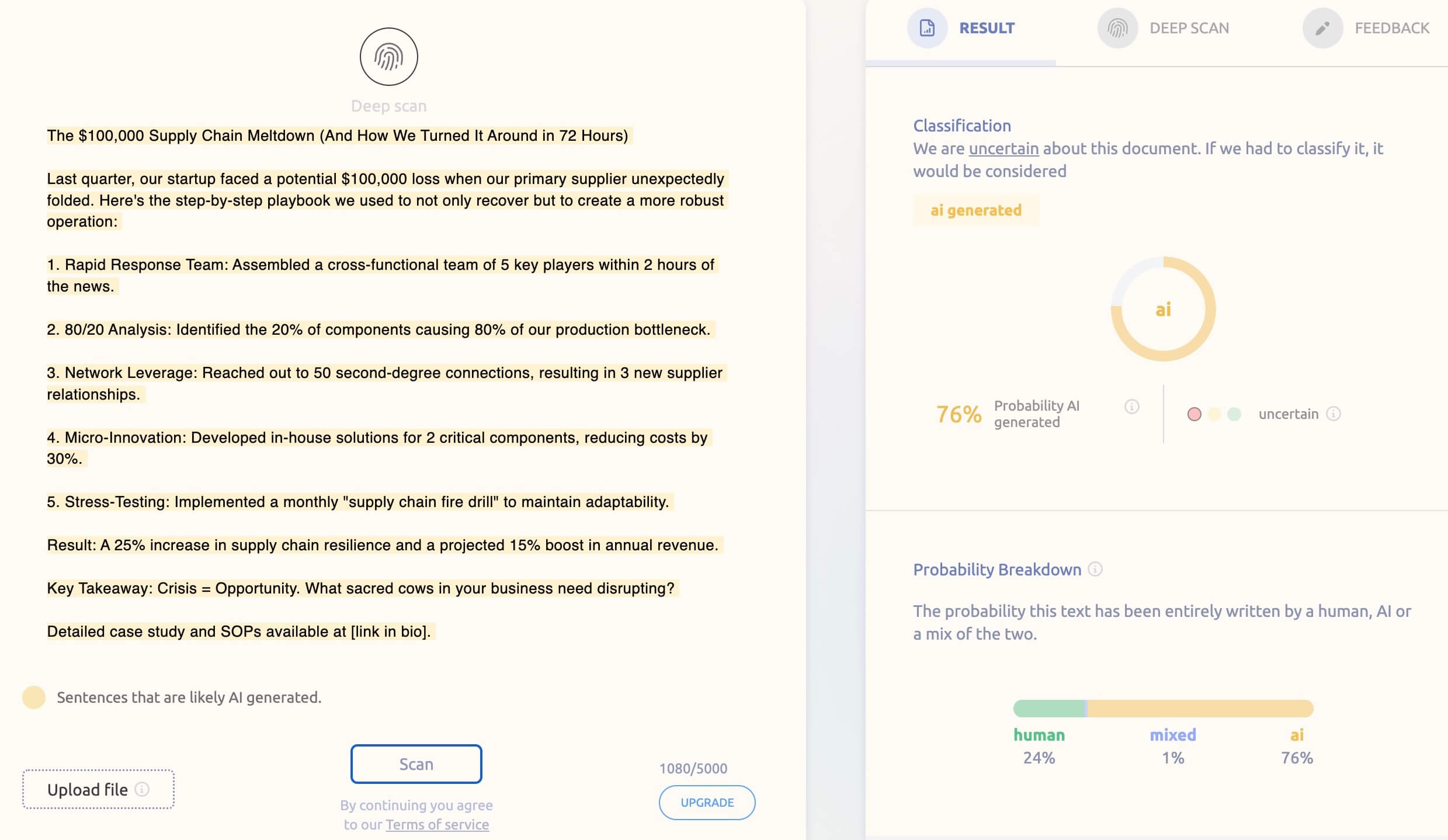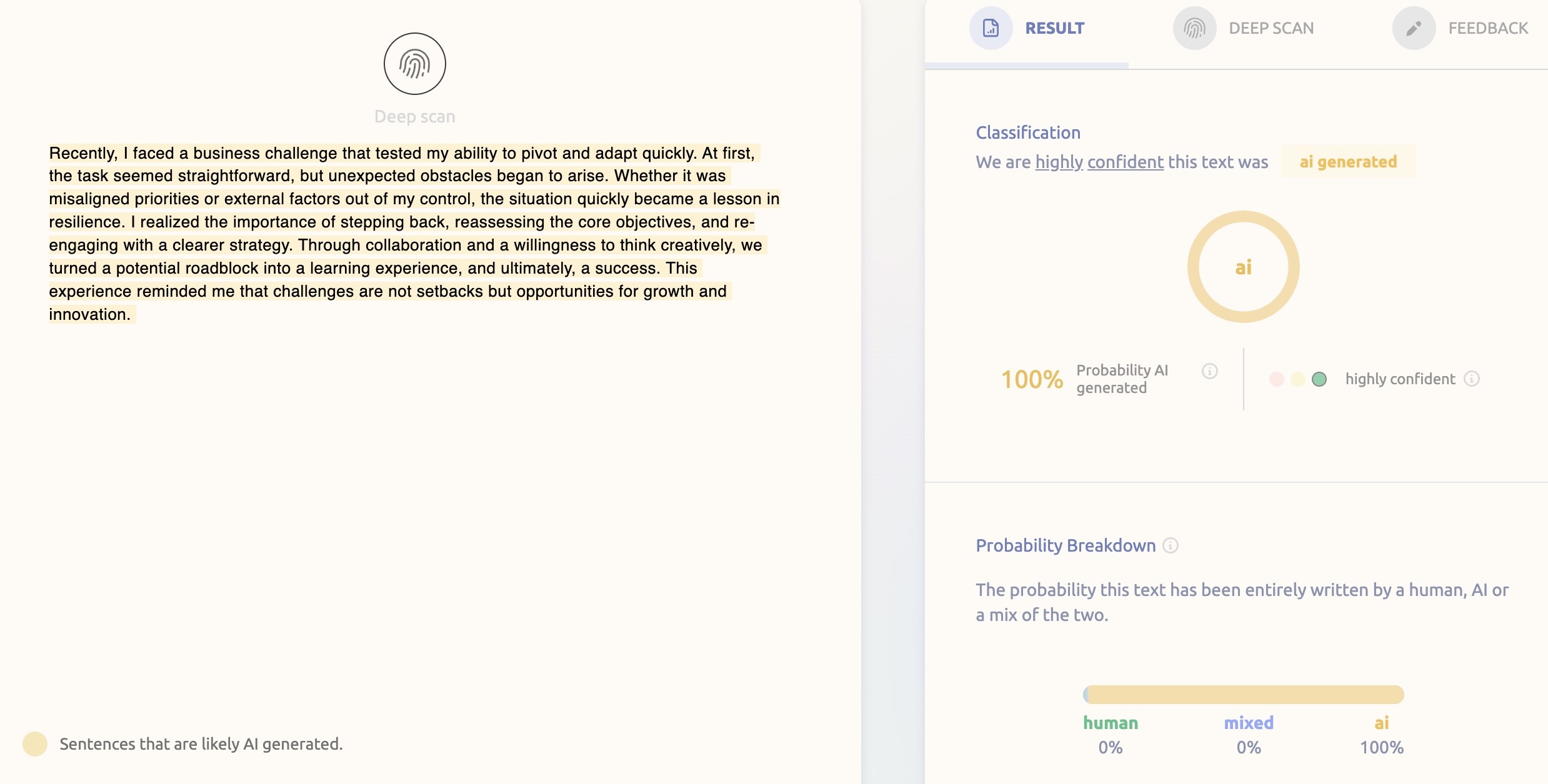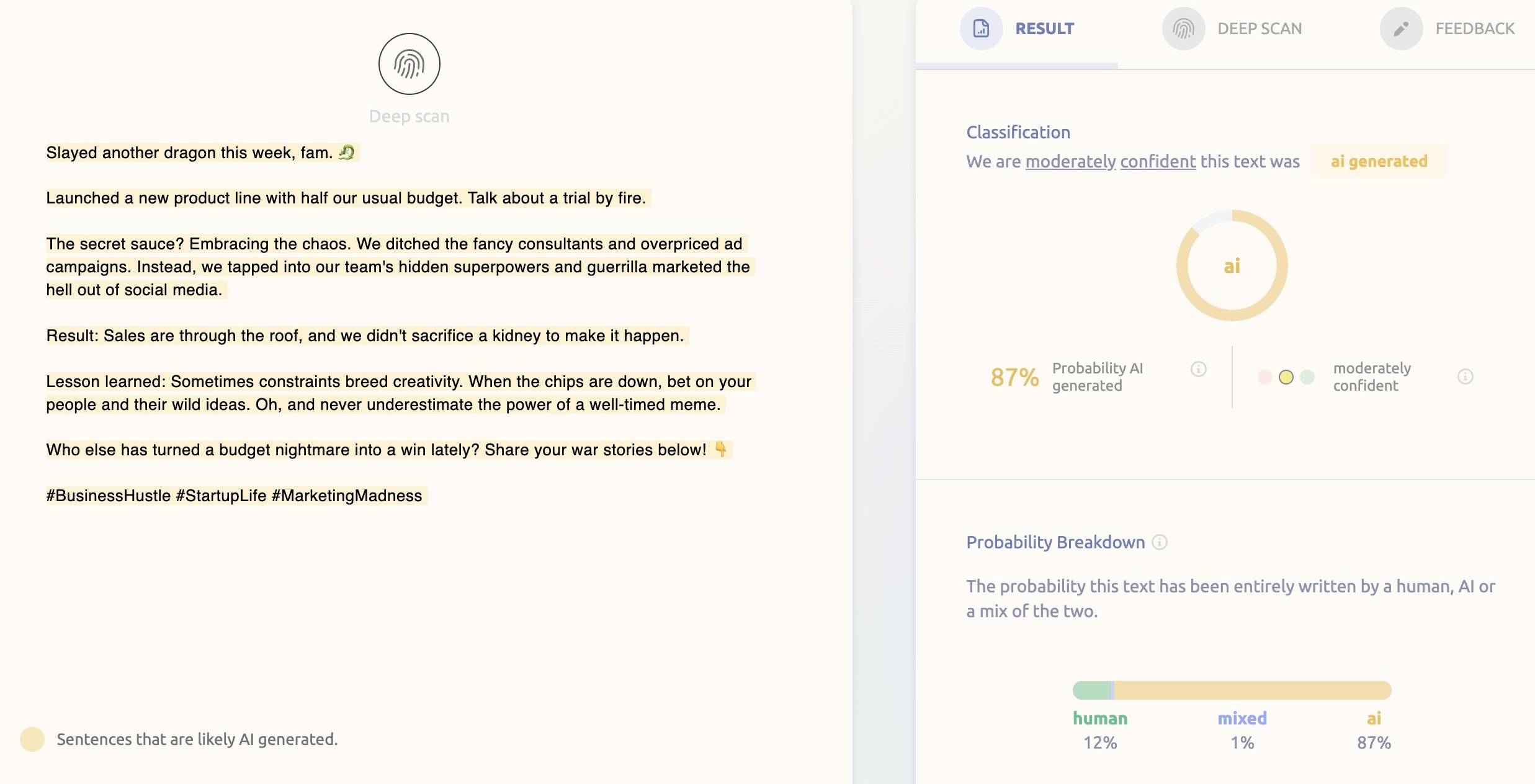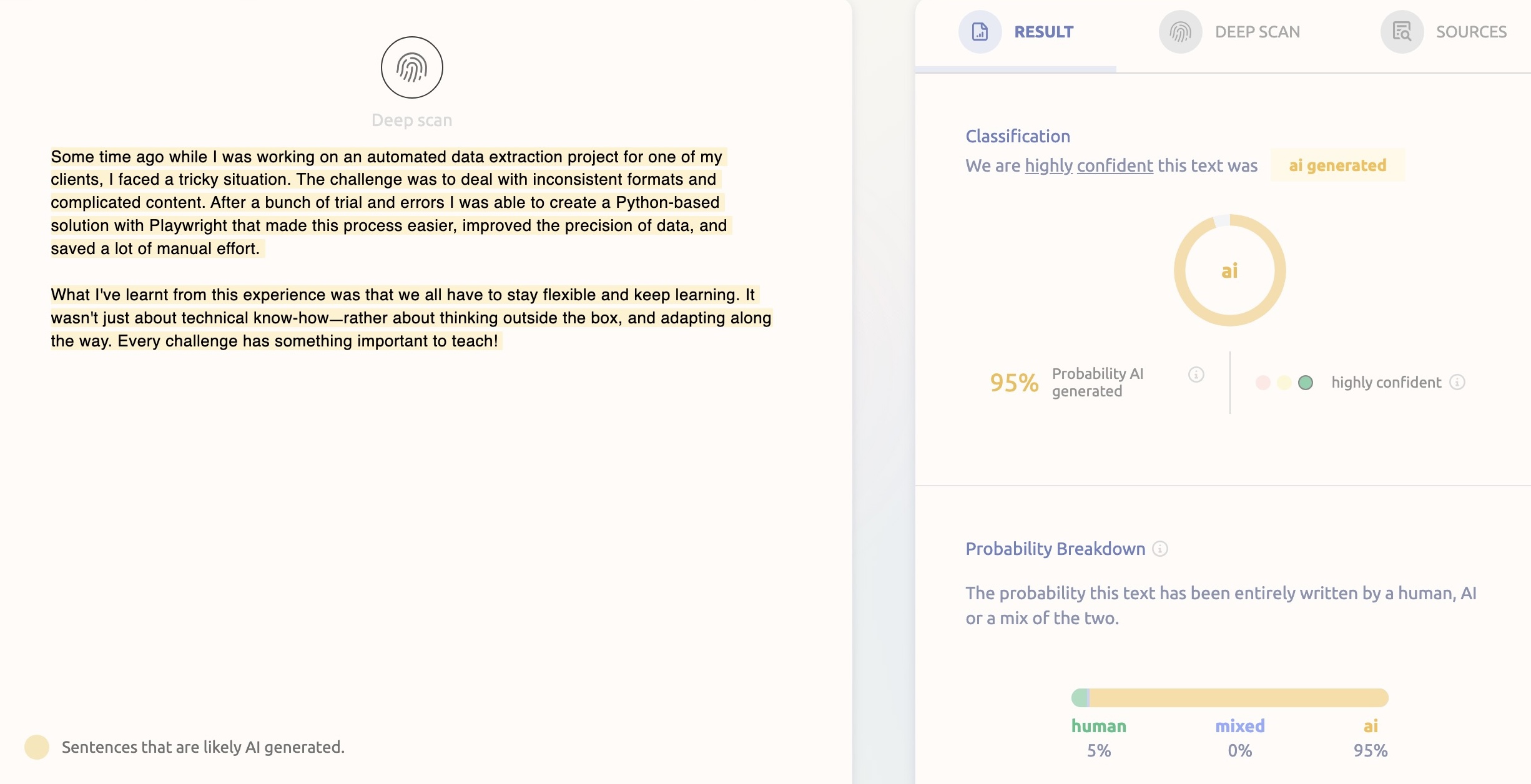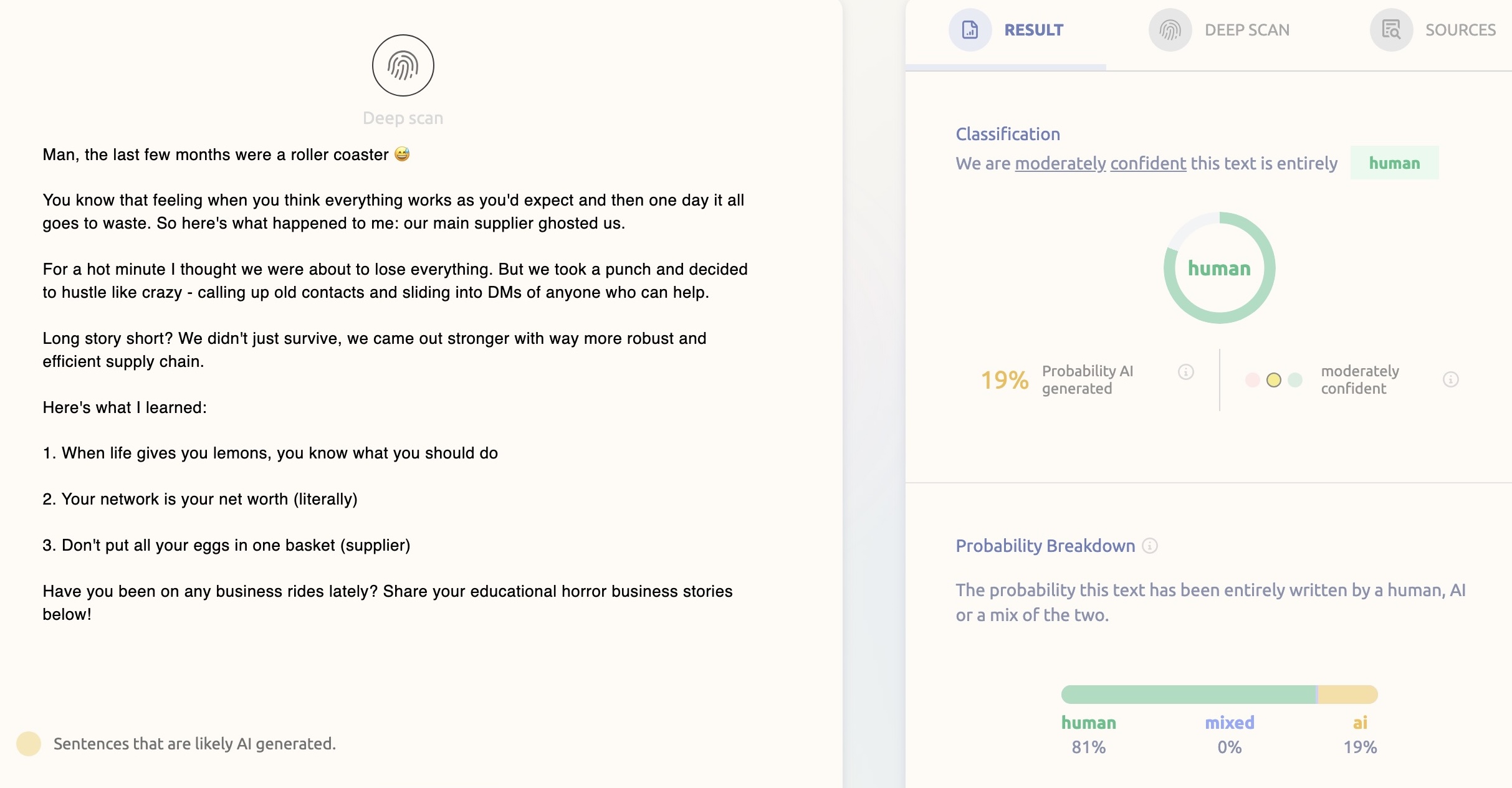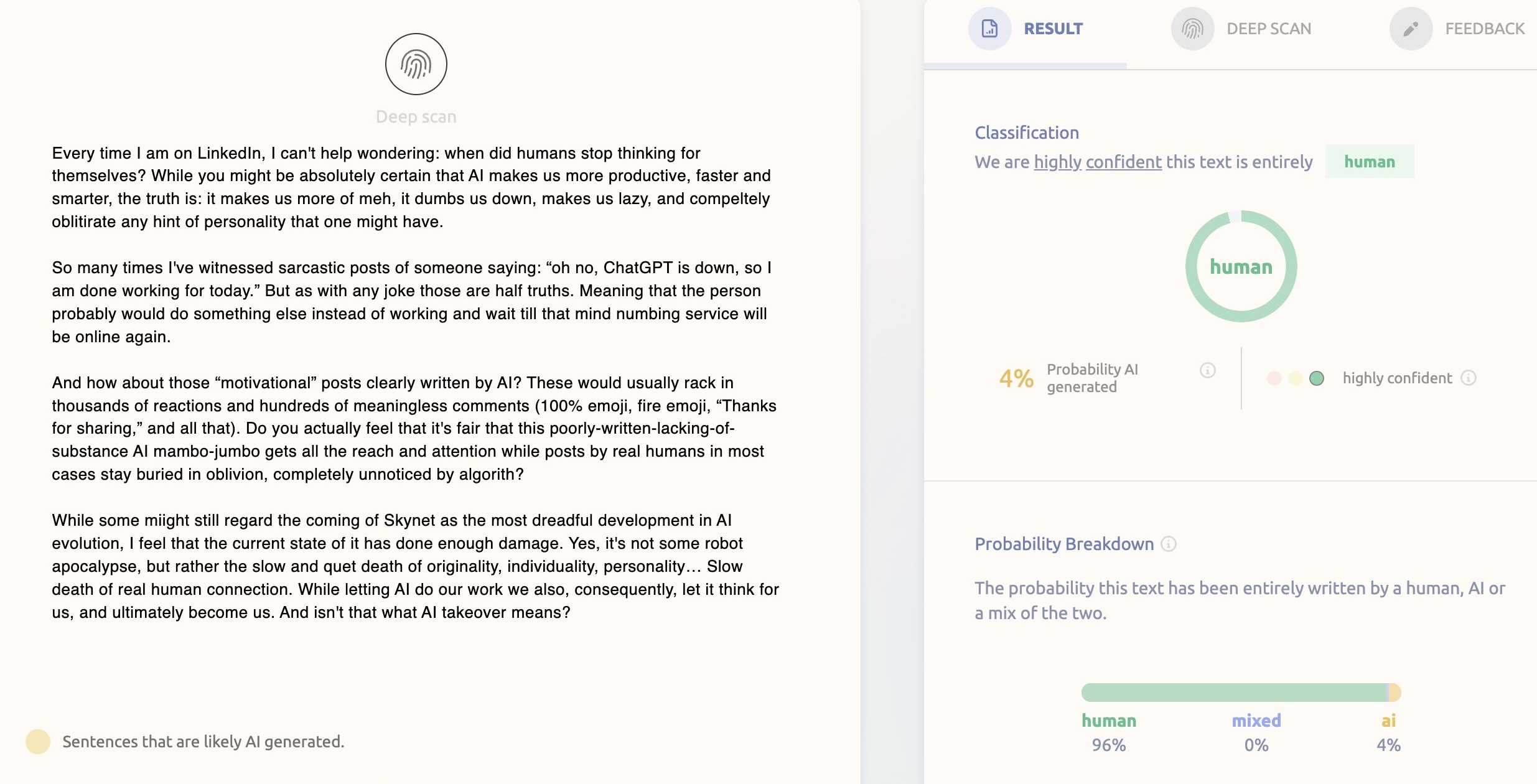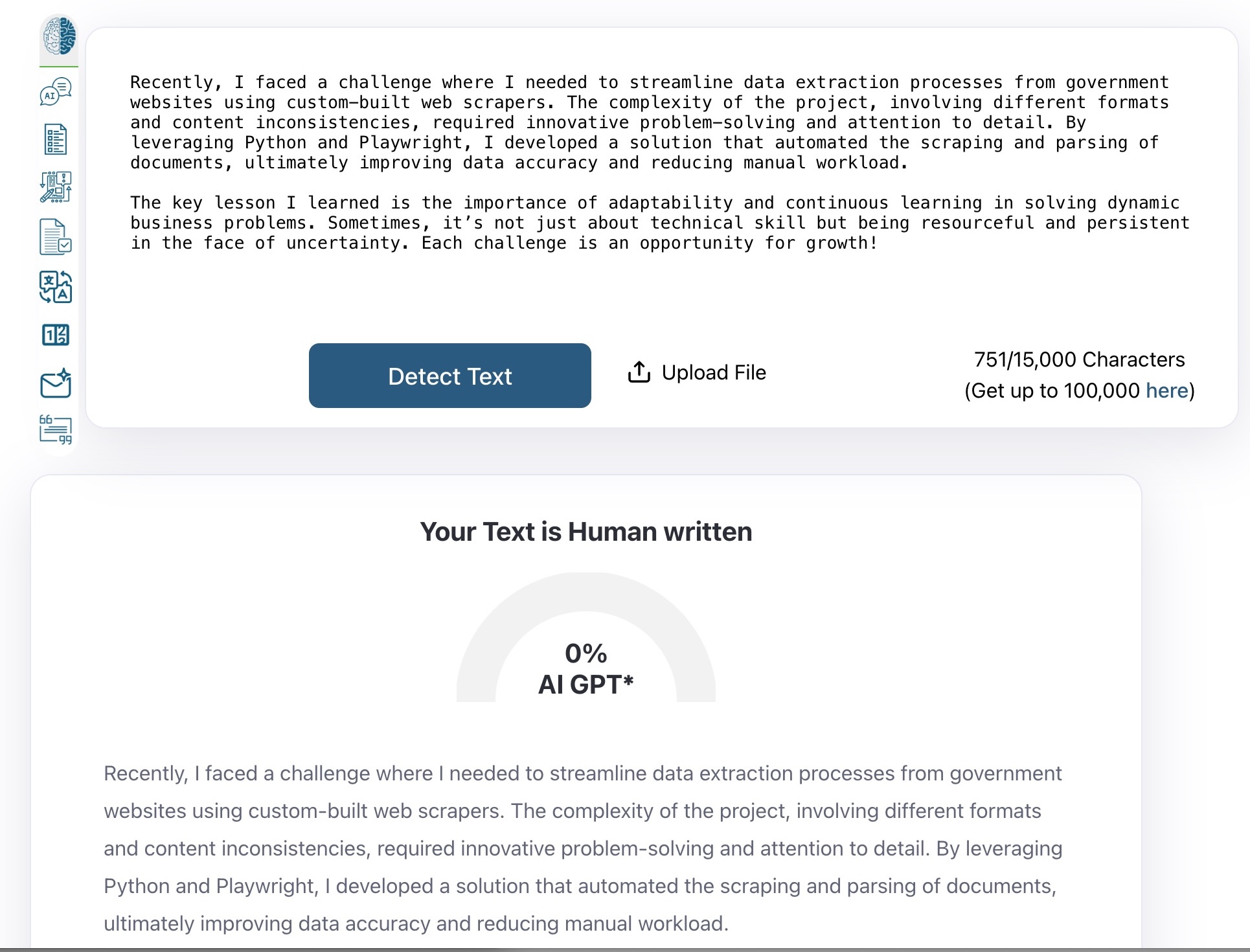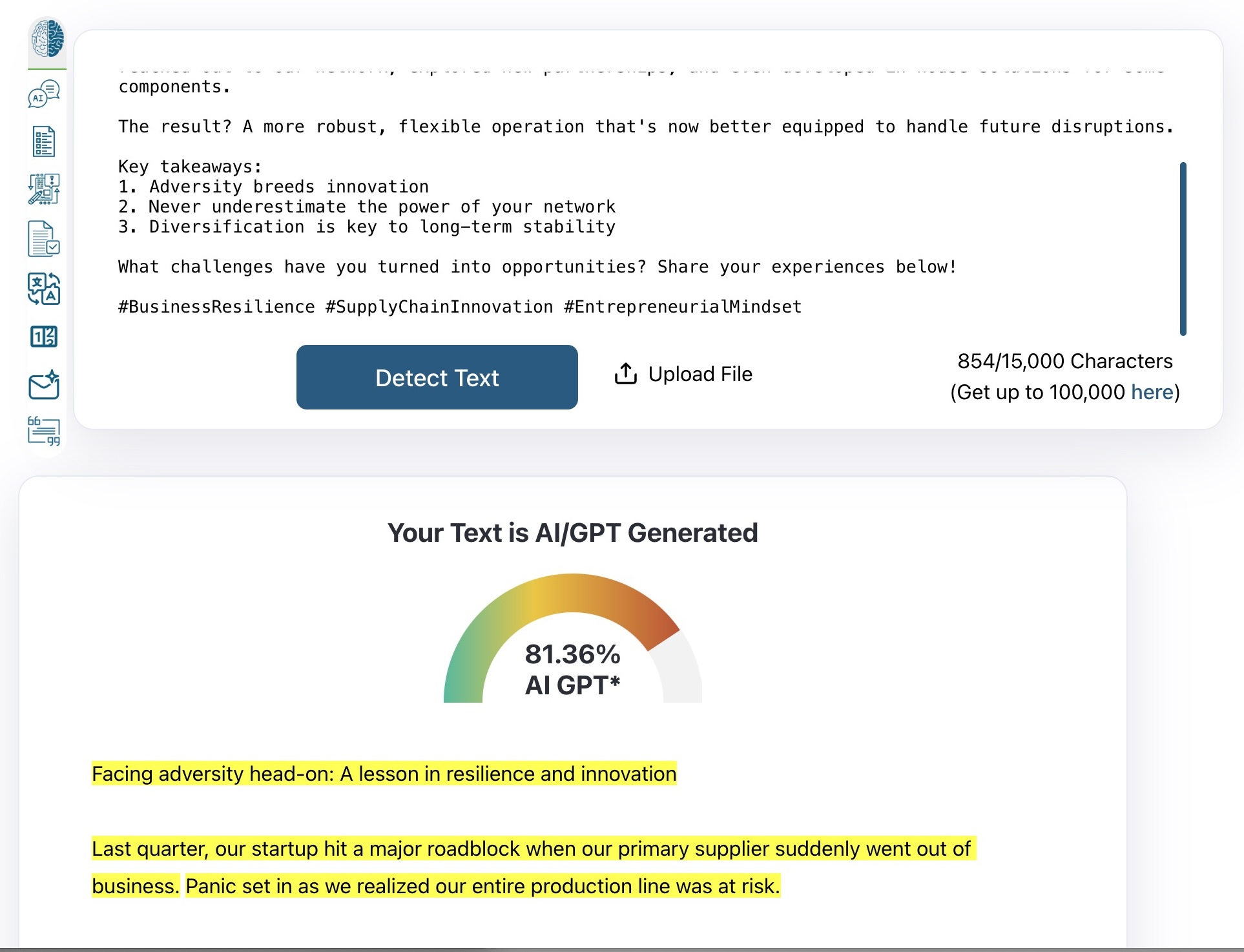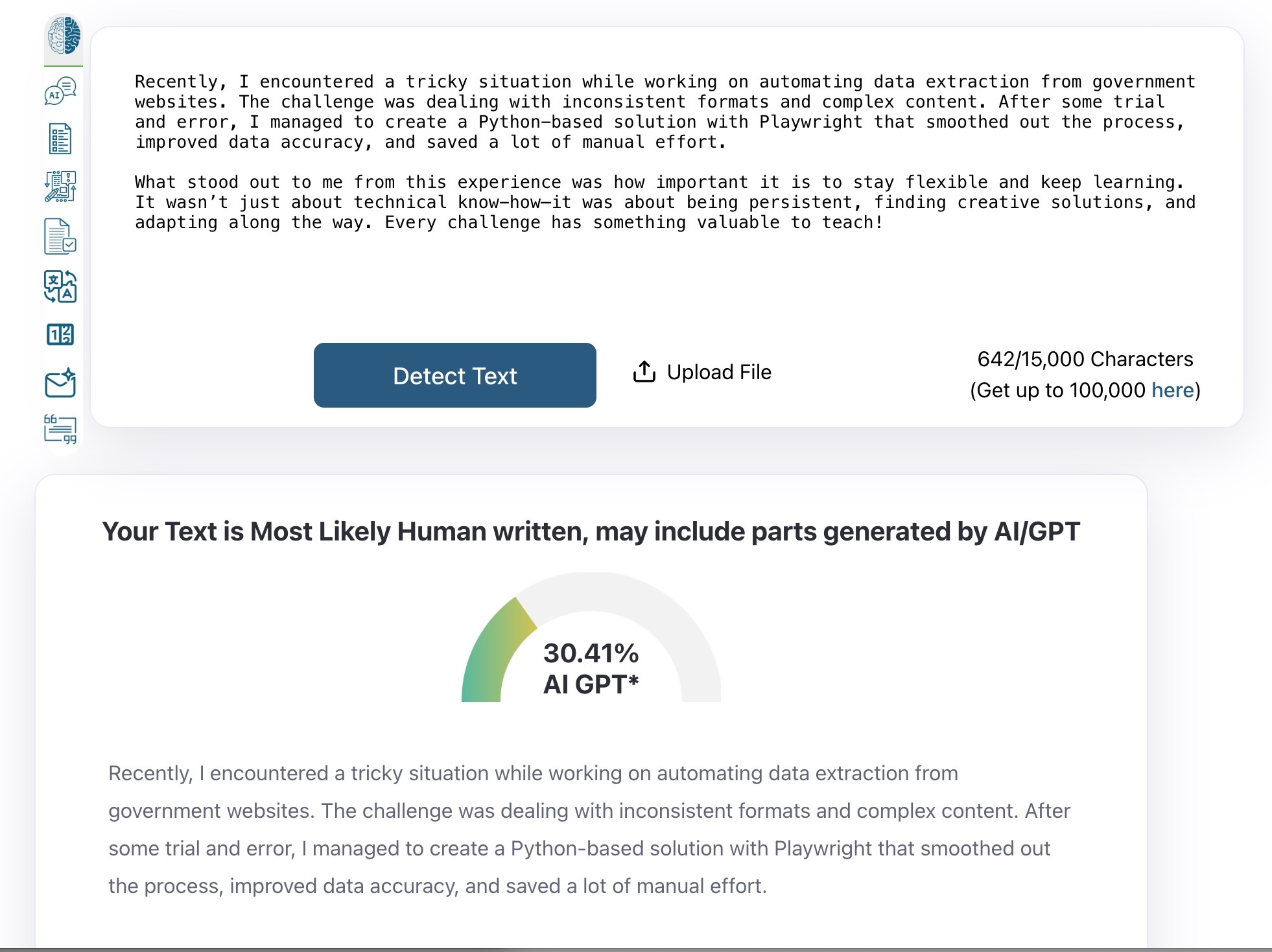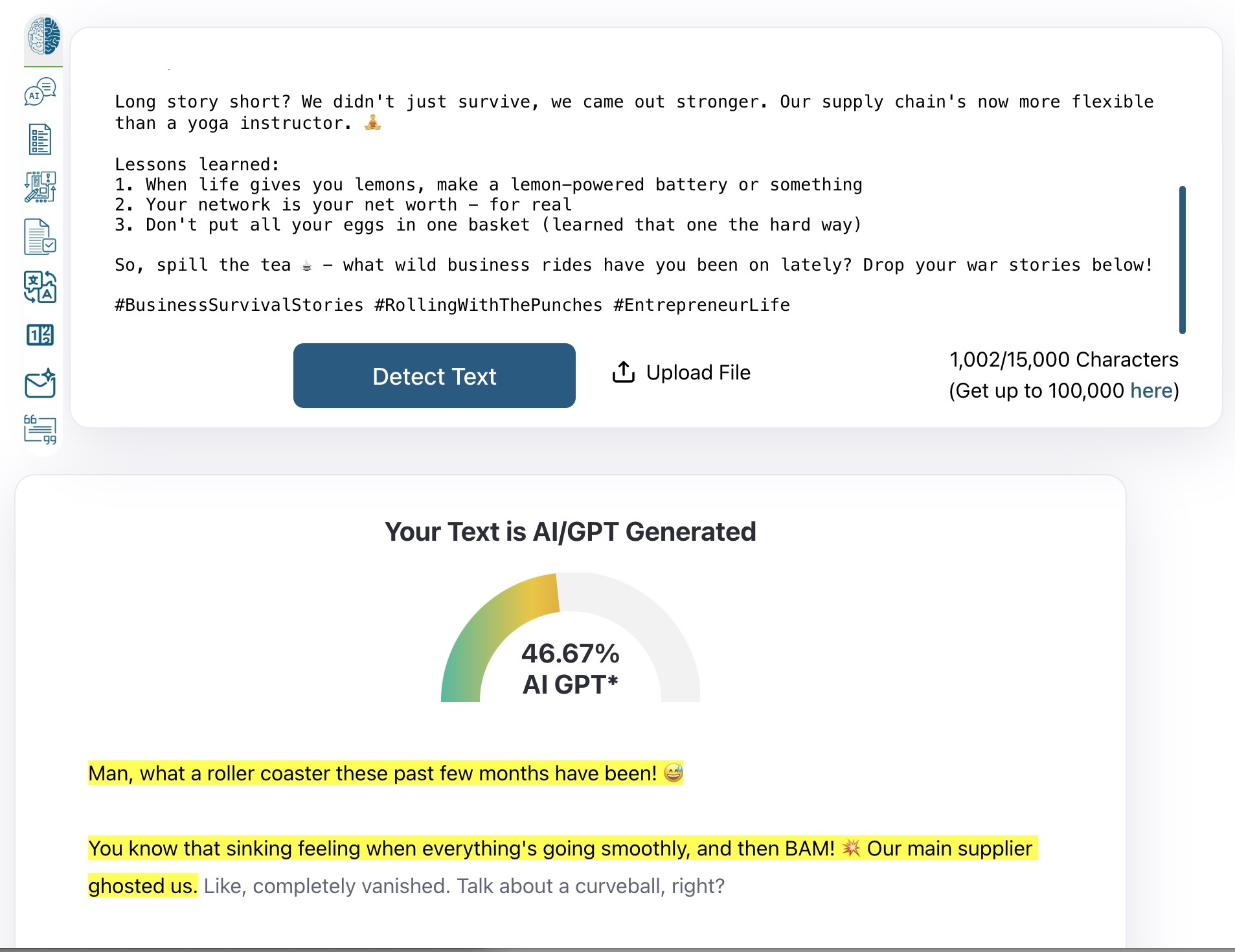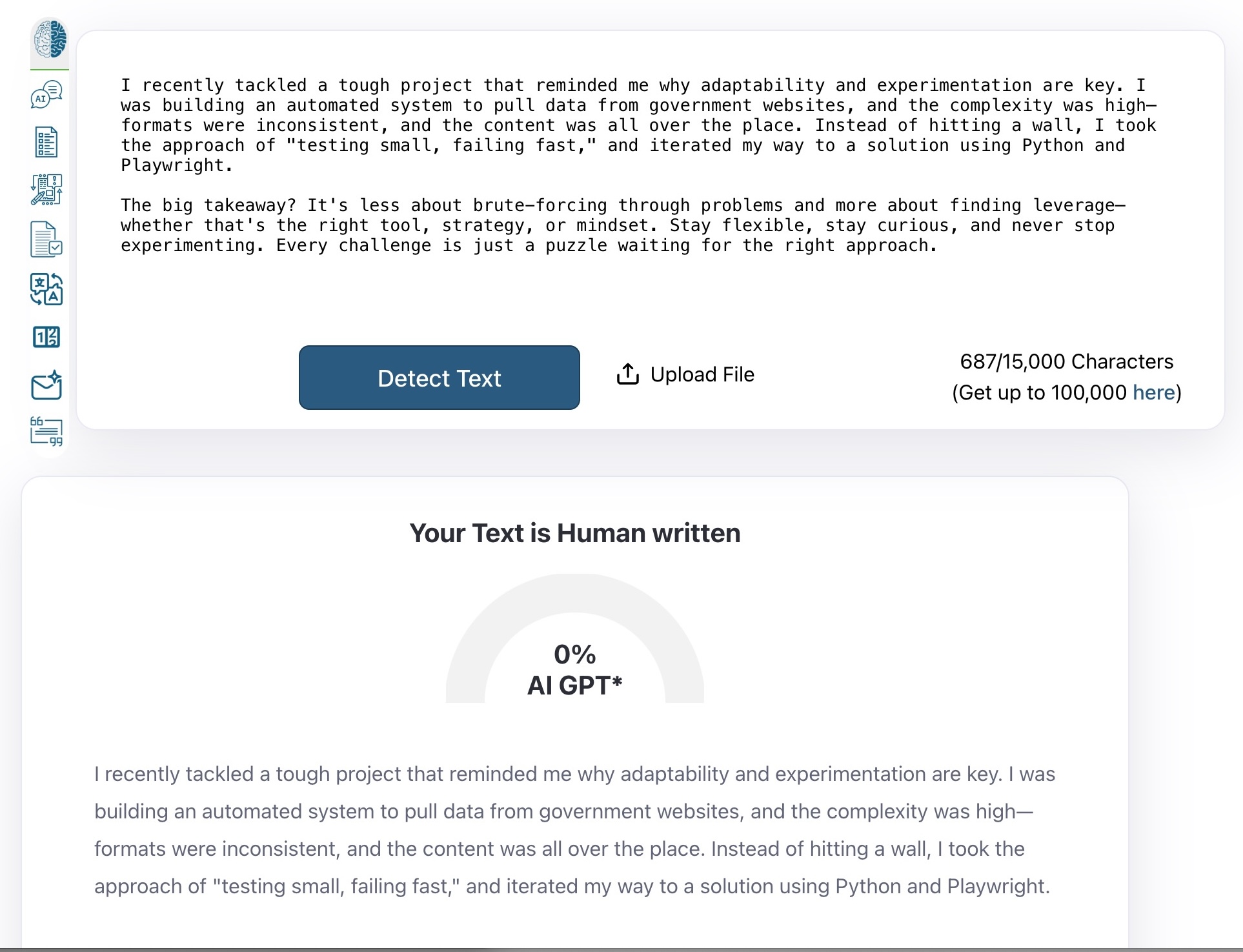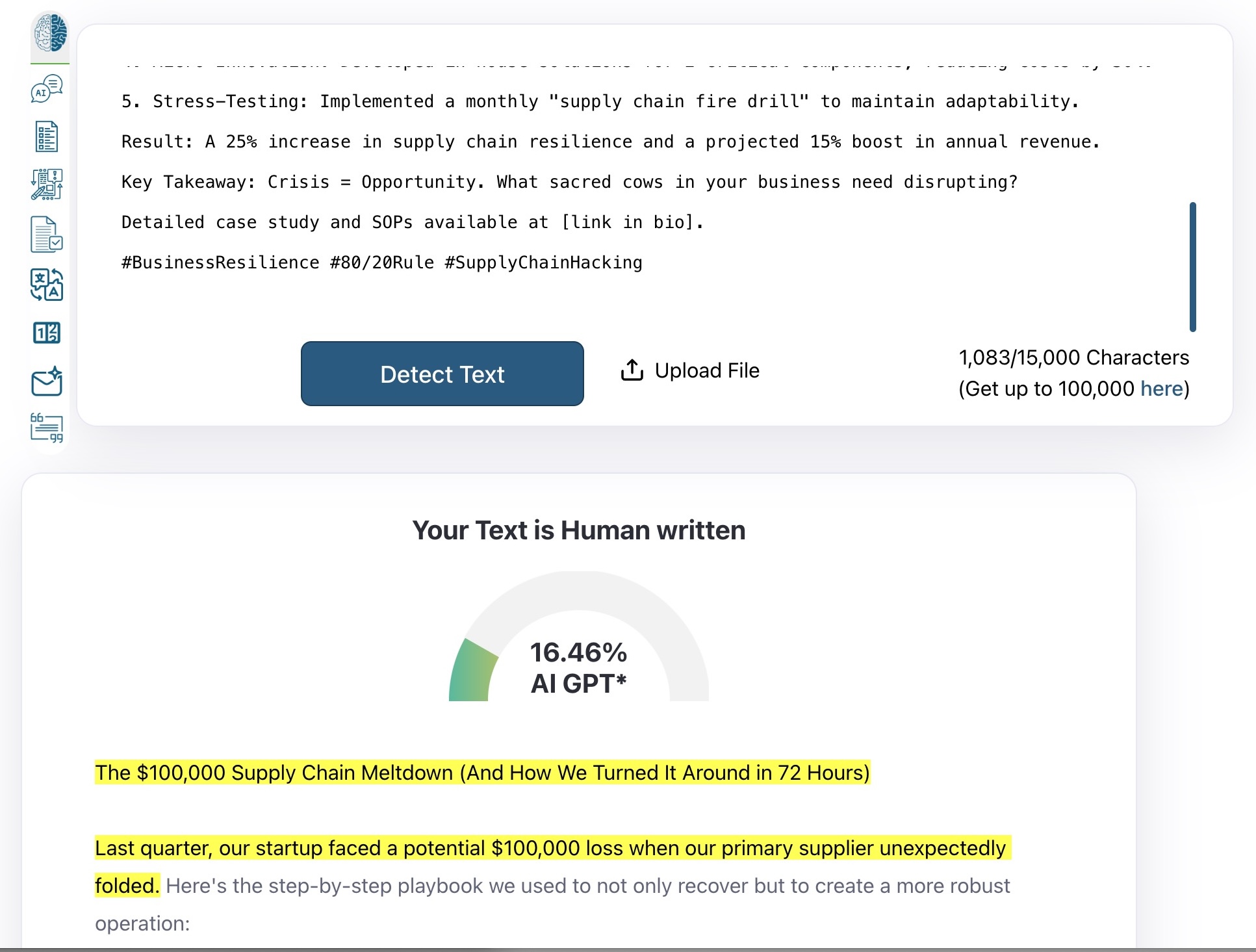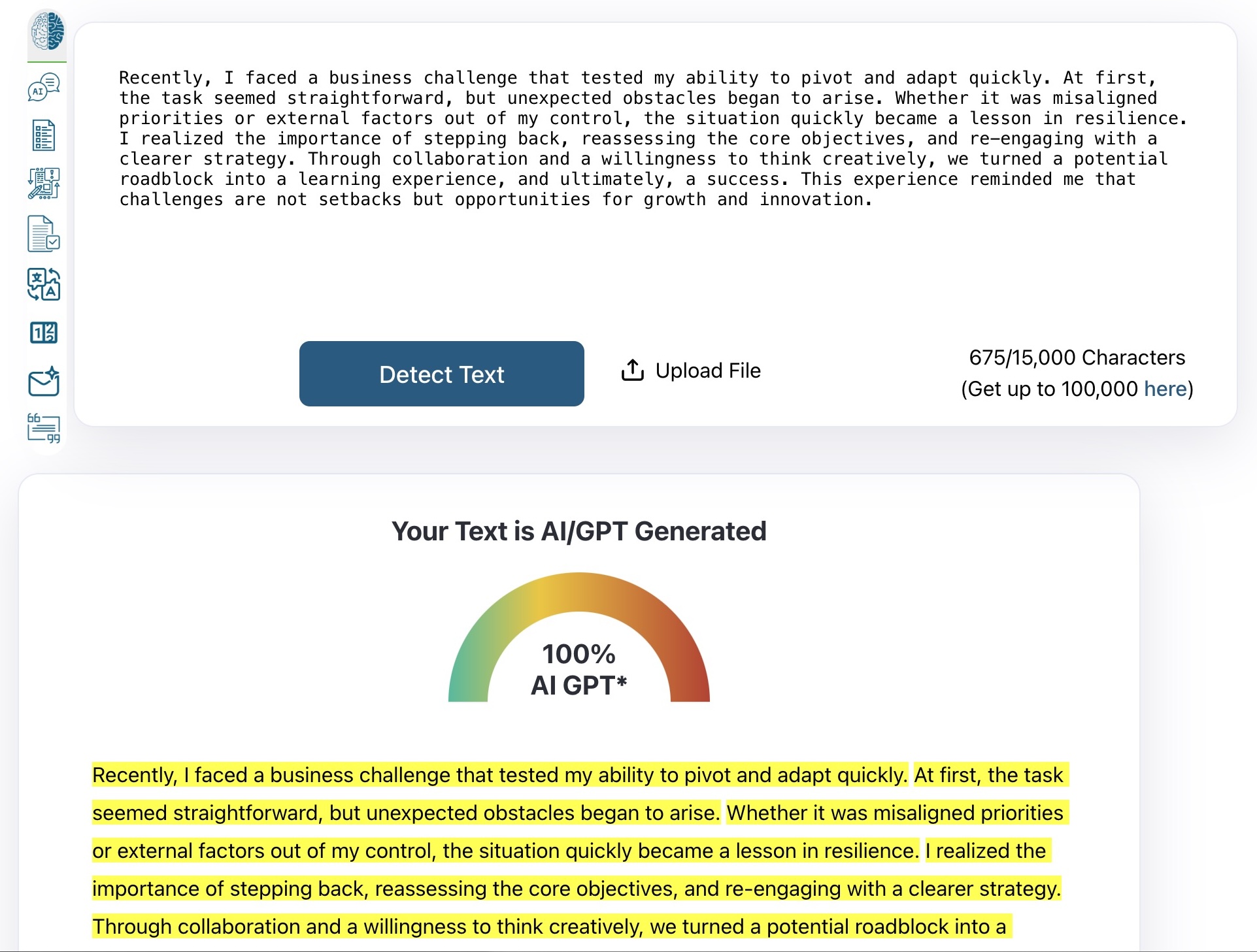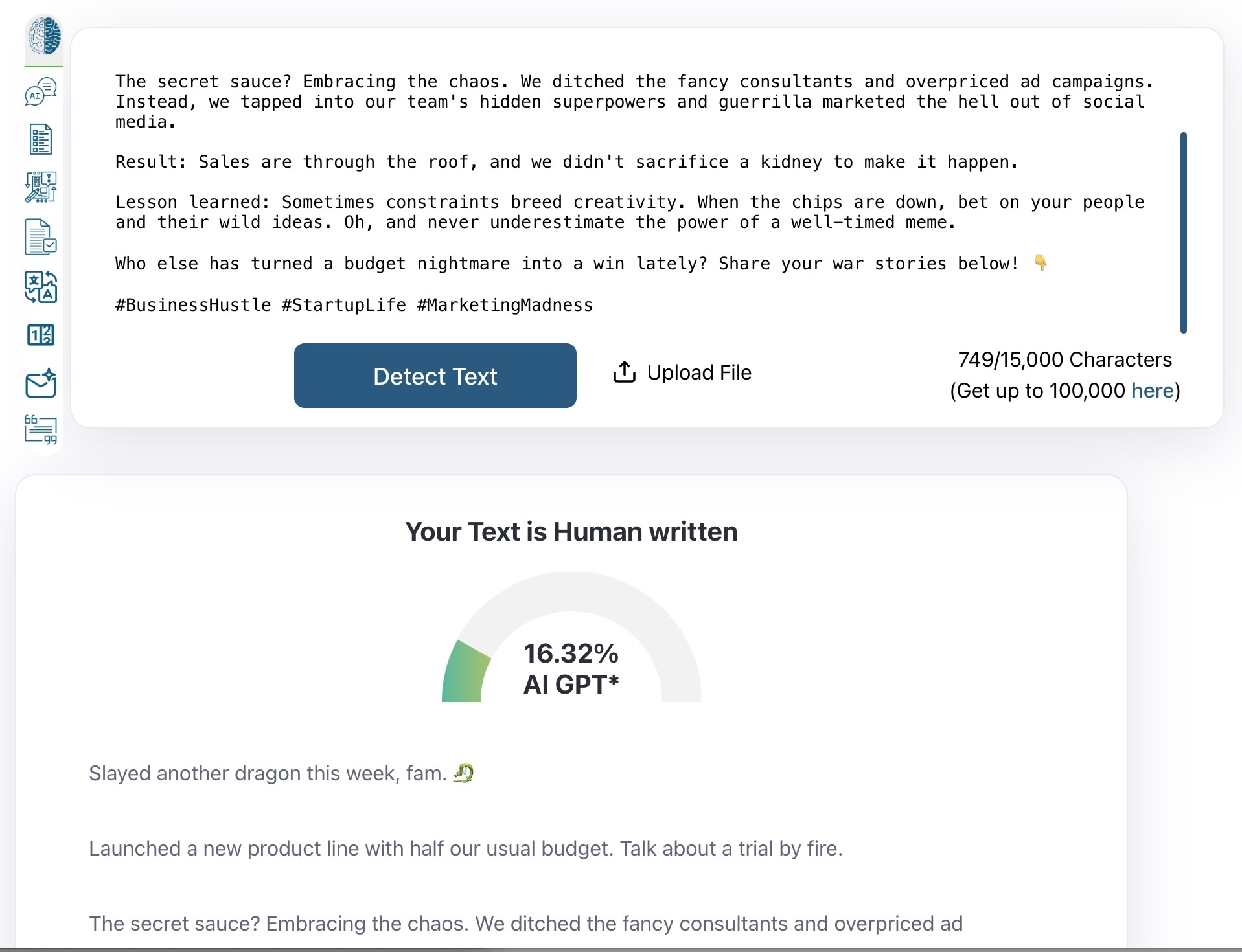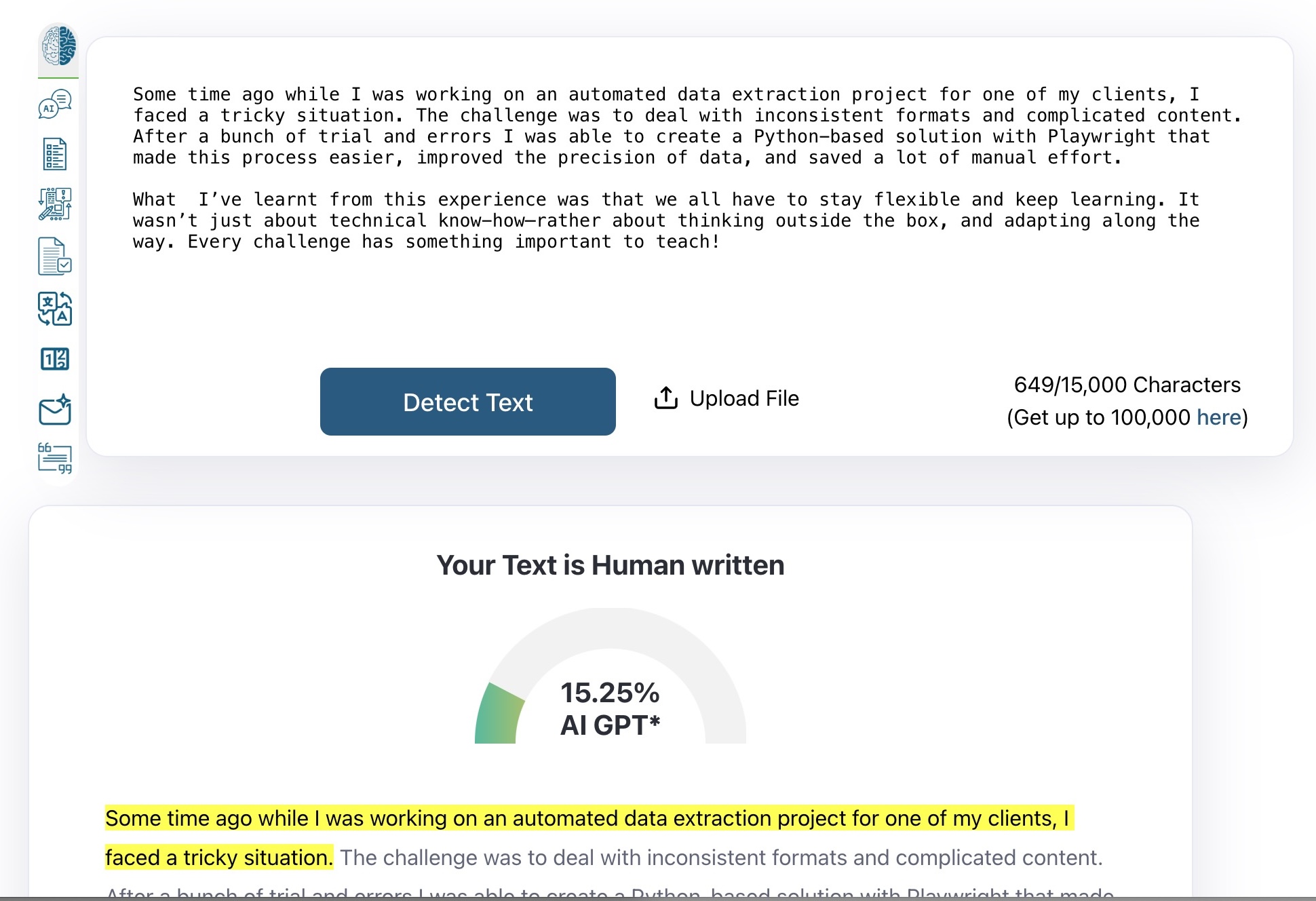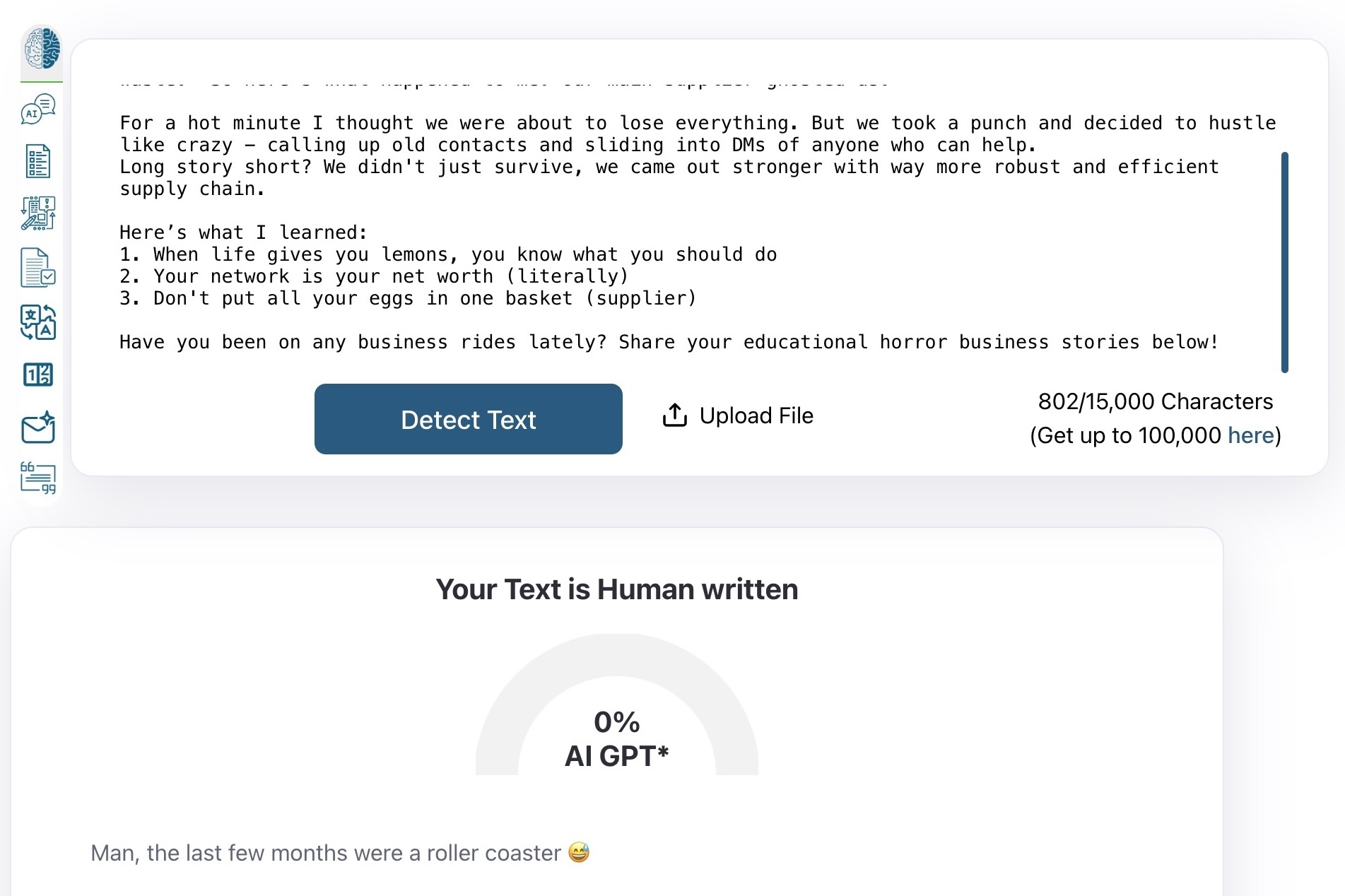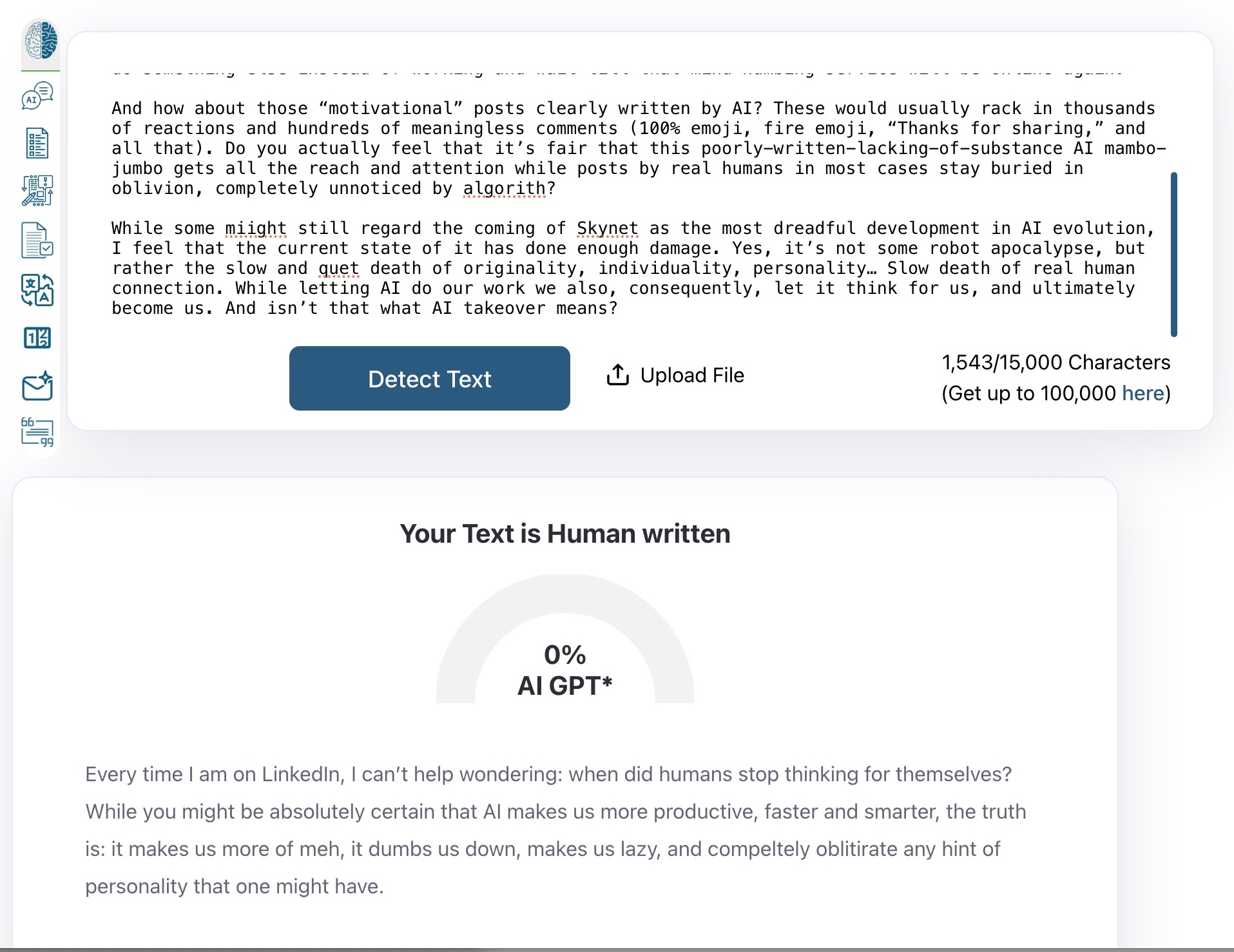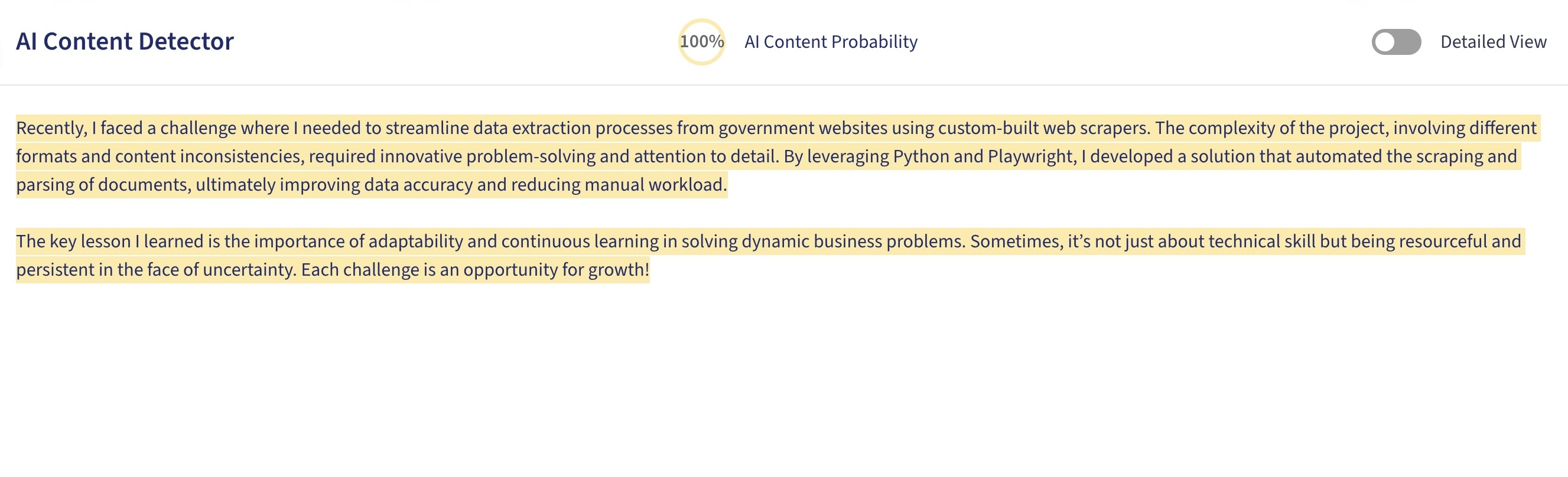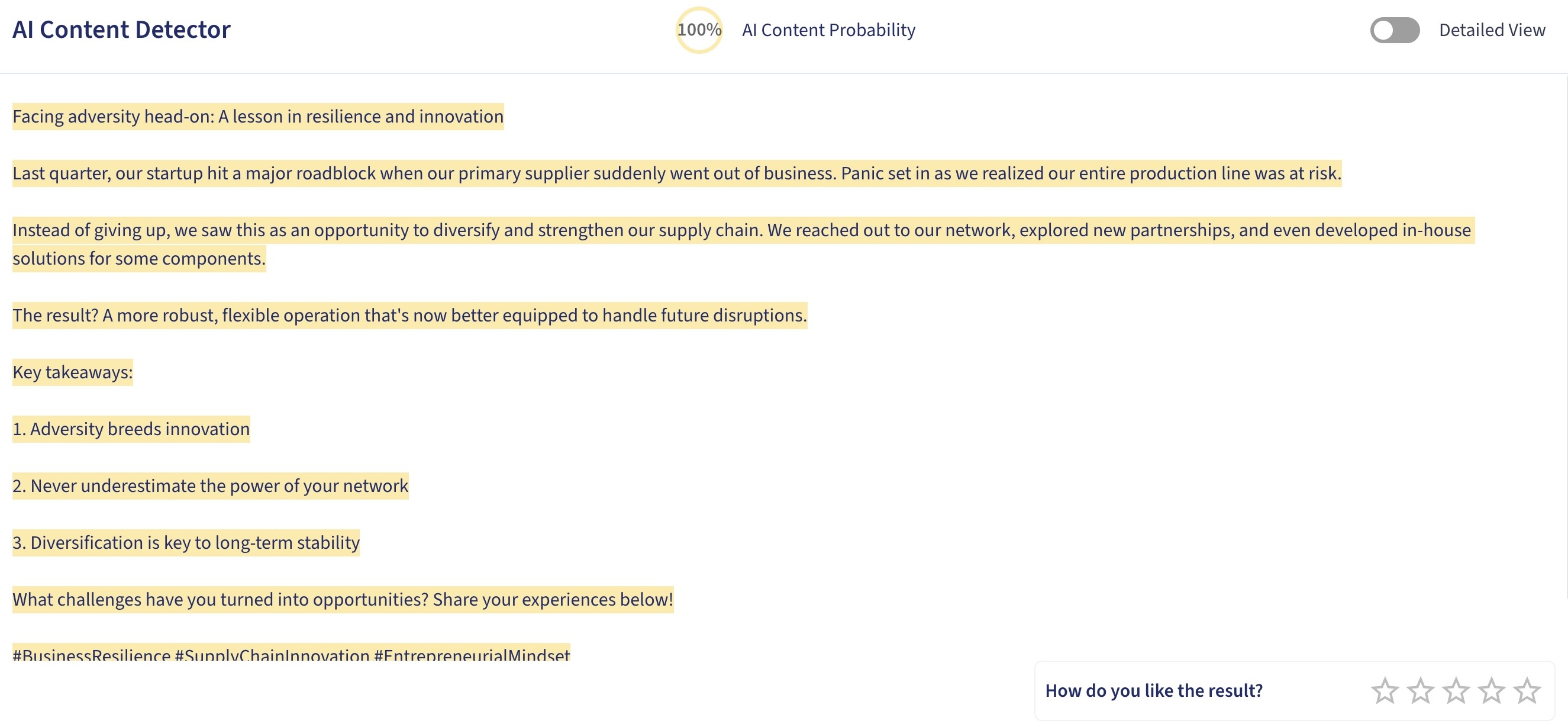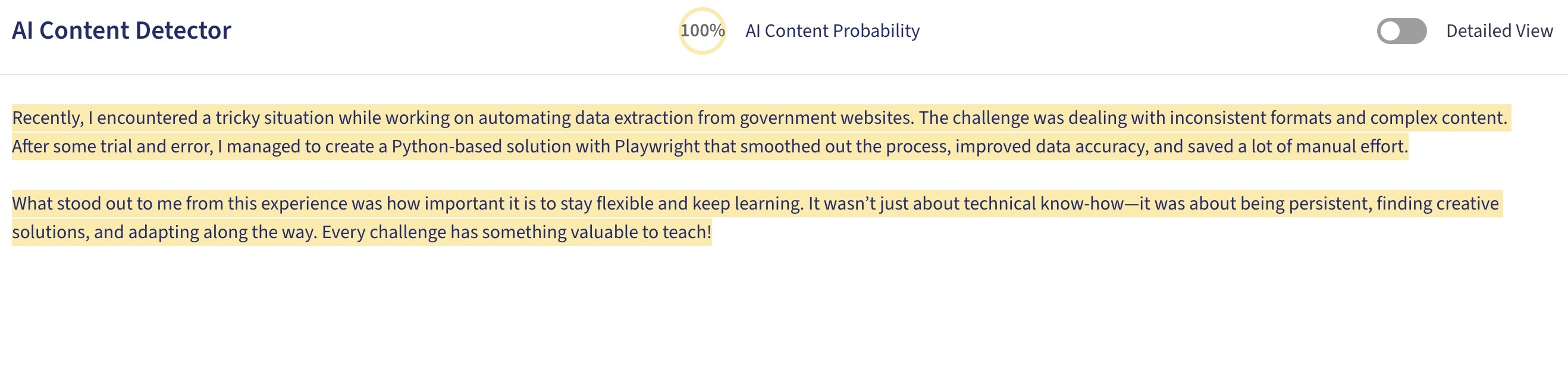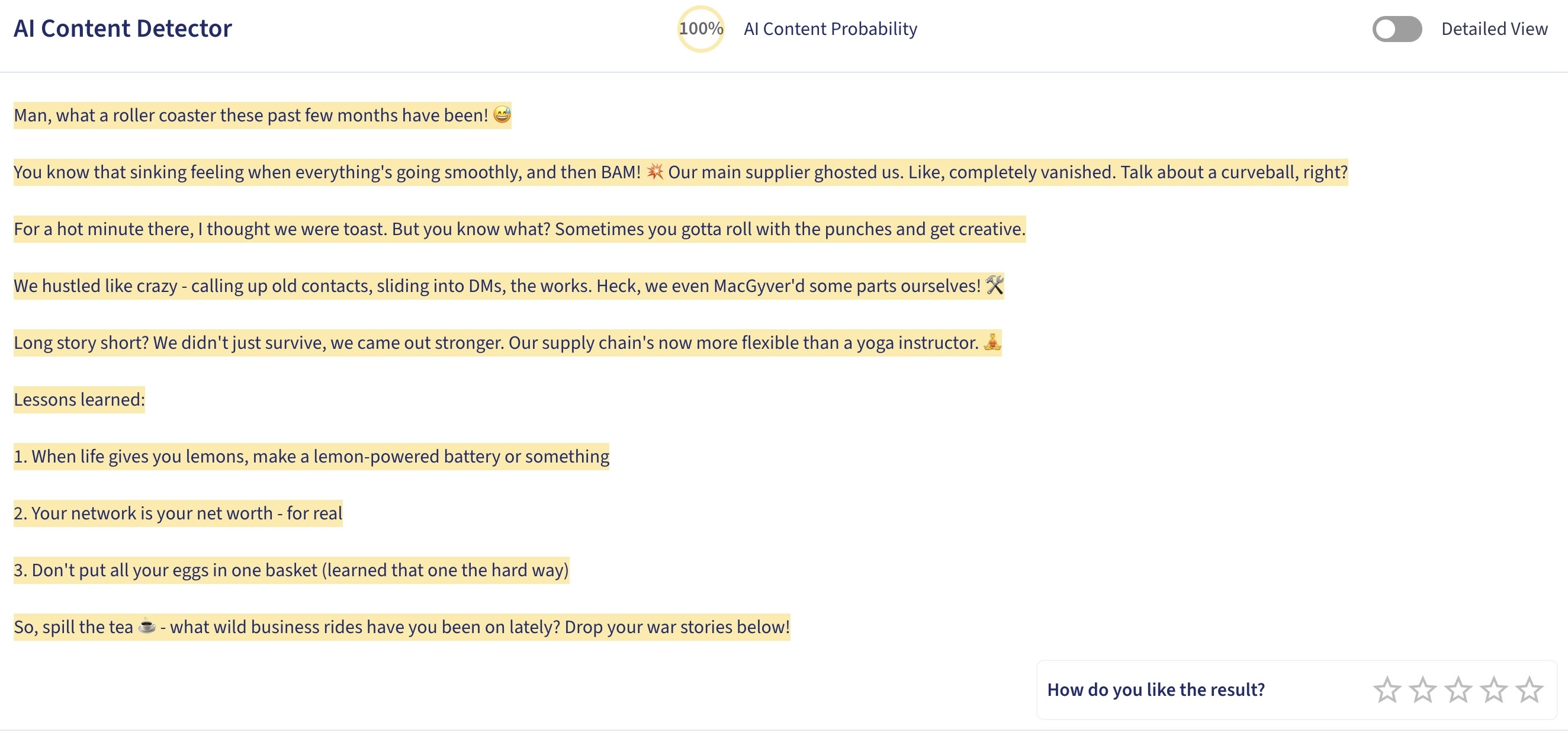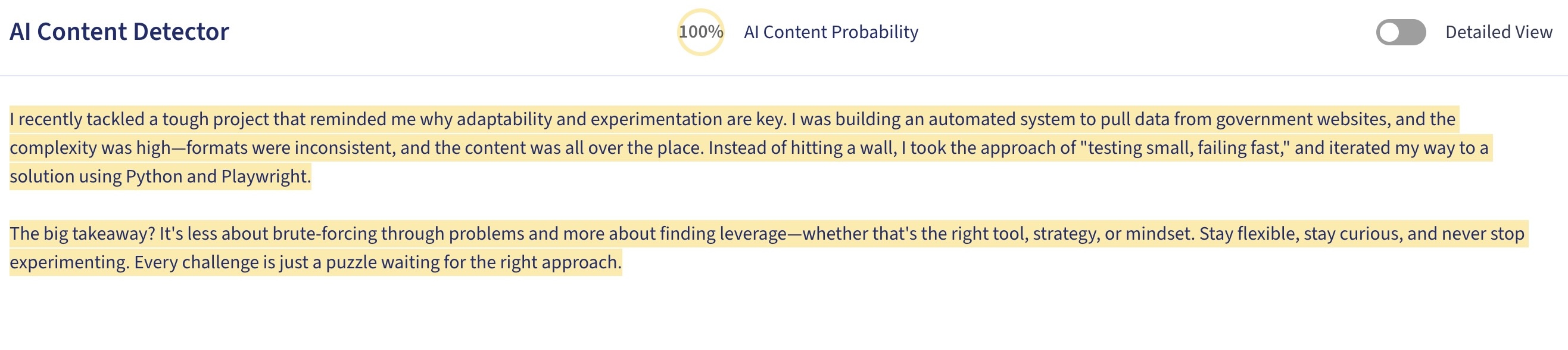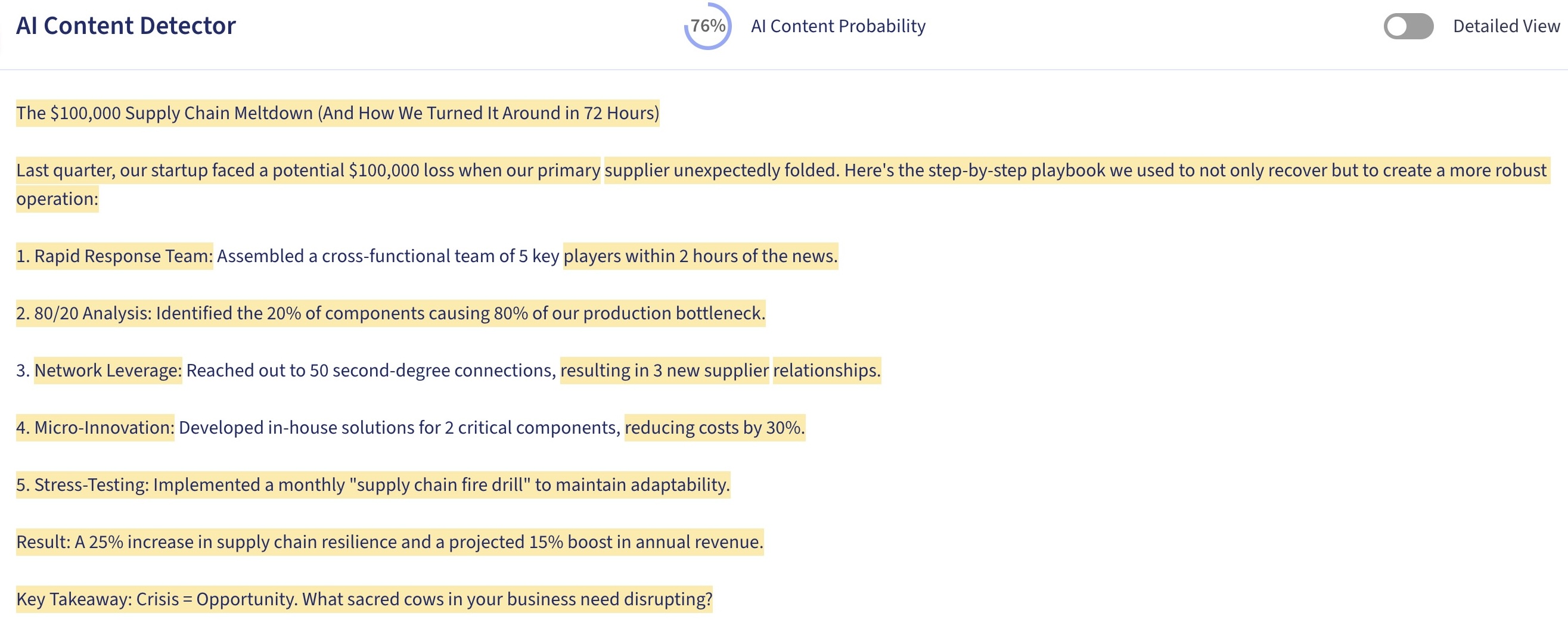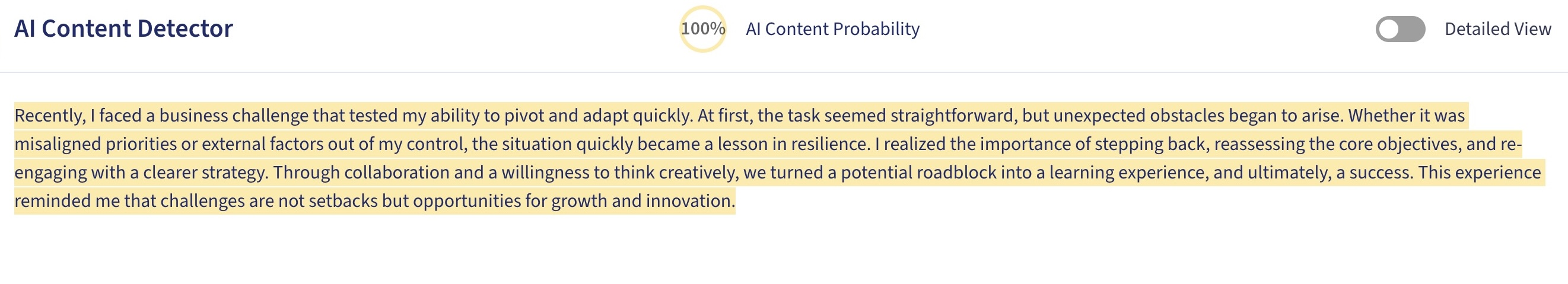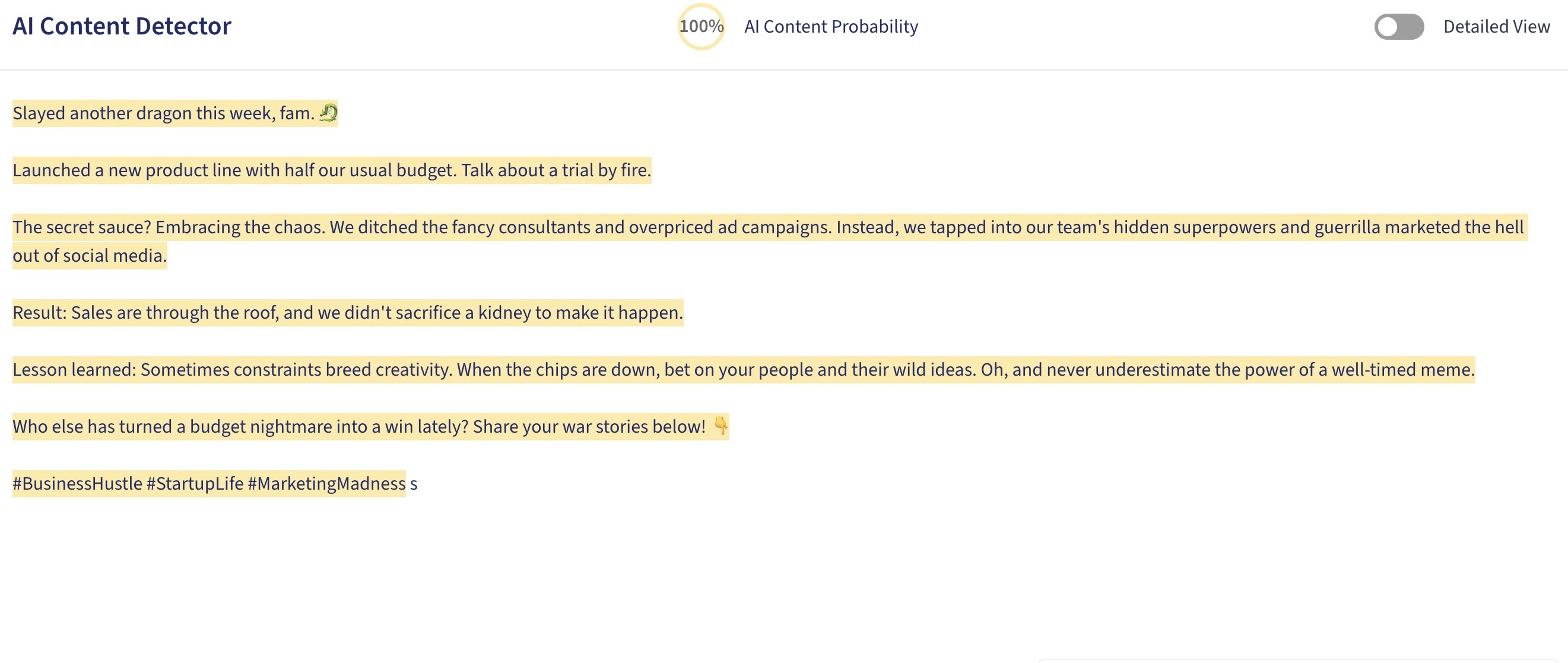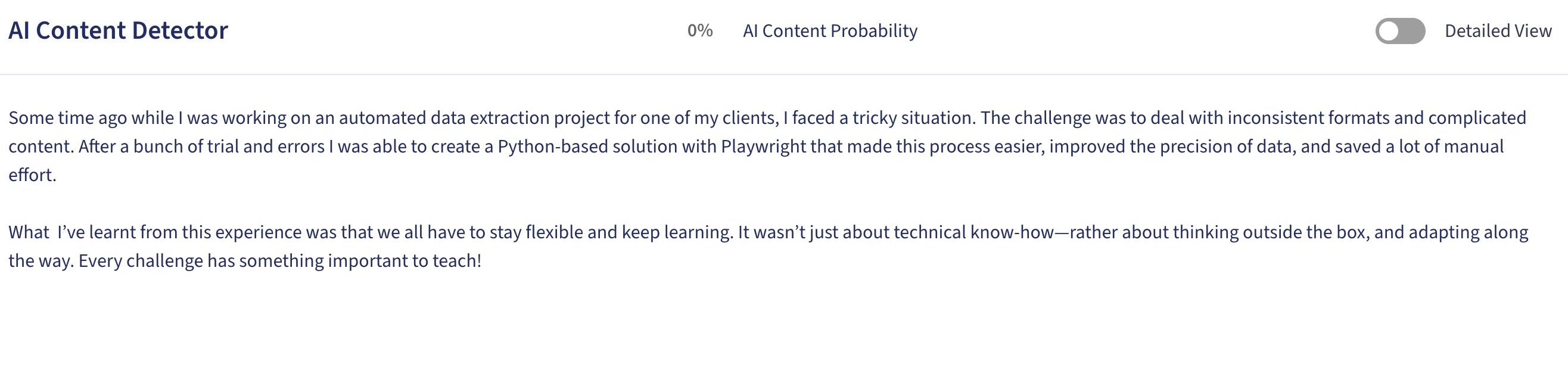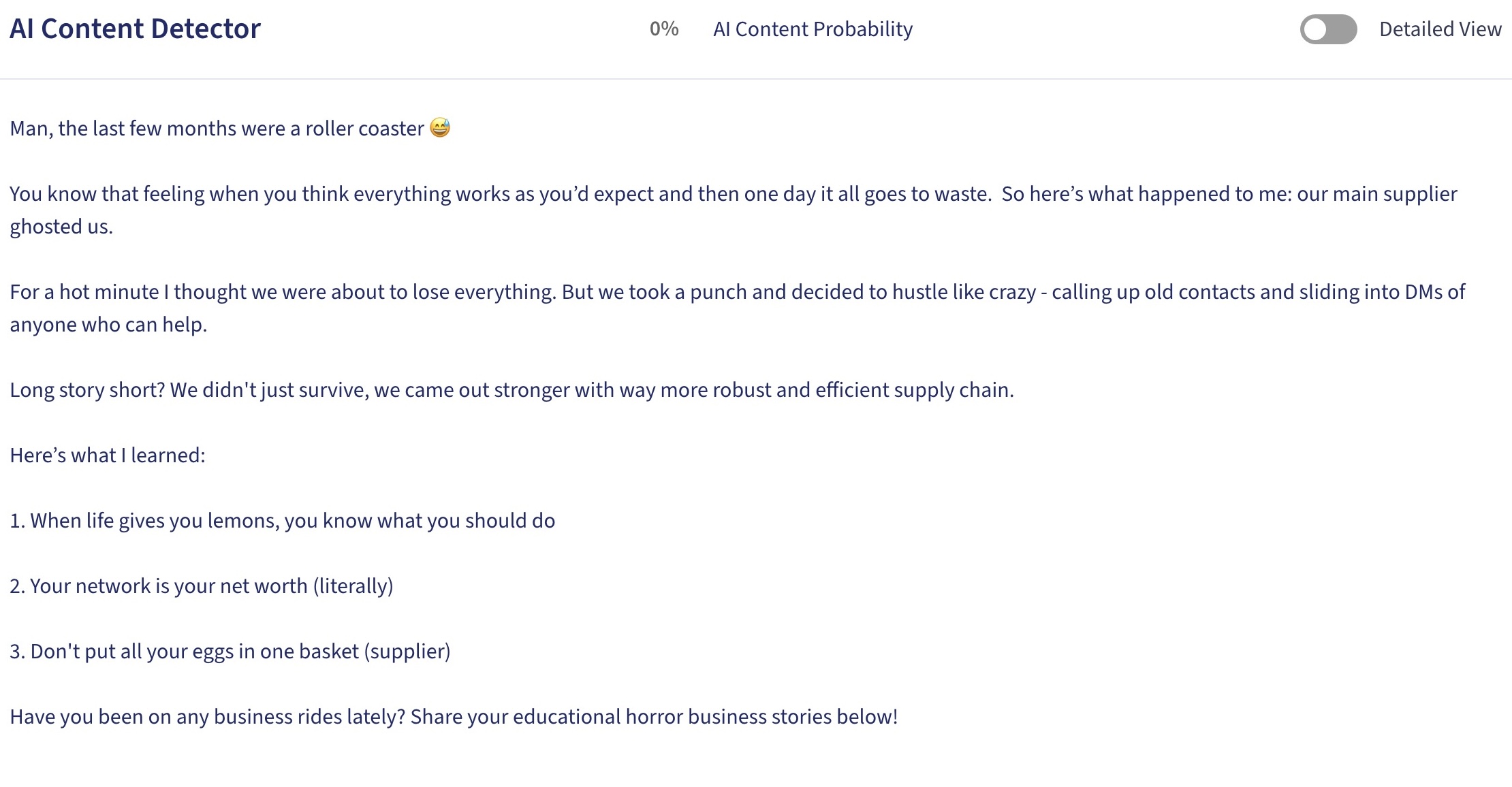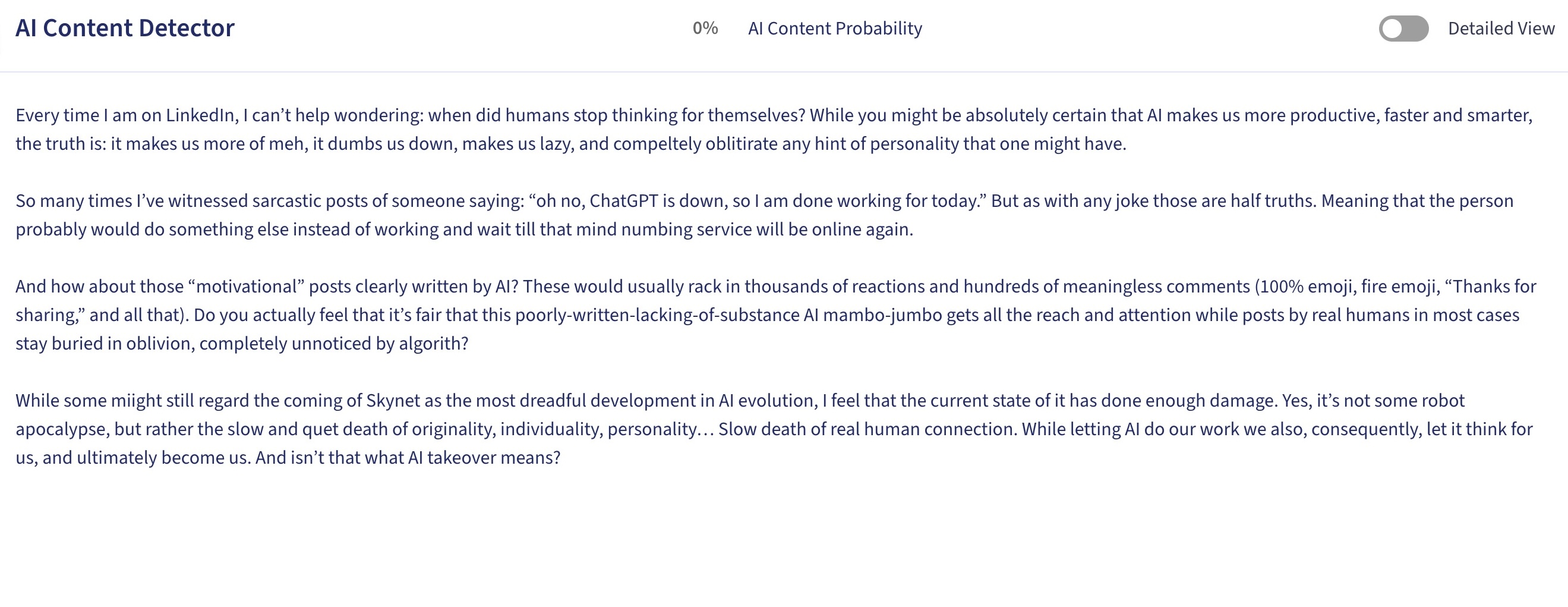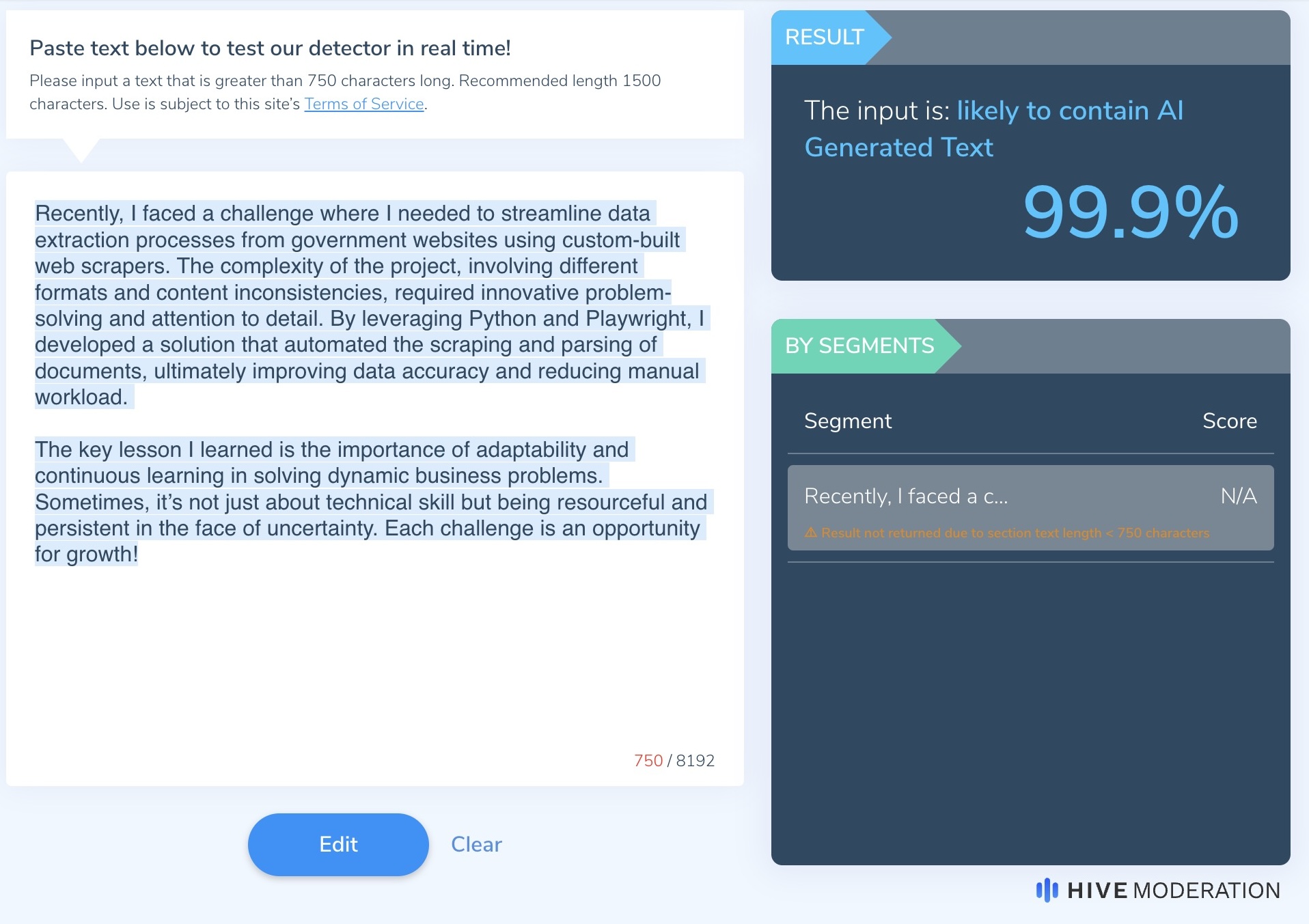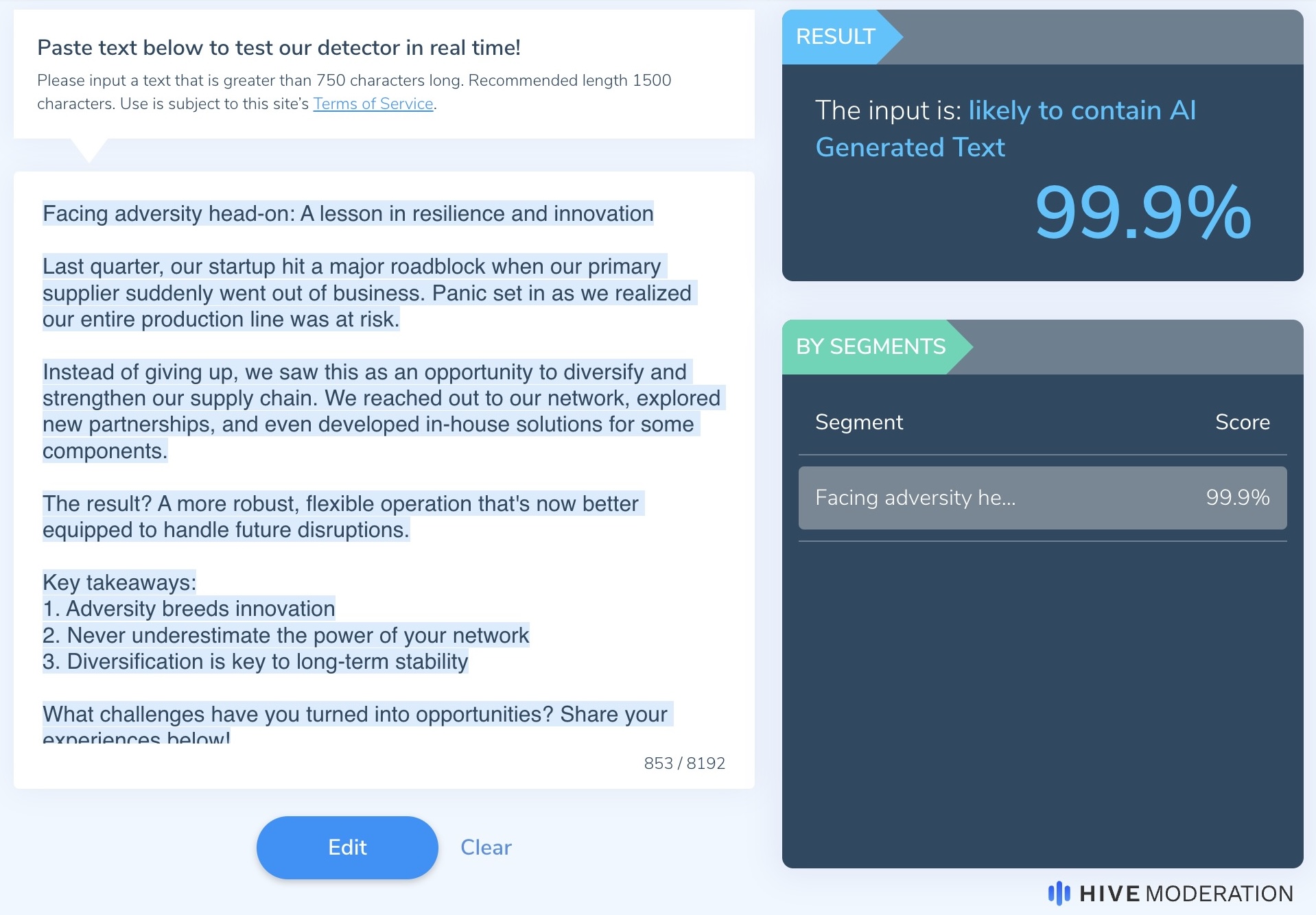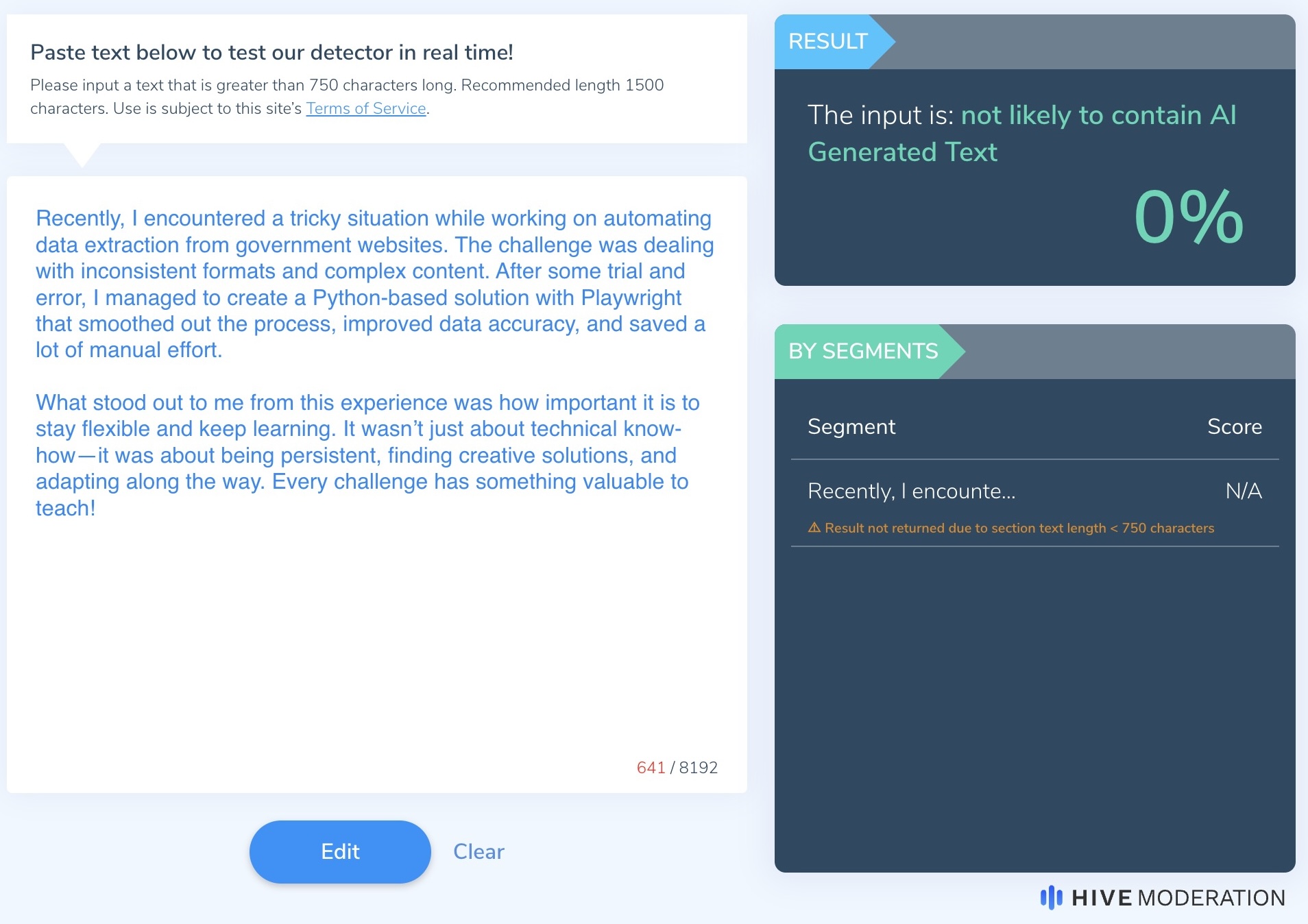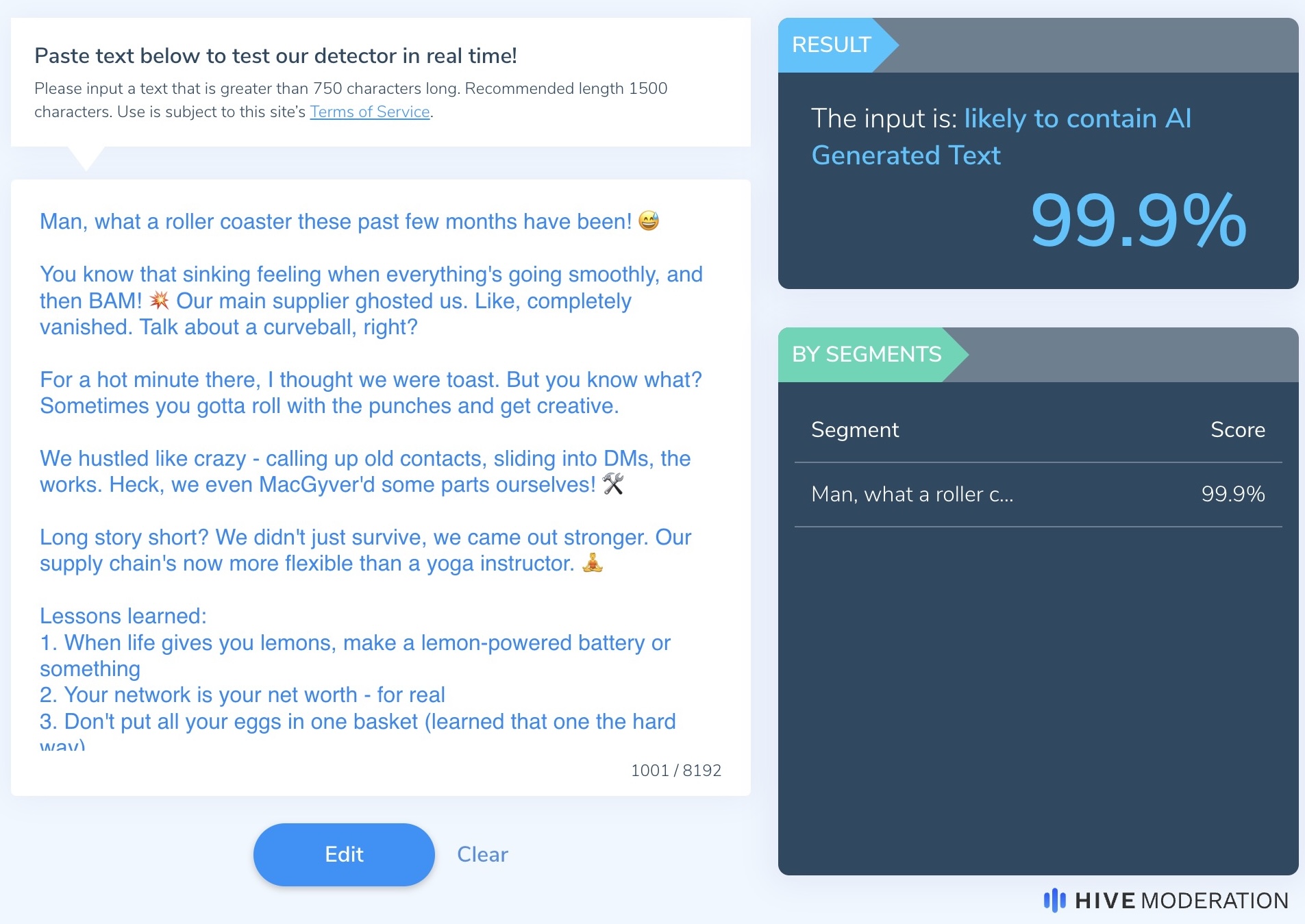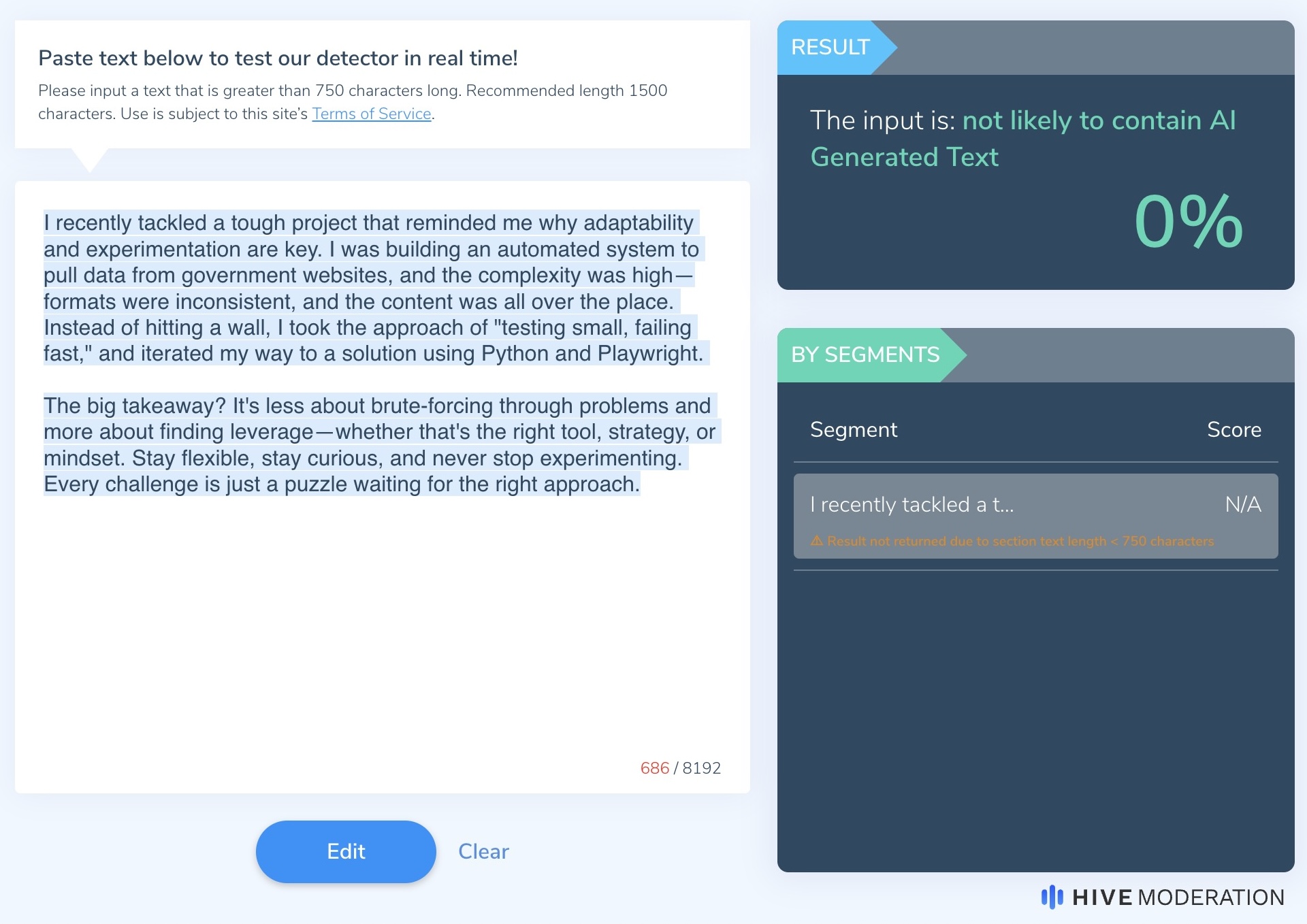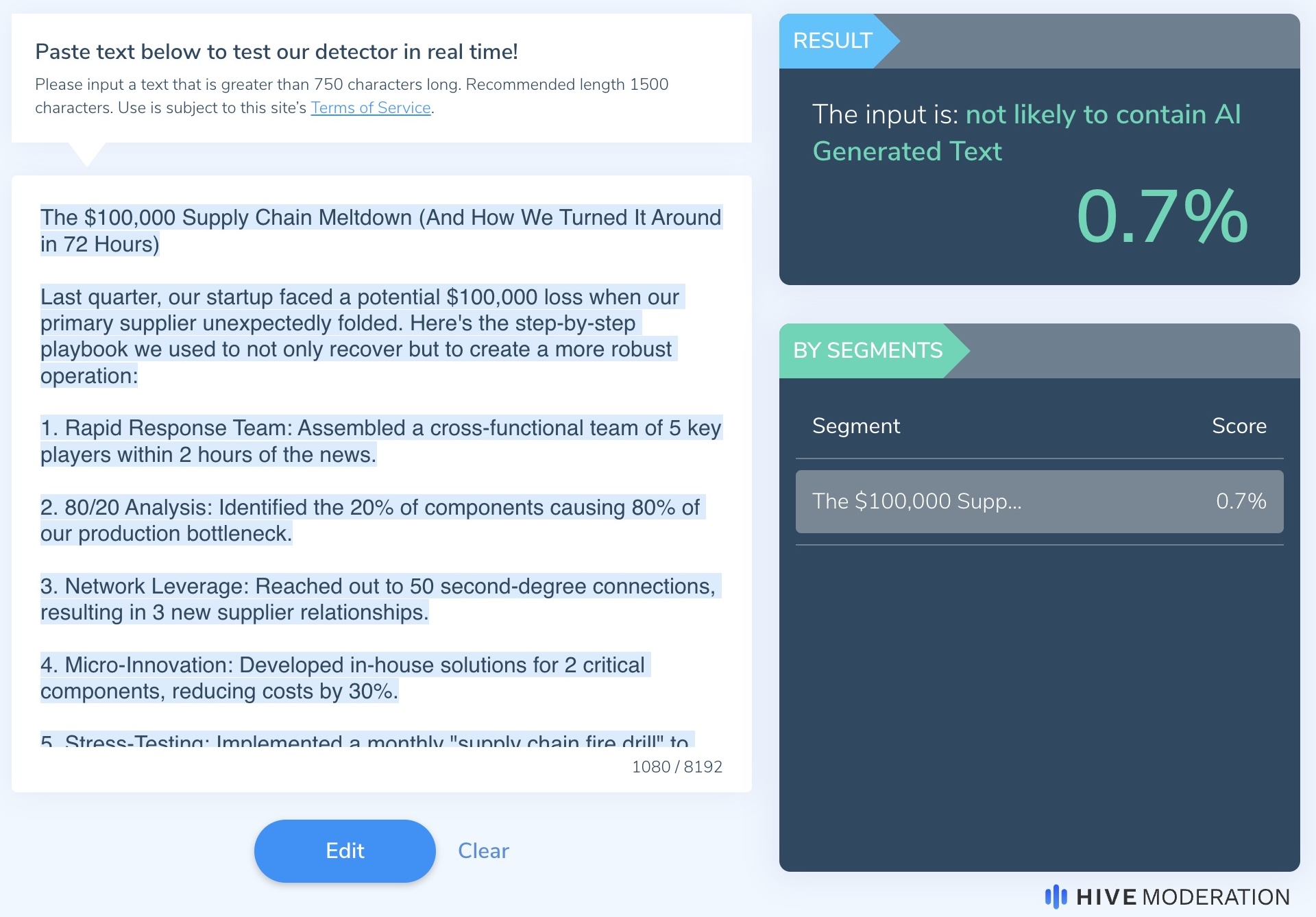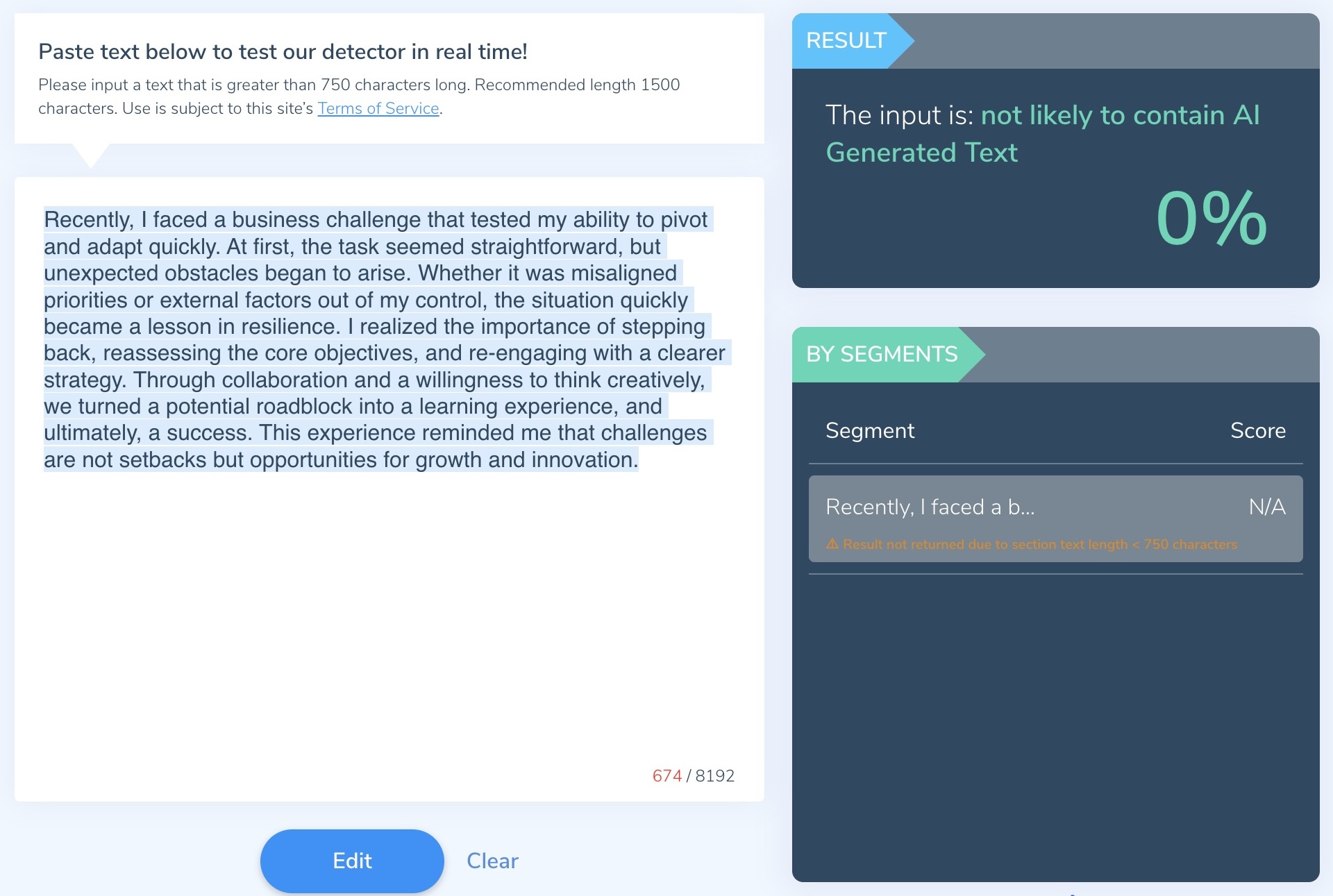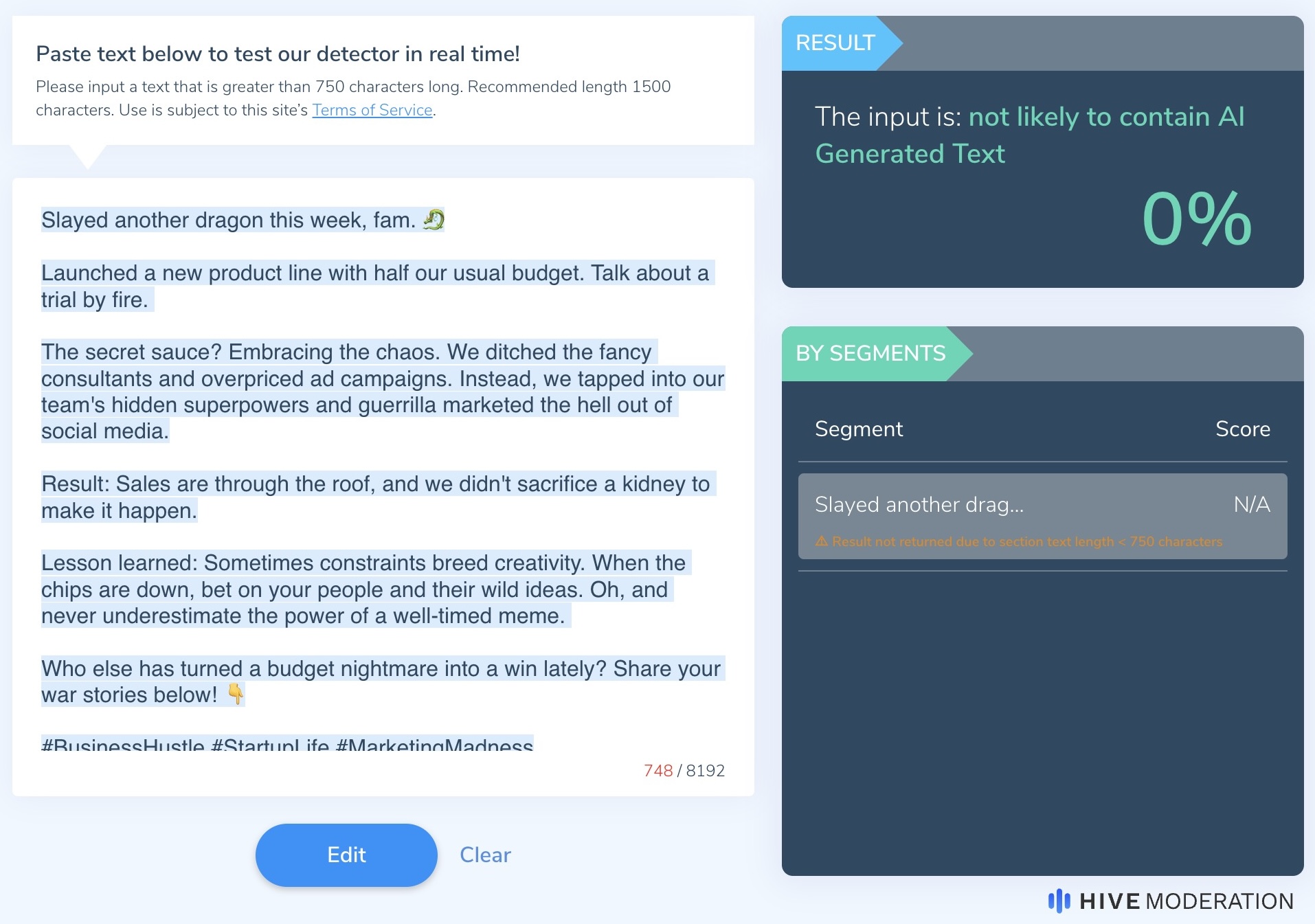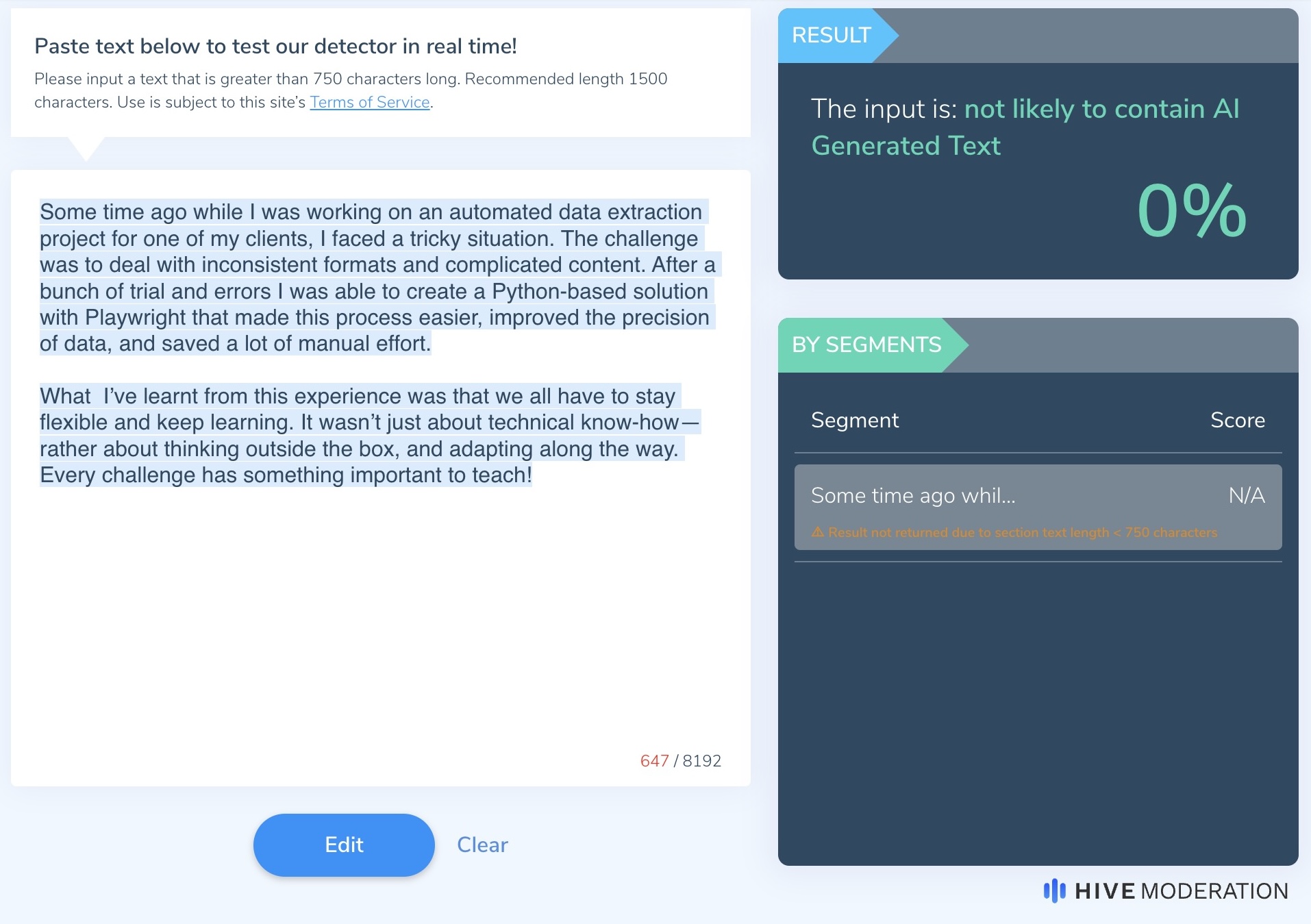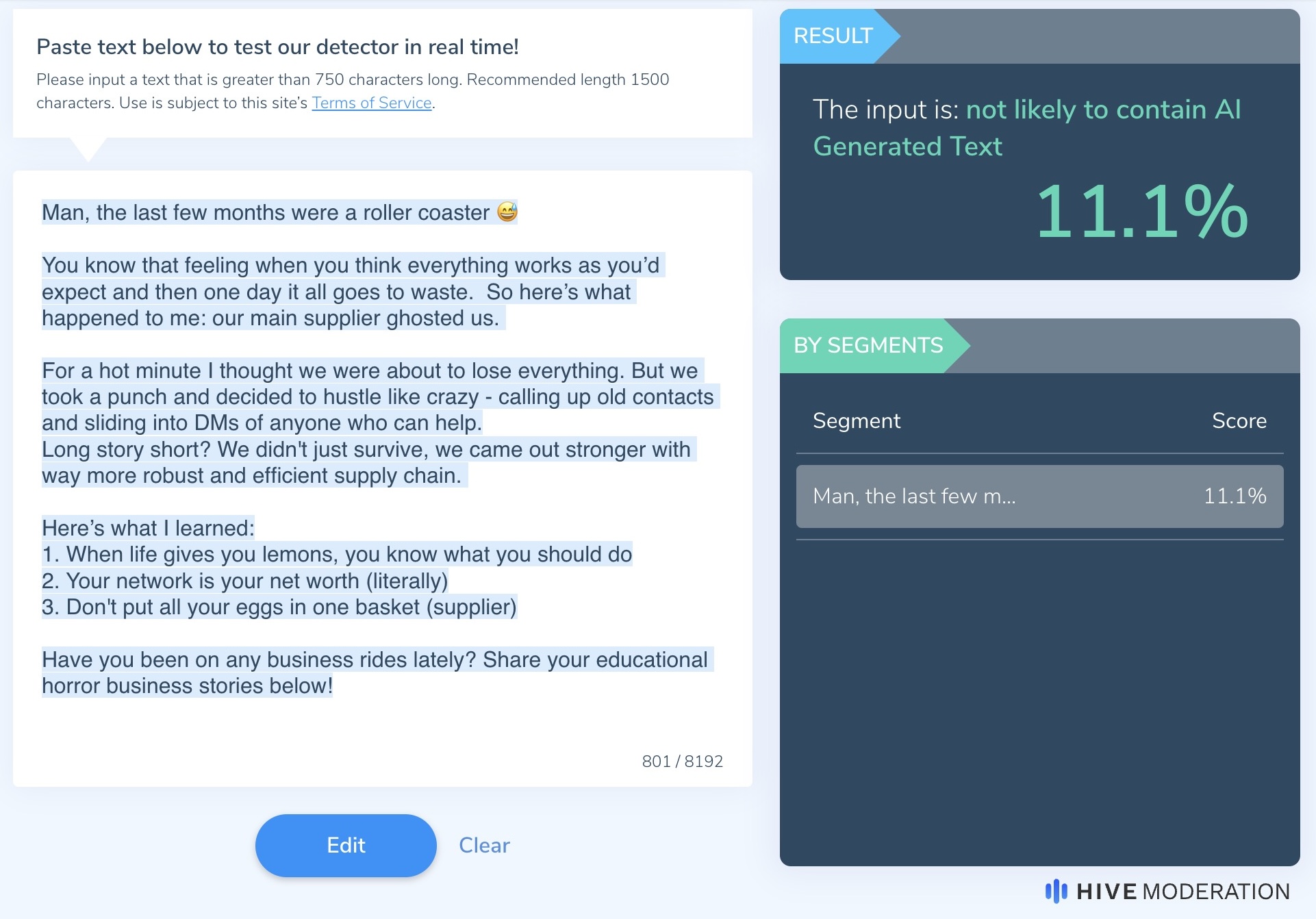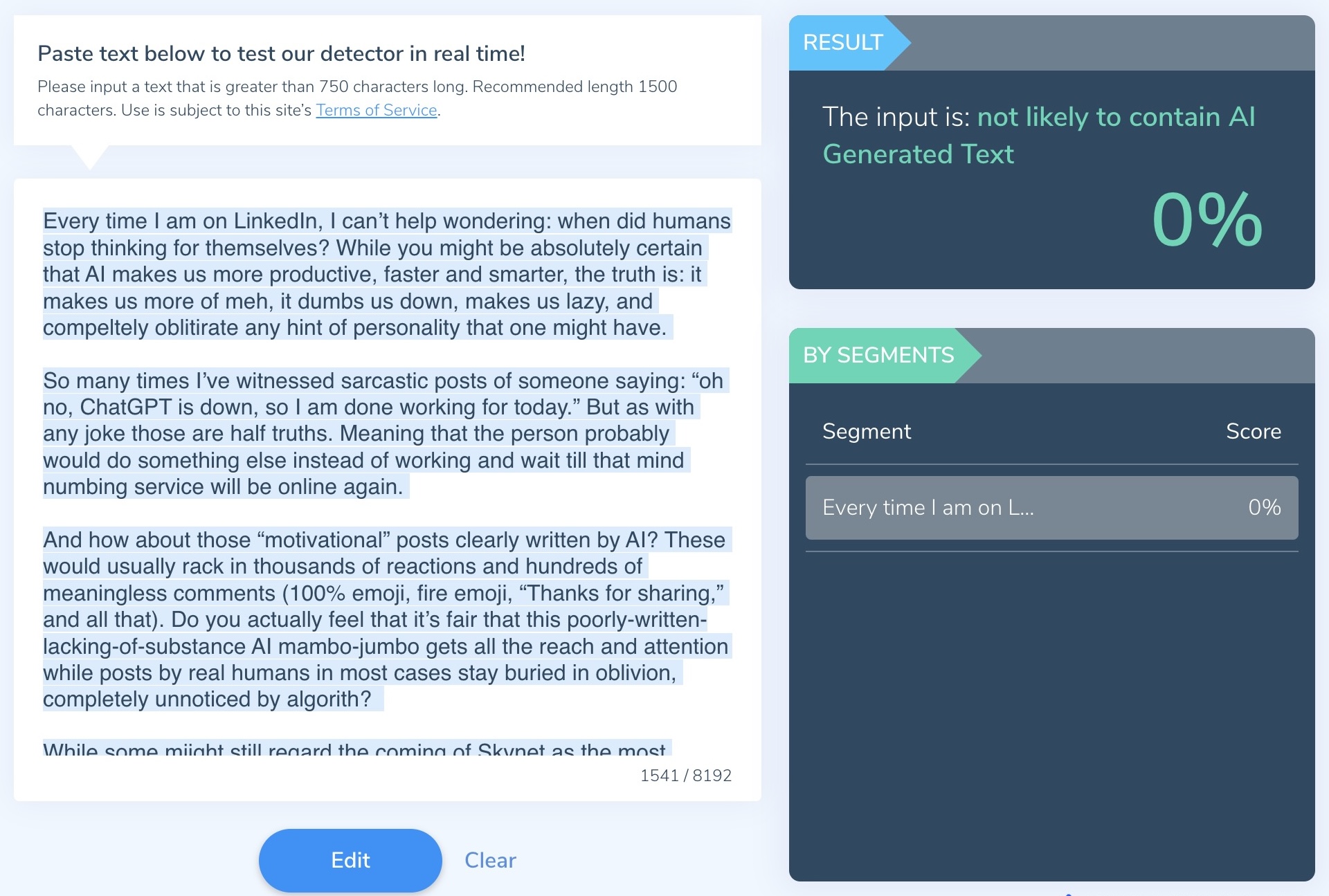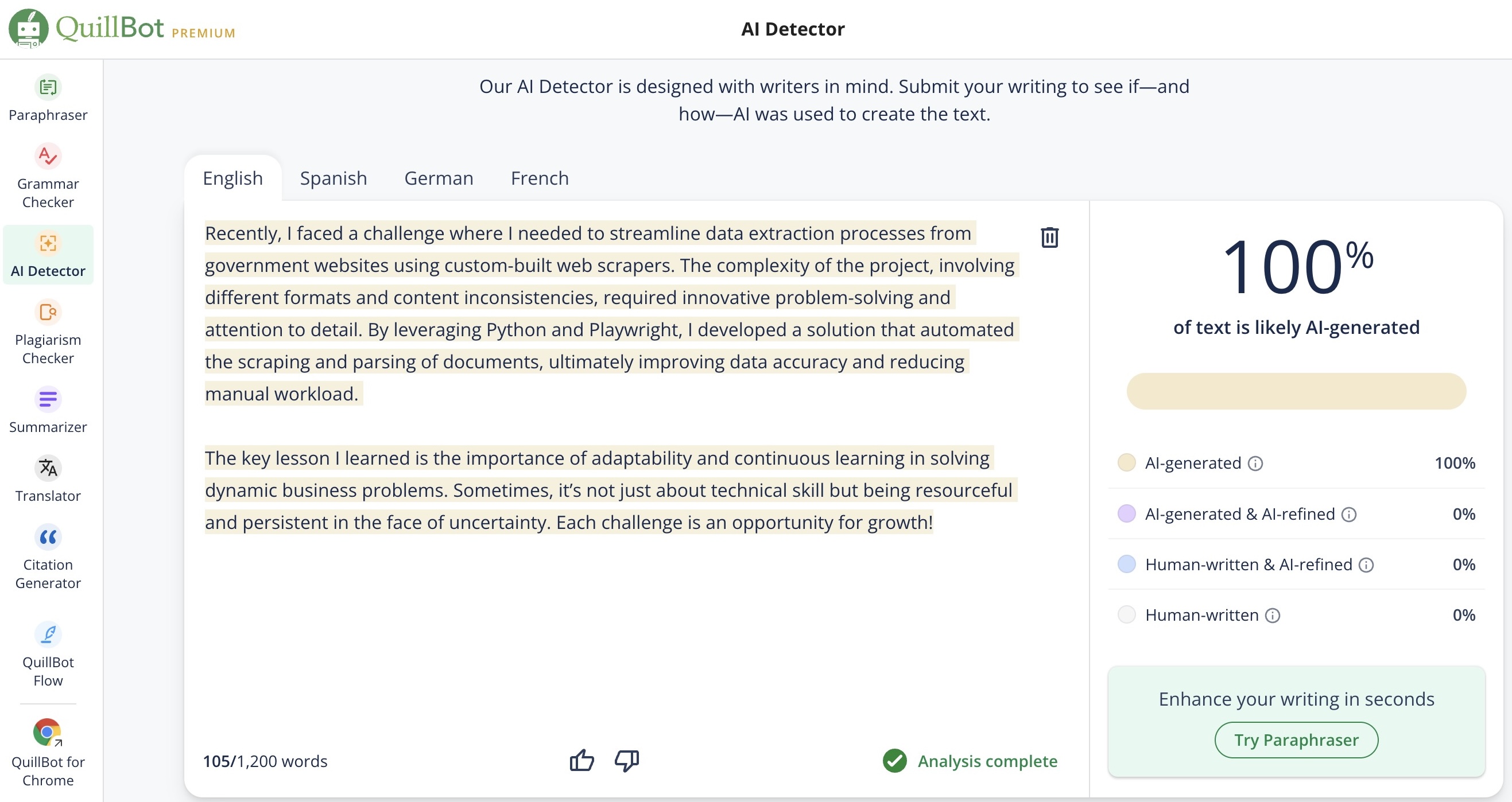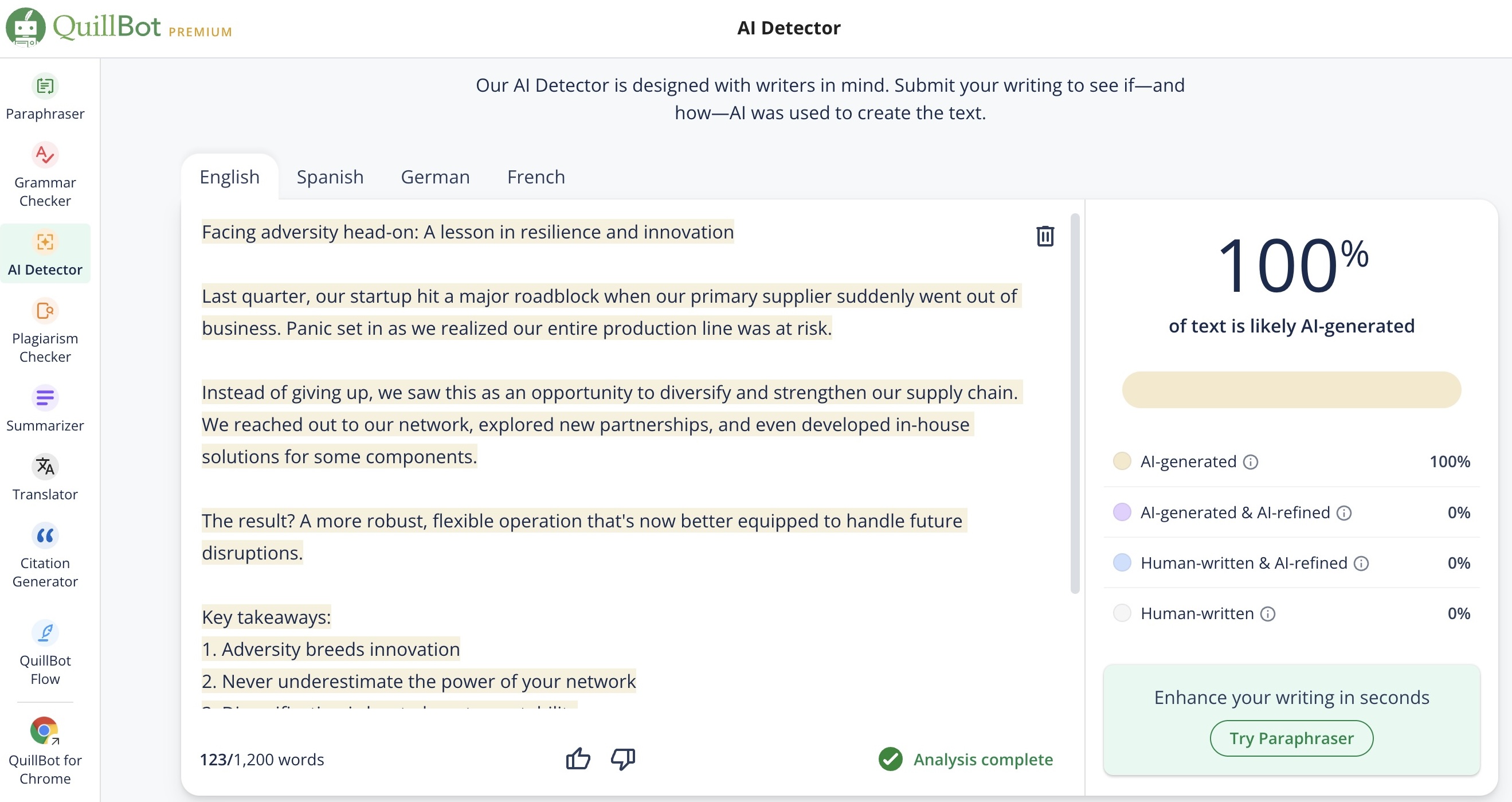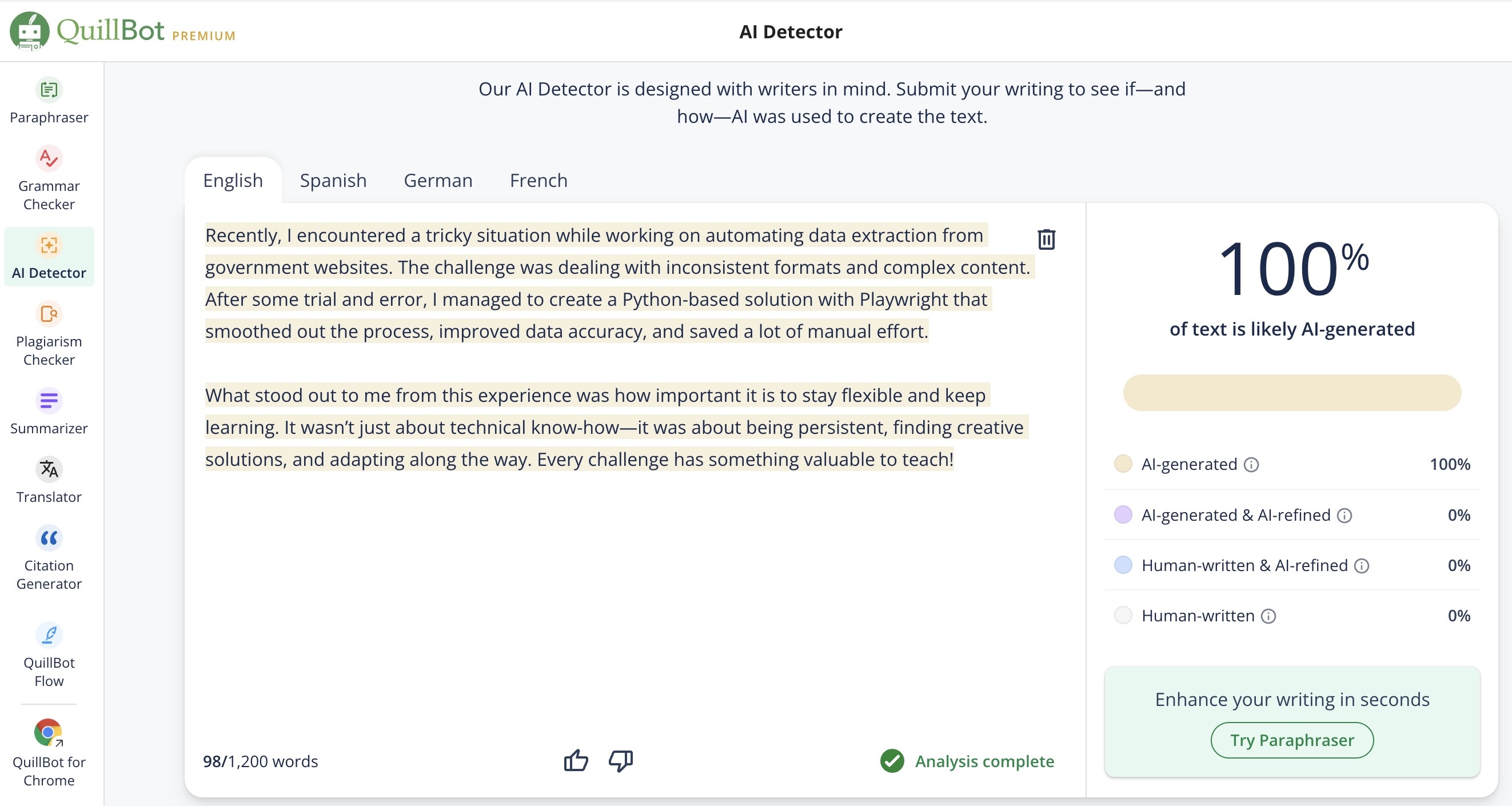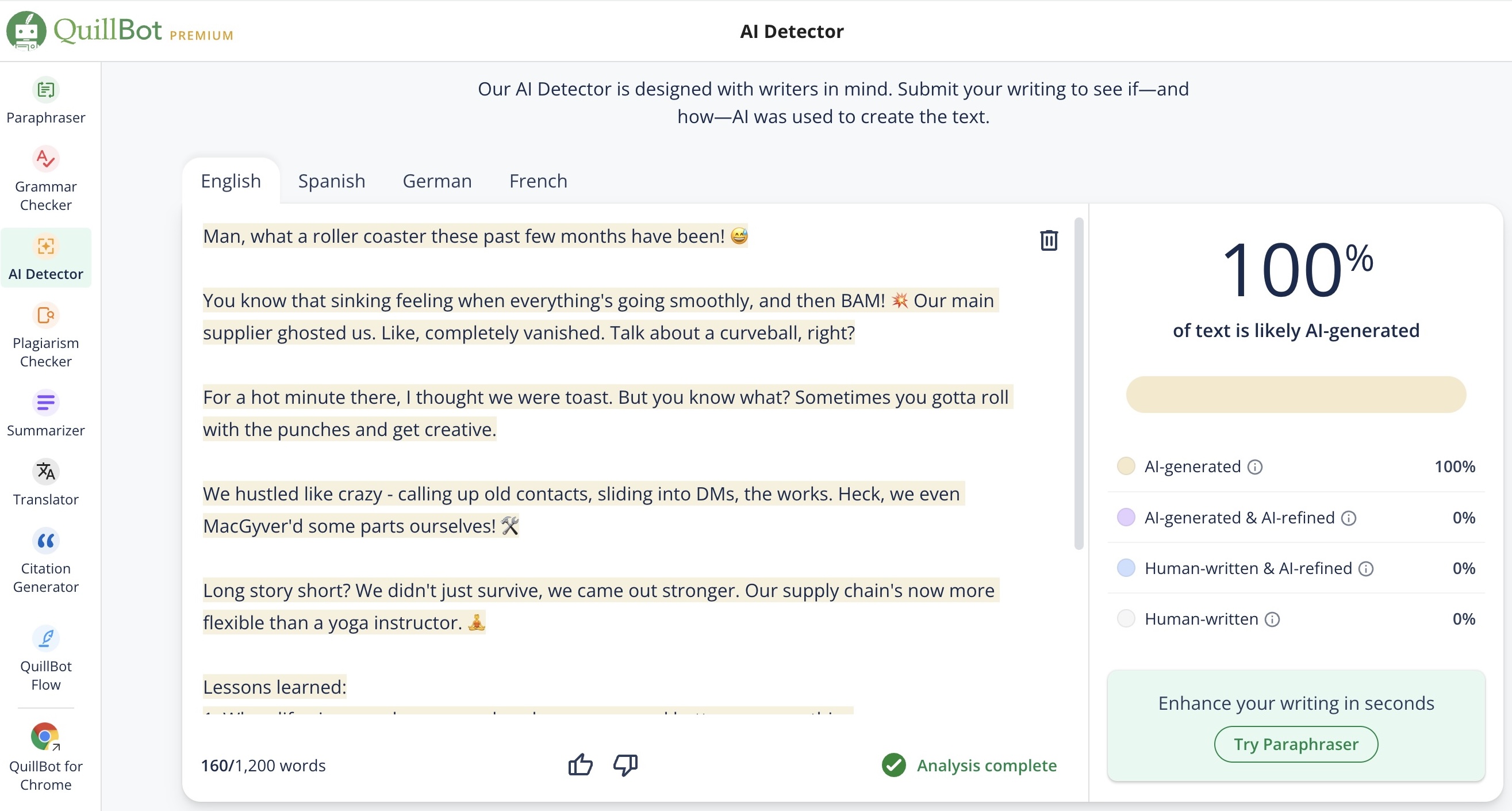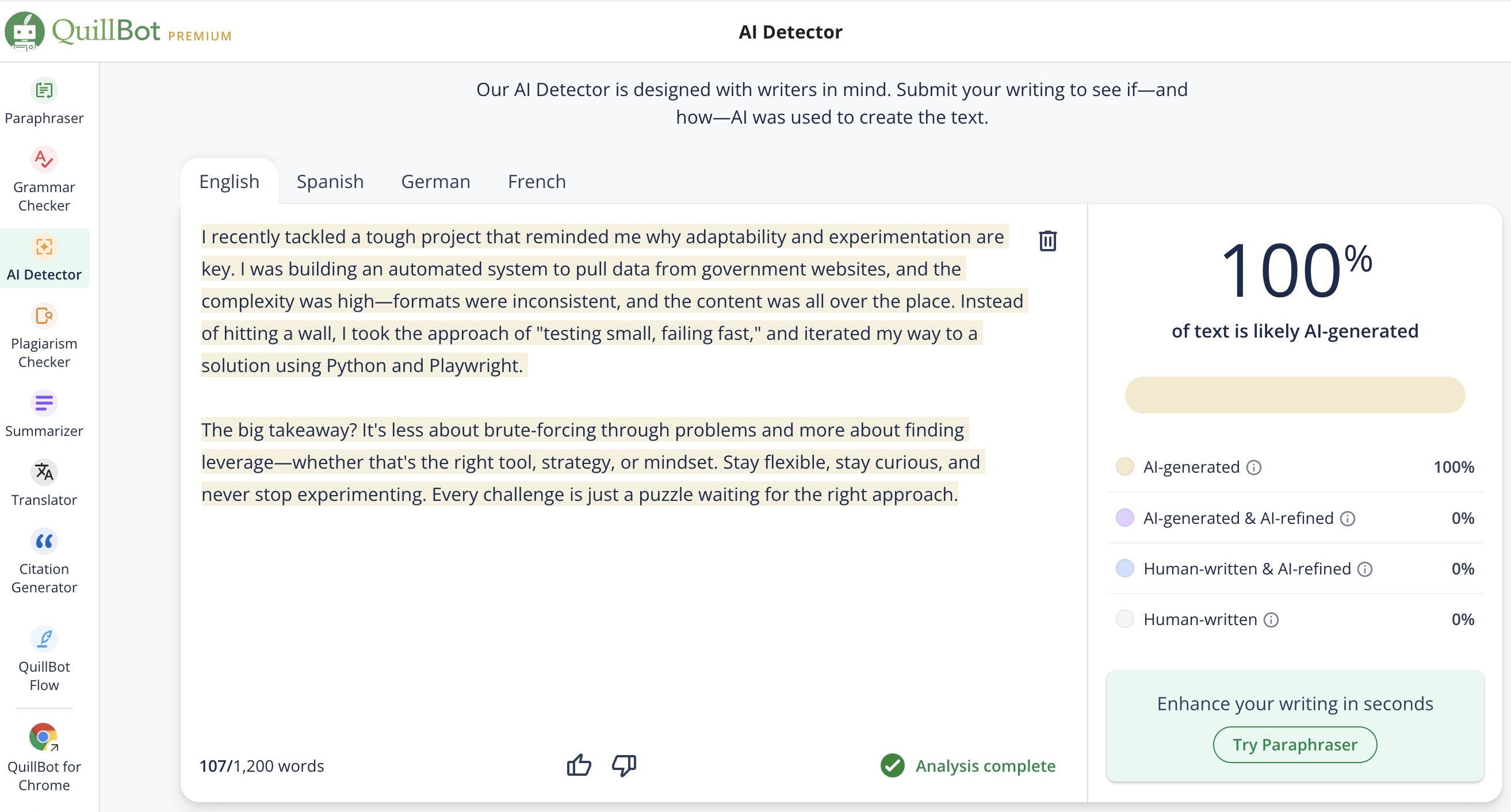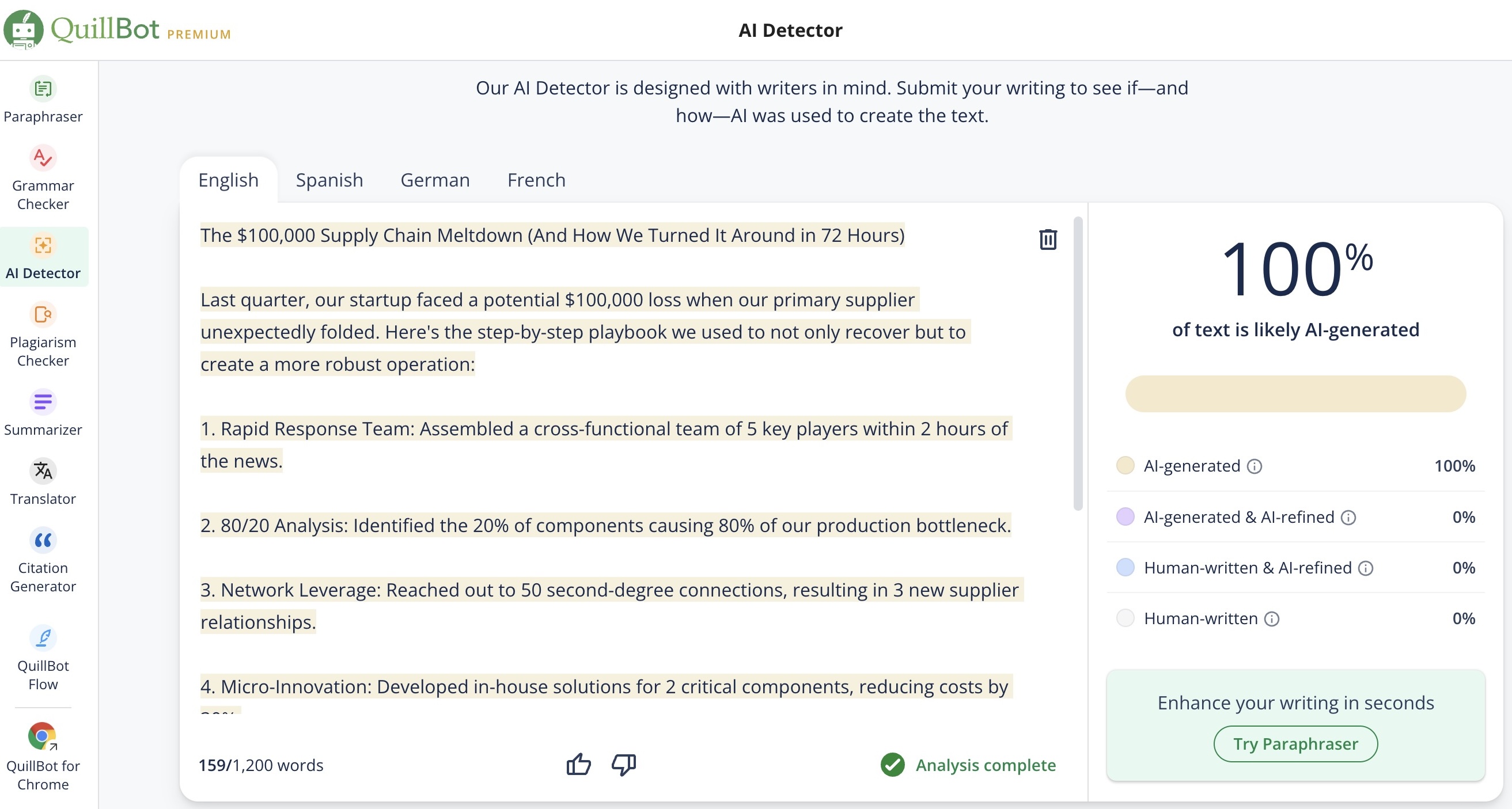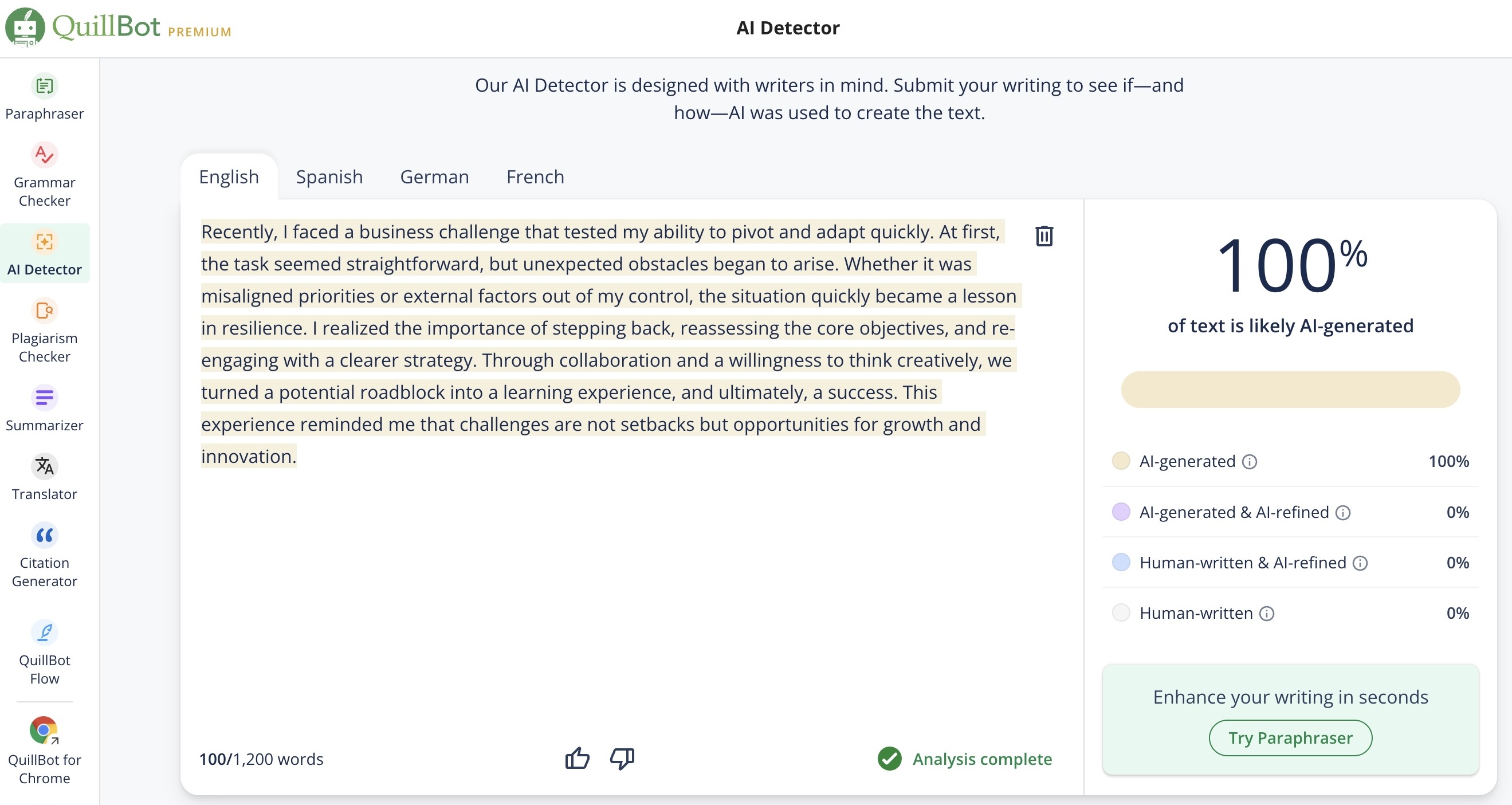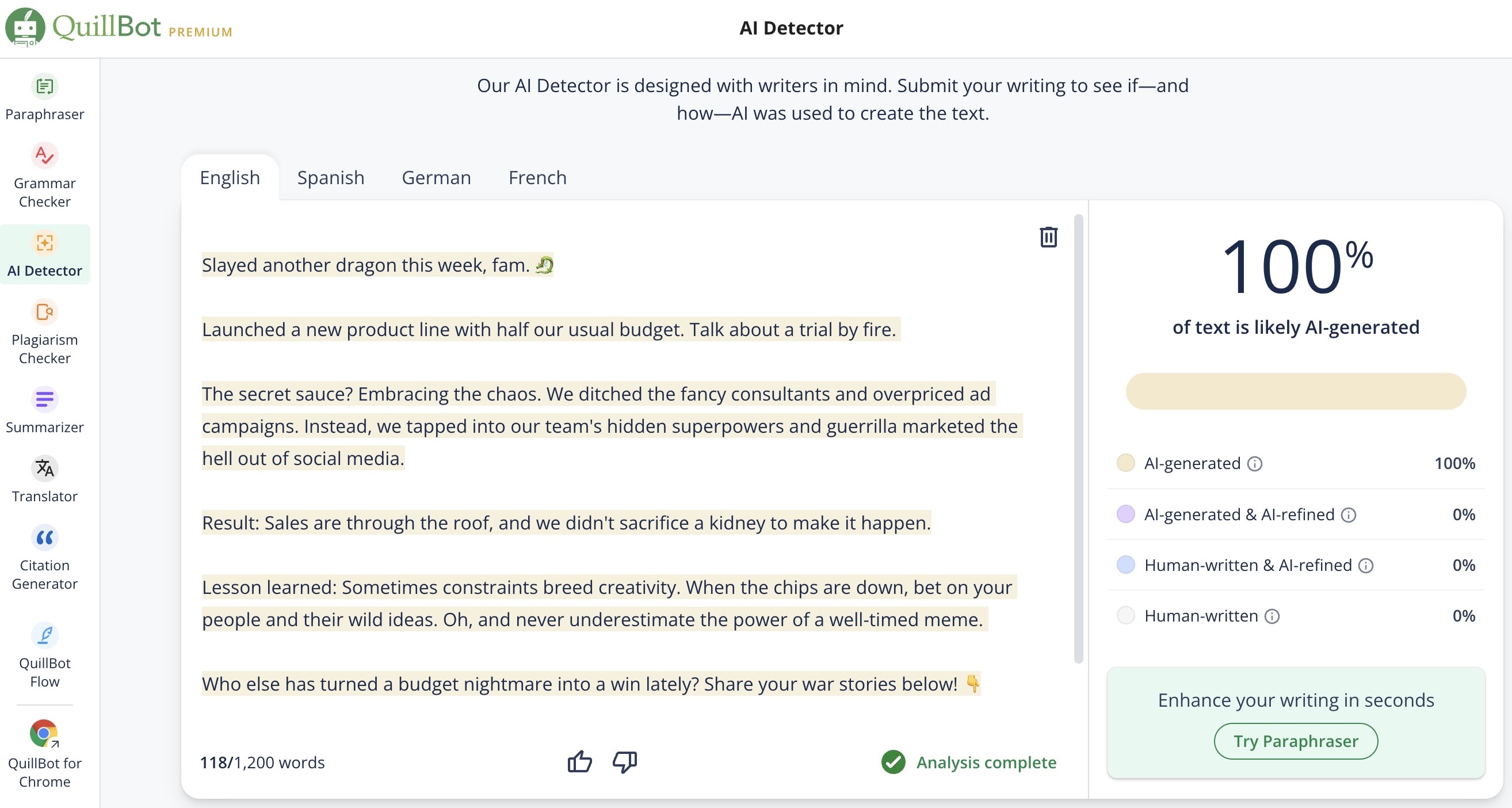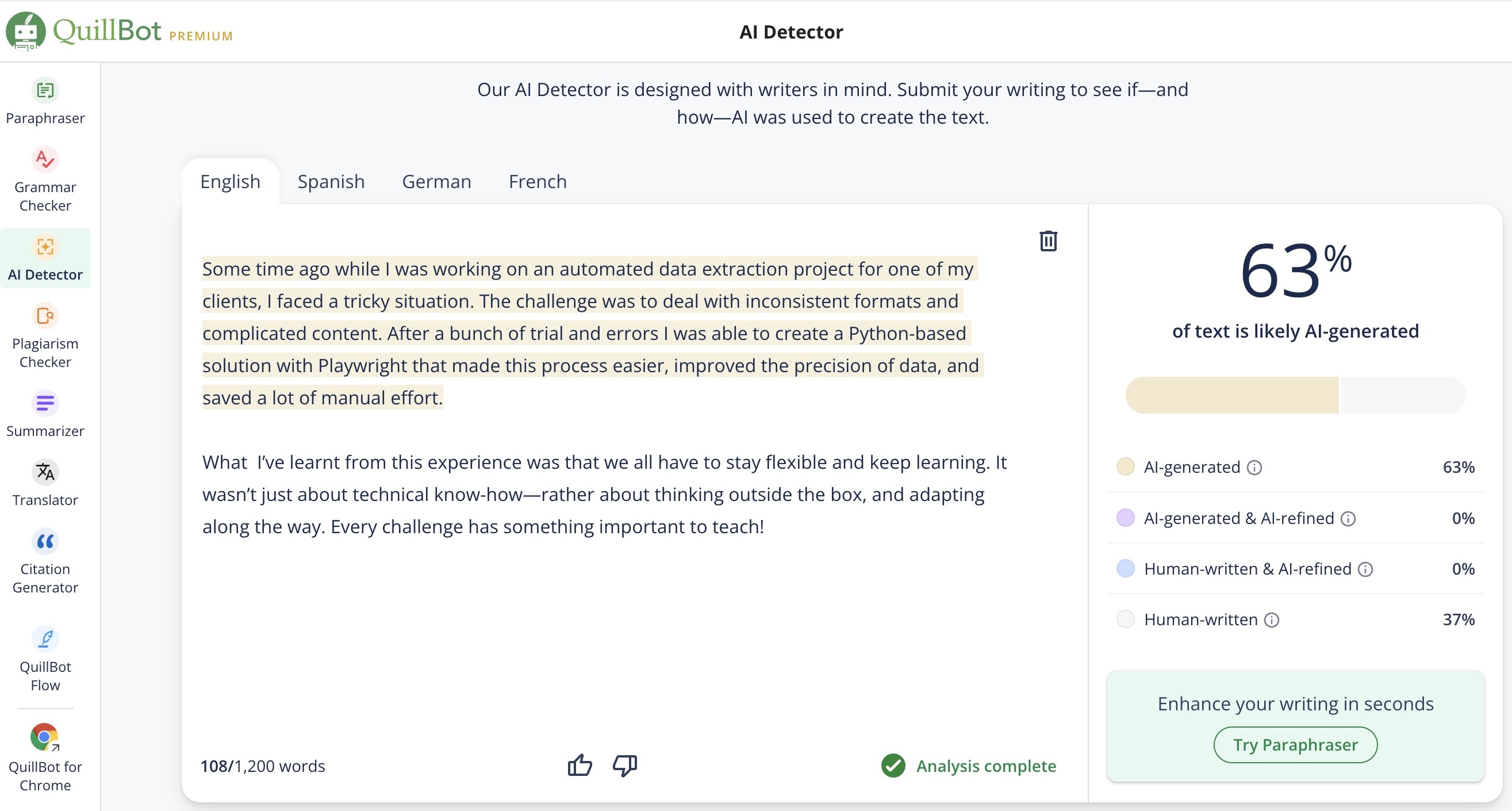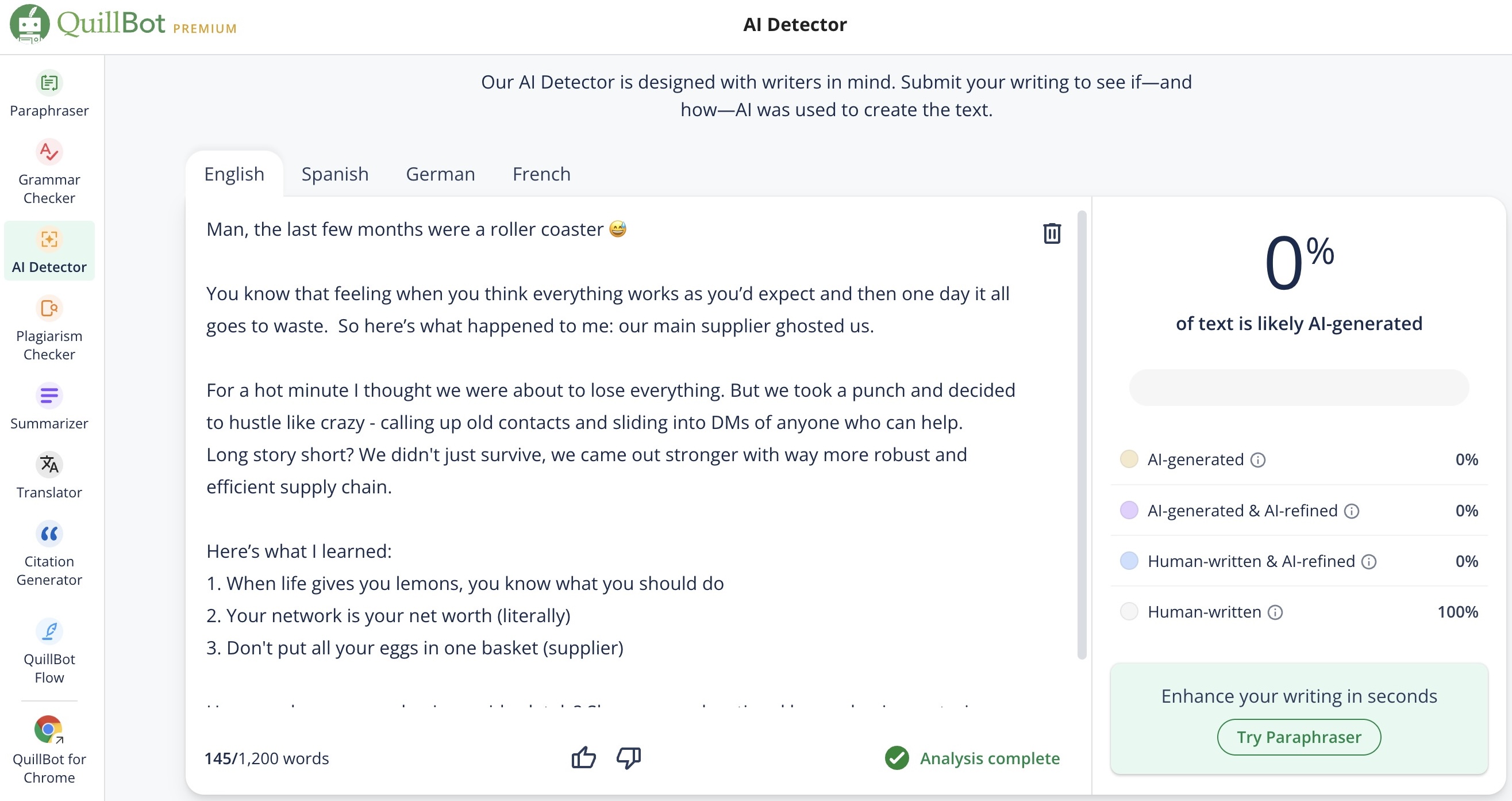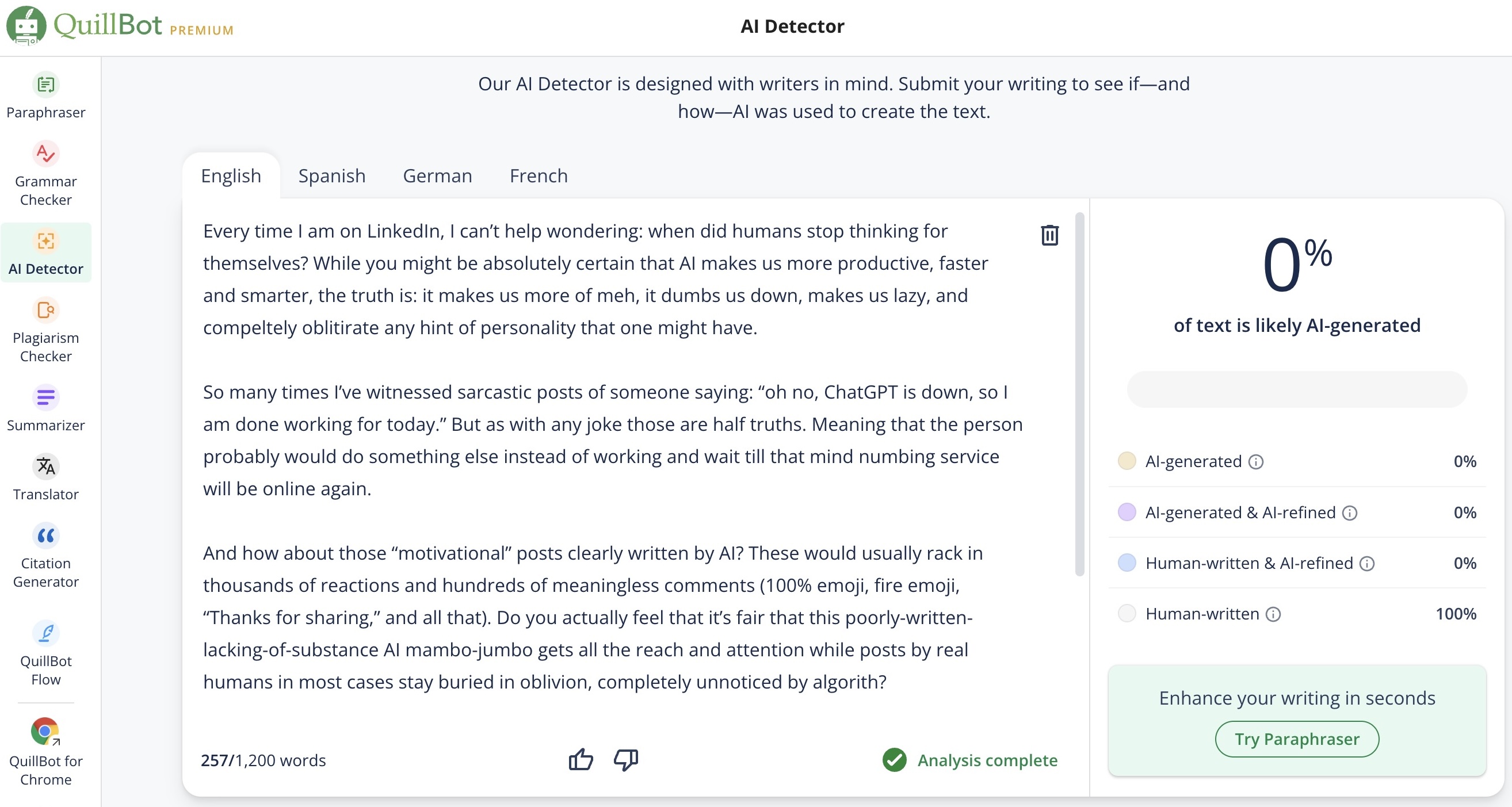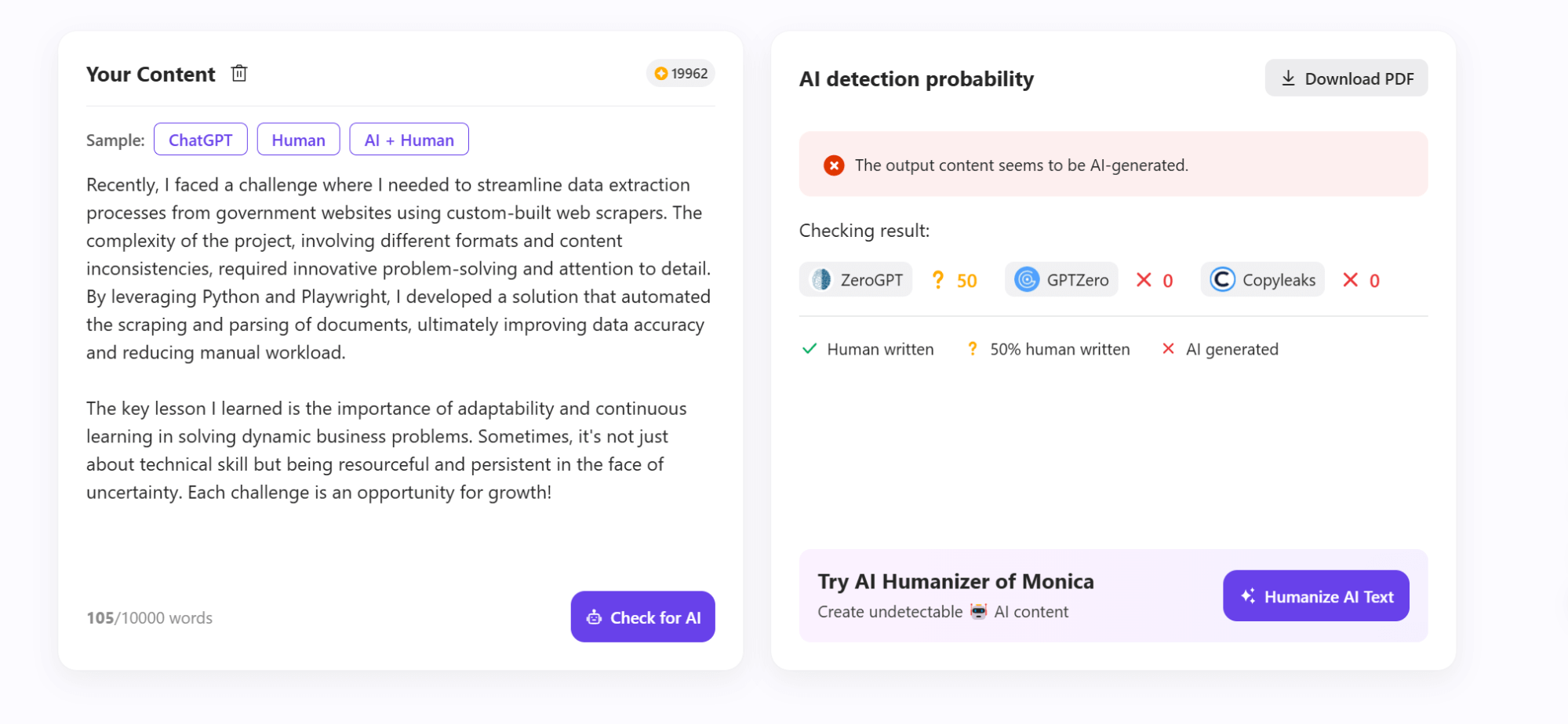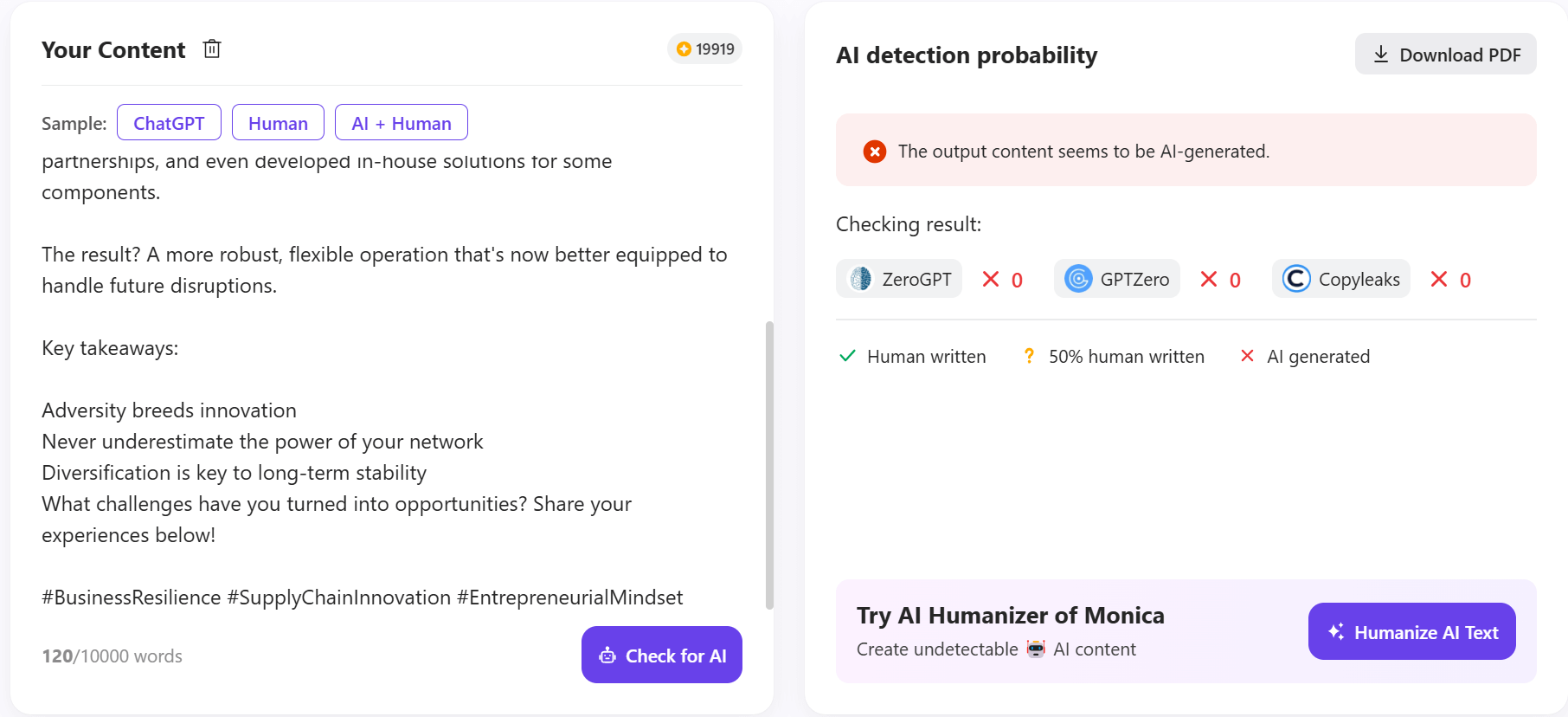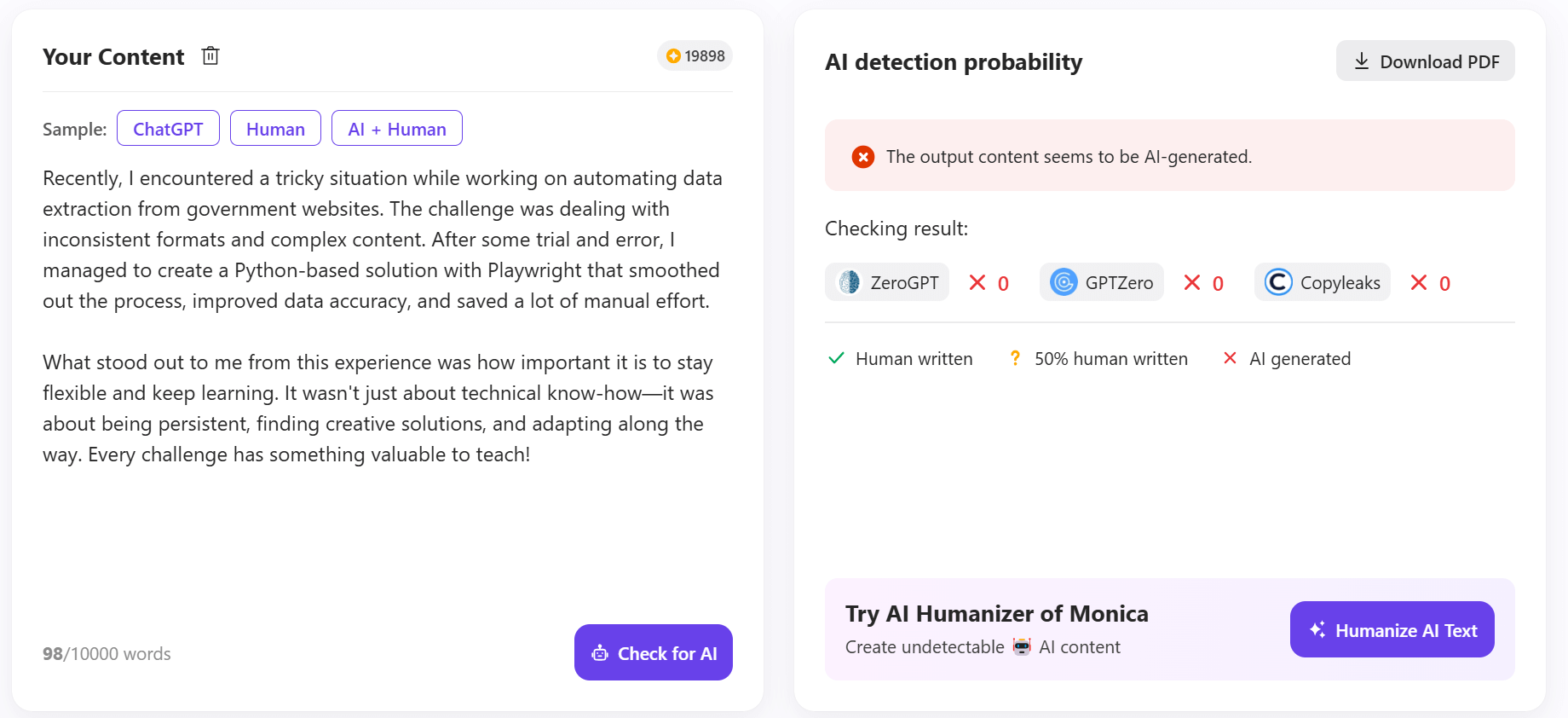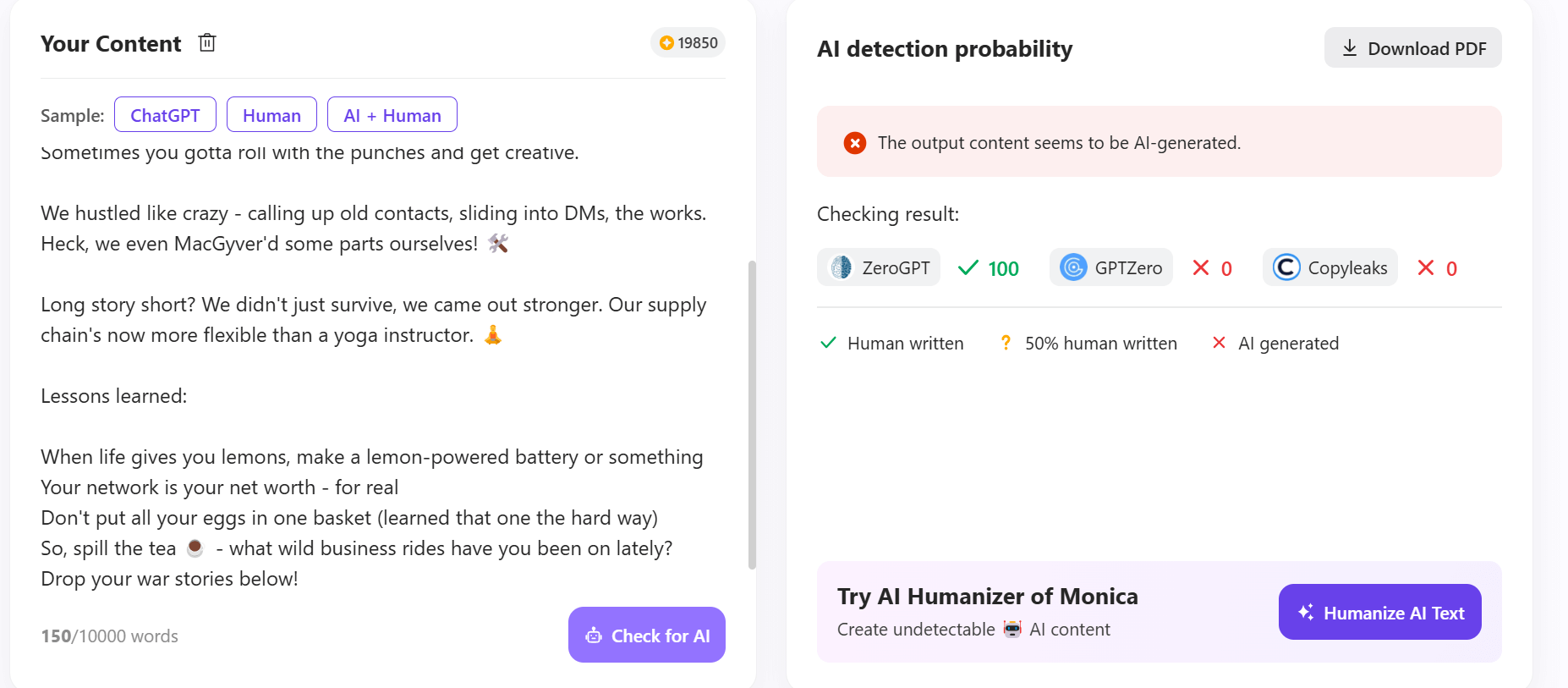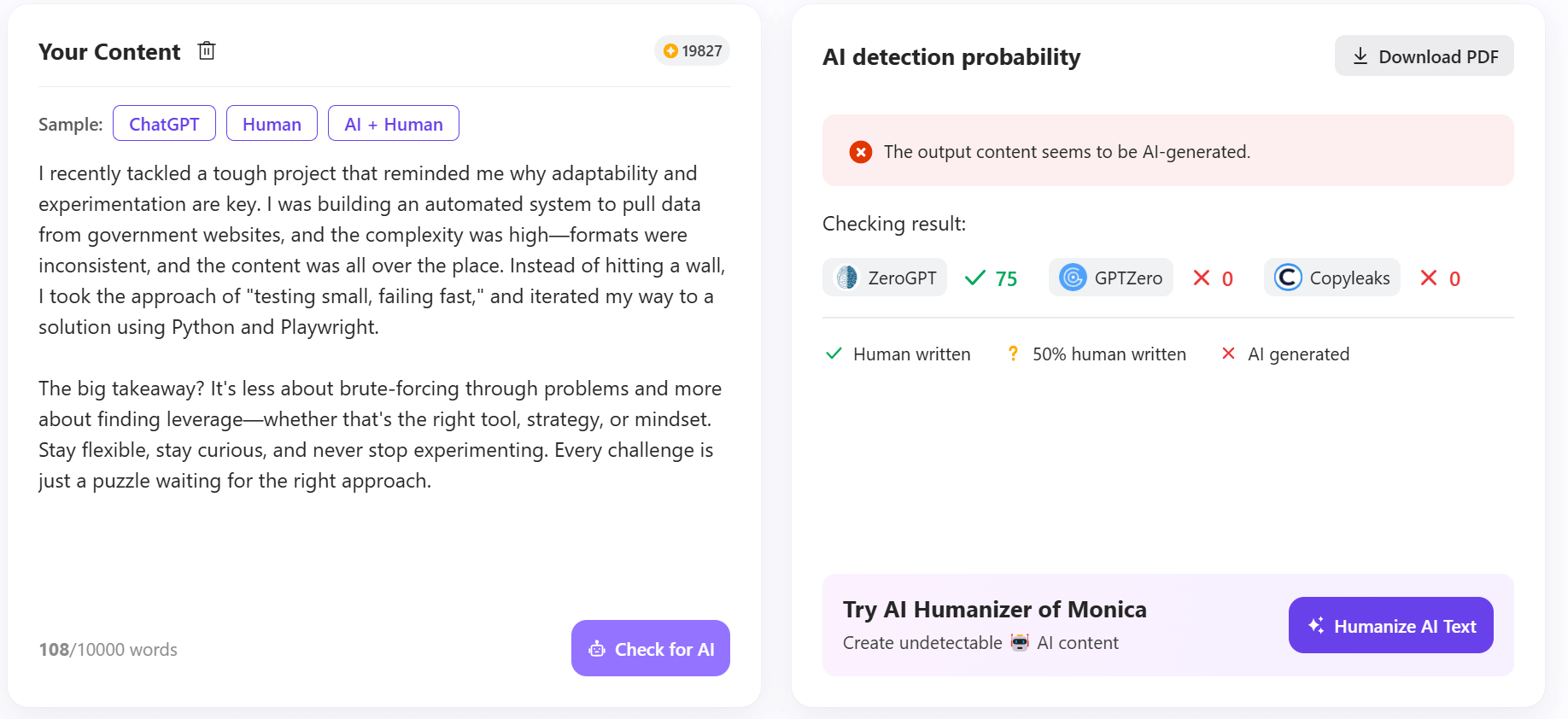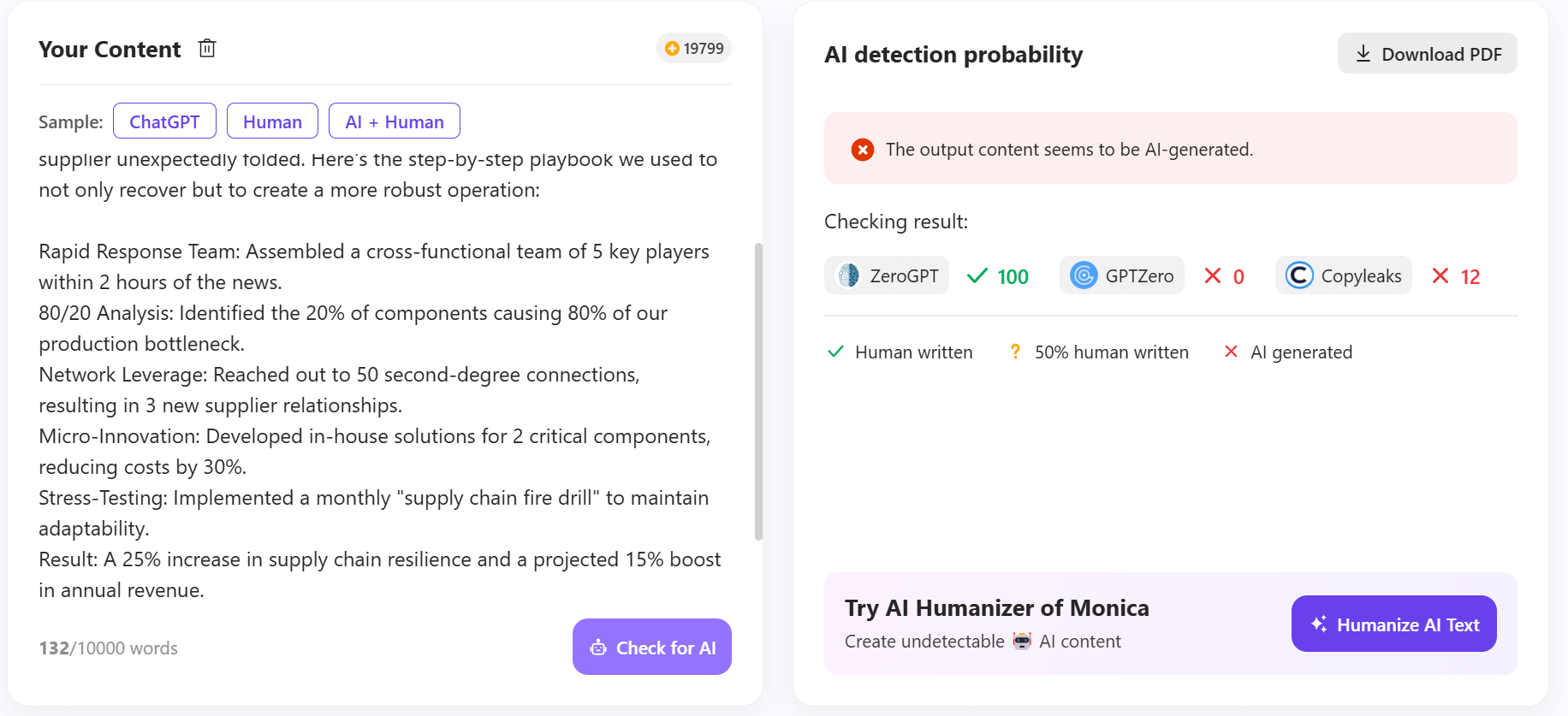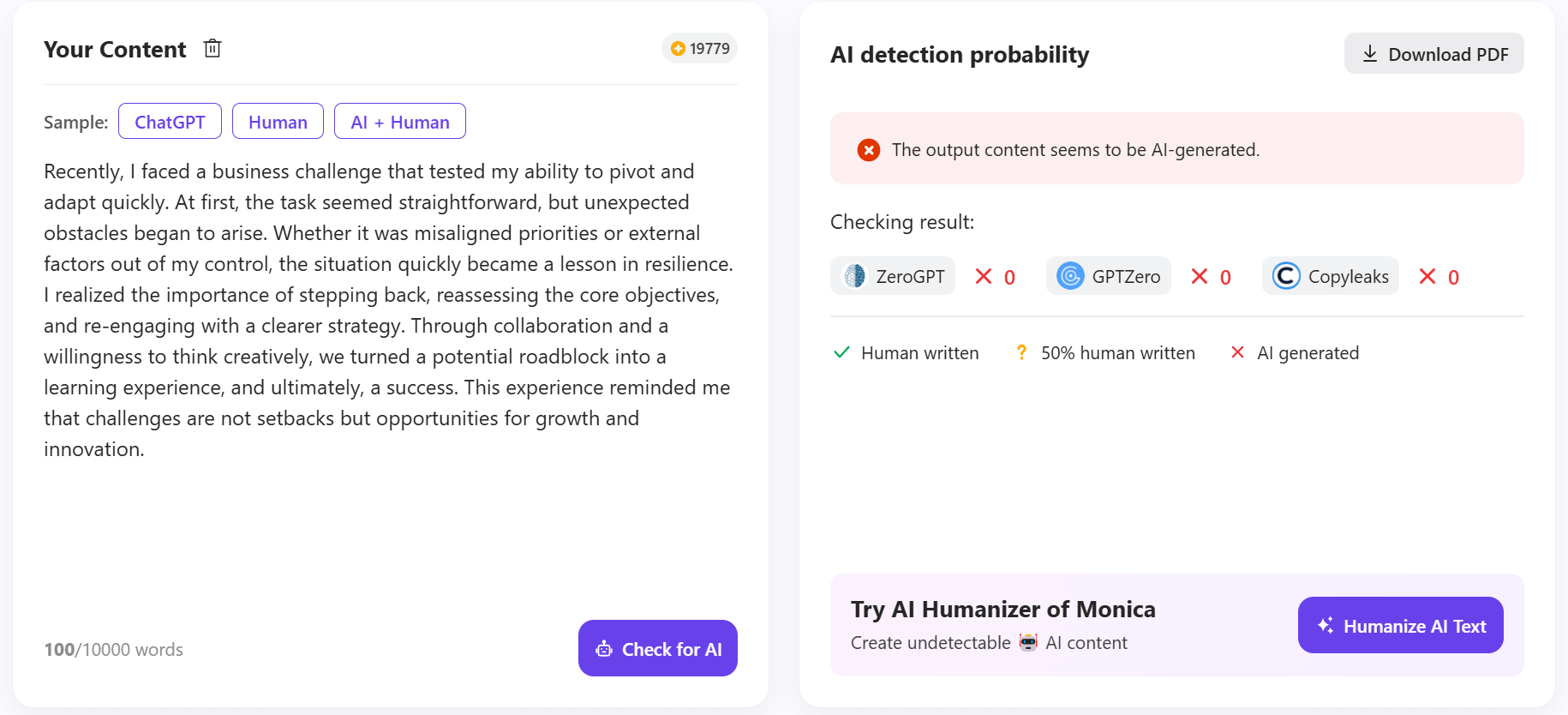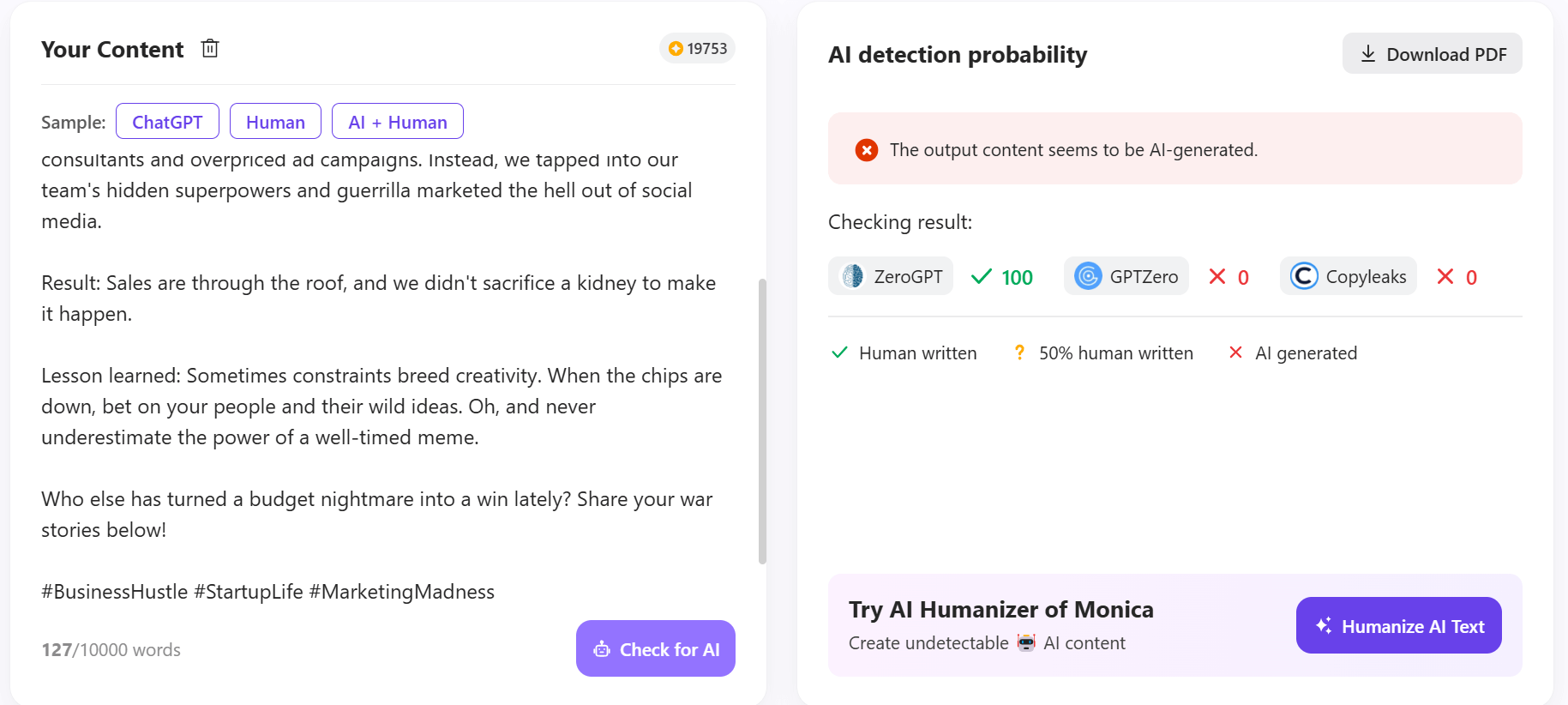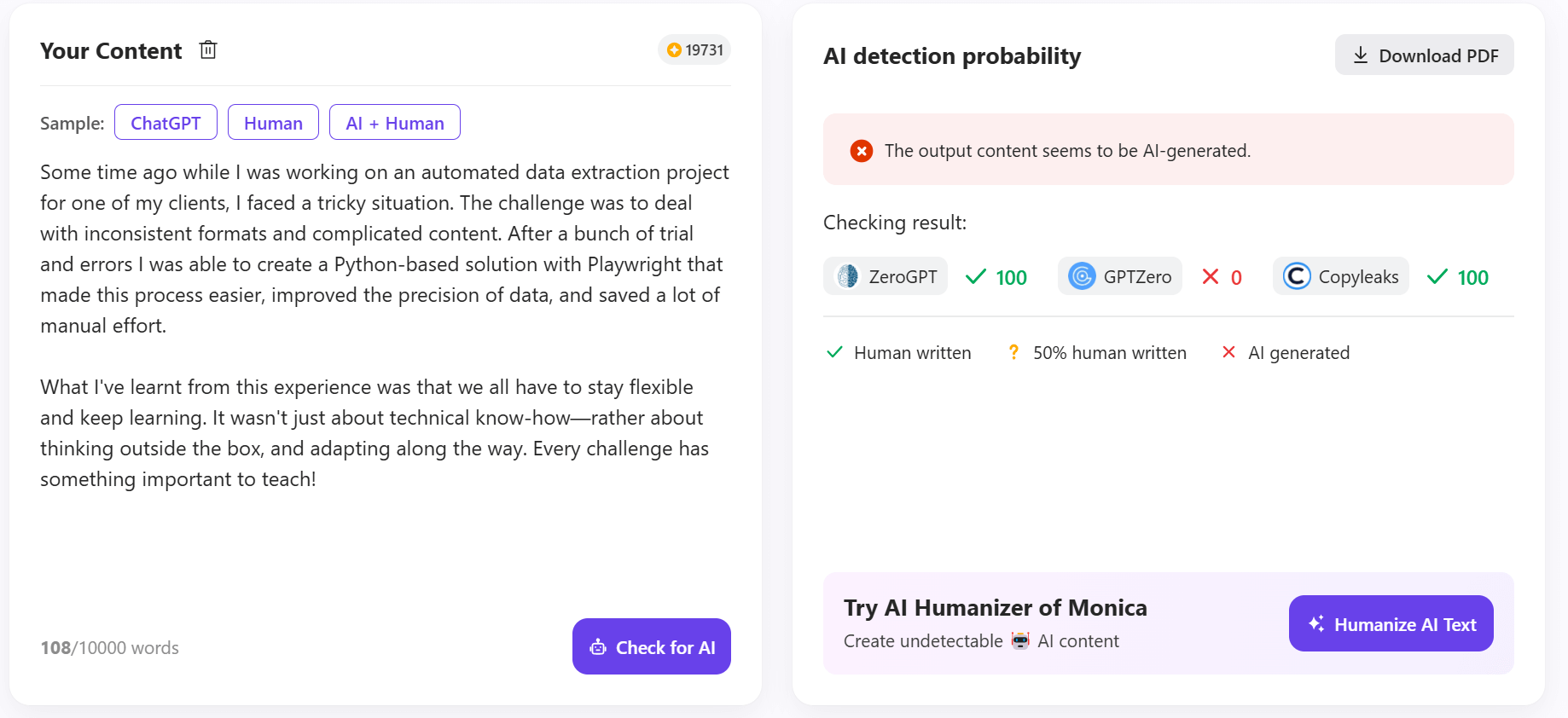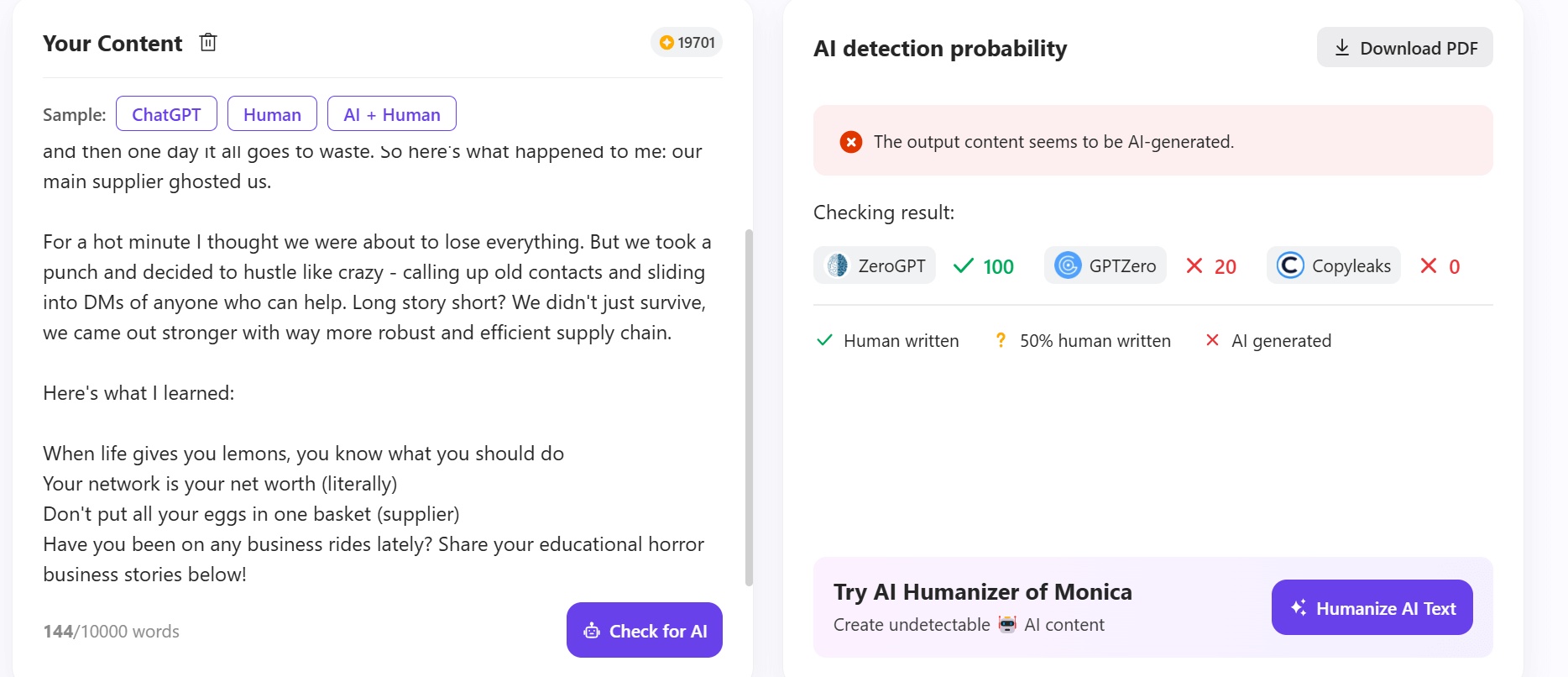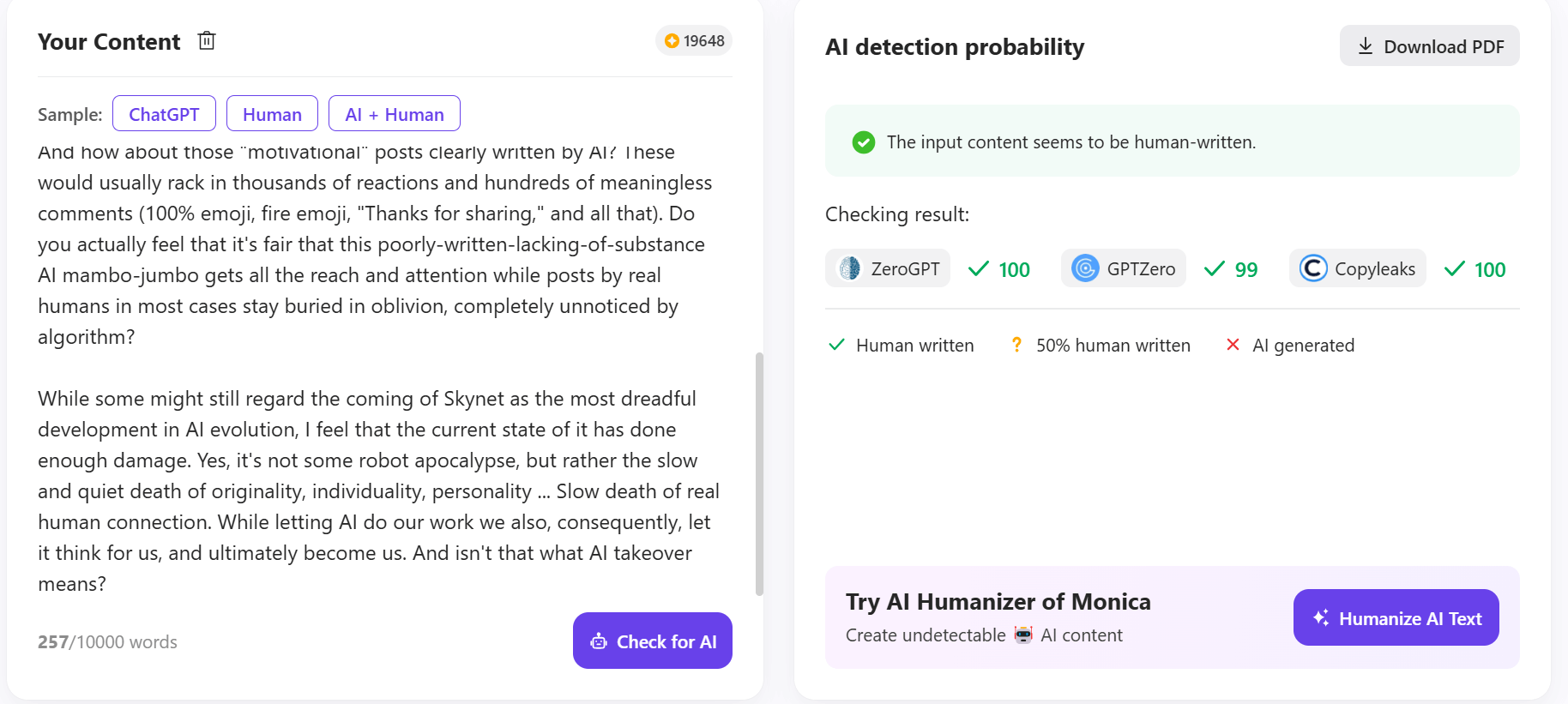What is an AI text detector?
AI text detectors are tools meant to identify content written by artificial intelligence. As AI writing gets better, and some prompt wizards are able to generate output practically indistinguishable from human writing, the best AI content detectors still promise to help.
These tools are definitely on the rise. Some researchers reported the estimated AI content detectors market size at $25.13 billion in 2023, expected to reach $255.74 billion by 2032. These days everyone is expected to be more and more productive. Subsequently, the use of AI tools is increasing to match those expectations. And then suddenly various entities require people who just got comfortable with this new tech to stop the use of AI altogether for different reasons, could it be a growing pool of factual mistakes, questions about AI ethics, or just a belief that 100% of content generated with the help of AI is bad. So it’s not surprising to see these numbers.
Most AI content detectors have a simple interface: paste your text, click a button, and get the verdict: AI or not AI. Some provide detailed breakdowns of which sections of the text impacted the judgment results the most. Some tools will offer API access and support multiple languages.
Each of the AI text detector tools has its own way of identifying AI. It’s not some kind of quiz asking if you are a robot, but rather algorithms and rules analyzing writing patterns, grammar, choices of words, and the way the sentences are written. The combined results allow the tools to make an educated guess about whether or not the text was written by a machine. But let’s get to the nitty gritty: the basics of AI detection algorithms.